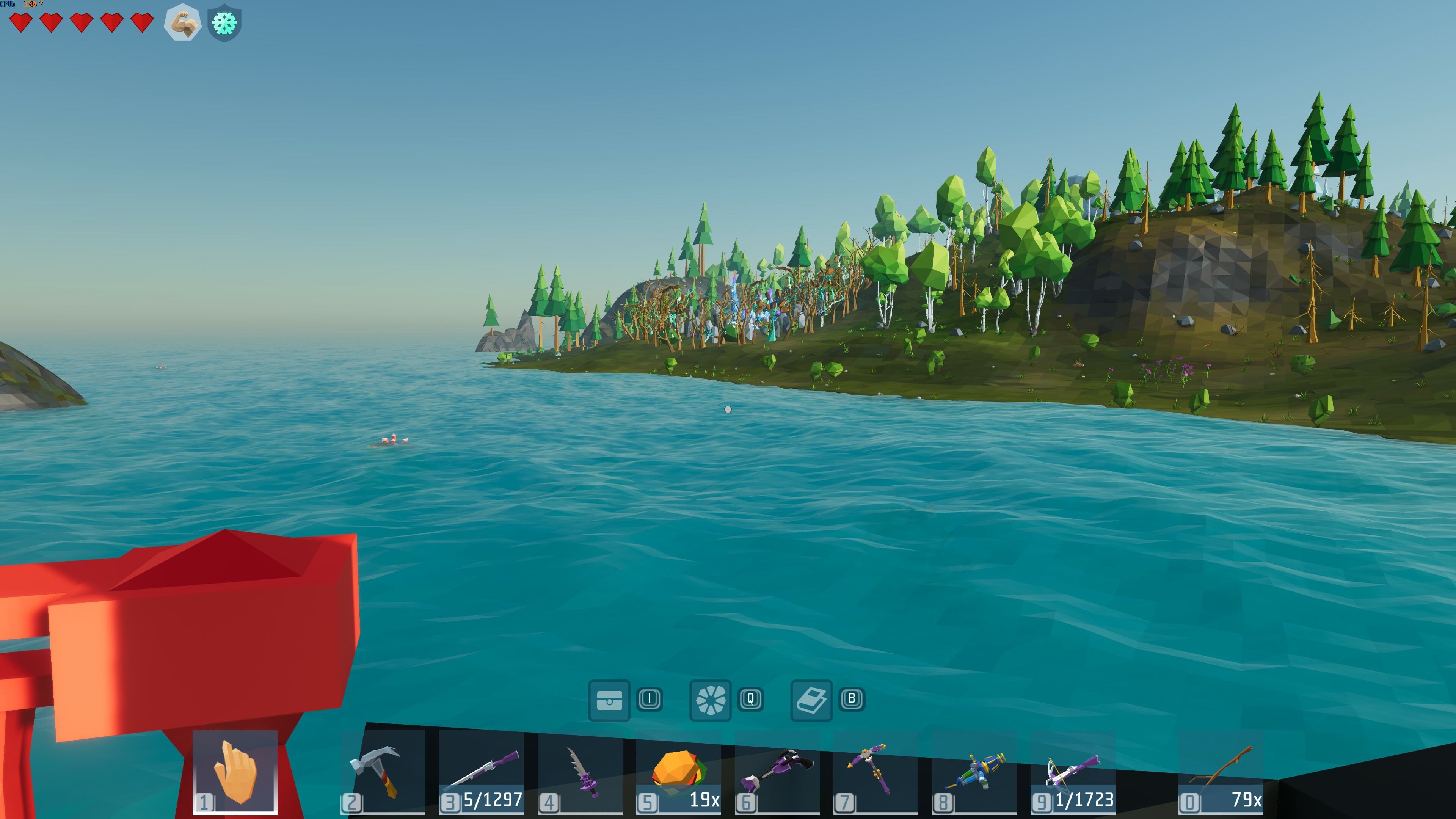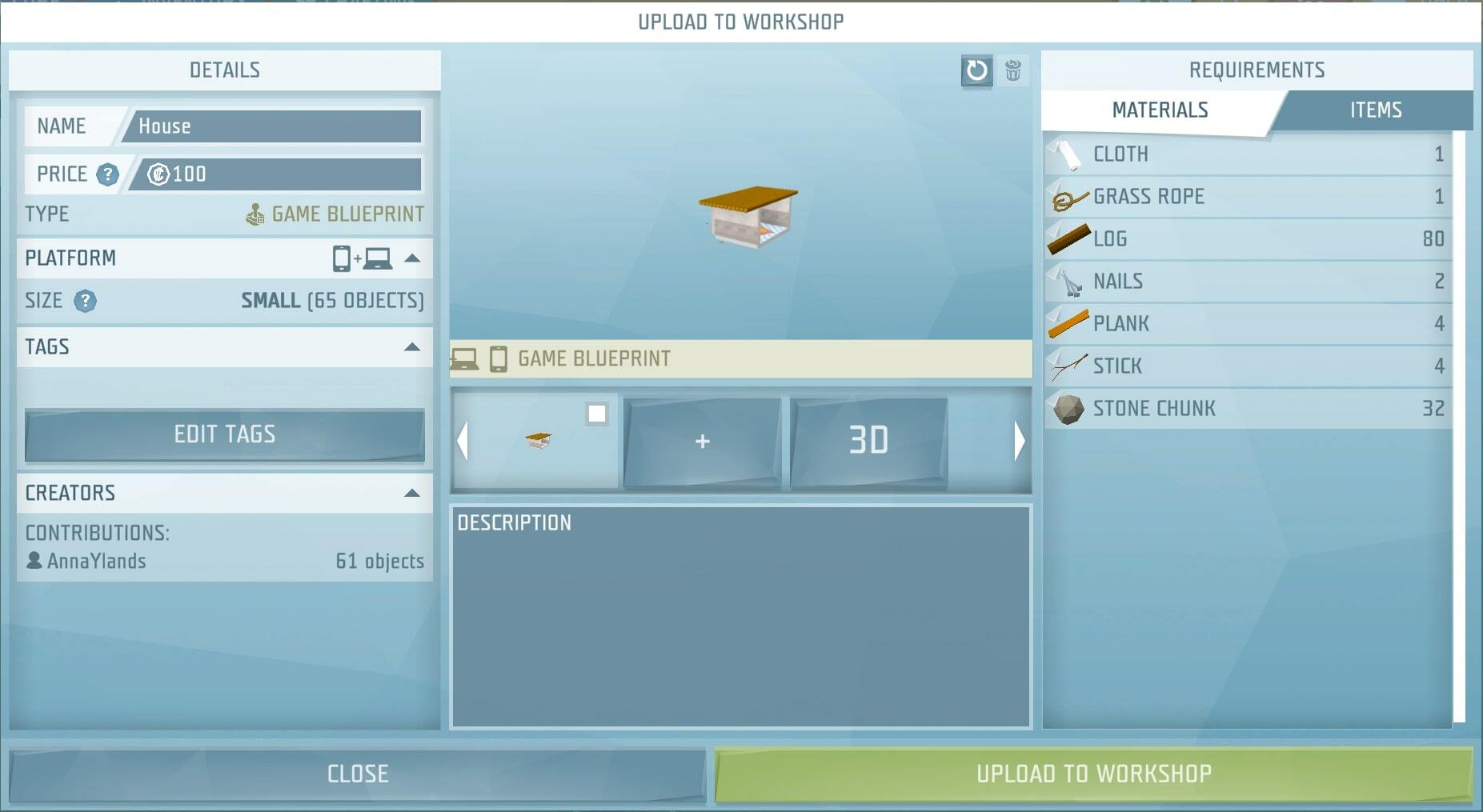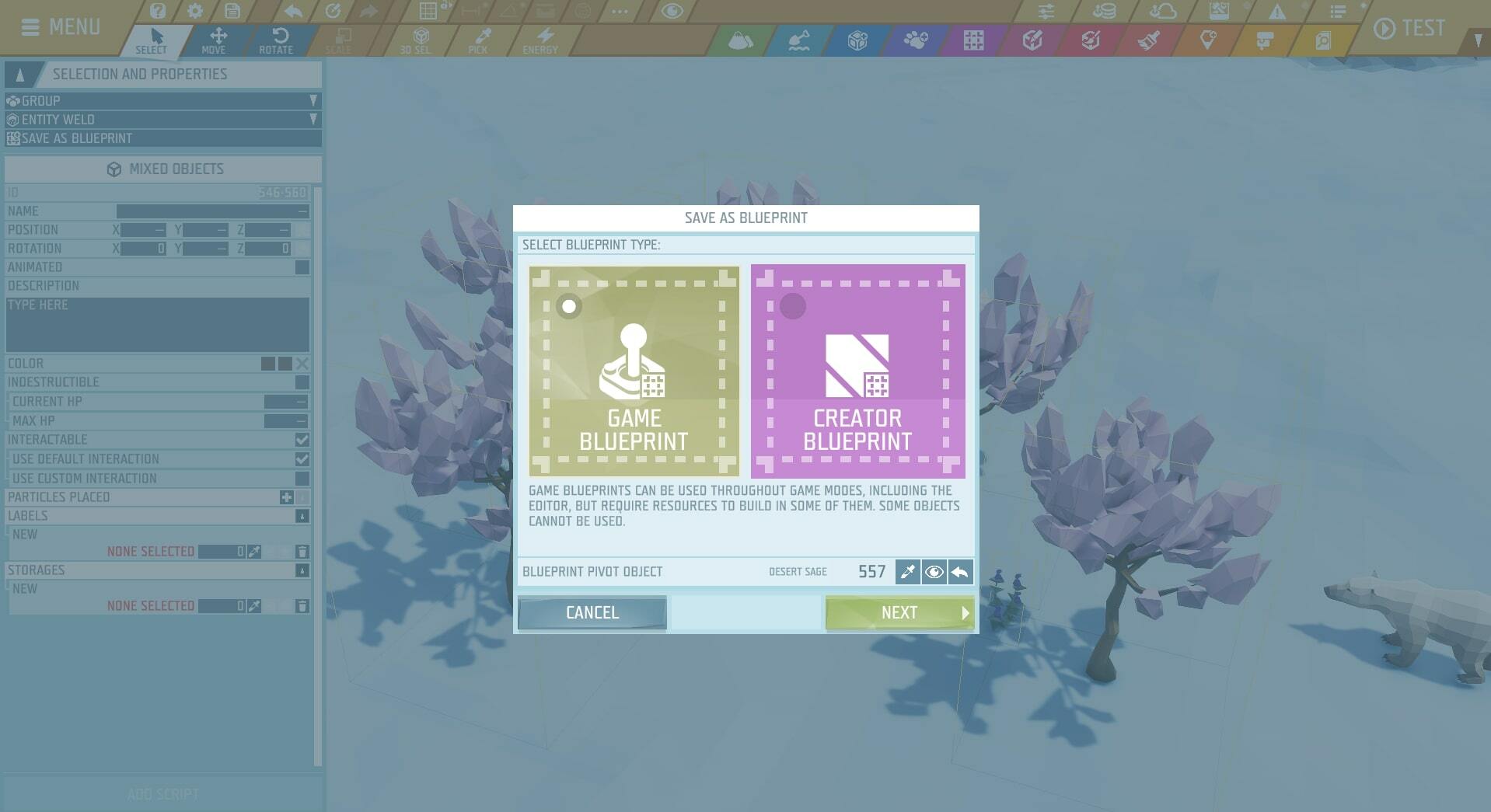Jul 26, 2023
Ylands - rihapat
Ahoy Ylanders,
The heat wave is peaking, and the Crimson Shores are in serious trouble. You know how it is when an actual crisis strikes. Every single senior adventurer in Classy Adventurers Guild is pretending to work as hard as possible, writing complaints about exceeding heat regulations in the workplace just to avoid dealing with the actual emergency. But not me! Horatio Reginald Elmwood - Adventurer Extraordinaire is the full package! Sadly, not even I can handle this situation alone. That's when a promising adventurer like yourself is needed!
Luckily, the C.A.G. is bringing several very classy improvements to help deal with the new challenges. Let's see what we've got!
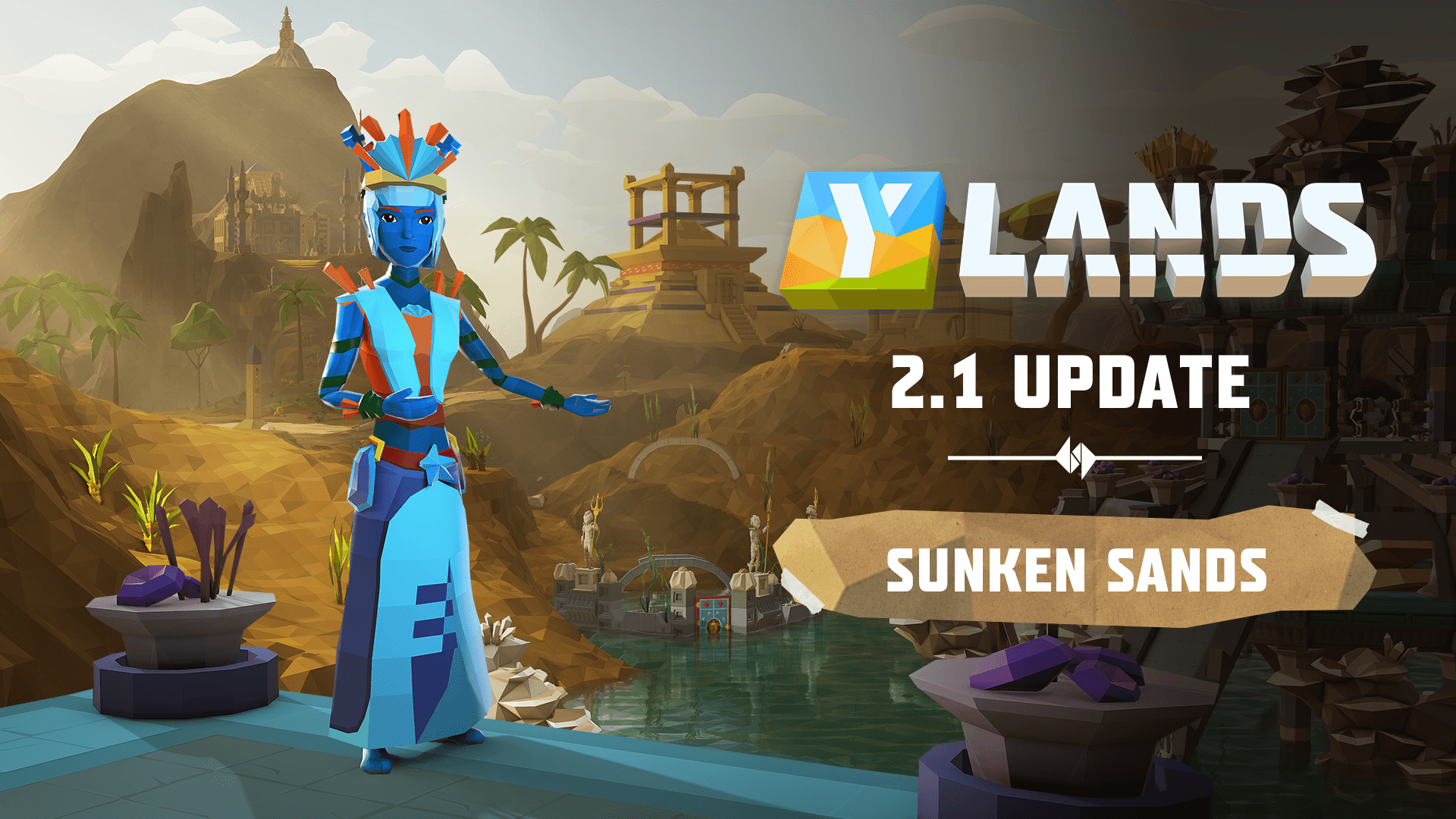
What's New in Update 2.1
Inventory sorting
Every neat freak's dream is coming true. Test the sorting by hitting a single button, adventurer!

Clay in Tropical caves is up for grabs
The constant righteous complaints that I, Horatio, was making for several months finally persuaded Ylands' nature to rethink its rules. Splendid!
Whole new set of bronze tools
Because there are never enough tools. Every Ylander knows that.
New animals - Alpacas, Jackals and Coyotes
What's more to add? Animals and tools have this one thing in common.

Pause the Ylands
The pause was paused for a while but now it is finally on! Hit ESC to pause the singleplayer game.
Retain some items after death
Sometimes it can be very frustrating to sail close to the wind. So, some of the most crucial items earned a well-deserved don't-fall-out-of-an-inventory protection.
Recipe definitions improvements
Unlocking new recipes should be way less overwhelming and will make so much more sense now. Finally!
Camera improvements (interpolation)
Let's skip the technicalities and put it like this: Great performance improvement on high-end setups. And a lot of other classy stuff including many fixes, quality-of-life improvements and Editor enhancements. You can read all the details in our changelog HERE.

Crimson Shores Need Your Help!
You thought that the first task C.A.G. gave you was exciting? Well, trust me, adventurer, you have seen nothing yet. The sands of Crimson Shores await a true hero and they will get... YOU! This task won't be easy but don't worry, what's the worst that could happen if you fail? Crimson Shores will get fully consumed by war and hatred and you will become a laughing stock at C.A.G. So, stay calm and classy, adventurer, and meet me on Elmwood's Outpost's ancient library where we parted last time.
Once you succeed, the Arid region is a better place to live and C.A.G. adventurers are drinking their favorite tea again (English Breakfast with a splash of whole milk, seriously you should try that) then it will be the time to flood the room #screenshots-ylands on our Discord with beautiful Crimson Shores pictures.
Until that time, adventurer,
Stay Classy!
- Horatio Reginald Elmwood, the Adventurer Extraordinaire