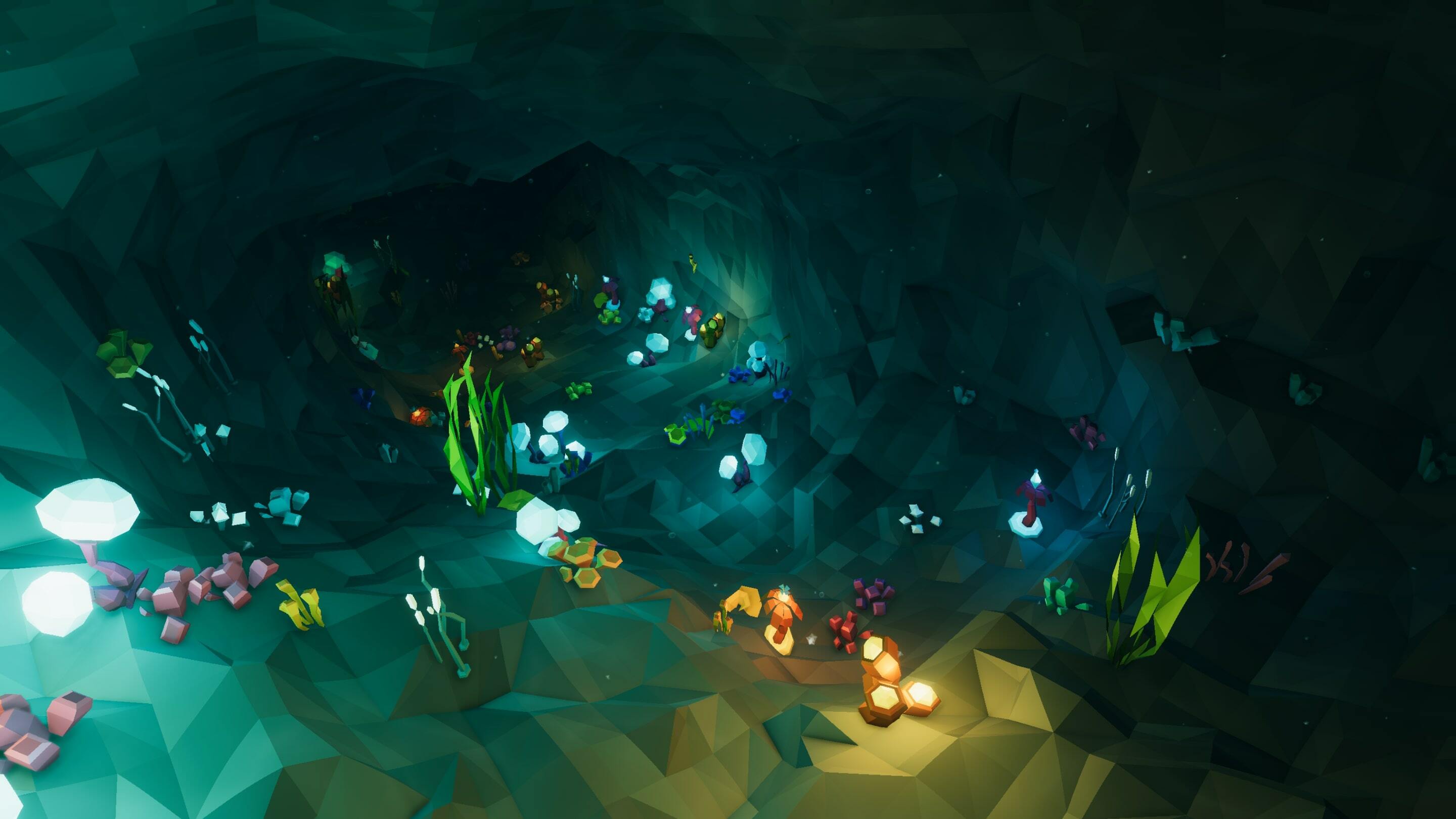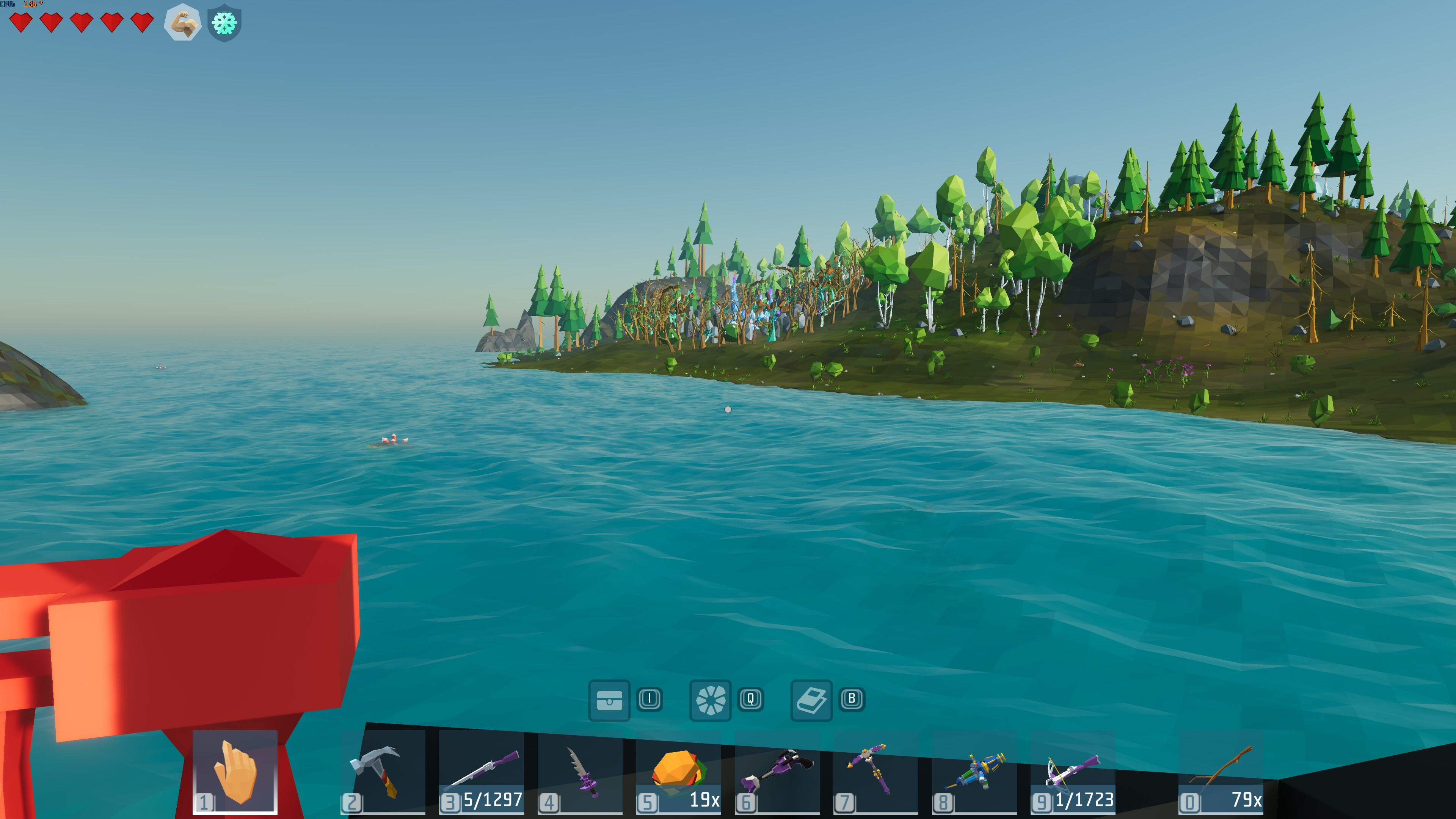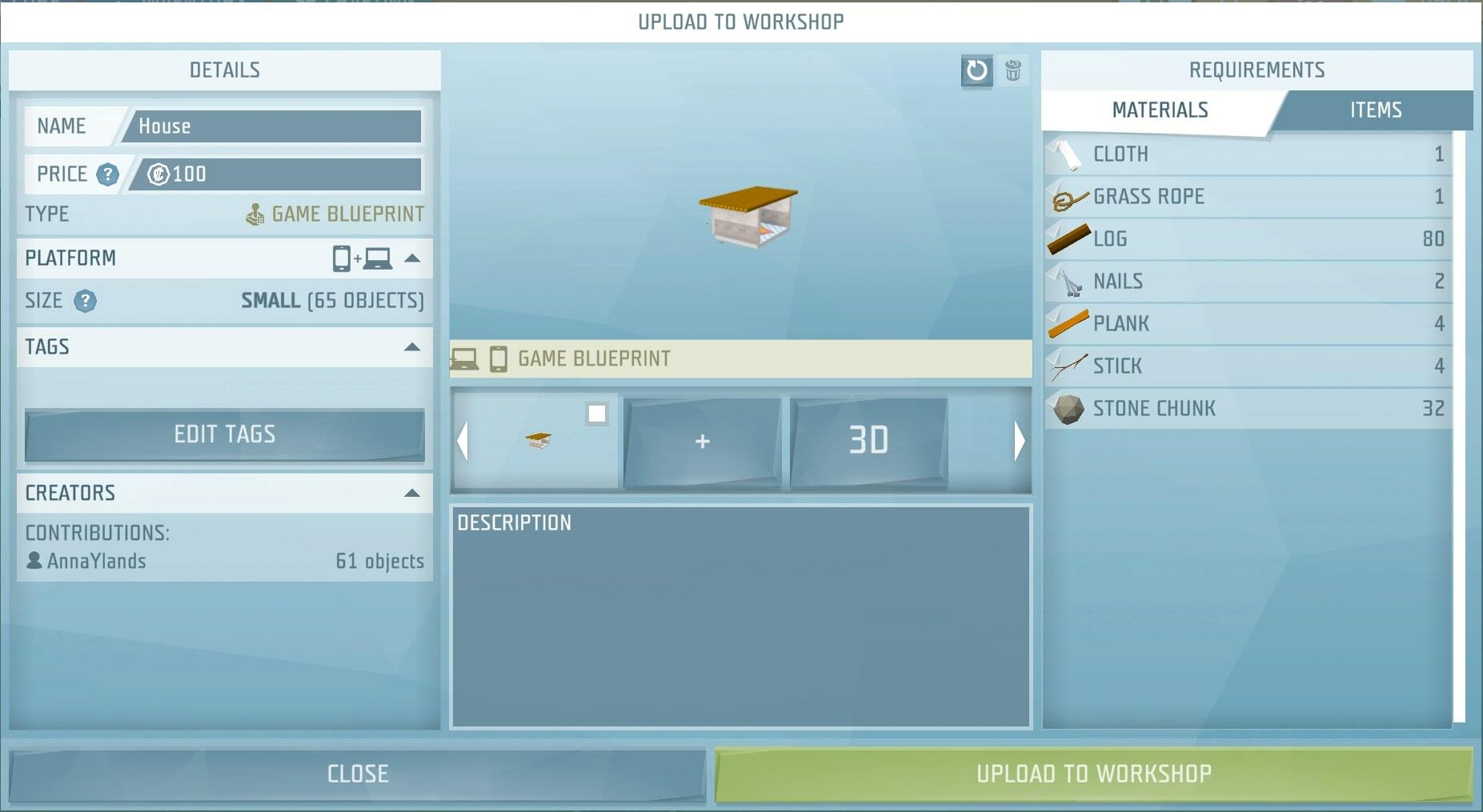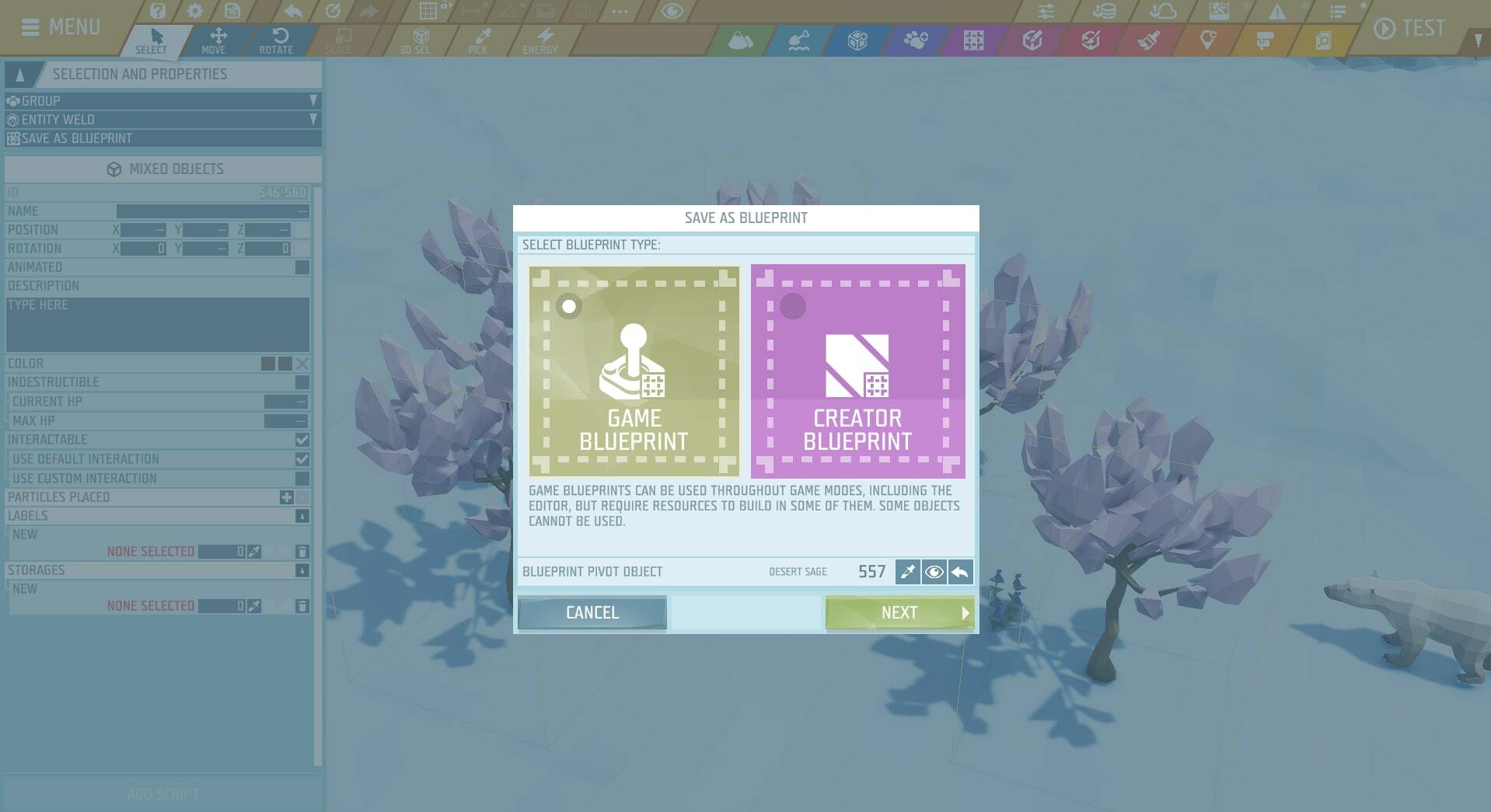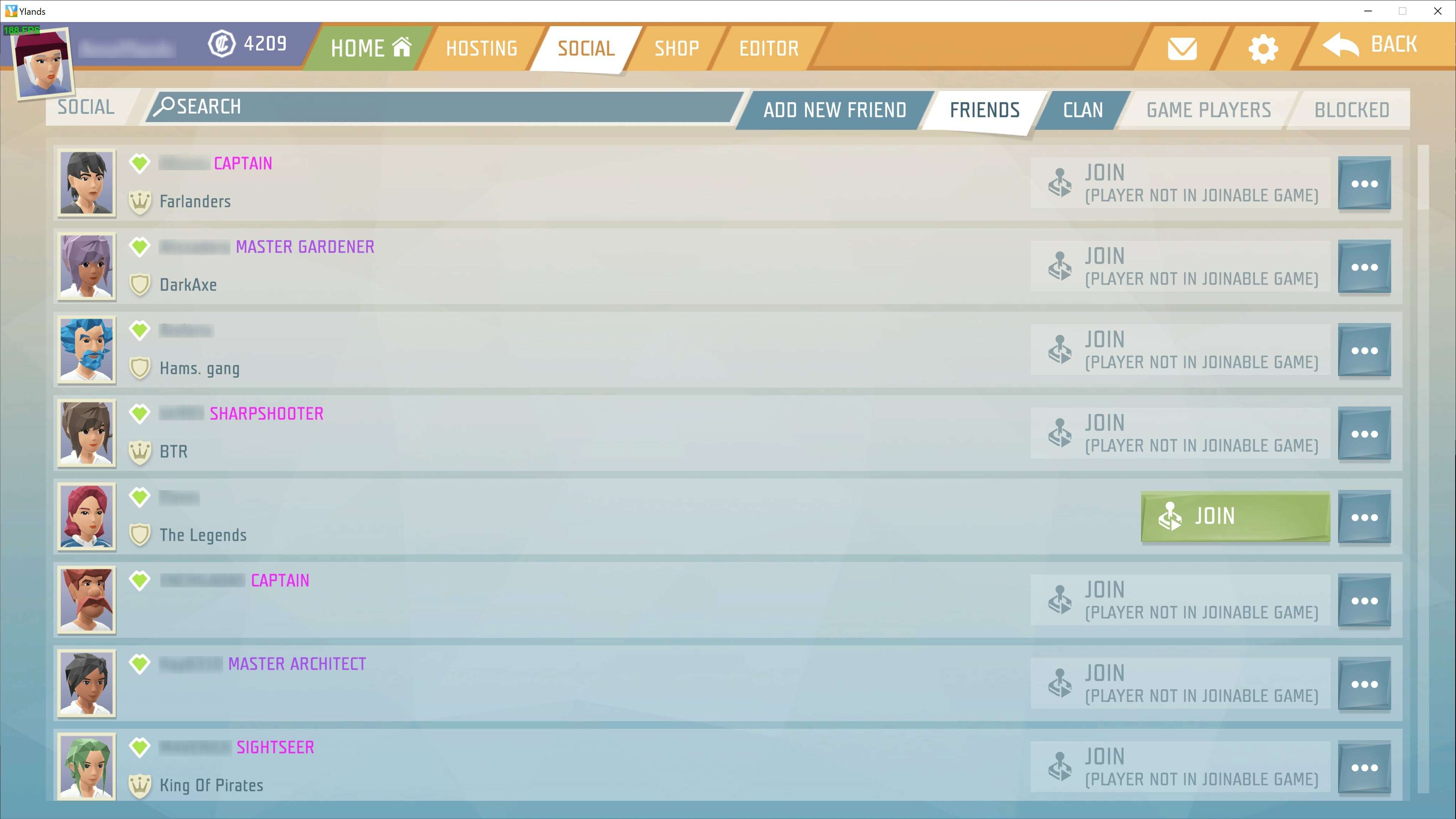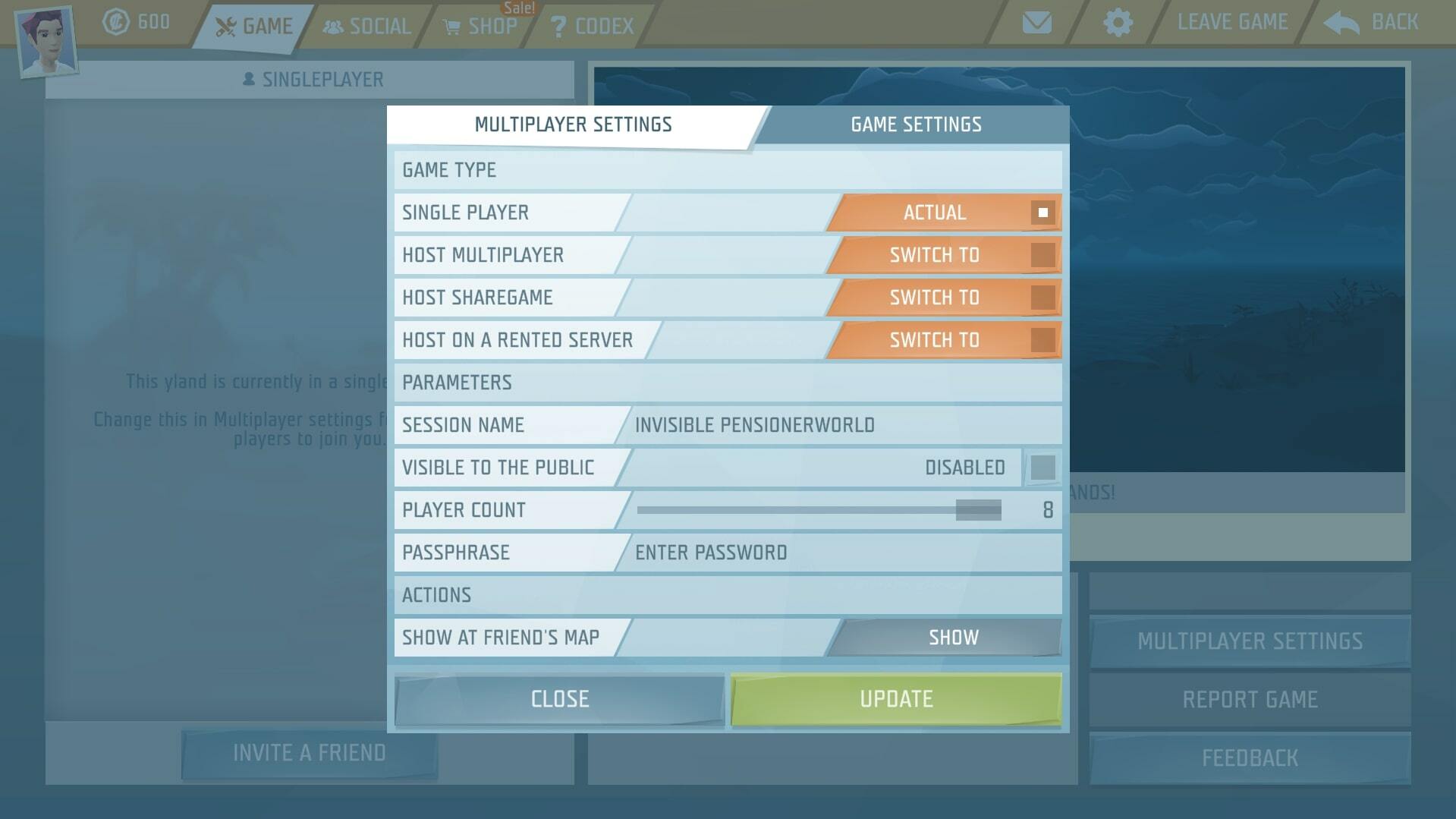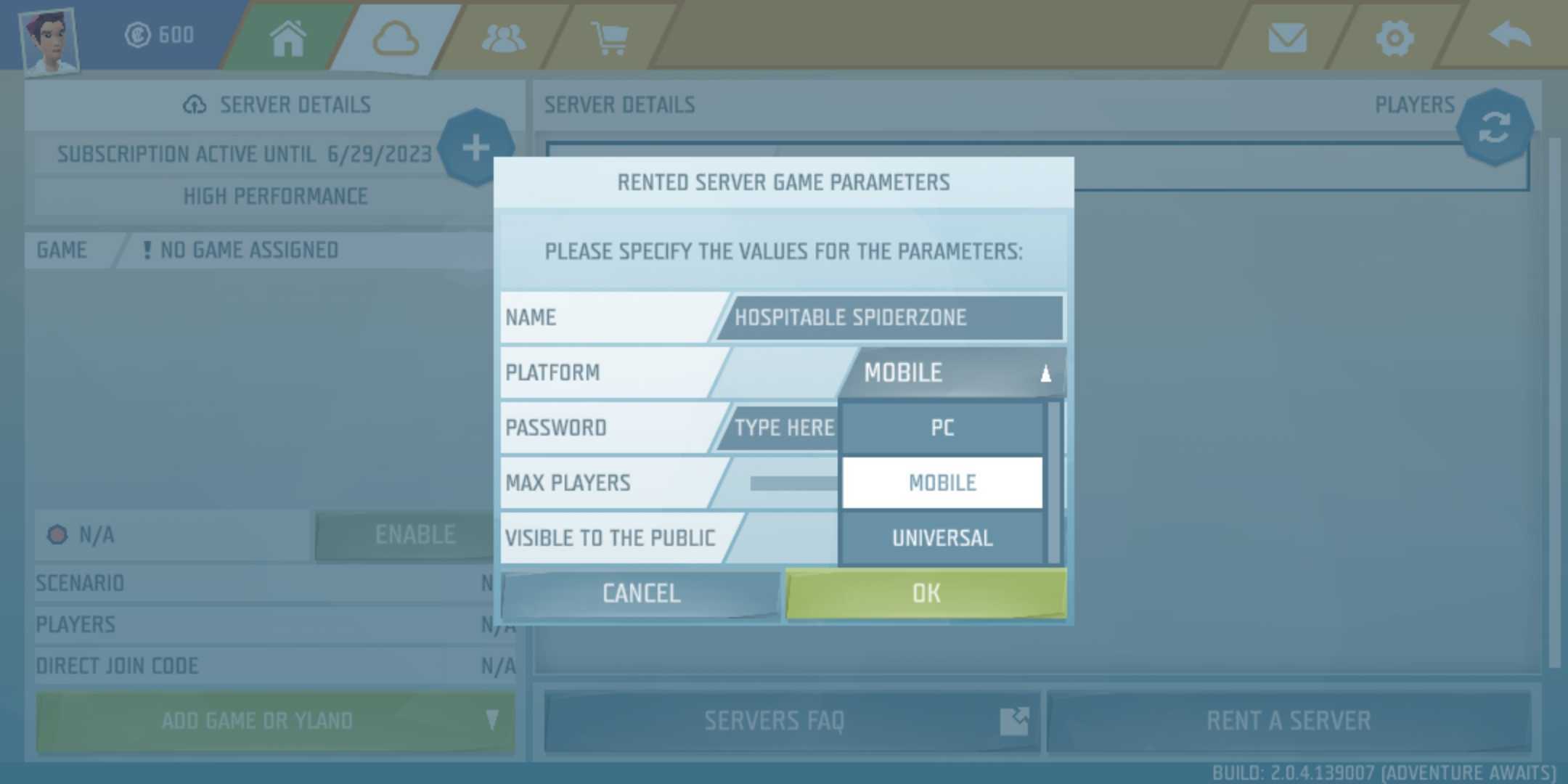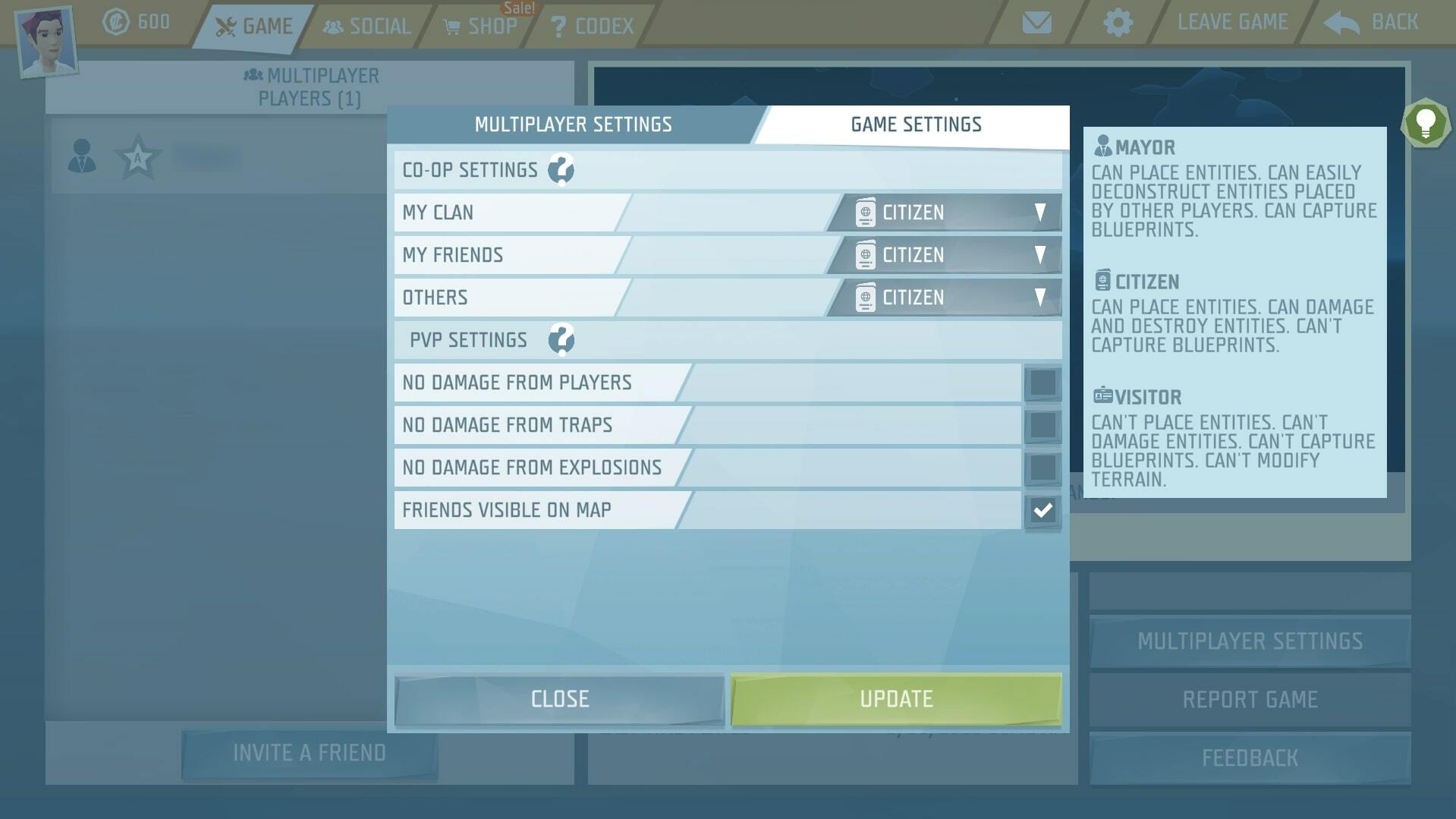Jul 18, 2023
Ylands - rihapat
Ahoy Ylanders,
The update release is closing into the finish line, and you can test what it will be about in the Experimental version!
Available only to Steam users, the Experimental branch offers you guys a chance to:
- test upcoming features & changes
- test your games & scripts
- report any bugs & provide early feedback (#experimental_build room on our Discord server is a great way to do that)

How to try the Experimental Build
- BACK UP YOUR GAME DATA (see below)
- go to your Steam library and right-click Ylands
- select Properties, click the "Betas" tab and enter "YlandsExperimentalStaging" as the password (excluding the double quotes)
- this will unlock the "i_will_back_up_my_saves" branch
- after selecting the branch and confirming it, Steam will begin downloading the new experimental branch
Important Info - Backup Your Game Data
Now is a good time to very strongly urge everyone trying the experimental branch to back up all your game data (saves, scenarios, etc.). You can do that by:
browsing to "/userdata/" copying the whole "298610" folder. Keep in mind that the experimental environment uses a completely new user database, meaning that the game will require either playing as a guest or creating a new BI account (available through a link in the game) and then creating a new Ylands character.
If you leave your saves folder intact, you will be able to load your older saves and scenarios with these caveats:
Loading older saves will create a new character for you
Editing scenarios will result in the scenario having more contributors - the user from the live version and the user from the experimental version
For these reasons, we very heavily WARN AGAINST using any data created/modified in the experimental branch in the live version. Also keep in mind that since experimental and live environments are completely separate, you won't be able to see your friends playing the live version in the Social tab.
With that out of the way...onto the good stuff!
Please note: not all features that will be released in the full release are available in the Experimental build, also it is possible that some features might be changed or balanced before the full release.
HIGHLIGHTS
The story continues!
When the 2.0 update was released you seemed pretty psyched about Elmwood's Outpost. So, it seems pretty clear now, that the story is quite interesting direction for Ylands. The Story now continues in the Arid region, we don't wanna spoil it so let's just say that politics is a complicated matter. In real life, in Ylands, on the sandy beach of Arid ylands or even under the sea.
Recipes Definitions Improvements
This is something we already addressed in 2.0 and now the recipes are moving to yet another level. Unlocking recipes should now make much more sense and be way less overwhelming than it used to be. Let us know what you think! New Bronze Tools, Clay and Obsidian in Tropical Speaking of overwhelming, how long have you been looking for clay the first time you played? Now you simply go to one of the tropical caves. Finally, right?! This was one of the feedbacks that we simply couldn't ignore anymore. There were more possible solutions, but the winner is copper vein and bronze tier of tools. Wanna know more details? See the dev diary HERE.
Inventory sorting
One of the most wanted features is finally here. We went through several suggestions that Ylanders from over the world have made, and we are presenting the sorting button. Right now, it has only one way of sorting and we are looking forward to see your feedback on this new feature. If you want to know how exactly the new button will sort your rucksack you can check recent dev diary HERE.
Quality-of-Life Improvements
Some items earned death-protection and not even the worst dreams can persuade you to drop them. Fog shouldn't be that thick anymore as we received a lot of feedback in this direction, you can deconstruct ships now, don't need to raise anchor before hitting the waves and some more.
New animals
Alpacas, coyotes and jackals are ready for taming. Sadly, coyotes and jackals are too small to be your new ride, alpacas on the other hand...
Pause for singleplayer
Yeah. No, it is not a joke. It is here. Any singleplayer game can be stopped simply by pressing ESC. Along with several more UX improvements, let's see if you can spot what are those!
Critical Blocking Issues:
- DO NOT DIE in Elmwood's Outpost arena or else you will be stuck
- DO NOT DIE OR RECONNECT in trapped room with mummies on Crimson Shores
Known visible issues which will be fixed in 2.1:
1. Broken button in the local map
2. Broken health bar when you travel from Crimson Shores
3. Difficult to find some mythical animals in adventure (especially new jackal)
4. Cutscenes in the new story yland will be tweaked more
5. Holes in the pyramid on Crimson Shores
6. Many texts are not translated and have some typos in the new story yland