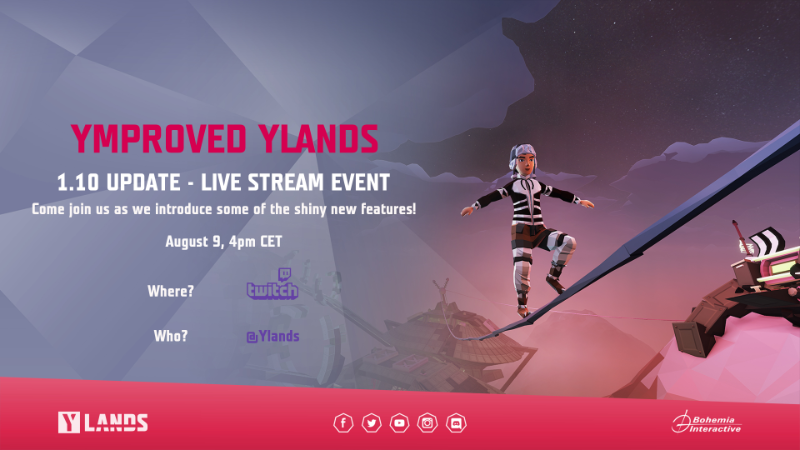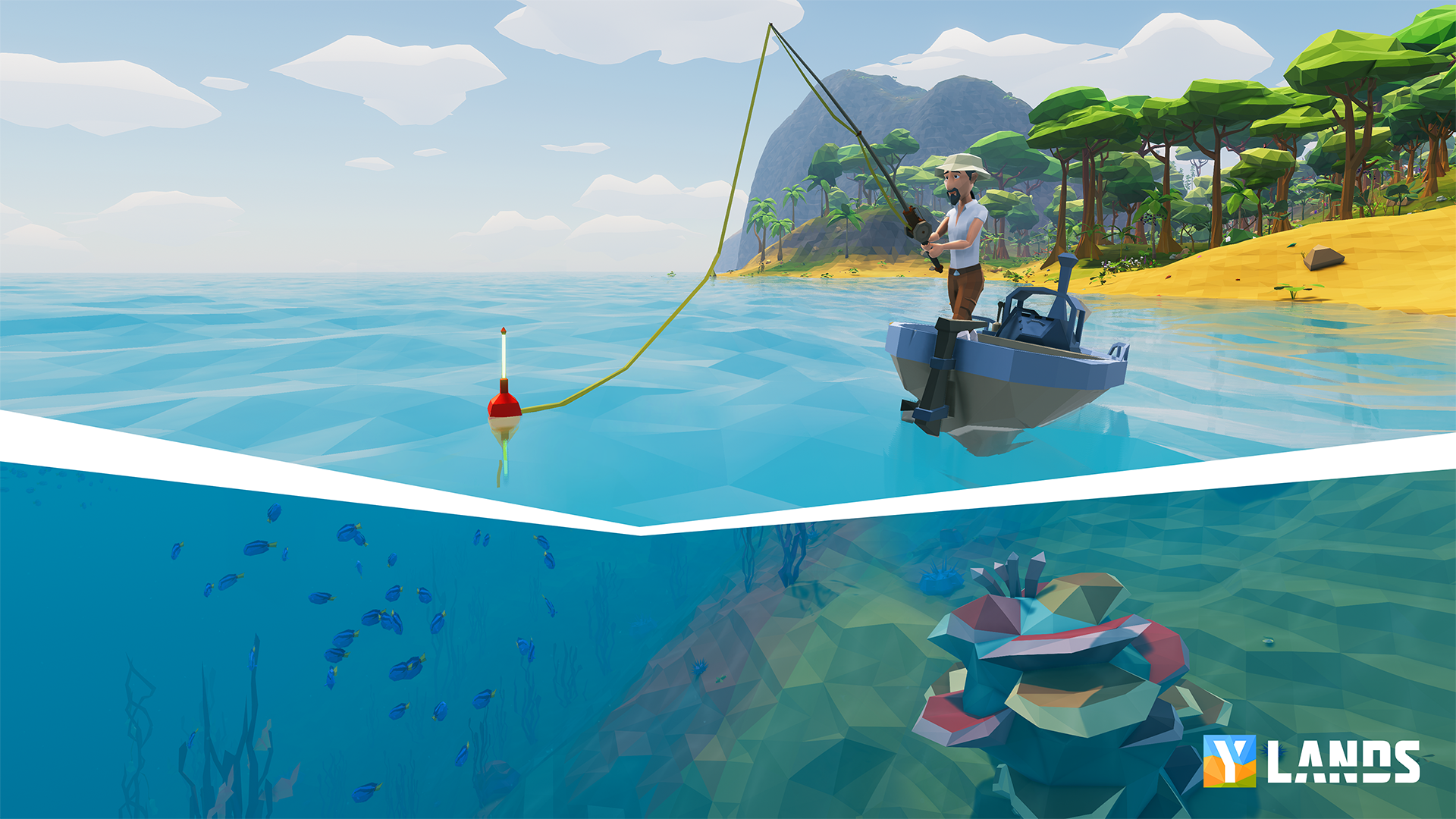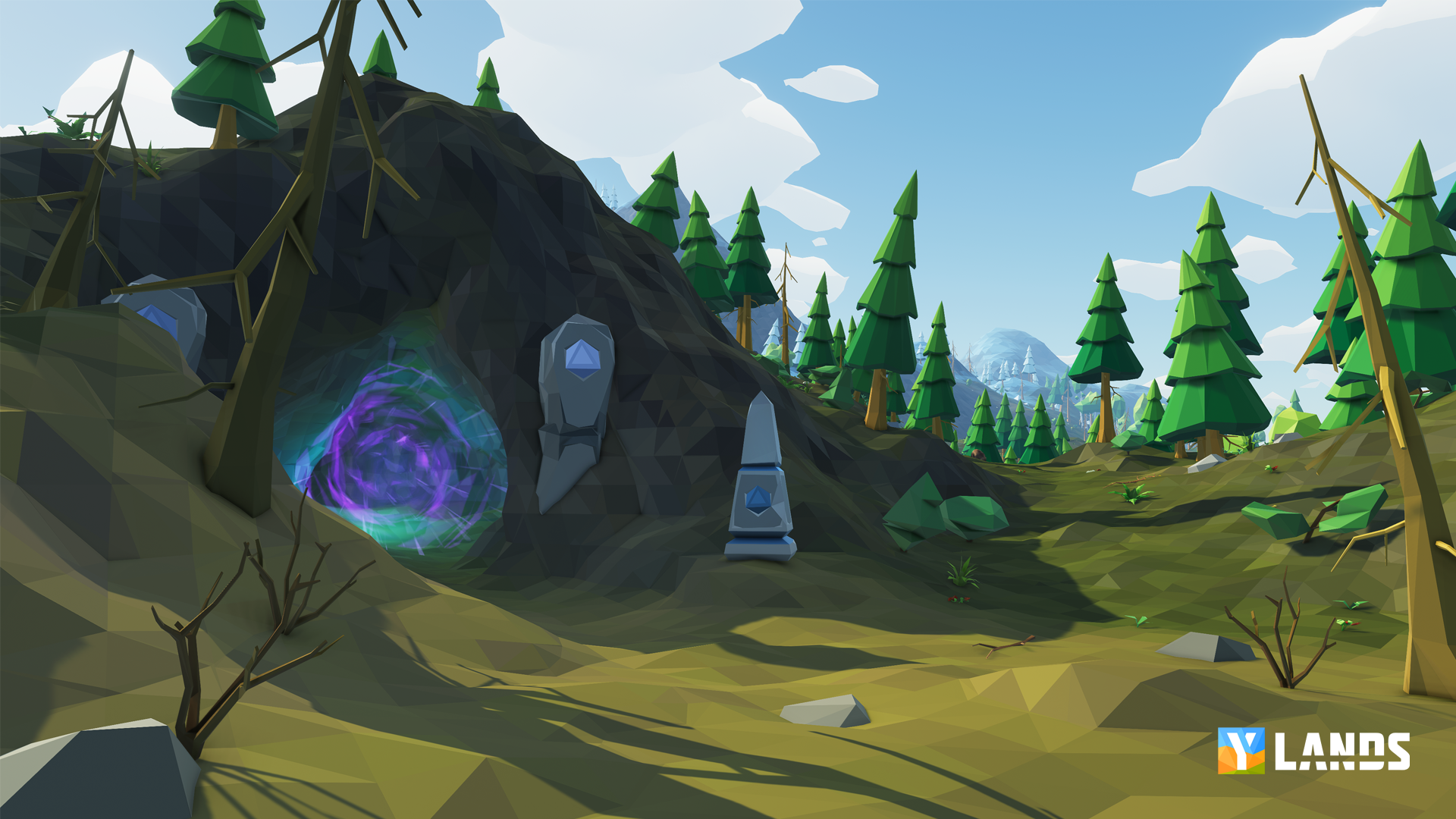Aug 16, 2022
Ylands - anickasvecova
Highlights
📘 Major Blueprints bugs fixed
👗Costume previews fixed
🏆 Achievement title change fixed
✅UI issues fixed

Changelogs
Fixed:
[YLD-38622] Fixed: The preview of all costumes in the store is blank in a computer.
[YLD-39502] Fixed: Players cannot see themselves on the exploration map after being invited by someone other than the host.
[YLD-39527] Fixed: Some logs do not get placed in blueprints.
[YLD-39405] Fixed: Pickable and interactable entities in Horned Lion Mythical Animal RE are no longer named "-".
[YLD-39620] Fixed: Blueprints created from the following energy entities: Energy Stove, Energy Heater (both sizes), Electrolytic Station, Force Field Door and Spotlights (both sizes, any color), cannot be built (and have no requirements).
[YLD-39636] Fixed: Rafts in blueprints throw an exception upon completion.
[YLD-39526] Fixed: Depositing specific items into a blueprint table could throw an exception.
[YLD-39534] Fixed: Profile detail popup was not updating after title change because it was using cached player data & avatar settings.
[YLD-39359] Fixed: Editor: Clicking RMB on items in containers deselects the container object.