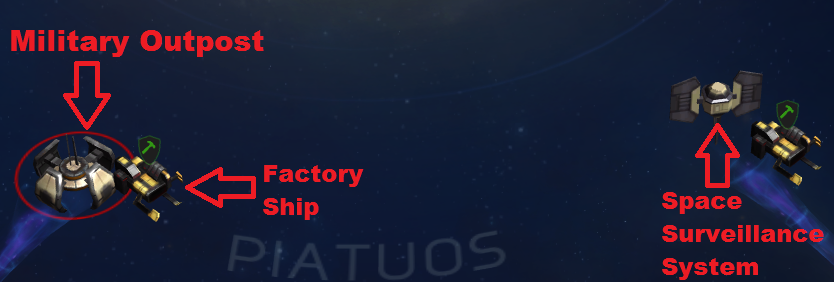Feb 10, 2016
Master of Orion - GeneralDirection
A pious Alkari Recorder struggles with a crisis of faith in the seedy city of Sorah. Seeking to accept the hand that fate dealt him, he wades into the morally treacherous waters of murder-for-hire.
Due to character limits we're not able to post the full story in this article, but we've created a discussion thread in the community hub with the tale of the Port of Sorah in all its glory.
Click here to read the full story, and feel free to ask questions about Alkari lore. We'll pass them on to our loremaster for answers.
Due to character limits we're not able to post the full story in this article, but we've created a discussion thread in the community hub with the tale of the Port of Sorah in all its glory.
Click here to read the full story, and feel free to ask questions about Alkari lore. We'll pass them on to our loremaster for answers.