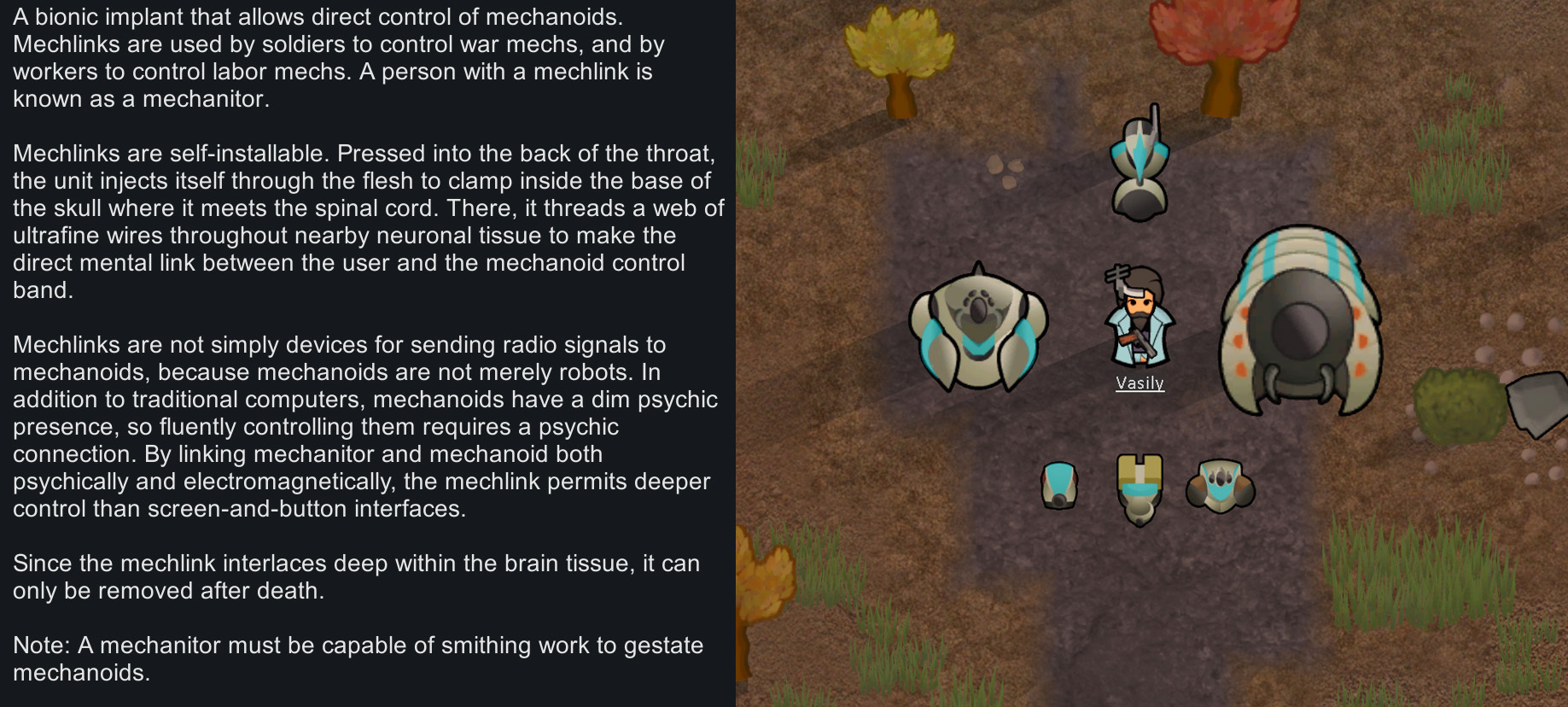RimWorld - Mal
Hey everybody! I'm Will, a designer working on RimWorld - Biotech. In our last blog post, we covered how Biotech lets you build mechanoid colonies run by high-tech mechanitor overseers. You can also read the original 1.4 update and Biotech announcement here.
Today, we’ll look at combat mechanoids, commander mechanoids, and pollution! New combat mechanoids open up many avenues for offensive and defensive tactics, and special super-dangerous mechs hold the key to greater power for your mechanitor. Mechanoid production also generates pollution which has its own unique challenges and uses.
Later this week we’ll take a look at reproduction, children, vatgrowing, and genetic modifications.
Check out the other preview blogs:
- Biotech expansion announced: Why we made it
- Biotech preview #1: Mechanitor infrastructure and labor mechs
- [Here] Biotech preview #2: Combat mechanoids, pollution, and super-mechanoid bosses
- Biotech preview #3: Reproduction, children, genetic modification
- Biotech preview #4: Xenotypes, world factions, and the dark blood-drinkers
Mechanoid commanders
Biotech introduces three new commander mechanoids to fight. Defeat these super-deadly enemies and harvest special mechanoid chips from their smoking husks to advance your mechanoid technology. You can provoke super-mechs into attacking your colony by using signaller devices - but be prepared!
Each mechanoid commander drops a different mechanoid chip. The first time you acquire each type of chip, you’ll unlock a new tier of mechanoid research. Mechanoid chips are also used as resources to produce top-tier mechanoids and mechanitor upgrades. With enough chips, you can power up your humble mechanitor into an unstoppable mechlord.

We created the super-mechanoid enemies to add meaningful milestones to mechanoid progression. While research is fine for most advancements, we wanted mechanitors to feel different. Progression is actively earned by overcoming tougher and tougher challenges, instead of research alone. We added tons of new controllable mechanoids, brain implants, buildings, and gear to each tier of mechanoid tech to make progression extra rewarding.
You'll be able to fight mechanoid commanders at your own speed. Unlike other challenges in RimWorld that scale as your colony grows wealthier, super-mechanoid enemies scale with the number of times you call them. This allows you to tackle them early on to beef up your tech, or wait and carefully prepare your colony for the big fight.
Super-mechanoids come with escort mechs of all other types to add combat power. Commanders bring a new escort every time they are called, and require a different tactical approach for each engagement. We designed them to be as distinct from each other as possible, so each group is a new challenge. From swarming, to sniping, to scorching, super-mechs have a huge range of combat styles.
Let's look at the super-mechanoid types:

Diabolus: An ultra-heavy mechanoid with a high-energy hellsphere cannon. Made for siege-breaking, its hellsphere cannon takes time to charge up a shot, but can melt concrete and vaporize bone. The diabolus dissipates its waste power through a heat column mounted on its back, allowing it to produce massive fiery explosions as a defensive measure if surrounded at close range. While extremely powerful, the diabolus lacks maneuverability - meaning you’ll need to be fast and agile to defeat it! Keep your colonists moving to outpace its hellsphere cannon, or distract it with cannon fodder.

War queen: A terrifying mechanoid with a built-in mech gestator. The war queen can gestate small war urchin combat mechs inside its massive carapace and deploy them into combat. Given time to build up numbers, a war queen can overwhelm any opponent with dozens of war urchins. The war queen demands respect - failing to destroy it quickly could have devastating consequences as it grows its swarm and overruns your colony.

Apocriton: The mysterious apocriton is an intelligent commander mechanoid and psychic warrior that harbors endless hatred for humanity. Not much is known about it, except that its psychic powers poison the human mind with rage. Its weapon is hatred.
Combat mechanoids
Crush enemies and raiders with your own mechanoid army. Biotech lets you control hordes of killer mechs, all connected to your mechanitor overseer. Even death won’t stop them - you can resurrect your destroyed mechanoids in gestator tanks.
However, protecting your very mortal mechanitor is crucial. Drafted combat mechanoids need to stay within range of their overseer to receive commands. While mechanoids can work autonomously at any distance, they can only be ordered to move or attack targets that are within their mechanitor’s range. Mechanoids that become severed from their overseer risk defecting to hostile mech hives.
The new combat mechanoids in Biotech include:

Militor: The cannon-fodder of any sizable mechanoid army. These small combat mechanoids are armed with a low-power mini-shotgun. Roughly four feet tall, militors lack the power, range, and toughness of more senior combat mechs. However, they are cheap to gestate and maintain, making them the perfect swarmer.
Scorcher: A close-approach war mechanoid that specializes in incendiary attacks. Its flame burst attack has little reach, but once it closes on defenders, it can ignite and disrupt them with blasts of searing flame. Scorchers quickly turn firefights into “fire” fights. These mechanoids start wildfires with ease and are especially effective against large groups of attackers or those taking shelter in flammable defenses.
Legionary: A combat support mechanoid with a wide-range bullet shield and long-range needle gun. Legionaries are excellent for defending long-range allies. Its shield absorbs incoming projectiles, while allowing colonists and mechanoids to shoot out freely. However, legionaries are weak to melee attackers, and their shield can be quickly broken with an EMP.

Tesseron: A medium-range combat mechanoid with a powerful, sweeping beam graser attack. Their gamma ray laser is powerful enough to ignite its targets and can even pass through shields. This lets tesserons strike multiple foes from a safe distance, and breach shielded enemies. However, tesserons are unable to focus their laser at close range, making them susceptible to fast-moving melee opponents.
Centurion: A nearly unstoppable ultra-heavy mech with a built-in shield bubble generator and point-defense bulb turret capable of firing even while the mechanoid is moving. The centurion acts as a mobile defense platform. Its massive shield is one of the strongest among mechanoids, providing large numbers of allies with strong defense while allowing them to shoot outwards.
In addition to the new mechanoids, you’ll be able to control the classic mechanoid types - pikemen, scythers, centipedes, and lancers. With the right technology, you can even create your own super-mechanoids like the diabolus and war queen!
We had two main goals with combat mechanoids. First, we wanted to create more diversity in combat. Colonists are only human, which puts limitations on how diverse they can be in battle, whereas mechanoids can have very exotic movement types, abilities, weapons, and tools. From swarms of cheap, disposable gunners to slow-moving, tanky tunnelers and shield-projecting defenders, mechanoids bring a ton of variety to the battlefield and allow for many creative tactics.
Second, we didn’t want to entirely remove the human element from combat. Some of the most interesting RimWorld stories come from defending your colony - or attacking another! By requiring mechanitors to fight alongside their mechanoids, we preserve the human element - and the tension - of facing down hostile mechs, pirates raids, and manhunter packs.
Mechanoid colors and names
Style your mechanoids with dozens of different colors to give them a personalized look, and distinguish them from enemy units. And yes - you can rename your mechanoids.


Mechanitor upgrades
By unlocking more powerful mechanoid technology, you’ll gain access to a wide variety of mechanitor upgrades, from neural implants to special mechanitor armor.
Here’s an overview of the mechanitor implants you’ll have access to in Biotech:
- Control sublink: These neural implants expand a mechanitor’s processing power, giving them additional control groups and increasing the work speed of labor mechs.
- Remote repairer: A mechlink upgrade that allows a mechanitor to repair mechanoids at a distance. The user links with the mechanoid and psychically guides the self-repair mechanites. It’s great for long-distance mid-combat repairs.
- Remote shielder: An implant that allows a mechanitor to project a shield onto a friendly mechanoid. Use this during critical moments to save your mechanoid!
- Mech gestation processor: This implant connects the mechanitor directly to their gestator tanks and increases the speed of mechanoid production or resurrection.
- Repair probe: The more mechanoids, the more repairs! Repair probe implants substantially increase the repair speed of a mechanitor.
In addition to implants, mechanitors have a wide variety of specialized gear:
- Mechanitor headsets: These head-mounted comms computers increase the number of mechanoids that your mechanitor can control.
- Mechanitor packs: Control packs and bandwidth packs allow mechanitors additional flexibility, granting more control groups, or more bandwidth.
- Mechcommander and mechlord armor: The ultimate in mechanitor gear! This power-assisted armor dramatically amplifies a mechanitor’s bandwidth.
The basics of pollution
Mechanoids make for powerful allies, but they come with a unique cost - pollution.
Creating and recharging mechanoids creates toxic wastepacks. Unless frozen, these packs of toxic waste will eventually deteriorate and pollute nearby terrain. Even worse, if they’re burned or damaged, they’ll pop like a balloon and release deadly tox gas. Storing them close by may be convenient, but be careful!
Mechanoids aren’t the only source of pollution. Toxifier generators provide a steady supply of power but directly pollute the terrain around them. These generators are perfect for mechanoid colonies that need plenty of cheap power… so long as you don’t mind some toxic buildup. While a small amount of pollution is manageable, it can quickly get out of hand if you’re not careful.

While mechanoids are immune to pollution, your colonists aren’t (depending on their genes, of course). Pollution makes living things sick. It poisons colonists and animals, causing them to slowly gain toxic buildup. Anyone who’s encountered toxic fallout in the base game will be familiar with the deadly effects of toxic poisoning. High levels of toxic buildup can cause vomiting, dementia, carcinomas, and ultimately death. Additionally, normal crops and animals can’t survive on polluted terrain. The more polluted your colony becomes, the more it will attract toxin-adapted plants and animals. From the twisted witchwood tree to the gas-filled toxalope, pollution will slowly corrupt the land and animals around you.
Pollution also affects the planet at a larger scale. The more polluted an area, the more it affects the surrounding world. High levels of nearby pollution can cause acidic smog to roll in that’ll make your colonists’ eyes water. Acidic smog blocks the sun and slows plant growth, and the vaporized chemicals corrode exposed items. When starting a new game, you can adjust the world’s pollution level. Turn it off for a relaxing game, or turn it up for some extra challenge.
Managing pollution
There’s no shortage of tools to deal with (or even embrace) pollution. Wearing anti-pollution gear, like face masks and gas masks, reduces your colonists’ exposure to pollutants. Transplanting artificial detoxifier organs makes your colonists immune to pollution’s toxic effects. There’s even pollution-related genetic modifications - but we’ll discuss those in a later post.Order colonists to manually clean up polluted terrain and they’ll package it back into toxic wastepacks. However, the safer option is to use automated pollution pumps to keep vulnerable colonists away from the pollution.
Now, what to do with the heaping piles of wastepacks?
- Freeze them. Frozen wastepacks won’t dissolve, but they take up a lot of space.
- Export them. Use caravans or transport pods to dump your wastepacks on the world map. For extra fun, you can even leave them as a gift in your enemies’ bases. People may not love you doing this.
- Polux them. Heavily polluted maps will eventually sprout special polux trees. These trees slowly purify polluted terrain around them. Their delicate root network prevents them from being replanted.
- Atomize them. High-tech wastepack atomizers let you completely neutralize the threat of toxic wastepacks. The process is somewhat slow - and quite expensive.
- …or ignore them! Polluting the land does have some benefits. Polluted terrain can grow new crops, like the fast-growing toxipotato. (Just don’t eat it raw.) Pollution can also attract new animal variants, like toxalopes and waste rats.
Pollution and insects
Giant insects love pollution. Originally engineered as anti-mechanoid bioweapons, these insects are stimulated by the toxic fumes of polluted terrain, making them faster and deadlier.
When conditions are inhospitable, insects form stasis cocoons and burrow underground. These cocoons keep insects safe from fire, extreme temperatures, and other threats for decades. Many planets are littered with these cocoons, lying just below the surface. The scent of a dissolving wastepack can trigger the cocoons to resurface in a dormant state, until they’re disturbed… causing a mass eruption of insects.

Cocoon infestations are threatening, but have their uses. They can be intentionally triggered to farm insect meat or be set up defensively in strategic locations. (Stop raiders in their tracks with a horde of angry insects!) You can also avoid cocoons altogether with strict wastepack management.
Tox gas
Tox gas is a deadly chemical irritant. It burns the lungs and eyes, causing temporary shortness of breath and reduced sight. Chronic exposure to tox gas results in toxic buildup, and eventually death. It can be created by burning toxic wastepacks, or weaponized with a new research project. Tox gas weapons include tox grenades, toxbomb launchers, tox mortar shells, tox IEDs, and wearable tox packs.
Tox gas adds a lot of interesting combat tactics. Tox gas clouds can greatly diminish the effectiveness of ranged attackers. After all, it’s hard to shoot a gun if you can’t see or breathe. Additionally, attackers that are exposed to tox gas for long enough will eventually be downed from toxic buildup. You’ll also need to learn how to defend against tox gas (it’s the signature weapon of one of our new factions - more on that later!) Wear gas masks or be smart about your colonists’ movement to negate the effects of tox gas.
More on the way
All blog posts:
- Biotech preview #1: Mechanitor infrastructure and labor mechs
- Biotech preview #2: Combat mechanoids, pollution, and super-mechanoid bosses
Have something to say? Join the discussion on Reddit!
- Will