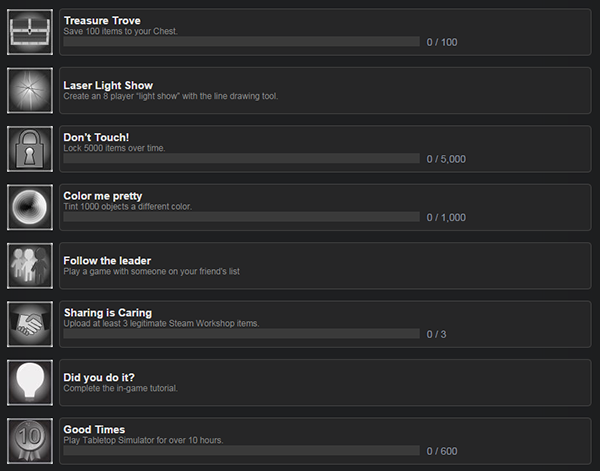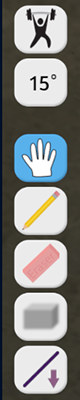Tabletop Simulator - Knil

Happy holidays everyone! This will be our final update to Tabletop Simulator for 2014, so we hope you all have a wonderful holiday season with your family and loved ones, and we’ll see you all in 2015!
Until then, Tabletop Simulator is on sale for 33% off during the Steam Holiday Sale through January 2nd at 10am PST and we’ve got a brand spanking new “serious” trailer up on the store page and on YouTube.
https://www.youtube.com/watch?v=JBqernEHjUc
Pointer Pencil and Eraser:
- New pencil and eraser models when being in those pointer modes.
- Pencil model helps with drawing due to its static and accurate point.
- Helps to remind you that you aren't in hand mode and cannot grab objects.
- Fixed some alignments/accuracy issues when drawing in the air not on the table.

Rewinding and Fast-forward Hotkeys:
- You can now rewind time by using 'CTRL' + 'Z'.
- Fast-forward can be done by using 'CTRL' + 'SHIFT' + 'Z'.
- As always you can still control this by using the arrows on the top right.
- Added a chat message to let you know when you are rewinding/fast-forwarding.
General Improvements:
- Improved voice chat to reduce the annoying voice stuttering that occurred.
- Custom Model now supports multiple separate objects/meshes; you no longer must merge your meshes.
- Option to hide player pointers in the hidden areas has been added to the right click menu.
- Improved and fixed graphics quality settings to be more in line with their names.
- Steam Cloud now also syncs saved Chest objects.
- Other people’s pointers will no longer clip through your ALT zoom on cards.
- Load complete messages will only appear for custom content taking at least a half a second to load to avoid chat spam.
- Animated RPG figurines will now save what state they were in when saving and loading (dead or mode).

Custom Card Fixes:
- Fixed many issues with conflicting deck ids on merged decks loading from the chest.
- Fixed loading the same deck multiple times from the chest causing strange stuff to happen.
- Fixed some issues loading multiple old saves in row with custom cards.
Fixes:
- Fixed stack loading bug where the chips would end up being blocks instead of chips.
- Fixed some RPG figurine errors on affecting clients.
- Fixed some card bugs in the Cardbots decks.
- Fixed black go bowls giving white pieces.
- Fixed some settings not properly resetting on the settings menu.
- Fixed pointer bug where it would improperly display the player's pointer as white when first spawned.
Stay up to date on our development by following us on Twitter and Facebook!