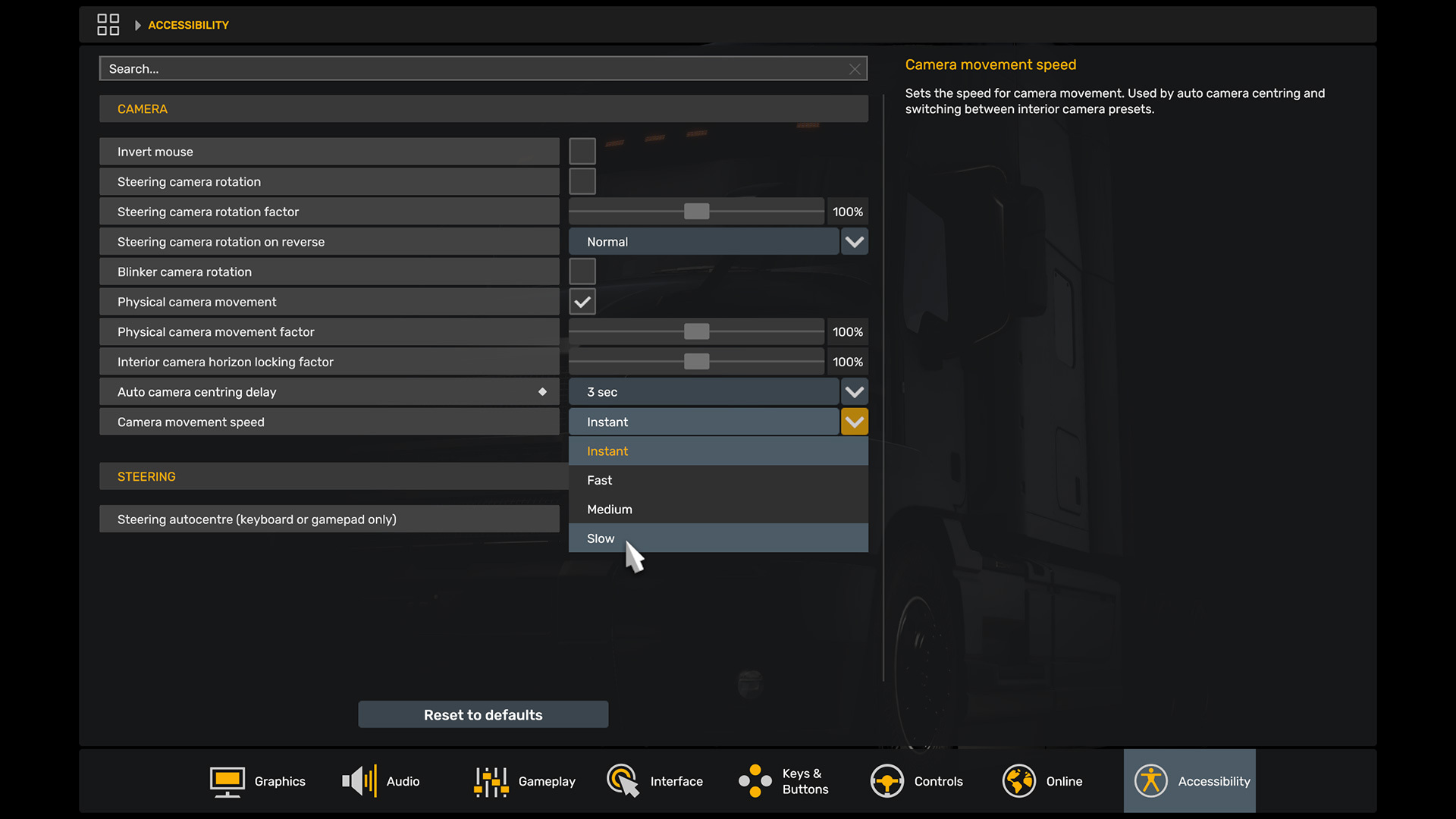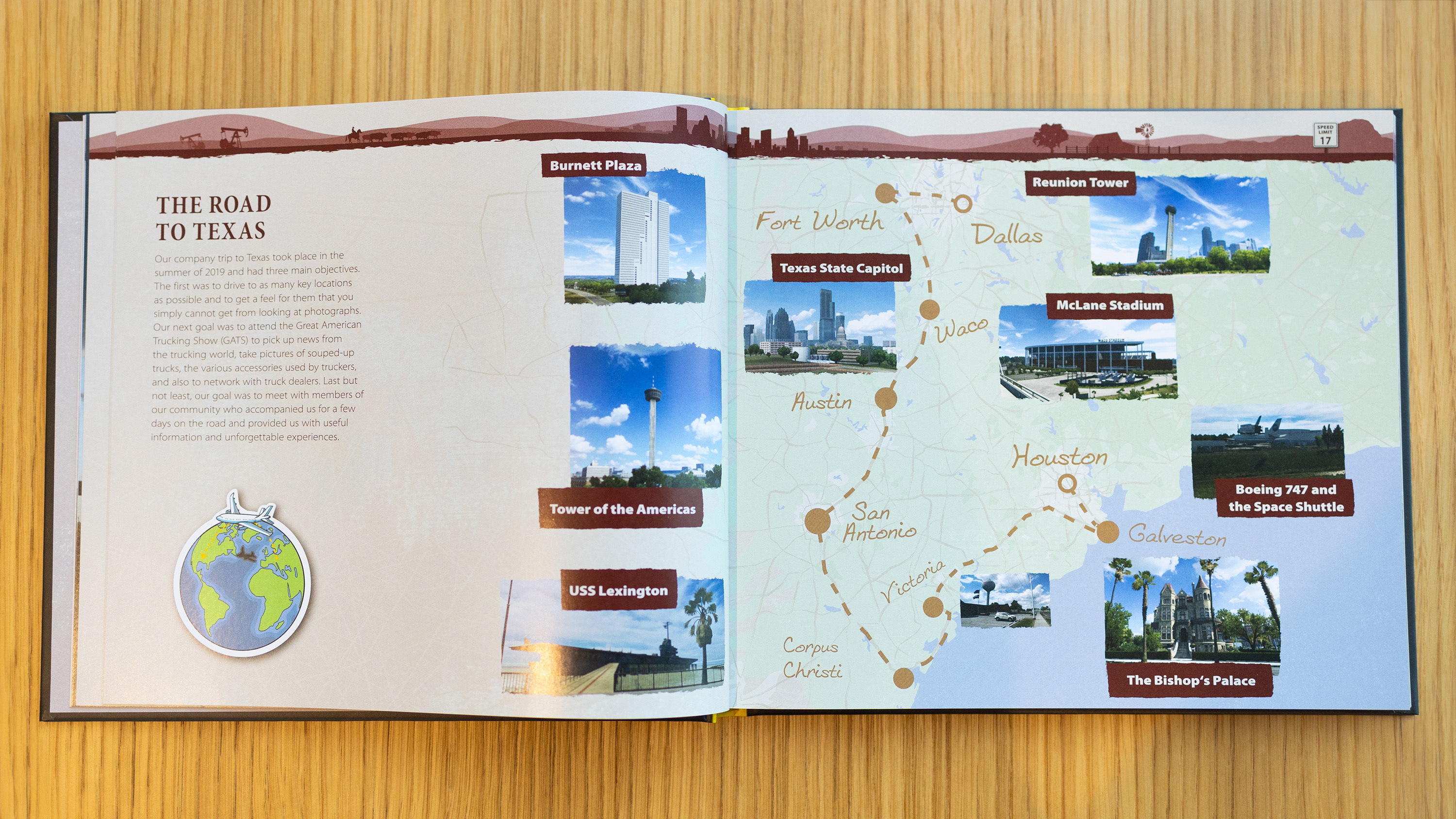Dec 13, 2024
American Truck Simulator - London
An important aspect of creating realistic virtual representations of cities and towns in Euro Truck Simulator 2 and American Truck Simulator is not only the road networks and buildings, but also the recreation of important and unique landmarks in those areas. One such common landmark is statues, which are created from scratch by our talented digital sculptors, whom we've had the pleasure to talk to and share more about their work with you today!

We spoke with Martina D and Věra Š, both of whom work in our Asset department and they create many of the statues along with a variety of other custom assets. We will let them introduce themselves!

"My name is Martina D. I joined SCS Software about six years ago as a Map Designer. After three years, I transitioned to the Asset department, where I continue to work today!"

"Hello, My name is Věra Š. but I´m also known as Bee! I work as a 3D Graphic Assets Designer and my specialty is statues. I´ve been working at SCS Software for over 2 years."

A real-life reference of The Homesteaders statue located in Enid, Oklahoma
We're interested to know, how did you get into sculpting? Was it something you learned at school, or did you teach yourself at home? "I always had a strong artistic background," Martina tells us. "Since elementary school, I have been attending art classes twice a week. When I was 14, I discovered the world of digital painting, which made me even more obsessed with creating art. When I started working at SCS, I became interested in the process of creating assets, so I began experimenting with 3D programs. Sculpting quickly caught my eye. It’s like painting, but with a third dimension, and it somehow felt so much more satisfying than painting. I completely fell in love with the process."
Věra also shares her answer "As a lover of figures such as Warhammer, or video games, and classical historical statues, I was mesmerized by such art forms and wanted to create something on my own, so I downloaded Blender and started my journey. Thanks to YouTube I learnt the basics of 3D sculpting and couldn't stop creating."
 A 3D Digital Sculpture of The Homesteaders statue
A 3D Digital Sculpture of The Homesteaders statue
When creating digital sculptures for ETS2 or ATS, what kinds of tools and software do you use? "For sculpting, we use the ZBrush software from Maxon." Martina shares "It is the leading and the most efficient sculpting software on the market. As for hardware, I use my big non-screen Huion graphic tablet and a short keyboard that will fit next to my tablet and allow me to use shortcuts comfortably".

The process of creating and integrating a digital sculpture or asset into a game is far from quick or simple. It requires multiple steps and the use of specialized software. Věra explains, “First of all, I start with a block-out. In this step, the main goal is to create a simple shape that resembles the general form of the sculpture. After that, we can start sculpting, which is my favourite part since we’re playing with all the details. At this stage, we use ZBrush, which is excellent for sculpting organic forms.”
Martina agrees on the importance of starting with the basics, saying, “Everything starts with good proportions. I use the most basic shapes with the lowest polygon count possible. Each time I feel satisfied with the proportions, I increase the polygon count. It’s always good to work with lower polygon counts initially because I can use the polygon flow to my advantage. Once my sculpture feels finished after a few rounds of detailing, I use a decimation tool to drastically reduce unnecessary polygons while keeping all the details. This version isn’t usable for further sculpting, but it’s perfectly optimized for import into other software.”

The next step is creating a low-poly version of the model, a process called retopology. Věra explains, “If I’m satisfied with the high-resolution sculpture, I move to Maya, where I create a more optimised version of the sculpture. This step is crucial because we have to lower the resolution, or it won’t run in the game.”
Once the lower-poly model is ready, UV mapping comes next. “UV mapping,” Martina explains, “is the process of transferring a 3D model into a 2D space. It tells us which part of the model will be covered with texture and where.” Věra adds a colourful analogy: “I would describe UV mapping as peeling an orange. If we want to draw on a 3D object, we need to flatten it first. So, like peeling an orange, we peel the model and draw on the 2D rind.”

The final steps involve texturing and assembling the model. “I use Adobe Substance Painter,” says Martina. “First, I import the low-poly model and use the ‘baking’ tool to imprint all the details from the high-poly model onto a normal map texture. Then, I can easily apply any material to the model. I’ve created some of my own metal materials, which I modify as needed.” Věra shares a similar approach: “The fun part is adding colours and details in Substance Painter. Sometimes, we need to make adjustments in Photoshop before going back to Maya to assemble everything, create LODs, and add the finishing touches.”
"However, in some unique cases, to save time on more difficult or interesting sculptures, I like to re-use older statues or just parts of them and re-sculpt them to look brand new."

So how long does a sculpture typically take from start to finish? "It depends on the complexity of the sculpture," Martina explains. "Some statues take a few days, while others can take weeks. Realistic statues always require a bit more time and care."
What are some of the more challenging aspects of creating sculptures? "Optimization is always very critical for us," says Martina. "Sometimes, it can limit us or require us to come up with alternate solutions. It can be challenging, but it also makes my job more interesting."

We then went on to ask about their favourite sculpture they had created. "One of my proudest works is the Enid Heritage Center statue." Věra shares "It warmed my heart to see it praised in a Reddit post. Another favourite of mine is the Santa Cruz Clock Tower statue. This wasn’t an ordinary sculpture, it serves as a reminder of the loss and grief that war leaves behind, not just for a specific war. At one point during its creation, the statue depicted more intense pain, but it was eventually changed to avoid being too disturbing."

A real-life reference of the Buffalo Soldier Memorial statue located in Junction City, Kansas
Martina tells us of their favourite sculpture too "There was one really strange statue of a metal lady made out of metal scraps. It was quite challenging to make it look good and optimised at the same time. I usually sculpt statues of riders on the horse. Sculpting animals is my favourite. I worked lately on cows and dogs too." Between the both of them, Martina and Věra have created more than 50 statues for current and upcoming map expansions.

And for those who share similar interests in digital sculpting, do you have any words? Věra shares "There is no such thing as talent, you are going to get better only if you practice, and that applies to any art." Martina also adds "Fight for your dreams. Working in the game industry is more achievable than it seems".
We hope you enjoyed this insight into the world of digital sculpting and what goes into the work you see behind those landmark statues found across Euro Truck Simulator 2 and American Truck Simulator. We'd like to thank both Věra and Martina for taking the time to talk with us and share their work, knowledge and experience with you in this Under the Hood blog! If you have some suggestions for future topics, be sure to let us know in the comments below. Until next time, keep on truckin'!

We spoke with Martina D and Věra Š, both of whom work in our Asset department and they create many of the statues along with a variety of other custom assets. We will let them introduce themselves!

"My name is Martina D. I joined SCS Software about six years ago as a Map Designer. After three years, I transitioned to the Asset department, where I continue to work today!"

"Hello, My name is Věra Š. but I´m also known as Bee! I work as a 3D Graphic Assets Designer and my specialty is statues. I´ve been working at SCS Software for over 2 years."

A real-life reference of The Homesteaders statue located in Enid, Oklahoma
We're interested to know, how did you get into sculpting? Was it something you learned at school, or did you teach yourself at home? "I always had a strong artistic background," Martina tells us. "Since elementary school, I have been attending art classes twice a week. When I was 14, I discovered the world of digital painting, which made me even more obsessed with creating art. When I started working at SCS, I became interested in the process of creating assets, so I began experimenting with 3D programs. Sculpting quickly caught my eye. It’s like painting, but with a third dimension, and it somehow felt so much more satisfying than painting. I completely fell in love with the process."
Věra also shares her answer "As a lover of figures such as Warhammer, or video games, and classical historical statues, I was mesmerized by such art forms and wanted to create something on my own, so I downloaded Blender and started my journey. Thanks to YouTube I learnt the basics of 3D sculpting and couldn't stop creating."
 A 3D Digital Sculpture of The Homesteaders statue
A 3D Digital Sculpture of The Homesteaders statueWhen creating digital sculptures for ETS2 or ATS, what kinds of tools and software do you use? "For sculpting, we use the ZBrush software from Maxon." Martina shares "It is the leading and the most efficient sculpting software on the market. As for hardware, I use my big non-screen Huion graphic tablet and a short keyboard that will fit next to my tablet and allow me to use shortcuts comfortably".

The process of creating and integrating a digital sculpture or asset into a game is far from quick or simple. It requires multiple steps and the use of specialized software. Věra explains, “First of all, I start with a block-out. In this step, the main goal is to create a simple shape that resembles the general form of the sculpture. After that, we can start sculpting, which is my favourite part since we’re playing with all the details. At this stage, we use ZBrush, which is excellent for sculpting organic forms.”
Martina agrees on the importance of starting with the basics, saying, “Everything starts with good proportions. I use the most basic shapes with the lowest polygon count possible. Each time I feel satisfied with the proportions, I increase the polygon count. It’s always good to work with lower polygon counts initially because I can use the polygon flow to my advantage. Once my sculpture feels finished after a few rounds of detailing, I use a decimation tool to drastically reduce unnecessary polygons while keeping all the details. This version isn’t usable for further sculpting, but it’s perfectly optimized for import into other software.”

The next step is creating a low-poly version of the model, a process called retopology. Věra explains, “If I’m satisfied with the high-resolution sculpture, I move to Maya, where I create a more optimised version of the sculpture. This step is crucial because we have to lower the resolution, or it won’t run in the game.”
Once the lower-poly model is ready, UV mapping comes next. “UV mapping,” Martina explains, “is the process of transferring a 3D model into a 2D space. It tells us which part of the model will be covered with texture and where.” Věra adds a colourful analogy: “I would describe UV mapping as peeling an orange. If we want to draw on a 3D object, we need to flatten it first. So, like peeling an orange, we peel the model and draw on the 2D rind.”

The final steps involve texturing and assembling the model. “I use Adobe Substance Painter,” says Martina. “First, I import the low-poly model and use the ‘baking’ tool to imprint all the details from the high-poly model onto a normal map texture. Then, I can easily apply any material to the model. I’ve created some of my own metal materials, which I modify as needed.” Věra shares a similar approach: “The fun part is adding colours and details in Substance Painter. Sometimes, we need to make adjustments in Photoshop before going back to Maya to assemble everything, create LODs, and add the finishing touches.”
"However, in some unique cases, to save time on more difficult or interesting sculptures, I like to re-use older statues or just parts of them and re-sculpt them to look brand new."

So how long does a sculpture typically take from start to finish? "It depends on the complexity of the sculpture," Martina explains. "Some statues take a few days, while others can take weeks. Realistic statues always require a bit more time and care."
What are some of the more challenging aspects of creating sculptures? "Optimization is always very critical for us," says Martina. "Sometimes, it can limit us or require us to come up with alternate solutions. It can be challenging, but it also makes my job more interesting."

We then went on to ask about their favourite sculpture they had created. "One of my proudest works is the Enid Heritage Center statue." Věra shares "It warmed my heart to see it praised in a Reddit post. Another favourite of mine is the Santa Cruz Clock Tower statue. This wasn’t an ordinary sculpture, it serves as a reminder of the loss and grief that war leaves behind, not just for a specific war. At one point during its creation, the statue depicted more intense pain, but it was eventually changed to avoid being too disturbing."

A real-life reference of the Buffalo Soldier Memorial statue located in Junction City, Kansas
Martina tells us of their favourite sculpture too "There was one really strange statue of a metal lady made out of metal scraps. It was quite challenging to make it look good and optimised at the same time. I usually sculpt statues of riders on the horse. Sculpting animals is my favourite. I worked lately on cows and dogs too." Between the both of them, Martina and Věra have created more than 50 statues for current and upcoming map expansions.

And for those who share similar interests in digital sculpting, do you have any words? Věra shares "There is no such thing as talent, you are going to get better only if you practice, and that applies to any art." Martina also adds "Fight for your dreams. Working in the game industry is more achievable than it seems".
We hope you enjoyed this insight into the world of digital sculpting and what goes into the work you see behind those landmark statues found across Euro Truck Simulator 2 and American Truck Simulator. We'd like to thank both Věra and Martina for taking the time to talk with us and share their work, knowledge and experience with you in this Under the Hood blog! If you have some suggestions for future topics, be sure to let us know in the comments below. Until next time, keep on truckin'!