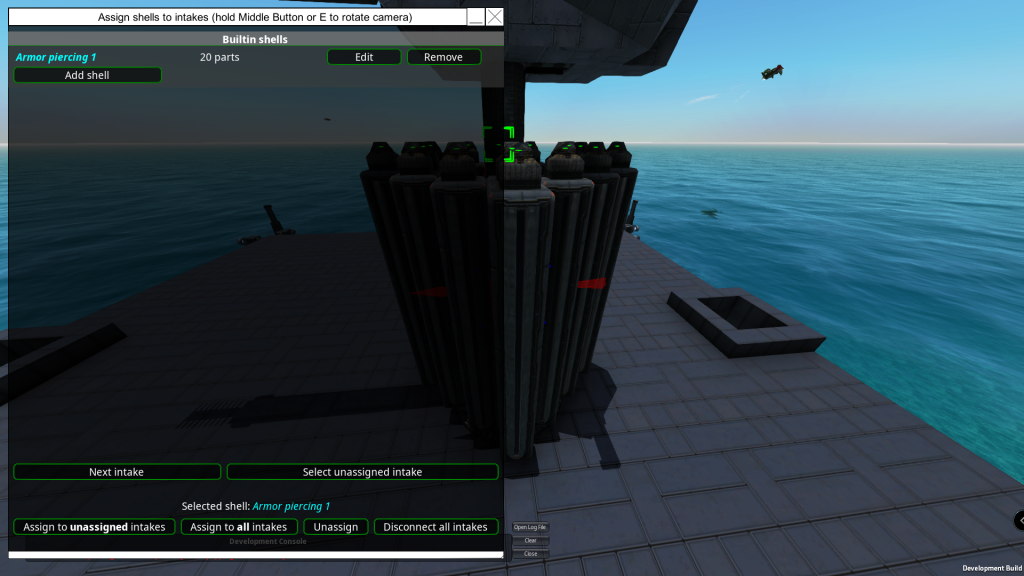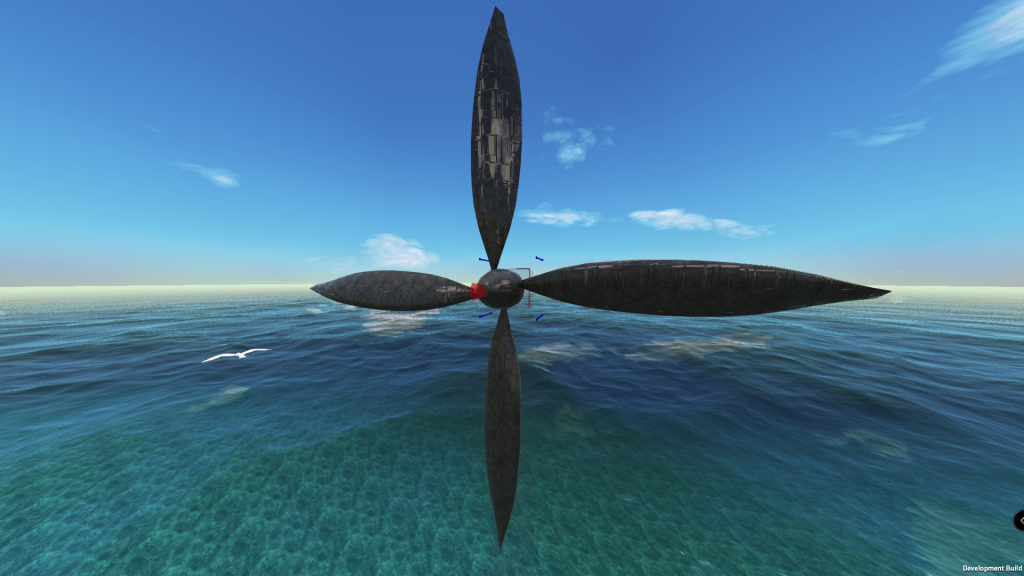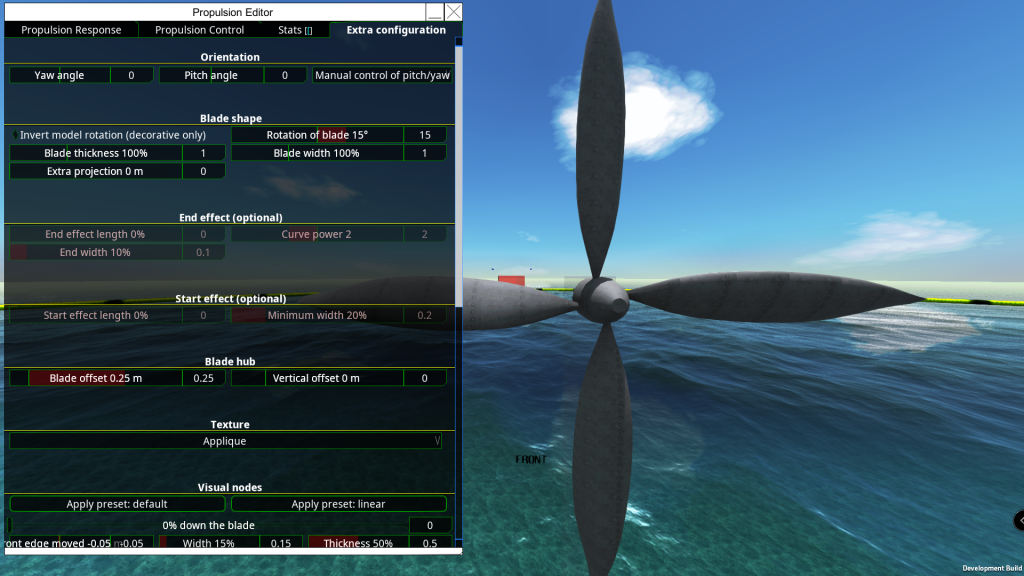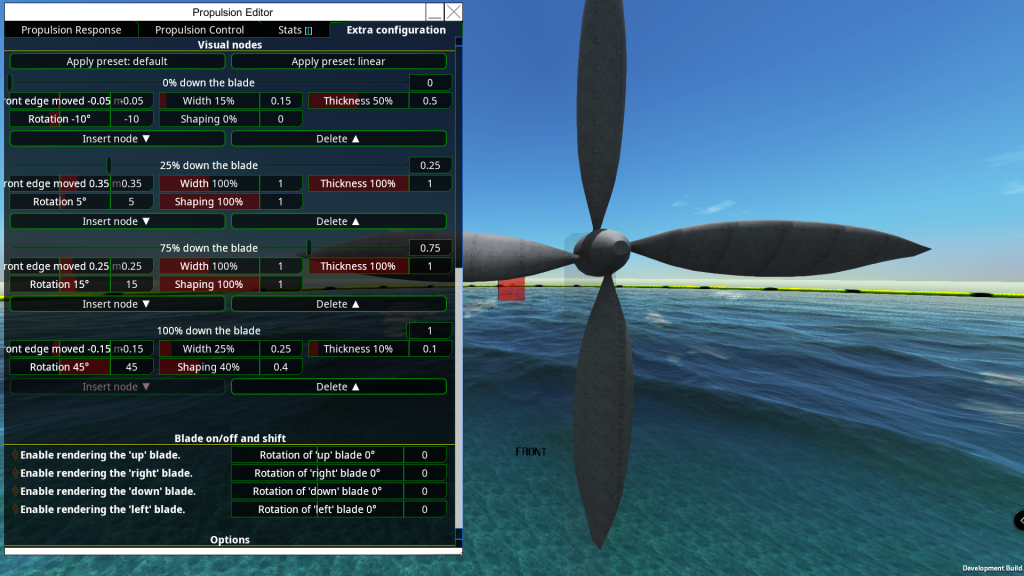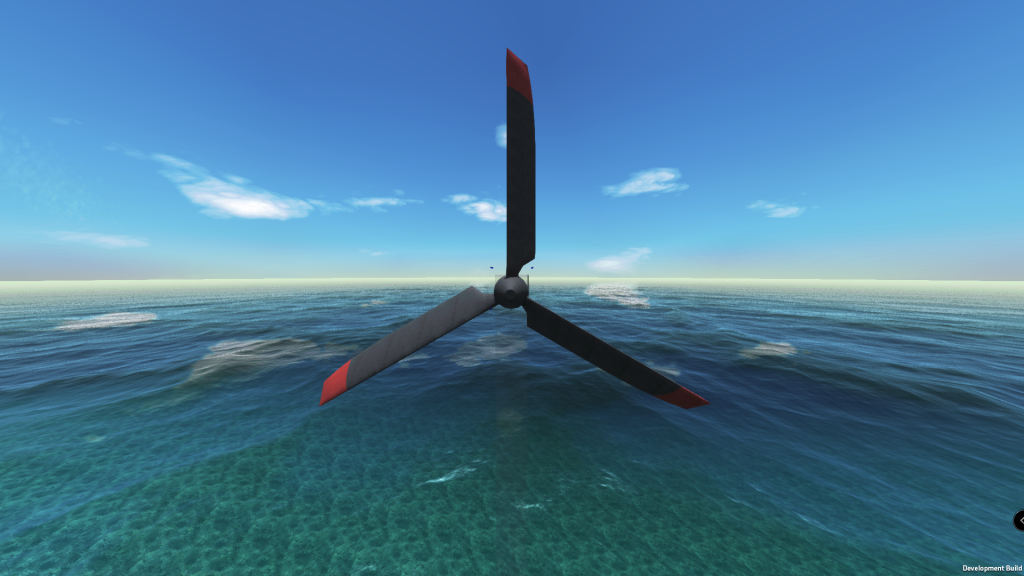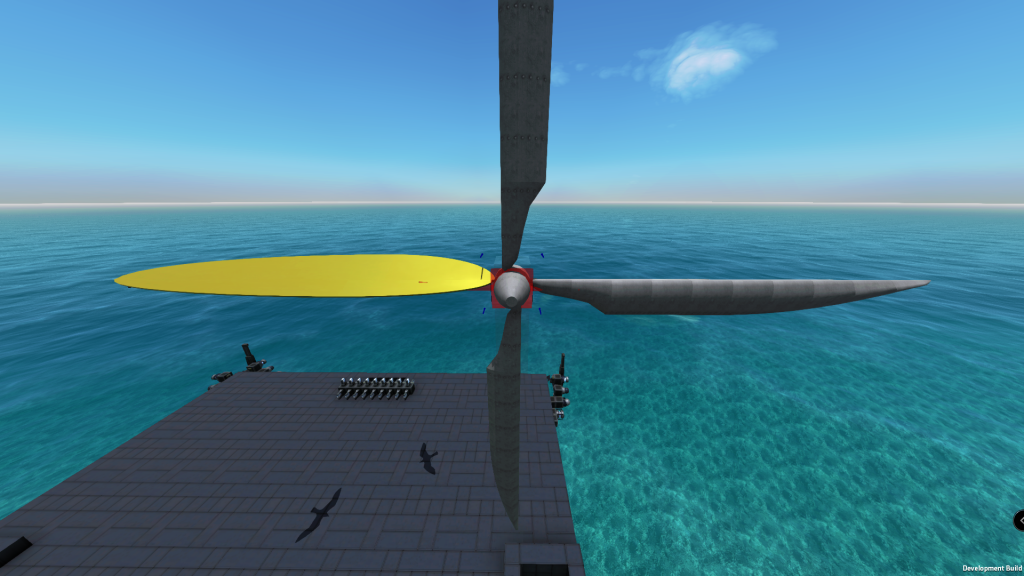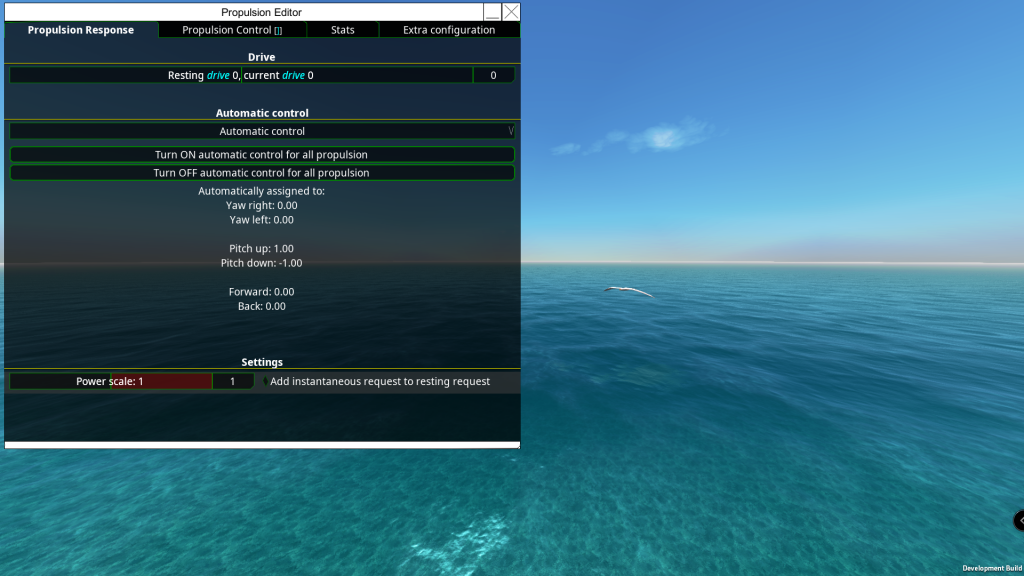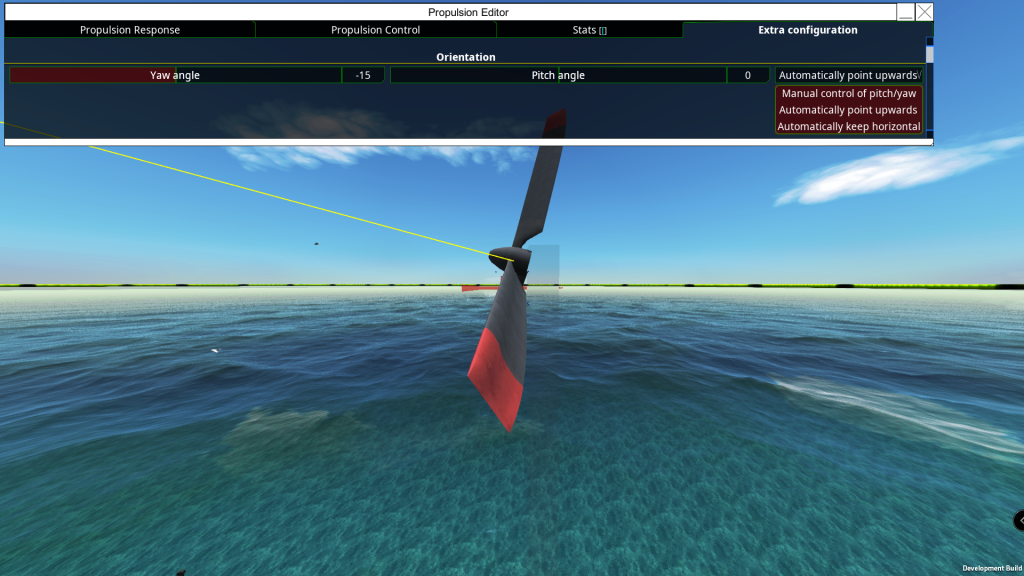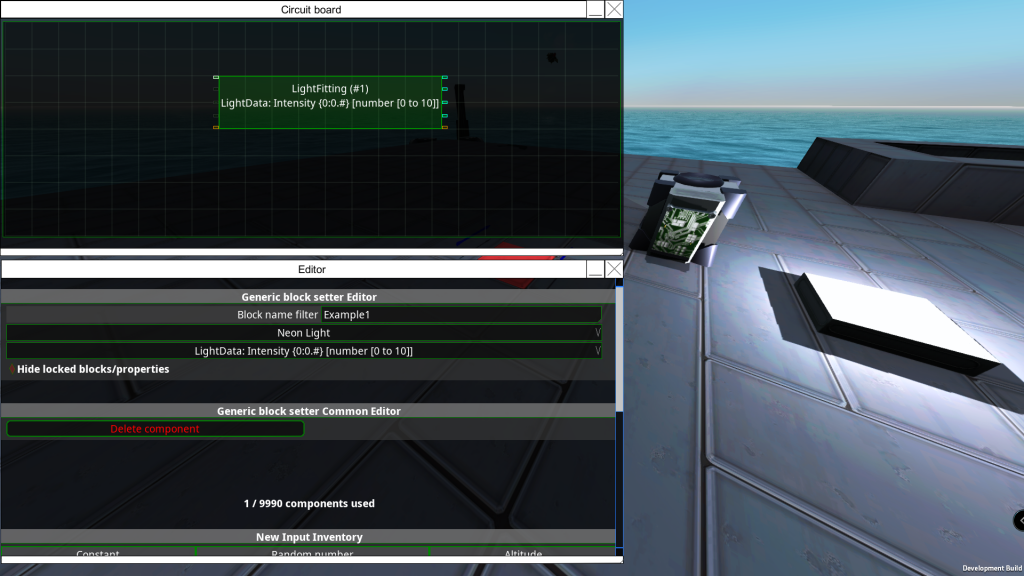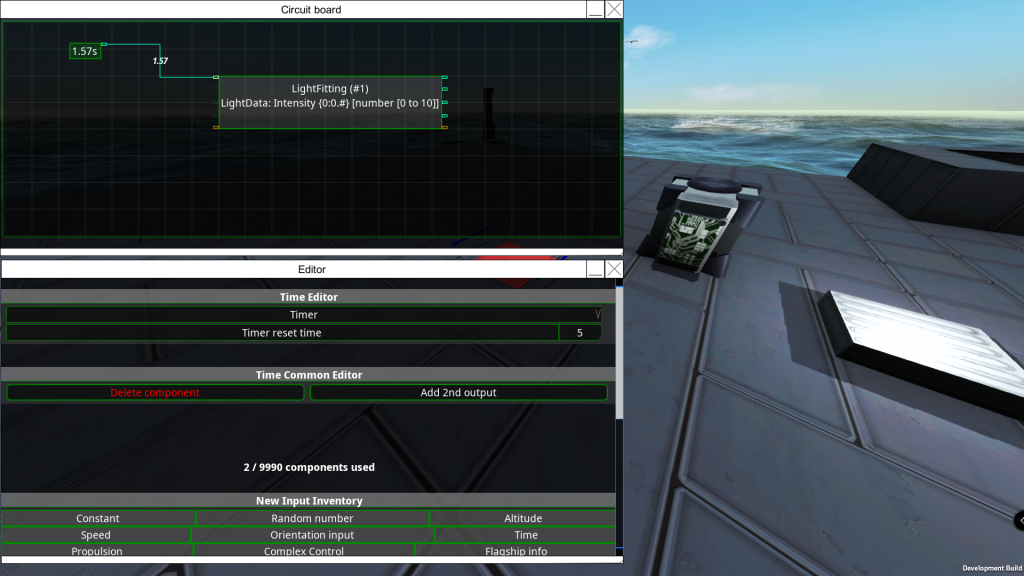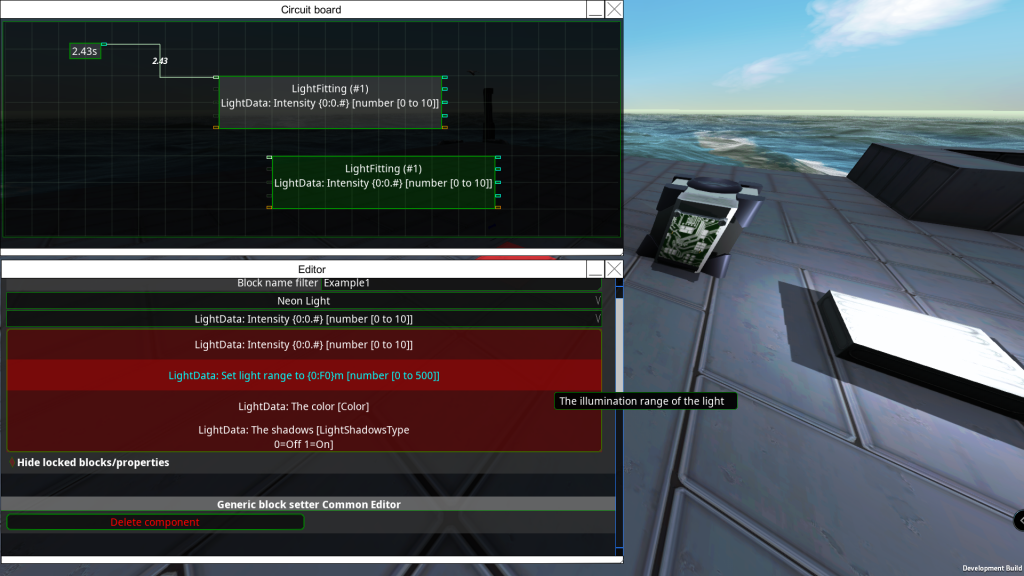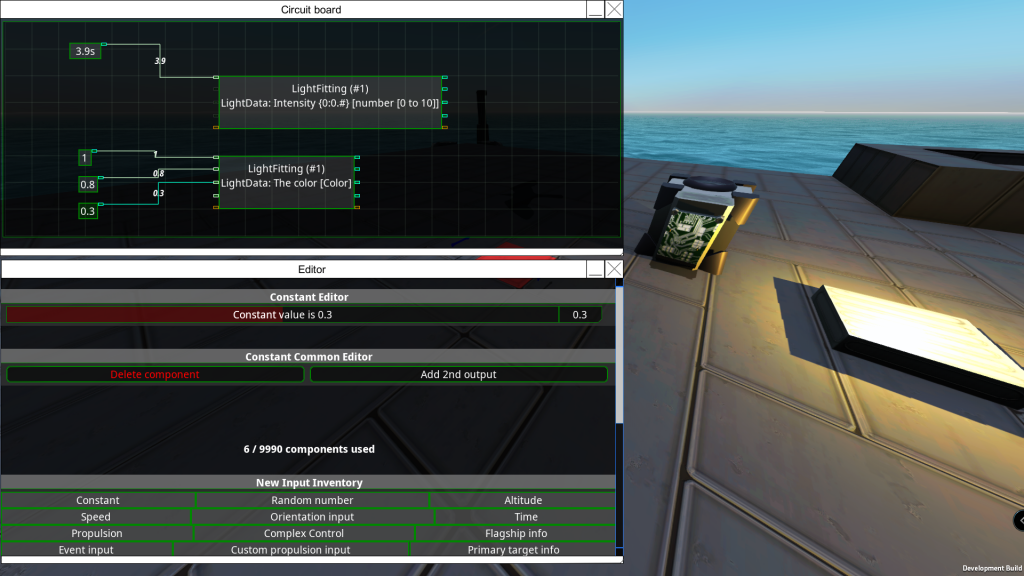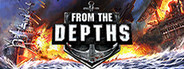
Sep 29, 2022
From the Depths - Ruggedlegs
Fixes:
CJE : [BUGS-4002] Pusher preset, Turner preset etc now work correctly with CJE with thrust direction changed by exhaust routing.
Blocks : [BUGS-4014] drive maintainer UI now displays correctly, allowing selection of the stim drive to control and manual setting of the value.
Data : Fixed an issue that stopped empty strings from being saved as empty (they would return to default values.
Podium : Fixed an issue with copy paste of some podium breadboard components.
Podium : IK positions coming from two different breadboard components trigger a lerping change in the animator rather than a jump of position.
Projectiles : Fixed an issue where complicated scenes would result in projectiles not moving as fast as they should and thus triggering timed fuses early, and potentially missing fast targets.
Tutorials : Fixed the AI deep dive tutorial.
UI : Use of the toolbar no longer causes a one frame screen flicker. Toolbar usability improvements such as responding to being clicked on being linked to configurable key map entries.
CJE : [BUGS-4002] Pusher preset, Turner preset etc now work correctly with CJE with thrust direction changed by exhaust routing.
Blocks : [BUGS-4014] drive maintainer UI now displays correctly, allowing selection of the stim drive to control and manual setting of the value.
Data : Fixed an issue that stopped empty strings from being saved as empty (they would return to default values.
Podium : Fixed an issue with copy paste of some podium breadboard components.
Podium : IK positions coming from two different breadboard components trigger a lerping change in the animator rather than a jump of position.
Projectiles : Fixed an issue where complicated scenes would result in projectiles not moving as fast as they should and thus triggering timed fuses early, and potentially missing fast targets.
Tutorials : Fixed the AI deep dive tutorial.
UI : Use of the toolbar no longer causes a one frame screen flicker. Toolbar usability improvements such as responding to being clicked on being linked to configurable key map entries.