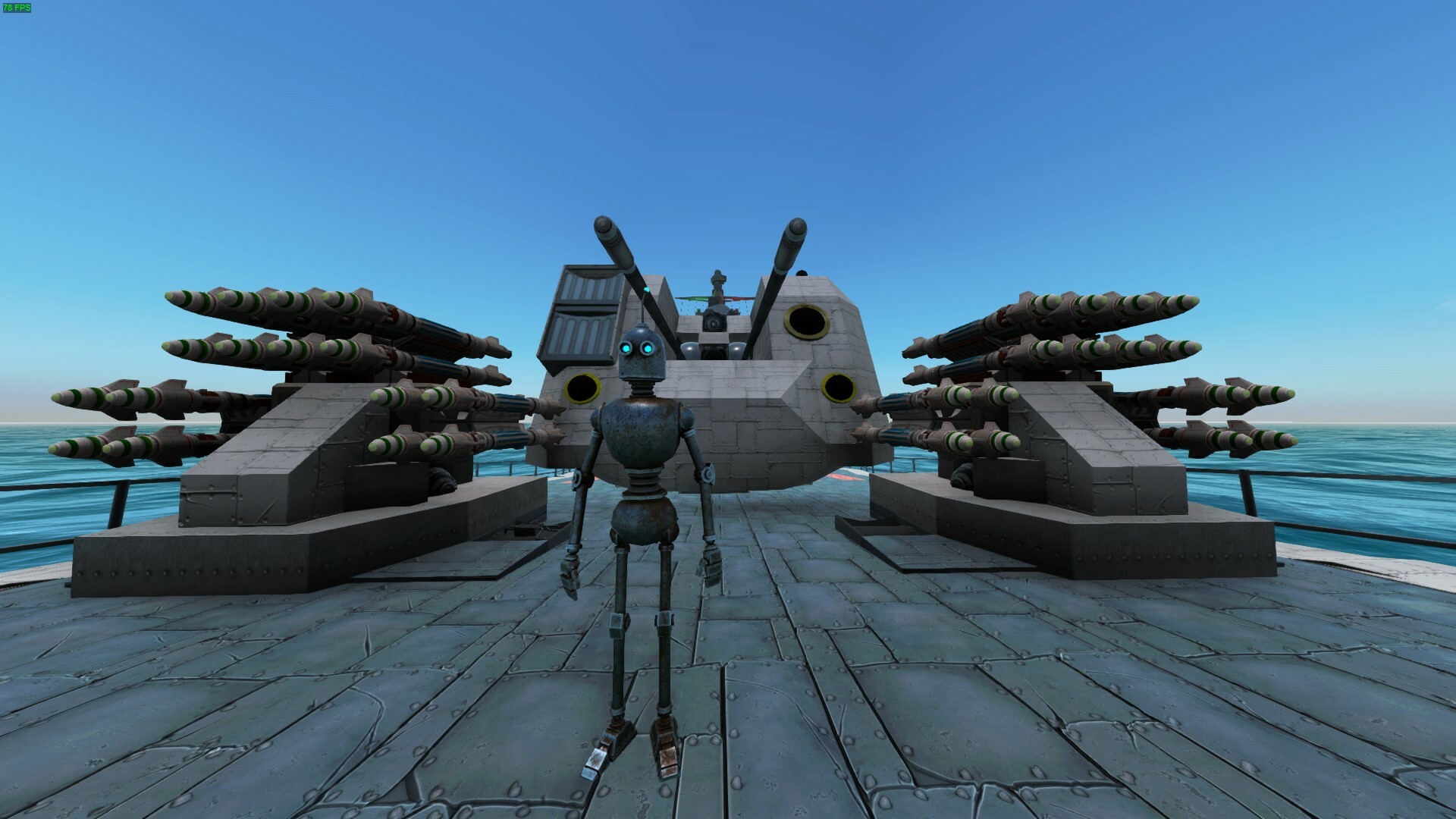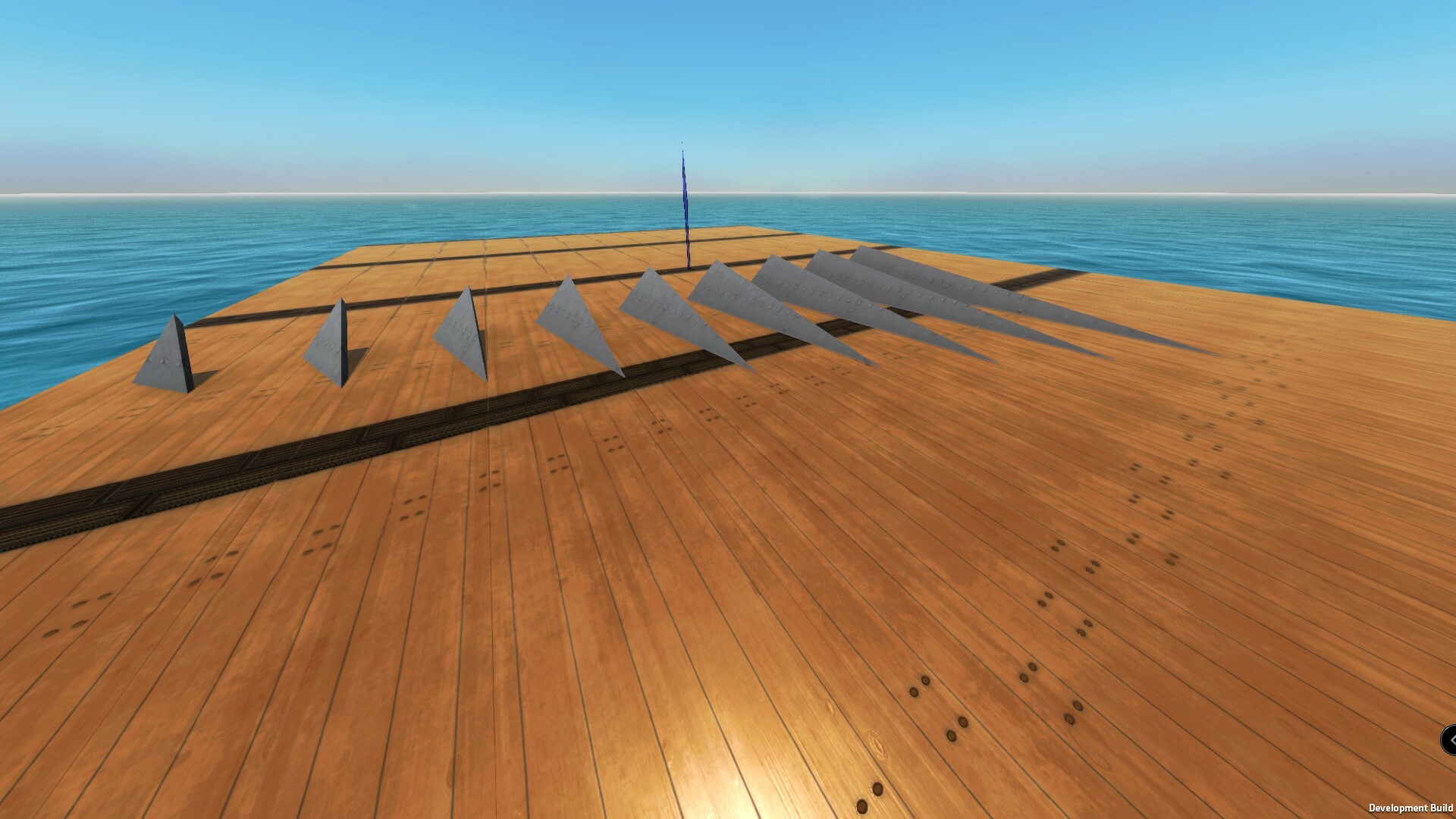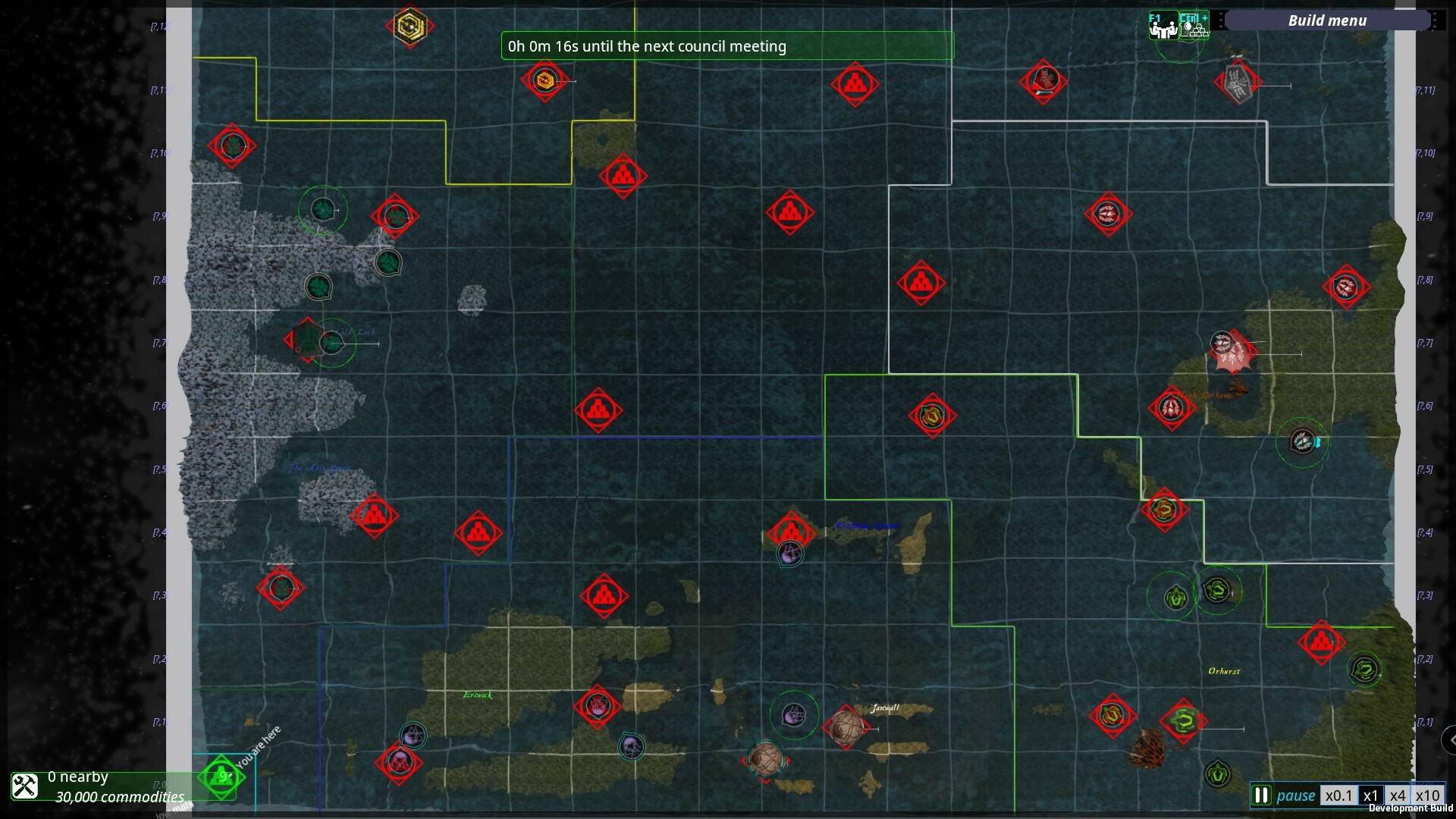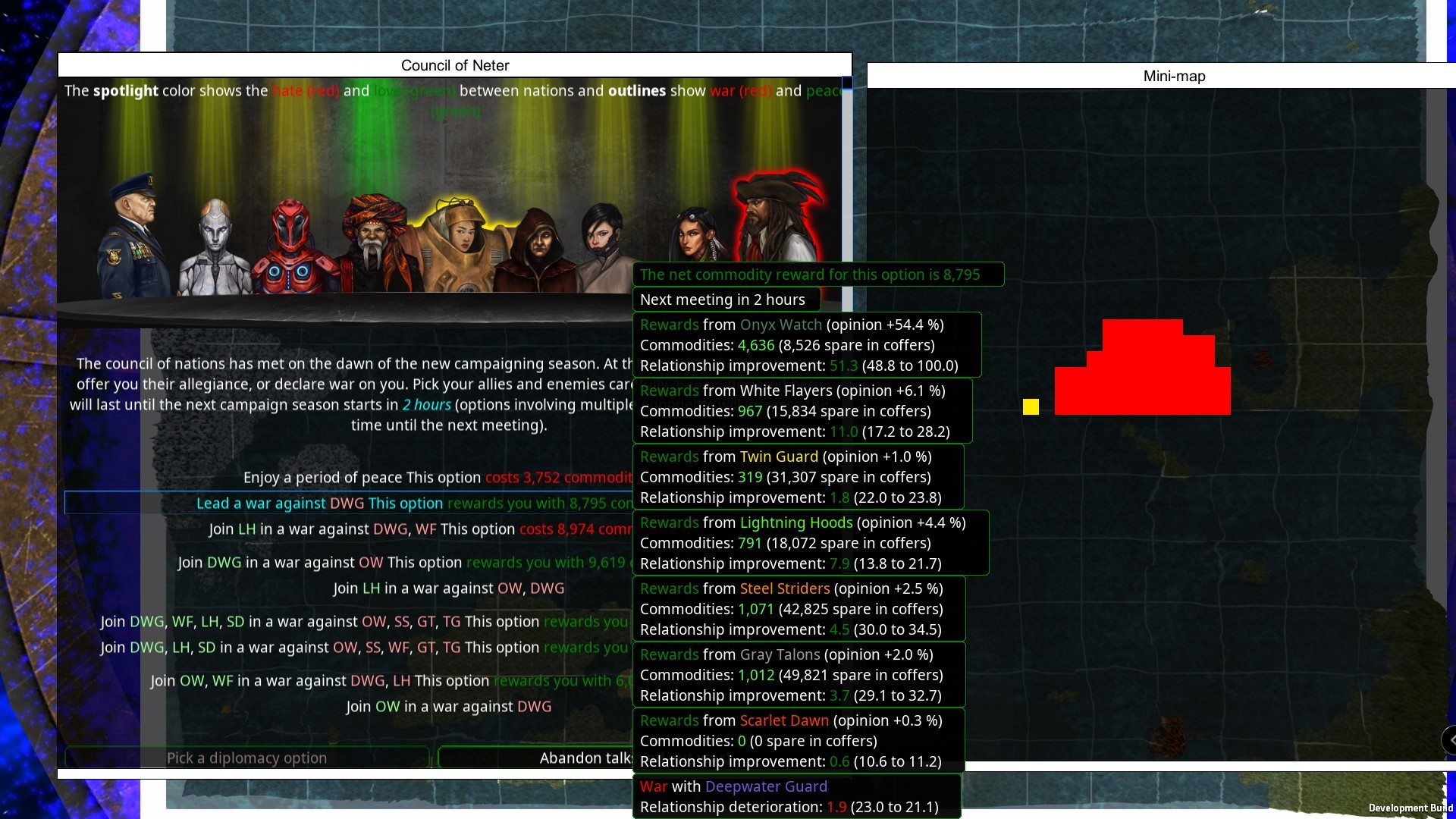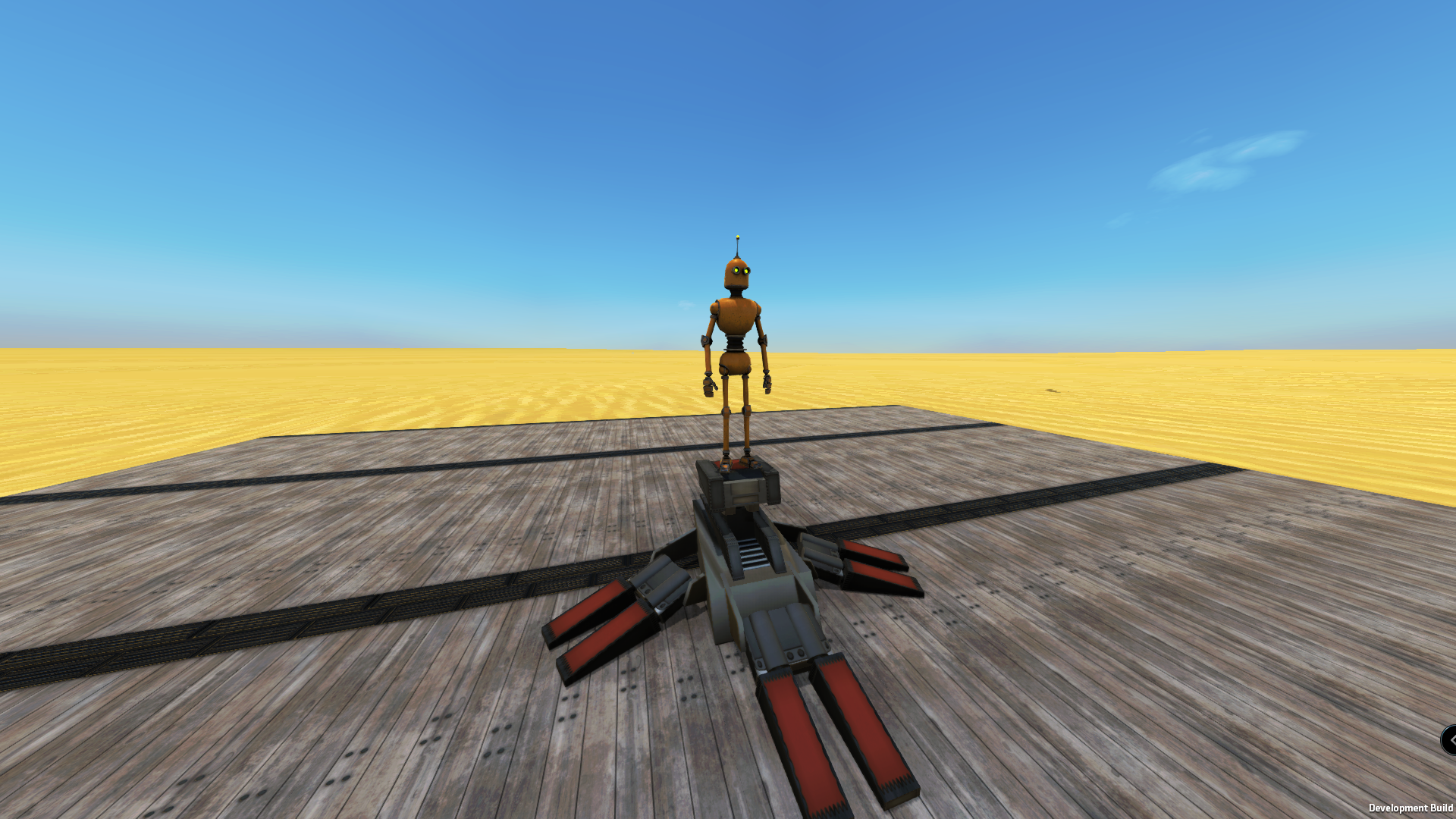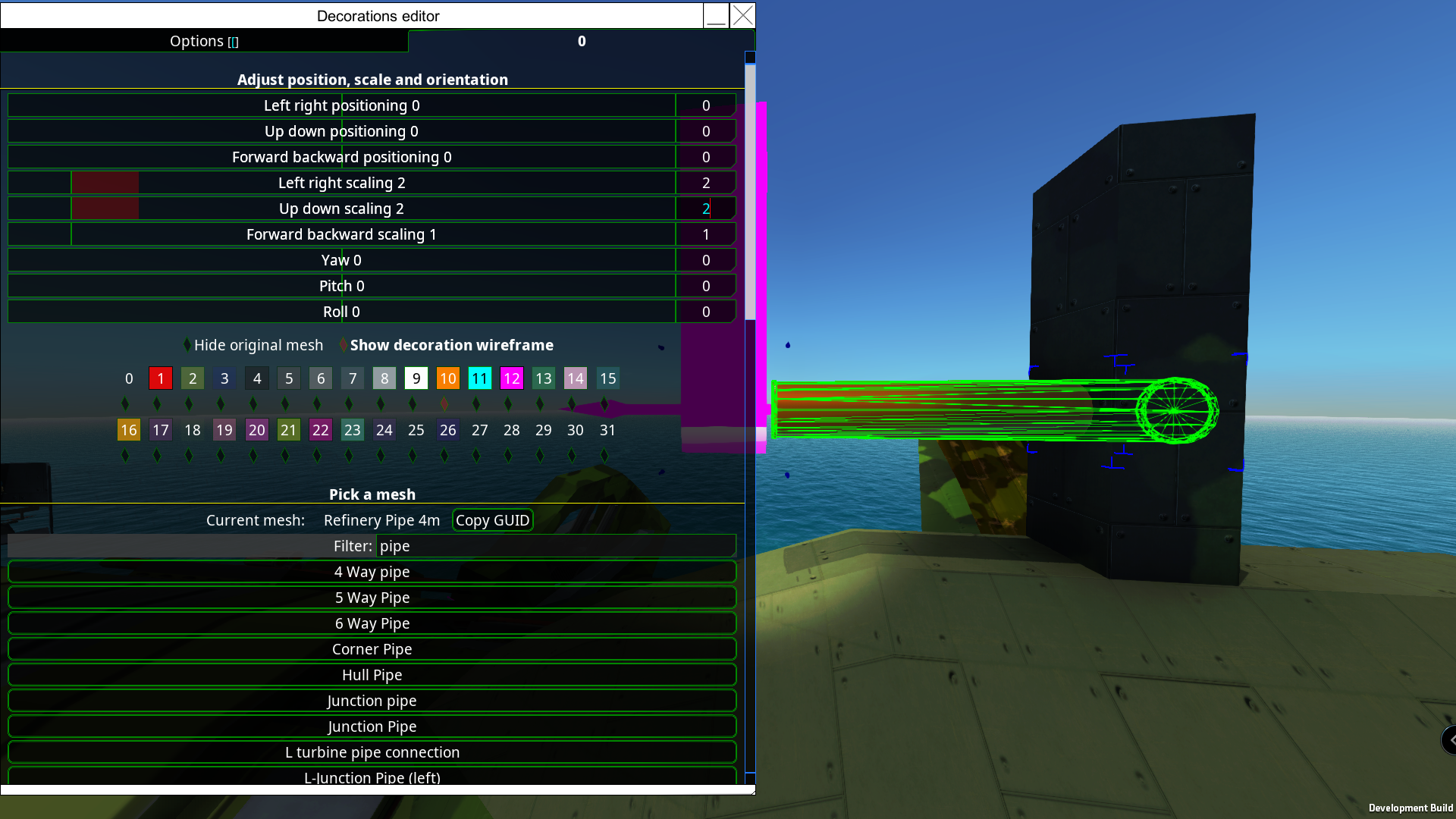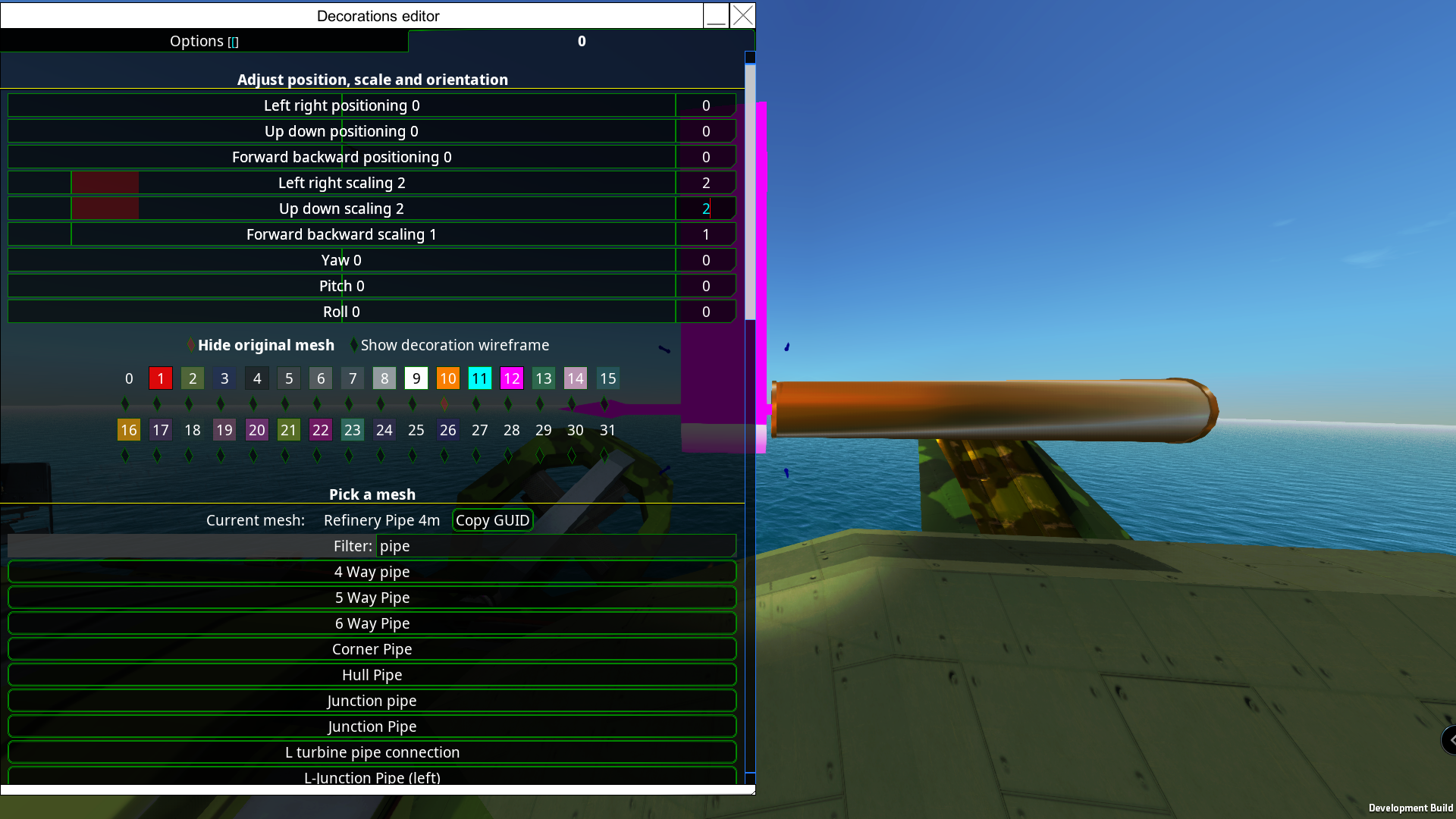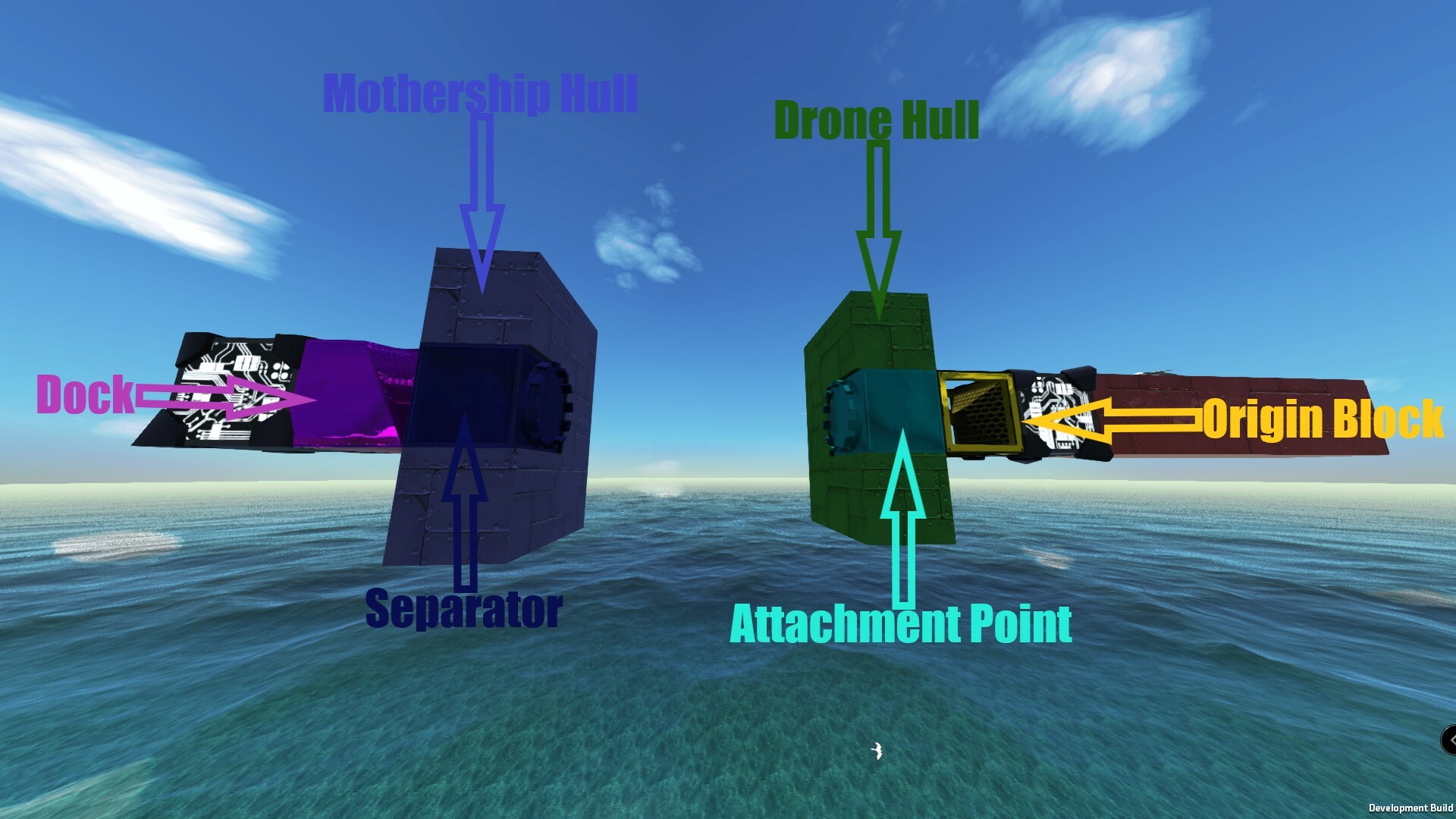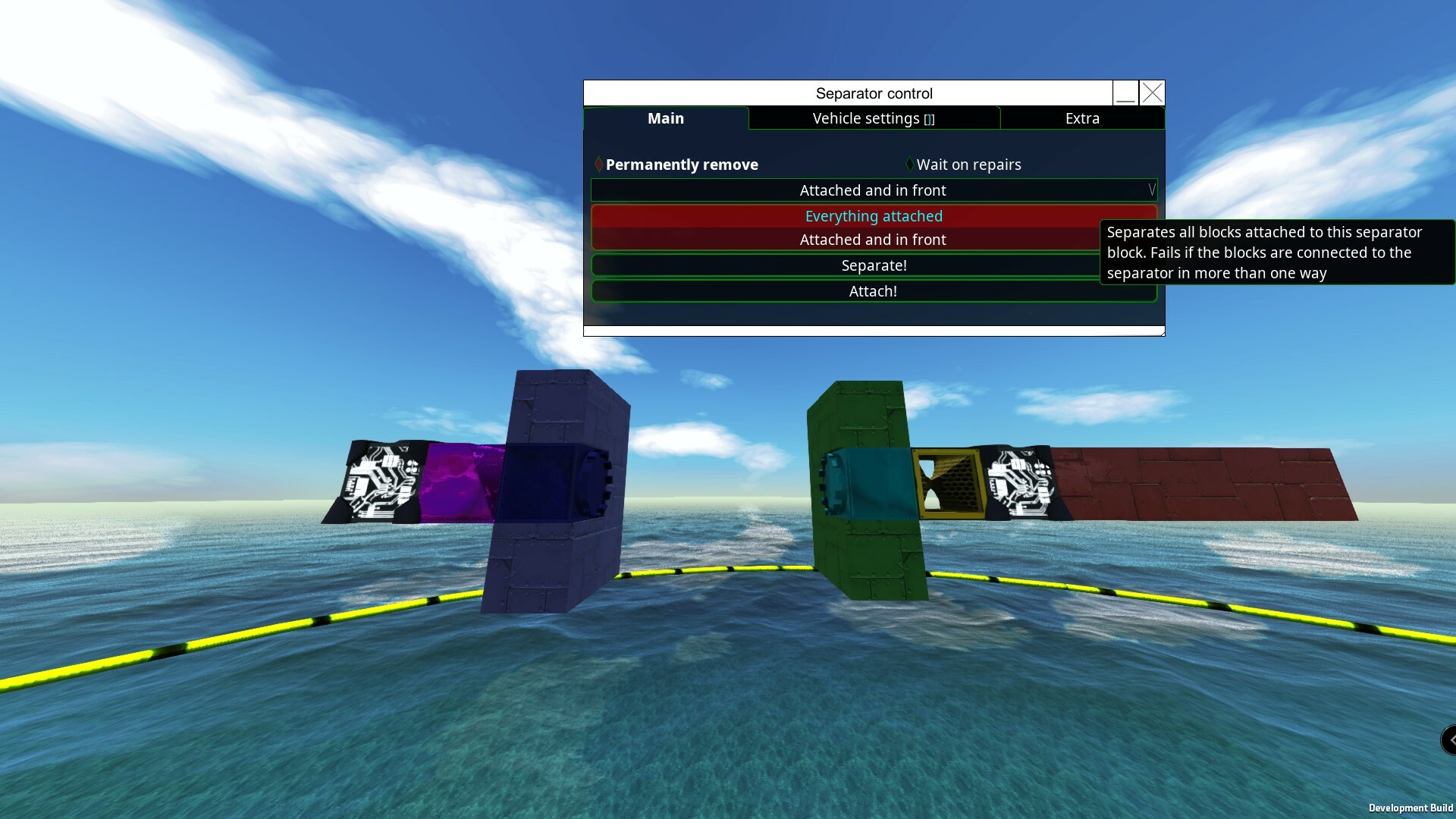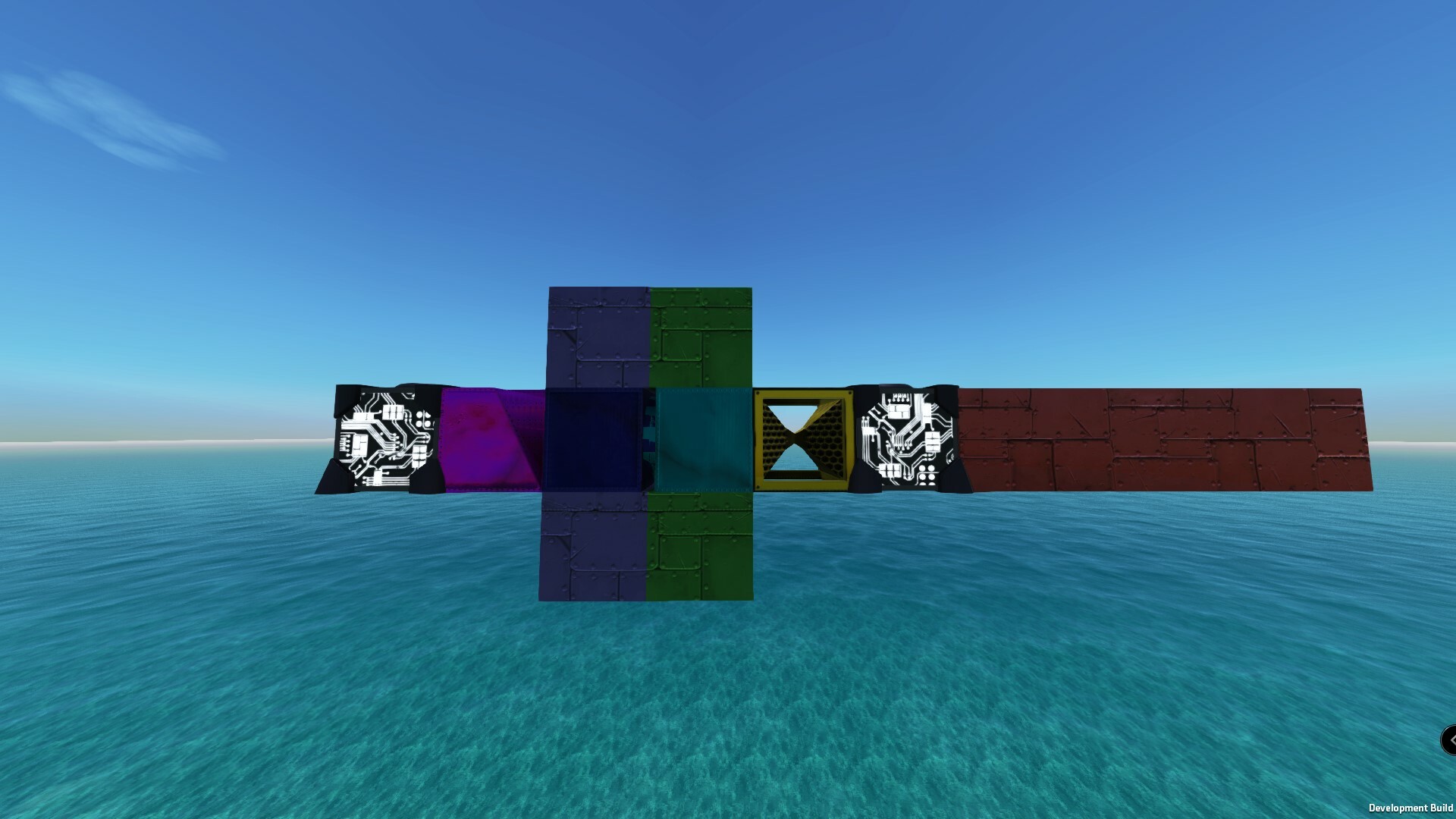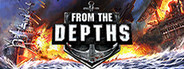
Feb 16, 2022
From the Depths - BaconsTV
What's up Depthians!
This update focuses on further physics fixes, quality of life improvements, and polishing the recent changes.
In the previous update, a new feature was added that some people might have missed: pressing 'Q' when you look at a steam crank wheel brings up a menu that allows them to connect to other steam crank wheels.
It is possible to:

To make complex systems more practical transmission and crank wheel kinetic penalties were reduced.
Many people felt that cranks are not worth the trouble over just plopping down crank motors, this should help and crank motor output was also slightly reduced (they are still denser than simple propulsion, and can be linked now).
Keep in mind that in the next update wheels will need empty space between them for a connection to be possible (no belts through solid blocks). That's part of why wheels got a pretty big durability increase.
Related changes/fixes:
Another important change that might have slipped under the radar: custom rudders are useful strong now (custom control surfaces also saw improvements).
Adding hydrofoil beams and making hydrofoils more durable was also a common request, so the mostly decorative custom rudders were fixed up to be better hydrofoils.
They are much more durable, much more compact, and have a much lower impact on game performance since every continuous plate only calculates its total force.
Hydrofoils are kept and were slightly buffed so they can be used when something with a very fast reaction time is needed.
Simple rudders are kept as an easy-to-use, newbie-friendly solution where you just plop 1 down and it'll make anything turn without too much hassle.

Custom control surface changes/fixes:
Collisions
Collisions were very unpredictable, with some problems:
Another problem is that melee weapons, in general, were useless/forgotten about, spinning rams were virtually free with damage so high they evaporated anything they touched. Overall sentiment for spinning rams after the update was that they are on the weaker side, so they got a minor numerical and a significant indirect buff. Keep in mind that drill systems are in general harder to place and use, and spinblocks cause lots of performance/overlap headaches so spinning rams are supposed to be usable but slightly weaker than steam and simple drills. Ramming with fixed rams is stronger now for most heavy vehicles.
Collision changes:
Made their rules a bit more lenient, so it's possible to have no efficiency reductions and aesthetics aren't penalized. Above ~60-70% clearance, they are generally the cheapest propulsion by far, so this is mostly a QoL/"how they feel" change. Also made it a bit easier to control pitch/roll with them.
Propeller changes/fixes:
Physics changes/fixes:
This update focuses on further physics fixes, quality of life improvements, and polishing the recent changes.
Steam crank wheel connections
In the previous update, a new feature was added that some people might have missed: pressing 'Q' when you look at a steam crank wheel brings up a menu that allows them to connect to other steam crank wheels.
It is possible to:
- merge gearbox lines for redundancy
- split a line so multiple propellers/drills can be attached to it
- merge the power of multiple transmissions/crank motors
- flip the orientation of a crank
- or a combination of the above

To make complex systems more practical transmission and crank wheel kinetic penalties were reduced.
Many people felt that cranks are not worth the trouble over just plopping down crank motors, this should help and crank motor output was also slightly reduced (they are still denser than simple propulsion, and can be linked now).
Keep in mind that in the next update wheels will need empty space between them for a connection to be possible (no belts through solid blocks). That's part of why wheels got a pretty big durability increase.
Related changes/fixes:
- Transmission kinetic loss reduced to 50% (transmission max energy/s was also doubled when crank wheel connections were added, missing from the notes there)
- Crank wheel kinetic loss reduced to 25%
- Crank wheel kinetic energy storage reduced to 2x shaft for S, to 3x shaft for M and L. 1x1x1 M wheel has the same max kinetic energy as shafts
- Crank motor kinetic energy/power down from 0.65 to 0.6
- Steam wheels can not connect to wheels already taken by other shafts spinning in the opposite direction
- Propellers/drills connected to multiple crank motors broadcast their output request to all motors now
- [BUGS-3682] Steam wheels placed in prefabs properly wipe their connection and ID now
Custom rudders, custom control surfaces
Another important change that might have slipped under the radar: custom rudders are useful strong now (custom control surfaces also saw improvements).
Adding hydrofoil beams and making hydrofoils more durable was also a common request, so the mostly decorative custom rudders were fixed up to be better hydrofoils.
They are much more durable, much more compact, and have a much lower impact on game performance since every continuous plate only calculates its total force.
Hydrofoils are kept and were slightly buffed so they can be used when something with a very fast reaction time is needed.
Simple rudders are kept as an easy-to-use, newbie-friendly solution where you just plop 1 down and it'll make anything turn without too much hassle.

Custom control surface changes/fixes:
- Custom pivots automatically set up their control axis, like jets/ions/hydrofoils/...
- Custom pivots got an option for switching output on reverse
- Mirror versions added for 2-4m custom rudder and custom control surface parts
Collisions
Collisions were very unpredictable, with some problems:
- A tiny, fast vehicle slamming into a stationary huge one had the ~same collision energy as the opposite case
- How many collisions are registered in a given amount of time isn't predictable, so total damage done had very wild swings
- Overall collision damage could easily be off by something like ~5 orders of magnitude
Another problem is that melee weapons, in general, were useless/forgotten about, spinning rams were virtually free with damage so high they evaporated anything they touched. Overall sentiment for spinning rams after the update was that they are on the weaker side, so they got a minor numerical and a significant indirect buff. Keep in mind that drill systems are in general harder to place and use, and spinblocks cause lots of performance/overlap headaches so spinning rams are supposed to be usable but slightly weaker than steam and simple drills. Ramming with fixed rams is stronger now for most heavy vehicles.
Collision changes:
- Basic collisions without rams now also use the same kinetic energy system (stronger than before)
- Ram and basic collision AP up from 5 to 10, kinetic damage stored is up by ~33%, kinetic damage regen up by ~10%
- Spinning rams also use the appropriate fraction of energy from the main construct on contact. On top of that they use 5% of the remaining energy from the spinner for each ram and hit
- Kinetic energy for main constructs up by ~11%
- Simple and steam drill parts have a 0.4 drag modifier from the front, with no clearance requirement. 1x1x1 simple drill bits and non-wide steam drill heads have a 0.2 drag modifier from the front
Propellers
Made their rules a bit more lenient, so it's possible to have no efficiency reductions and aesthetics aren't penalized. Above ~60-70% clearance, they are generally the cheapest propulsion by far, so this is mostly a QoL/"how they feel" change. Also made it a bit easier to control pitch/roll with them.
Propeller changes/fixes:
- Propeller hubs now only start losing efficiency below 90% clearance
- Time for propellers to fully spin up reduced by ~30%
- Trusses now count as ducts for the purpose of blocking propulsion, from every side
- Power scale for propellers doesn't reduce max rotation speed, only power use and thrust output (just a visual change)
- Propeller hubs not supported from either the top or bottom are now properly destroyed, even if the ends of some blades are touching other blocks
- Fixed power draw for some propeller setups with 0 clearance
- Orphaned propeller blades do not disconnect when connection rules are off
- Improved clearance checks
Physics
Weeded out some other ways forces could run away and cause ludicrous speed/teleporting/jumping.Physics changes/fixes:
- Added extra sanity checks for wing and sail force output, prevents a speed feedback loop with very low drag spinblock vehicles
- Light blocks have 0.1 drag (half of wedges). Prevents physics problems with 0 drag spinblock vehicles
- Subconstruct main blocks directly on the main construct add 1 block worth of drag on the mainconstruct
- Non-structural/plate blocks with weight <=1 now have a weight of 3
- Precision spinblock speed in rotate to angle mode is limited by mass of the construct (like for turrets, but more lenient). Small spinners with single propulsion block are ~350-600 °/s, big chunks of armor ~100 °/s
Quality of life/misc changes
- EMP and impact debug tools got the same right click UI explosive one has
- Piston max extension rate up from 2 m/s to 6 m/s
- Effective speed limit for wings on powered spinners is increased, based on power use (relatively weak, only for novelty use)
- Connected serial pistons on separate crankshafts now share their stat systems when only 1 has a boiler connections
- Crank gearboxes now can't get stuck in their old priority when it is changed from their UI
- Flak base damage up from 80% to 90% of HE. Makes it slightly more attractive compared to kinetic CIWS
- Simple rudders also work upside down
- Propeller hub mesh can now be hidden, propeller mesh handling is faster
- Hydrofoil mesh can now be hidden
Changelog
Changes
APS
- Flak base damage up from 80% to 90% of HE. Makes it slightly more attractive compared to kinetic CIWS
Collisions
- Basic collisions without rams now also use the same kinetic energy system (stronger than before)
- Kinetic energy for main constructs up by ~11%
- Ram and basic collision AP up from 5 to 10, kinetic damage stored is up by ~33%, kinetic damage regen up by ~10%
- Spinning rams also use the appropriate fraction of energy from the main construct on contact. On top of that they use 5% of the remaining energy from the spinner for each ram and hit
Custom control surfaces
- Custom control surfaces>: Custom pivots automatically set up their control axis, like jets/ions/hydrofoils/…
- Custom pivots got an option for switching output on reverse
Decos
- Hydrofoil mesh can now be hidden
- Propeller hub mesh can now be hidden
Drills
- Simple and steam drill parts have a 0.4 drag modifier from the front, with no clearance requirement. 1x1x1 simple drill bits and non-wide steam drill heads have a 0.2 drag modifier from the front
Pistons
- Piston max extension rate up from 2 m/s to 6 m/s
Propellers
- Power scale for propellers doesn't reduce max rotation speed, only power use and thrust output
- Propeller hubs now only start losing efficiency below 90% clearance
- Time for propellers to fully spin up reduced by ~30%
Simple rudder
- Simple rudders also work upside down
Spinners
- Precision spinblock speed in rotate to angle mode is limited by the mass of the construct (like for turrets, but more lenient). Small spinners with a single propulsion block are ~350-600 °/s, big chunks of armor ~100 °/s
Steam
- Crank motor kinetic energy/power down from 0.65 to 0.6
- Crank wheel kinetic energy storage reduced to 2x shaft for S, to 3x shaft for M and L. 1x1x1 M wheel has the same max kinetic energy as shafts
- Crank wheel kinetic loss reduced to 25%
- Transmission kinetic loss reduced to 50% (transmission max energy/s was also doubled when crank wheel connections were added, missing from the notes there)
Trusses
- Trusses now count as ducts for the purpose of blocking propulsion, from every side
UI
- EMP and impact debug tools got the same right-click UI explosive one has
Wings
- Effective speed limit for wings on powered spinners is increased, based on power use (relatively weak, only for novelty use)
Fixes
Custom control surfaces
- Mirror versions added for 2-4m blocks
Physics
- Added extra sanity checks for wing and sail force output, prevents a speed feedback loop with very low drag spinblock vehicles
- Light blocks have 0.1 drag (half of wedges). Prevents physics problems with 0 drag spinblock vehicles
- Non-structural/plate blocks with weight <=1 now have a weight of 3
- Subconstruct main blocks directly on the main construct add 1 block worth of drag on the mainconstruct
Propellers
- Fixed power draw for some propeller setups with 0 clearance
- Improved clearance checks
- Orphaned propeller blades do not disconnect when connection rules are off
- Propeller hubs not supported from either the top or bottom are now properly destroyed, even if the ends of some blades are touching other blocks
Steam
- Connected serial pistons on separate crankshafts now share their stat systems when only 1 has a boiler connections
- Crank gearboxes now can't get stuck in their old priority when it is changed from their UI
Steam connections
- [BUGS-3682] Steam wheels placed in prefabs properly wipe their connection and ID now
- Propellers/drills connected to multiple crank motors broadcast their output request to all motors now
Steam crank connections
- Steam wheels can not connect to wheel already taken by other shafts spinning in the opposite direction