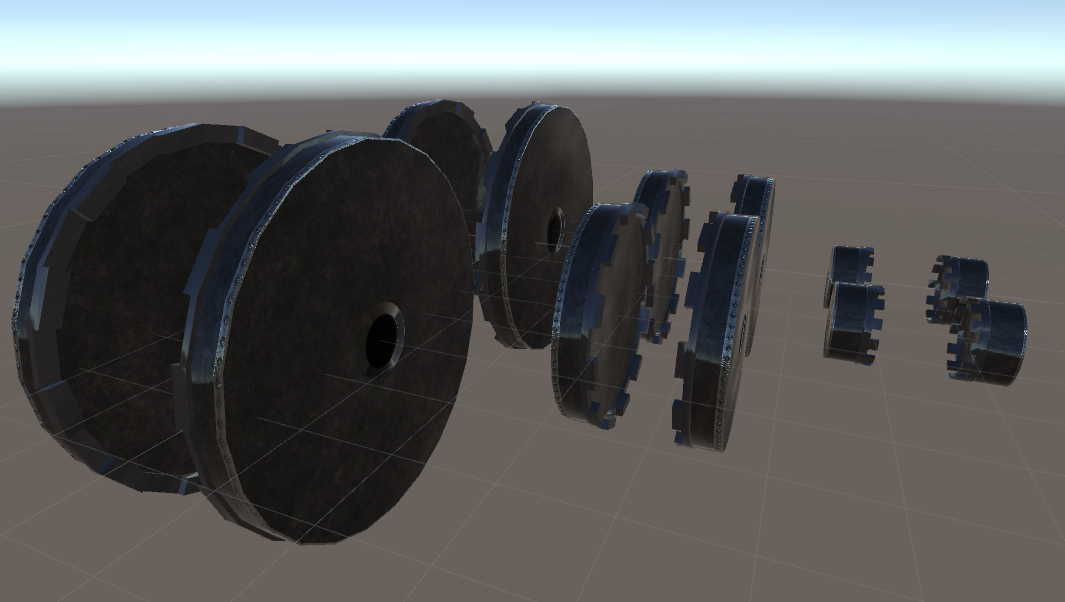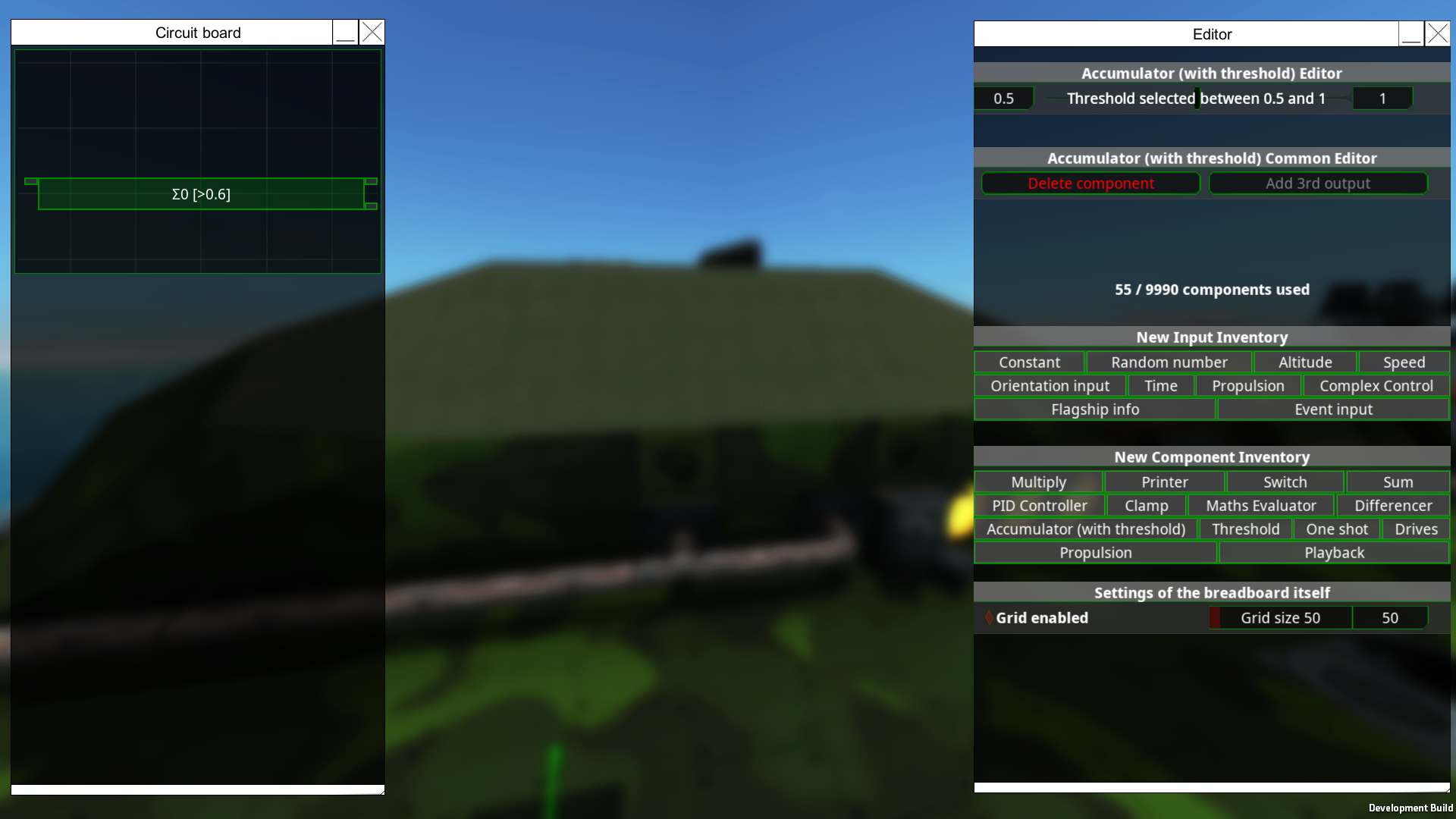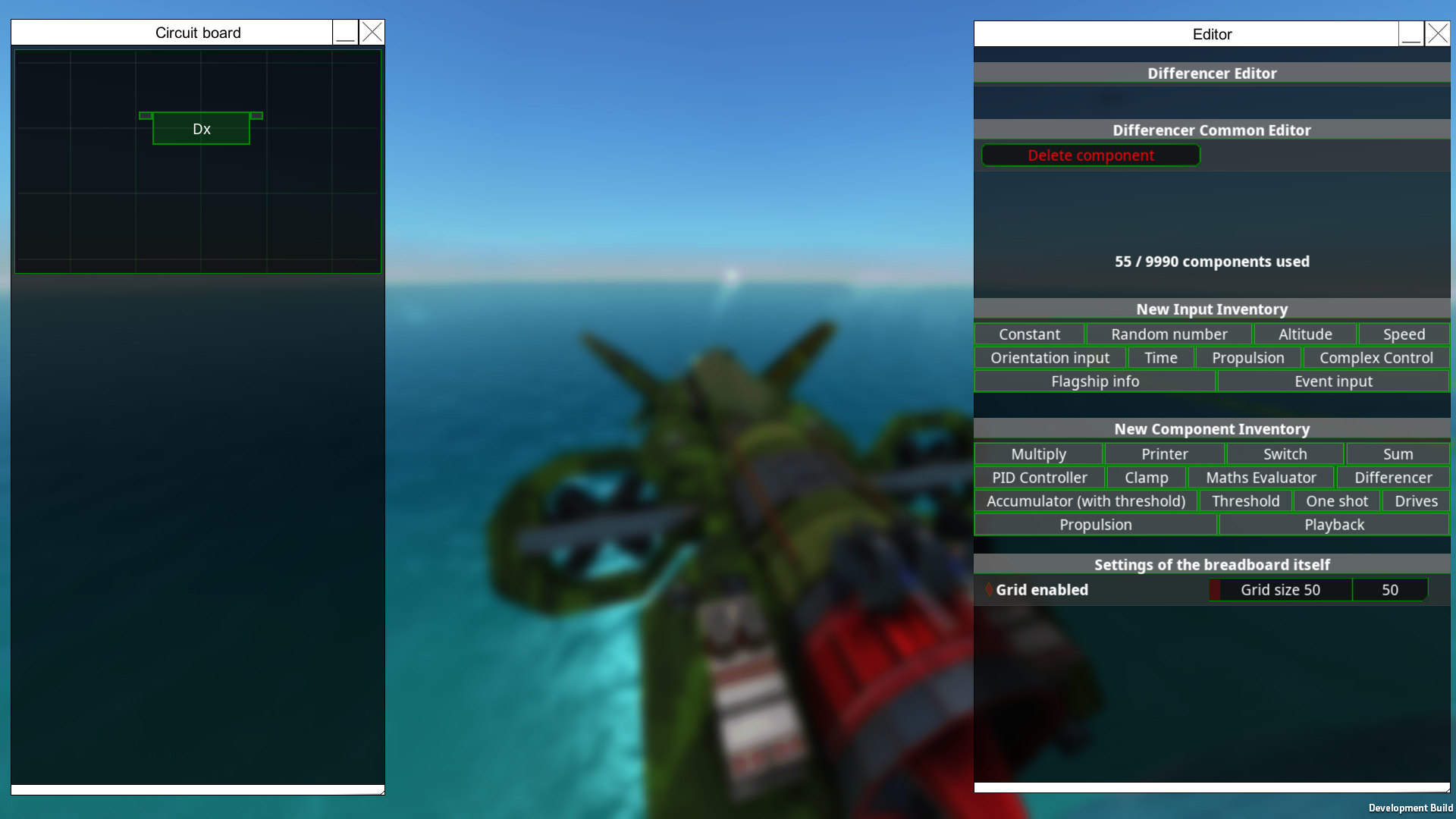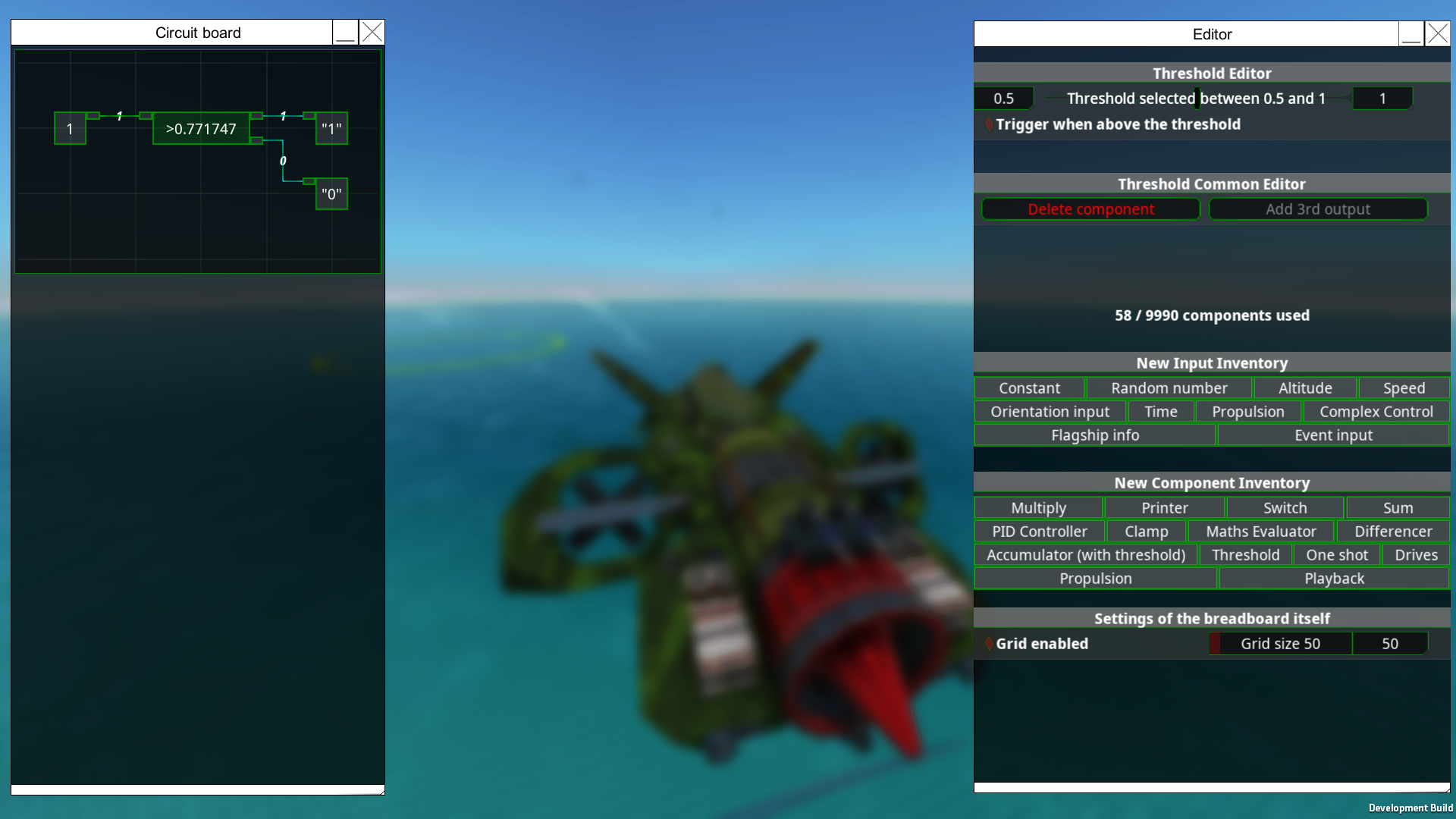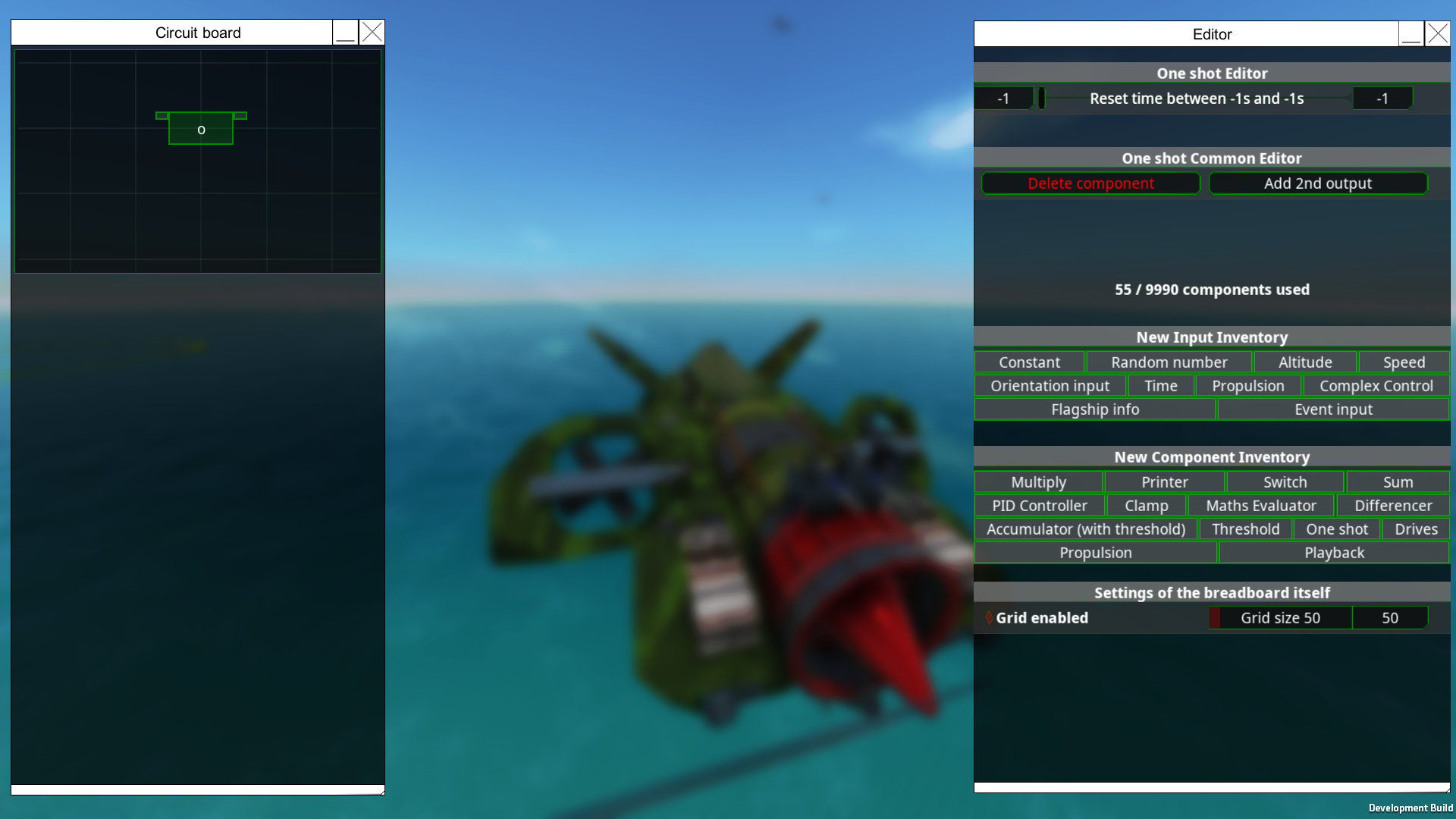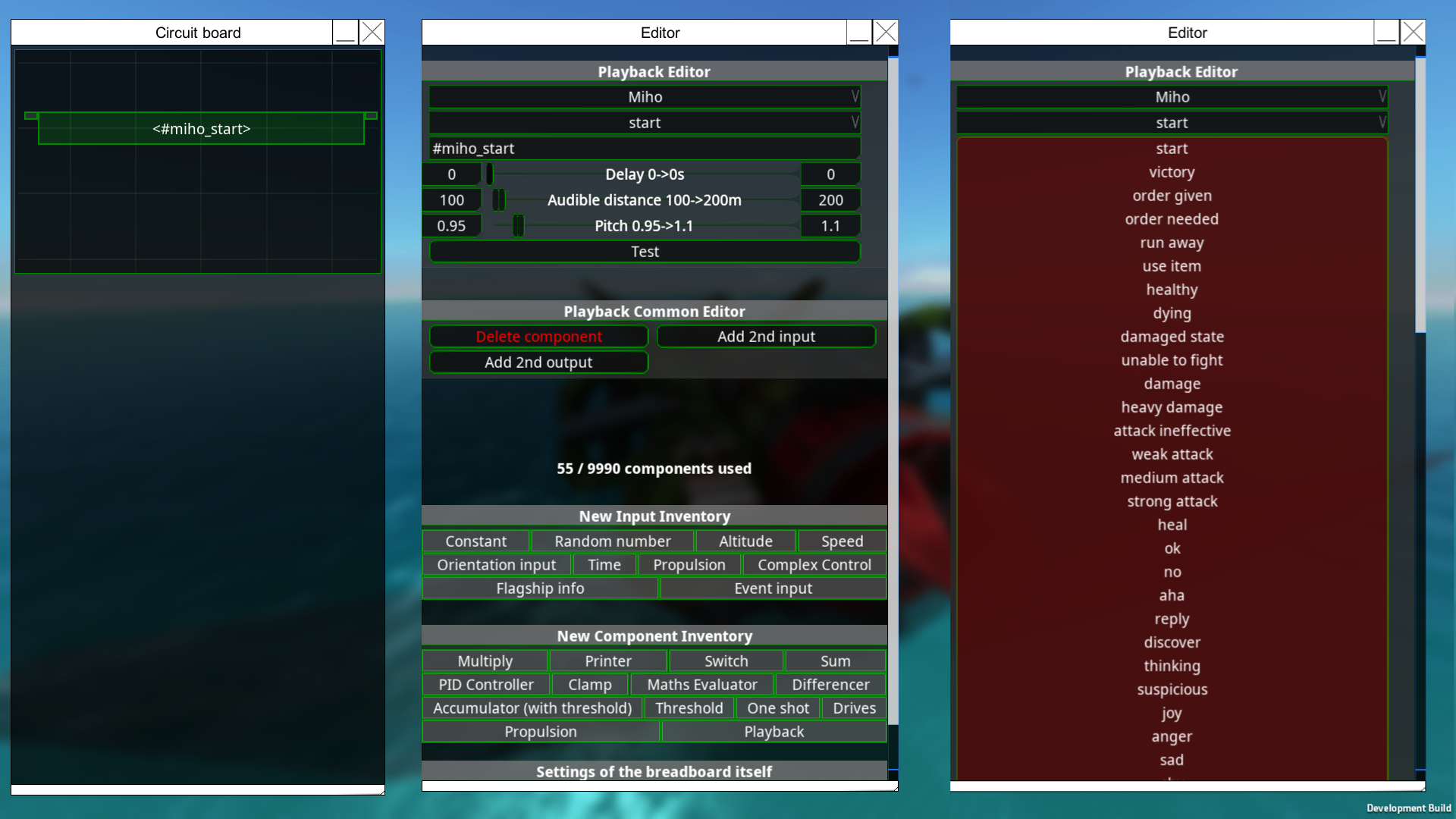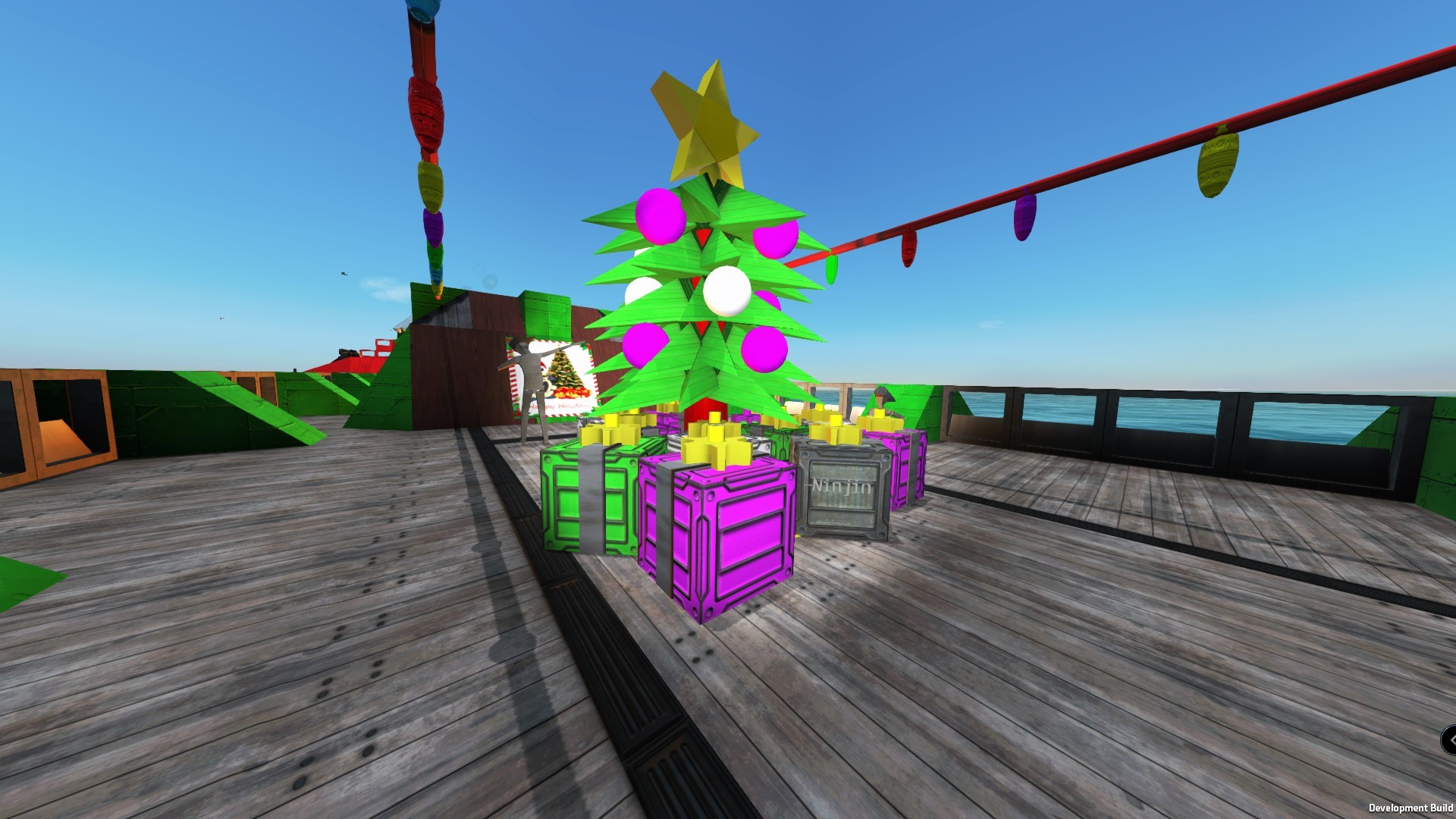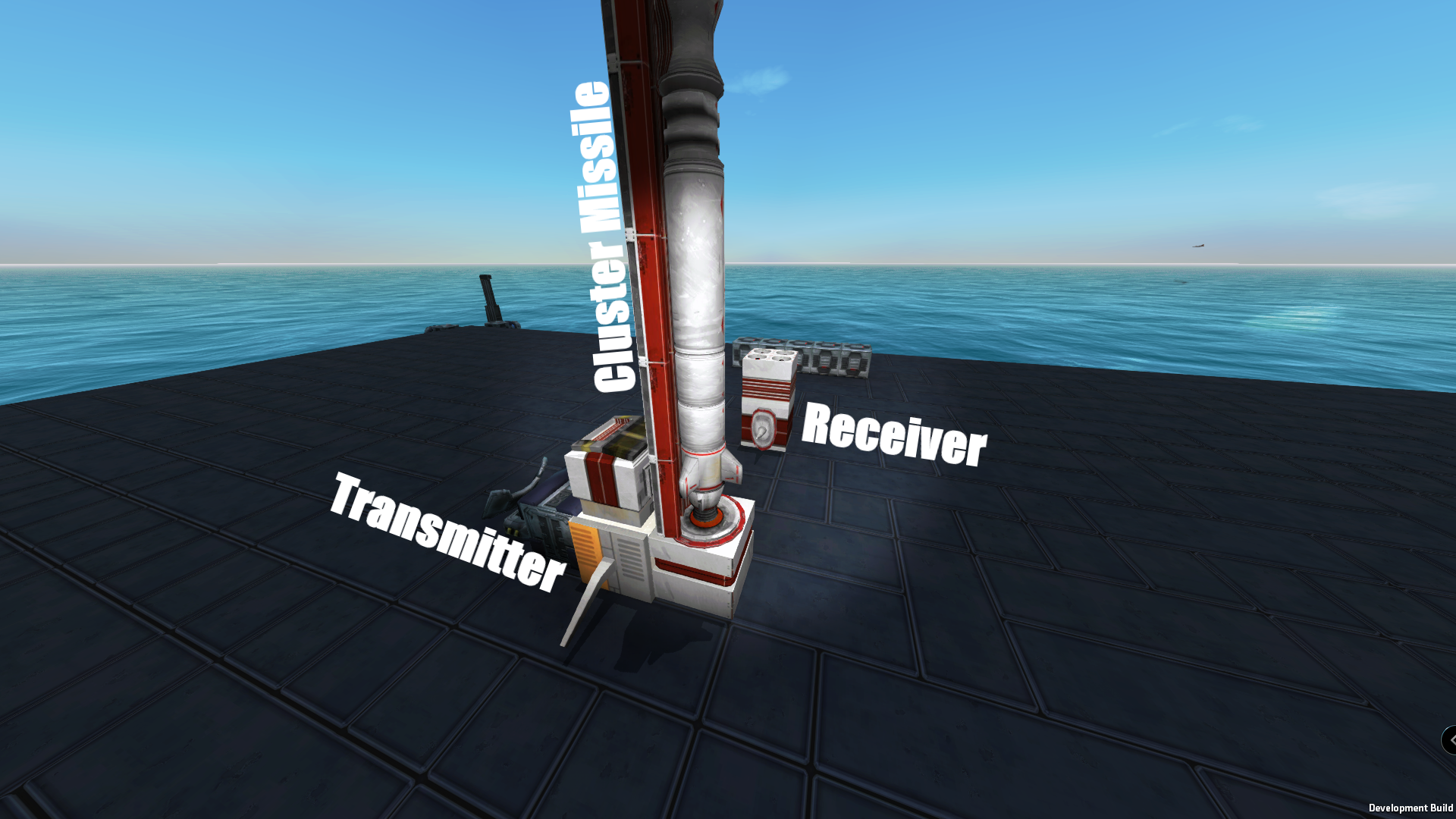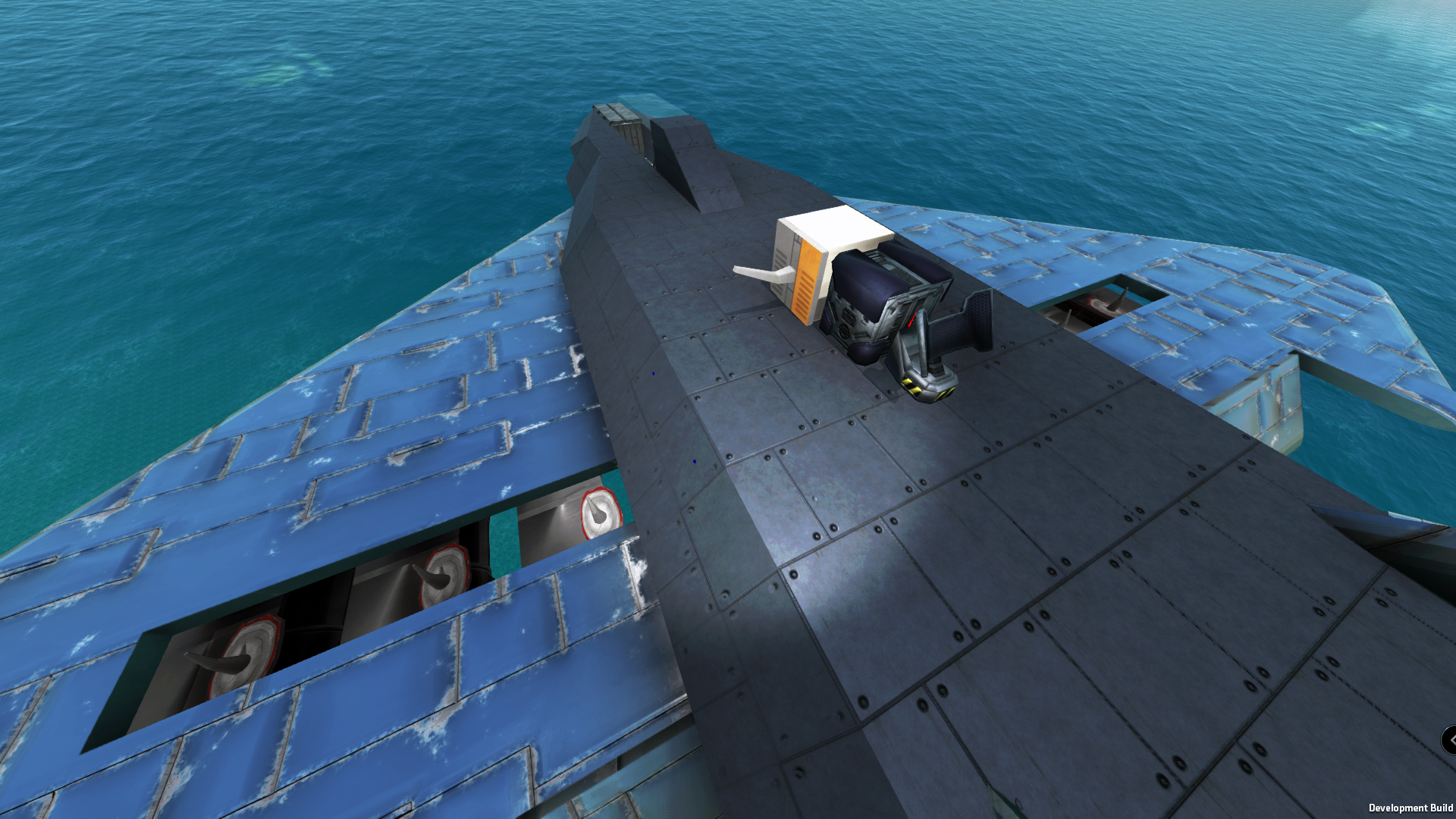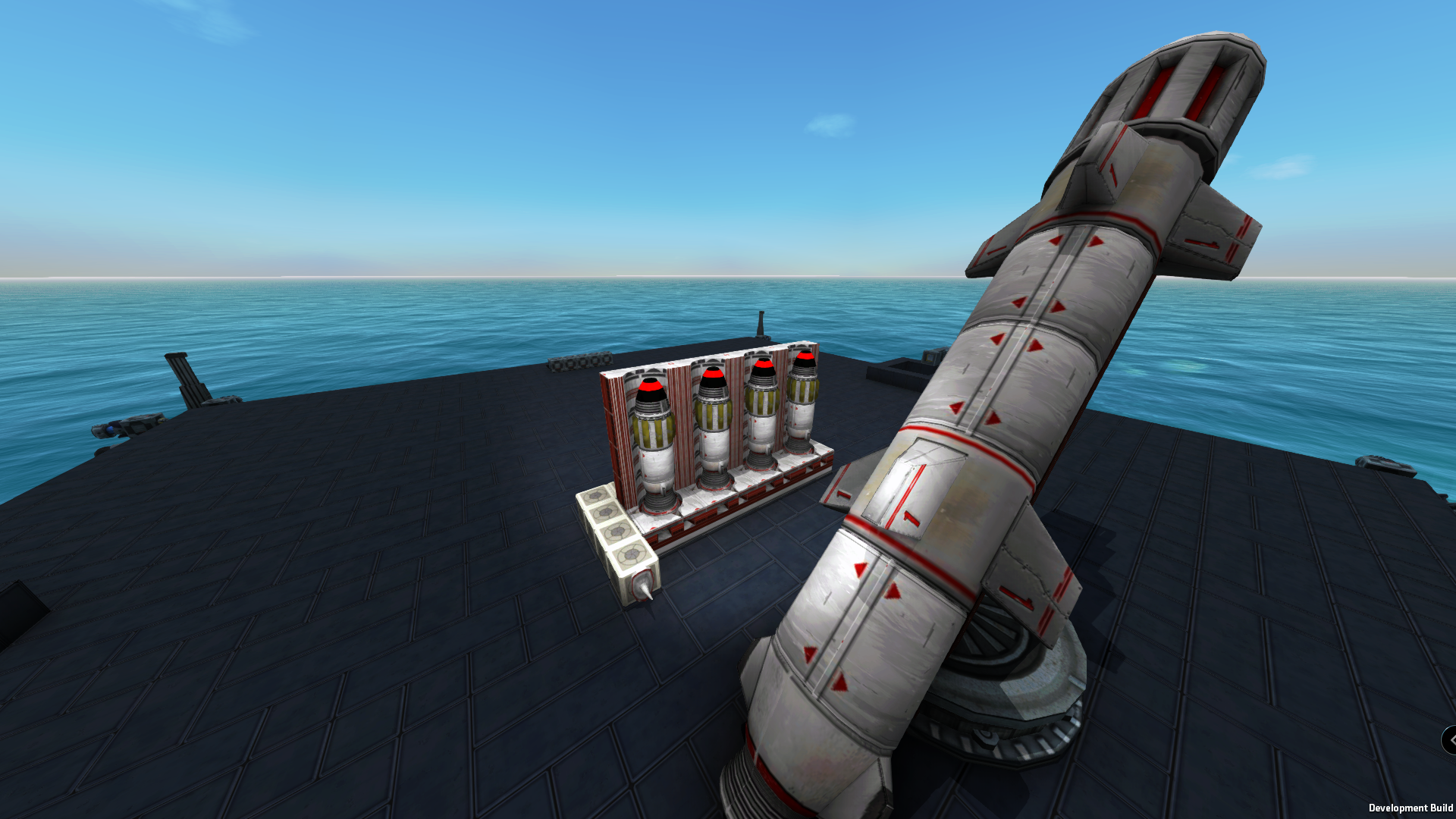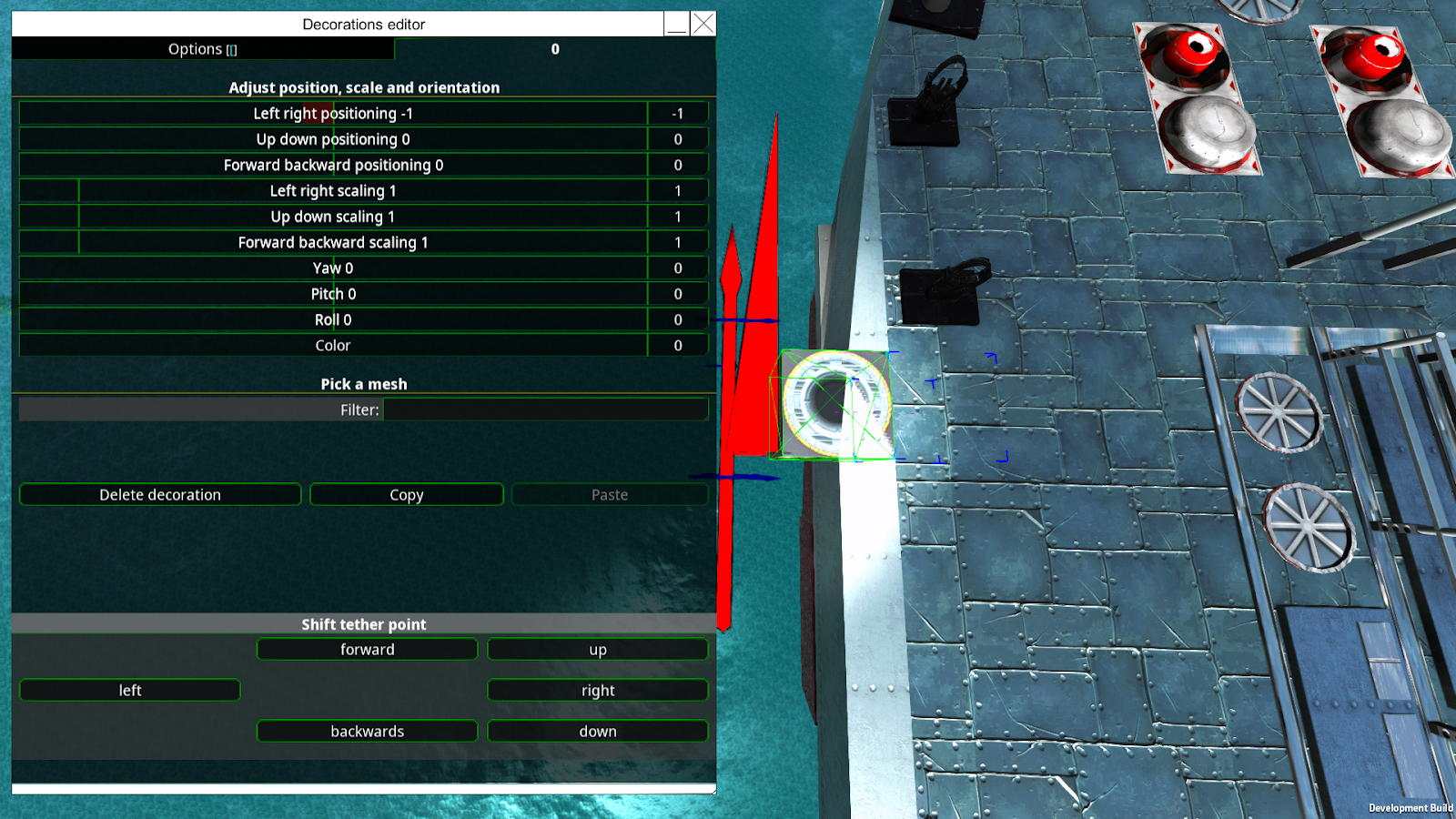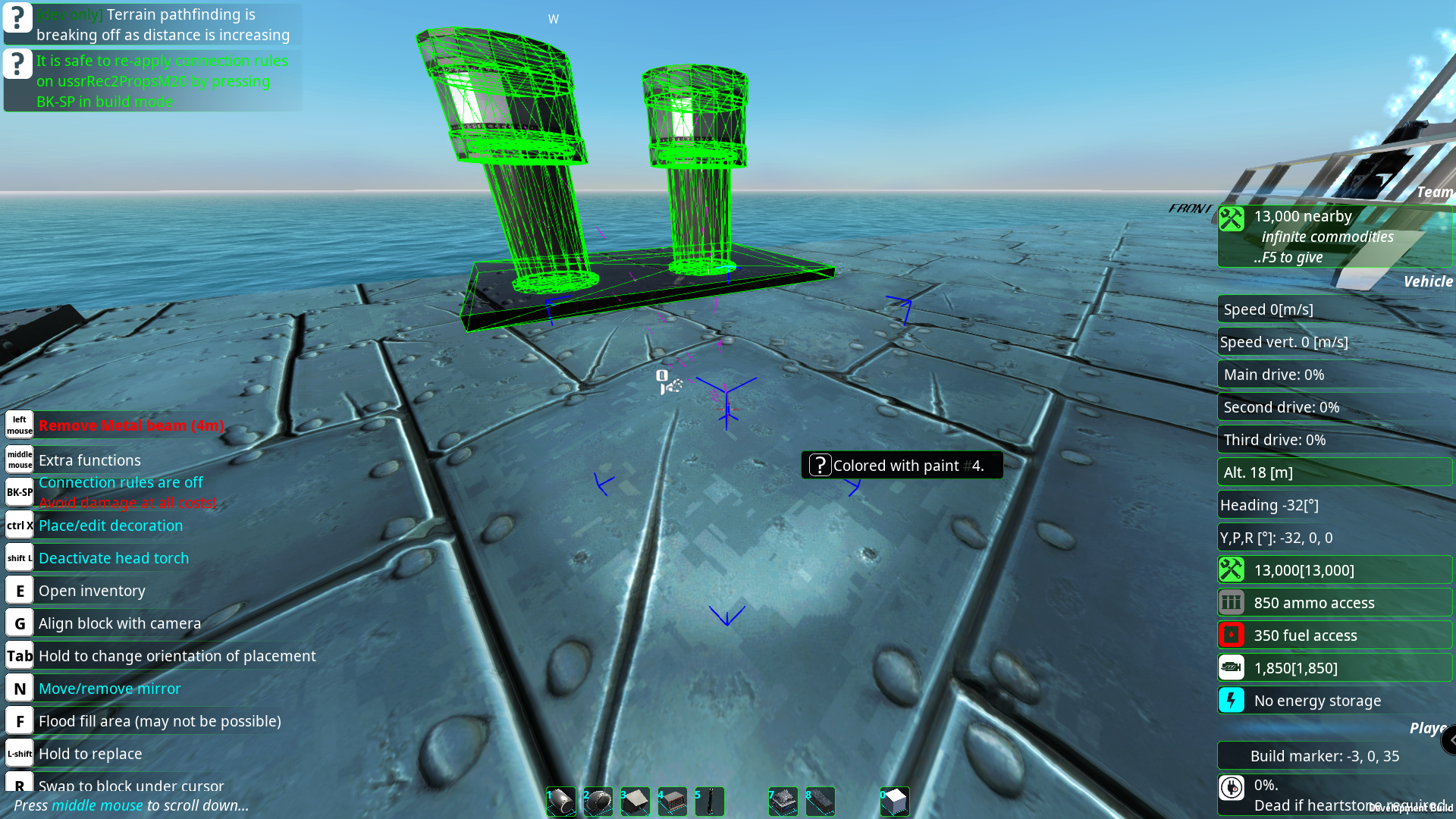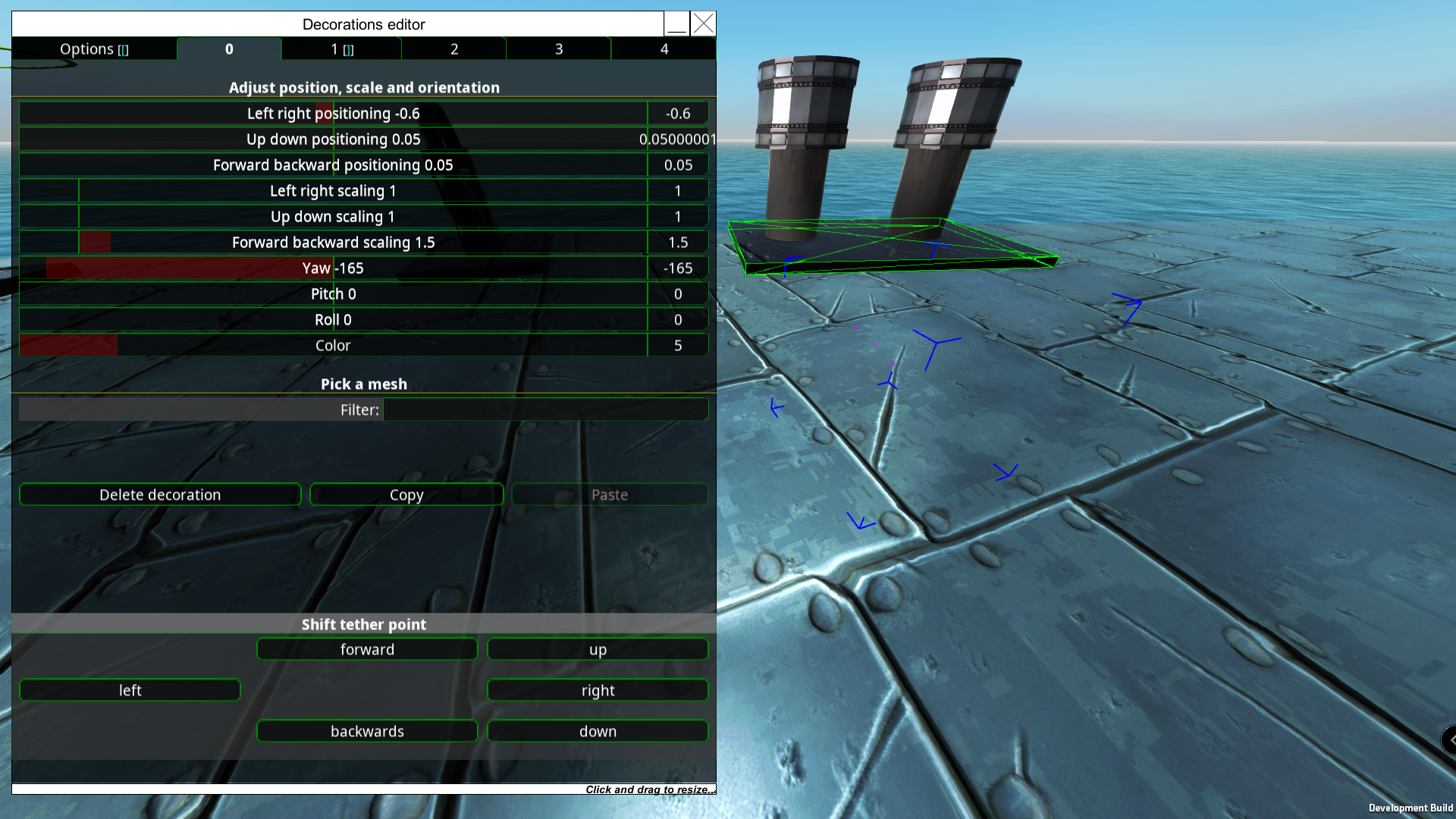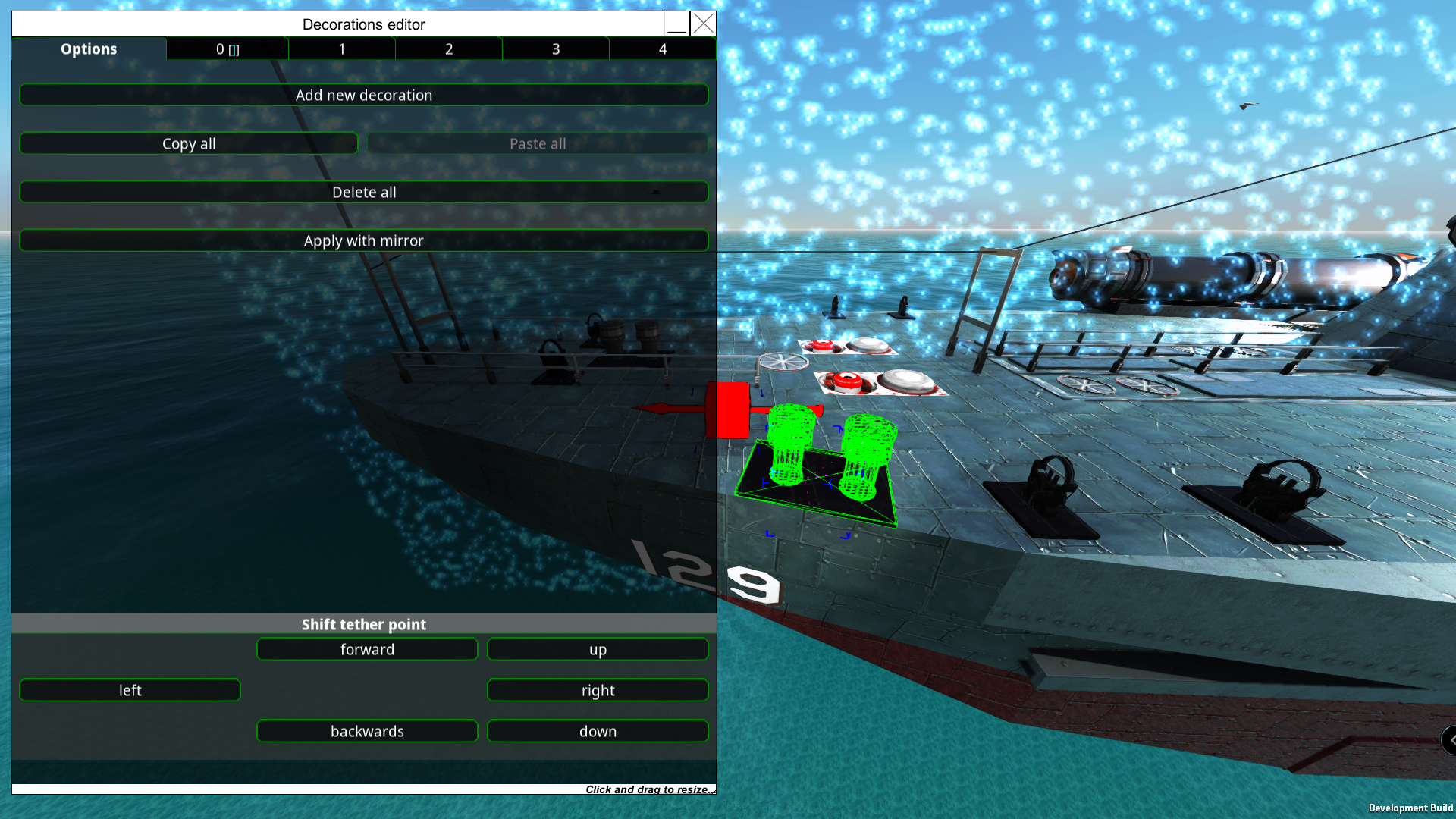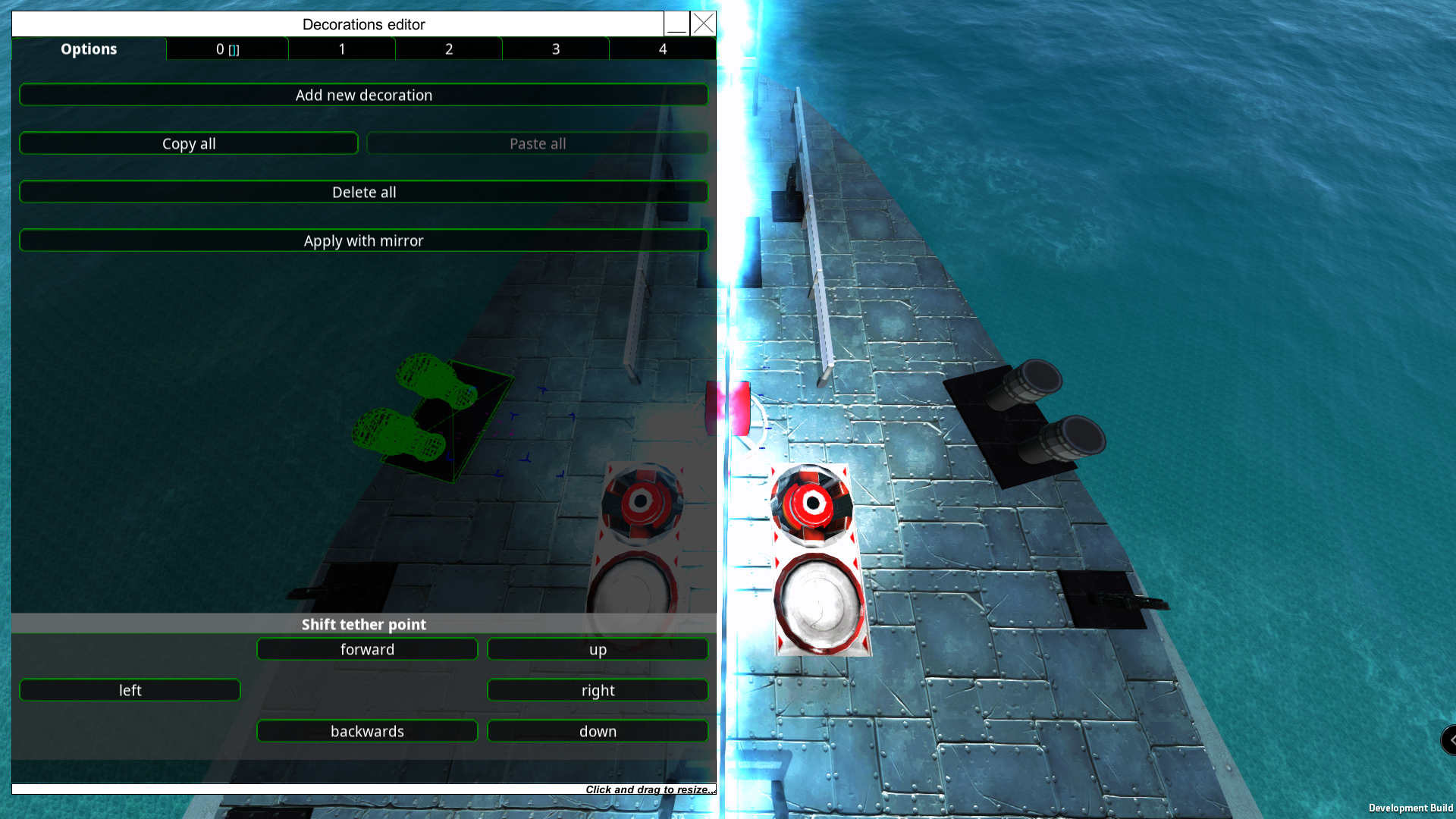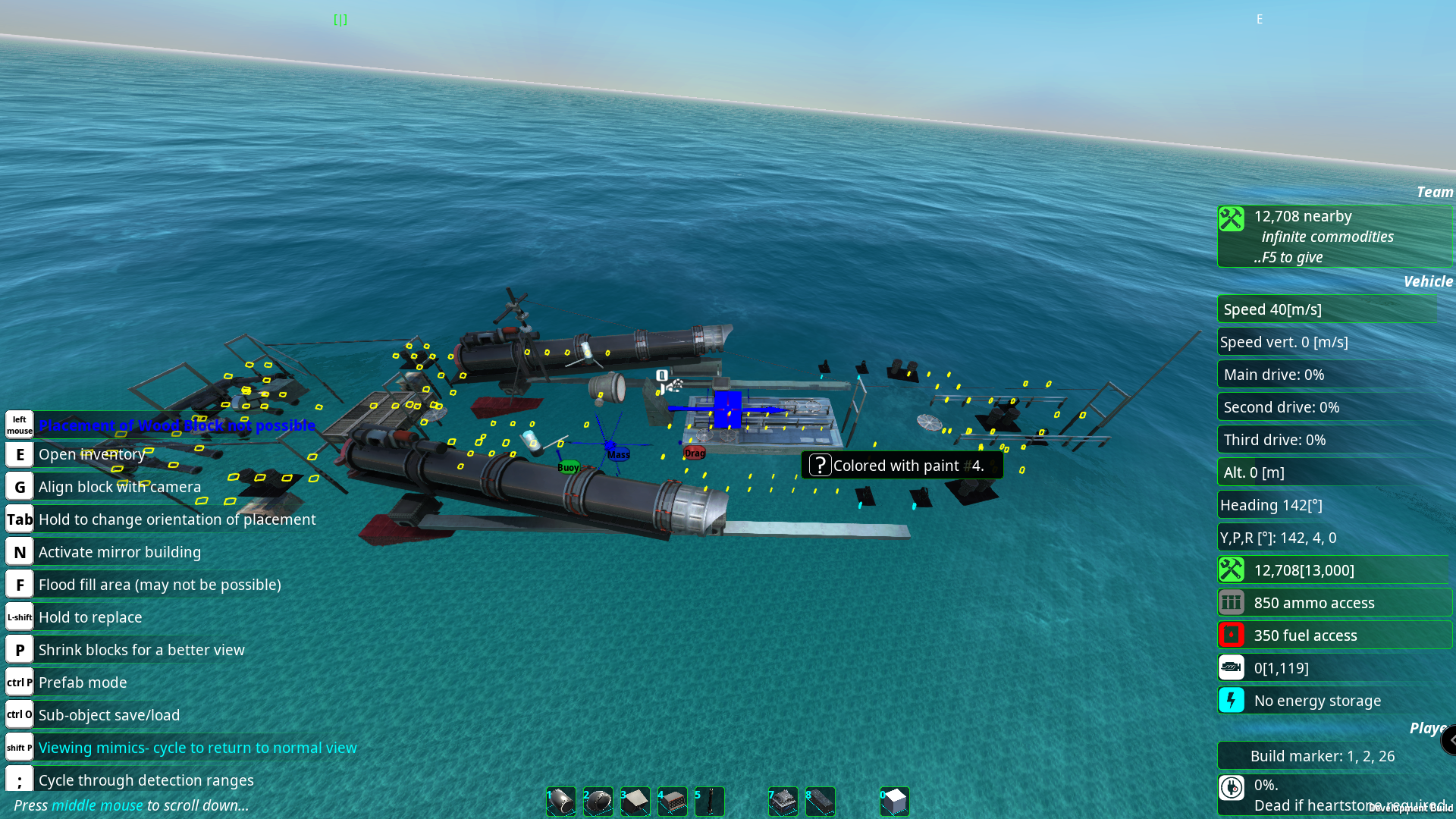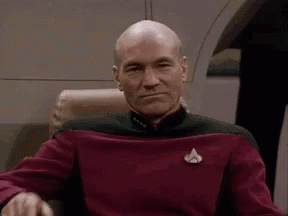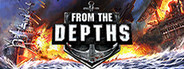
Feb 11, 2021
From the Depths - Beastman
There'll be an update with some launcher changes later.
Right now this had to go out to fix a bug with respawning crashing the game. (Localisation issue.)
[BUGS-2989] changes to drones do not trigger the autosave of the mothership (now fixed)"
[BUGS-1772] damage counters are synched to clients so clients can see how much damage they are doing"
[BUGS-3023] blueprint spawner no longer counts each vehicle twice in the concurrently spawned vehicles"
Fixed an issue in the spectate tab (when your avatar dies). Has caused some serious issues with respawning."
Fixed an issue in the lobby where clients could still interact with options during the count down"
Right now this had to go out to fix a bug with respawning crashing the game. (Localisation issue.)
[BUGS-2989] changes to drones do not trigger the autosave of the mothership (now fixed)"
[BUGS-1772] damage counters are synched to clients so clients can see how much damage they are doing"
[BUGS-3023] blueprint spawner no longer counts each vehicle twice in the concurrently spawned vehicles"
Fixed an issue in the spectate tab (when your avatar dies). Has caused some serious issues with respawning."
Fixed an issue in the lobby where clients could still interact with options during the count down"