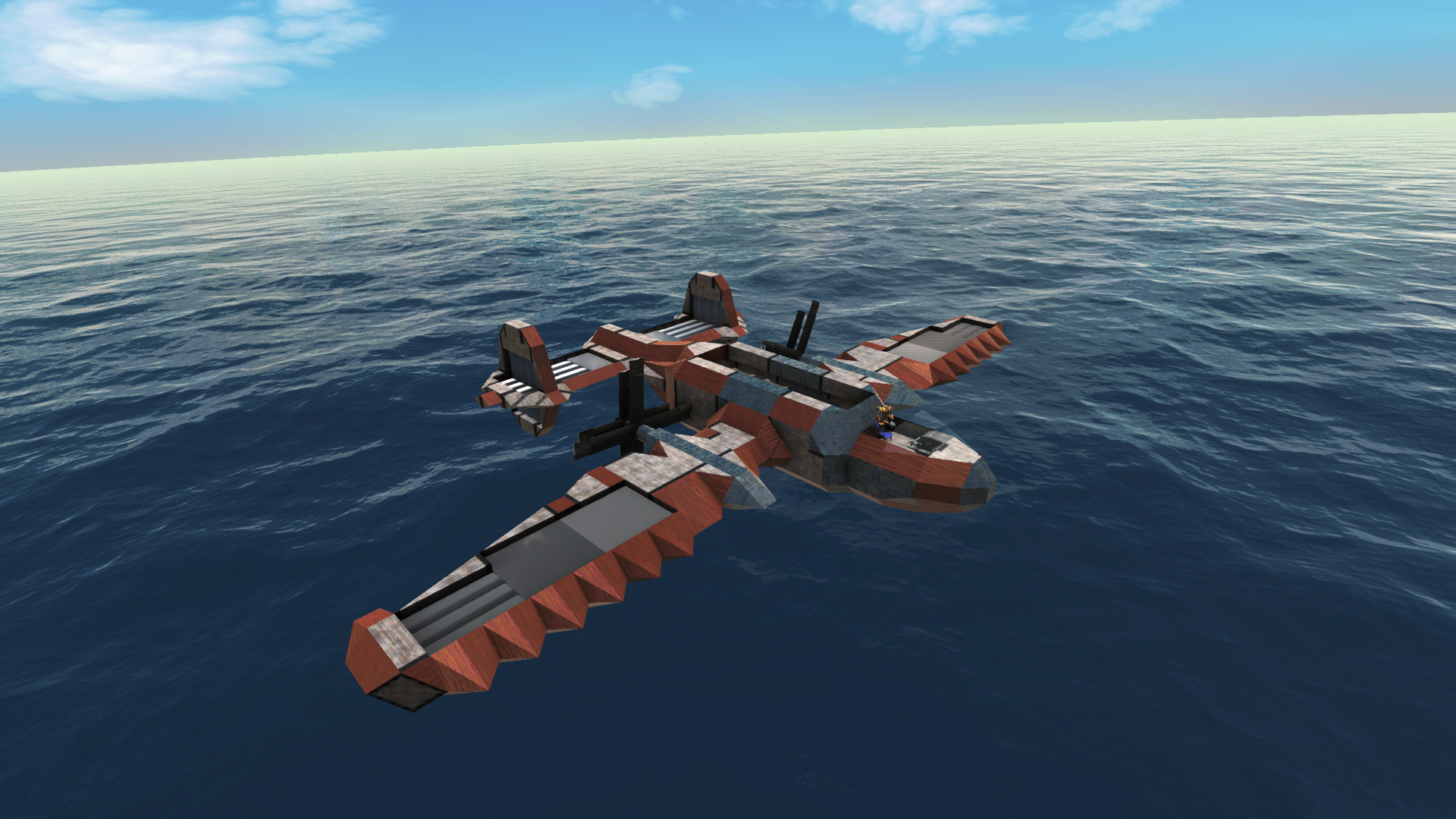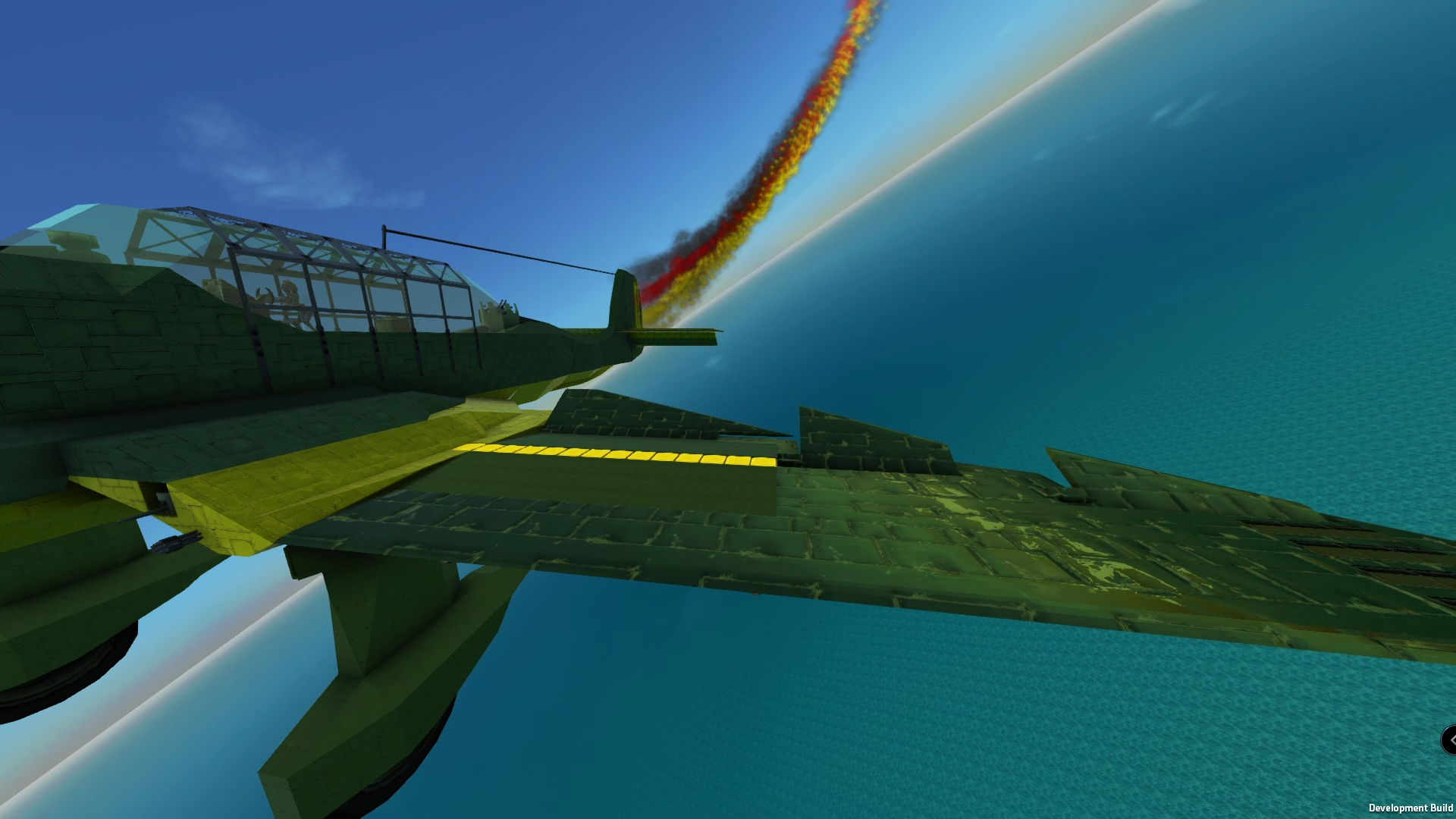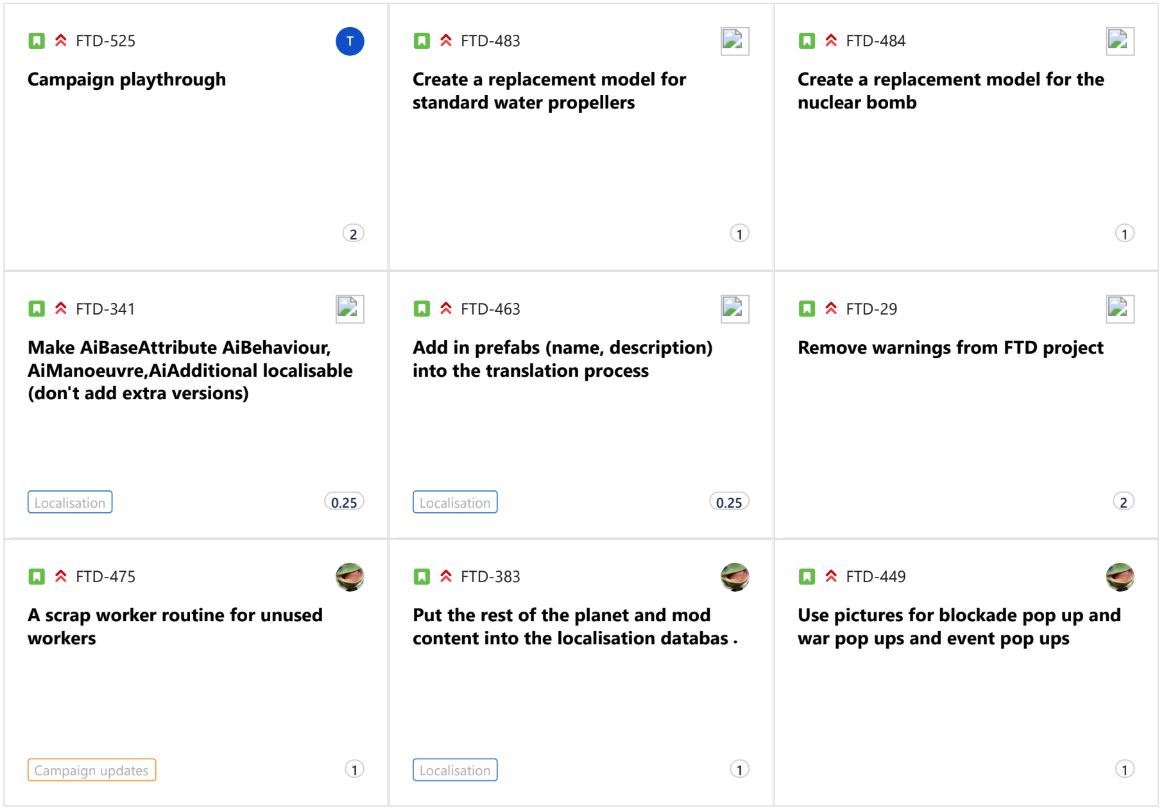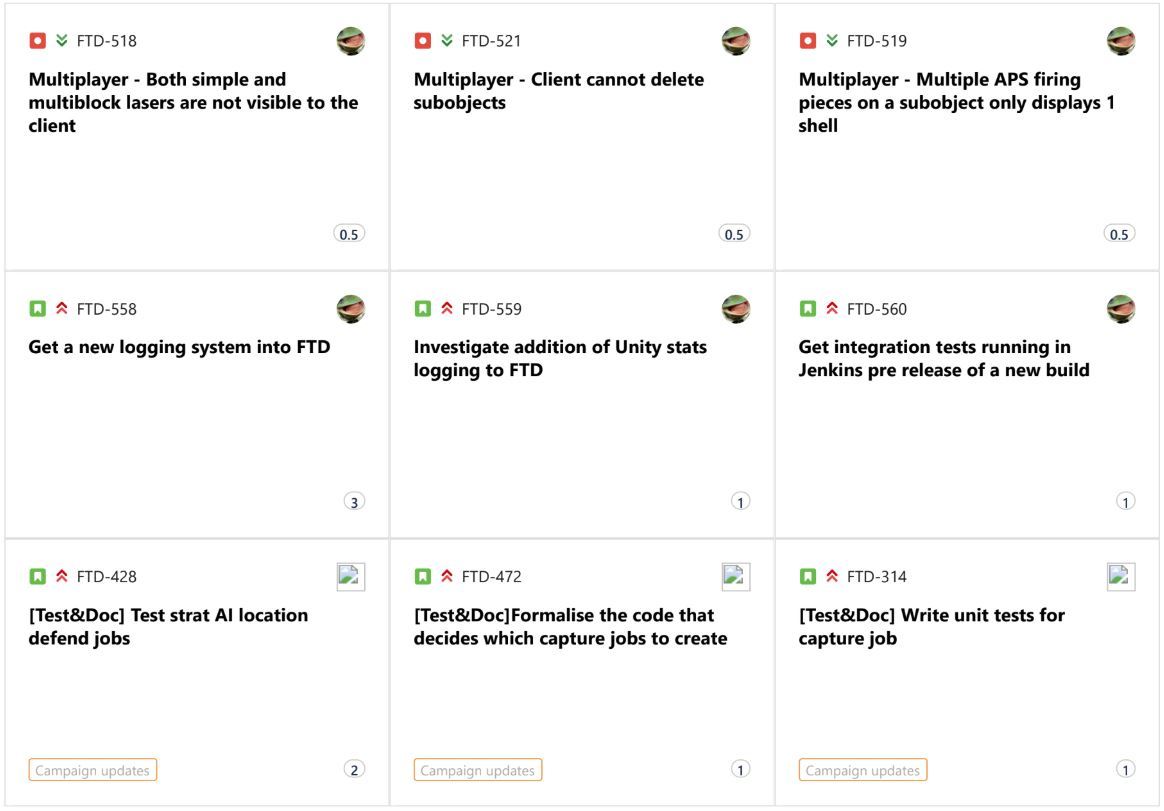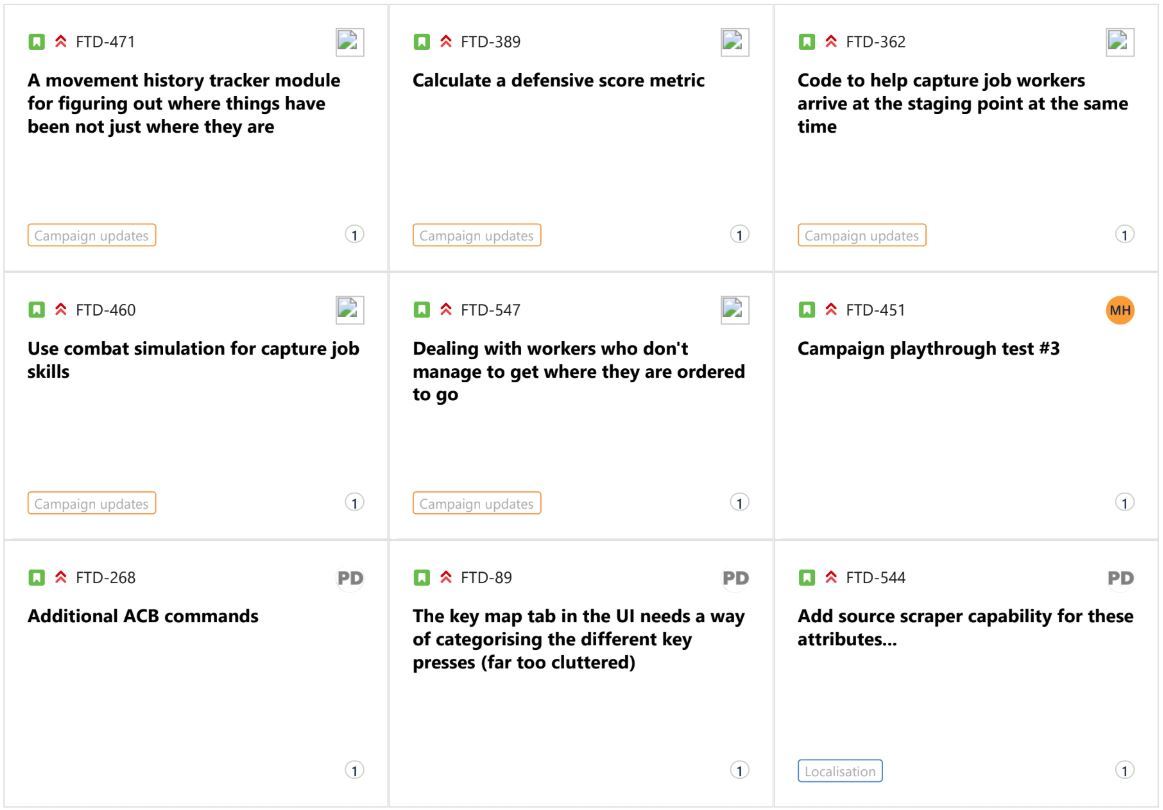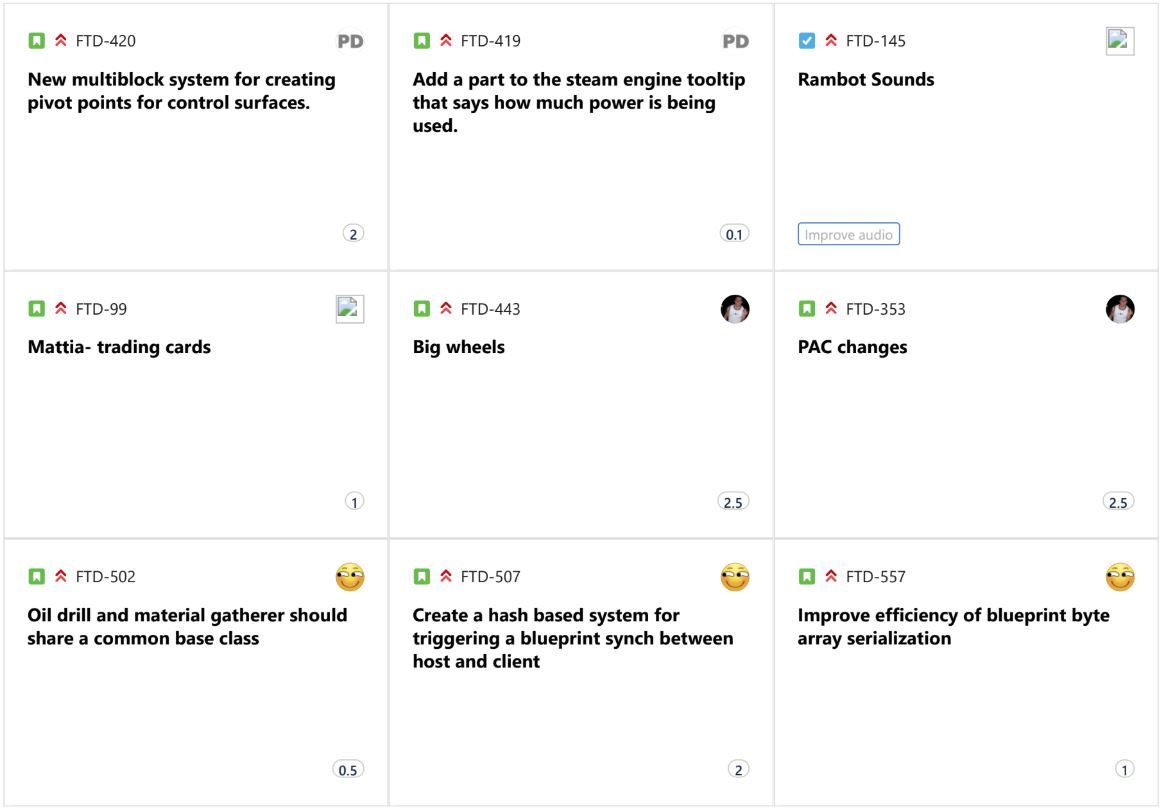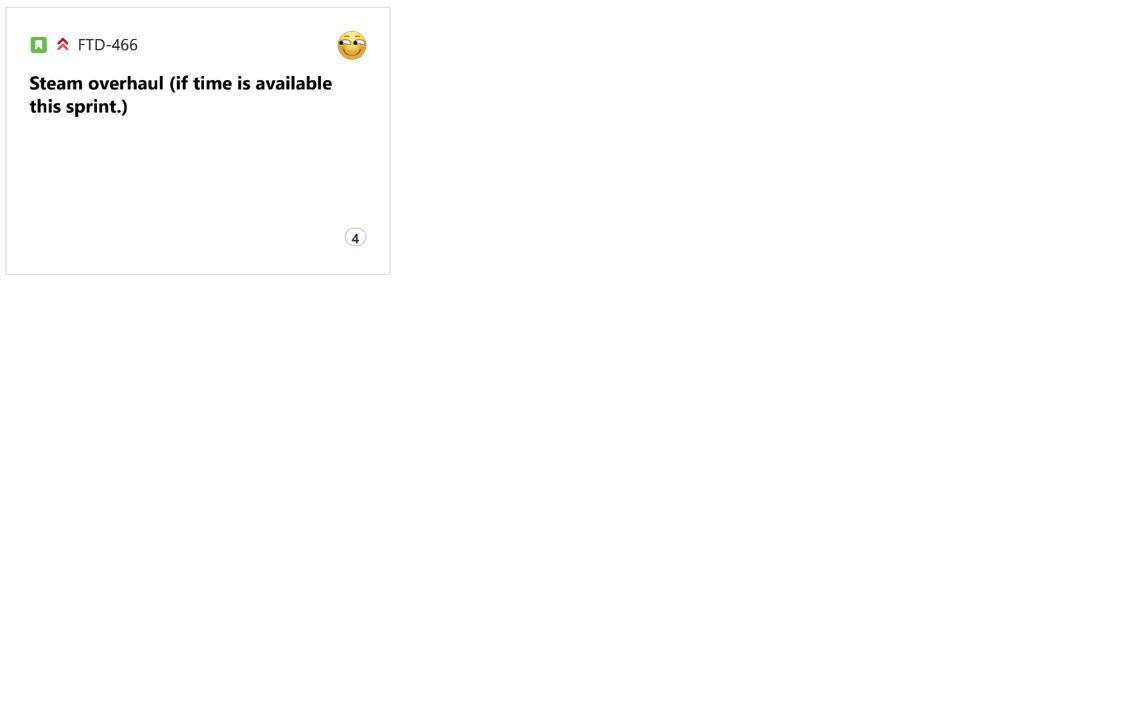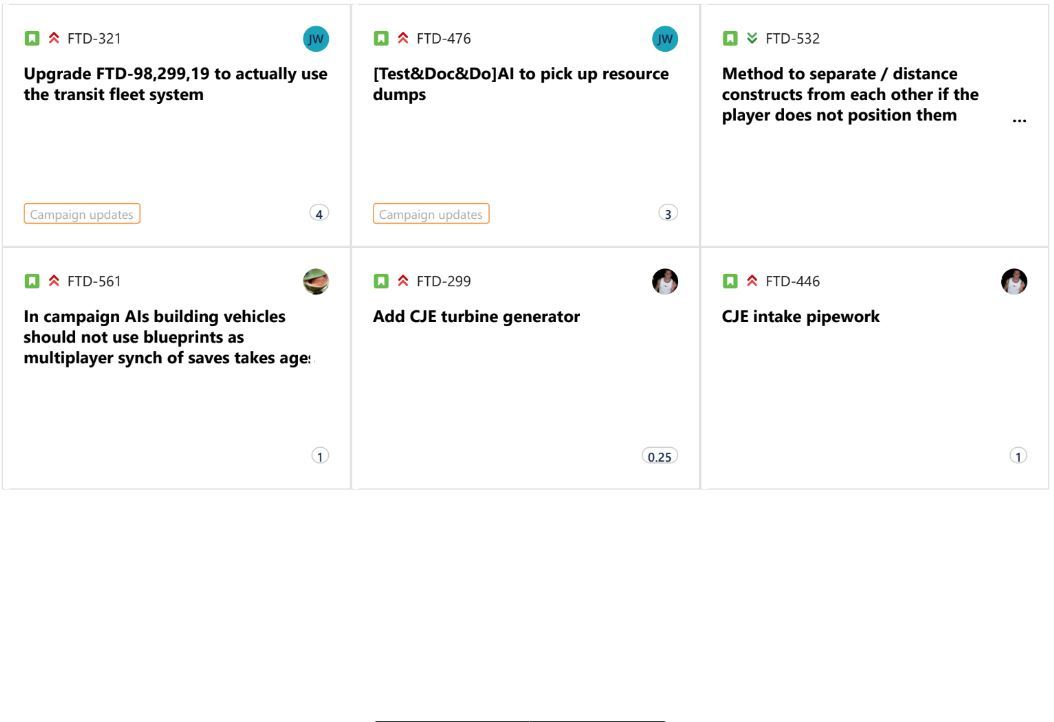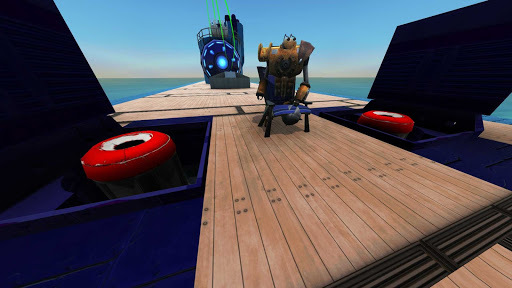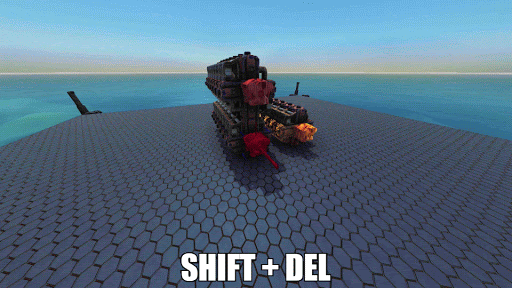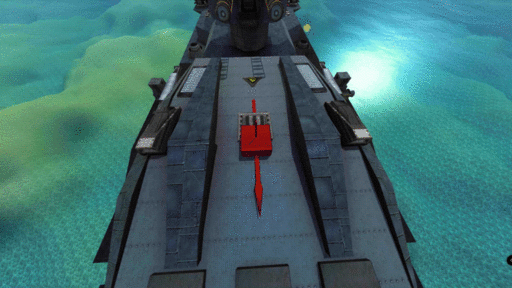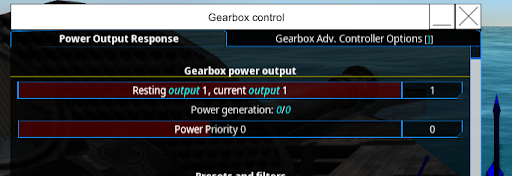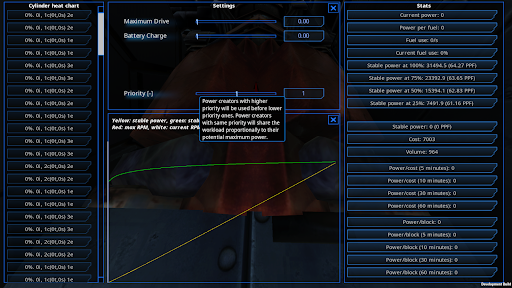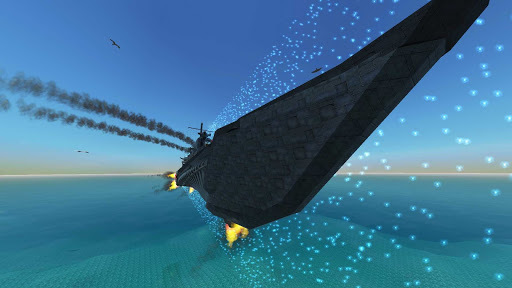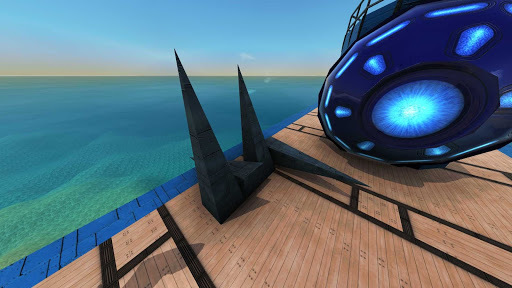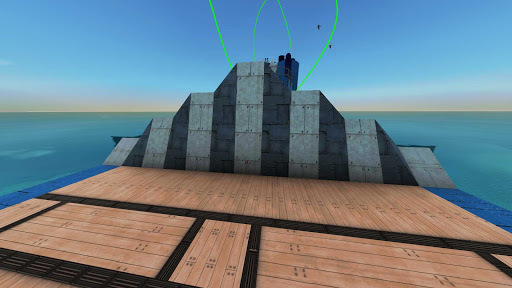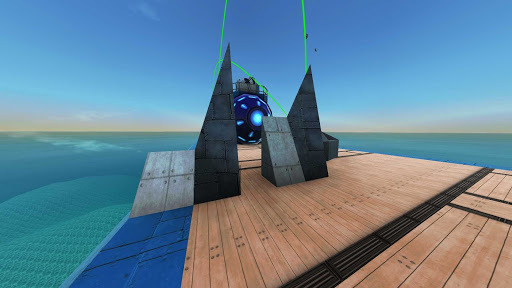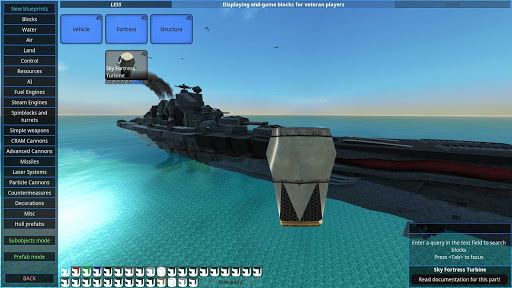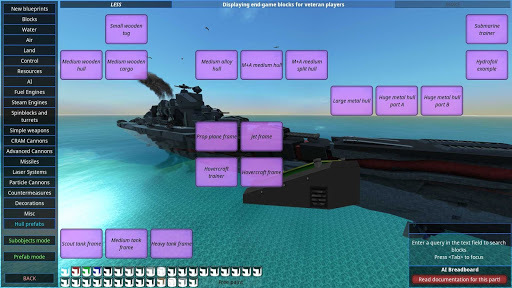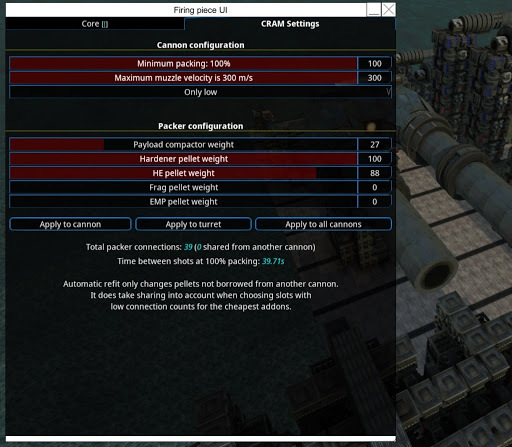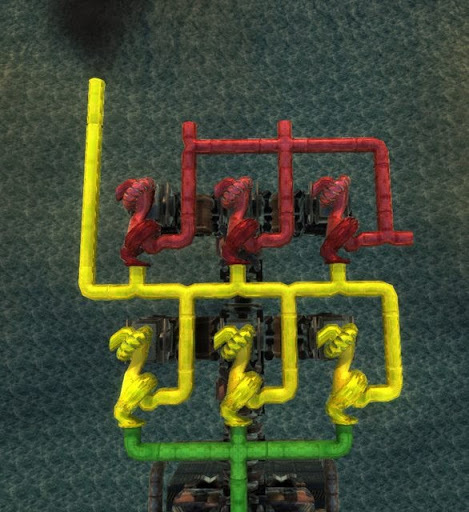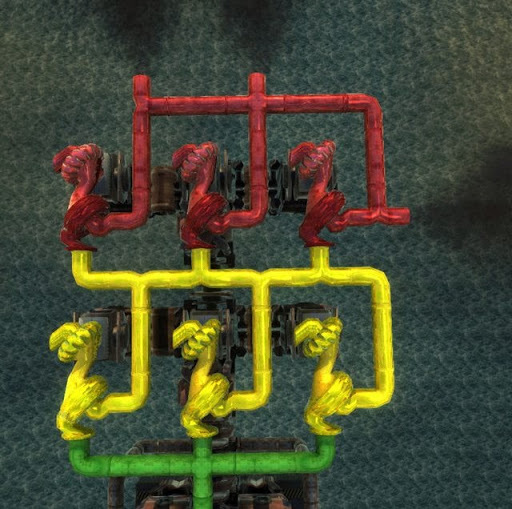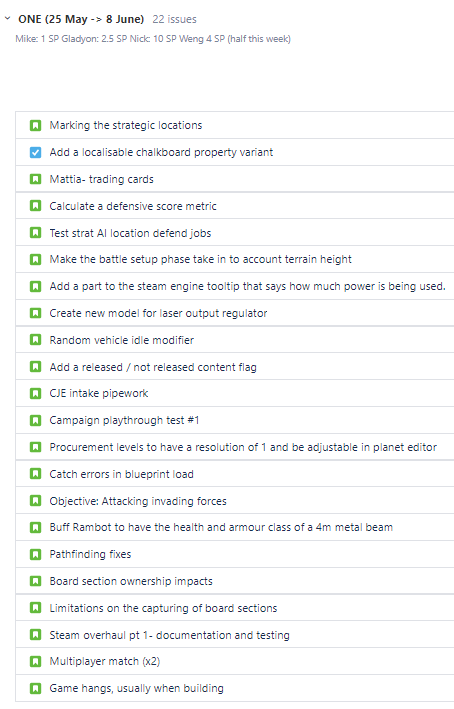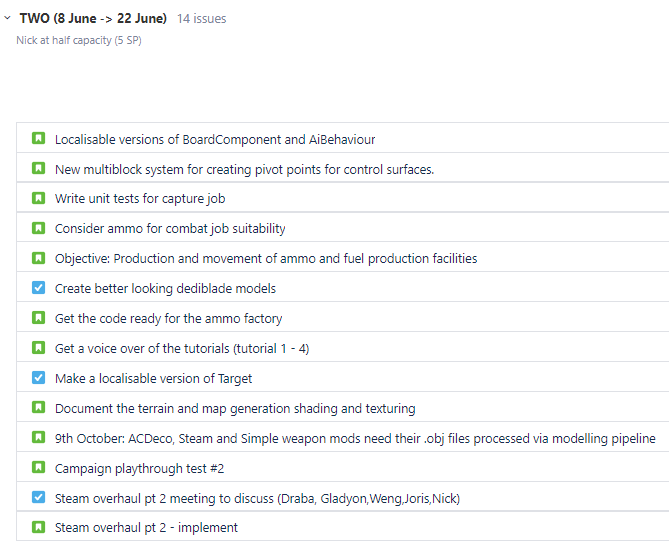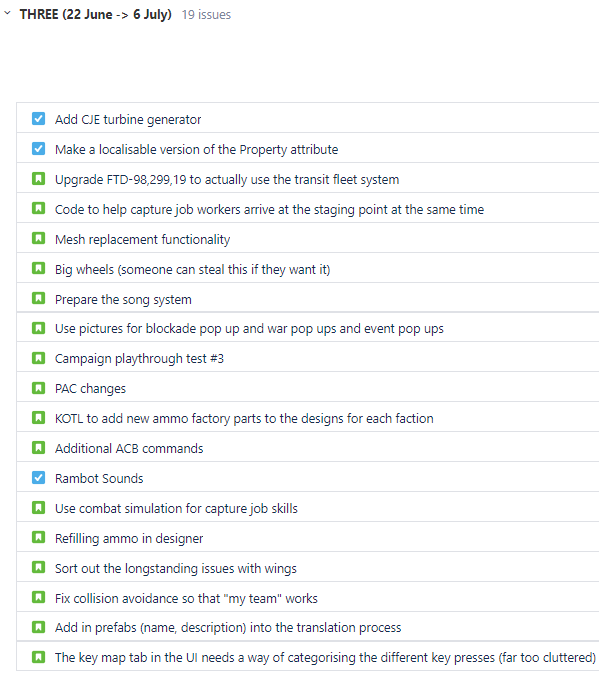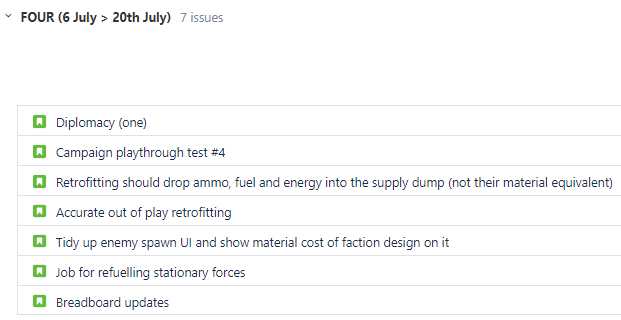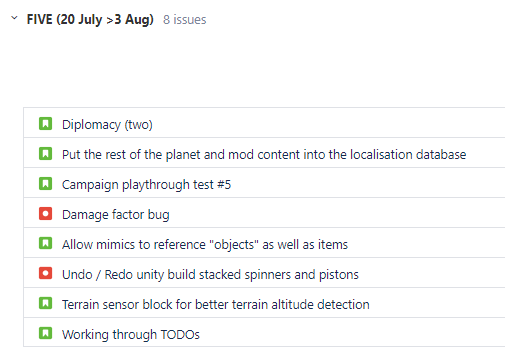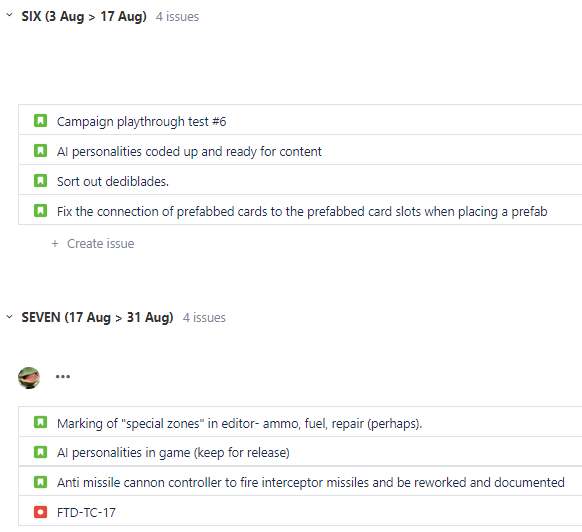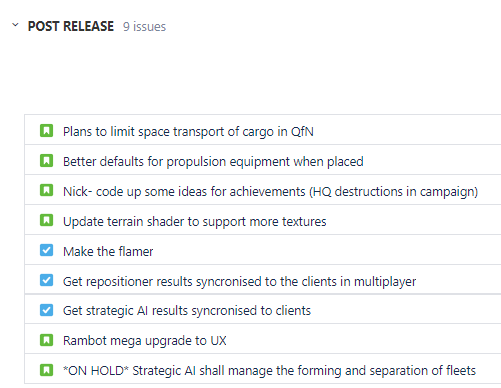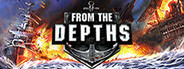
Jul 7, 2020
From the Depths - BaconsTV
What is up Depthians!
We are back with another update which is hopefully going to be wheely good. I was thinking of a number of puns to use in this update post but I’m already tyred and feeling deflated.
Yes! You guessed right, Wheels are here! We have our usual 1m, the new 3m, and also 5m wheels! Isn’t that wheely amazing?




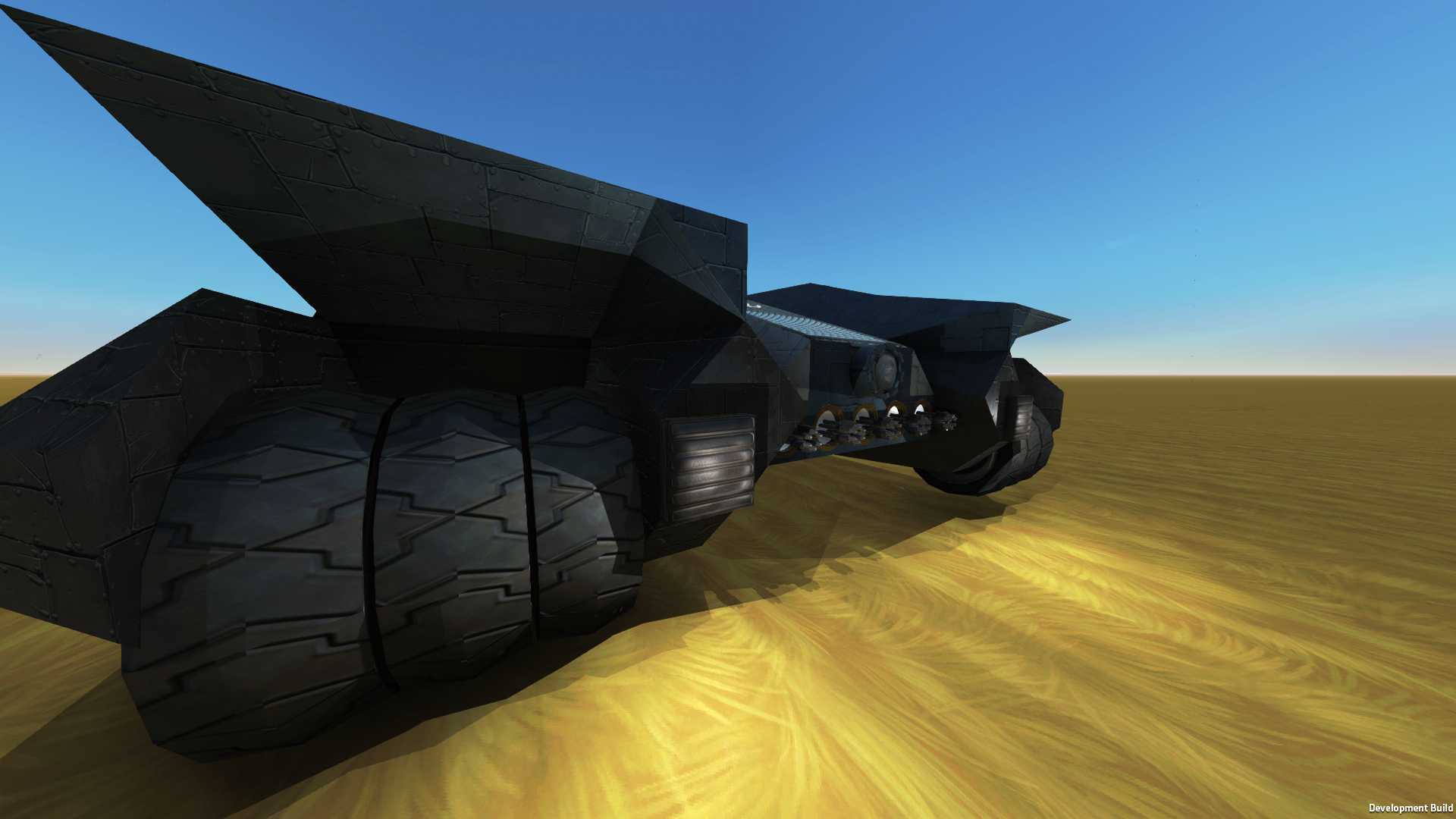

Both the 3m and 5m can be used with tank tracks, and you can use a mix of sizes with your tank tracks too :) We can also hide the wooden attachment point of the wheels by bringing up the wheel UI, “wheel configuration” tab, and drag the slider “show suspension” to 0.
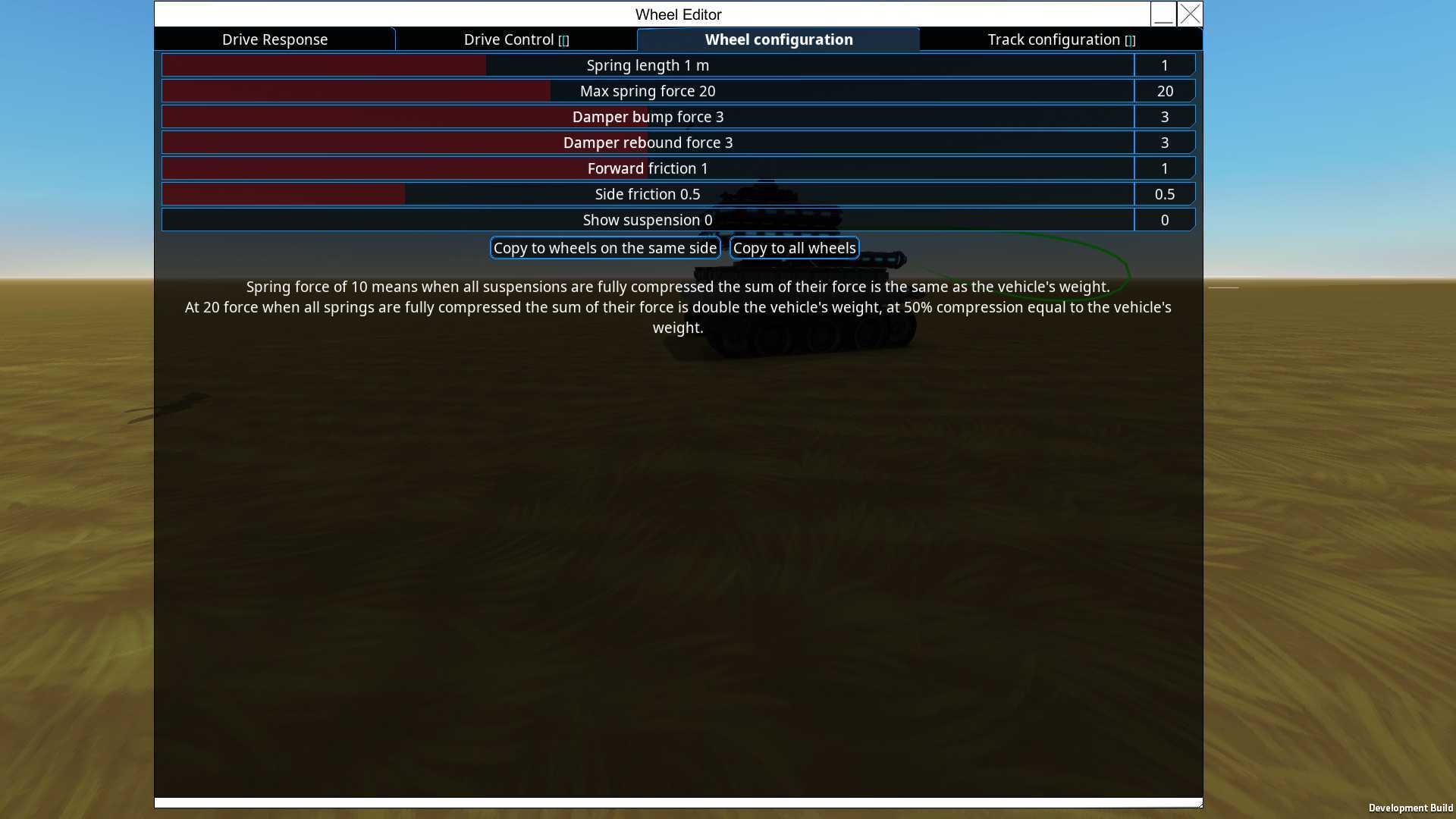
Of course, we have fixed a number of issues such as the idle twitching and constructs that were jumping around.

Propulsion has had a number of tweaks, such as particle effects, turning props off if they are above the waterline or jets off if under the waterline. In terms of thrust, we have added a power scale, which you can see in the pic below. “Output * X , Power use = *Y”, which affects the thrust of powered jets, ions, propellers and wheels, within the UI of the component. This acts similar to our dediblades when we increase the “motor drive”, which gives us more push yet uses more power, which we are calling “power factor”.
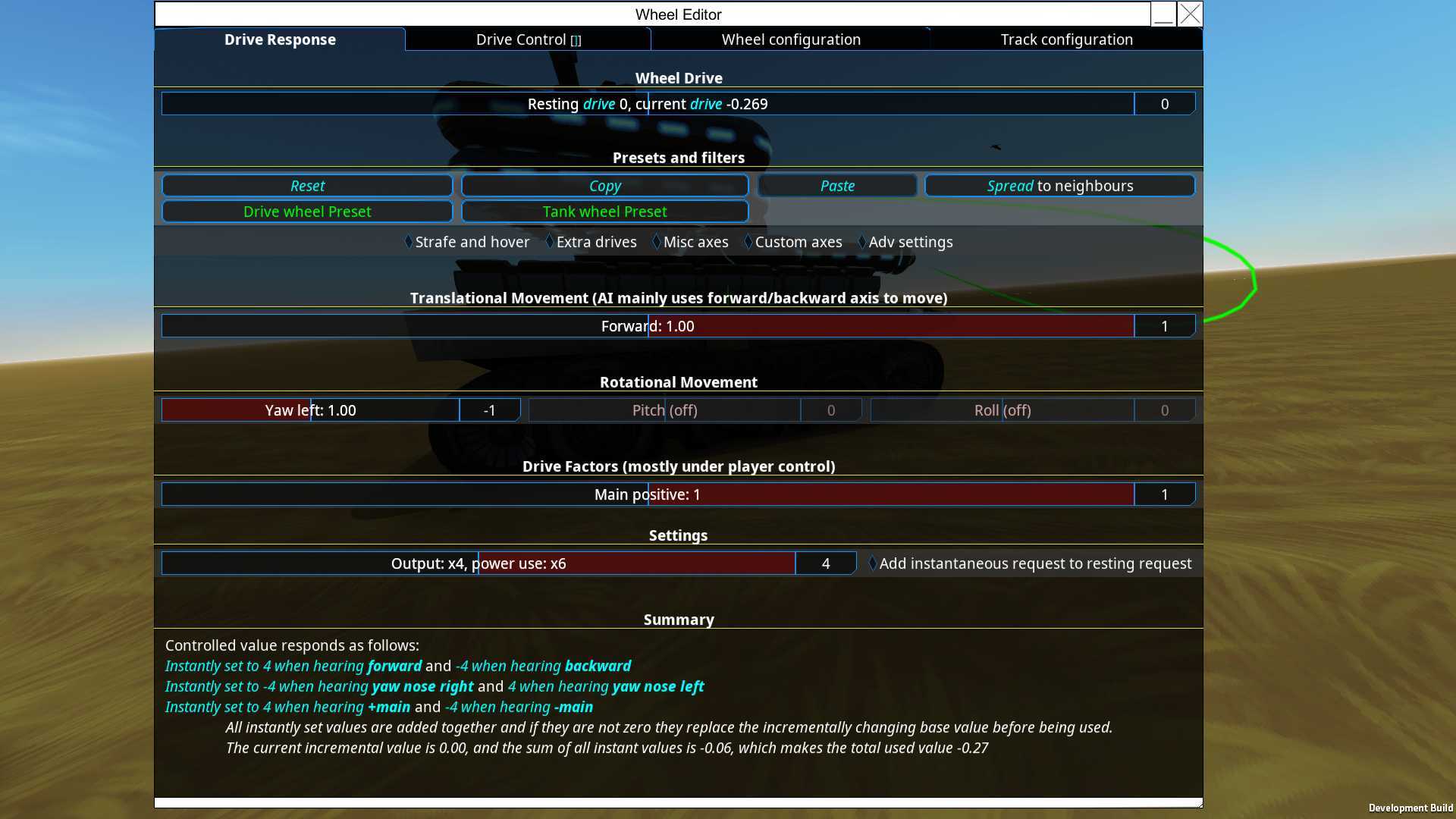
When placing a propulsion block, it should be at x4 by default, and anything above power scale 1, the power use/thrust increases up to 50% more power at 4x. So a propeller at scale 4 provides 4x as much thrust and uses 6x as much power as at scale 1.
All propulsion methods have been tweaked up, be it health / ac, pushing force and costs can be found in the changelog below.
Join the rest of the community, who are always willing to help and have a chat.
https://forum.fromthedepthsgame.com/
Discord.gg/fromthedepths
https://steamcommunity.com/app/268650
https://www.reddit.com/r/FromTheDepths/
https://twitter.com/FTD_Game
https://www.facebook.com/FromTheDepthsGame/
We are back with another update which is hopefully going to be wheely good. I was thinking of a number of puns to use in this update post but I’m already tyred and feeling deflated.
Yes! You guessed right, Wheels are here! We have our usual 1m, the new 3m, and also 5m wheels! Isn’t that wheely amazing?




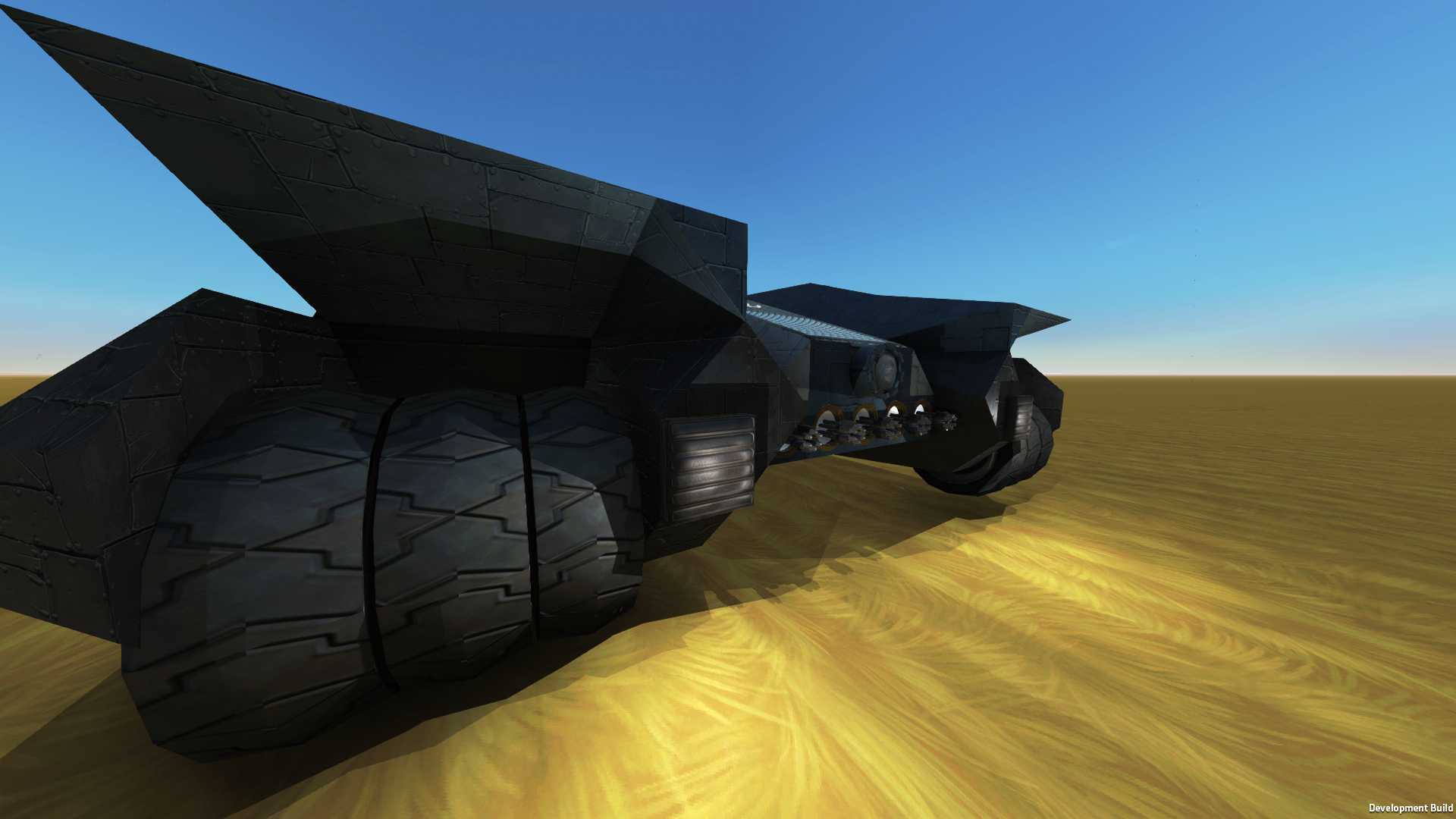

Both the 3m and 5m can be used with tank tracks, and you can use a mix of sizes with your tank tracks too :) We can also hide the wooden attachment point of the wheels by bringing up the wheel UI, “wheel configuration” tab, and drag the slider “show suspension” to 0.
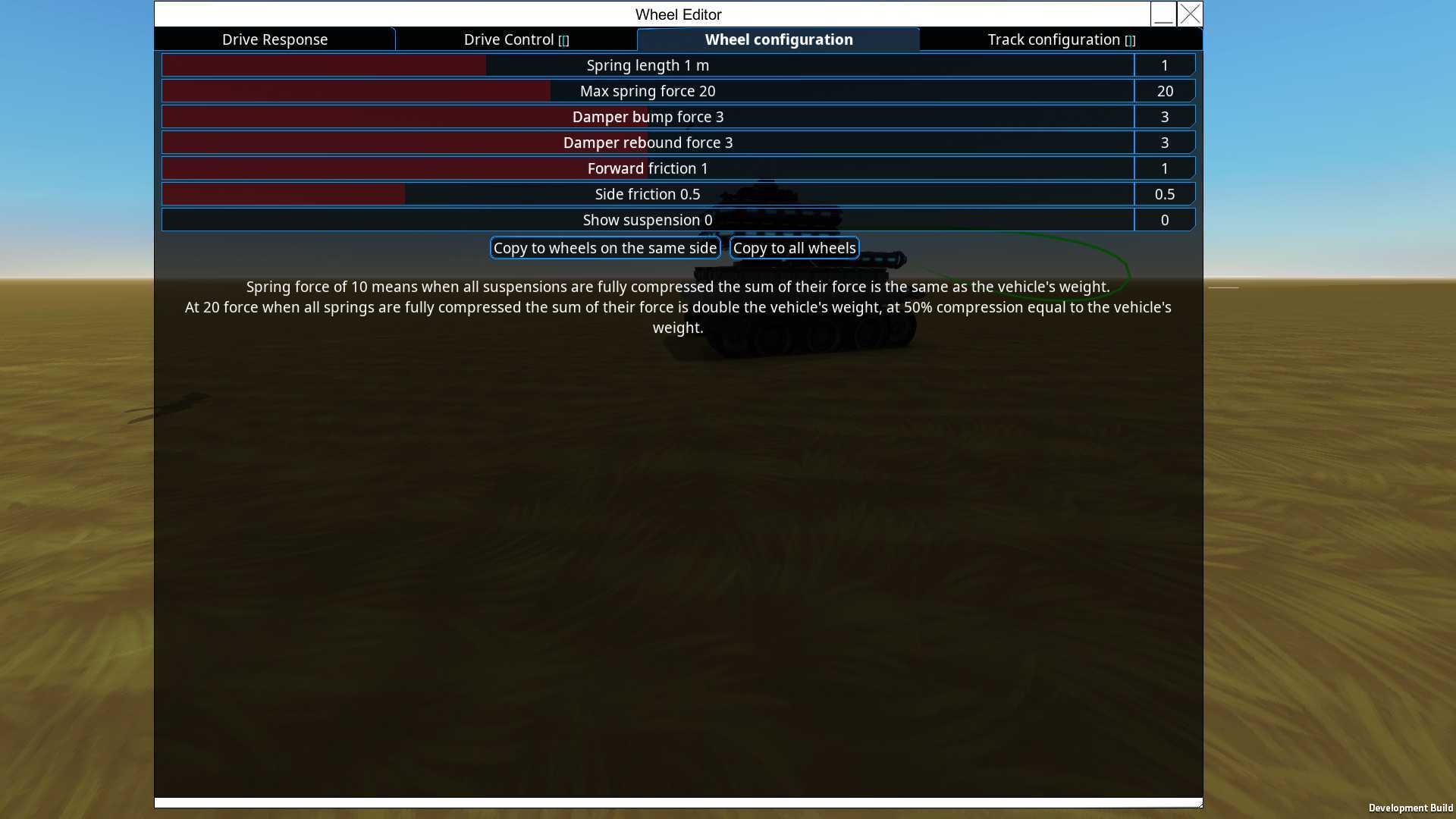
Of course, we have fixed a number of issues such as the idle twitching and constructs that were jumping around.

Propulsion has had a number of tweaks, such as particle effects, turning props off if they are above the waterline or jets off if under the waterline. In terms of thrust, we have added a power scale, which you can see in the pic below. “Output * X , Power use = *Y”, which affects the thrust of powered jets, ions, propellers and wheels, within the UI of the component. This acts similar to our dediblades when we increase the “motor drive”, which gives us more push yet uses more power, which we are calling “power factor”.
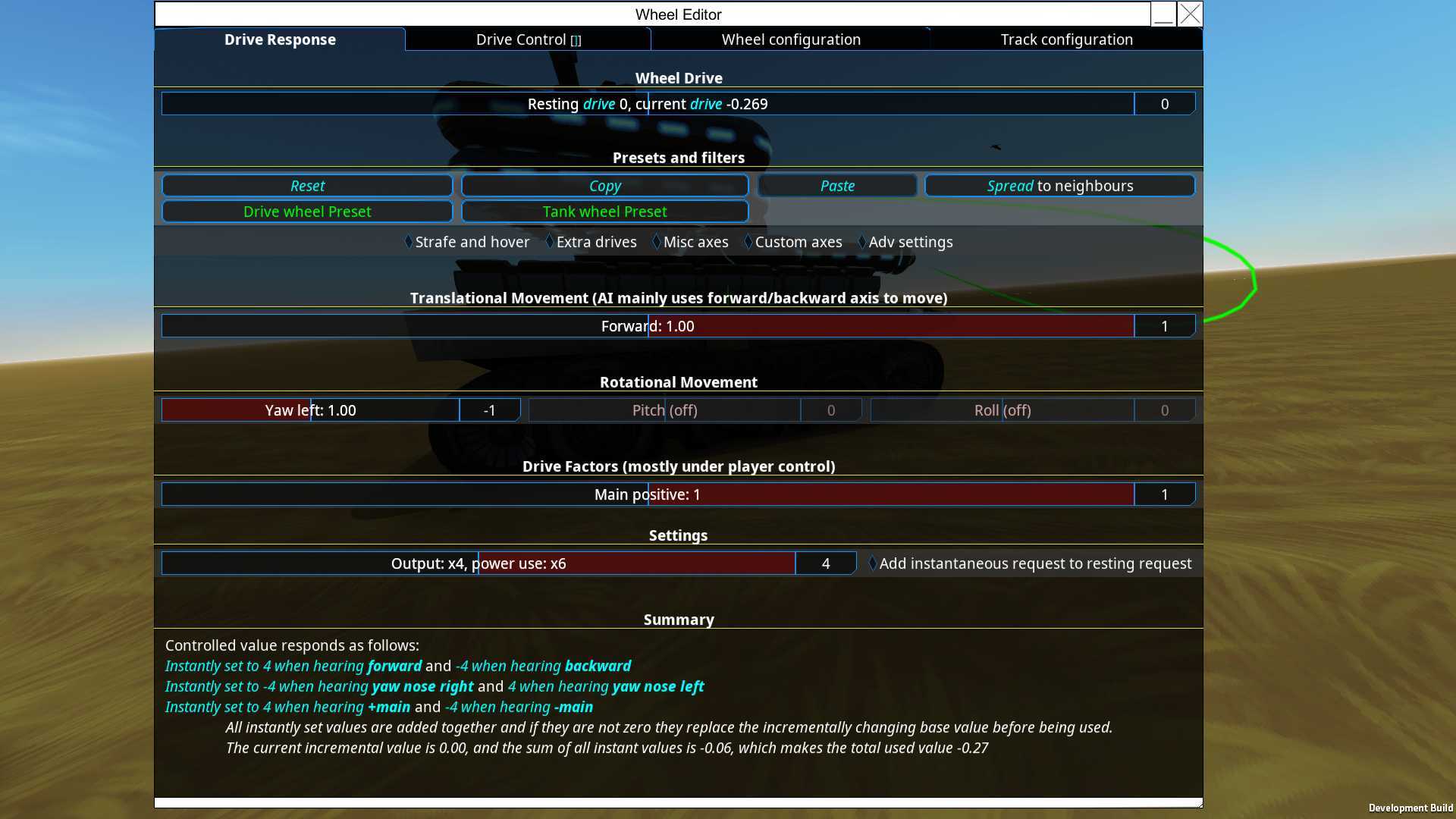
When placing a propulsion block, it should be at x4 by default, and anything above power scale 1, the power use/thrust increases up to 50% more power at 4x. So a propeller at scale 4 provides 4x as much thrust and uses 6x as much power as at scale 1.
All propulsion methods have been tweaked up, be it health / ac, pushing force and costs can be found in the changelog below.
Join the rest of the community, who are always willing to help and have a chat.
https://forum.fromthedepthsgame.com/
Discord.gg/fromthedepths
https://steamcommunity.com/app/268650
https://www.reddit.com/r/FromTheDepths/
https://twitter.com/FTD_Game
https://www.facebook.com/FromTheDepthsGame/
v2.7.4 [Add] <ACB>: It is now possible to change the PowerScale of the control surfaces (hydroifoils, rudders, ailerons, etc.) using an ACB [BUGS-1607]
v2.7.4 [Add] <Blocks>: Custom control surface multi-blocks system ('air' tab)
v2.7.4 [Add] <Dediblades>: Maximum thrust and power use tooltips added for dedicated heliblade parts
v2.7.4 [Add] <Propulsion>: Current thrust and fuel use bars added to custom jet tooltips
v2.7.4 [Add] <Propulsion>: Detailed tooltips added for powered jets, ions, propellers and wheels
v2.7.4 [Add] <Propulsion>: More propulsion system now have the 'yaw/pitch' adjustment (dediblade and steam jets)
v2.7.4 [Add] <Steam engines>: Power used is now displayed in the gearbox's tooltip
v2.7.4 [Add] <Steam engines>: The 'V' power menu now indicates a rough estimate of the material consumption of the gearboxes
v2.7.4 [Add] <Visual>: The CJE's last blocks, Jets and Ion thrusters now have their pitch and yaw angle reflected visually
v2.7.4 [Add] <Wheels>: 3 and 5m drive and turning wheels added
v2.7.4 [Add] <Wheels>: Option to hide the wooden attachment point of wheels added
v2.7.4 [Add] <Wheels>: Spring force explanation added to wheel UI
v2.7.4 [Add] <Wheels>: Turning wheels now have a max steering speed: 120°/s for small, 90°/s for 3m, 60°/s for 5m
v2.7.4 [Change] <Ammo processor>: Ammo processor cycle time doubled
v2.7.4 [Change] <Ammo processor>: Ammo processor power use up from 20 to 50
v2.7.4 [Change] <APS>: Ammo customizer text changed to clarify number is the damage for every single fragment, not the sum
v2.7.4 [Change] <APS>: Inaccuracy from unmitigated recoil down to 60% the previous value
v2.7.4 [Change] <Benchmark>: The F4 performance benchmark now doesn't fade the screen and pop a summary up when stopped
v2.7.4 [Change] <Camera>: The free roaming camera now cannot go below the ground surface
v2.7.4 [Change] <Dediblade>: Dediblade upwards force fraction now from [-1 ; +1] instead of [0 ; +1] [BUGS-2304]
v2.7.4 [Change] <Multiplayer>: The number of chat entries is now limited to 250 for performance reasons (the previous ones are removed) [BUGS-1562]
v2.7.4 [Change] <Propulsion>: Custom jet particles scale with current output fraction
v2.7.4 [Change] <Propulsion>: Ion thruster effects rescaled, trail varies with size and is wider/shorter
v2.7.4 [Change] <Propulsion>: Mock wheels are no longer placeable
v2.7.4 [Change] <Propulsion>: Power scale UI slider now also shows power use increase
v2.7.4 [Change] <Propulsion>: Powered jet temperature uses the same thrust-based scaling as custom jets
v2.7.4 [Change] <Propulsion>: Powered jets now do not use power or show particles under water. Powered propellers now do not use power or spin above water
v2.7.4 [Change] <Propulsion>: Wheel UI tab names cleaned up
v2.7.4 [Change] <Propulsion>: Wheels now have 50% forward/backwards drag
v2.7.4 [Change] <Propulsion cost>: Ion thruster cost up from 100/900 to 150/1350
v2.7.4 [Change] <Propulsion cost>: Jet cost up from 50/450 to 100/900
v2.7.4 [Change] <Propulsion cost>: Propeller cost up from 30/270 to 60/540
v2.7.4 [Change] <Propulsion cost>: Small wheel cost up from 5 to 20, 3m wheel costs 180 materials, 5m wheel 500
v2.7.4 [Change] <Propulsion durability>: 3m wheels have 5400 health and 30 armor
v2.7.4 [Change] <Propulsion durability>: 5m wheels have 15000 health and 30 armor
v2.7.4 [Change] <Propulsion durability>: Powered jet and ion thruster health up by 50%
v2.7.4 [Change] <Propulsion durability>: Powered propeller health up by 25%, armor up from 15 to 30
v2.7.4 [Change] <Propulsion durability>: Small wheel health down from 900 to 800, armor from 40 to 30
v2.7.4 [Change] <Propulsion durability>: Steam propeller and steam propeller shaft armor values up from 20 to 30
v2.7.4 [Change] <Propulsion power>: 3m wheel maximum force is 3600, power use 90
v2.7.4 [Change] <Propulsion power>: 5m wheel maximum force is 10000, power use 250
v2.7.4 [Change] <Propulsion power>: Above power scale 1 power use/thrust increases, up to 50% more power at 4x. So a propeller at scale 4 provides 4x as much thrust and uses 6x as much power as at scale 1
v2.7.4 [Change] <Propulsion power>: Ion thruster power is now reduced above 150 m/s
v2.7.4 [Change] <Propulsion power>: Maximum power scale (so thrust) of powered jets, ions, propellers and wheels up from 1 to 4. The default for newly placed blocks is also 4
v2.7.4 [Change] <Propulsion power>: Small wheel maximum force is 400, power use 10
v2.7.4 [Change] <Propulsion power>: Soft cap for wheel speed is 60 m/s. Wheels use their full force for braking
v2.7.4 [Change] <Propulsion weight>: 3m wheel weight is 900
v2.7.4 [Change] <Propulsion weight>: 5m wheel weight is 2500
v2.7.4 [Change] <Propulsion weight>: Small wheel weight up from 20 to 100 (half of heavy armor)
v2.7.4 [Change] <Steam>: Parts now use a small, medium and large naming scheme. So 3m 5m propeller will now be Medium 5m propeller.
v2.7.4 [Change] <UI>: It is now possible to use the 'mouse-wheel' equivalent keys to zomm in/out when using the control terminal
v2.7.4 [Change] <UI>: The inputs in the key-mapping UI are now into categories so that it's easier to find them, and the names of the inputs are now localizable
v2.7.4 [Change] <Wheel performance>: Profiler entries added for various wheel and track calculations
v2.7.4 [Change] <Wheel performance>: Track performance hit decreased (~half the previous value, much better at low level of detail distance)
v2.7.4 [Change] <Wheel performance>: Wheel performance hit decreased (~1 order of magnitude better)
v2.7.4 [Change] <Wheels>: Damper max bump force down from 20 to 6
v2.7.4 [Change] <Wheels>: Damper max rebound force down from 10 to 6
v2.7.4 [Change] <Wheels>: Max forward friction up from 1 to 2
v2.7.4 [Change] <Wheels>: Max forward friction up from 1 to 2
v2.7.4 [Change] <Wheels>: Max side friction up from 1 to 2
v2.7.4 [Change] <Wheels>: Spring max force up from 30 to 50
v2.7.4 [Change] <Wheels>: Turning wheels now can't be part of tracks
v2.7.4 [Change] <Wings>: [FTD-417] Wings can now create lift in it's upwards direction. It used to be restricted to the constructable upwards direction.
v2.7.4 [Fix] <ACB>: Lasers and PACS can now be fired using an ACB, whatever direction the camera is looking toward to [BUGS-2259]
v2.7.4 [Fix] <ACB>: The ACB will now correctly display the infinity boundaries, even when pasting or loading the vehicle [BUGS-1839]
v2.7.4 [Fix] <ACB>: The altitude control actions in the ACB now match the new AI (min alt over land, min lat over water, max alt, and combat/hover alt for aerial AIs) [BUGS-2264]
v2.7.4 [Fix] <Block>: Control surfaces now provide their force in the correct way whatever their orientation (they work like the hydrofoils now) [BUGS-2380]
v2.7.4 [Fix] <Blocks>: [FTD-467] Fixed bug that broke prefab AI cards
v2.7.4 [Fix] <Fuel engines>: [BUGS-2355] Fixed low priority fuel engines at 0 output still using fuel in some setups
v2.7.4 [Fix] <Fuel engines>: [BUGS-2382] Fuel engines work properly after the main block is repaired
v2.7.4 [Fix] <Multiplayer>: Fixed bug that prevents placing subobjects on another subobject in multiplayer
v2.7.4 [Fix] <UI>: Better explanation of the URL for the video and sound blocks in the tooltips and texts [REQ-774]
v2.7.4 [Fix] <UI>: One more digit displayed (when necessary) for the total length of a shell in the 'Shell editor' [BUGS-2284]
v2.7.4 [Fix] <Weapons>: The simple weapons with simple shells will now forget the fuse time after 2s if nothing is targeted (before, they remembered the fuse time indefinitely) [BUGS-2331]
v2.7.4 [Fix] <Wheels>: Fixed jumping vehicles
v2.7.4 [Fix] <Wheels>: Idle twitching removed from small wheeled vehicles
v2.7.4 [Fix] <Wings>: [FTD-417] Added more details in wing tooltip
v2.7.4 [Fix] <Wings>: [FTD-417] Fixed rotation of wing mesh when the wing block is not facing upwards.
v2.7.4 [Fix] <Wings>: [FTD-417] It is now possible to change the lift factor of wings from -1 to 1.
v2.7.4 [Fix] <Wings>: Old wings placed upside down now have default lift factor of 1