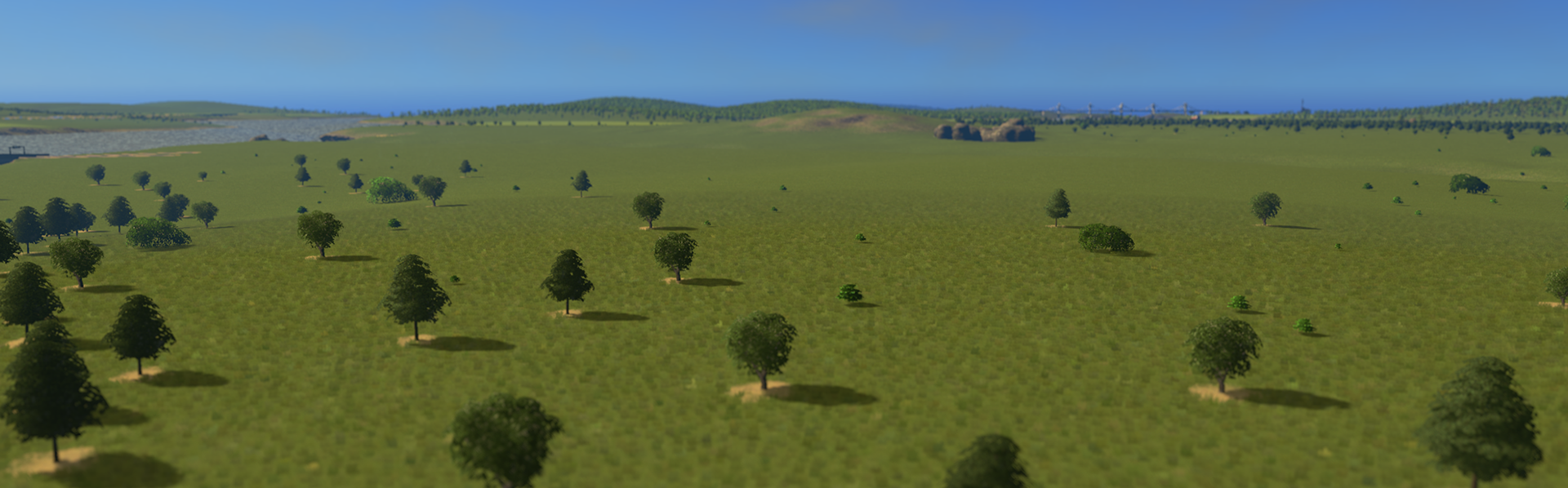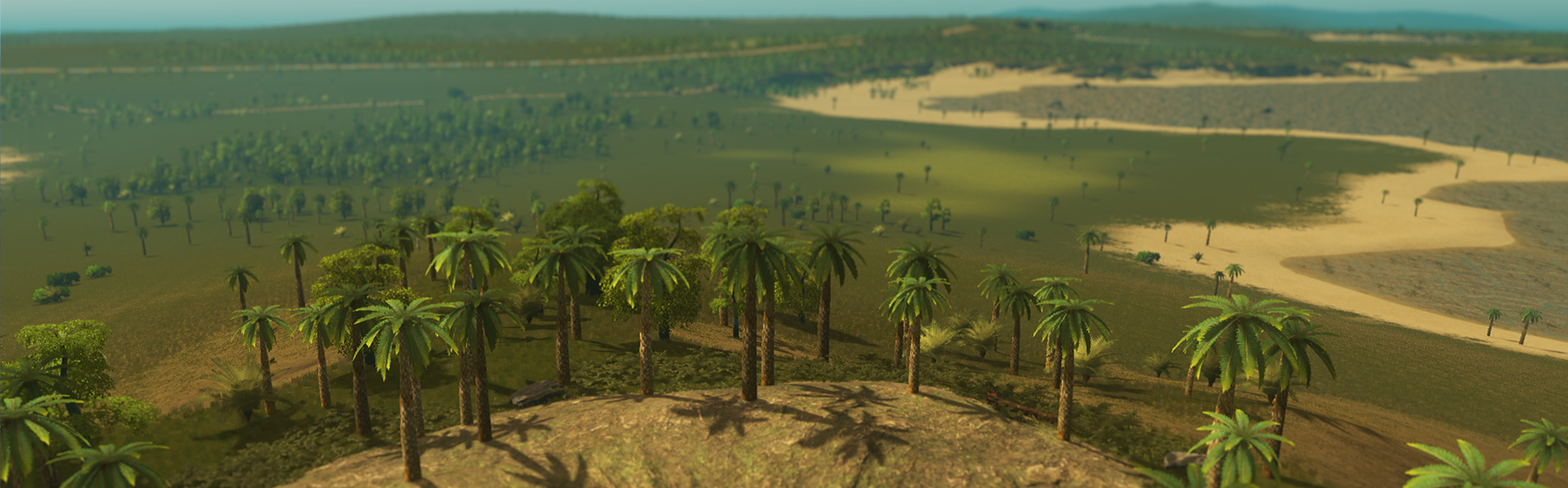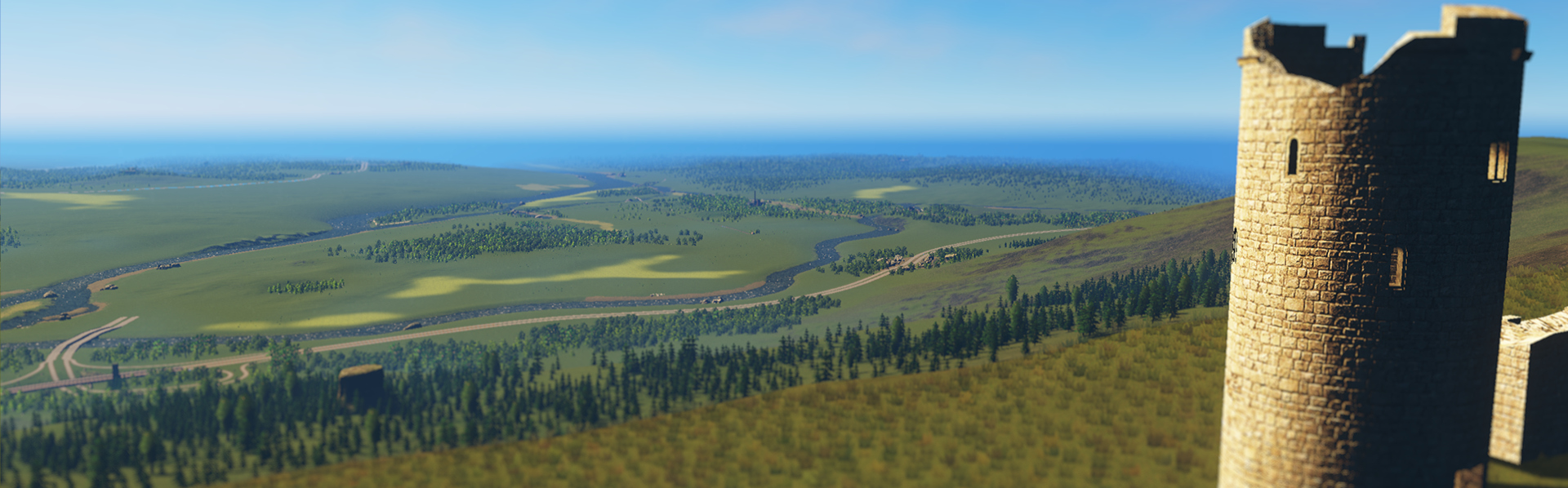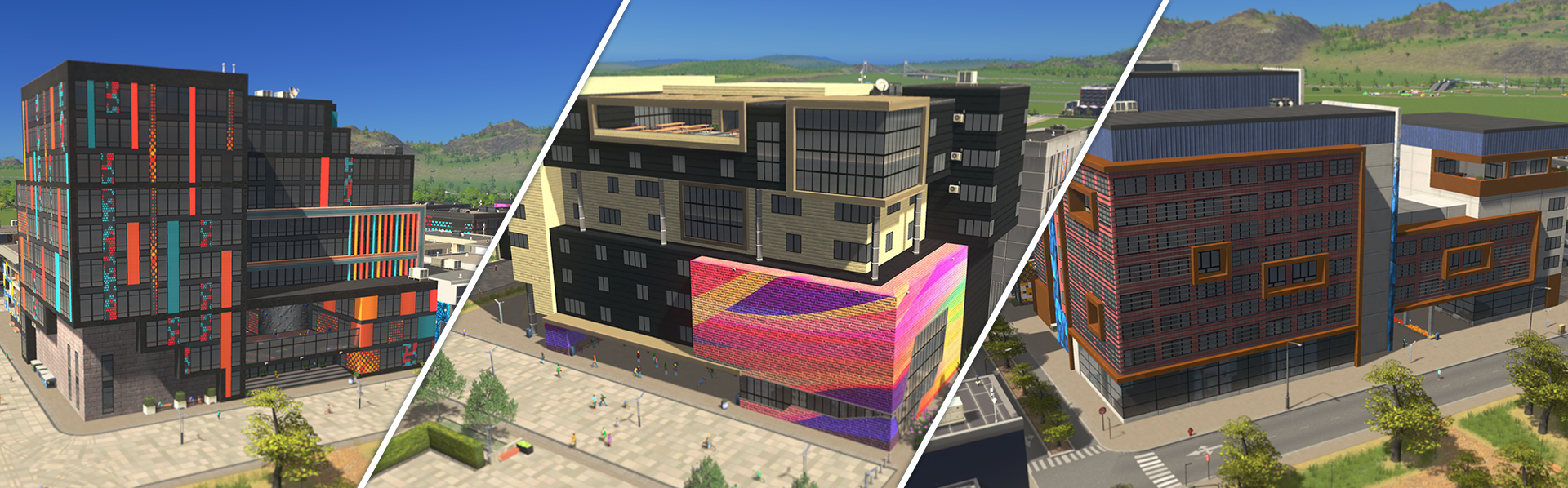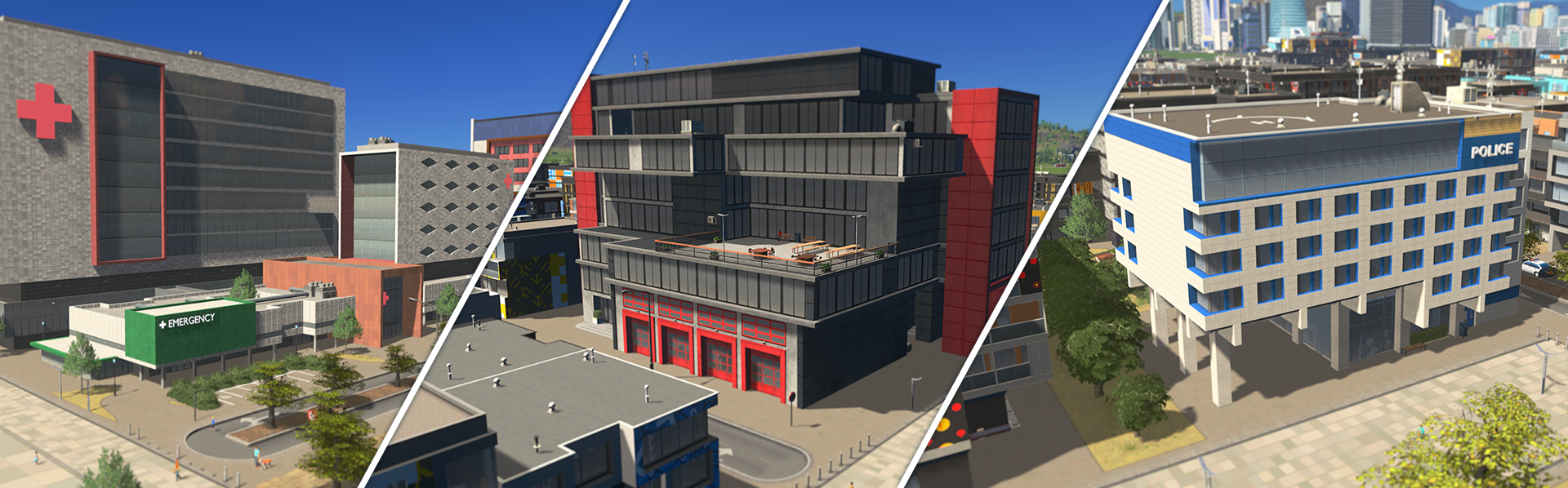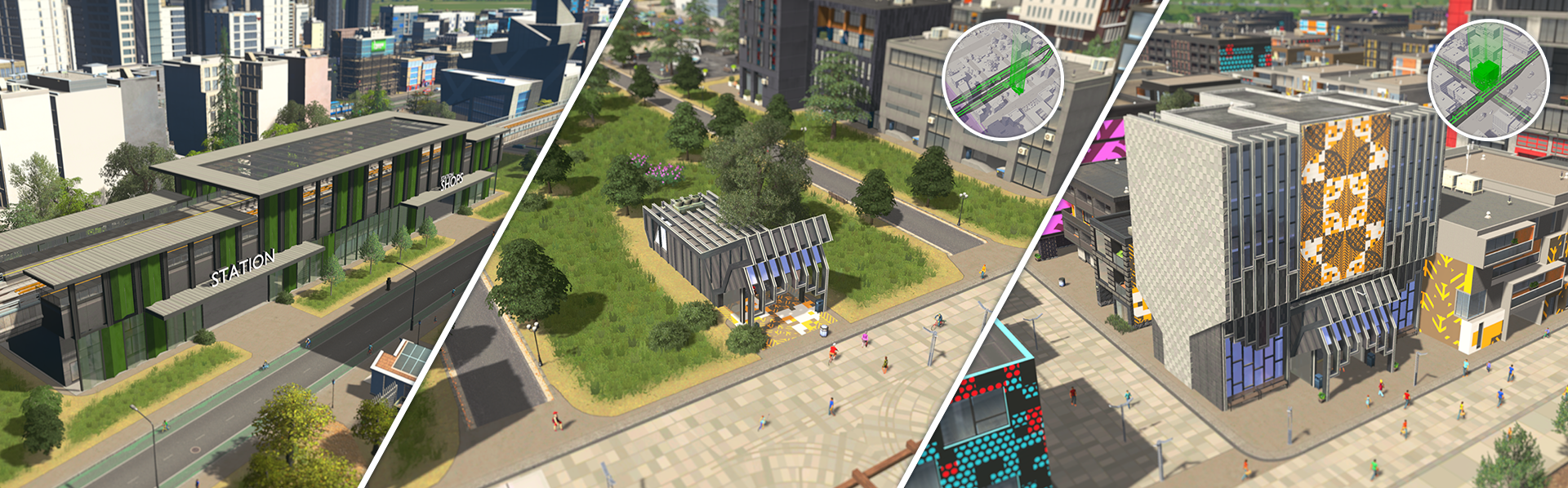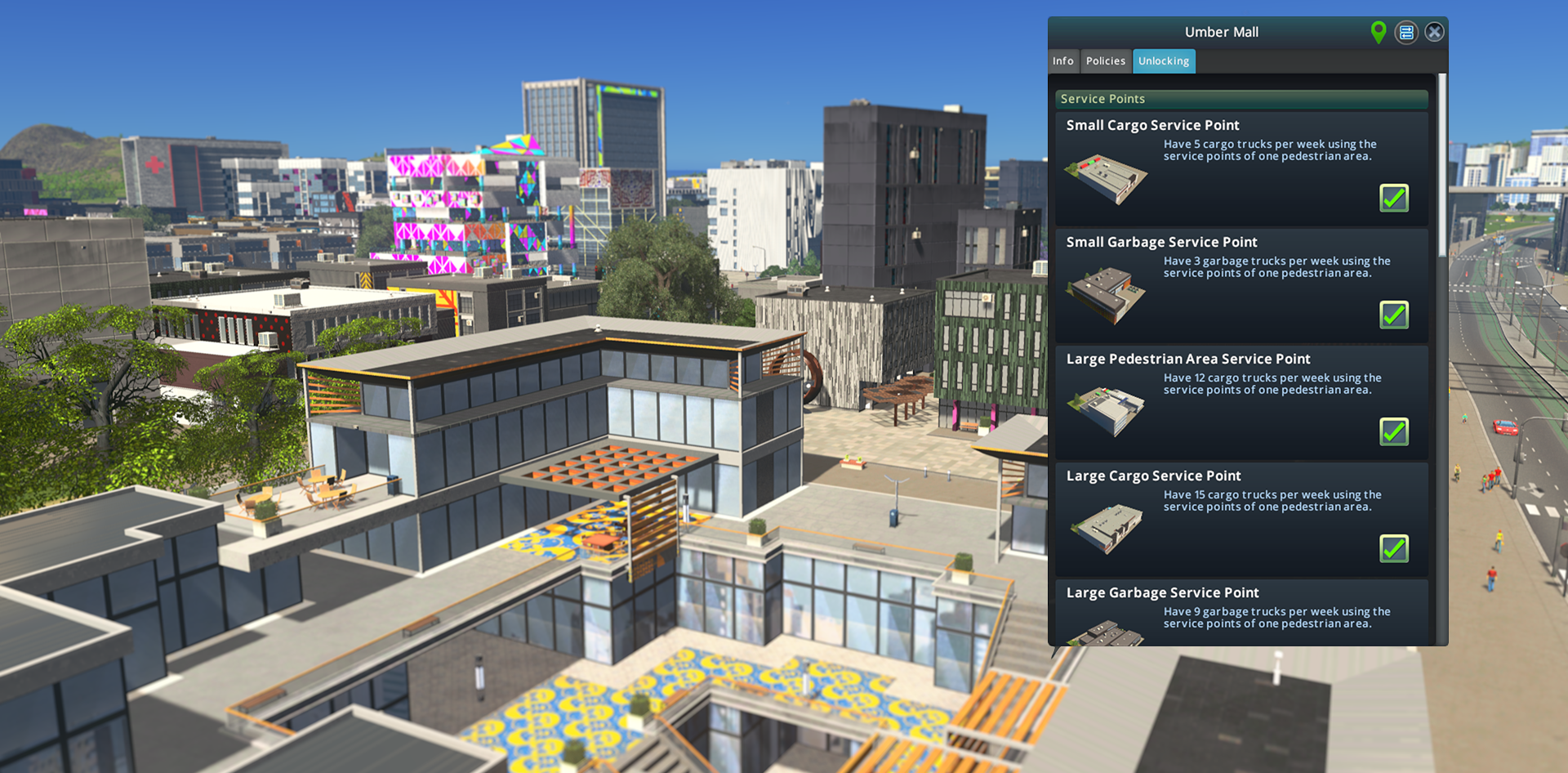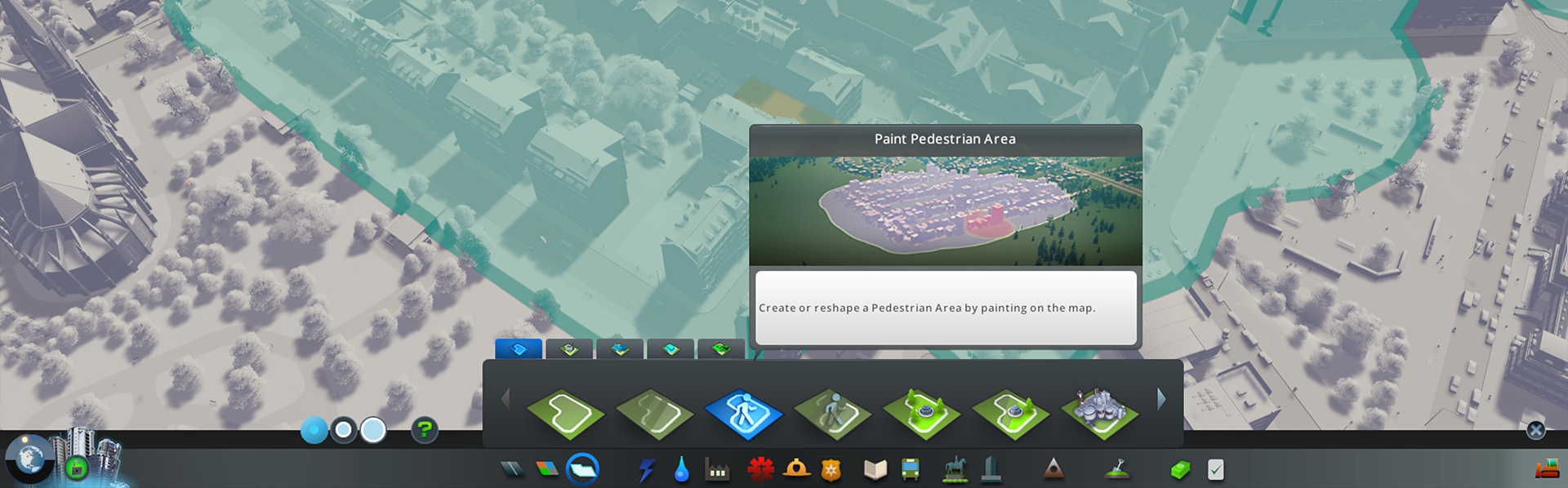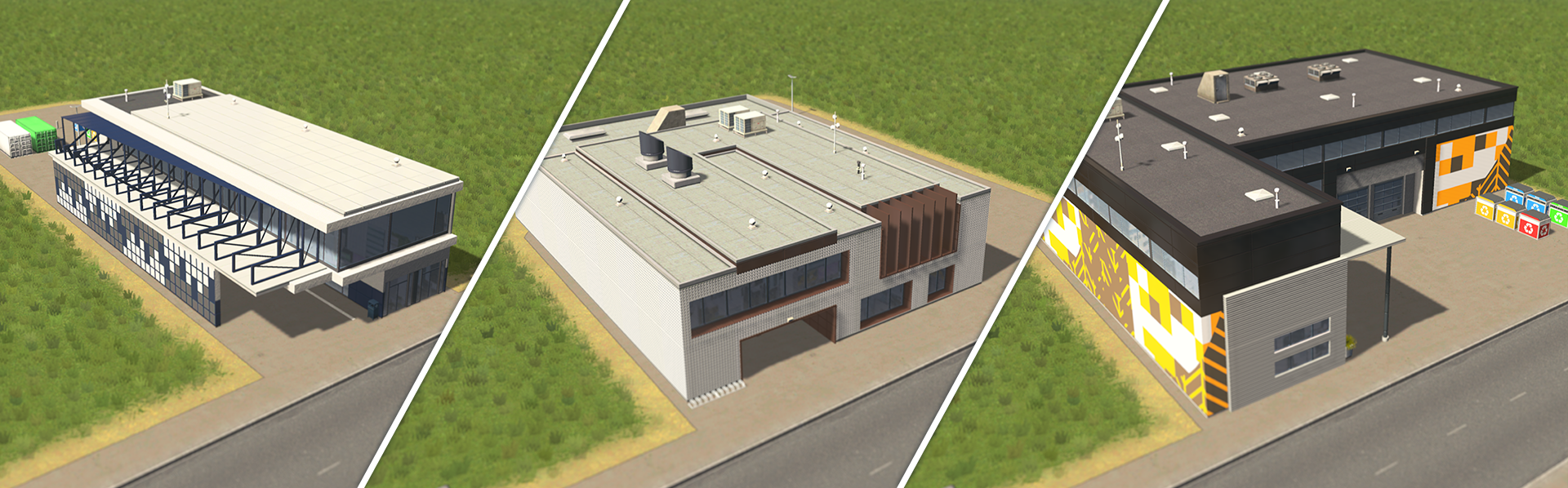Sep 13, 2022
Cities: Skylines - CO_Avanya
Hello again city-builders! Plazas and Promenades is almost here, and I’m so excited that you will soon be able to enjoy it. As with every major expansion, we have a little something for all players who own the base game, and today’s Dev Diary is all about the free content!
Let’s start with a convenient new feature, Quit After Saving, which can be enabled when saving your city. As you may have guessed from the name, it will quit the game once it finishes saving, allowing you to skip the process of saving, waiting for it to finish just to select exit and get a warning about losing progress if you haven’t saved. Very handy when you’re done playing and just need to save and quit the game.

Check the box before saving to quit automatically
In the Small Roads category, you can soon find the new small road with wide sidewalks and small one-way road with wide sidewalks, as well as small roads with a concrete median, grass median, and tree median. For the busier parts of the city, you can grab the small 4-lane road or the 4-lane road with bus lanes, or expand your one-way road system with the 3-lane one-way and 4-lane one-way roads.
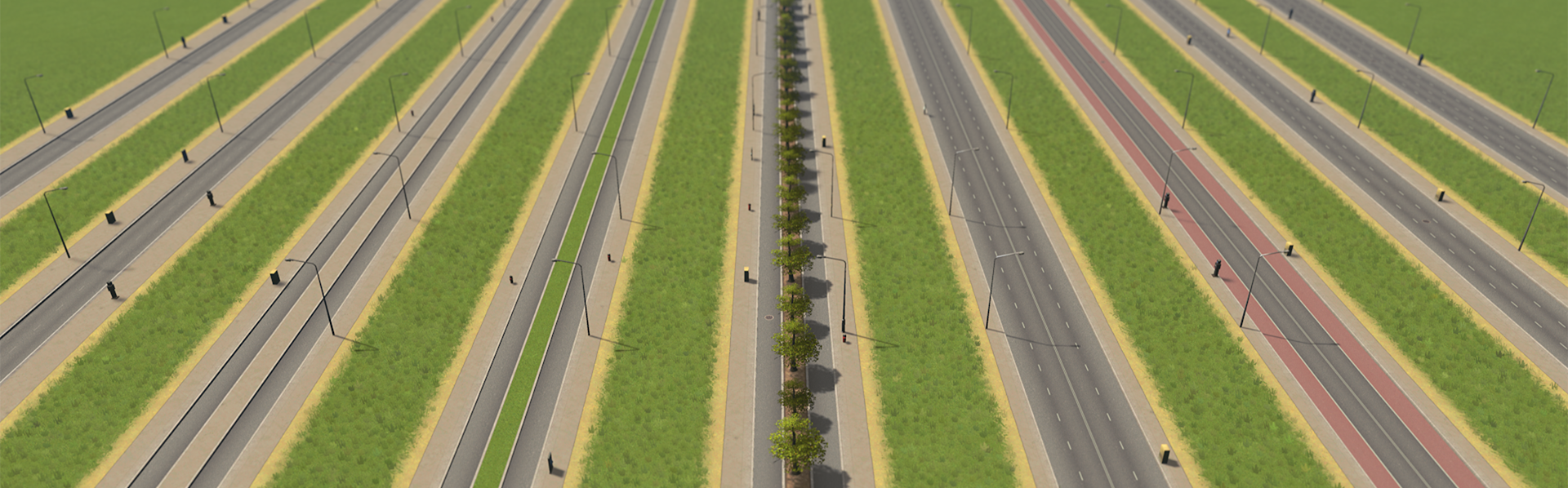
Stylish and practical selection of new roads
New in the Large Roads category are the new large roads with medians, featuring 6 lanes in two directions separated by either a concrete median, grass median, or tree-lined median - the latter of which comes in both a regular version and a bus-priority lane version.
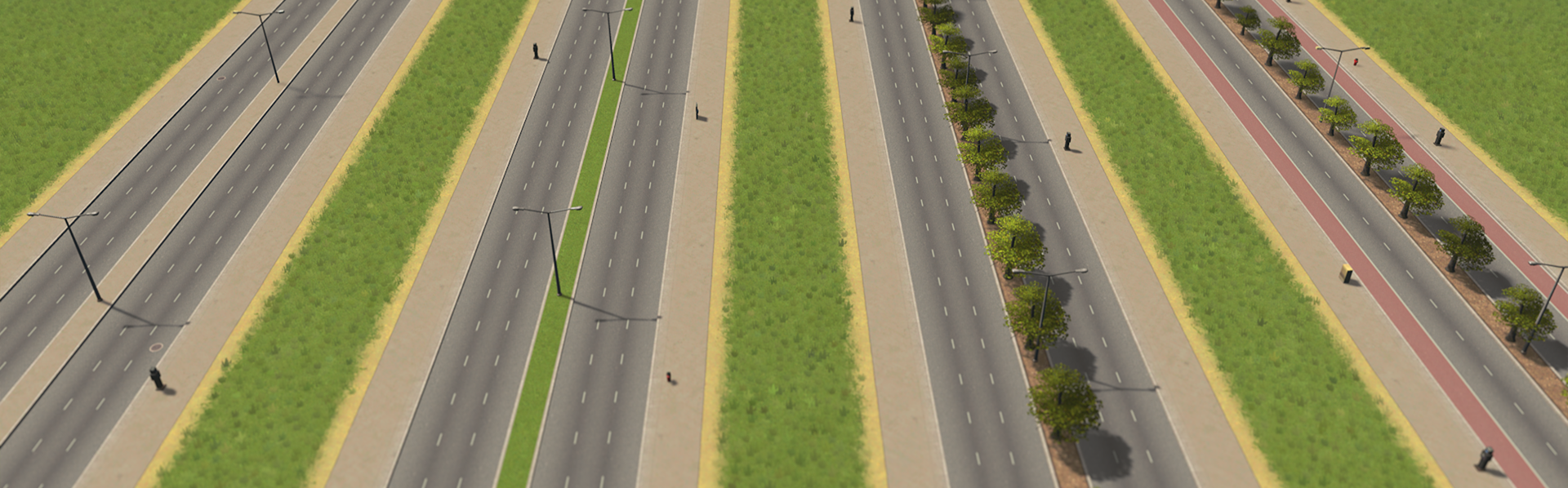
Expand your busy roads using these new options
Lastly, we have a handful of new Highways for you using the all-new bus-only lanes. Create a high-speed bus network with the two-way bus-only expressway which comes both with or without sound barriers, or integrate bus-only lanes into your existing highways with the highway with bus-only lanes, both with or without sound barriers. And to connect them all you can use the bus-only expressway ramp.

Build a bus rapid transit system using the new highways
We look forward to seeing how your cities will benefit from these new options and which ones will be your favorites. And while it isn’t a road we do have another network for you, namely the new one-way metro tracks, allowing you more control and customizability over your metro network.
Now, all there’s left to do is check out the tutorial video by Overcharged Egg, have a look at the patch notes below, and wait for Plazas and Promenades to release. We hope you’ll enjoy the new content!
Paid content Plazas & Promenades expansion
Paid content Shoreline Radio Station
Paid content Paradise Radio Station
Paid content Content Creator Pack: Mid-Century Modern
Paid content Content Creator Pack: Seaside Resorts
Content Creator Pack: Seaside Resorts DLC
29 Service and Unique Buildings
Free update for all players and DLCs owners
Let’s start with a convenient new feature, Quit After Saving, which can be enabled when saving your city. As you may have guessed from the name, it will quit the game once it finishes saving, allowing you to skip the process of saving, waiting for it to finish just to select exit and get a warning about losing progress if you haven’t saved. Very handy when you’re done playing and just need to save and quit the game.

Check the box before saving to quit automatically
New roads
As roads are a central part of any city, we are expanding the options even further with 18 new roads. We had a look through the road types you have wished for over the years and added as many of them as we could in this patch. This includes a series of roads with bus-priority lanes, which can be used by other vehicles if they need to turn, and for the first time ever bus-only lanes and roads!In the Small Roads category, you can soon find the new small road with wide sidewalks and small one-way road with wide sidewalks, as well as small roads with a concrete median, grass median, and tree median. For the busier parts of the city, you can grab the small 4-lane road or the 4-lane road with bus lanes, or expand your one-way road system with the 3-lane one-way and 4-lane one-way roads.
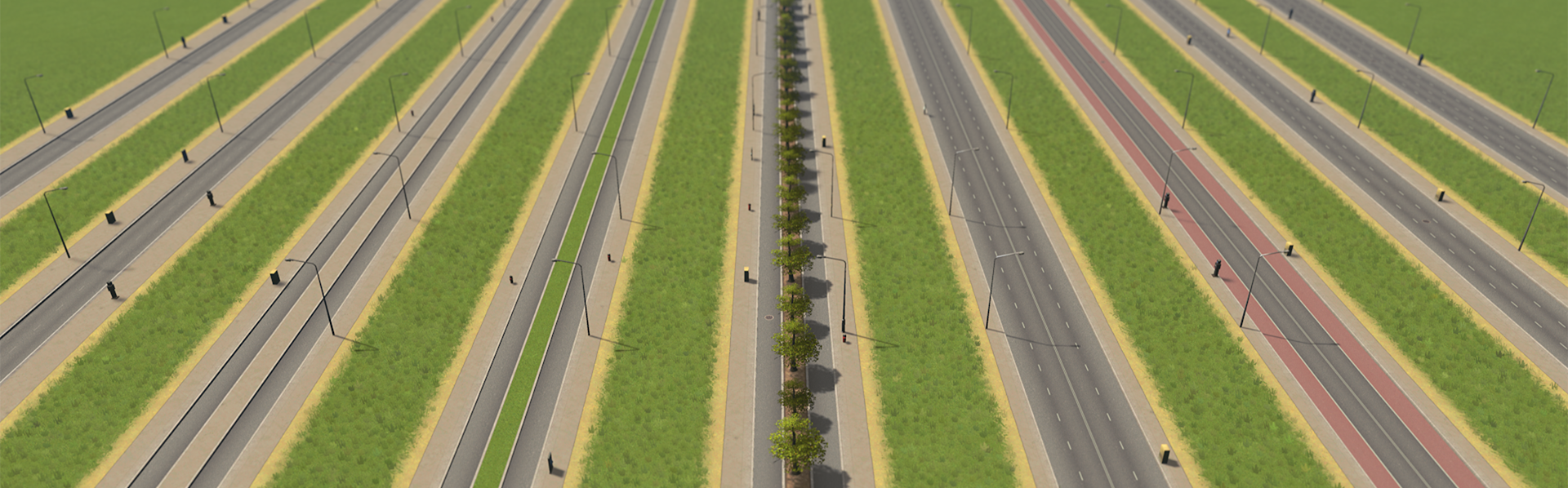
Stylish and practical selection of new roads
New in the Large Roads category are the new large roads with medians, featuring 6 lanes in two directions separated by either a concrete median, grass median, or tree-lined median - the latter of which comes in both a regular version and a bus-priority lane version.
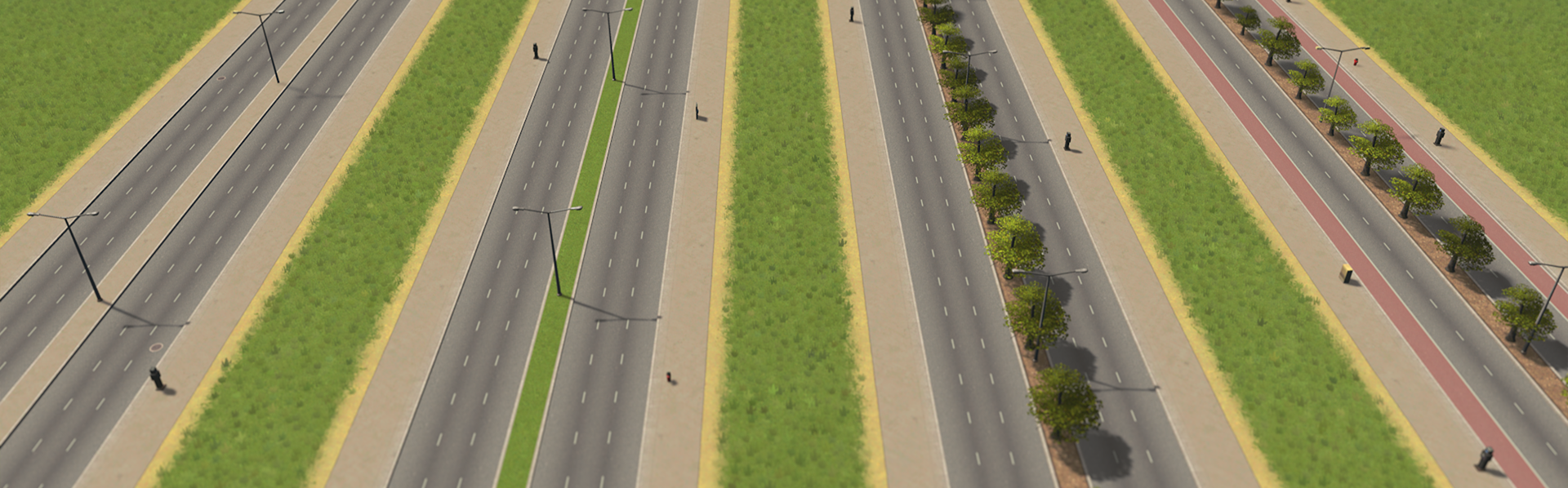
Expand your busy roads using these new options
Lastly, we have a handful of new Highways for you using the all-new bus-only lanes. Create a high-speed bus network with the two-way bus-only expressway which comes both with or without sound barriers, or integrate bus-only lanes into your existing highways with the highway with bus-only lanes, both with or without sound barriers. And to connect them all you can use the bus-only expressway ramp.

Build a bus rapid transit system using the new highways
We look forward to seeing how your cities will benefit from these new options and which ones will be your favorites. And while it isn’t a road we do have another network for you, namely the new one-way metro tracks, allowing you more control and customizability over your metro network.
Now, all there’s left to do is check out the tutorial video by Overcharged Egg, have a look at the patch notes below, and wait for Plazas and Promenades to release. We hope you’ll enjoy the new content!
Patch notes for 1.15.0-f5
Paid content Plazas & Promenades expansion
- Pedestrian Area
- Service Points
- Pedestrian Area Service Point
- Large Pedestrian Area Service Point
- Garbage Service Point
- Large Garbage Service Point
- Cargo Service Point
- Large Cargo Service Point
- Pedestrian Area Service Point
- Pedestrian Streets
- 5 Small Sandstone Pedestrian Streets
- 5 Small Bluestone Pedestrian Streets
- 5 Small Cobblestone Pedestrian Streets
- 5 Large Sandstone Pedestrian Streets
- 5 Large Bluestone Pedestrian Streets
- 5 Large Cobblestone Pedestrian Streets
- 5 Small Sandstone Pedestrian Streets
- 10 Pedestrian Area Plazas
- 4 Policies
- Service Points
- New City Service Buildings
- High-Capacity High School
- High-Capacity Elementary School
- High-Capacity University
- High-Capacity Hospital
- High-Capacity Police Headquarters
- High-Capacity Fire Station
- High-Capacity High School
- New Public Transport Stations
- Elevated Train Station
- Elevated Metro Station With Shops
- Parallel Underground Metro Station
- Large Underground Metro Station
- Compact Bus Station
- Elevated Train Station
- 6 New Unique Buildings
- Pedestrian Street Market Hall
- Museum of Post-Modern Art
- Sunken Plaza Shopping Mall
- Residential Zone Landmark
- Commercial Zone Landmark
- Office Zone Landmark
- Pedestrian Street Market Hall
- District specializations
- 48 Residential Wall-to-wall Buildings
- 48 Commercial Wall-to-wall Buildings
- 48 Office Wall-to-wall Buildings
- 48 Residential Wall-to-wall Buildings
- 5 New Maps
- 2 New Chirper hats
- 3 New Steam achievements
- New Chirps
Paid content Shoreline Radio Station
- Shoreline Radio DLC
- 16 New Songs
- DJ Content
Paid content Paradise Radio Station
- Paradise Radio DLC
- 16 New Songs
- DJ Content
Paid content Content Creator Pack: Mid-Century Modern
- Content Creator Pack: Mid-Century Modern DLC
- 147 Residential Buildings, 5 Park Buildings, and 32 Props
- New residential district style
Paid content Content Creator Pack: Seaside Resorts
Content Creator Pack: Seaside Resorts DLC
29 Service and Unique Buildings
Free update for all players and DLCs owners
- New Roads added
- 9 New Small Roads
- 4 New Large Roads
- 5 New Highway Roads
- 9 New Small Roads
- One-Way Metro Tracks added
- Quit After Saving option added
- Fixed: "Allow Intercity Trains" and "Disable University Boost" buttons cannot be disabled
- Fixed: Airplane models are not displayed properly in the Asset Importer
- Fixed: Incorrect display of burned-down Terminals
- Fixed: Collapse flag does not work on bend network segments
- Fixed: Crime rate icons don't appear on Airport Terminals
- Fixed: Chirper Balloon icon is missing in the Asset Importer
- Fixed: Fields, pastures & tree plantations no longer randomize their type/submesh
- Fixed: Some spelling mistakes
- Fixed: Names in Simplified Chinese do not display correctly
- Fixed: "Allow Intercity Trains" is missing or hidden when Simplified Chinese is selected
- Fixed: Incorrect seating position for Modern Table Set
- Fixed: Highway bridge towers are missing light props
- Fixed: Duplicates RequestItemDetails sometimes causes the game to crash
- Fixed: Vehicles are not highlighted in vehicle selection UI
- Fixed: Citizens get stuck on large nodes