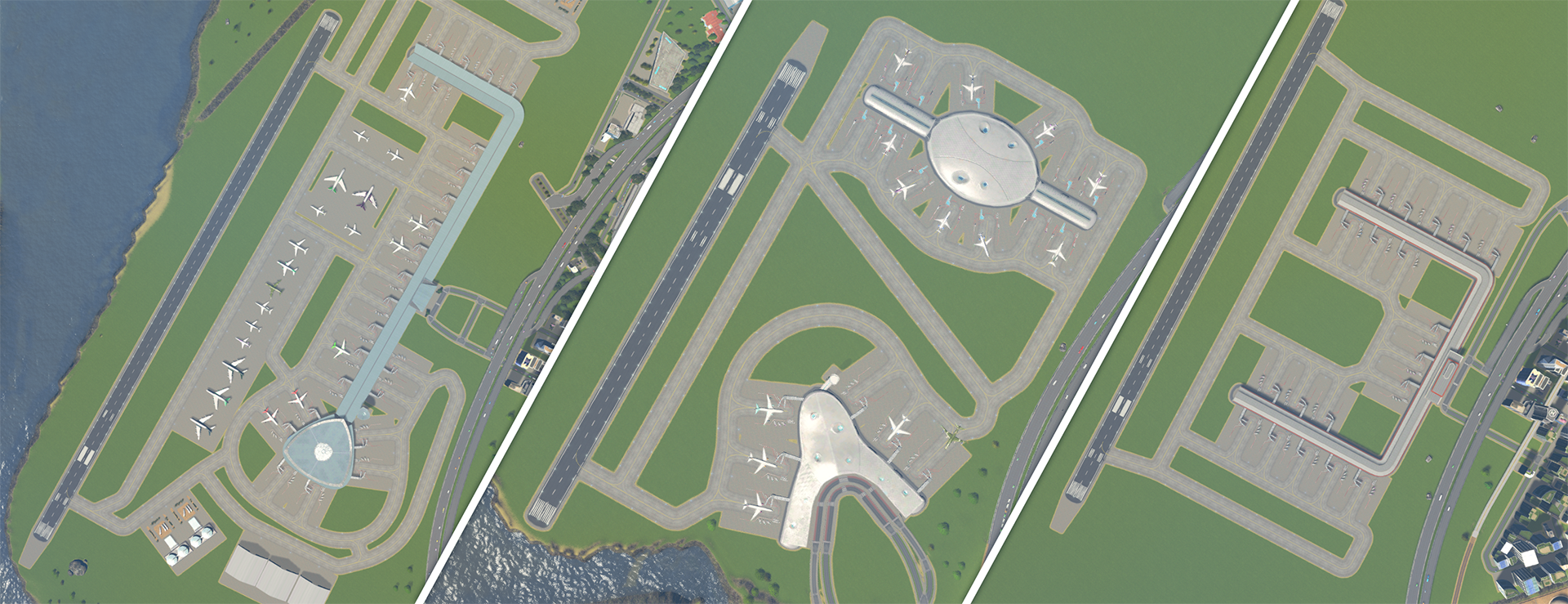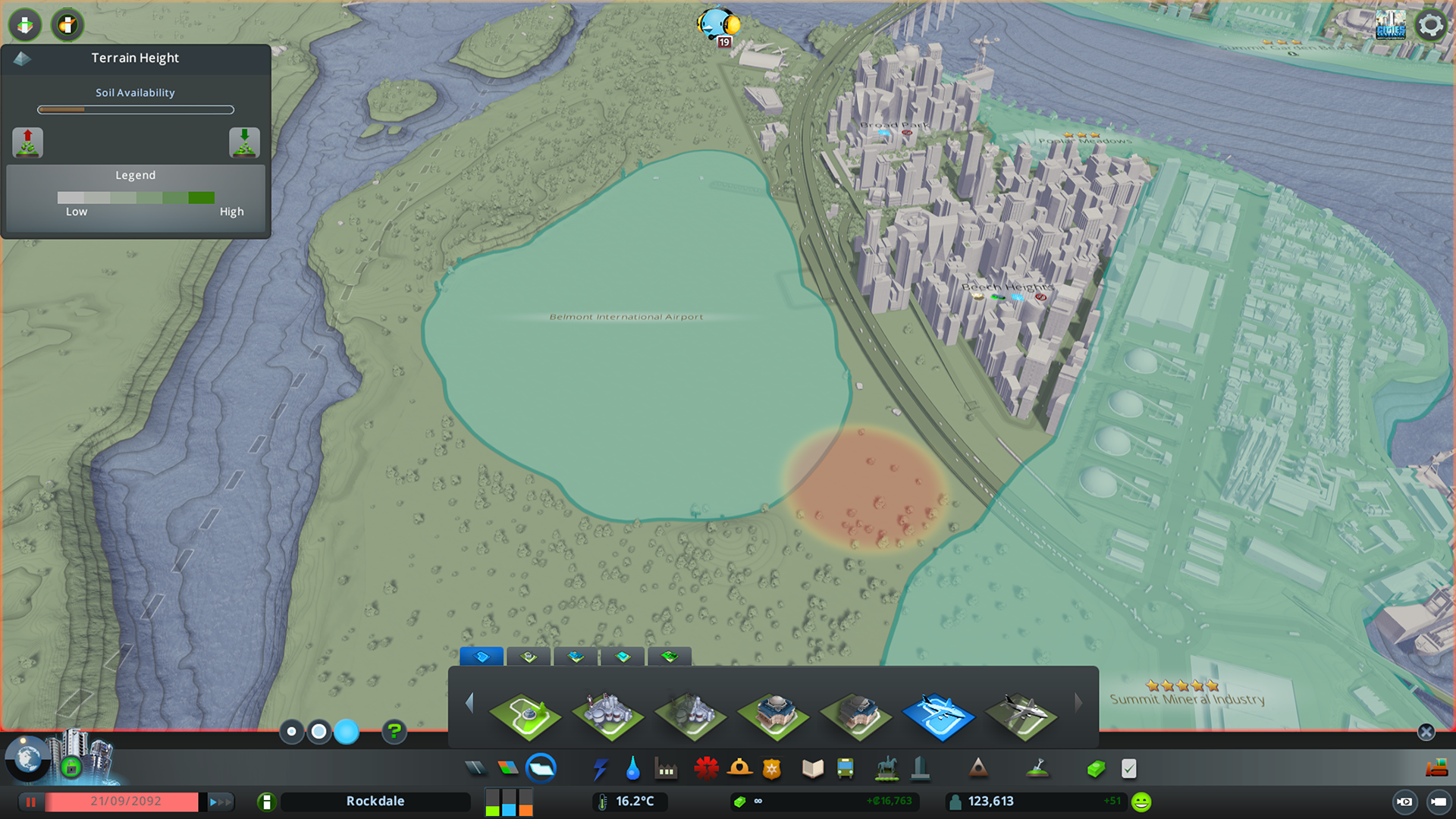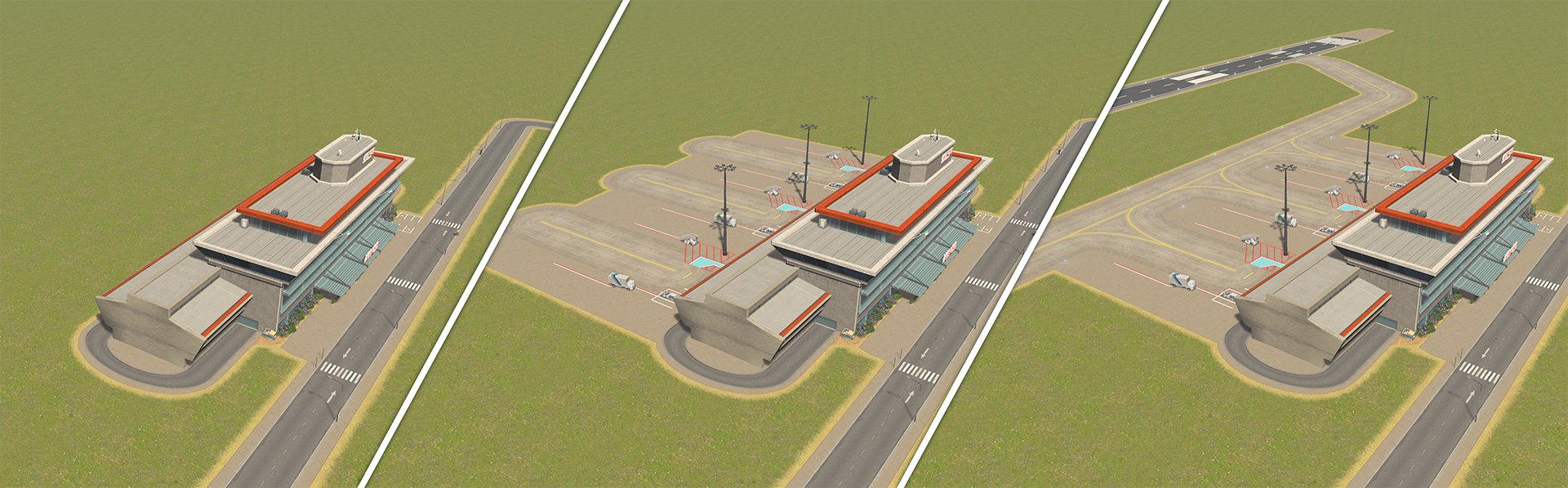Jan 14, 2022
Cities: Skylines - CO_Avanya
Welcome back to the second Airport Dev Diary! Today we invite those of you looking to create large airports to the front of the line as we begin this Dev Diary concerning Airport Progression and Public Transport Links.
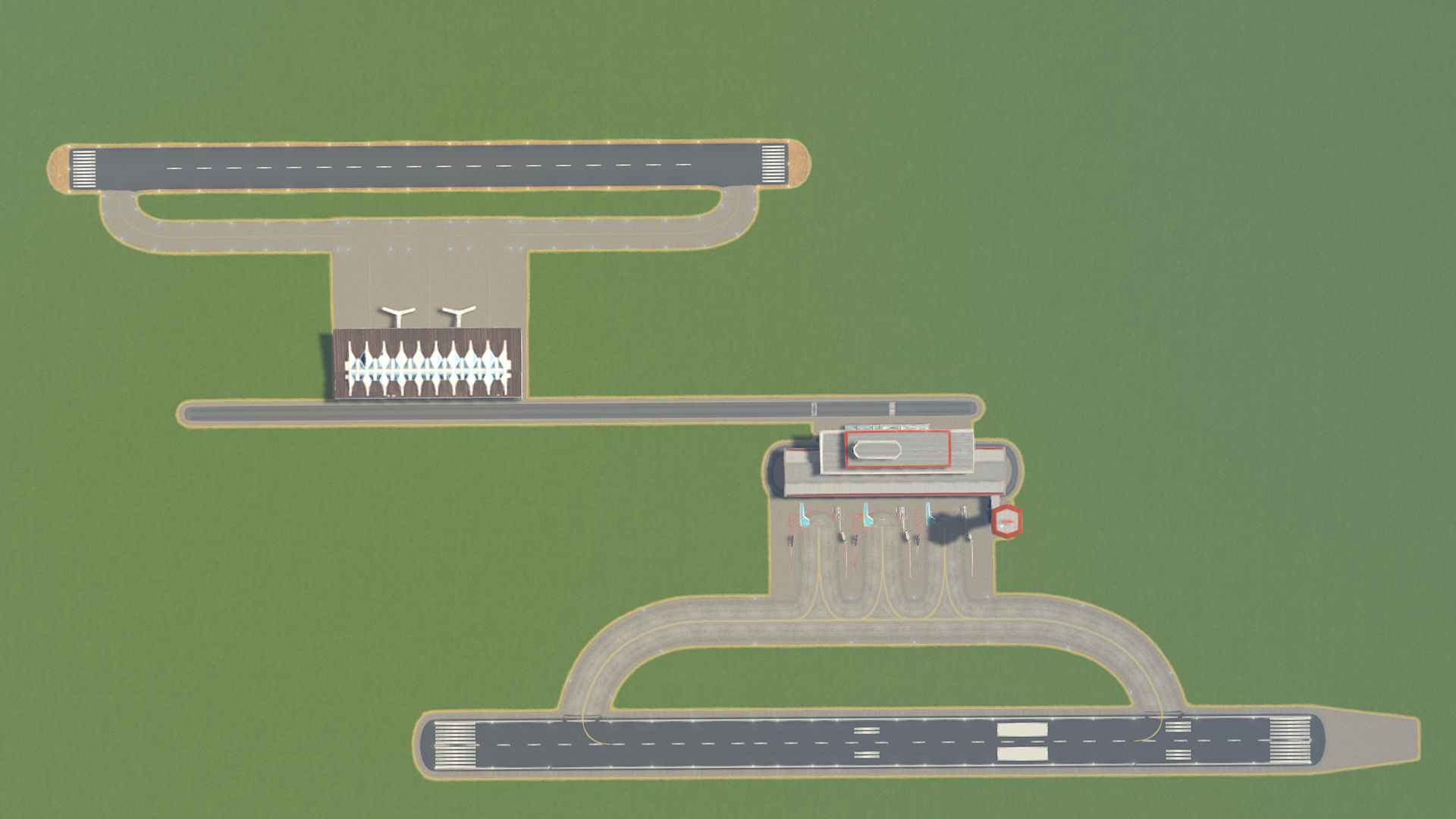
Airport Areas can be compact like the regular airport - but expanded when your city’s needs grow
To reach level 2 your airport needs to service 500 passengers and have an Attractiveness Score of 200, which is reached by placing decorative buildings in your airport. Decorative buildings have their own menu filter and can be hotels, hangars and parked planes. Once your airport reaches level 2 you unlock the medium plane stand and your airport can start receiving medium planes, which can carry more passengers. Furthermore, you unlock large terminals, more decorative buildings, and integrated metro in the form of Concourse Hubs and the Elevated Airport Metro Station.

Decorative buildings make your airport more attractive
Level 3 is the highest level your airport can reach and requires 5000 passengers and an Attractiveness Score of 1000, but in turn unlocks not only large planes, but also cargo planes, the Airport Train Station and the Airline Headquarters Building, which lets you found your very own airline - more on that in the next Dev Diary!
Once an airport reaches a level, it cannot be lost even if you make changes to the airport. However, any new area created in the city will always start out as level 1. And yes, that means you can have multiple Airport Areas in your city if you want!
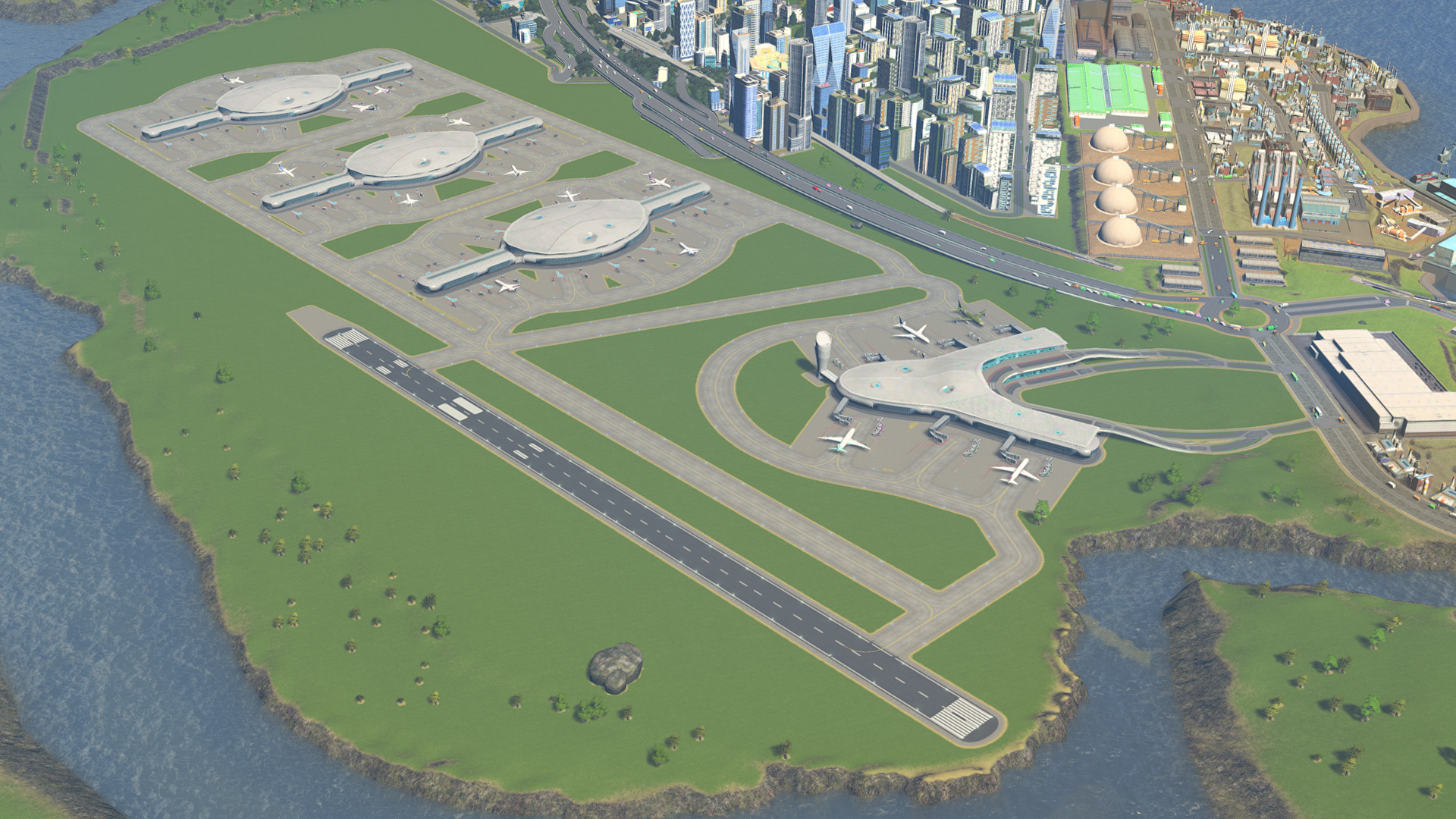
A well-established airport
Link to the city
Among the new airport buildings are options for integrated bus, metro, and train so you can easily connect your new airport to the rest of your city - or create shortcuts within your airport if it spans a large area!
The Airport Bus Station is available from level 1 and can be placed anywhere along the concourse network. It has 11 available stops for buses making for a perfect opportunity to use the two new buses! The Articulated Airport Bus is able to carry 50 passengers, while the Doubledecker Airport Bus can transport up to 60 passengers, making them ideal for busy routes headed into the city!

New bus options connect your city to the airport
When your airport reaches level 2 you unlock metro connections in the form of Large Terminals, the Elevated Airport Metro Station and Concourse Hubs. Like the bus station, they connect directly to the concourse network, but do not need a road connection! Simply connect them to your metro network and set up a line carrying passengers between your airport and the city. Keeping with the theme we added an Airport Express Metro, which can be selected using the vehicle selector when viewing the line details.
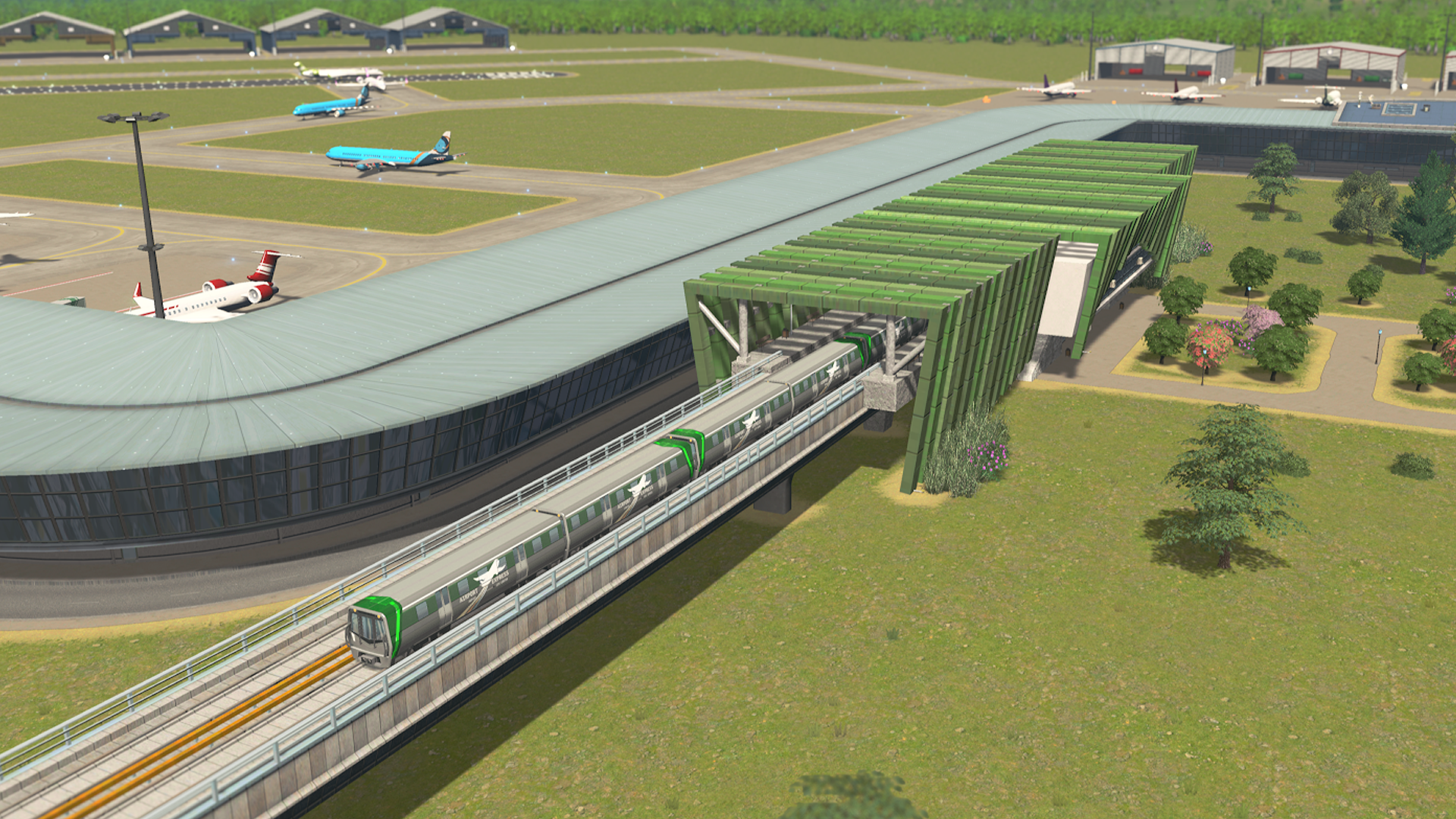
Don’t miss your flight with the Airport Express Metro
At level 3 you are able to build the Airport Train Station. This modern ground station is placed along the concourse network and does not require a road connection either. You just connect the train tracks to your city and set up a train line. We also included an Airport Express Train, which can be selected from the Line Info Panel to add more variation to your train lines!

Integrated train station makes long distance travel in the city even easier
We’ve arrived at the end of this Dev Diary and hope you have enjoyed what we had for you today. Monday at 4 PM CET / 7 AM PST we take a closer look at the Airline Headquarters Building, which unlocks at level 3 and lets you set up your very own airline!
Last but not least check out the video tutorial by City Planner Plays and don't forget to subscribe to our YouTube channel for more!

Next level airports
A level 1 airport is comparable to the base game airport - it’s a basic connection to the outside world - but with a lot more flexibility in terms of layout. It consists of a terminal, at least one plane stand and a runway with connecting taxiways, and can accept small planes. Decorative buildings are available and needed for the airport to level up, unlocking larger planes, more buildings and additional connections to the city. 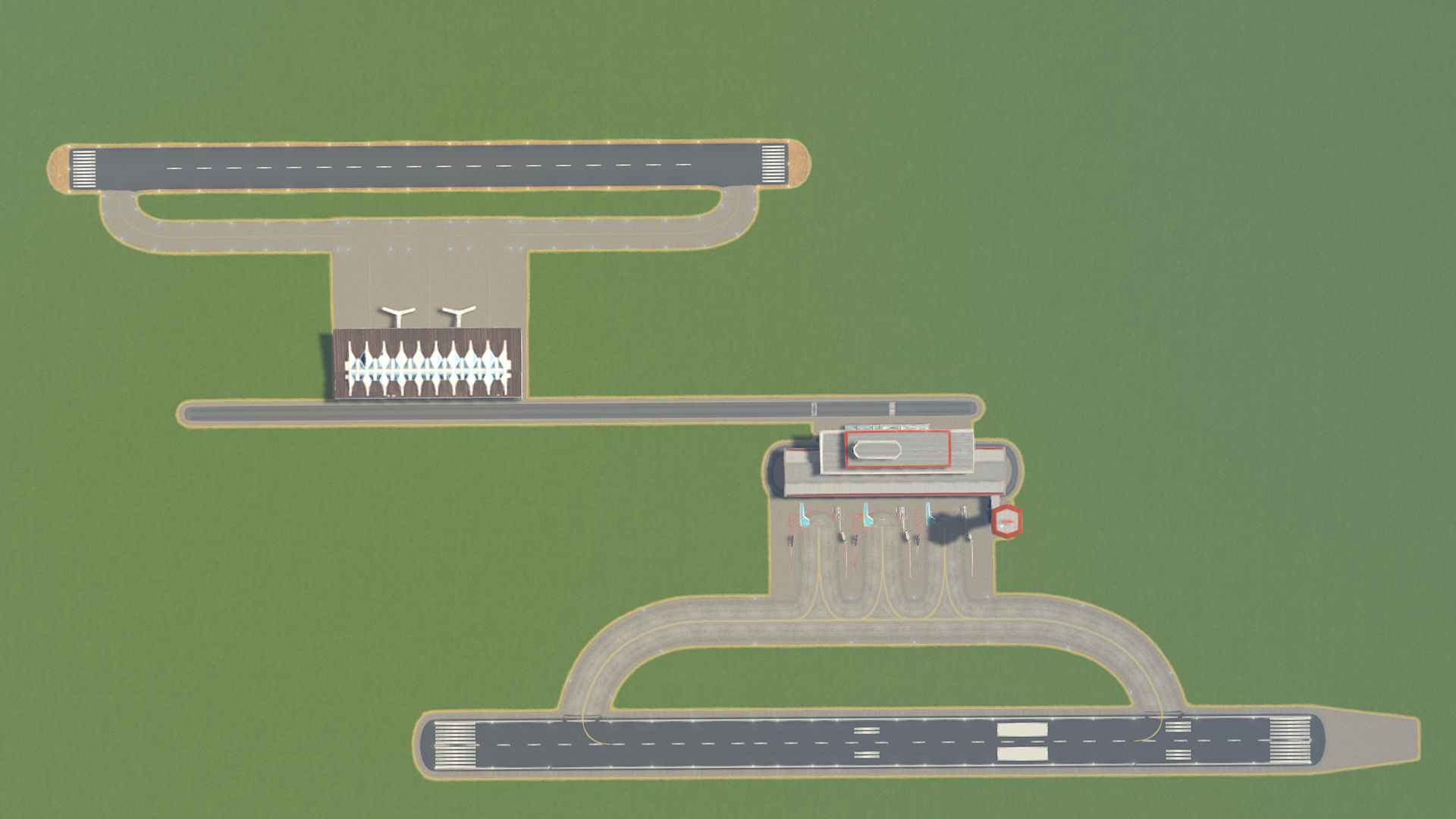
Airport Areas can be compact like the regular airport - but expanded when your city’s needs grow
To reach level 2 your airport needs to service 500 passengers and have an Attractiveness Score of 200, which is reached by placing decorative buildings in your airport. Decorative buildings have their own menu filter and can be hotels, hangars and parked planes. Once your airport reaches level 2 you unlock the medium plane stand and your airport can start receiving medium planes, which can carry more passengers. Furthermore, you unlock large terminals, more decorative buildings, and integrated metro in the form of Concourse Hubs and the Elevated Airport Metro Station.

Decorative buildings make your airport more attractive
Level 3 is the highest level your airport can reach and requires 5000 passengers and an Attractiveness Score of 1000, but in turn unlocks not only large planes, but also cargo planes, the Airport Train Station and the Airline Headquarters Building, which lets you found your very own airline - more on that in the next Dev Diary!
Once an airport reaches a level, it cannot be lost even if you make changes to the airport. However, any new area created in the city will always start out as level 1. And yes, that means you can have multiple Airport Areas in your city if you want!
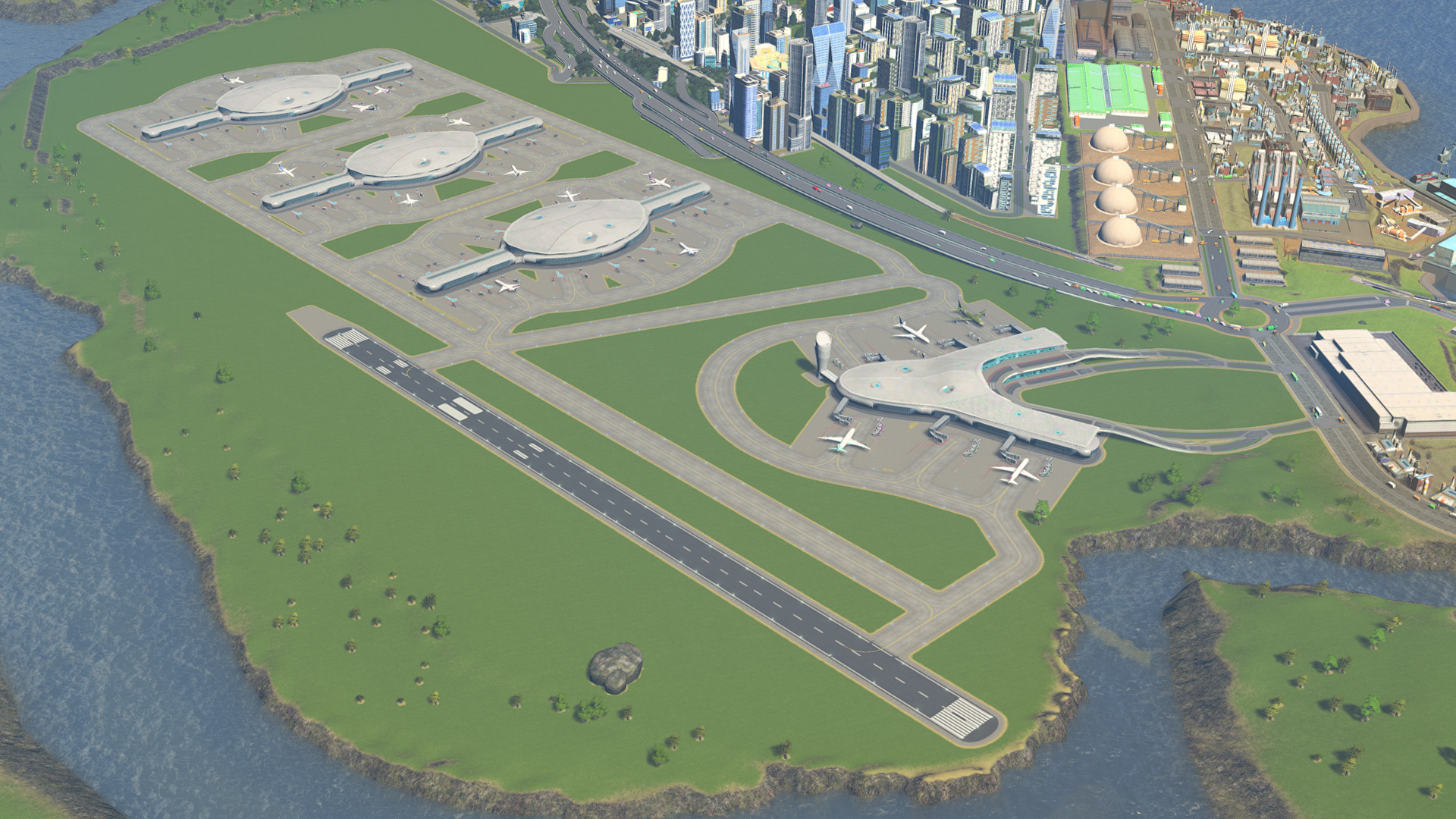
A well-established airport
Link to the city
Among the new airport buildings are options for integrated bus, metro, and train so you can easily connect your new airport to the rest of your city - or create shortcuts within your airport if it spans a large area!
The Airport Bus Station is available from level 1 and can be placed anywhere along the concourse network. It has 11 available stops for buses making for a perfect opportunity to use the two new buses! The Articulated Airport Bus is able to carry 50 passengers, while the Doubledecker Airport Bus can transport up to 60 passengers, making them ideal for busy routes headed into the city!

New bus options connect your city to the airport
When your airport reaches level 2 you unlock metro connections in the form of Large Terminals, the Elevated Airport Metro Station and Concourse Hubs. Like the bus station, they connect directly to the concourse network, but do not need a road connection! Simply connect them to your metro network and set up a line carrying passengers between your airport and the city. Keeping with the theme we added an Airport Express Metro, which can be selected using the vehicle selector when viewing the line details.
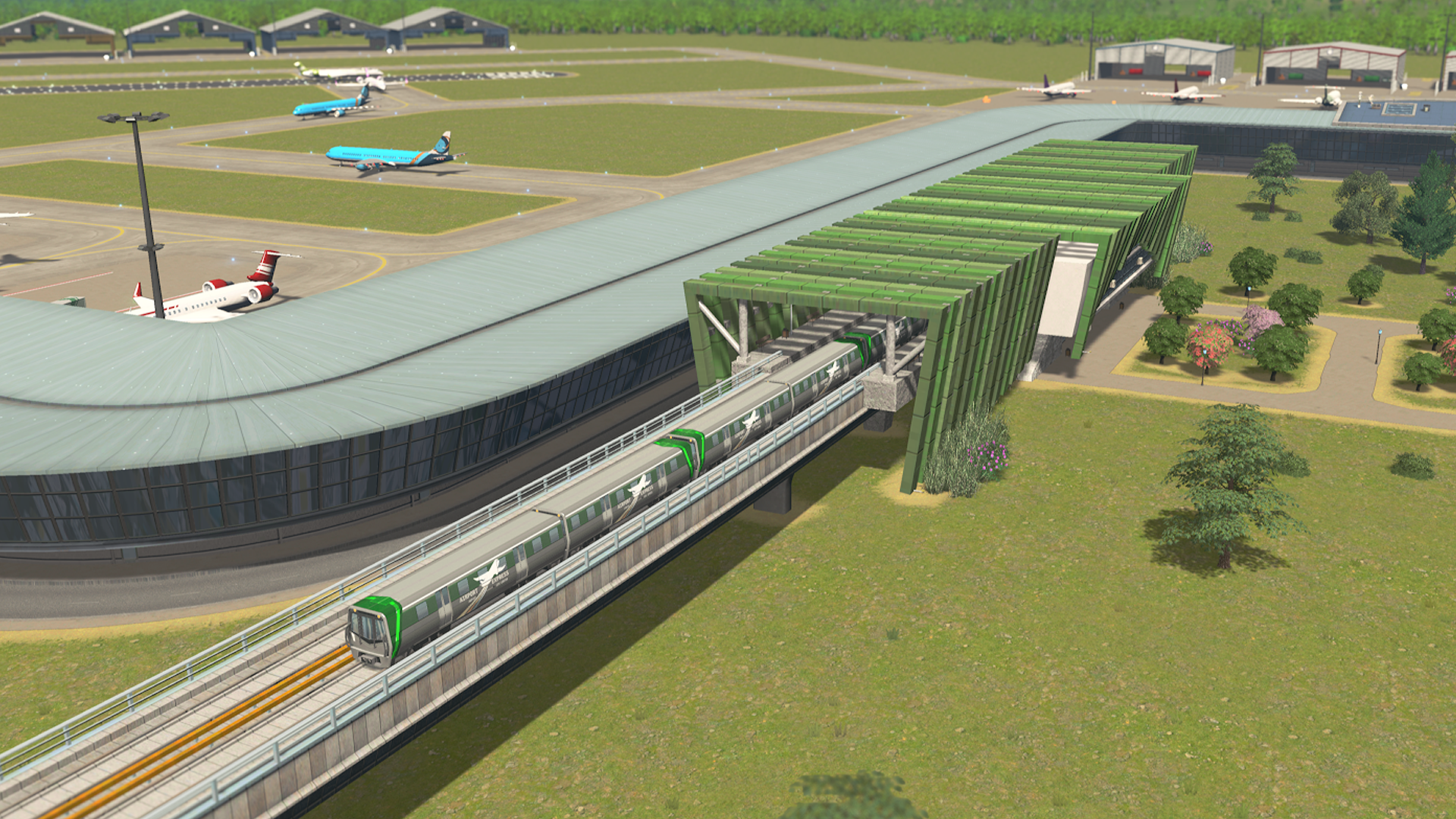
Don’t miss your flight with the Airport Express Metro
At level 3 you are able to build the Airport Train Station. This modern ground station is placed along the concourse network and does not require a road connection either. You just connect the train tracks to your city and set up a train line. We also included an Airport Express Train, which can be selected from the Line Info Panel to add more variation to your train lines!

Integrated train station makes long distance travel in the city even easier
We’ve arrived at the end of this Dev Diary and hope you have enjoyed what we had for you today. Monday at 4 PM CET / 7 AM PST we take a closer look at the Airline Headquarters Building, which unlocks at level 3 and lets you set up your very own airline!
Last but not least check out the video tutorial by City Planner Plays and don't forget to subscribe to our YouTube channel for more!