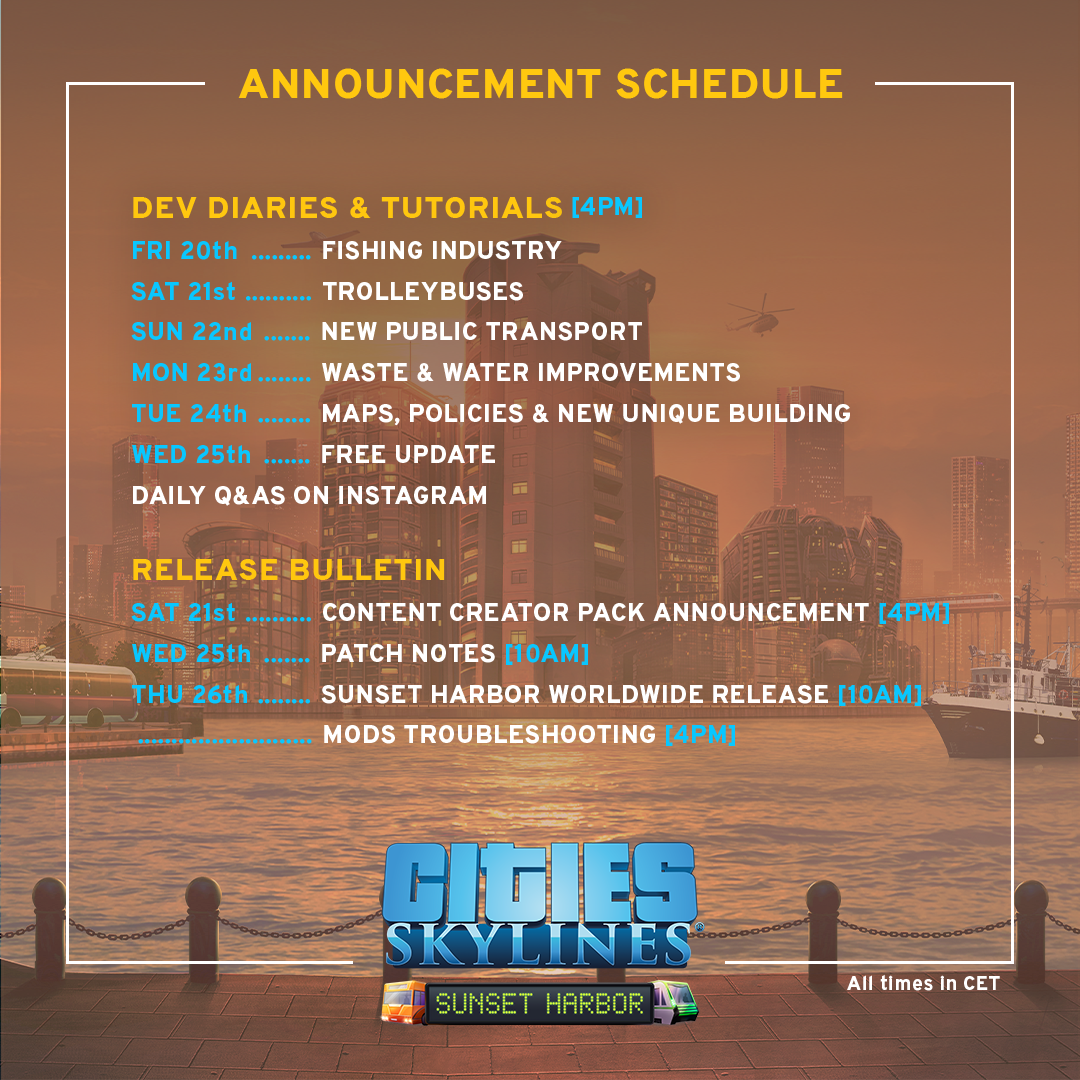Mar 25, 2020
Cities: Skylines - Avanya
Greetings, fellow city-builders, and welcome to another Sunset Harbor Dev Diary! This time we'll check out the free content coming with the update.
Since the metro vehicle model now looks more realistic and is longer than the old one, some changes were made to the underground metro stations and pathfinding. This feature won't affect old saves, however you won't be able to make the tracks turn as sharply as was previously possible. Metro lines can still be created the same way as before, by selecting the line tool and adding nodes on metro stations. You can change the elevation of the metro tracks with the same old Page Up and Page Down keys as always. Have fun planning new overground metro lines in your cities!

Elevated metro station takes citizens to new heights.
In addition to looking after the elderly, there is also another healthcare city service. The Child Health Center increases the health and, ultimately, the happiness of all children and teenagers in the neighborhood and increases the birth rate nearby. There is also a high chance of a sick minor getting cured when visiting the building. Together, these new additions come with a new Advisor text and an updated Health infoview.

Eldercare and Child Health Center to care for the elderly and children.
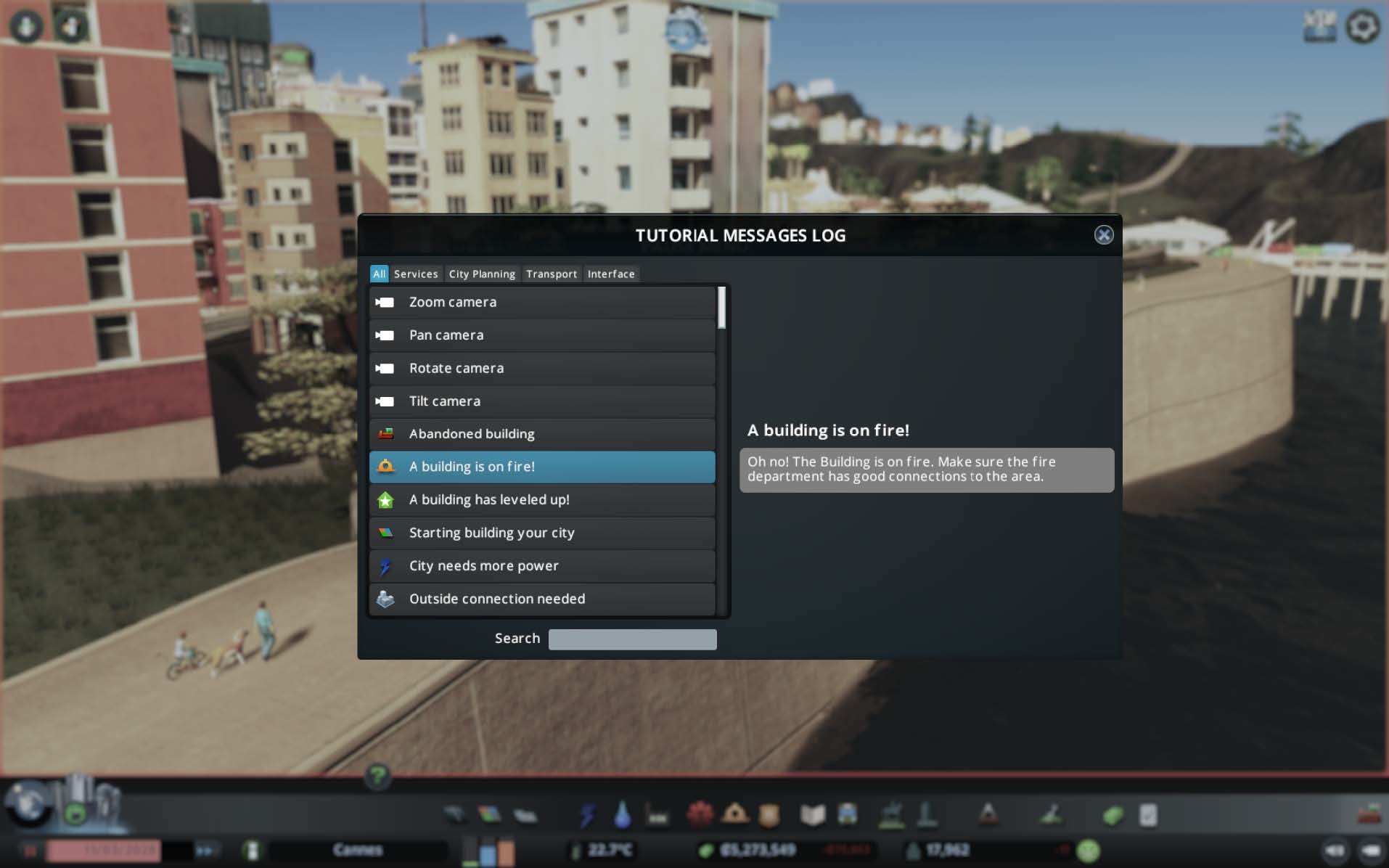
The Tutorial Message Log stores all tutorials.
Another handy new feature is the possibility of loading a game and having it start in a paused state. No more rushing to pause the game immediately after loading. This option will be on by default, and you can turn it off anytime from the Gameplay Options. The camera position can also now be saved when saving the game. This means you get to continue exactly where you left off when you load a saved game. If you save the game while zoomed in on a certain building for example, you will continue from the exact same place when you load the game again.
Placing buildings on curved roads and slopes has also been made simpler with more flexible building placement. Building onto the inside curve of a curved road, for example, is not challenging anymore. Building pedestrian paths is easier now, too.
And last but not least, we have walkable quays. Quays can now be edited in the Asset Editor to allow pedestrian paths on top of them. This makes quays work like pedestrian paths, which is a nice addition to city-planning and allows for detailing the shoreline in-game.
And this wraps up Sunset Harbor DLC Dev Diaries! In addition to this free content, there are a lot of new features available ranging from the Fishing Industry all the way to Trolleybuses, the Waste Transfer System and Inland Water Treatment Plants. Are you already excited for Cities Skylines: Sunset Harbor? It's coming out soon, so you can already start planning on how to incorporate all these neat features into your new or existing cities!
Best regards,
Your Colossal Order dev team
PS. Don't forget to check out the video tutorial from Bsquiklehausen! Subscribe to our YouTube channel to not miss out on any of them - https://pdxint.at/Subscribe
Overground Metro
Imagine a busy city center, people walking towards a metro station and a metro train passing by in the background... That's right! One of the most highlyanticipated features, the overground metro, is coming to Cities: Skylines! Now you finally have the ability to build street level metro tracks or even raise them off the ground entirely! Plus, there are two new metro stations and a brand new metro vehicle as well. The new stations can naturally be connected to your old metro lines and underground metro network. These new buildings unlock at Milestone 6.Since the metro vehicle model now looks more realistic and is longer than the old one, some changes were made to the underground metro stations and pathfinding. This feature won't affect old saves, however you won't be able to make the tracks turn as sharply as was previously possible. Metro lines can still be created the same way as before, by selecting the line tool and adding nodes on metro stations. You can change the elevation of the metro tracks with the same old Page Up and Page Down keys as always. Have fun planning new overground metro lines in your cities!

Elevated metro station takes citizens to new heights.
New Healthcare City Services
As a part of the free content update, we offer a place for all elderly people to gather and spend time together, take part in hobbies and get treatment for the various ailments old age brings. Studies show that placing an Eldercare facility in your city increases the health of all elders, heals sick elders and increases the average lifespan of all citizens. Building Eldercare buildings might also attract more elders to move into your city.In addition to looking after the elderly, there is also another healthcare city service. The Child Health Center increases the health and, ultimately, the happiness of all children and teenagers in the neighborhood and increases the birth rate nearby. There is also a high chance of a sick minor getting cured when visiting the building. Together, these new additions come with a new Advisor text and an updated Health infoview.

Eldercare and Child Health Center to care for the elderly and children.
Improvements
On top of the free content mentioned above, Sunset Harbor also includes lots of smaller improvements. The biggest of them all is the Tutorial Message Log. You know how sometimes you forget a tutorial text that popped up a moment ago and you want to read it again more thoroughly but can't find it anywhere? Well, now you can access all unlocked tutorial messages from a neat new log! The Tutorial Message Log can be found in the pause menu. It even comes with a search bar and categories to make searching easier when there are lots of unlocked tutorials.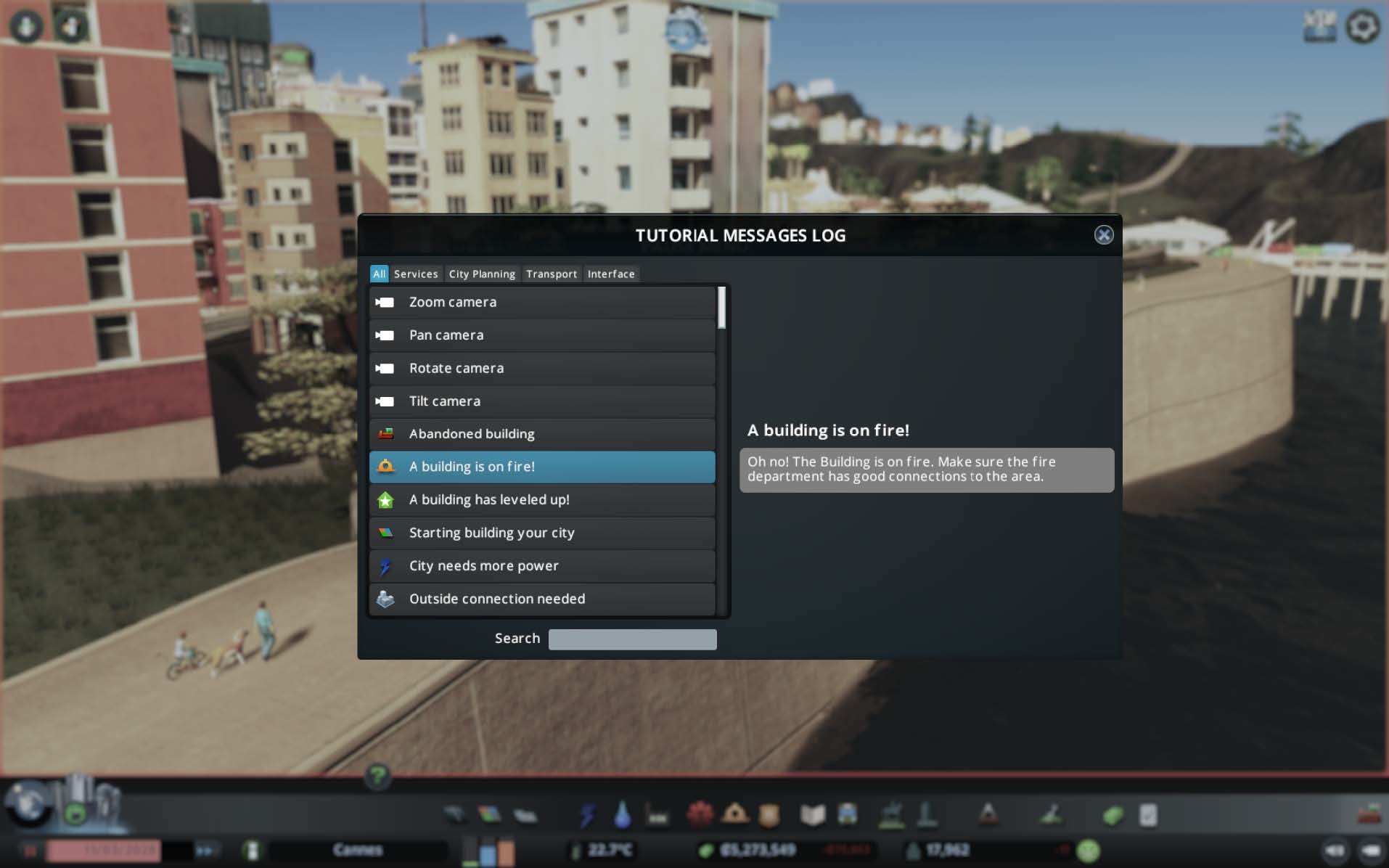
The Tutorial Message Log stores all tutorials.
Another handy new feature is the possibility of loading a game and having it start in a paused state. No more rushing to pause the game immediately after loading. This option will be on by default, and you can turn it off anytime from the Gameplay Options. The camera position can also now be saved when saving the game. This means you get to continue exactly where you left off when you load a saved game. If you save the game while zoomed in on a certain building for example, you will continue from the exact same place when you load the game again.
Placing buildings on curved roads and slopes has also been made simpler with more flexible building placement. Building onto the inside curve of a curved road, for example, is not challenging anymore. Building pedestrian paths is easier now, too.
And last but not least, we have walkable quays. Quays can now be edited in the Asset Editor to allow pedestrian paths on top of them. This makes quays work like pedestrian paths, which is a nice addition to city-planning and allows for detailing the shoreline in-game.
And this wraps up Sunset Harbor DLC Dev Diaries! In addition to this free content, there are a lot of new features available ranging from the Fishing Industry all the way to Trolleybuses, the Waste Transfer System and Inland Water Treatment Plants. Are you already excited for Cities Skylines: Sunset Harbor? It's coming out soon, so you can already start planning on how to incorporate all these neat features into your new or existing cities!
Best regards,
Your Colossal Order dev team
PS. Don't forget to check out the video tutorial from Bsquiklehausen! Subscribe to our YouTube channel to not miss out on any of them - https://pdxint.at/Subscribe





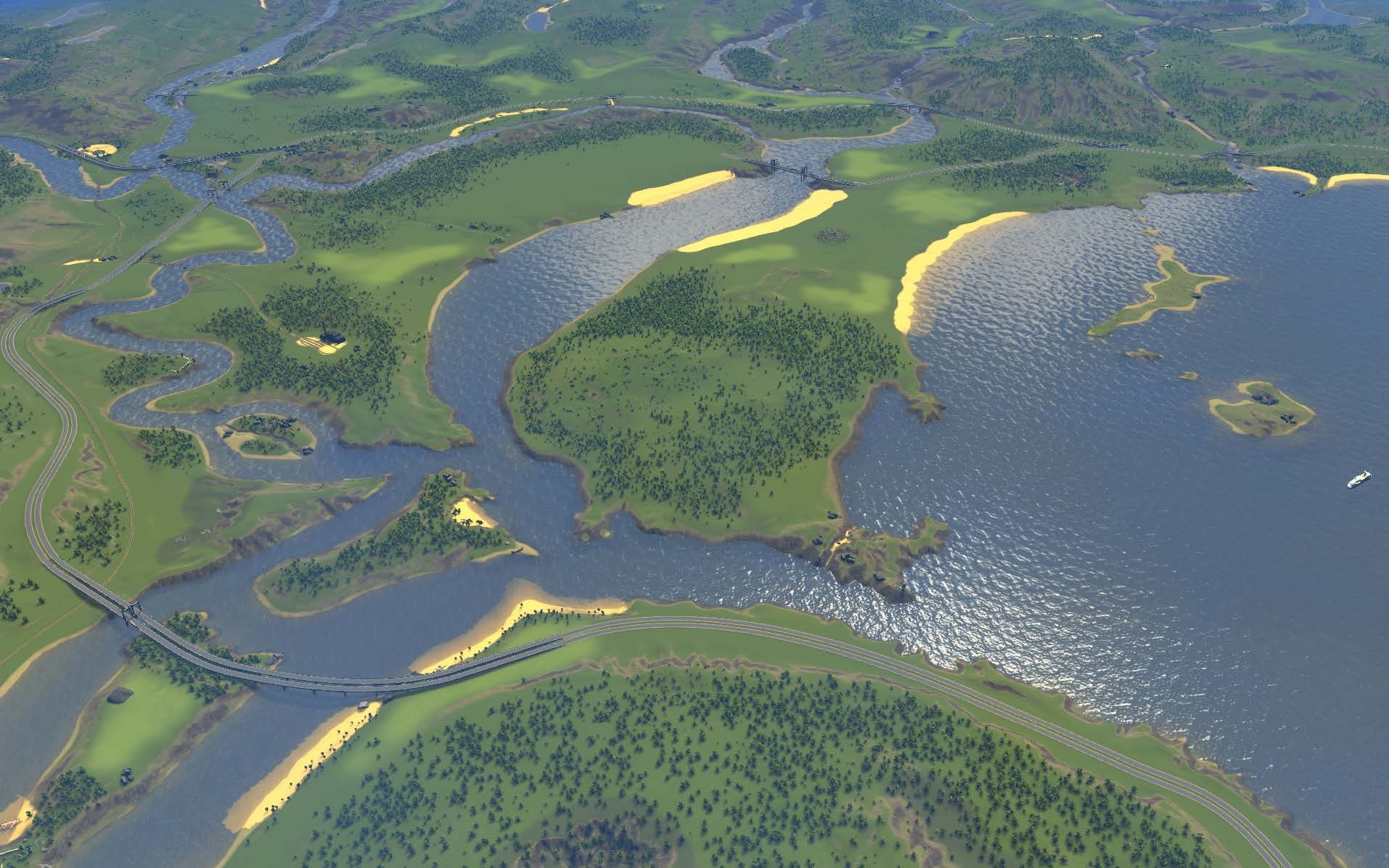

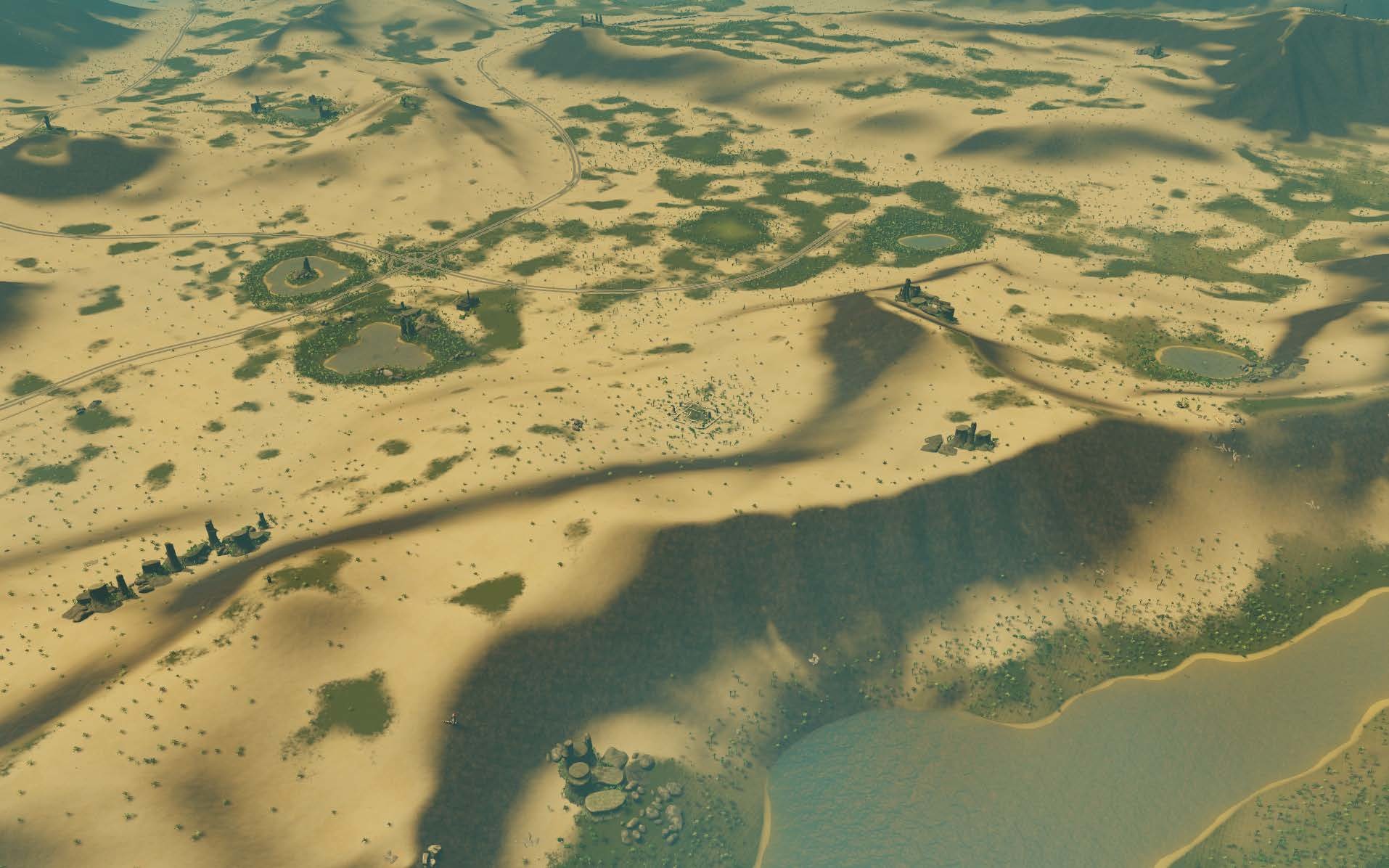

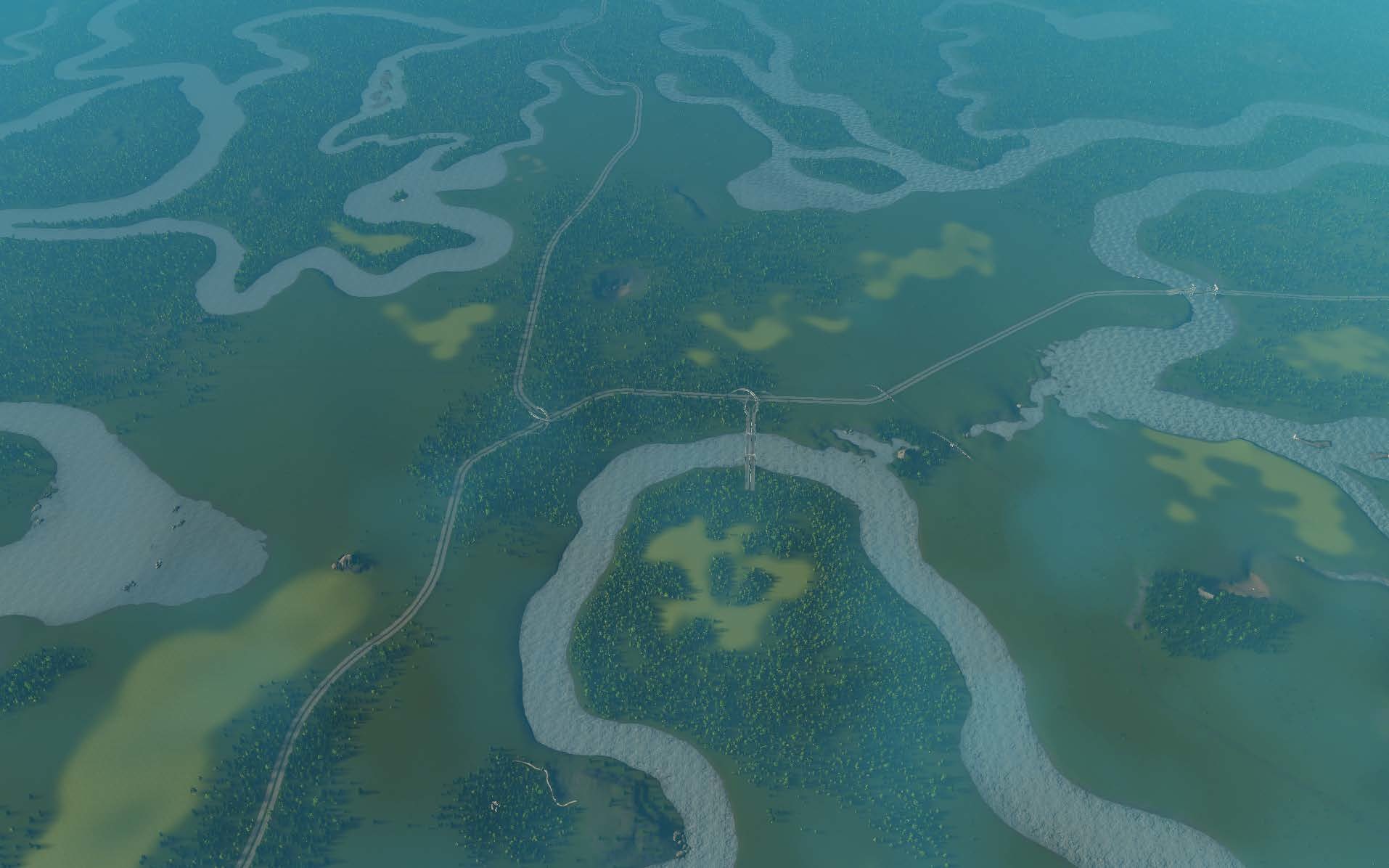














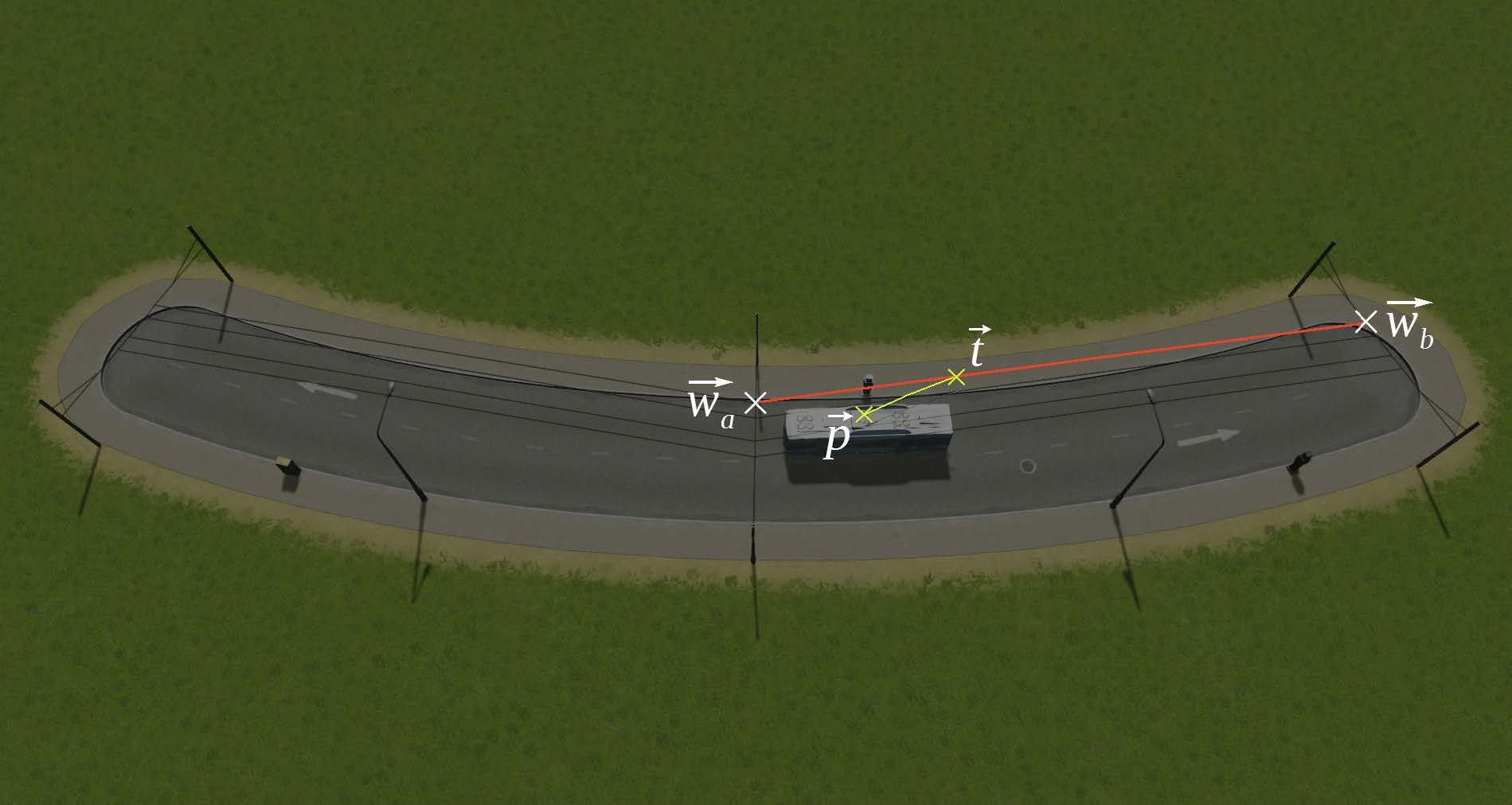
 and
and  (using a small arrow to mark them as 3D vectors).
(using a small arrow to mark them as 3D vectors). with
with  and
and 
 is the coordinate where the pole is attached to the wire.
is the coordinate where the pole is attached to the wire. !
!
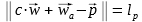
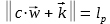 with
with 
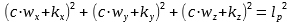
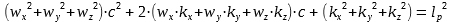
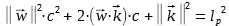
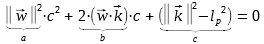
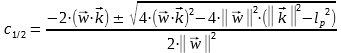
 and
and  into our wire formula
into our wire formula  and
and  . One will be above the front part and the other above the back of the bus:
. One will be above the front part and the other above the back of the bus: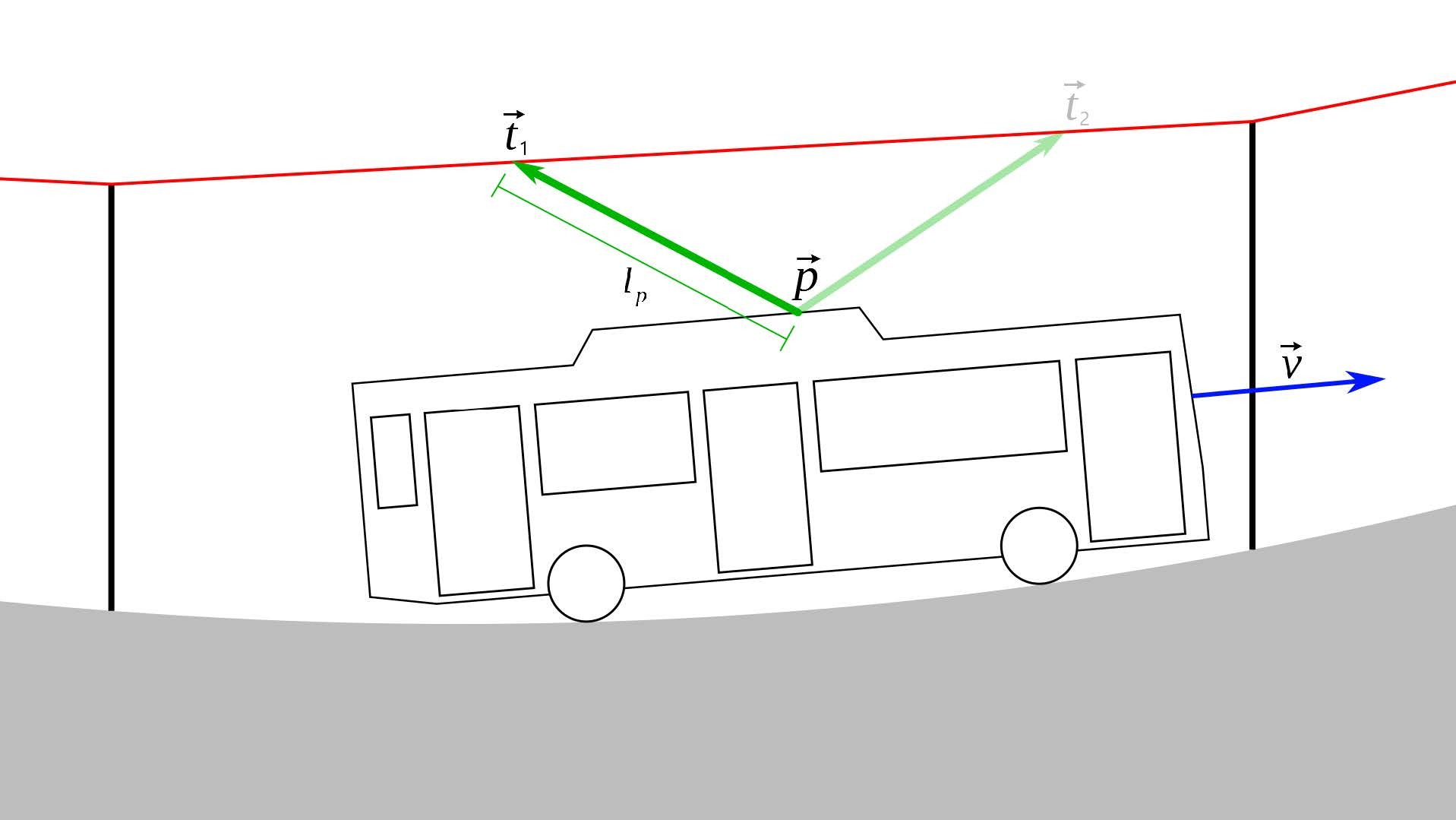
 - the direction vector of the bus (points into driving direction)
- the direction vector of the bus (points into driving direction) - direction the pole would face if it was attached at
- direction the pole would face if it was attached at  - direction the pole would face if it was attached at
- direction the pole would face if it was attached at 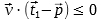 - If that condition is true,
- If that condition is true, 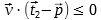 - If that condition is true,
- If that condition is true,