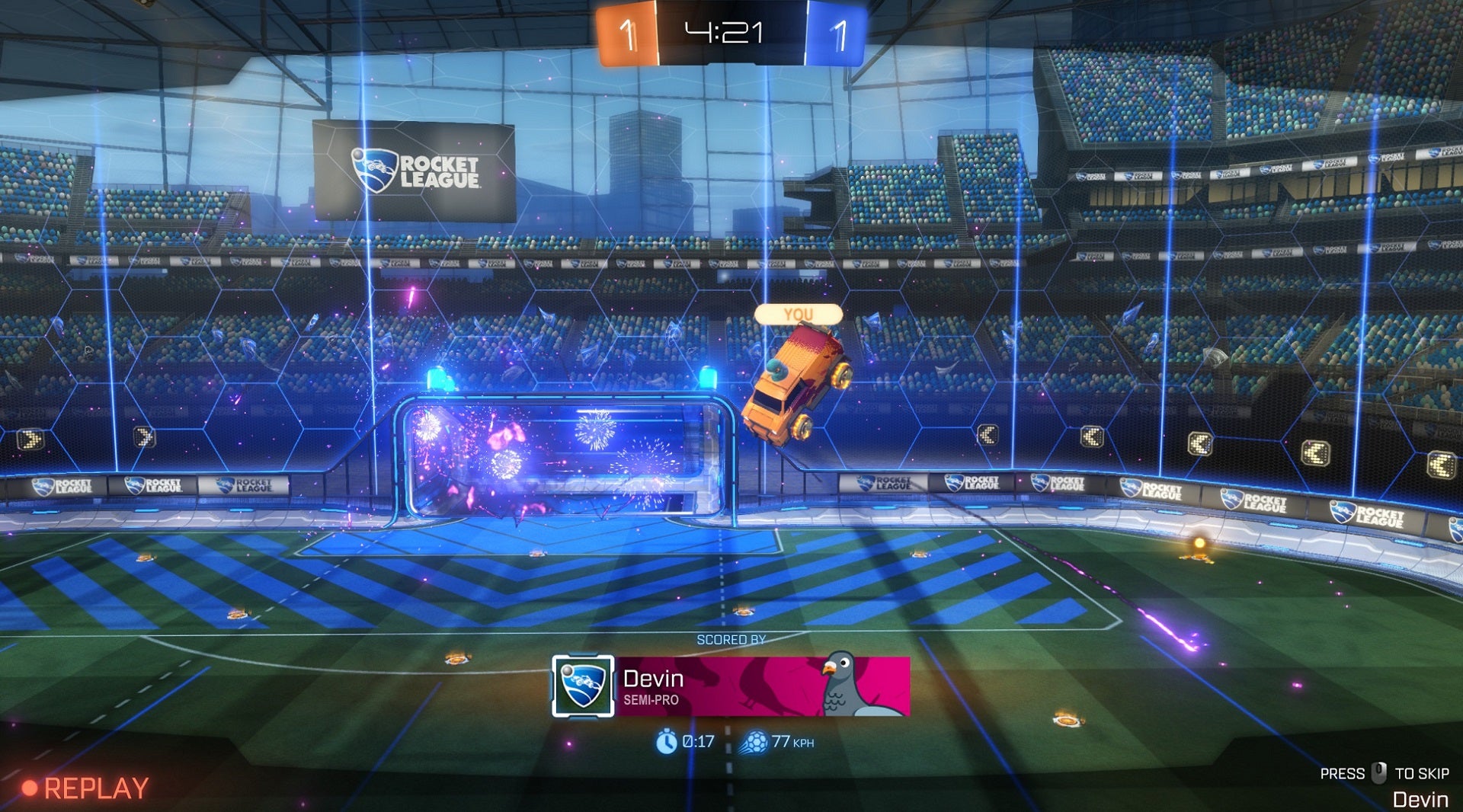Sep 25, 2017
Rocket League® - Dirkened

It’s time for another Rocket League Community Spotlight and this time around we're focusing on ground-based ball control. Harnessing the timing, knowledge and muscle memory to flick the ball over an unassuming opponent is a critical skill to win. In fact, some of the most popular video clips on our Subreddit have been those that showcase a player’s ability to masterfully control the ball.

Custom Training
It’s no secret that ‘Custom Training’ provides some of the most efficient means of practice outside of playing real matches. Knowing this, the Rocket League community has honed their skills using various packs found in the ‘Featured’ Training Browser. Now, we're passing on some of the most popular and useful selections on to you -- specifically focusing on packs that target the game's core mechanics in addition to ball control.#
AUTHOR
NAME
DIFFICULTY
CODE
1
jtgwizkid13
Getting Better In The Air/Wall
Silver
F33D-5173-D39C-8DF8
2
Filip Jestem
Dribble Training For Beginners
Silver
C28F-E8B5-5F0B-742D
3
Beesting
Beesting's Dribble Progression
Gold
FF26-4FC6-7505-26AD
4
Wayprotein
Dribble Flick Playground
Gold
7067-44F0-A1C8-7DAC
5
Lauridis
Lauridis-Wall Defense
Platinum
FCA1-161E-3946-E5C8
6
Torment
Defensive Variety
Champion
2000-F818-4C12-CB24
7
Rizzo
Backboard reads
Diamond
07E1-81BC-DD2E-BF8C
8
zamboni
Dribble Drabble 2
Gold
1776-FED2-8EC8-3372
9
Biddles
Biddles Consistency
Grand Champion
55C9-36FE-613D-7F12
If you're looking for more, don’t forget to fly by last month’s Community Spotlight to discover new ways to practice aerial control!
Steam Workshop Update
Looking back at May’s Community Spotlight, French Fries introduced us to Dribbling Challenge 1.1.1; a map that specializes on the intricacies of that highly-advanced skill. With bigger and more dynamic obstacles in mind, French Fries has picked up where he left off with his newly-published Dribbling Challenge #2. Whether it’s long runways, massive gaps, or swinging blockades, this new update offers even more exciting ways to practice your ball control in an unforgiving environment. Whether you play casually or against the clock, you'll learn what it takes to get an edge on your opponents the more you practice. Oh, and if you’re up for it, try to beat pro Rocket League player Dappur and his 7-minute, 37-second world record!
Good luck with this month’s featured training packs, and don’t forget to check out all of the community creations the Steam Workshop continues to offer!