
Nov 22, 2016
Rocket League® - Happy Pi Day!
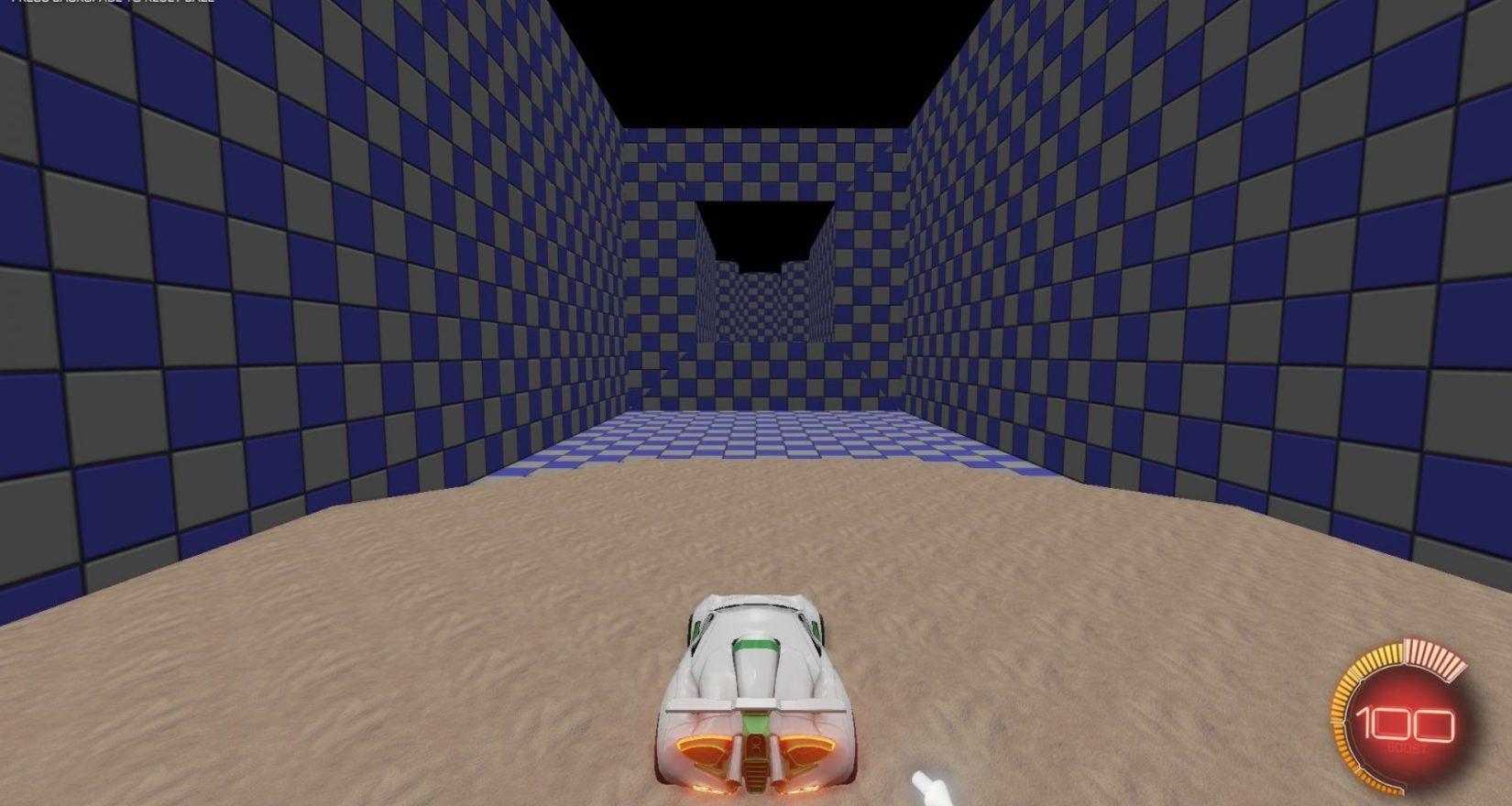
Starting next month, Steam Workshop Levels are coming to Rocket League! Once live, players on PC, Mac, and SteamOS will be able to upload custom levels they have built to the Steam Rocket League Community Hub.
What Are Workshop Levels?
The Rocket League modding community like our fans on the RocketLeagueMods subreddit, have built some fantastic stuff using the Unreal Engine 3 UDK over the past year -- including frenchfries' own Rocket League Obstacle Course(pictured above) and Dribbling Challenge #1 to name just a few. With our new Steam Workshop support, it will be much easier for modders to share creations without having to edit game files.How Do I Upload Workshop Levels?
Once our next update is live, we'll provide a Steam Workshop Uploader Tool which will allow content creators to upload their levels The Uploader Tool will ask for a few details, including a creation name, a brief description of it, the level file itself, and a preview image before you're good to go. Once complete, the Uploader Tool auto-detects all the assets and once you hit 'Submit,' your level is off to the races! Just make sure that your preview image is a sharp, accurate representation of what you've made.How Do I Play Workshop Levels?
Playing community-made Workshop Levels is as simple as subscribing to the new Arenas in the coming soon Workshop section of our Steam Community Hub. You can find the Community Hub HERE, or by clicking on the Community tab in Steam, then searching for 'Rocket League' under Hubs. Once you’re in the Workshop section, simply click the 'Subscribe' button next to any Workshop Level you want to play and Steam will download it automatically. To find your downloaded Workshop Levels: Launch Rocket League, click 'Extras' in the main menu, and then click 'Workshop.' If you have any questions about Steam Workshop, don’t forget that Steam Support has an excellent knowledge base for your reference!
We’ll have more info on our December update in the coming weeks, so stay tuned, and keep those sweet freestyling GIFs coming!














