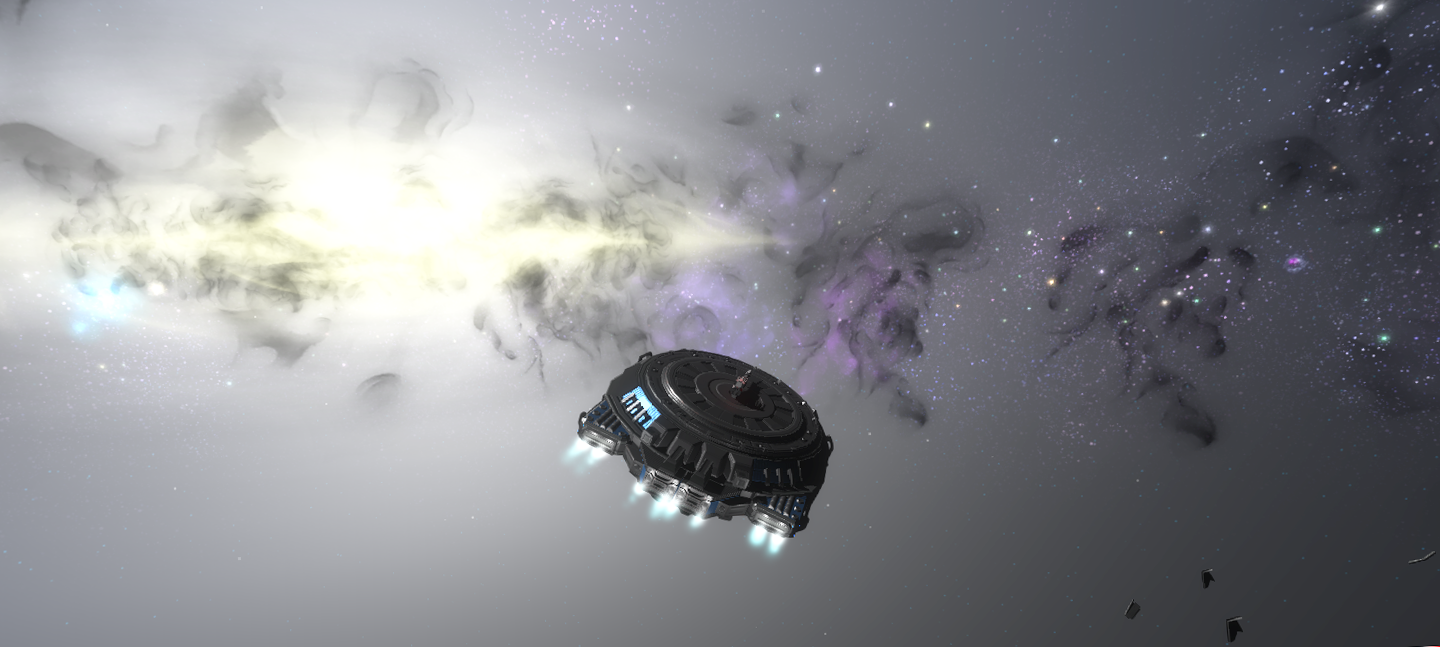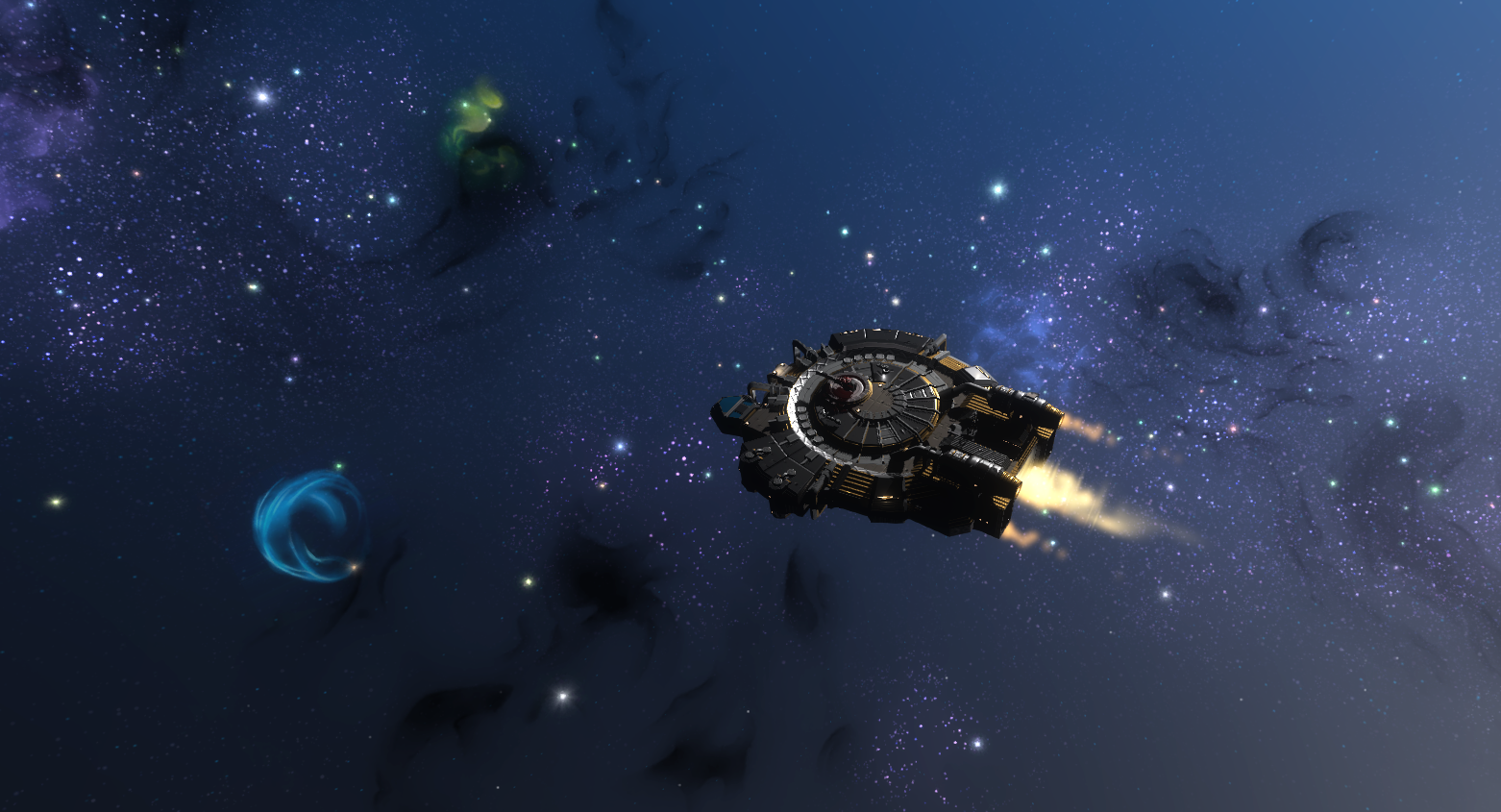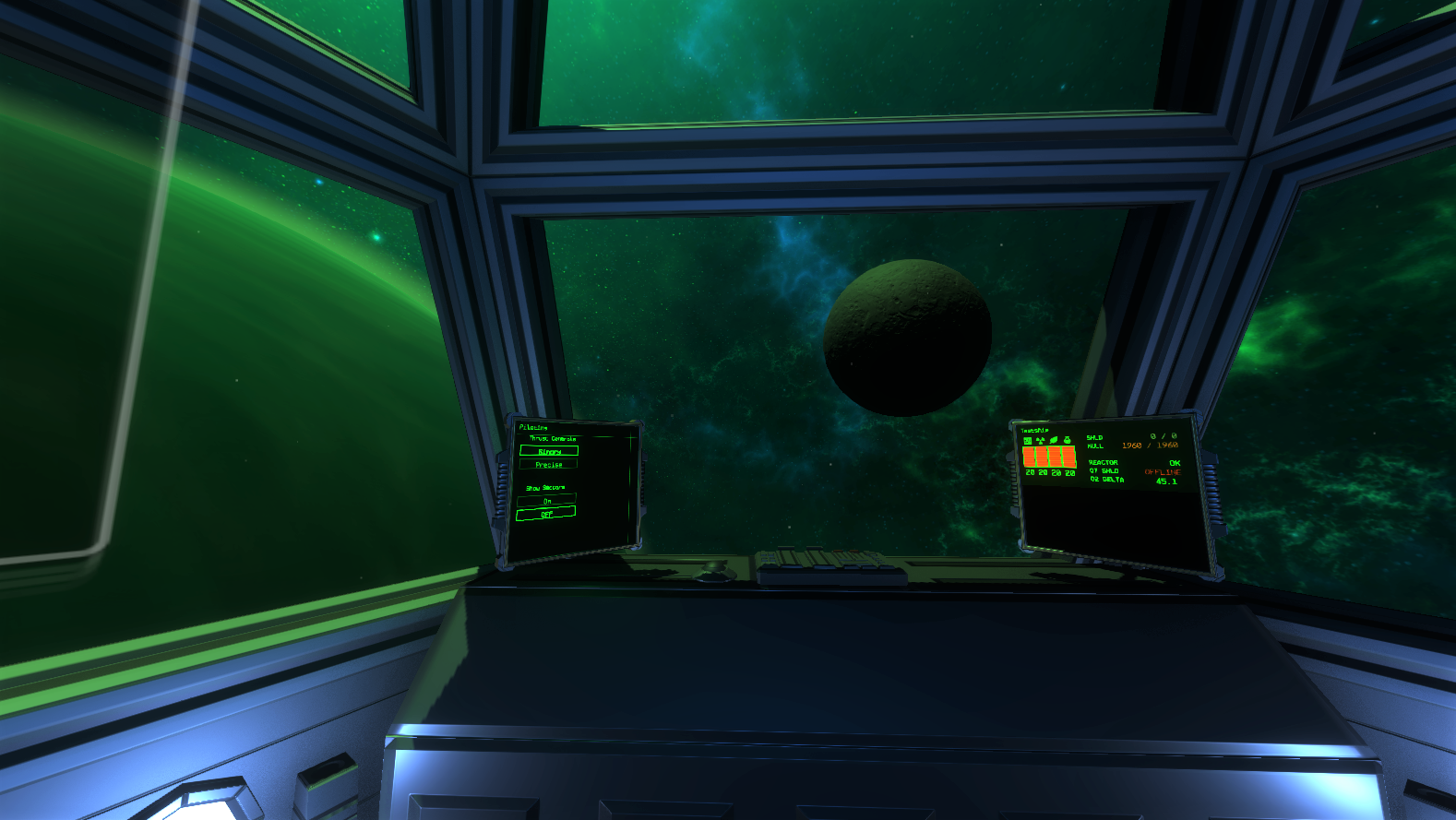Feb 28, 2020
PULSAR: Lost Colony - leafygamesdev
Hey everyone!
Beta 28.1 is out now! This should address some of the issues that were reported. As always, thanks for sending in those reports!
Fixes
Thanks for your time!
Best,
The Leafy Games Team
Beta 28.1 is out now! This should address some of the issues that were reported. As always, thanks for sending in those reports!
Fixes
- Fixed a few issues where star visuals would appear on some cloudier planets
- Fixed an issue where players could clearly hear other ship’s thrusters regardless of distance (more updates / improvements coming soon for ship thruster SFX)
- Fixed an issue that arose when some keys were renamed. The Tomb Keys on the Planet Bombardment mission should now properly open the doors.
- Fixed an issue with certain enemy bots on planets that prevented their bodies from properly rendering
- Fixed a destroyable object issue found on the Planet Bombardment mission that created some confusion as to when the prisoner gate was destroyed.
Thanks for your time!
Best,
The Leafy Games Team