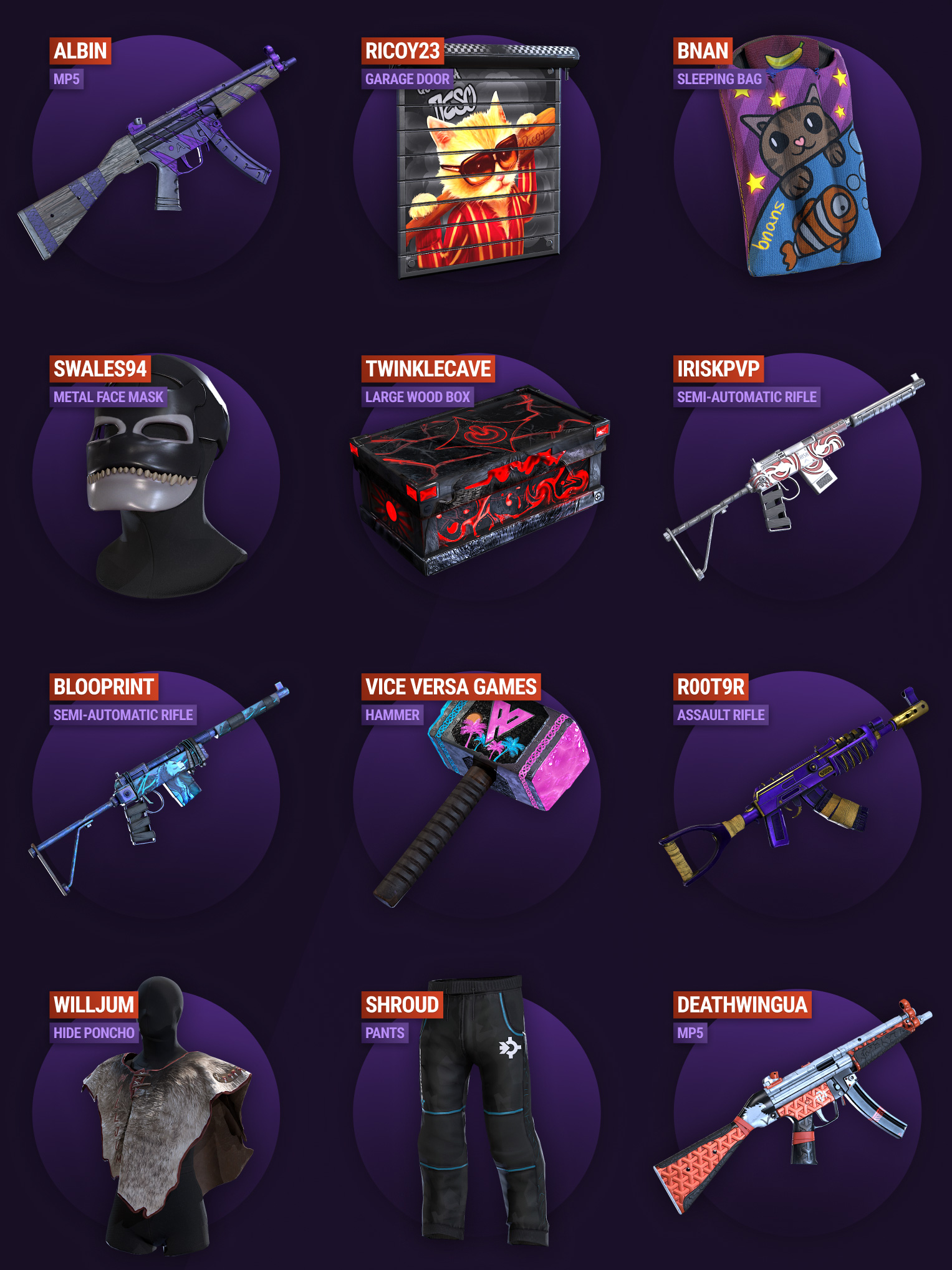Sep 2, 2021
Rust - holmzy
Underwater Labs Improvements
Since the Underwater Labs release, we've been following your feedback closely. The majority of feedback was surrounding high loot density and lack of player interaction. We've now reduced the map Labs count from 6 to 3, removed red and blue keycard spawns, additionally loot crates will no longer spawn while players are nearby.
To suit the reduced total number of underwater labs per map, we increased the smallest allowed size per underwater lab. You will no longer find underwater labs that are only a couple of rooms in size, so they should all be worth a visit.

Many of you have certainly noticed that the moonpool water was bullet proof. This was an unintended effect from the complexities of dealing with the water carving volumes and has now been fixed.
Speaking of moonpools, a human sized version has been added in the mix to allow for more points of entry in the labs.
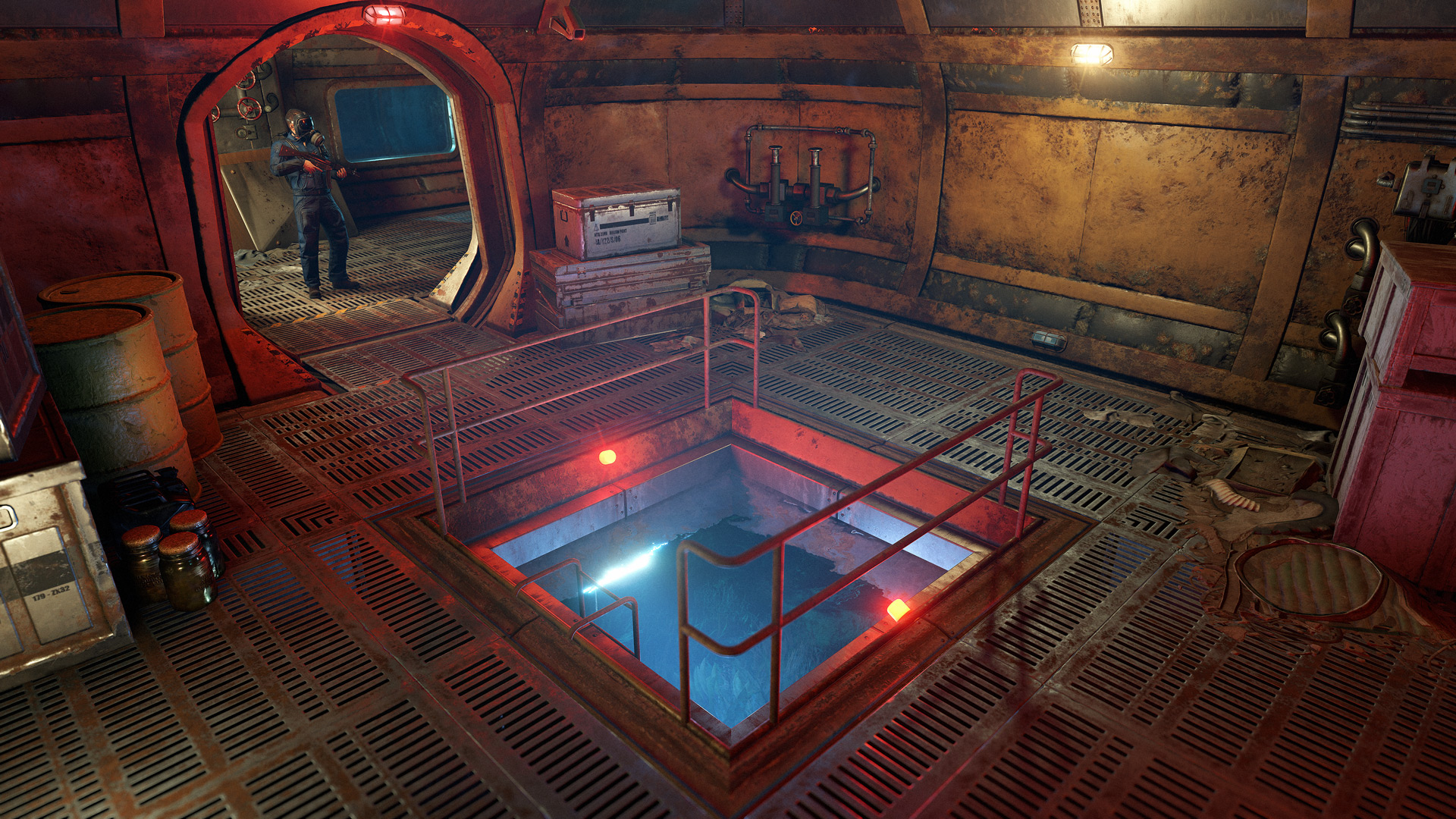
Finally, we addressed a number of small glitches in the procedural generation that could cause corridor, iceberg and vegetation overlaps.
SUBMARINES
Storage
Both types of submarine now have storage with 12 slots.

Torpedoes
The Surface torpedo has been removed due to players camping underwater with little to no risk. Torpedoes can still be fired at surface targets by surfacing the submarine and firing a standard torpedo.Oxygen
Submarines also now need to surface for air every ten minutes, either on the ocean's surface or in a moon pool. Otherwise, after ten minutes you'll start taking slow damage.As part of implementing this change, I've revamped the oxygen UI a bit, and you can now see how much time you have left from a diving tank as well.
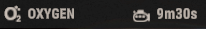

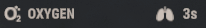
Other
The rear passenger in a duo sub can now turn all the way around. Sonar blips only show up for other running subs, not every sub that's parked in someone's base. And subs stop moving a lot more quickly when someone dismounts, meaning they won't run away on you if you accidentally dismount underwater.Submarines now take additional damage from bullets.
Fishing Village Shop
A custom shop has been added inside the fishing villages to accommodate all your fishing gear needs. 

Improvements & Fixes Highlights
- Crawling Health - Crawling health is reduced by 75%
- Swimming Gestures - Can now use non dance gestures while swimming
- Shooting Players Underwater - Fixed projectiles dealing no damage to players underwater
Gravis Island
Gravis Island is running for the final month across Facepunch official servers, here is the map change lists:- Fixed Floating rocks
- Removed offshore topology from ocean villages Roughed up the edge of the offshore topology to remove the straight line of ocean plants
- Smoothed out some spiky ocean terrain Tidied up mainland topo + removed it from very small landmasses in ocean
- Tidied up underwater splat Edited terrain around harbour slightly, some areas were floating
- Added more ladder triggers to harbour Fixed some areas of alpha
- Patched some more Floating rocks with gaps allowing for sneaky sneaky. Adjusted some Splat in a few areas were the texture effects in game were rough.
- Fixed the terrain difference at Power plant with a few floating objects. Reduced the beach topology on the sand peninsulas so spawn points aren't as focal to one area
- Applied river topology to the two northern ponds/lakes for fresh water Removed the blue metal crate from fishing village since it's nearly impossible to get out if you jump in.
- Added large rock formation to the middle of the larger secluded island for more natural cover since it was quite bare with just trees/bushes
- Made several small pathways up the rock faces on the beaches where players spawn so they won't have to travel as far to go inland from the cliff face
- Added prevent build volumes to the tunnel near mil tuns since somehow i missed that previously
- Replaced all crates with the new native spawners
- Added splat on a couple rocks
- Reduced Labs to 3
RGB Integration
For people with Razer and/or SteelSeries hardware, we have added some RGB keyboard effects for different states in the game.
- Blue breathing effect when too cold
- Red breathing effect when too hot
- Flash red when hurt / damage taken
- Flash red continuously when below 25% HP
- Flash red rapid continues when downed / crawling
- Flashing green when radiated
- Solid white when in building privilege area
- Green breathing when 25%+ comfort
Also, for anyone who loves RGB and custom binds, there is a console command which will make your RGBs flash a custom color for however long you wish. The following will flash it purple for 0.2 seconds: rgbeffects.pulse 255,0,255 0.2
NVIDIA Reflex Update
In May we added support for Nvidia Reflex which reduced system latency by up to 38%, but now that number is even higher with the release of the Reflex SDK 1.5 update.
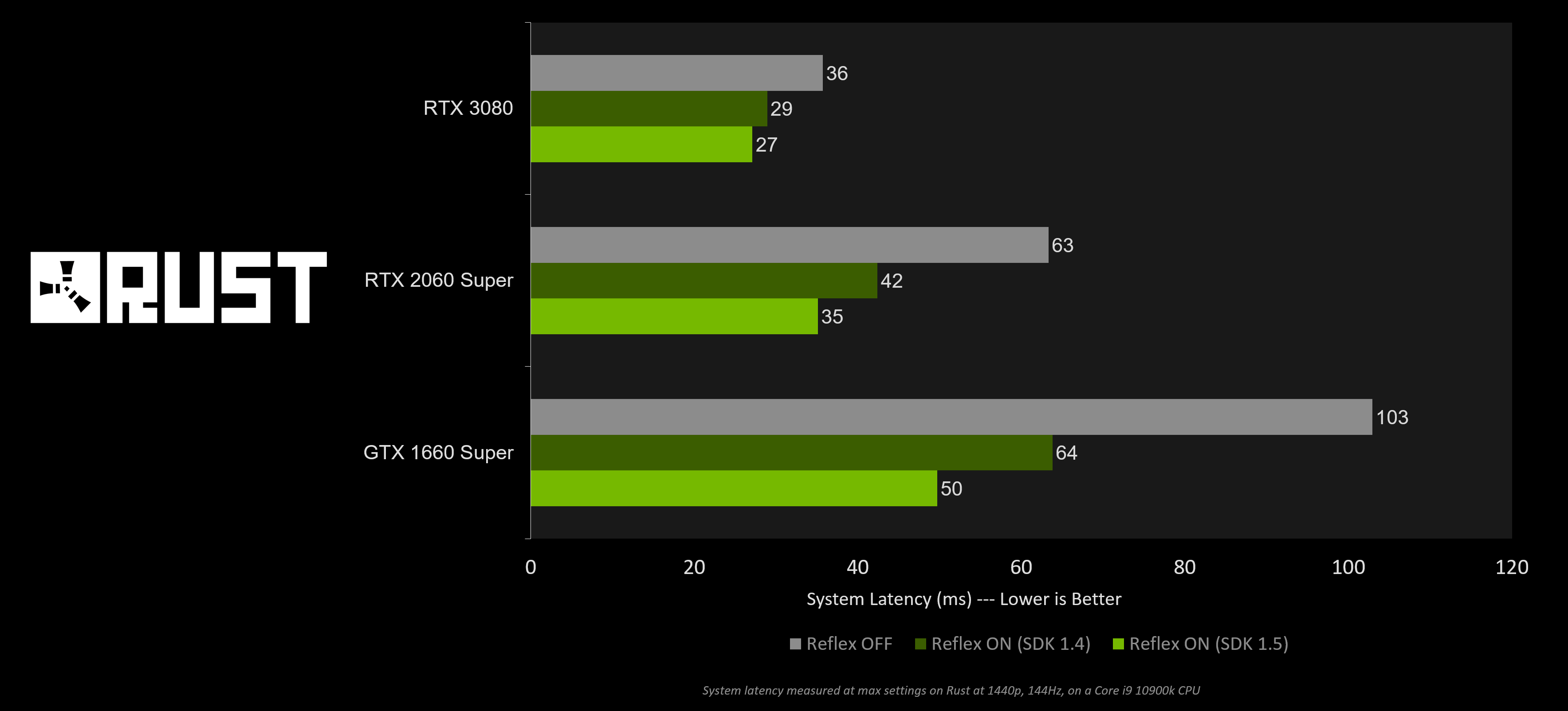
Read more here.
Twitch Drops
Starting from today till September 9th 18:00UTC Twitch drops are enabled for Rust Twitch streamers. You can earn special and unique skins simply by watching your favourite Rust Twitch streamers.
We've teamed up with Blazed, Jewer, Eltk, CNDBLOOD, Terpsicat, Elxocas, Agustabell212, Silithur, Ricoy23 and Kira to bring you special unique drops which can only be earned by watching their channels.
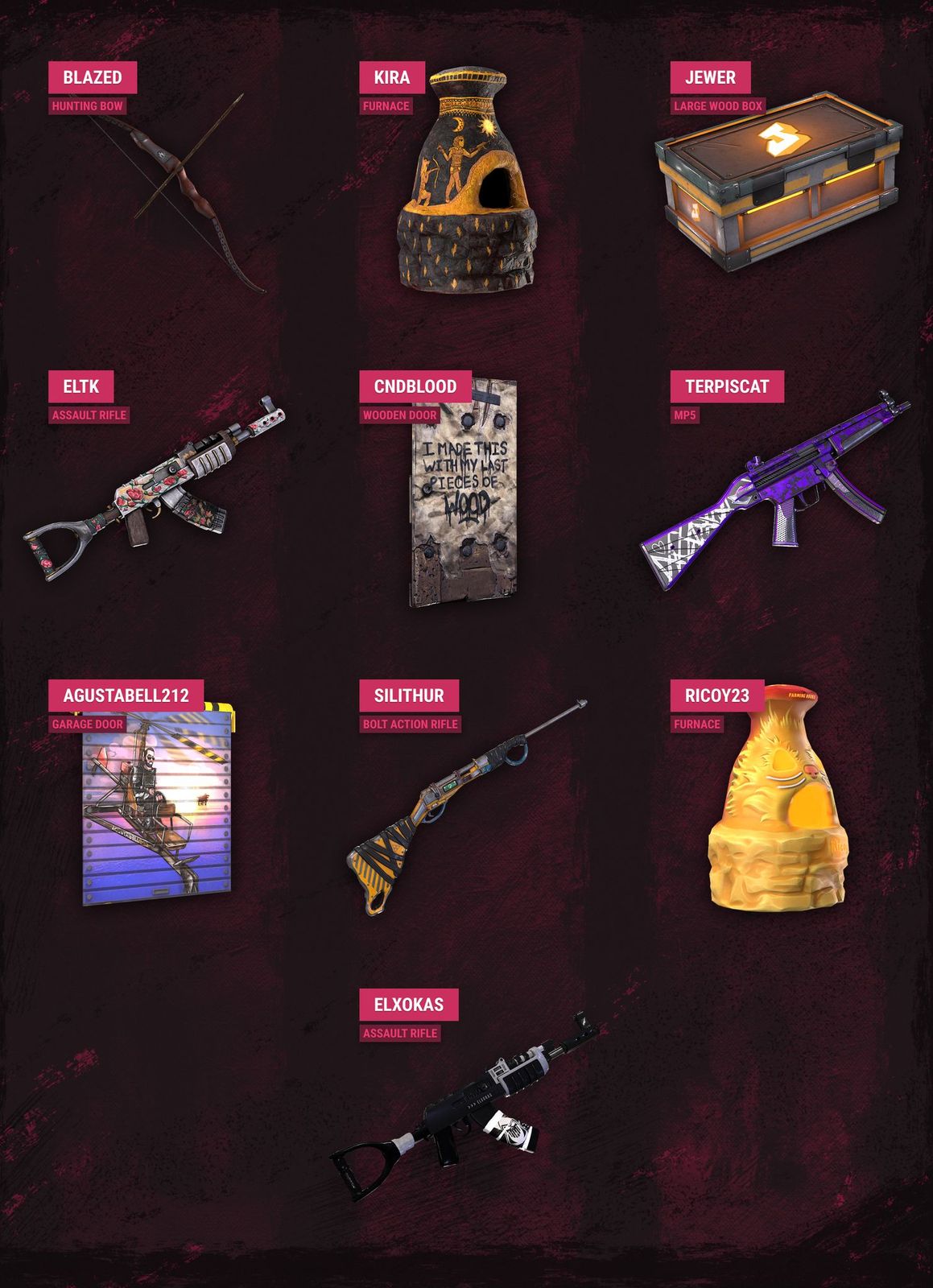
During the final 24 hours of the Rust Twitch drop campaign, all drops will be moved to general.
Learn more at twitch.facepunch.com.
Change List
- Added smaller moonpools to underwater labs
- Added a new store front to fishing village's equipment shop
- Can now use non dance gestures while swimming
- If player is holding S when they catch a fish, block backwards movement for 1s or until the S key is released
- Added global.usersinrange admin convar
- Fixed console not properly scrolling through all of it's lines (used to show ~250 lines, should now show all 500)
- New "combatlog_outgoing" convar to get a combatlog of only outgoing damage
- Thrown cassette recorders now decay
- Inventory item description now scales to better fit long descriptions
- Reduced explosion forces on minicopter and scrap transport heli by ~95%. Stop getting knocked around so much by SAM sites
- Both submarine types now have storage
- Now only showing sonar blips for other subs if those subs have their engine running
- Submarines stop moving a lot faster when the driver dismounts - prevent runaway subs and drowning risk when dismounting by mistake
- Submarines now need to surface once every ten minutes, can't hide underwater forever
- Rear passenger in duo sub can now turn all the way around
- Submarine driving now adds to the boating stat
- Increased minimum allowed size of the underwater labs
- Renamed crawlingminhealth to crawlingminimumhealth and crawlingmaxhealth to crawlingmaximumhealth
- Added 21 new prefabs for map makers
- Removed blue and red card lab spawns from underwater labs
- Player crawling health reduced by 75%
- Added chocolate bar world model
- Bullets now deal slightly more damage to submarines
- Fixed not being able to gesture while on a sofa
- Fixed rare case where player eyes would appear incorrectly
- Fixed rotor on CH47 map marker not rotating
- Fixed case where players could access scrap on slot machine incorrectly
- Fixed toggling lights causing issues while gesturing
- Fixed paddling animation blending issue (boogie boards, kayaks, inner tubes)
- Underwater crates now have 12 item slots, fixes rare case where underwater crates would spawn with > 6 items and an item would be cut off
- Fixed dances continuing after mounting a vehicle
- Fixed fish line getting snapped when the player is standing too far back from a ledge (players now have to stand closer to the edge)
- Fixed WorkCarts decaying in the maintenance tunnel where they spawn
- Fixed bullet proof moonpool water at underwater labs
- Fixed icebergs sometimes overlapping underwater labs
- Fixed vegetation sometimes clipping into underwater labs
- Fixed underwater lab 45 degree corridors sometimes overlapping each other
- Fixed server.maxconnectionsperip convar not working
- Fixed floating crates in airfield
- Fixed items dropping inside locker when stacked
- Fixed Two Sided Ornate Hanging Sign inconsistent crafting time
- Fixed T stacking small signs
- Removed rising torpedo type





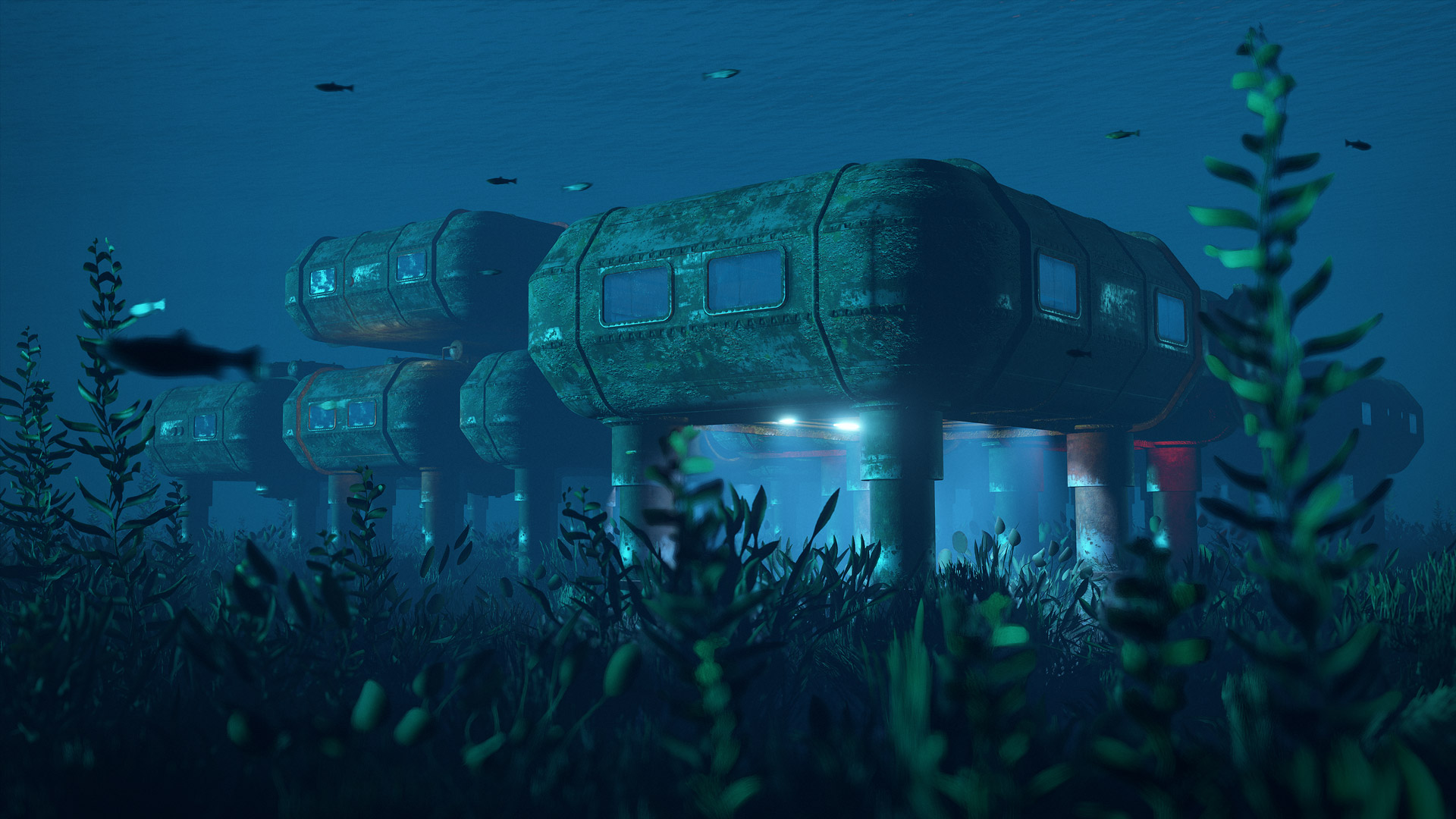
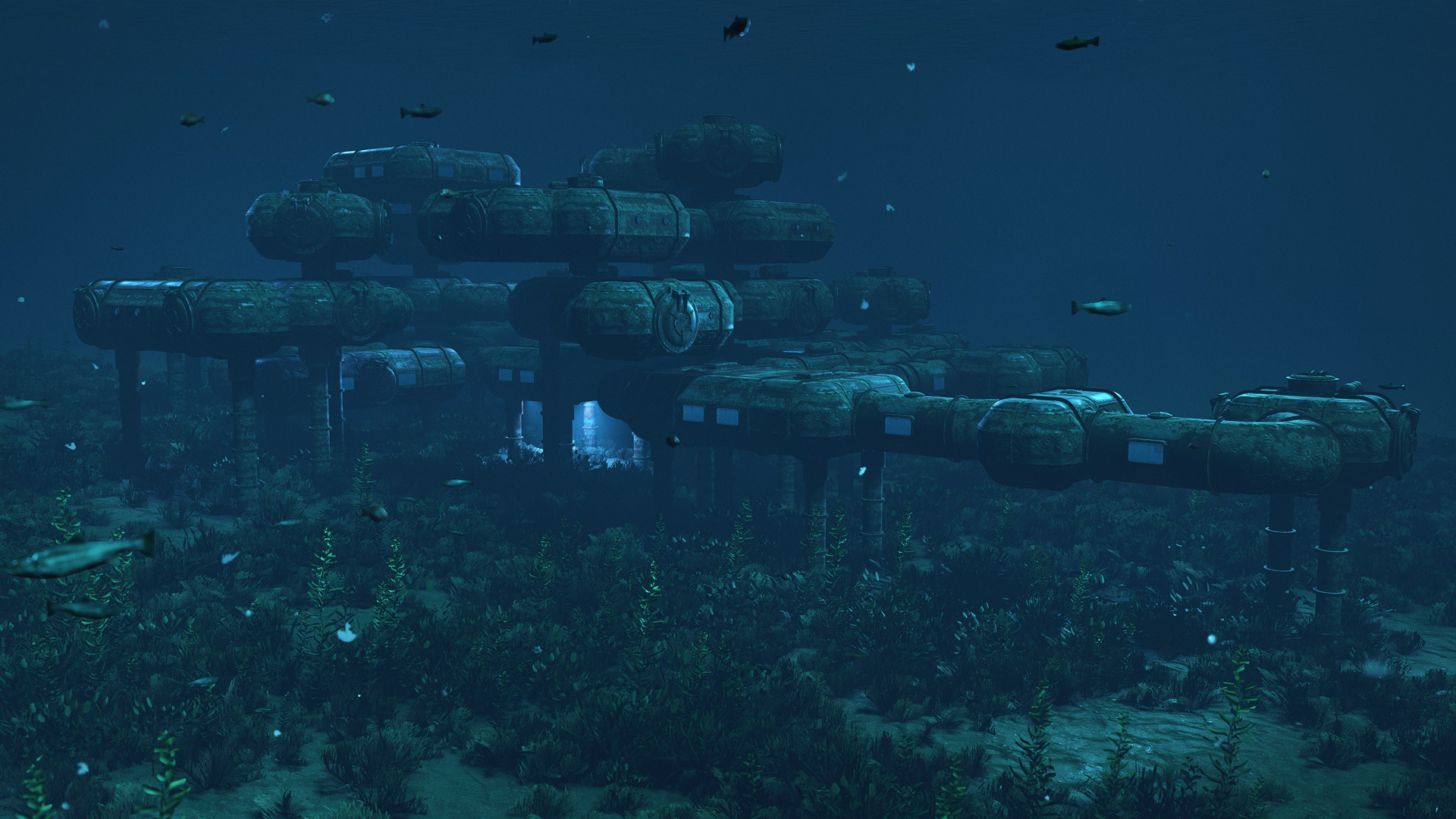


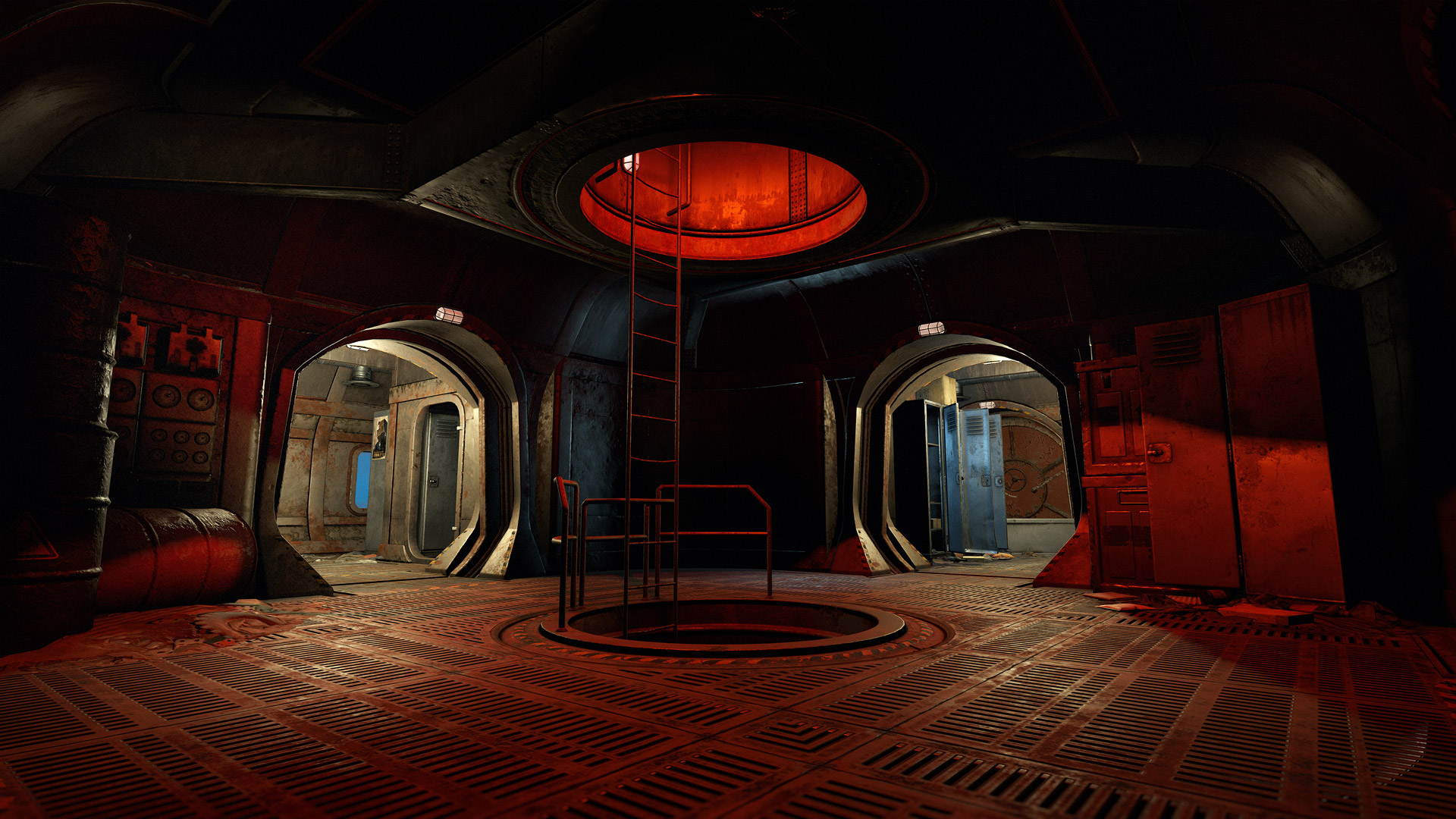










































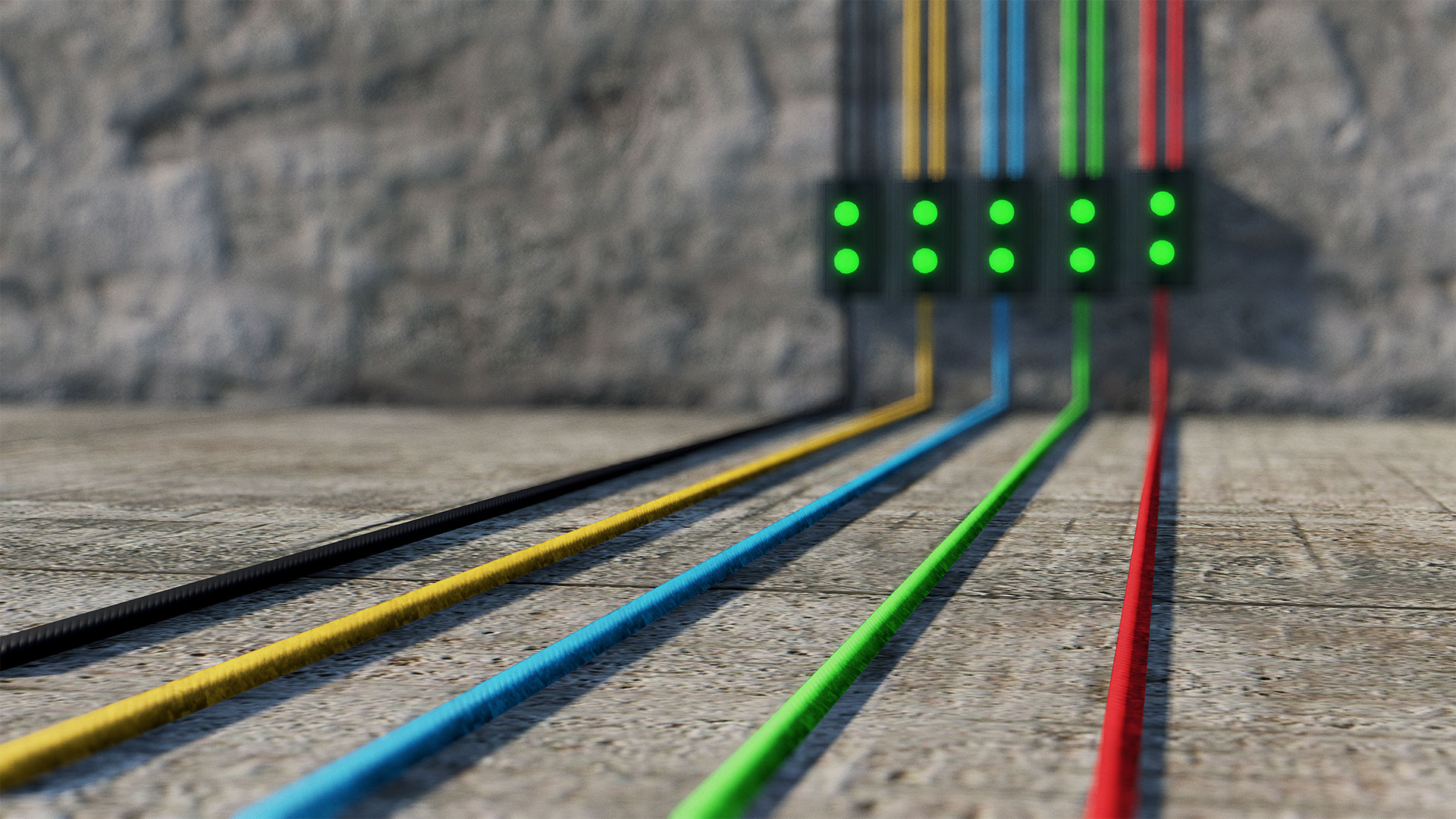
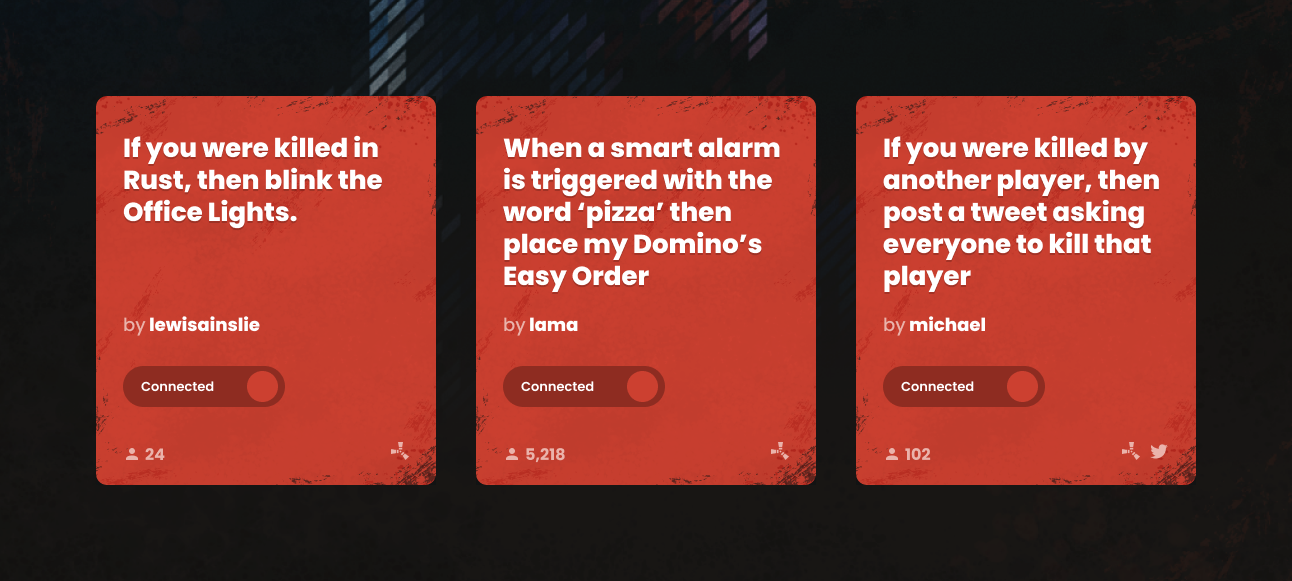







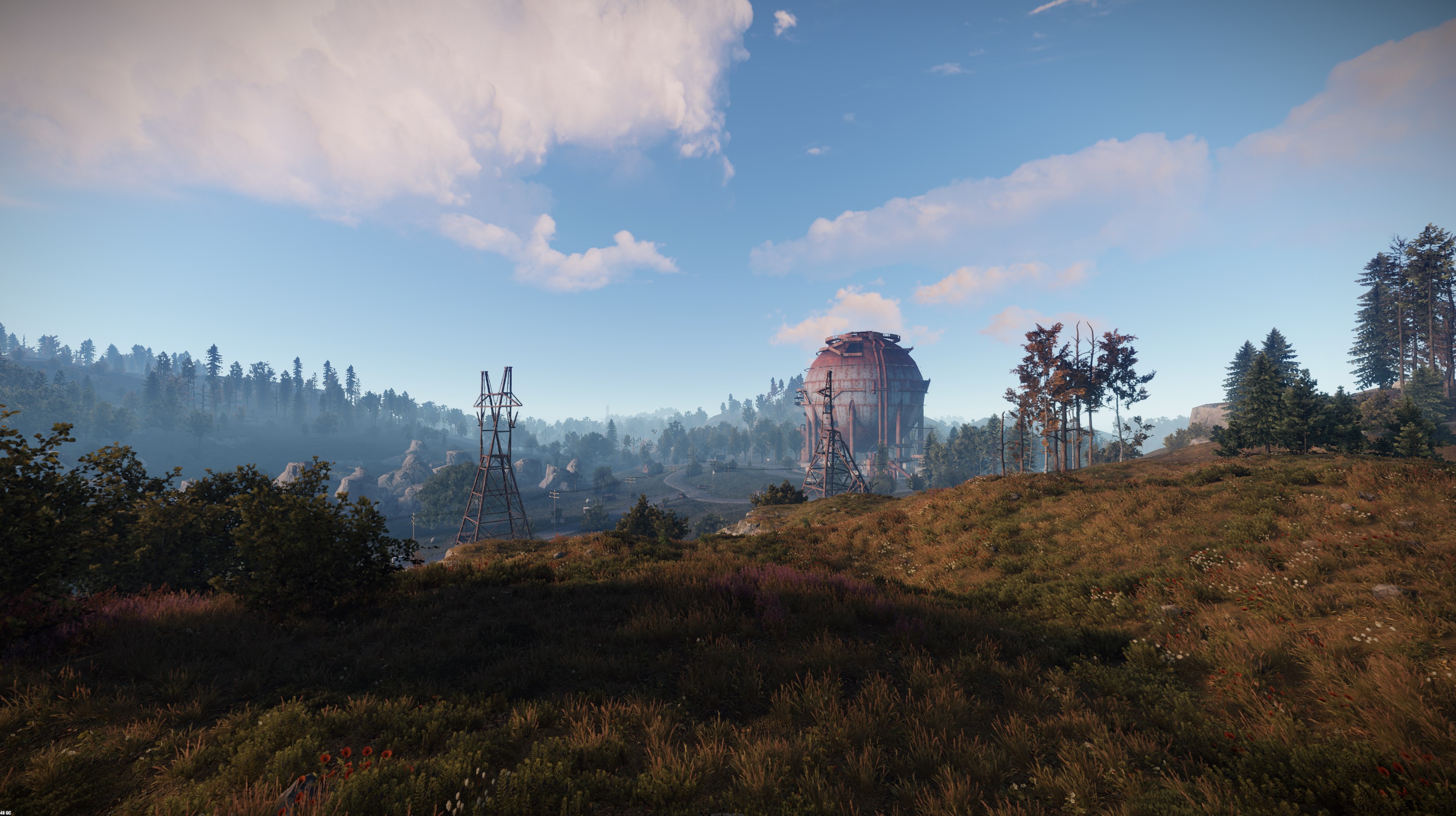


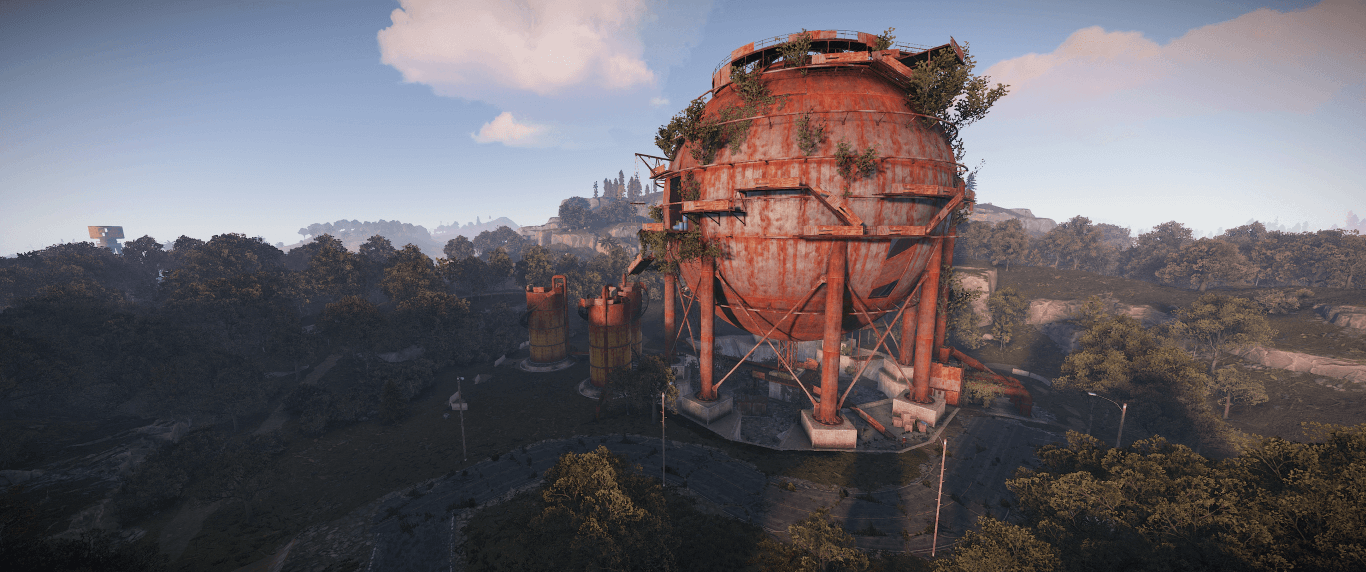
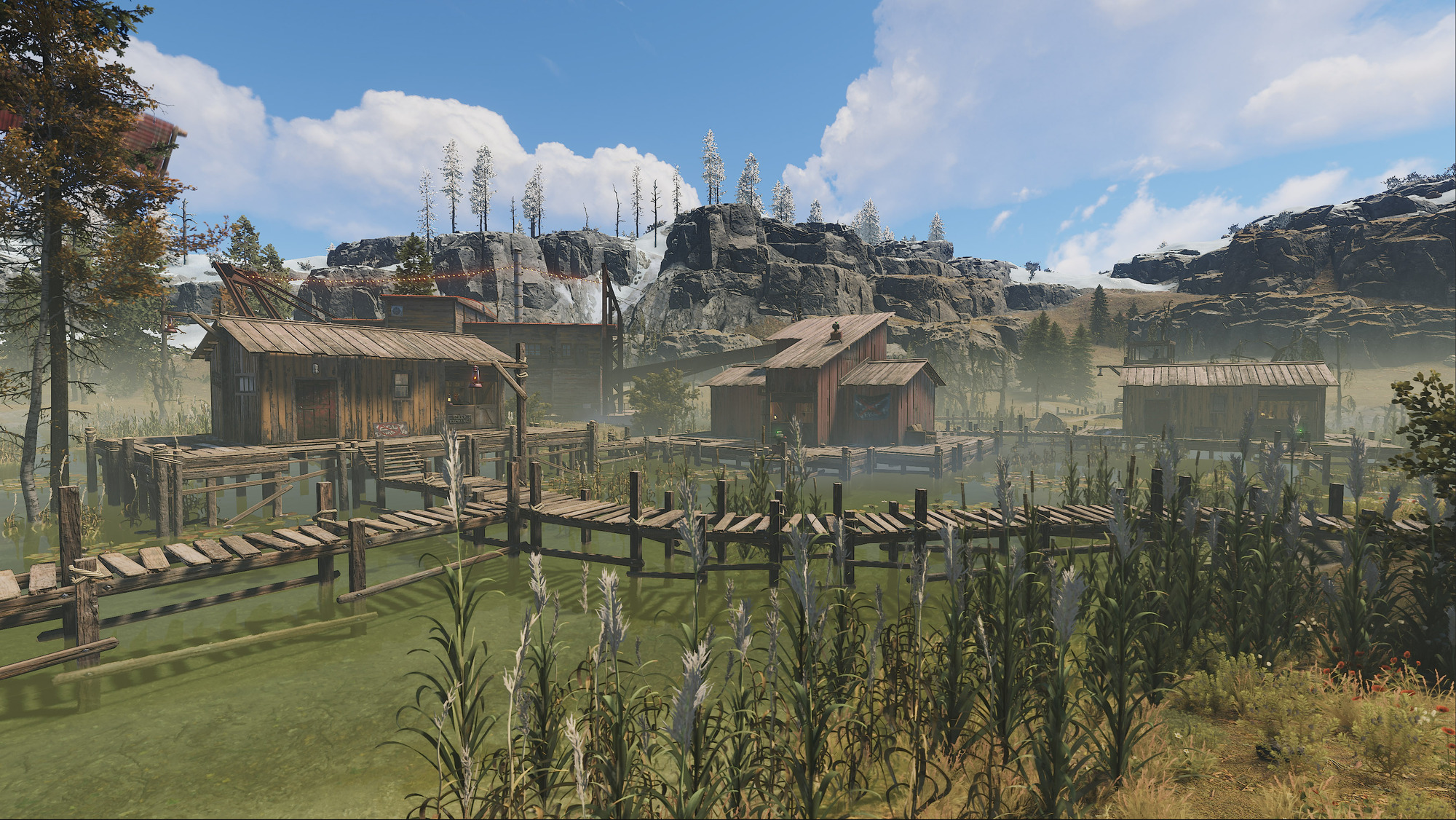



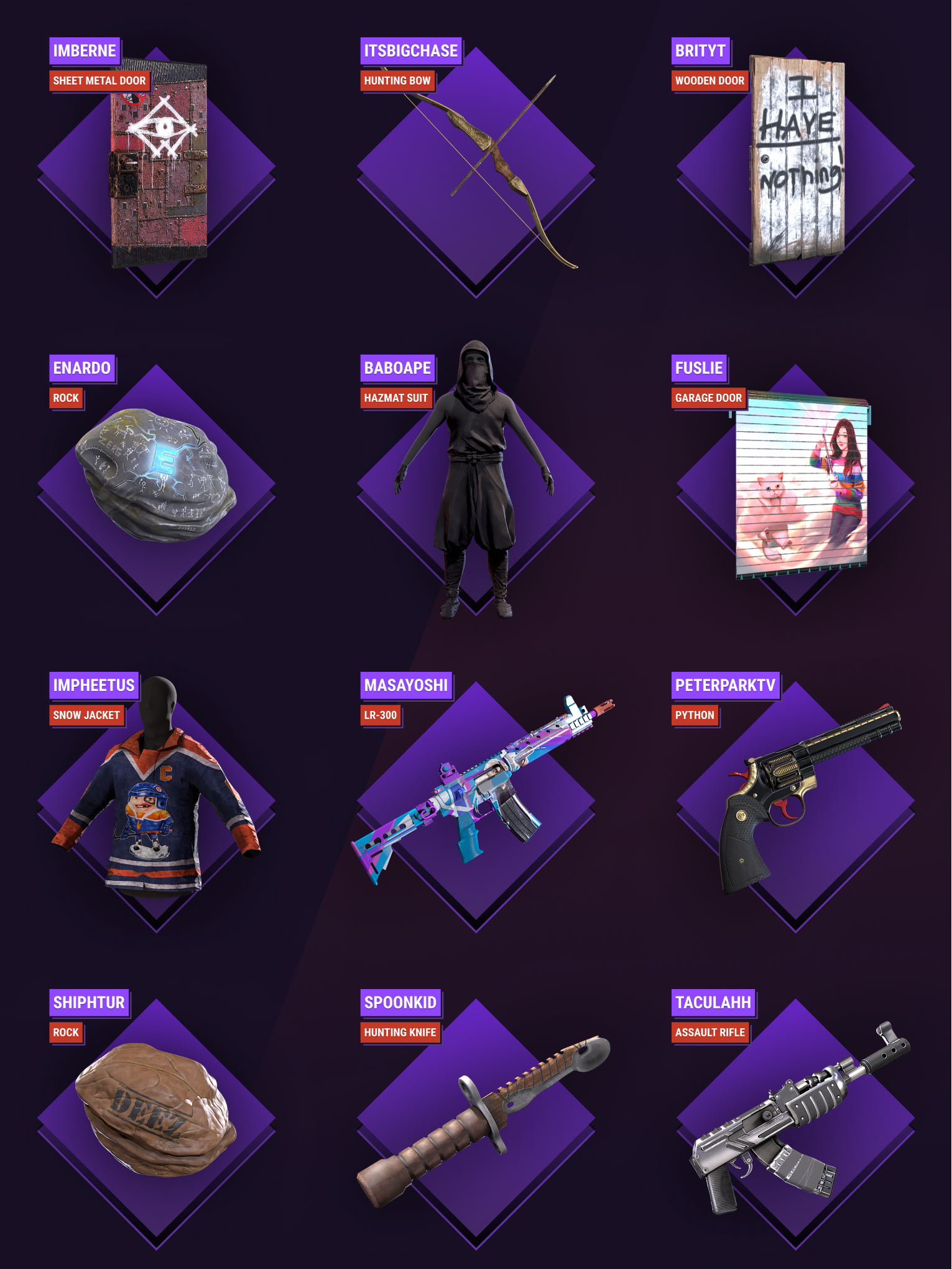








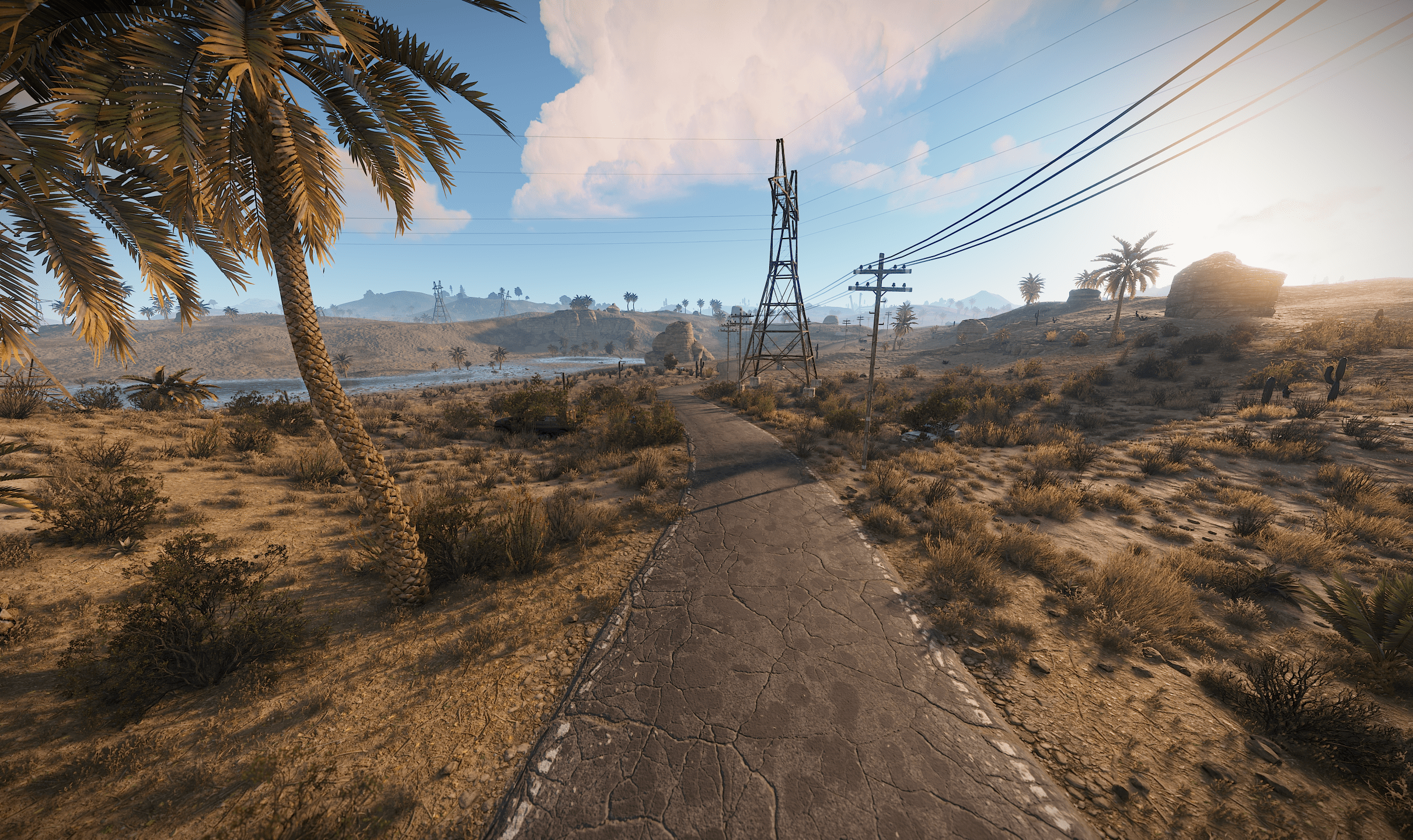





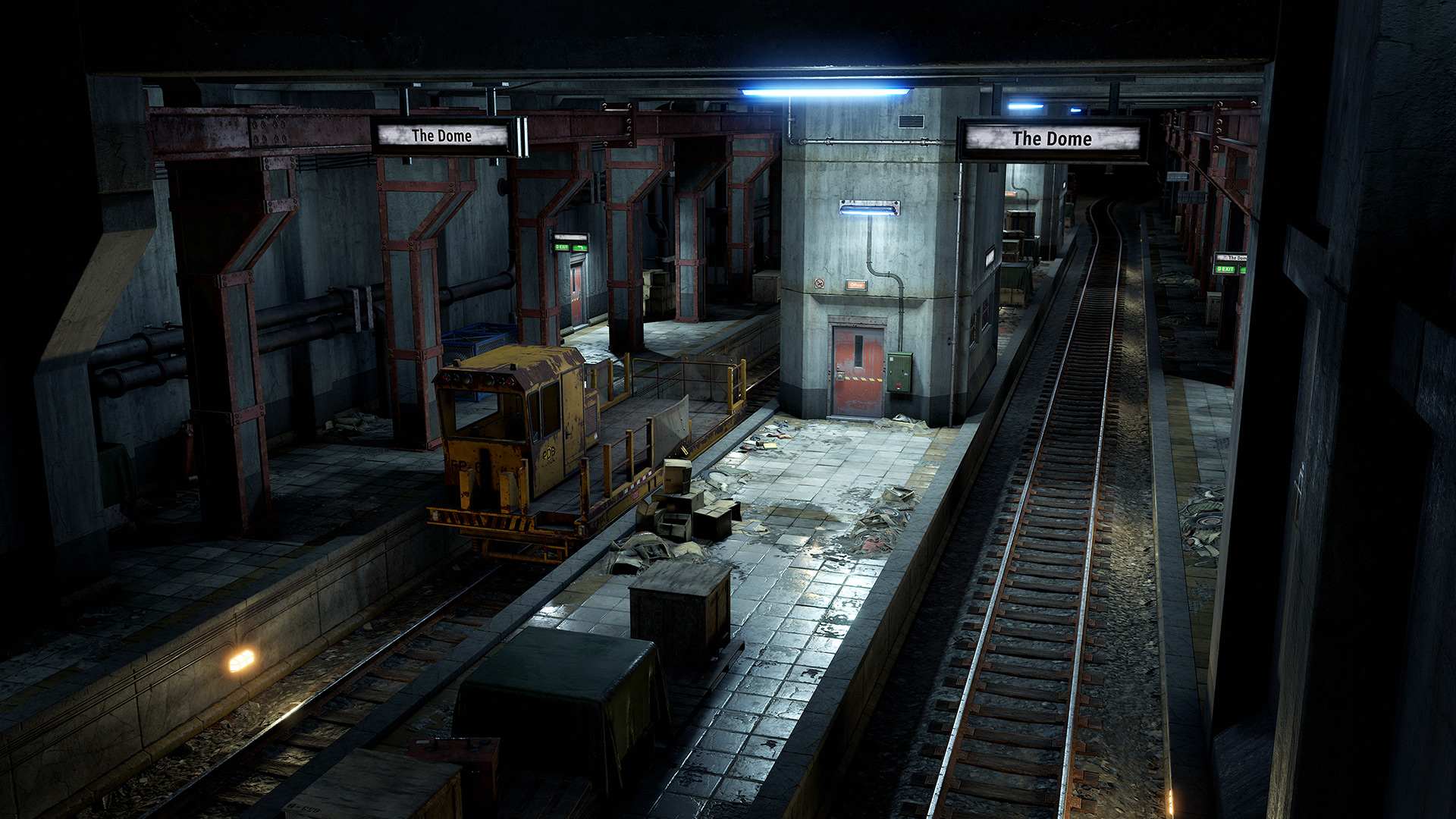




 Healing 3rd Person Animations Bandage and syringe 3rd person animations when used on another player
Healing 3rd Person Animations Bandage and syringe 3rd person animations when used on another player Oilrig RF Frequency Fixed Oilrig RF constantly enabled
Oilrig RF Frequency Fixed Oilrig RF constantly enabled Smoother Horse Movement Smoother horse movement when traversing bumpy terrain
Smoother Horse Movement Smoother horse movement when traversing bumpy terrain Mixing Table Box Due to popular demand you can now place a small box under the mixing table
Mixing Table Box Due to popular demand you can now place a small box under the mixing table Marketplace Flat Fee Marketplace now charges a flat fee for delivery instead of per quantity
Marketplace Flat Fee Marketplace now charges a flat fee for delivery instead of per quantity Compound Monument Spawn The compound will no longer spawn in the arctic / snow biome
Compound Monument Spawn The compound will no longer spawn in the arctic / snow biome Puzzle Loot Reset All puzzle room loot is destroyed before respawning - no half looted boxs
Puzzle Loot Reset All puzzle room loot is destroyed before respawning - no half looted boxs  Substation Radiation Radiation is now removed from all roadside subtations
Substation Radiation Radiation is now removed from all roadside subtations Skin Picker Update Skin picker now places the last picked skin to the front of the queue after closing UI.
Skin Picker Update Skin picker now places the last picked skin to the front of the queue after closing UI.