
Nov 27, 2018
SteamVR - Alex Vlachos
Today we are introducing a new feature in SteamVR called Motion Smoothing. This feature enables more players on more PCs to play high-fidelity VR games and experiences.
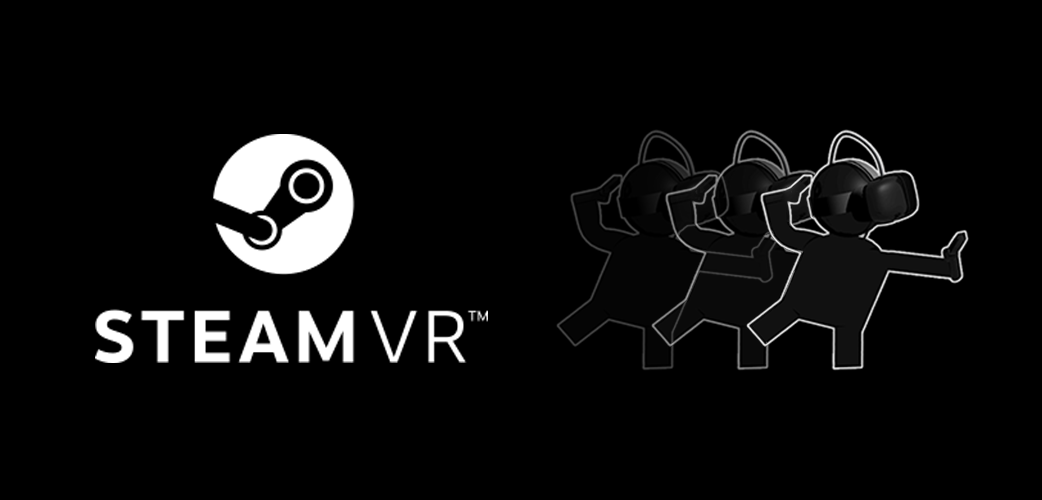
The way we are applying Motion Smoothing in SteamVR is a bit different. When SteamVR sees that an application isn’t going to make framerate (i.e. start dropping frames), Motion Smoothing kicks in. It looks at the last two delivered frames, estimates motion and animation, and extrapolates a new frame. Synthesizing new frames keeps the current application at full framerate, advances motion forward, and avoids judder.
This means that the player is still experiencing full framerate (90 Hz for the Vive and Vive Pro), but the application only needs to render 1 out of every 2 frames, dramatically lowering the performance requirements. Even better, if synthesizing a new frame for every frame delivered by the application still leads to performance issues, Motion Smoothing is designed to scale further down to synthesize 2 frames for every 1 frame delivered, if needed.
This feature is ready to kick in the moment an application starts dropping frames and shuts off when no longer needed. Of course, if you prefer to run without this feature, just look under ‘Settings > Video’ or ‘Settings > Applications’ to control when it is enabled. Motion Smoothing is not enabled when using Oculus Rift or Windows Mixed Reality headsets with SteamVR, because their underlying display drivers use different techniques when applications miss framerate.
Motion Smoothing is currently enabled for systems running Windows 10 with an NVIDIA GPU.
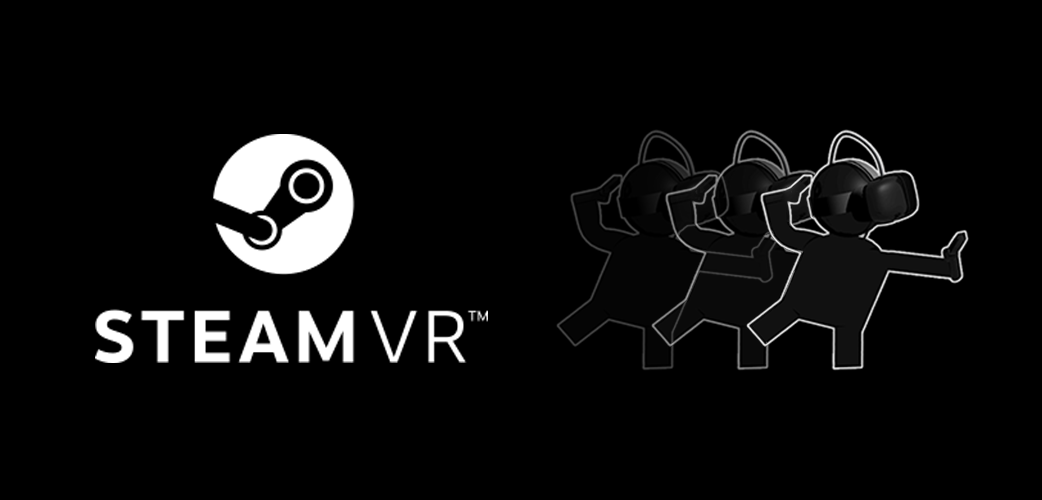
How it works
If you have a flatscreen TV, you may be familiar with the term Motion Smoothing. TVs apply Motion Smoothing by interpolating between two existing frames to create a new in-between frame. This smooths out the frames and increases framerate, but it also adds latency – providing passable results for TV but definitely not the right way to go in VR.The way we are applying Motion Smoothing in SteamVR is a bit different. When SteamVR sees that an application isn’t going to make framerate (i.e. start dropping frames), Motion Smoothing kicks in. It looks at the last two delivered frames, estimates motion and animation, and extrapolates a new frame. Synthesizing new frames keeps the current application at full framerate, advances motion forward, and avoids judder.
This means that the player is still experiencing full framerate (90 Hz for the Vive and Vive Pro), but the application only needs to render 1 out of every 2 frames, dramatically lowering the performance requirements. Even better, if synthesizing a new frame for every frame delivered by the application still leads to performance issues, Motion Smoothing is designed to scale further down to synthesize 2 frames for every 1 frame delivered, if needed.
What it means for you
From the player’s perspective, what was previously a game that would hitch and drop frames producing judder is now a game that constantly runs smoothly at 90 Hz. SteamVR Motion Smoothing improves upon the previously released Asynchronous Reprojection to enhance the overall experience for customers across a wide variety of VR systems. Not only can lower-end GPUs now produce smooth frames in applications that were previously too expensive, higher-end GPUs can now render at an even higher resolution increasing the fidelity of all experiences on all VR systems.This feature is ready to kick in the moment an application starts dropping frames and shuts off when no longer needed. Of course, if you prefer to run without this feature, just look under ‘Settings > Video’ or ‘Settings > Applications’ to control when it is enabled. Motion Smoothing is not enabled when using Oculus Rift or Windows Mixed Reality headsets with SteamVR, because their underlying display drivers use different techniques when applications miss framerate.
Motion Smoothing is currently enabled for systems running Windows 10 with an NVIDIA GPU.



