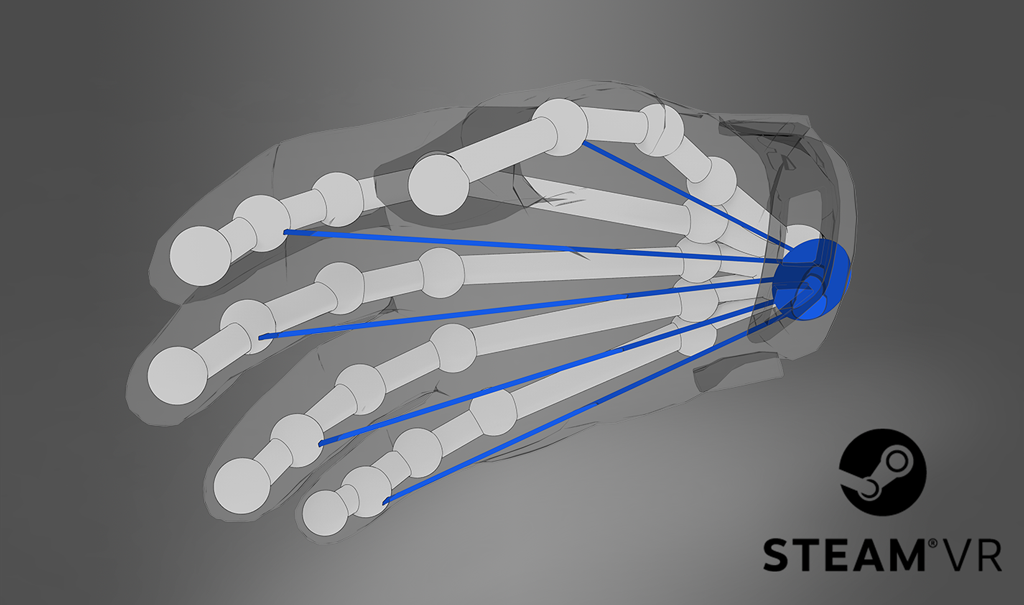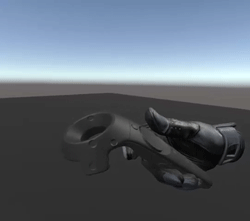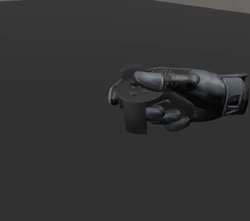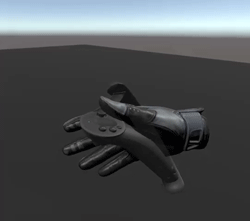Jun 21, 2018
SteamVR - Lawrence
It's that time again! New SteamVR Home collectibles are now available for Moss, Apex Construct, Nevrosa: Escape, and Trains VR. As always, play these games to unlock their collectibles in SteamVR Home.
Vive users now have access to the Vive Pro headset avatar, and we also have a special guest in SteamVR Home: a Steam Summer Salien!

Vive users now have access to the Vive Pro headset avatar, and we also have a special guest in SteamVR Home: a Steam Summer Salien!