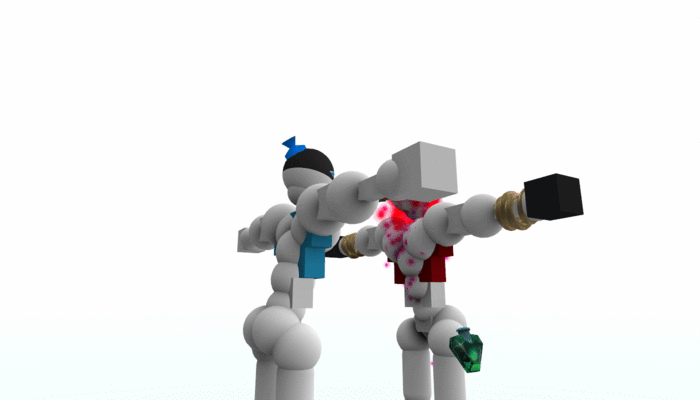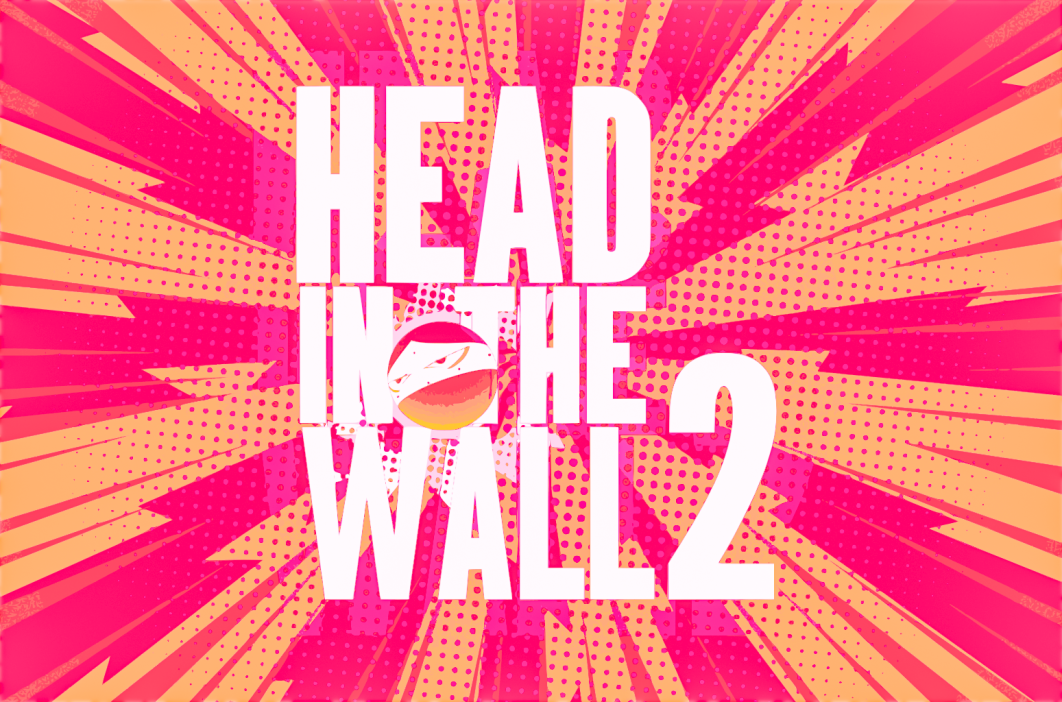Dec 28, 2020
Toribash - sir
Hi, pushed an update that contains a bunch of bug fixes:
If you encounter any other bugs, feel free to report them in comments down below, on Toribash forums or on Toribash Discord server!
- Fixed crash on loading mods with custom ghost data
- Fixed numpad 0-9 keys not working in gamerules menu and other modern gui text fields
- Fixed infinite notifications screen loading
If you encounter any other bugs, feel free to report them in comments down below, on Toribash forums or on Toribash Discord server!