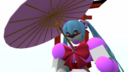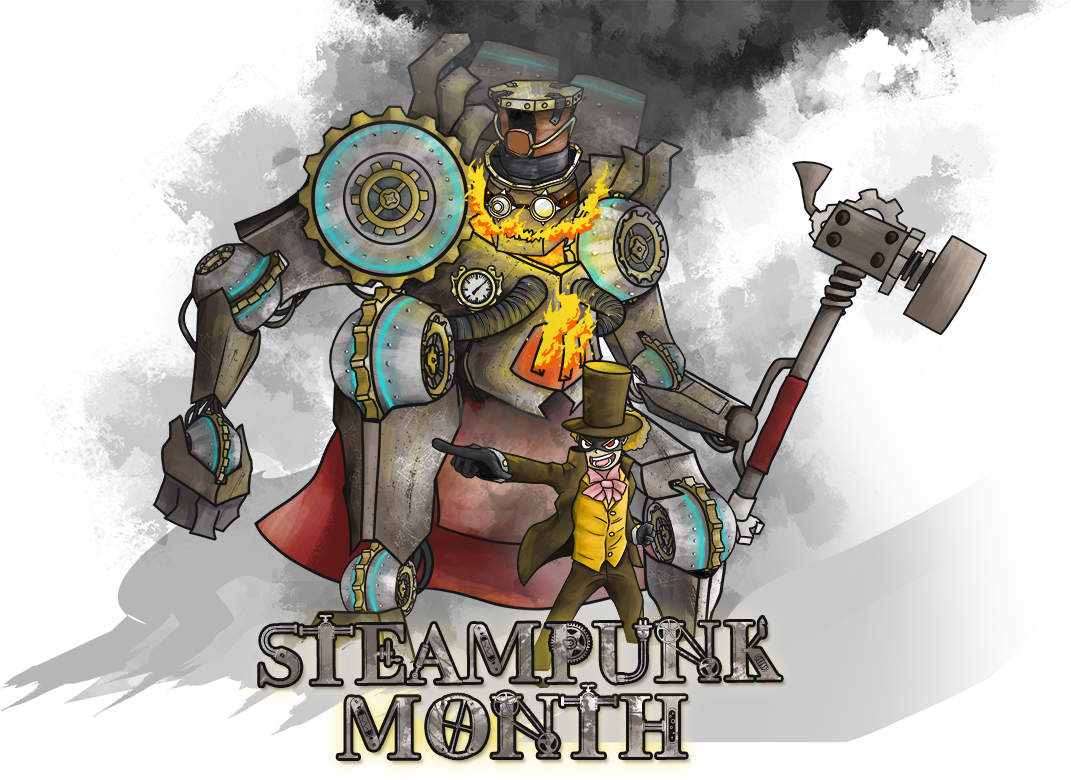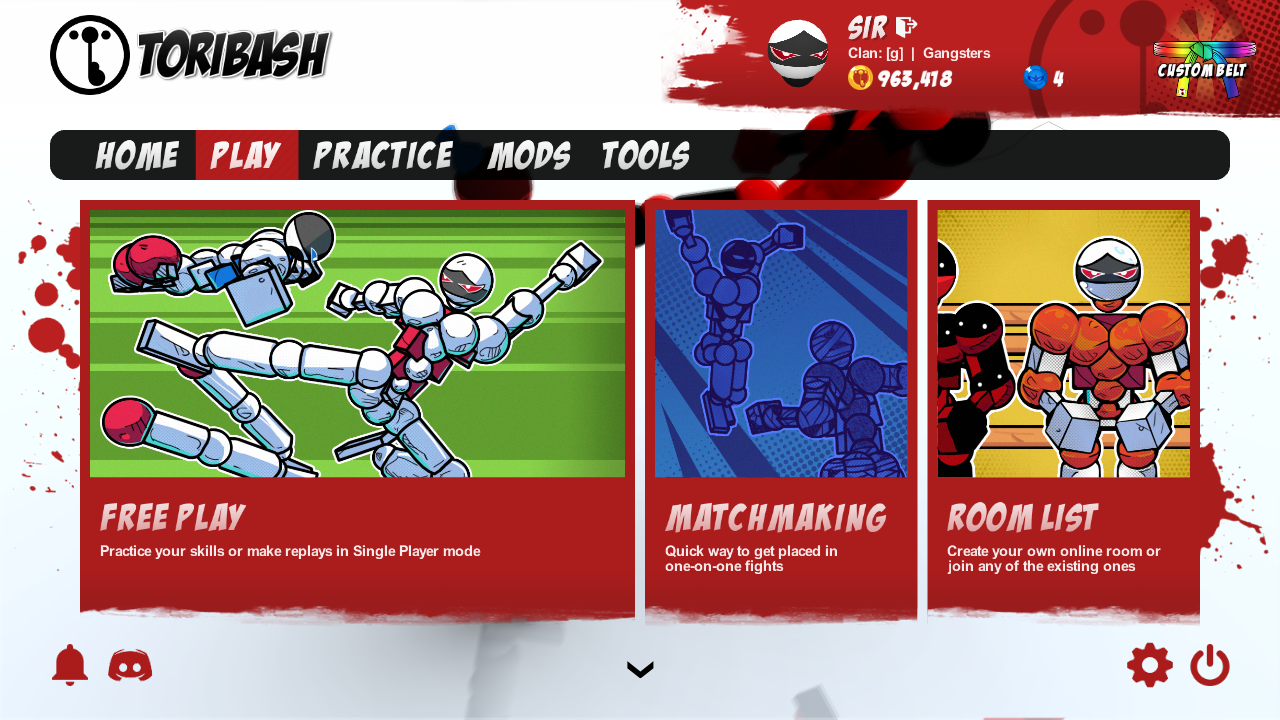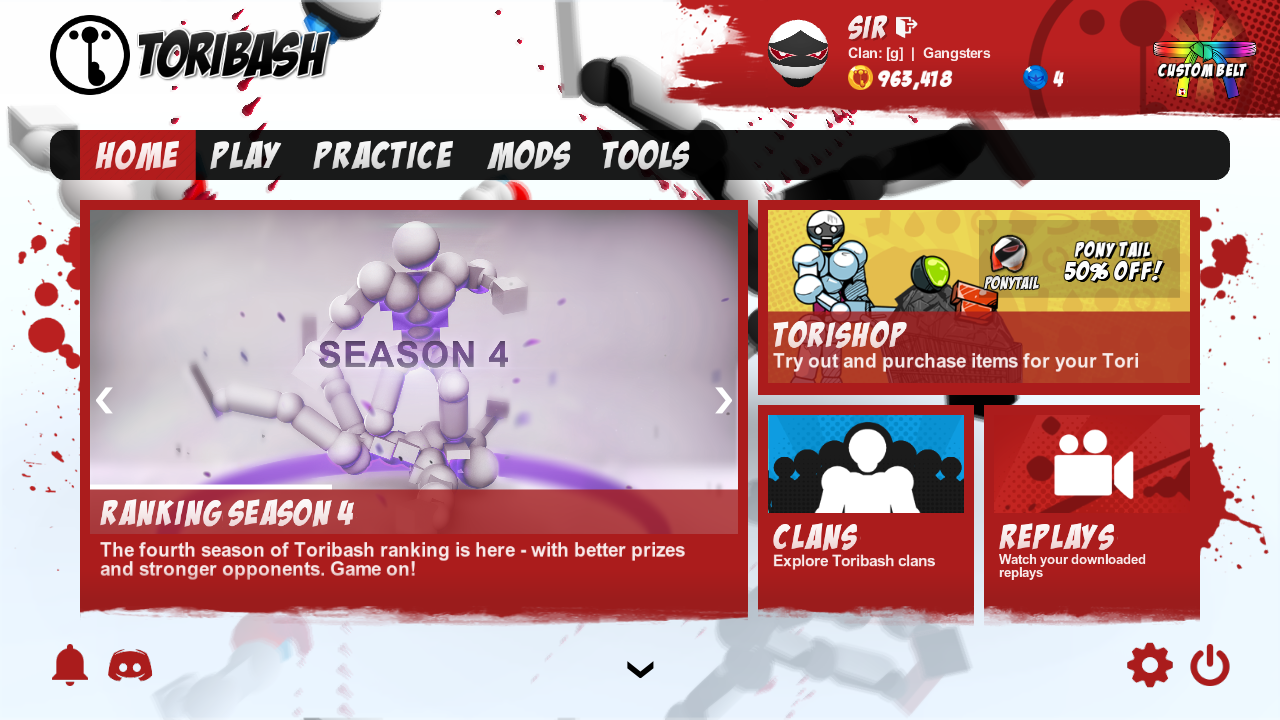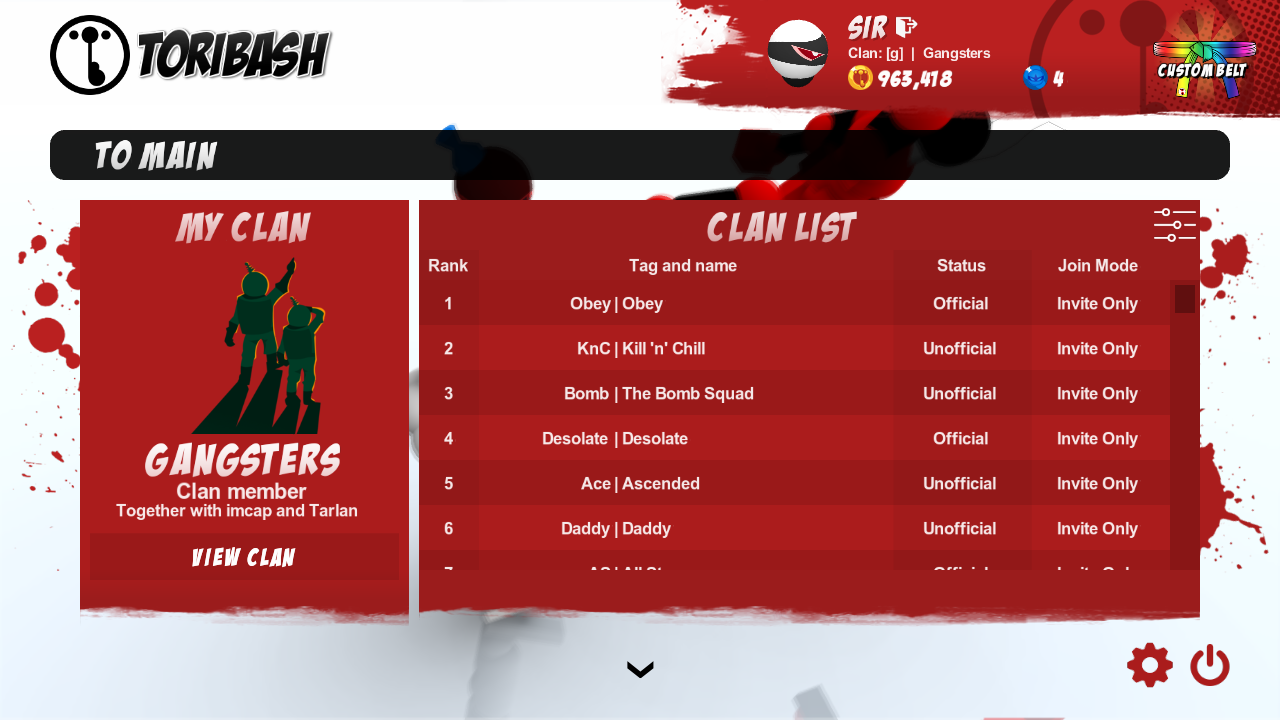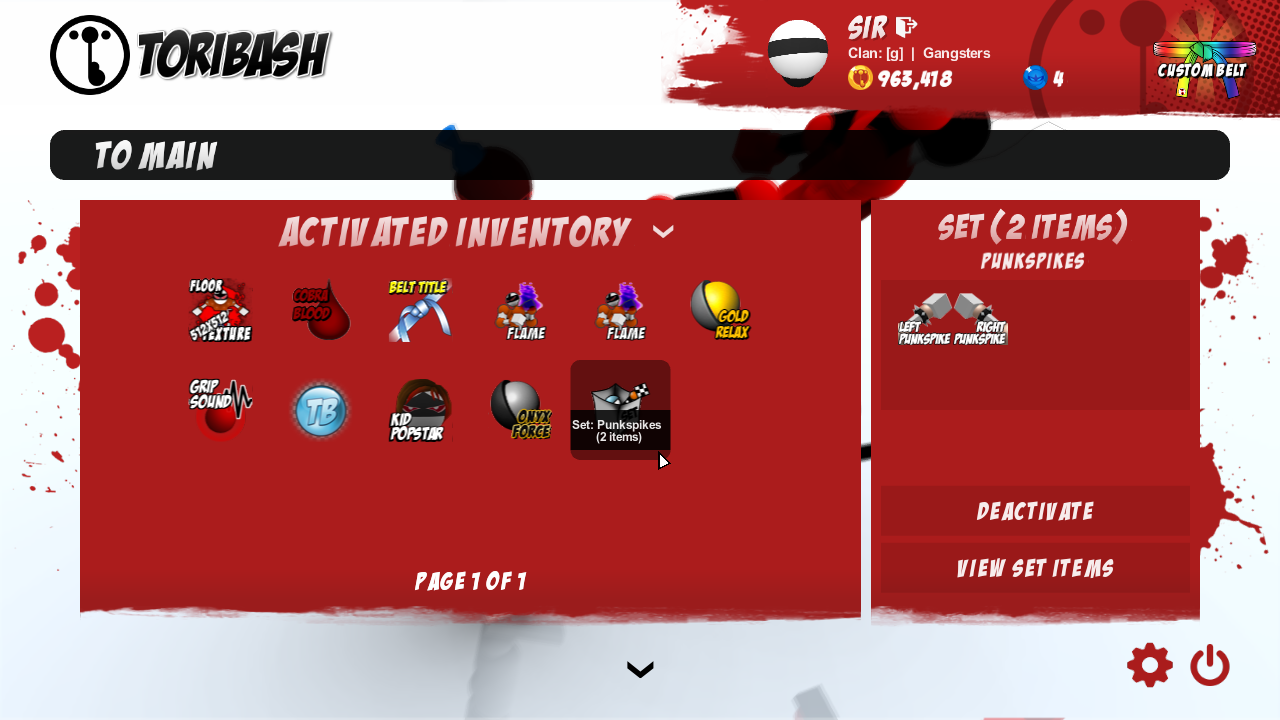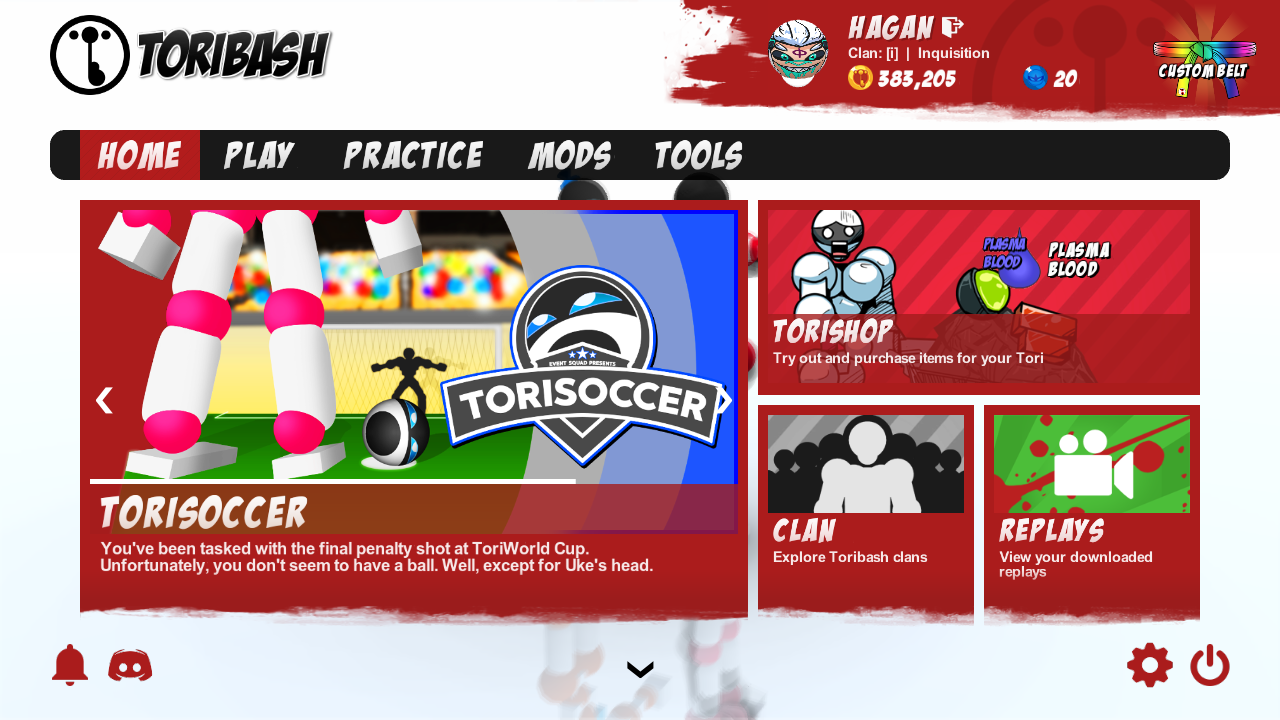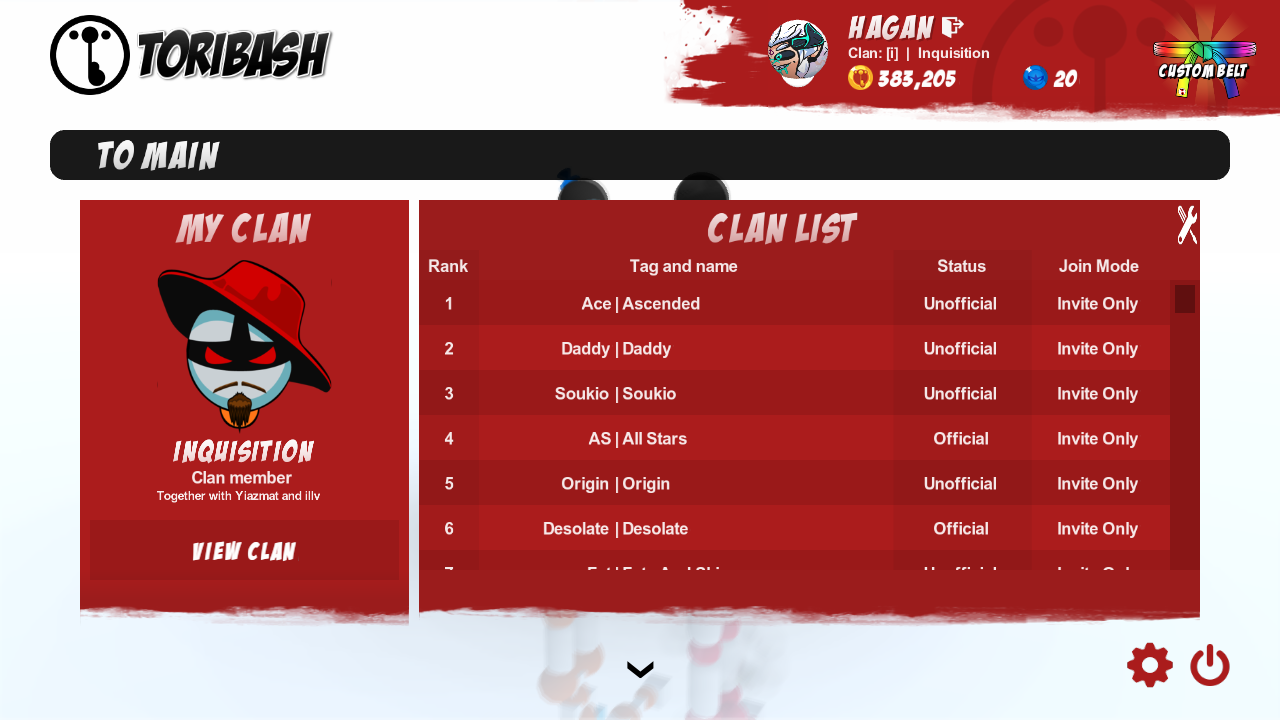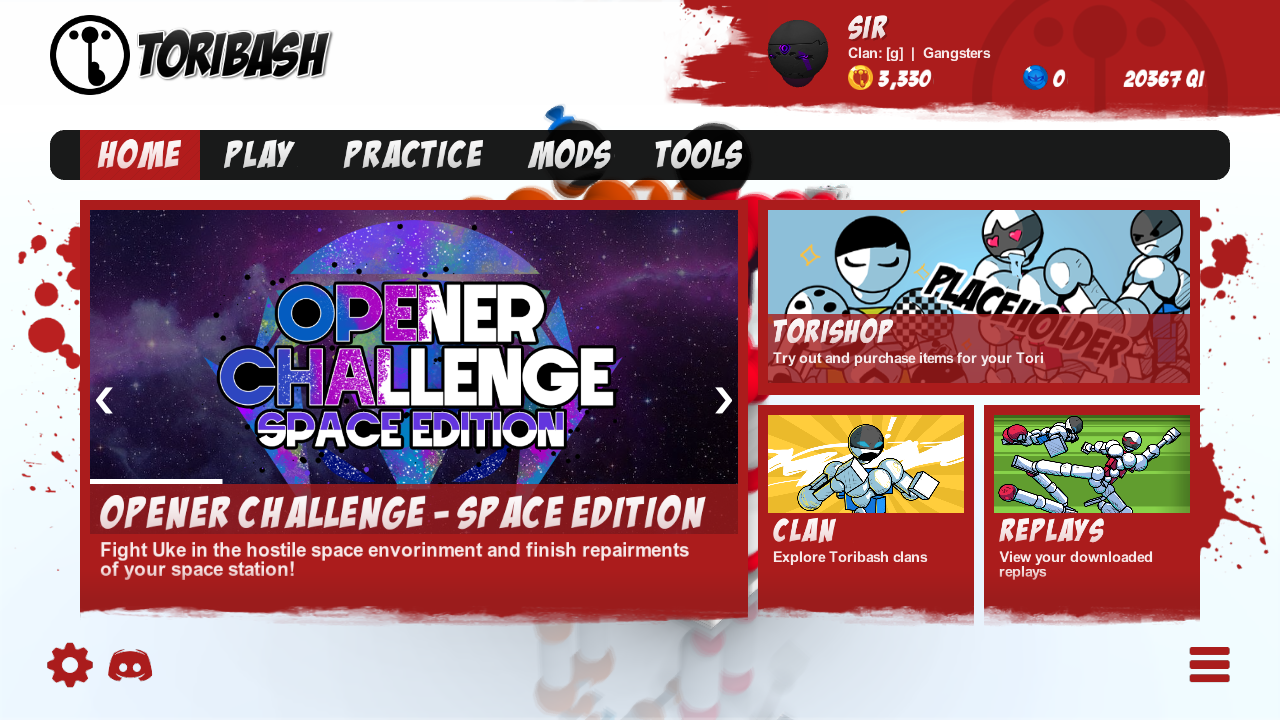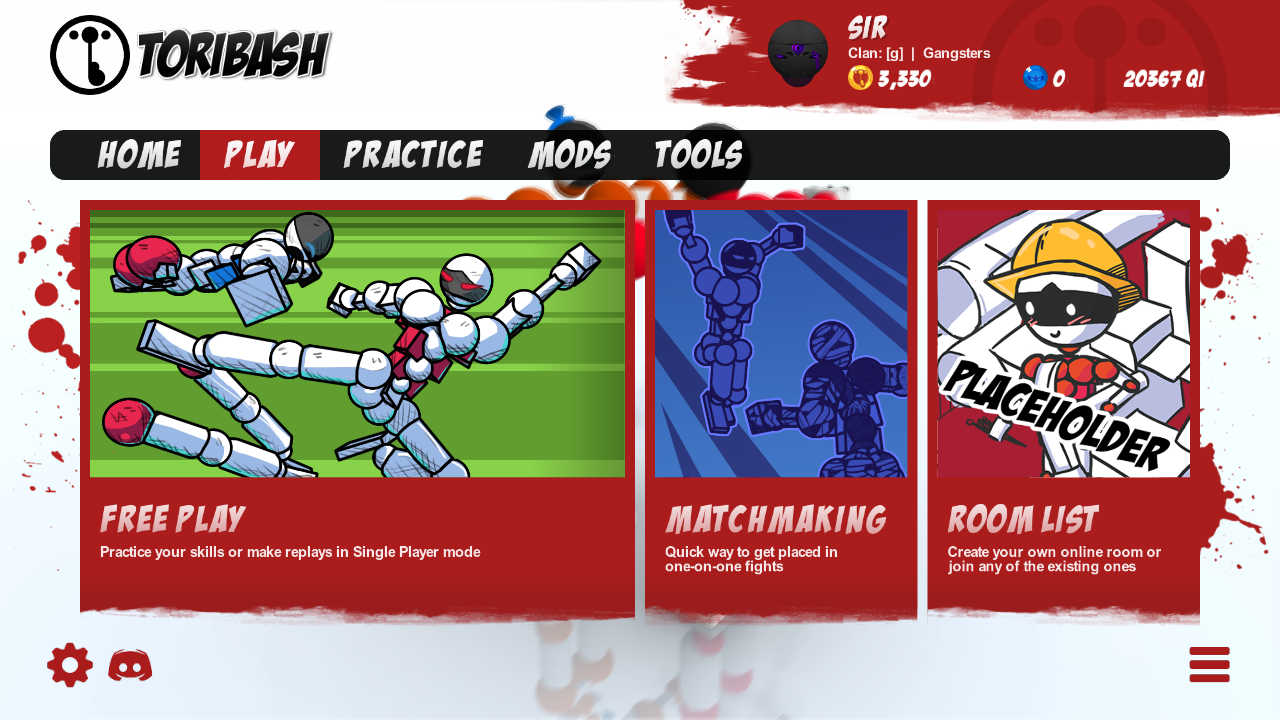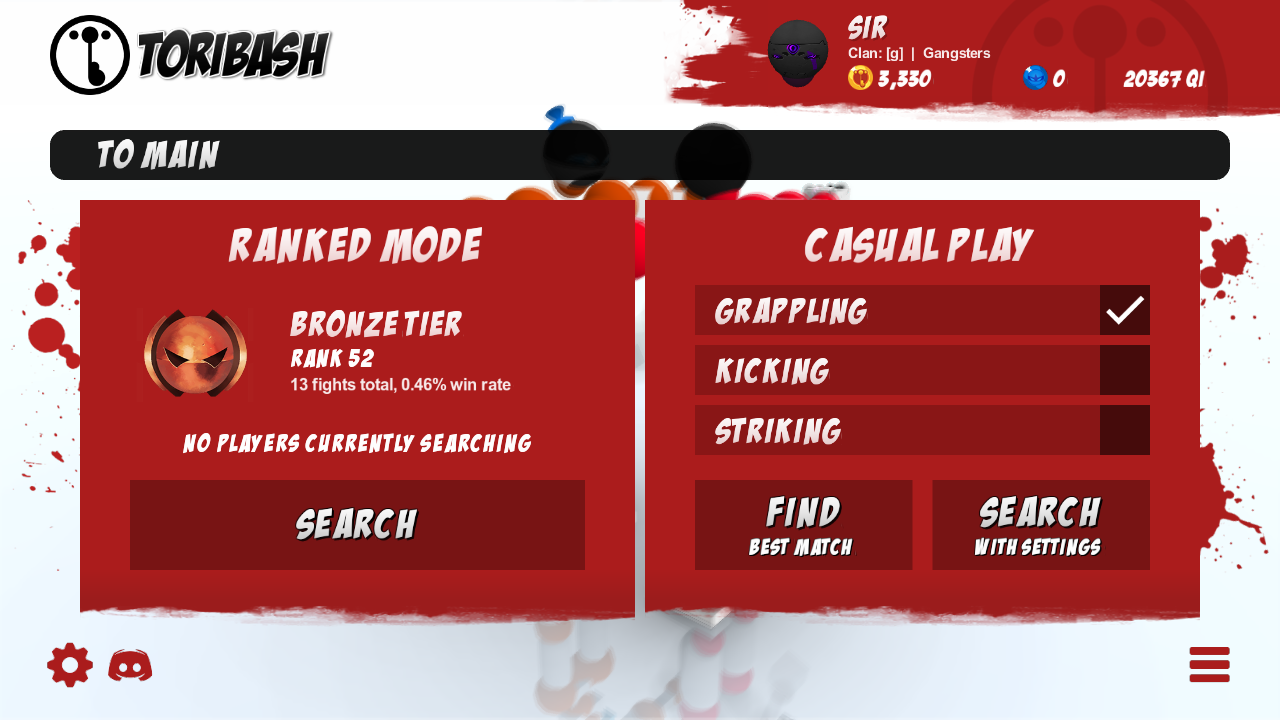Sep 3, 2018
Toribash - sir
Hi, Toribash 5.33 is here!
This update includes an overhaul of our Replays UI:
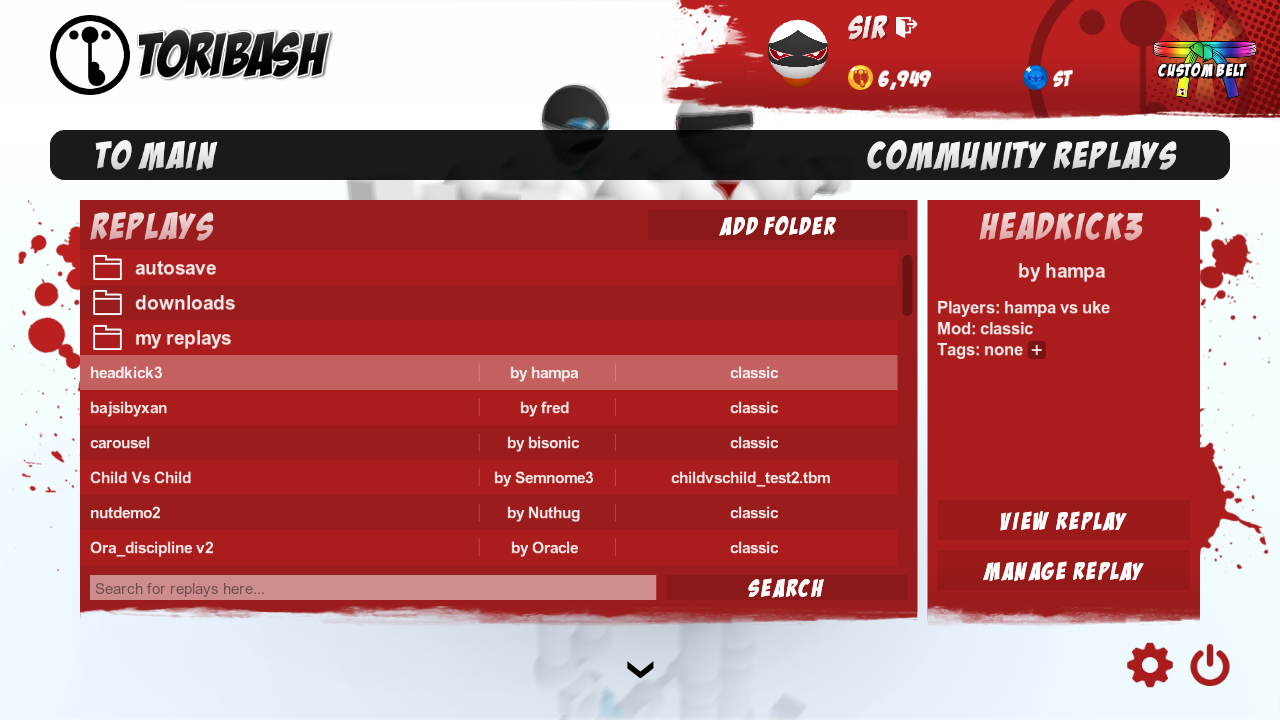
New UI shows more information on your replays and allows you to quickly edit or delete them without having to navigate to your replays folder manually. We've also added a tags system and an upgraded search to simplify navigation on huge replays folders!
What's more, you can now upload your own replays to Toribash servers and share them with all other players!
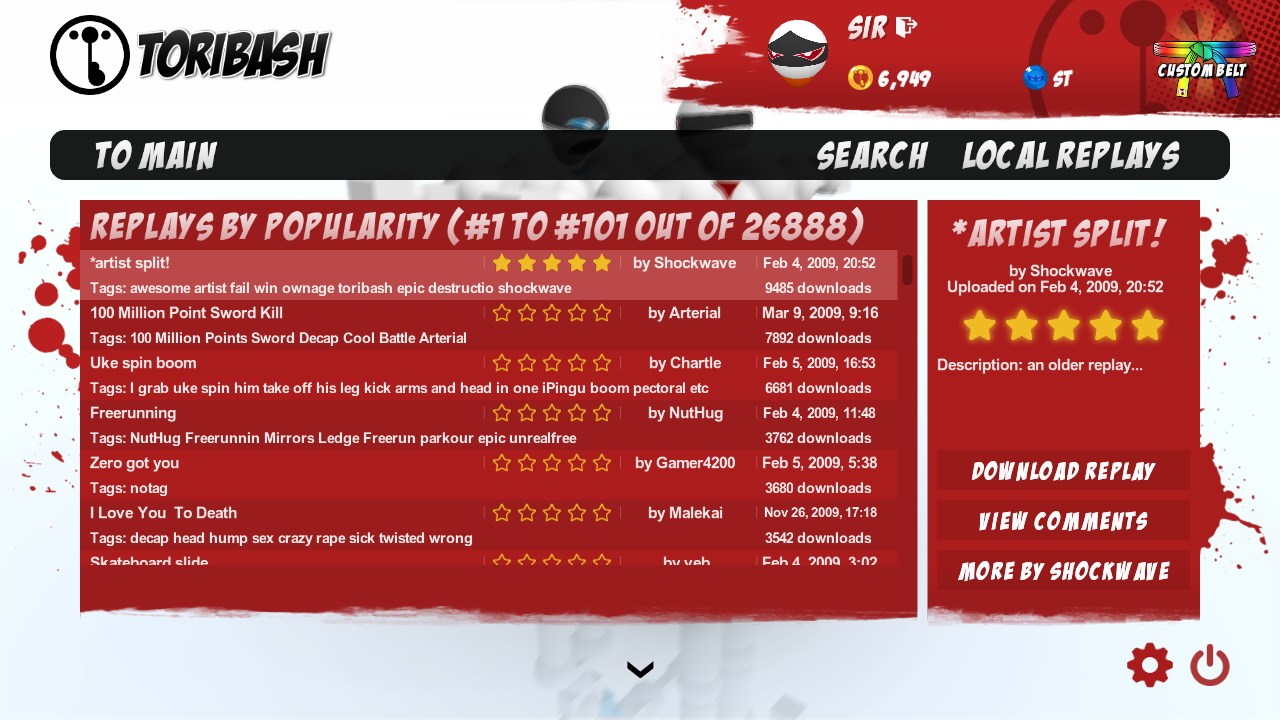
Community replays browser allows you to instantly view and rate any uploaded replay. It's tied to our old forum replays storage that's been first introduced in 2009 - so you can find some really old replays there, too!
So what are you waiting for? Time to make some replays and share them with the world!