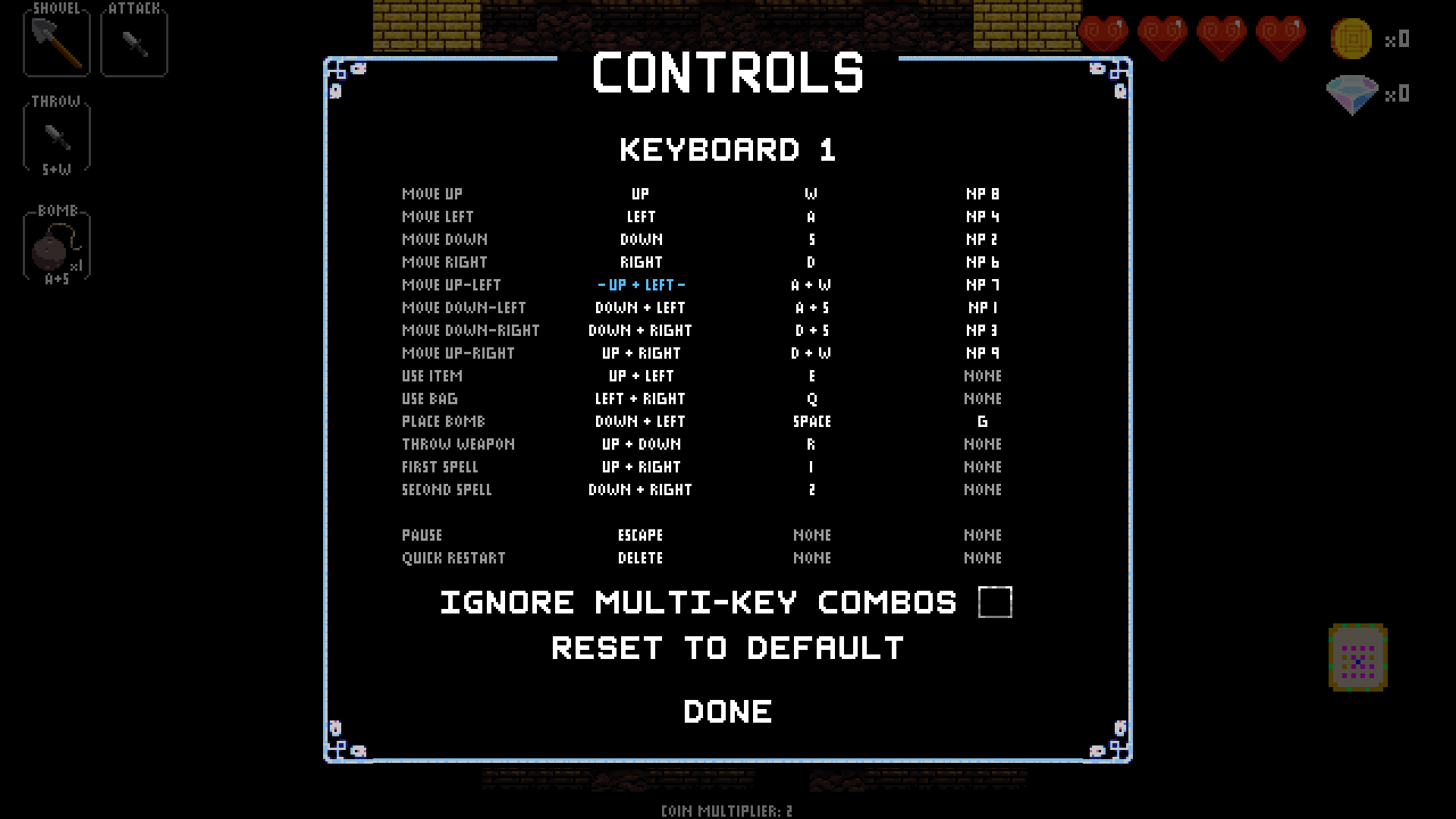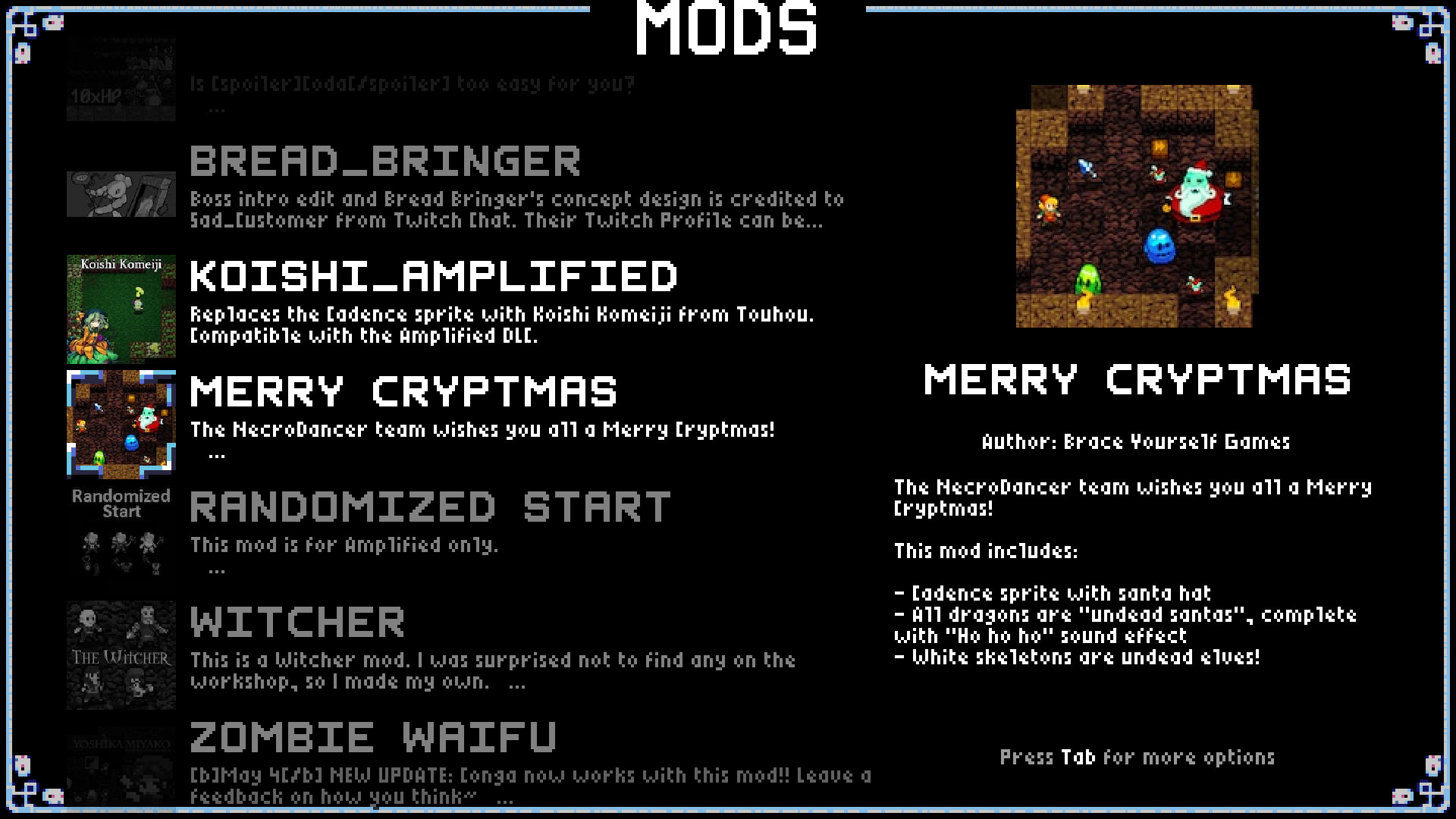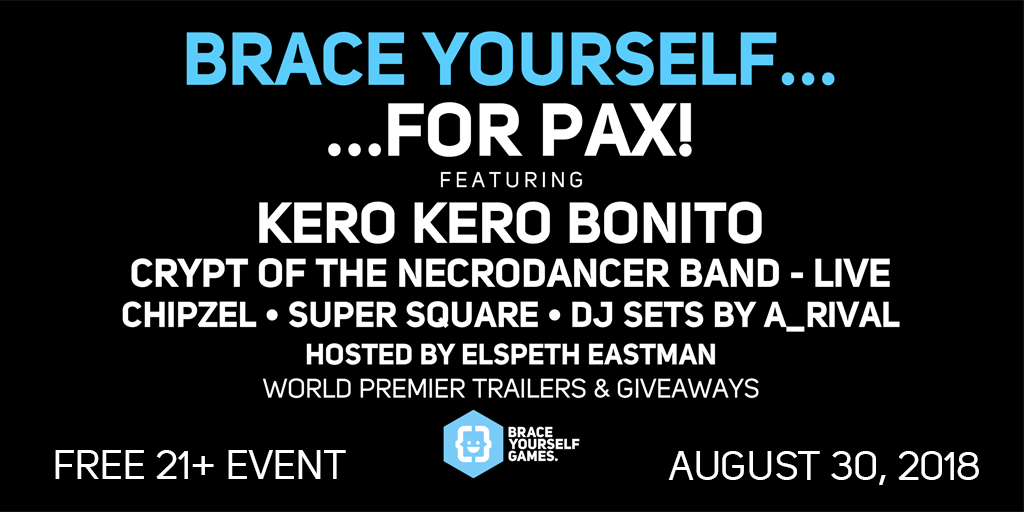Jul 5, 2022
Crypt of the NecroDancer - BYG Maddie
Crypt of the NecroDancer v3.0.1 is now available! Before we get into the changelog, we wanted to take some of this space to address some of the most frequently asked questions so far.
FAQ
Is this update coming to consoles?
This update is currently just for PC, but we would like to bring it to other platforms eventually! Feature set TBD, because certain features like custom music and mods are hard to port.I can't change the language from English in the new update! Help!
Because we switched to a text-based localization system in version 3.0.0, we're currently in the process of migrating all existing translations to this new system. We're going to re-add all previously supported languages in an upcoming patch. Until then, the Legacy Client (available as a Steam launch option) still allows you to play the game in supported languages!How can I access No Beat Mode?
- Open the Menu
- Go to Custom Rules -- > Gameplay Options --> Extra Modes
- Change Rhythm: Regular --> Rhythm: No Beat Mode
New Features and Changes
Additions
- Added an option to delete all save data to the 'Gameplay Options' menu
- Added Steam Cloud synchronization for 'Save & Quit' states, progression and settings
- Added progress display when resuming saved sessions
- Added the ability to discard saved sessions while loading and return to the lobby instead
- Added warning message about achievements/leaderboards when trying to edit custom rules for the first time
- Added support for placing Gold, Blood and Diamond price tags in the level editor
- Added support for turning enemies into Lords in the level editor
- Added support for reducing the player's starting health in the level editor
- Added support for looping any song in the level editor
Changes
- Changed the timing window for multikey combos from 30 ms to 50 ms, making them much easier to hit
- Changed Steam Workshop integration to load mods directly, without first extracting them to `downloaded_mods`
- Changed the character skin selection menu to highlight the currently active skin
- Changed the character skin selection menu to list only skins from locally installed mods or active workshop mods
- For convenience, we've added a shortcut to open the mod browser from the character skin selection menu
- Changed Quick Restart hotkey to be inactive during All Characters, Story and Deathless runs past the first loop
- Changed the 'PixieRapier' quirk to enable more finegrained control over the interaction
- Changed mutliline text prompts to allow leaving them by pressing the *Down Arrow* key on the last line
General Bugfixes
Performance & Stability
- Fixed framerate drops when loading textures or updating the minimap
- Fixed framerate drops when a sound effect is played for the first time
- Fixed framerate drops when opening the 'Mods' menu for the first time in a session
- Fixed the Linux build not launching from Steam unless the Steam Linux Runtime is enabled
- Fixed a crash related to the Steam API failing to initialize
- Fixed intermittent game freezes caused by the 'Enable Performance Logging' advanced setting
Save & Quit
- Fixed 'Save & Quit' sometimes failing to save very long runs
- Fixed 'Save & Quit' causing active extra modes not to reset after returning to the lobby
Achievements & Leaderboards
- Fixed Single Zone Mode not granting "In the Zone" achievements
- Fixed Deathless runs not submitting to their intended leaderboards
- Fixed Deathless leaderboards not being displayed correctly in the menu
Audio & Soundtrack
- Fixed all characters starting on the DannyB soundtrack, instead of their respective default soundtracks
- Fixed 'Change Soundtrack' menu not always listing all available artists
- Fixed soundtracks being listed in the wrong order in 'Change Soundtrack' menu
- Fixed music playing at a higher volume than intended
- Fixed 'Custom Music' menu failing to load files from paths with special characters
- Fixed character soundtrack settings not being imported from pre3.0 savefile
- Fixed 'Nicolas Daoust as Shopkeeper' setting not being imported from pre3.0 savefile
- Fixed Banshees screaming at an incorrect volume
Steam Workshop & Modding
- Fixed mods and custom dungeons uploaded prior in 3.0.0 not being visible on the Steam Workshop
- Existing submissions are migrated automatically when first launching 3.0.1.
- The old items may still remain on the Workshop, but will not be visible to other players.
- Existing submissions are migrated automatically when first launching 3.0.1.
- Fixed subscribed mods being reinstalled on every launch
- Fixed a crash when generating levels if the starting build was modified in `necrodancer.xml`
- Fixed starting build modifications in `necrodancer.xml` not always being applied correctly
- Fixed `isPiercing` flag not working in `necrodancer.xml` mods
- Fixed 'Change Skin' menu displaying a white square if a modded skin file is deleted
- Fixed Korean, Simplified Chinese and Traditional Chinese characters not displaying in community translations
- The available set of characters can be controlled by adding an entry for `translation.fontVariant` to the CSV file
- Supported values are `JP` (default), `KR`, `SC` and `TC`
- The available set of characters can be controlled by adding an entry for `translation.fontVariant` to the CSV file
Cutscenes
- Fixed non-AMPLIFIED intro video not playing
- Fixed Aria's cutscenes playing in a different order than intended
- Fixed cutscenes not being disabled in replay mode
- Fixed zone completion cutscenes not being skippable immediately
- Fixed quick restart hotkey restarting the run if pressed during a cutscene, instead of skipping it
Input & Menus
- Fixed Xbox 360 Controller not displaying the appropriate button prompts in the HUD
- Fixed Player 2's controls being mapped to the same bindings as Player 1 by default
- Fixed simultaneous keypresses not always being accepted by the "Reassign controls" menu
- Fixed certain keys (such as Numpad 5 or nonQWERTY keys) not being assignable on Windows
- Fixed excessive log output when certain controller drivers are managed by Steam Input
- Fixed options menu search query carrying over into submenus
- Fixed the game not always pausing when switching focus to another application
- Fixed unpause countdown being active during boss intro
- Fixed 'Custom Rules' menu listing gameplay option overrides while 'Show advanced settings' is disabled
Level Editor
- Fixed level editor being affected by autopause on focus loss
- Fixed level editor overlay sometimes persisting when returning to the lobby
- Fixed level editor overlay disappearing when loading a preset in the Custom Rules menu
- Fixed level editor duplicating Shrines when saving or testing levels
- Fixed level editor failing to save levels containing Rising Floor tiles
- Fixed level editor being "winnable" by placing a player on an exit staircase, causing a softlock
Gameplay Fixes
Enemies
- Fixed Shopkeeper Ghost dropping gold for Monk
- Fixed Moles not moving away immediately upon being tickled by Dove
- Fixed Shop Wall Mimics sometimes leaving a floating wall torch behind
- Fixed 'Orb Bump' quirk not protecting the player from moving into Electric Orbs via weapon recoil or courage
- Fixed crates and barrels containing an abnormally large number of Skeletons and Monkeys
- Fixed enemies not always moving immediately in trapdoor penalty boxes
- Fixed Spiders sometimes falling off the wall on their own in Training Mode
- Fixed unrevealed enemies not taking damage from the player's bombs
- Fixed Wired Zombies being immune to phasing damage
- Fixed Ghasts and Ghouls teleporting to the incorrect position when damaged by a player's bomb
- Fixed Headless Skeletons, Armadillos and Barrels not being redirected correctly by Earth Spell and Boots of Lunging
- Fixed Skeleton Knights killed by piercing damage dropping their gold in the wrong location
- Fixed Yellow/Black Skeleton Knights losing their head when knocked off their horse at 1 heart
- Fixed Evil Eyes charging instantly when randomized to a lower speed in Randomizer Mode
- Fixed Tar Monsters gaining too much health when grabbing the player in Randomizer Mode
Minibosses
- Fixed Red Dragons in boss trapdoor penalty boxes immediately being ready to charge a breath attack at the player
- Fixed Green, Blue and Earth Dragons being revealed in trapdoor penalty boxes while Shrine of Darkness is active
- Fixed Red and Blue Dragons being able to attack and inhale in the same beat
Bosses
- Fixed Coral Riff's tentacles dropping gold for Monk after being banished to the side walls of the arena
- Fixed Death Metal beginning to summon skeletons even when the player is nearby
- Fixed runs not counting as Low% if Dorian picks up an item on Cadence's final boss battle
- Fixed Ogres not being able to attack Dorian with their Club on Cadence's final boss
- Fixed Dorian receiving training weapons on Cadence's final boss
- Fixed Dorian being unable to use exit stairs in Training Mode for Cadence's final boss
- Fixed Melody's final boss not casting bombs during phase 2
- Fixed Armadillos, Wind Mages and Liches being delayed by an extra beat at the start of a boss fight
- Fixed Crown of Greed draining gold while the boss intro is open
- Fixed Crown of Teleportation sometimes teleporting the player into the hallway below the boss arena
- Fixed electric arcs from the Golden Lute not discharging batteries when practising for Nocturna's final boss
Aria
- Fixed Aria encountering Ooze Golems when AMPLIFIED content is disabled
- Fixed Aria encountering the wrong minibosses in Zone 1 and Zone 4 when AMPLIFIED content is disabled
- Fixed Aria finding too many Diamonds in Zone 1 and 2, and too few in Zone 3, 4 and 5
Nocturna
- Fixed Nocturna finding floating Wallpigs in Zone 4
- Fixed Nocturna being able to place bombs while in Bat Form
- Fixed Nocturna's penultimate boss being targeted by longrange weapons while its shield is active
- Fixed Shield Generators in Nocturna's penultimate boss not turning off when displaced by Boots of Lunging
- Fixed Skeletons sometimes surviving past the end of Nocturna's final boss fight
Mary
- Fixed Mary's lamb respawning with more health than intended if Mary reaches the next floor before the curse kills her
- Fixed Deep Blues' pawns performing an illegal move to capture Mary's lamb
- Fixed 'Familiar Displacement' quirk applying to Mary's lamb
- Fixed Gorgons being able to move through Mary's lamb
- Fixed sad sheep noises playing despite Mary offering her protection
Tempo
- Fixed Tempo's damage countdown not resetting when the Heart Transplant's effect wears off
- Fixed Tempo's damage countdown not resetting when interacting with shrines or chests multiple times
- Fixed Tempo finding the Shrine of Uncertainty in runs
- Fixed Tempo finding a Fear Scroll instead of an Enchant Scroll inside of an activated Shrine of Peace
Items
- Fixed weapons persisting across floors after being stored in a Holster
- Fixed Miner's Cap + Courage Shovel allowing Diamond to dash two tiles at once
- Fixed exit stairs not protecting against Cursed Wraiths
- Fixed some levels generating with a locked shop, but without a bomb to open it
- Fixed urns sometimes dropping items inside walls
- Fixed Ring of Luck and Lucky Charm cancelling out each other's effects
- Fixed Compass not displaying an arrow for unrevealed onscreen staircases
- Fixed Compass not revealing open staircases for Dove
- Fixed Monkeys being affected by Ring of Frost while grabbing the player
Shrines & Traps
- Fixed Shrine of War causing Red Bats to appear for Aria, Coda and Bolt
- Fixed Shrine of Glass replacing Dove's headgear with a Glass Jaw
- Fixed Teleport Traps and Dove's bombs failing to teleport frozen characters
- Fixed freshly deleted trapdoors still eating items
Lobby
- Fixed extraneous player characters spawning in the lobby when rapidly stepping on the 'coop' stairs
- Fixed Ring of Phasing appearing in the Janitor's item selection when AMPLIFIED content is enabled
Visual Fixes
- Fixed duplicate "New character unlocked!" notification displaying for Dorian
- Fixed Melody's final boss having a slightly incorrect visual offset during phase 2
- Fixed beat bars not turning red when nearing the end of Melody's final boss battle
- Fixed incorrect boss intro screen layout when resizing the game window
- Fixed Pixies sometimes appearing silhouetted
- Fixed screenshake effect playing when pushing a crate
- Fixed Monocle item previews sometimes being obscured by their container
- Fixed crates and barrels sometimes showing a different Monocle item preview from their actual contents
- Fixed 'Orthogonalization' Quirk labeling a nondefault option as 'Default'
- Fixed Gold/Blood Weapons continuing to glow after touching a Shrine of Glass while their damage boost effect is active
- Fixed Blue Slimes playing their tell animation incorrectly
- Fixed incorrect animation when triggering Crown of Teleportation
- Fixed Harpies displaying a diagonal attack animation if a player died on the same beat
- Fixed Goblin Sentries displaying invalid sprites while asleep in Mystery mode
Known Issues
- Monkeys can appear in Barrels and emerge from Hard Mode Sarcophagi for Aria in Zone 4.
- *SpikeChunsoft* skins are currently only available for characters with a matching sprite size, causing some of them to be absent from the skin selector of any character
- Because we switched to a textbased localization system in version 3.0.0, we're currently in the process of migrating all existing translations to this new system. We're going to re-add all previously supported languages in an upcoming patch.
- Until then, the Legacy Client (available as a Steam launch option) still allows you to play the game in supported languages!