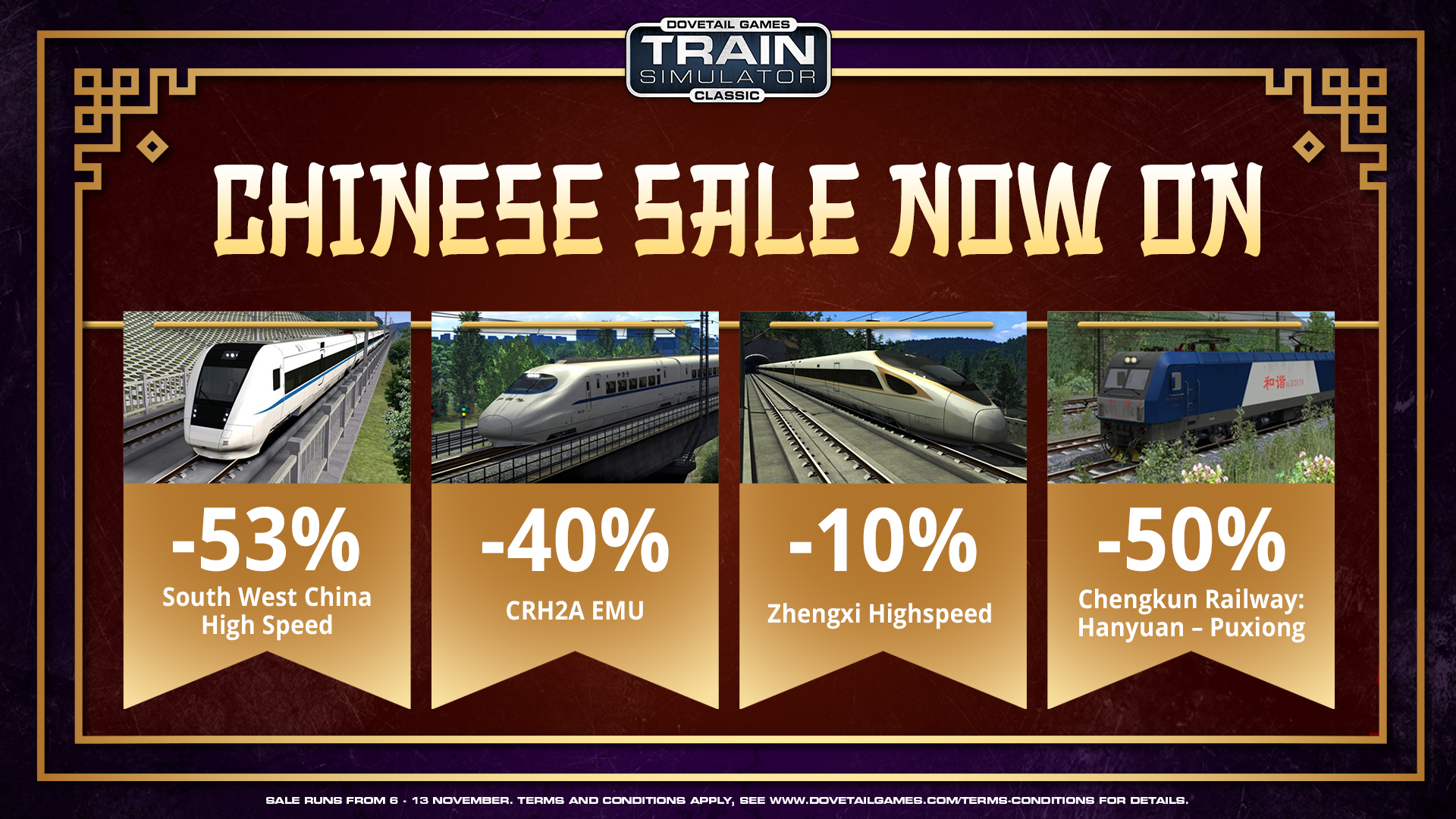Nov 21, 2023
Train Simulator Classic 2024 - DovetailMike

The annual Steam Autumn Sale has arrived and with it discounts on hundreds of Add-Ons for Train Simulator Classic. Discover a new route or learn a new locomotive with a wide-range of offers. Not got something on your Wishlist already? Read on for some Autumn Sale recommendations...
New Releases

Some of the best arrivals from 2023 are featured in the Autumn Sale with some unique experiences ready to enjoy. Take on challenging US freight delivery with Saluda Grade (-20%). Explore stunning Scottish scenery with Glasgow to Dunblane & Alloa (-25%). Immerse in bustling rapid transit with Hamburg U-Bahn U1 (-25%). Experience exhillerating Chinese high-speed with Zhengxi Highspeed (-10%). If you missed these at launch now is the perfect time to try out these great routes.
Big Discounts

If you're looking for the biggest discounts in the Autumn Sale you can find up to 70% off some famous Train Simulator Add-Ons. Take on one of the busiest routes on the British rail network with the stunning East Coast Main Line London-Peterborough. Enjoy spectacular scenery and large sweeping curves through the Rocky Mountains with Marias Pass. Or cross borders through epic picturesque Alpine landscapes with Mittenwaldbahn. These and more are 70% off.
Iconic Routes

With hundreds of routes on sale now is a good time to try out a new region or experience. Go round and round under the heart of Scotland’s most populous city with Glasgow Subway (-50%). Head into the breathtaking mountains of Turkey with Taurus Mountains (-30%). Discover the legendary Colorado narrow gauge aboard historic Steam with Rio Grande Southern (-50%). Or why not try a Swiss adventure with a route that runs through some truly incredible scenery with the Albula Line (-50%).
Legendary Locos

Master a new machine this Autumn with discounts on some legendary locomotives. Operate the massive and powerful General Electric E60 on the Northeast Corridor (-50%). Take the throttle of one of America’s greatest and most renowned steam locomotives and experience the glory days of steam with the Union Pacific Heavy Challenger (-30%). Head to New Zealand and the Midland Line aboard the footplate of the NZ Ja Class (-25%). Or if you're looking for something modern try the CRH2A EMU and fly across Chinese routes at 250 km/h.
Offers end 28 November. What will you be picking up in the Steam Autumn Sale? Browse offers here.
https://store.steampowered.com/app/24010/