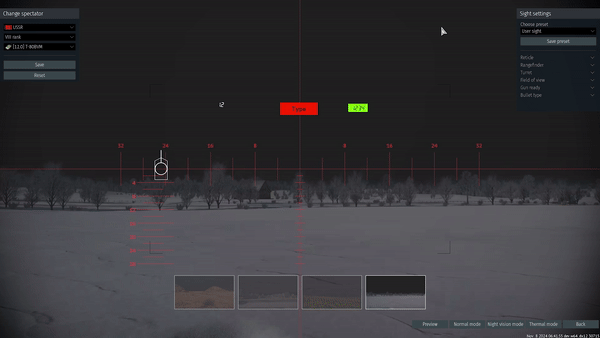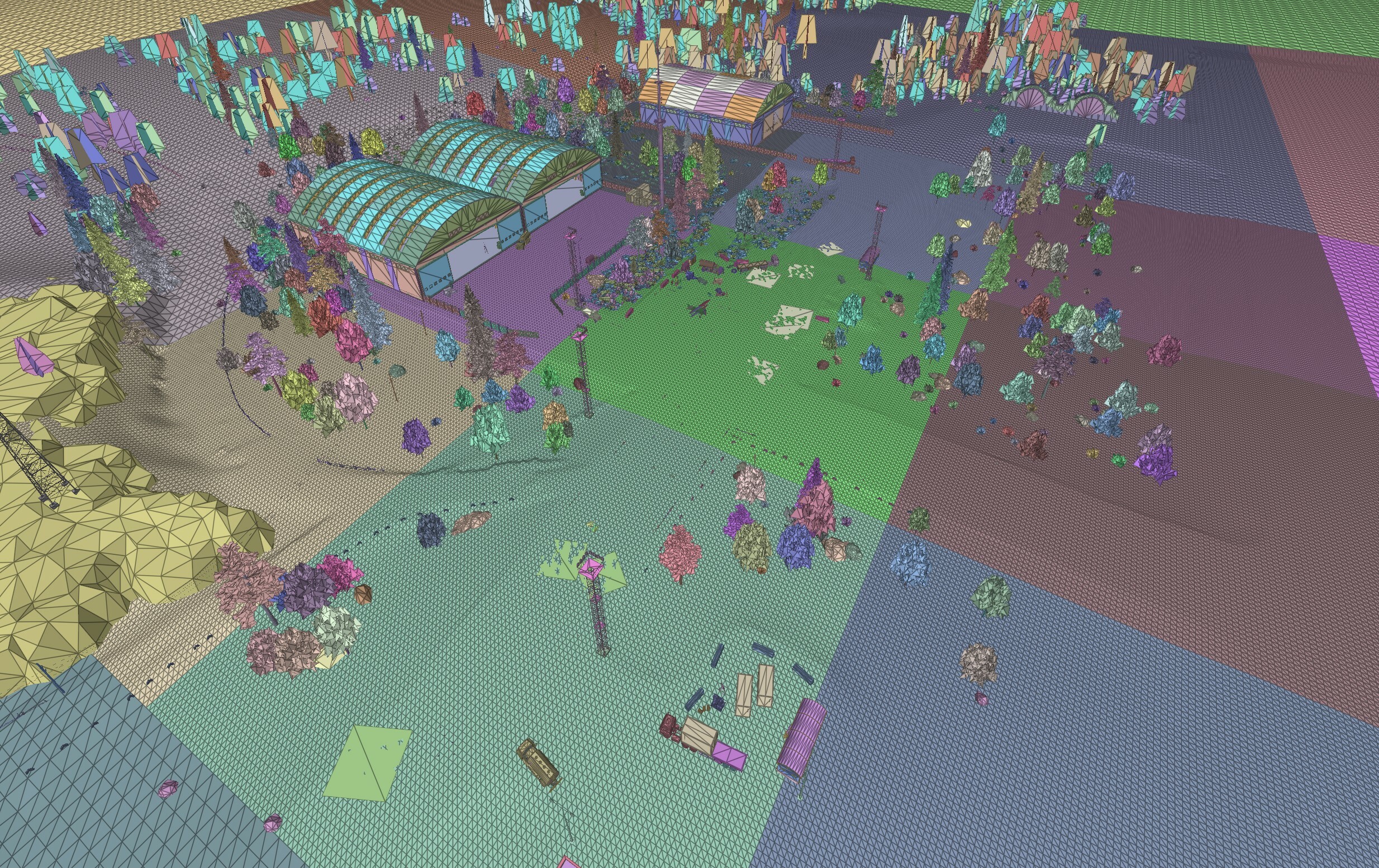War Thunder - Blitzkrieg Wulf

Today we’ll take a look at some more improvements coming to the Firebirds major update: mud on ground vehicles and improved naval effects such as better fires.
Dirtier Ground Vehicles
With the release of the Firebirds major update, you’ll notice an update to various effects related to mud, soil traces and the nature of your ground vehicles getting dirty. In particular, the effects of mud from under the wheels have been improved, with many bugs and inaccuracies fixed. The effect itself has become more saturated as well! 
But that’s not all. Ground vehicles have always been able to get covered in mud, snow and sand, but we’ve now worked to make this mechanic more elaborate and realistic. Before the Firebirds major update, the surface of an entire map consisted of one material; either sand, dirt or snow. But now, the areas of the surface you drive on can have different materials, meaning ground vehicles can get covered with different types of mud at the same time. In addition to being able to clean off dirt in water as normal, you can now fire your main caliber gun and use the physics of that to “shake and blast” that dirt off. Pretty awesome!
Setting Up Radars Before Battle
Previously before each flight, you had to manually set the required operating modes of aircraft radars which was inconvenient. In the Firebirds major update, you’ll have the opportunity to configure aircraft radars before the battle, and for each game mode, you can choose your own set of settings. Select a vehicle, be it an aircraft, helicopter, SPAA or naval vessel that is equipped with a radar with search mode and go to the test flight settings screen. From here, you can set the mode of the radar, radar search mode and radar scope scale. The same settings can be made at the beginning of the battle in the respawn screen and in the “Settings” menu. Radar settings are individual for each vehicle, and can be set for each vehicle that has a search radar. 
Naval Fires Improvements
Naval battles have also changed significantly. Surface vessel fires have been visually improved and divided into three categories: critical, which can cause imminent destruction, dangerous, which can cause little damage but can lead to serious consequences, and cosmetic, where the damage from fires is small, important compartments and modules are out of danger, and the battle can continue to be fought.