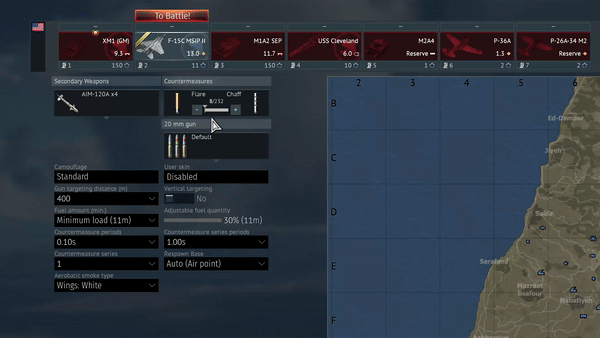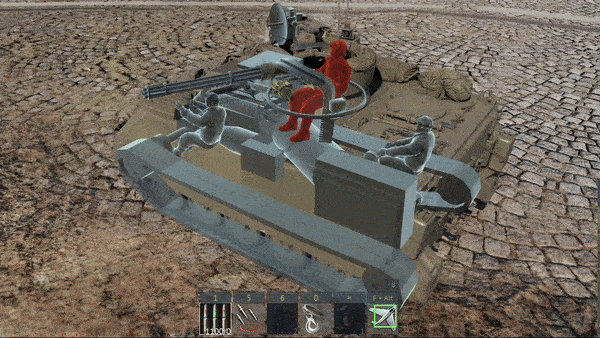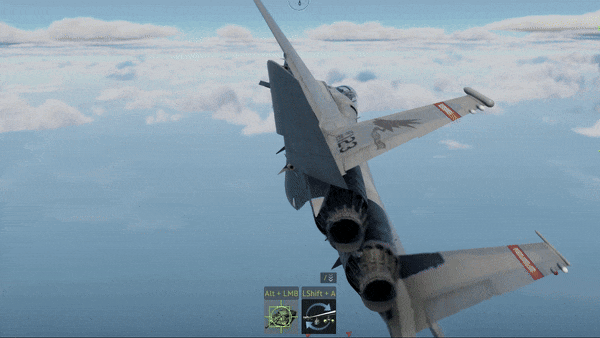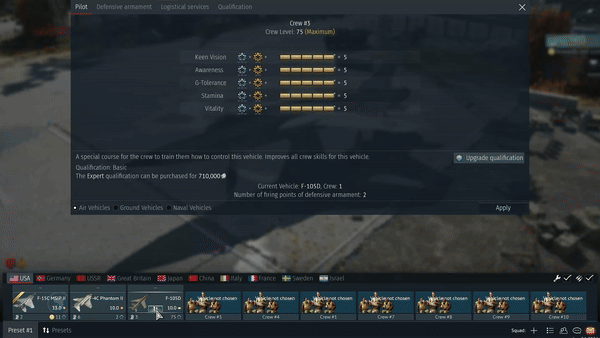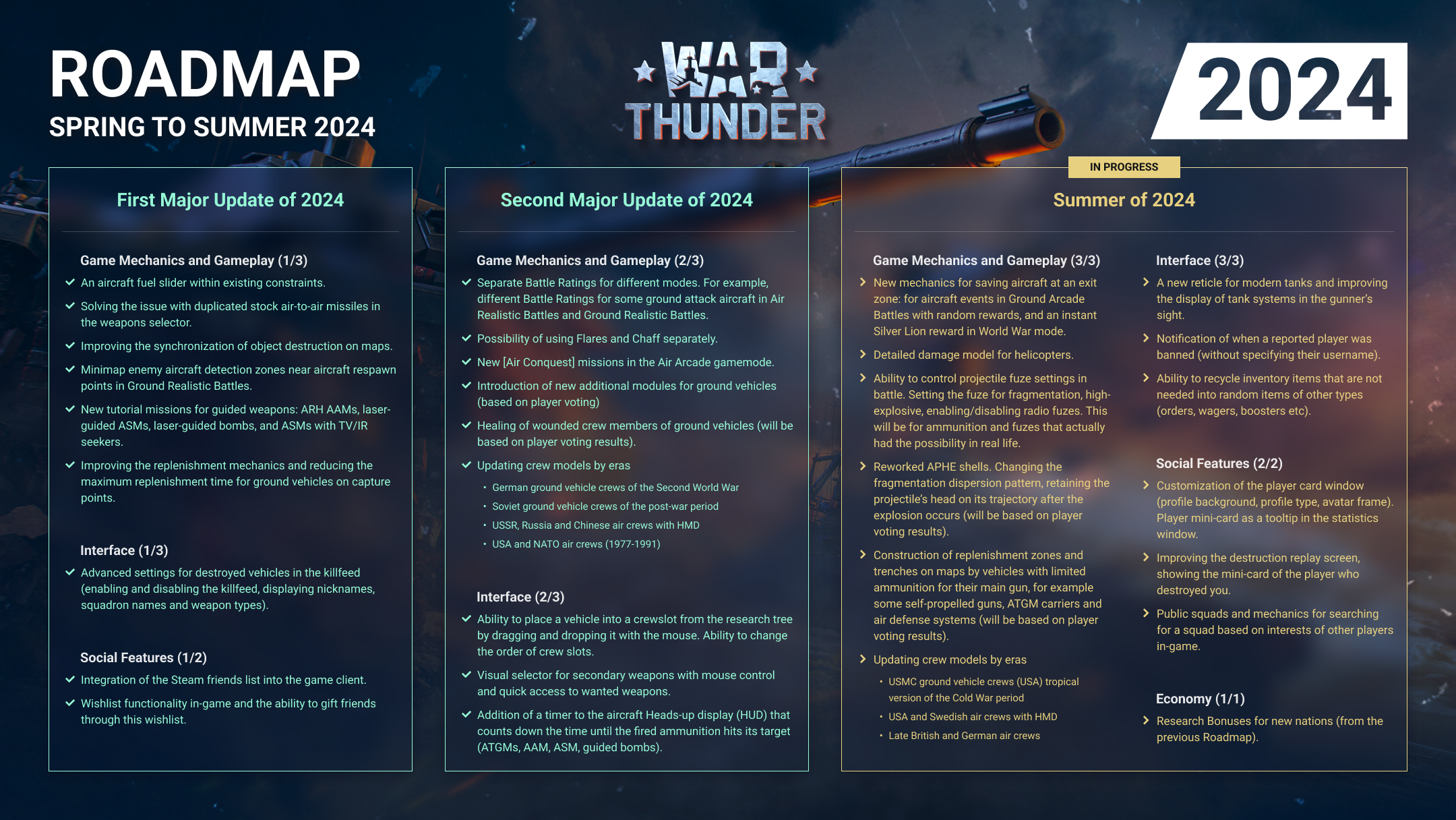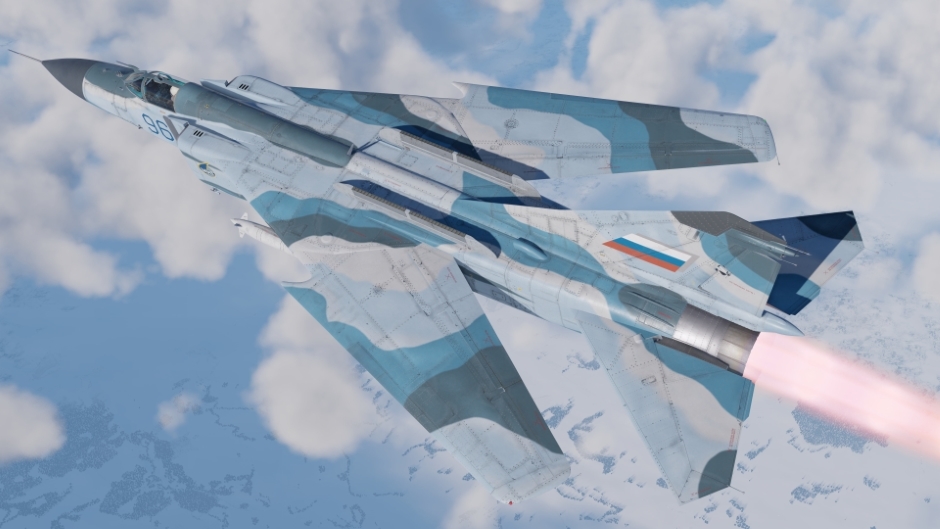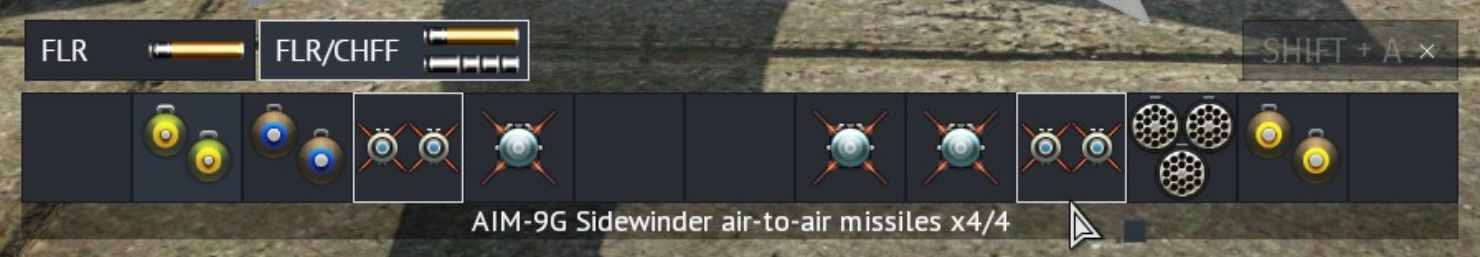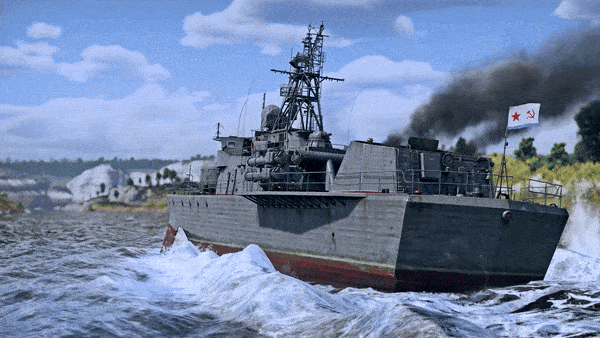Jun 27, 2024
War Thunder - War Thunder Commander

Sound Mods
We’ve got some good news to share! Sound mods are now back. You can find out more on how to use them in War Thunder on our Wiki.Thank you for all of your reports and feedback that helped us solve issues surrounding sound mods.
Aircraft
- EC-665 Tiger HAD, Tiger HAD Block 2, ECC-665 Tiger HAP, EC-665 Tiger UHT — the default seeker position of the ATAS missiles has been corrected to match the sight in the cockpit. (Report).
- A-129 International (p), A129CBT, AH-129D, T129 — a bug that caused the aiming circle to be missing has been fixed. (Report).
Ground Vehicles
- A bug that caused the additional propellant charges (the part of the charge that is located around the APFSDS itself and is coupled with it) of two-piece APFSDS to not catch fire has been fixed.
Naval Vessels
- IJN Haguro — a bug that caused the additional camouflages to not apply has been fixed. (Report).
Other
- The destruction of vegetation decorators has received a new visual effect.