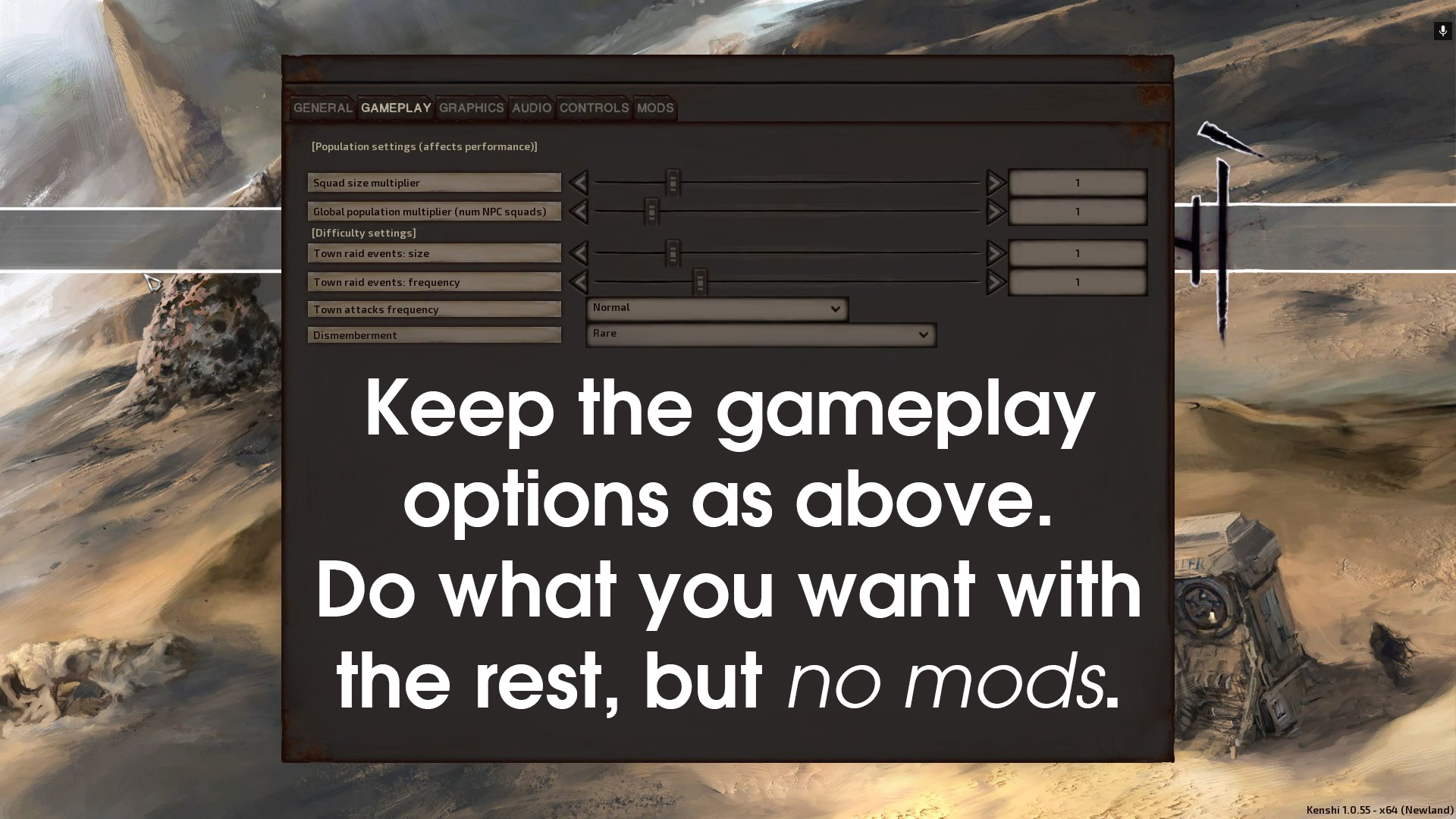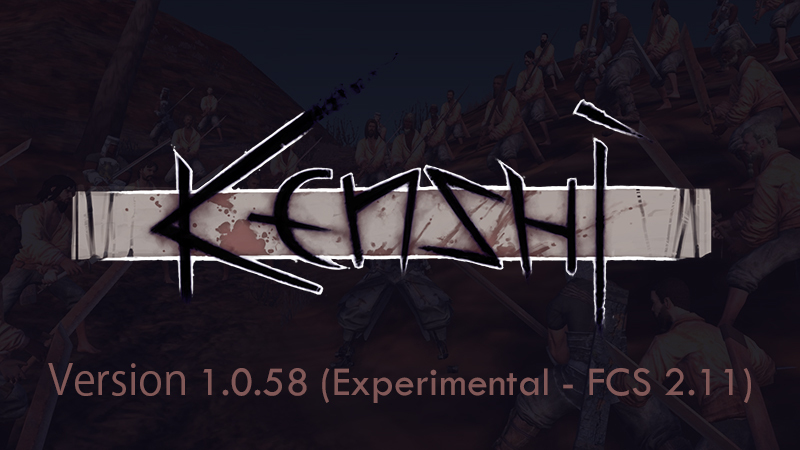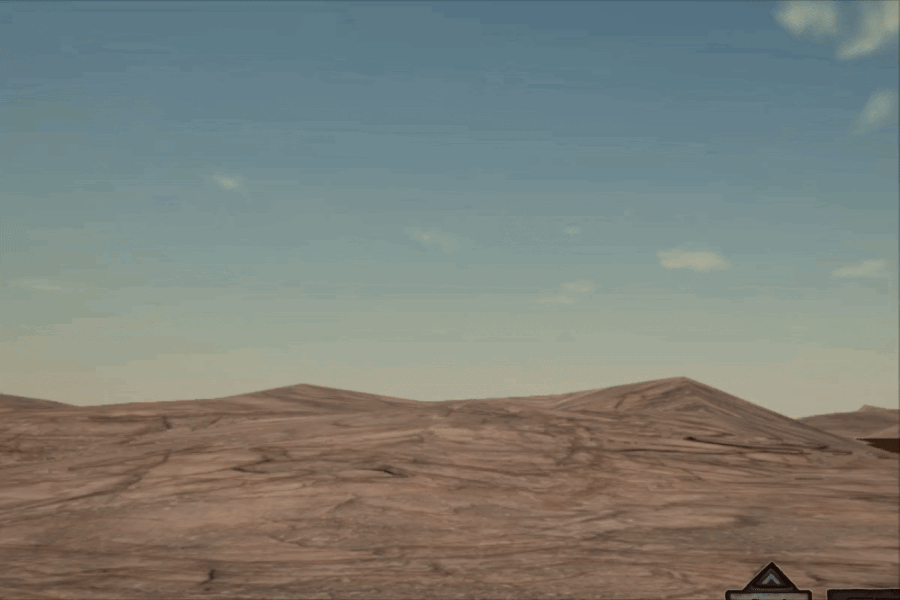Jun 24, 2022
Kenshi - Gumstar
Kenshi 1’s translation was managed by Lo-Fi’s Lead Writer - Nat, and our Japanese Localisation, PR and Community Manager - Meg (now also Localisation Lead). The pair are now using their experience with Kenshi 1 to improve and perfect the Kenshi 2 localisation process so that non-English speakers can enjoy the game as it was intended.
In this month's community update, the two share insight behind the much-improved technique behind Kenshi 2’s translation and our future development plans for non-English players.

Note the above grammar mistake caused by incorrect use of wordswaps. We’ve recently incorporated a ‘results generator’ in the FCS (an in-house development tool) which displays all possible permutations of written sentences. Lots of new technical features have been added to help solidify the workflow and reduce issues like this one.
We've been able to keep a tab on everything that didn't go so well for Kenshi 1 and use that newfound knowledge and understanding to set the foundation for Kenshi 2. The most important lessons we learned during Kenshi 1’s localisation were context and cohesion. Translators are essentially writers of the game in their own language. They're making decisions that they, the native speaker, are most equipped to judge, for example fitting names to their own language - do they translate literally? Do they keep nouns phonetically similar or perhaps create punchier words?
Kenshi 2 is still under development, so if a translator fails to understand the atmosphere or how something is used in the game, they can easily misinterpret meanings and tones. Localisers must also properly be able to reflect the themes and information intended and understand the game design and intended experience behind writing i.e. what we're trying to make the player feel, what we're trying to hint at or encourage them to do.
At many points translators are dealing with game-changing actions the player can make, and as writers, we need to really clarify the repercussions and weight of those player decisions. If a translator isn’t aware of the impact of certain lines, a game has the potential to become really frustrating with the player missing out on big opportunities or being heavily punished for things they didn't understand.
Essentially, the player's gameplay experience and fun carry much more weight than just fancy words and nice writing. We’re now working much more closely with translators and involving them in the development process with frequent catchups, workshops and Q&As, as opposed to localisation being an afterthought added at the end of development. This time around, we are starting translation alongside development.
We didn’t plan to localise Kenshi 1 initially; it was already a huge development project for the 4-6 people involved. It only really occurred to us that we might want to translate the game into other languages when we first started to see it become popular in other regions around Europe and when players began making their own translation mods. Essentially, the localisation process was slapped on towards the end and handled by a bunch of outsourced companies, so we hadn’t laid the proper groundwork for documentation.
We now have a brilliant new internal wiki which is visually accessible and easy to use for other members of the team that’s easy to keep updated (lore evolves and changes constantly over development).
Not only can translators use our wiki to understand the background of the world and its cultures, but we can also use it to explain any regional speech styles, specific slang, personalities, key facts and relevant recurring names or themes in the game. Adding bios for all of the characters is also extremely helpful to a translator: Their gender, personality and role in the story - good or evil, for example.
We also have more organised naming systems which immediately give a bit more context and order to the items being worked on. We have lots of design documentation and guides, and, biggest of all, we have translation notes! These are notes that the writers can leave directly attached to items, dialogue strings and even GUI data that will display within the translation mode of the FCS. This includes things like overall context summaries, levels of formality, specific wordings that reflect deeper meanings, deliberate misspellings/mispronunciations, puns or humour which might get lost in translation.
If a translator is not seeing the atmosphere or purpose of how something is used in the game, they can easily misinterpret meanings and tones. The more information you can provide on context for your translator, the better. It has become a part of our everyday process in our writing tasks to 1) Update the wiki and 2) Leave notes on everything we write.
We kicked off the first round of localisation with our original Kenshi 1 translators Paola (Spanish), Marie (French), and of course Meg (JP), which began in January. We plan to start others this year too, now that we've all worked hard in ironing out the initial kinks and teething problems (for example: lost data, missing translation notes, data export issues and crashes in our software).
Meg, who recently completed the revised Japanese translation of Kenshi 1, has now taken a role of localisation lead, training/supporting other translators while she works on Kenshi 2. Meg’s experience with Kenshi 1 was unique in a way that she herself is an avid Kenshi player who spent countless hours playing and watching Kenshi videos, and that she worked on re-translation of Kenshi 1 after it was translated multiple times by modders and other translators.
By retracing the mistakes made by her predecessors, she was able to suggest requirements that help improve the process of localisation that are now incorporated into Kenshi 2. It also helped that she knows Kenshi well, both as a player, and as a part of the community as a Japanese Community Manager. For more details on the challenges she faced translating Kenshi 1, read her interview on Game*Spark (in Japanese).
To demonstrate how the first three languages are being translated, here’s the sneak peek of an excerpt from Kenshi 2’s “Catcrawlers Handbook '' along with our translators’ comments. This was a particularly challenging task, as Catcrawlers don't exist in the real world and translating relies heavily on the translator’s imagination. The book also contains many made-up phrases that are created specifically for Kenshi, making the prose generally quite difficult to understand in the first place. Translating the Catcrawlers Handbook also required consistency between both Kenshi 1 and Kenshi 2, as the game appears in both eras.

For those of you that already own Kenshi - thank you, we’re humbled to have made our way into your lives. We’re often asked by fans how you can help us out. Honestly the best thing you can do is to spread the good word of Kenshi, and right now simply tell a friend or two that we’re on sale on Steam at 60% as part of the Summer Sale.
For those of you who who don’t own Kenshi just yet - lookee, look look! SALE innit.
https://store.steampowered.com/app/233860/Kenshi/
In this month's community update, the two share insight behind the much-improved technique behind Kenshi 2’s translation and our future development plans for non-English players.
“The most frustrating challenge in managing localisation is not being able to speak the languages yourself to verify the quality and how it's going. You're completely at the mercy of trusting other people to know what they're doing or that they’re actually putting care into it. And it was hard to fully monitor this on top of my other work,” says Natalie, who had a particularly difficult time trying to manage the localisation of Kenshi in 8 different languages whilst writing the game.
“There are also so many complications with writing for Kenshi; I have to train new writers for so many months to get into good ‘Kenshi habits’, to understand how wordswaps fit together grammatically, to check sentences flow together nicely (procedural dialogue can fit together extremely clunky due to the many alternative combinations), even just drilling in Kenshi’s themes and consistencies. Kenshi writing is a whole other level of thought process - only half of it involves actual creativity, the other half is Kenshi-specific brain aneurysm level of technical weirdness.
It's hard that I can't check these things myself and properly train our translators to the same level. So I’m really glad to have Meg with us for Kenshi 2, she has more dedicated time and is actually working alongside the other translators ‘on the front line’ herself to communicate these issues and work more closely with them.”

Note the above grammar mistake caused by incorrect use of wordswaps. We’ve recently incorporated a ‘results generator’ in the FCS (an in-house development tool) which displays all possible permutations of written sentences. Lots of new technical features have been added to help solidify the workflow and reduce issues like this one.
Kenshi Post Mortem
We've been able to keep a tab on everything that didn't go so well for Kenshi 1 and use that newfound knowledge and understanding to set the foundation for Kenshi 2. The most important lessons we learned during Kenshi 1’s localisation were context and cohesion. Translators are essentially writers of the game in their own language. They're making decisions that they, the native speaker, are most equipped to judge, for example fitting names to their own language - do they translate literally? Do they keep nouns phonetically similar or perhaps create punchier words?
Cohesion
Kenshi 2 is still under development, so if a translator fails to understand the atmosphere or how something is used in the game, they can easily misinterpret meanings and tones. Localisers must also properly be able to reflect the themes and information intended and understand the game design and intended experience behind writing i.e. what we're trying to make the player feel, what we're trying to hint at or encourage them to do.
At many points translators are dealing with game-changing actions the player can make, and as writers, we need to really clarify the repercussions and weight of those player decisions. If a translator isn’t aware of the impact of certain lines, a game has the potential to become really frustrating with the player missing out on big opportunities or being heavily punished for things they didn't understand.
Essentially, the player's gameplay experience and fun carry much more weight than just fancy words and nice writing. We’re now working much more closely with translators and involving them in the development process with frequent catchups, workshops and Q&As, as opposed to localisation being an afterthought added at the end of development. This time around, we are starting translation alongside development.
Context
We didn’t plan to localise Kenshi 1 initially; it was already a huge development project for the 4-6 people involved. It only really occurred to us that we might want to translate the game into other languages when we first started to see it become popular in other regions around Europe and when players began making their own translation mods. Essentially, the localisation process was slapped on towards the end and handled by a bunch of outsourced companies, so we hadn’t laid the proper groundwork for documentation.
We now have a brilliant new internal wiki which is visually accessible and easy to use for other members of the team that’s easy to keep updated (lore evolves and changes constantly over development).
Not only can translators use our wiki to understand the background of the world and its cultures, but we can also use it to explain any regional speech styles, specific slang, personalities, key facts and relevant recurring names or themes in the game. Adding bios for all of the characters is also extremely helpful to a translator: Their gender, personality and role in the story - good or evil, for example.
We also have more organised naming systems which immediately give a bit more context and order to the items being worked on. We have lots of design documentation and guides, and, biggest of all, we have translation notes! These are notes that the writers can leave directly attached to items, dialogue strings and even GUI data that will display within the translation mode of the FCS. This includes things like overall context summaries, levels of formality, specific wordings that reflect deeper meanings, deliberate misspellings/mispronunciations, puns or humour which might get lost in translation.
If a translator is not seeing the atmosphere or purpose of how something is used in the game, they can easily misinterpret meanings and tones. The more information you can provide on context for your translator, the better. It has become a part of our everyday process in our writing tasks to 1) Update the wiki and 2) Leave notes on everything we write.
Team
We kicked off the first round of localisation with our original Kenshi 1 translators Paola (Spanish), Marie (French), and of course Meg (JP), which began in January. We plan to start others this year too, now that we've all worked hard in ironing out the initial kinks and teething problems (for example: lost data, missing translation notes, data export issues and crashes in our software).
Meg, who recently completed the revised Japanese translation of Kenshi 1, has now taken a role of localisation lead, training/supporting other translators while she works on Kenshi 2. Meg’s experience with Kenshi 1 was unique in a way that she herself is an avid Kenshi player who spent countless hours playing and watching Kenshi videos, and that she worked on re-translation of Kenshi 1 after it was translated multiple times by modders and other translators.
By retracing the mistakes made by her predecessors, she was able to suggest requirements that help improve the process of localisation that are now incorporated into Kenshi 2. It also helped that she knows Kenshi well, both as a player, and as a part of the community as a Japanese Community Manager. For more details on the challenges she faced translating Kenshi 1, read her interview on Game*Spark (in Japanese).
“I got involved in Kenshi 1’s translation after the game was released, so I was familiar with the world and the majority of the dialogue. There was also a wonderful Wiki created by fans both in English and Japanese to refer to.
By getting involved in Kenshi 2’s localisation from the development stage, it allowed me to communicate some thoughts and suggestions that could make the world of difference for translators. With internal wiki, translator notes, and improvements in FCS, the experience of translating Kenshi 2 is now similar to (or even better than) translating fully completed Kenshi 1, thanks to the writing and technical teams that kept localisation as one of the core considerations in the development.
It has also been great working with Paola and Marie from the early localisation stage. It provides us with the opportunity to share the issues that are incorporated in the notes and improvements in FCS. We are sharing whatever difficulties we are facing, however small they might be, with writing and technical teams, knowing that any answers we could find now could help other translators as they come along in the future. “ - Meg
Case Study - Catcrawlers
To demonstrate how the first three languages are being translated, here’s the sneak peek of an excerpt from Kenshi 2’s “Catcrawlers Handbook '' along with our translators’ comments. This was a particularly challenging task, as Catcrawlers don't exist in the real world and translating relies heavily on the translator’s imagination. The book also contains many made-up phrases that are created specifically for Kenshi, making the prose generally quite difficult to understand in the first place. Translating the Catcrawlers Handbook also required consistency between both Kenshi 1 and Kenshi 2, as the game appears in both eras.
English - Original
“The first rule of Catcrawlers: Don't try to play Catcrawlers. No, you've gotta breathe Catcrawlers, feel it in your bones. Don't even attempt to tug those digits 'til you've charged those wedgers, because you sure as hell can't lick a SPADE 'til you've understood the stone die on a spiritual level. Yes, the depth of Catcrawlers will be beyond most in these outlands. So, let's get started...”
Spanish
"La primera regla del Arrastra-Cat: No intentes jugar a Arrastra-Cat. No, tienes que respirar Arrastra-Cat, presentirlo, intuirlo cual corazonada. Ni se te ocurra tirar de esos dígitos hasta que hayas cargado esos nipeludos, porque fijo que no puedes lamer una COPA hasta que hayas comprendido que la piedra muere a un nivel espiritual. Sí, la profundidad de Arrastra-Cat llegará mucho más allá de estas lejanas tierras. Así que pongámonos manos a la obra…"
“Translating Kenshi is always a lot of fun but also can be hard work. Luckily the writers have always been very accessible and gave many tips, context and explanations about complicated, made up language, onomatopoeias and other stuff that comes out of their minds.
I made up a word to translate another made up: nipeludo for wedger. It's a word that I use in my own world and now a present to Kenshi players in Spanish.” - Paola
French
“Première règle de la Course aux Cats: N'essaye pas de jouer à la Course aux Cats. Non, il faut que tu la respires, qu'elle coule dans tes veines. Ne tente même pas de mélanger des doigts avant d'avoir balayé les boulettes, parce que jamais de la vie tu n'arriveras à lécher un CARREAU avant d'avoir compris le lancer de dés à un niveau spirituel. Oui, la subtilité de la Course aux Cats sera inaccessible à la majorité sur ces terres sauvages. Alors, commençons…”
“I love the creative challenges of Kenshi translation, because it makes our brain stretch and is always interesting! One of the most challenging (and fun) aspects is the translation of made-up words and imaginary things, as you have to stay true to the meaning and effect from the original text, while being creative and steering away from literal translation…Catcrawlers Handbook is a great example of this balancing act!
One of my objectives when translating this text was to stay true to the spirit of the original: that is, a text that sounds like a serious handbook for a game, but is actually full of nonsensical and silly (sometimes slightly rude) gibberish. I found a website with the lexicon for card and casino games, and mixed some of these more serious words with nonsensical ones to create associations, actions and images that were as funny and absurd in French as they were in English.
For example, “lick a SPADE” has become “lécher un CARREAU”. I’ve kept the idea of licking something which was funny, but changed “spade” to the French word for “diamonds”, which is both a playing card suit and the word for “window”, keeping the double meaning and creating a comical image (the French word for “spade" didn’t offer this). - Marie
Japanese
「キャットクローラーの第1のルール:それはプレイしないことだ。キャットクローラーに心身を預け、直感に導かれる。幻の石を求めて『鋤』で深掘りする虚しさを実感するまで、それは無理だと心得よ。その奥義の境地に達するまで、勝負をつけるなど、もっての外だ。このへき地の遥か彼方よりもさらに奥深いのがキャットクローラーなのだ。それでは始めよう...」
“It’s not possible to play with words in Japanese in this paragraph, so I translated more freely to emphasise the meaning. The second sentence is broken down into two, and as we can’t capitalise words in Japanese SPADE is expressed with『』. Overall tone is typical of any old world handbook you’ll find in Japanese. “ - Meg
Grab Kenshi at a whopping 60% off in the Steam Summer Sale

For those of you that already own Kenshi - thank you, we’re humbled to have made our way into your lives. We’re often asked by fans how you can help us out. Honestly the best thing you can do is to spread the good word of Kenshi, and right now simply tell a friend or two that we’re on sale on Steam at 60% as part of the Summer Sale.
For those of you who who don’t own Kenshi just yet - lookee, look look! SALE innit.
https://store.steampowered.com/app/233860/Kenshi/