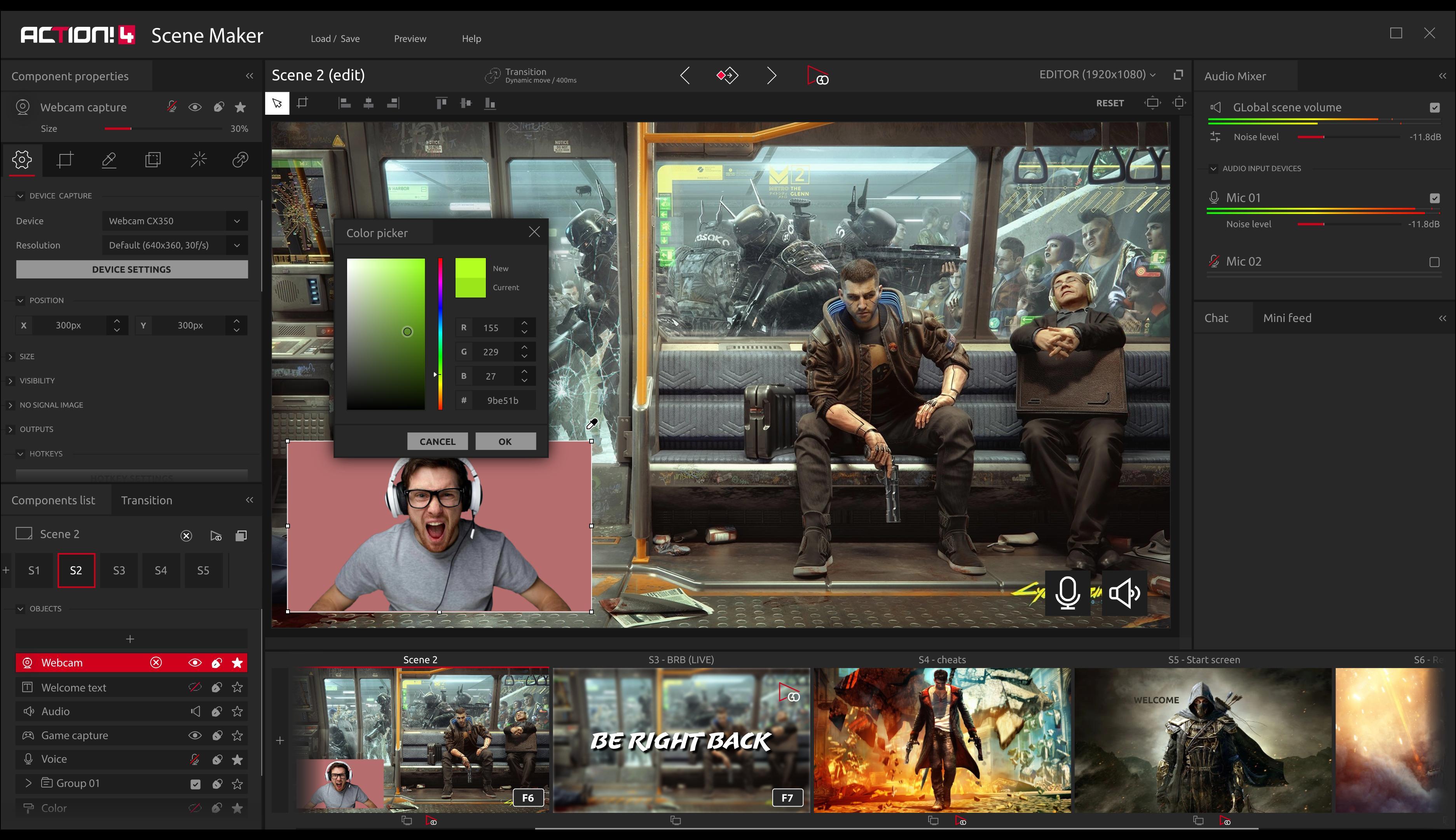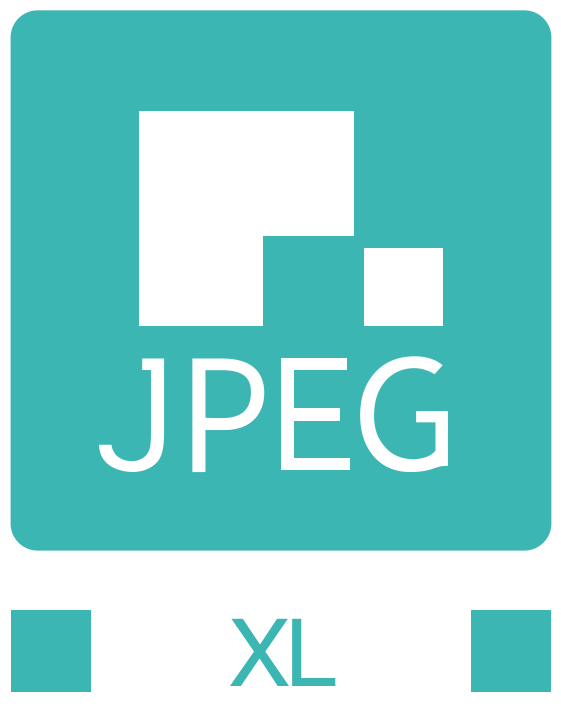Nov 27, 2020
Action! - Gameplay Recording and Streaming - Mirillis
Hi Everyone!
First of all we are sorry for not being active for the past few months as we have been busy improving Action 4 and preparing Action 5!
We are super excited with this new version as it will be our ultimate app dedicated even for the most demanding users!
A short intro:
Action 5 will be available in two trims:
- Action 5 Basic, which follows the line of Action 4 being a simple, yet powerful screen and game recording app (with basic streaming functionality)
- Action 5 Scene Maker a separate app with much more features for advanced streaming and recording.
We are going to release Action 5 in phases:
PHASE 1: Action 5 Basic will include a new AI powered (software and hardware accelerated) camera background removal algorithm (December 2020)
PHASE 2: Action 5 Scene Maker will be available for testing via Steam Playtest (Q1 2021)
PHASE 3: A streaming overlay themes pack will be added with many cool graphic compositions (Q2 2021)
Last but not least new screenshots from Action 5!
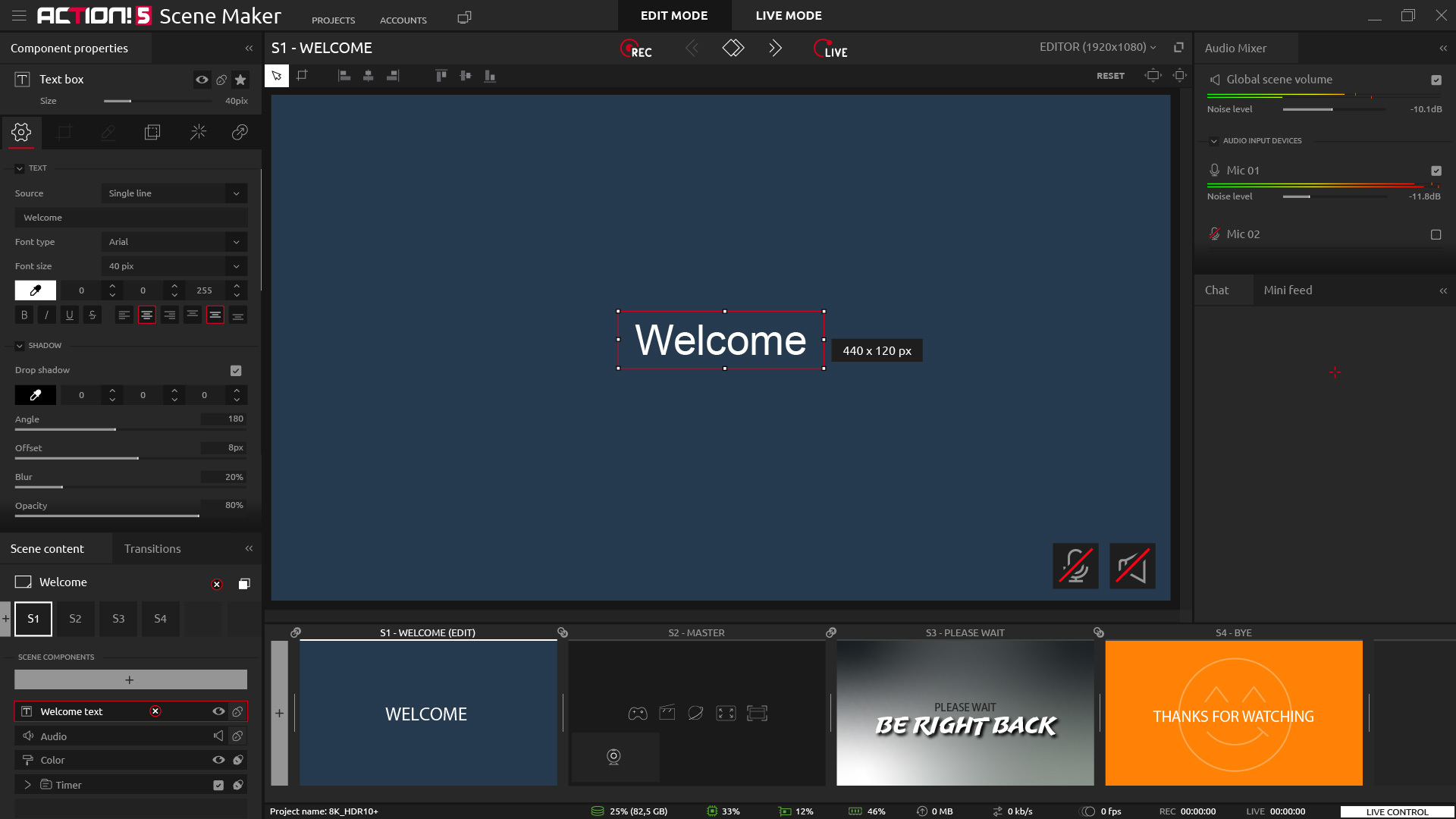

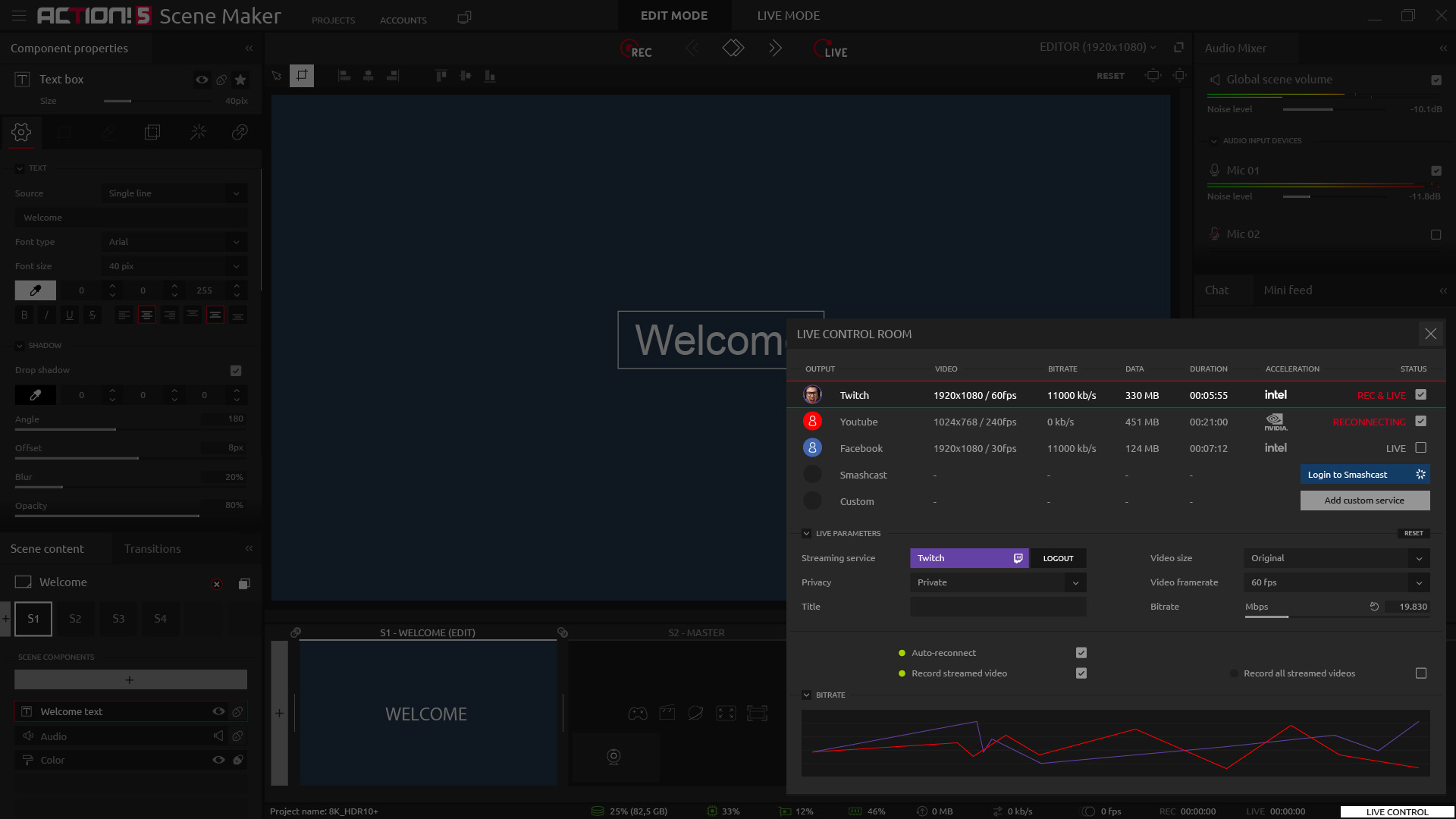
Mirillis Team
First of all we are sorry for not being active for the past few months as we have been busy improving Action 4 and preparing Action 5!
We are super excited with this new version as it will be our ultimate app dedicated even for the most demanding users!
A short intro:
Action 5 will be available in two trims:
- Action 5 Basic, which follows the line of Action 4 being a simple, yet powerful screen and game recording app (with basic streaming functionality)
- Action 5 Scene Maker a separate app with much more features for advanced streaming and recording.
We are going to release Action 5 in phases:
PHASE 1: Action 5 Basic will include a new AI powered (software and hardware accelerated) camera background removal algorithm (December 2020)
PHASE 2: Action 5 Scene Maker will be available for testing via Steam Playtest (Q1 2021)
PHASE 3: A streaming overlay themes pack will be added with many cool graphic compositions (Q2 2021)
Last but not least new screenshots from Action 5!
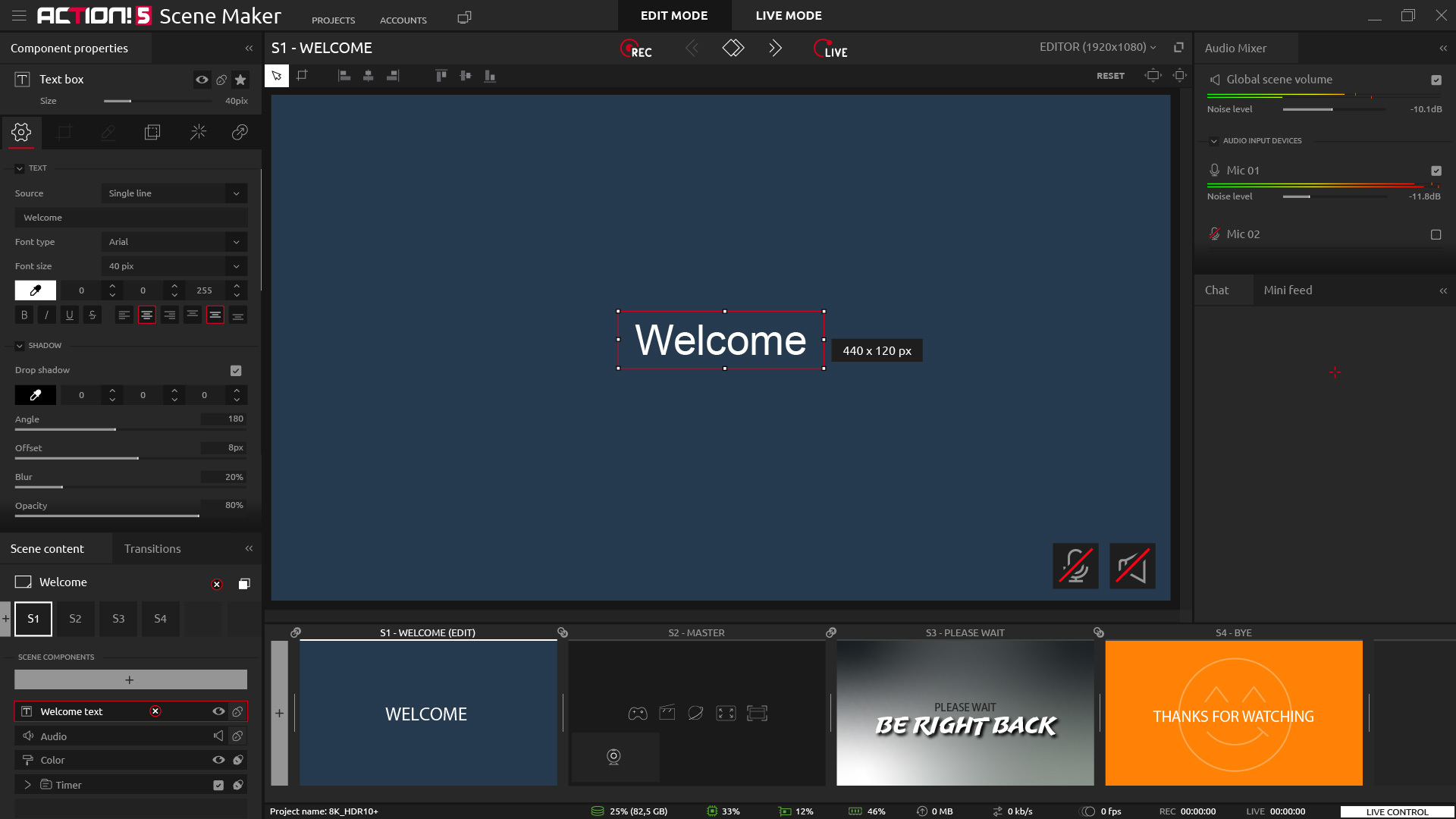

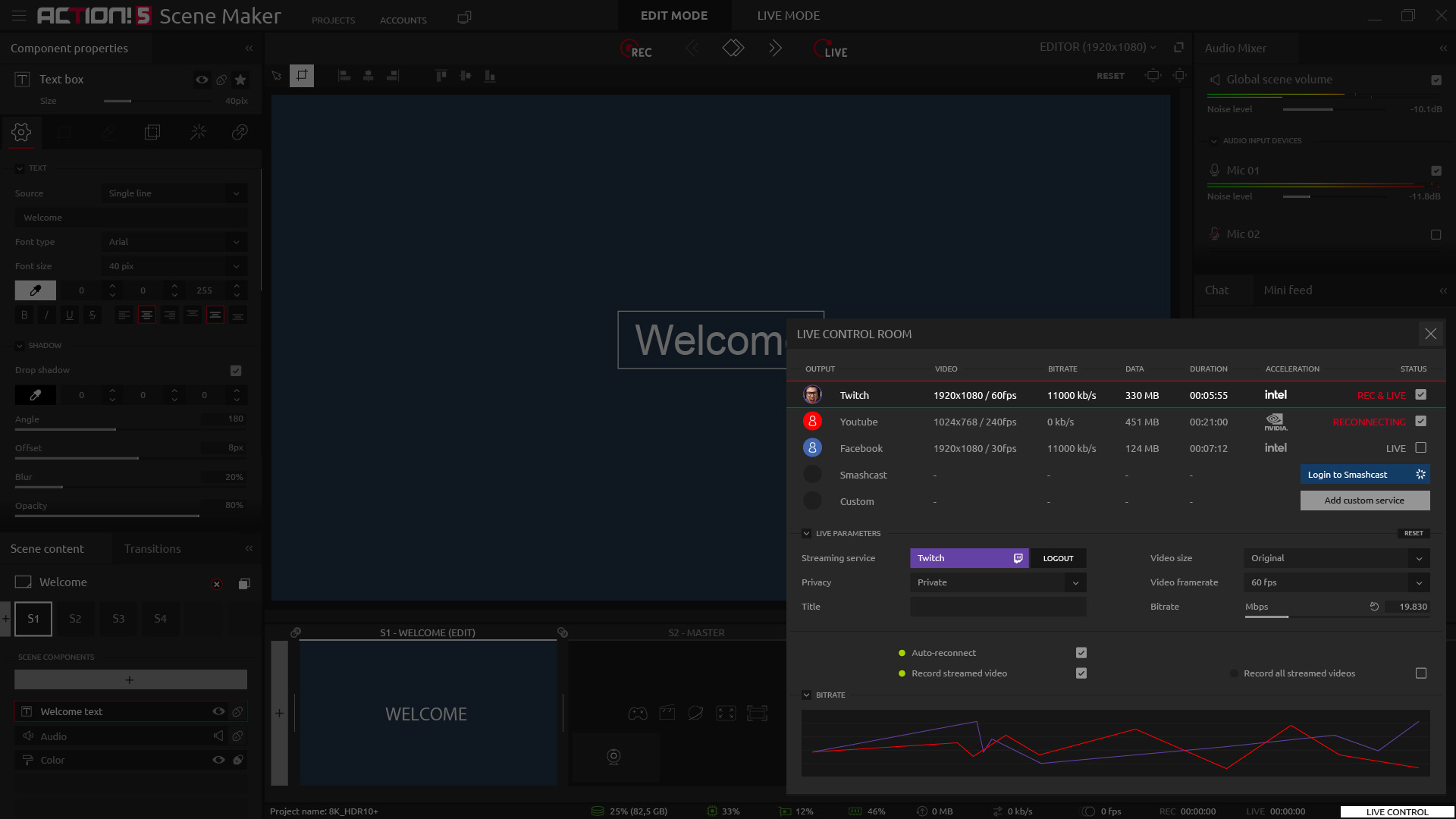
Mirillis Team