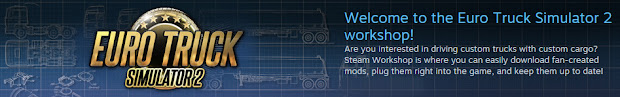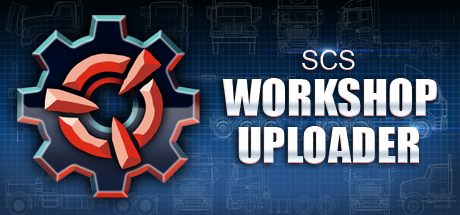Euro Truck Simulator 2 - Timmy the Duck Thief

At last, updates 1.23 for Euro Truck Simulator 2 and 1.2 for American Truck Simulator are live. We would like to thank everybody who participated in the extended open beta. We have received a huge amount of valuable feedback that made us re-engineer some elements of Steam Workshop support to make it more robust.
Let us recap the key features coming for both games with the this update wave:
- Steam Workshop - a hub which allows simple distribution of game modifications created by the community. Thanks to Steam Workshop, you can download and install mods effortlessly from a safe and trusted place.
- Ultimate Wheel Customization - We have split truck wheels models into multiple components: Tire and Disk separation was introduced recently, in addition to it we have added customization of sub-components of the disk: Hubs, Hub Covers and Nuts.
- SCS Workshop Uploader app - Modding our games through Steam Workshop will require use of a dedicated tool for mod makers; a new dedicated Steam application - SCS Workshop Uploader. You can grab it from your Steam library under Tools category.
If you are interested in modding our games, check out our new modding wiki - it's full of useful information and tools for creating mods.
Steam version of the game will be updated automatically by default, unless you have changed the update preferences. Also if you are using any of the older betas of the game on Steam, you will stay in the beta and will not be automatically going through a game update.
It has been great to see so many mods appearing on Steam Workshop already during the open beta. For those of you not yet familiar with Steam Workshop, we have created the following short step-by-step video explaining the process of adding a mod to our game.
https://www.youtube.com/watch?v=bdMNUjMapYI
Changelog
MAIN FEATURES
- Steam Workshop
- New Rims
- Traffic offense can be disabled (option)
- Navigation path (red line) can be disabled (option)
- Option to keep Route Advisor hidden while getting new notifications
- Autopark feature can be disabled (option)
- Speeding highlight on Route Advisor
- Smart cruise control can use activated engine brake when no retarder is present
- Advanced shifting simulation
- Real shifter layouts (Scania, Volvo, ZF). To activate them you need to use new profile or remove your custom H-Shifter layouts
- Improved truck stability during retarder usage
- AI improvements
- Traffic offense costs scaled by player level