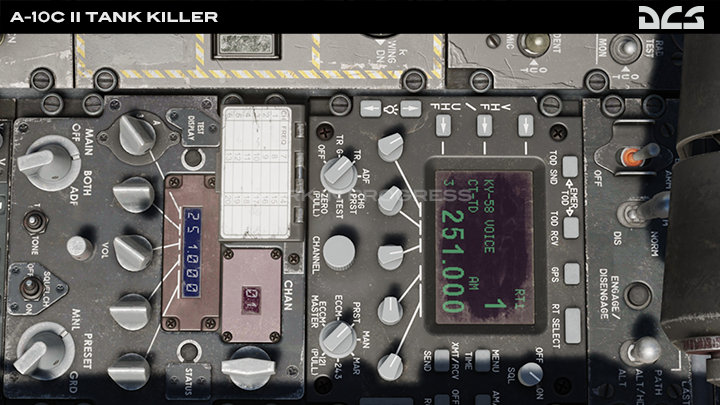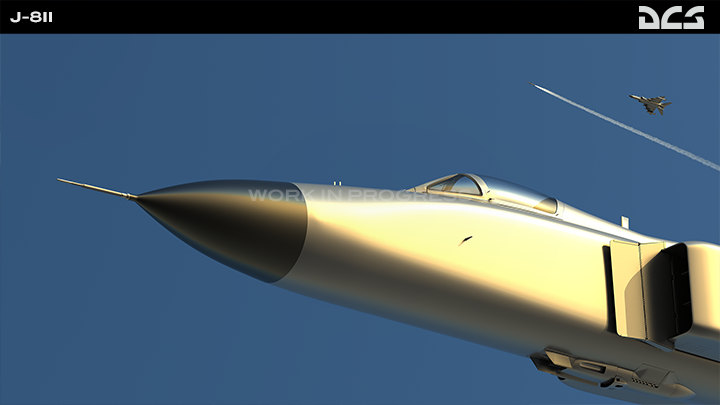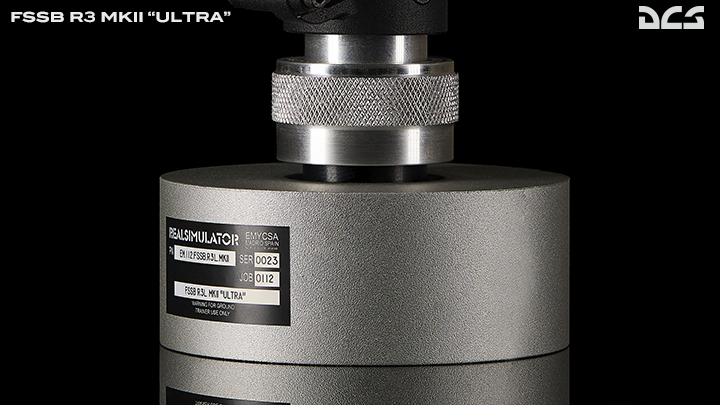Mar 17, 2023
DCS World Steam Edition - OBWKB

We are pleased to bring you the 2023 DCS Spring Sale. You can save a massive 30% across our most popular modules and terrains and up to 50% on most of our other jets, warbirds, helicopters, terrains and campaigns. We are also glad to be participating in the 2023 Steam Spring Sale.

The ejection animation of the Hornet has been reworked, and this includes the opening of the parachute, walking and idle animations. The basic poses have been improved to be more natural. Attention was paid to important details like the oxygen mask tube and the parachute lines. The pilot geometry also now matches the one in the cockpit.

Work is underway to integrate the completely new and highly-detailed F/A-18C pilot model for the first-person view, which is important for VR. The source materials were obtained by using 3D scanning technology and objects obtained from photographs. We look forward to sharing more details.
Once the Hornet pilot is complete, the DCS: Mi-24P Hind’s pilot and co-pilot models will be updated. We will also be improving the Viper’s pilot.

We are thrilled with the response from the recent preview of the multithreaded version of DCS. A number of bugs have been collected and a list of known issues is visible in the MT FAQ. We would like to give a special thanks to all of you that are contributing so heavily during this important testing phase. Stay tuned for more DCS MT information soon.
Thank you again for your passion and support,
Yours sincerely,
Eagle Dynamics
Spring Sale
Save 50% now

We are pleased to bring you the 2023 DCS Spring Sale. You can save a massive 30% across our most popular modules and terrains and up to 50% on most of our other jets, warbirds, helicopters, terrains and campaigns. We are also glad to be participating in the 2023 Steam Spring Sale.
F/A-18C Hornet
Pilot Model

The ejection animation of the Hornet has been reworked, and this includes the opening of the parachute, walking and idle animations. The basic poses have been improved to be more natural. Attention was paid to important details like the oxygen mask tube and the parachute lines. The pilot geometry also now matches the one in the cockpit.

Work is underway to integrate the completely new and highly-detailed F/A-18C pilot model for the first-person view, which is important for VR. The source materials were obtained by using 3D scanning technology and objects obtained from photographs. We look forward to sharing more details.
Once the Hornet pilot is complete, the DCS: Mi-24P Hind’s pilot and co-pilot models will be updated. We will also be improving the Viper’s pilot.
Multithreading
Development Progress

We are thrilled with the response from the recent preview of the multithreaded version of DCS. A number of bugs have been collected and a list of known issues is visible in the MT FAQ. We would like to give a special thanks to all of you that are contributing so heavily during this important testing phase. Stay tuned for more DCS MT information soon.
Thank you again for your passion and support,
Yours sincerely,
Eagle Dynamics