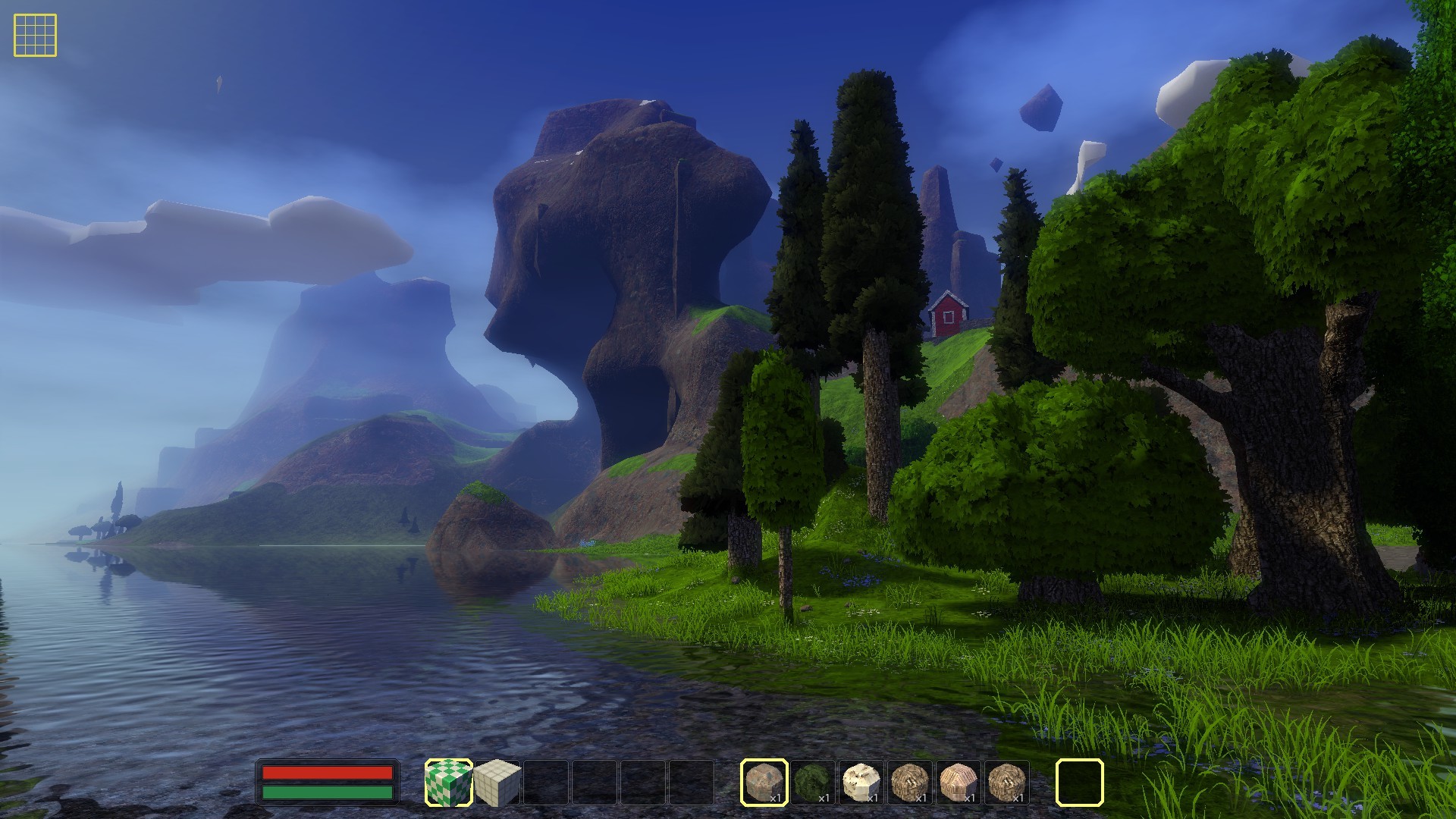Sep 9, 2020
Blockscape - ghost in the shell
- I started experimenting with new terrain tool shapes. Added Cylinder, capsule and truncated octahedron as a test. I like the cylinder:

I thought the truncated octahedron would make a great tool for cliff/rock building but I'm not happy with the result. The smooth voxels in Blockscape makes it look more like some kind of clay:
I want Blockscape to have better looking cliffs. What if I add a new "rock with cracks" material:
What do you think? - I see that people still have trouble understanding how tools and shapes works. A video would help but it is not a solution. The idea that you can hold a tool in the right hand and a shape in the left hand makes Blockscape very flexible but it is not what the user expects. In most games including Minecraft there is no difference between tools and shapes. More thinking is needed here.