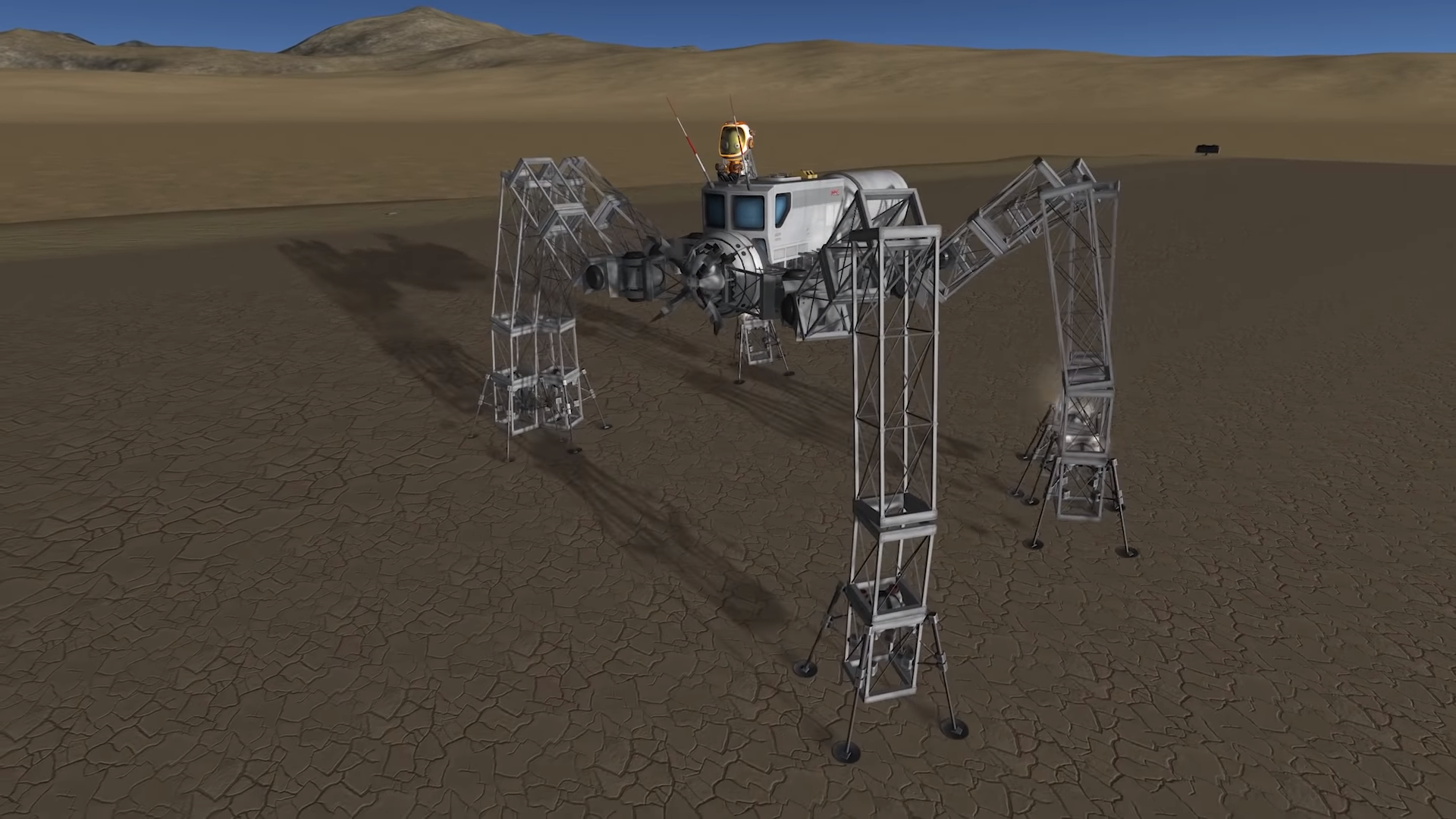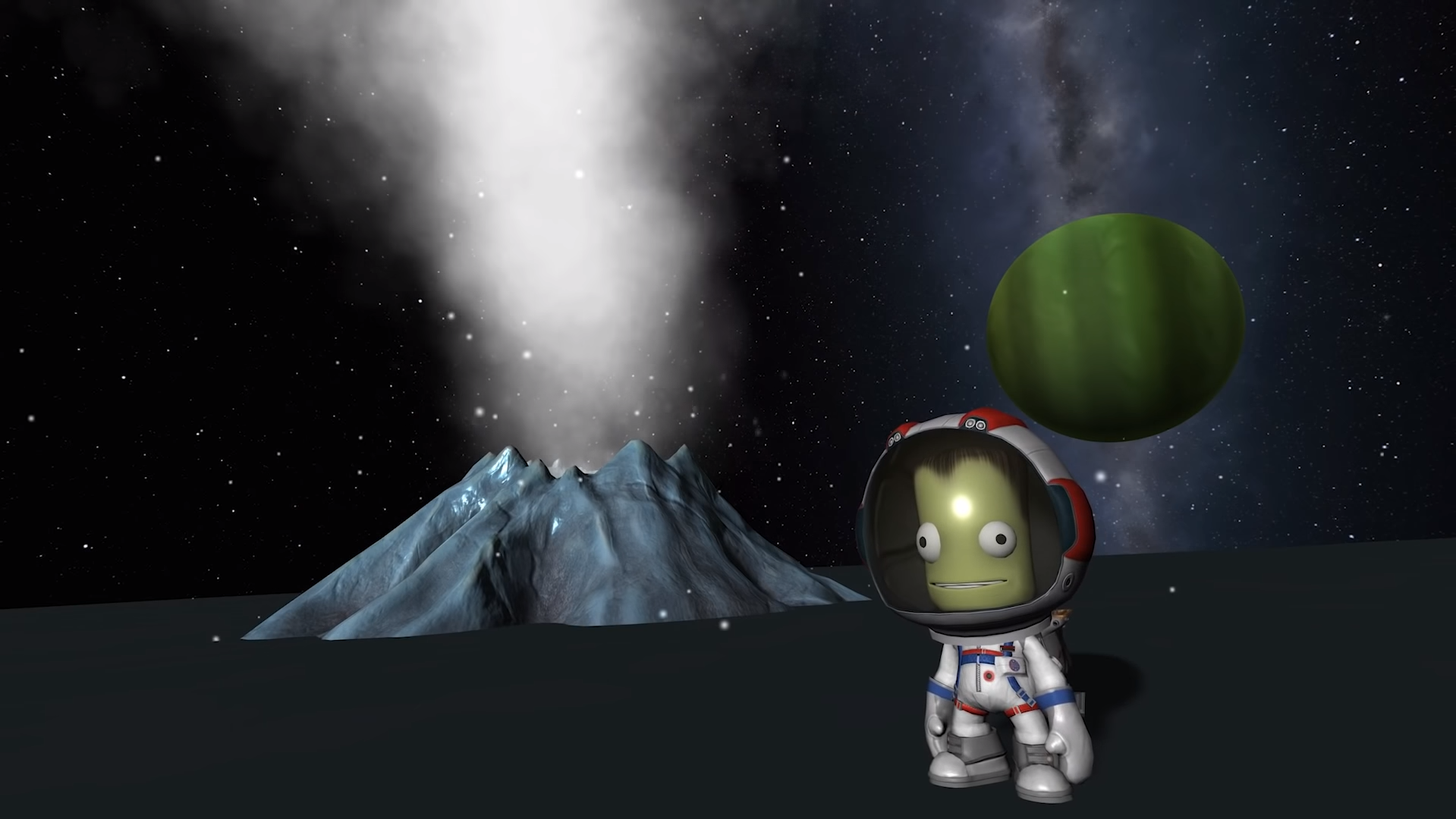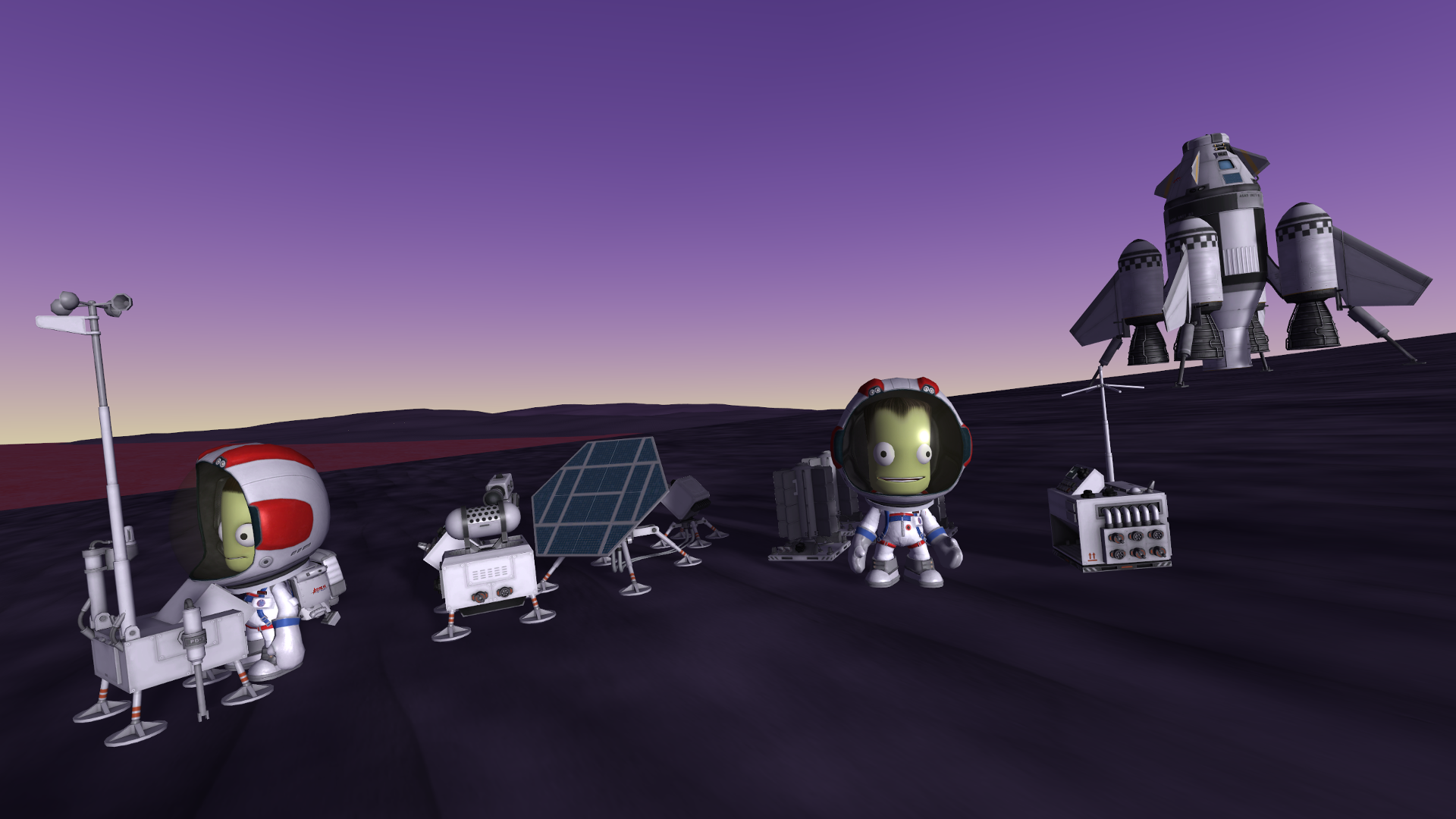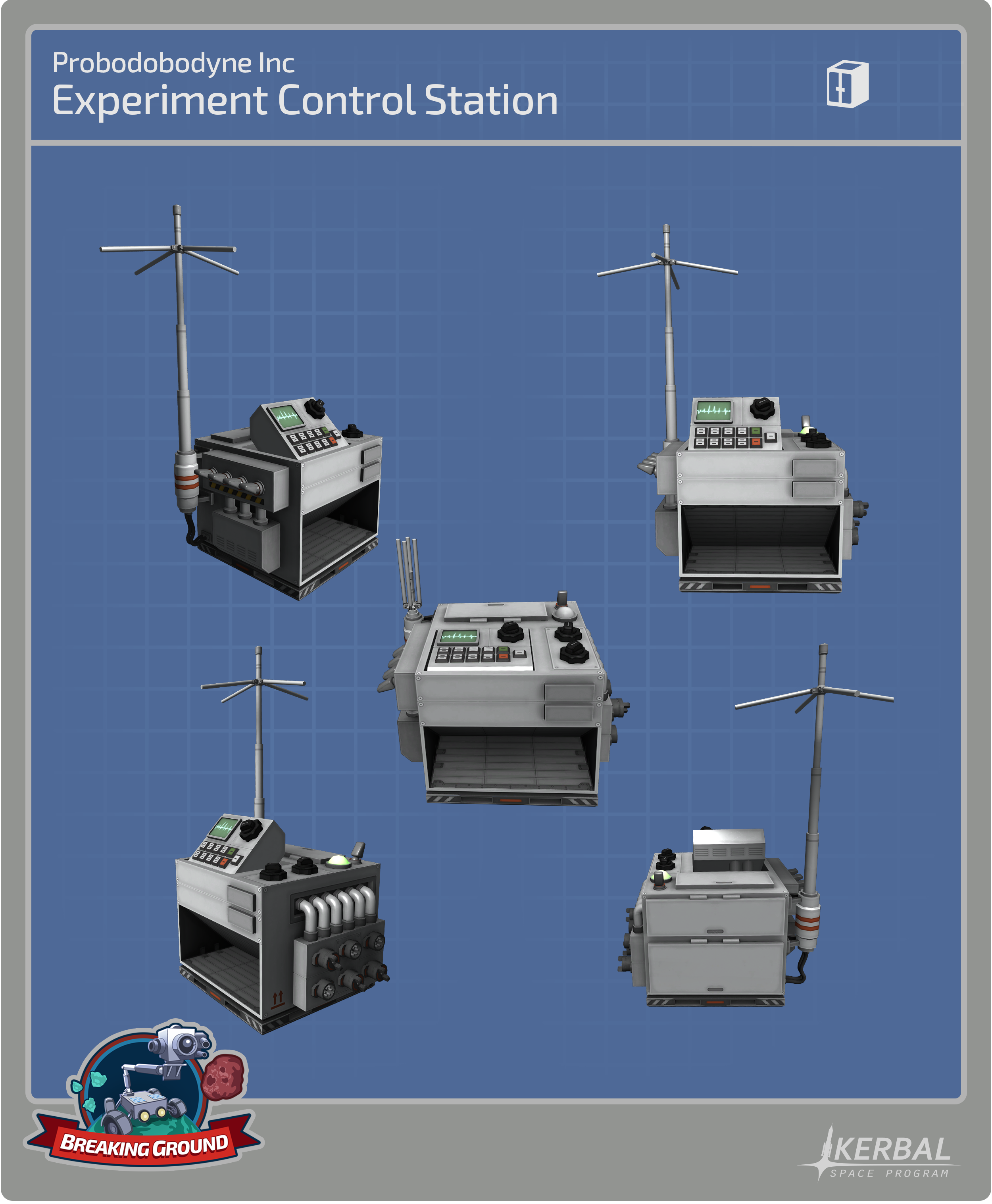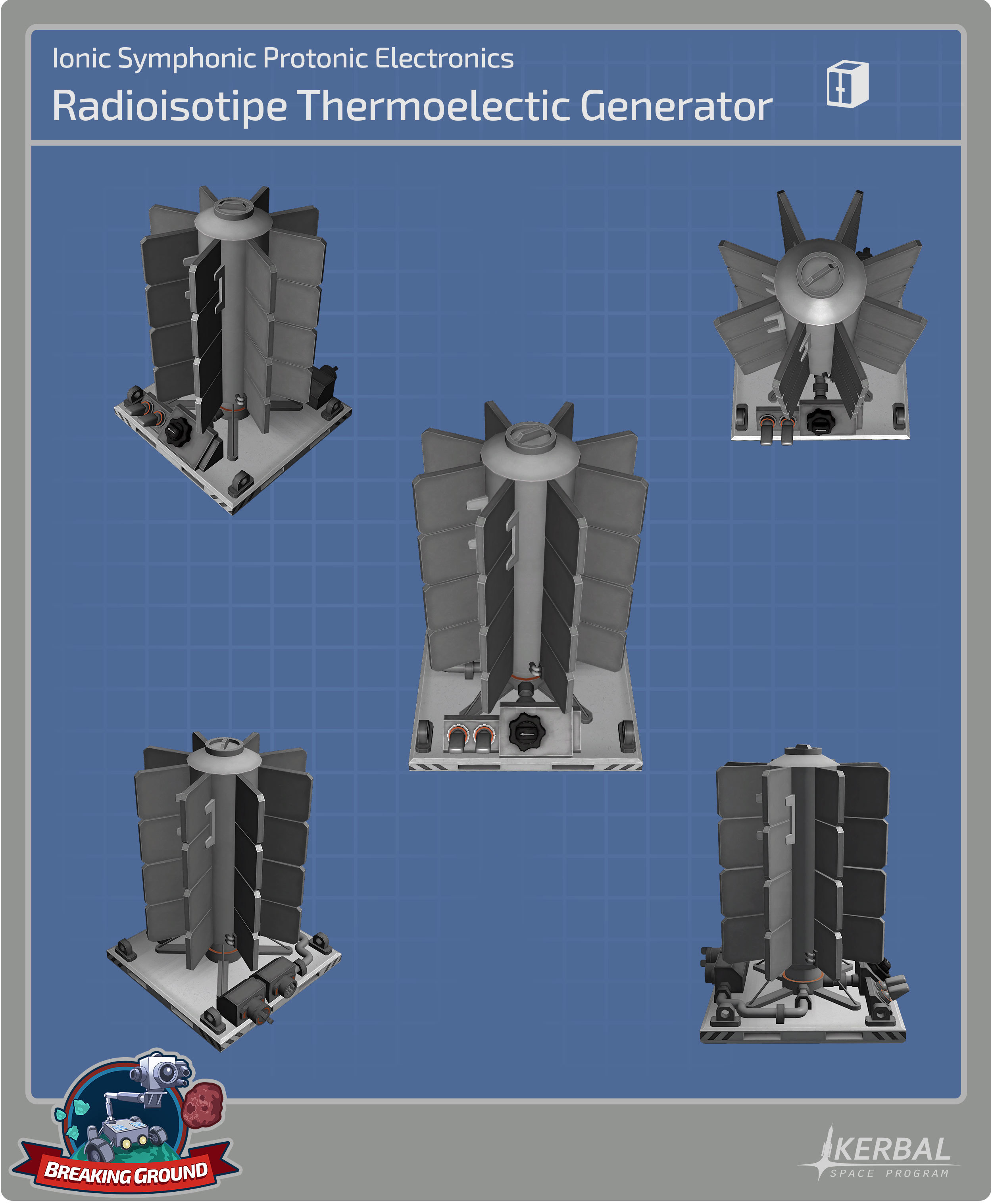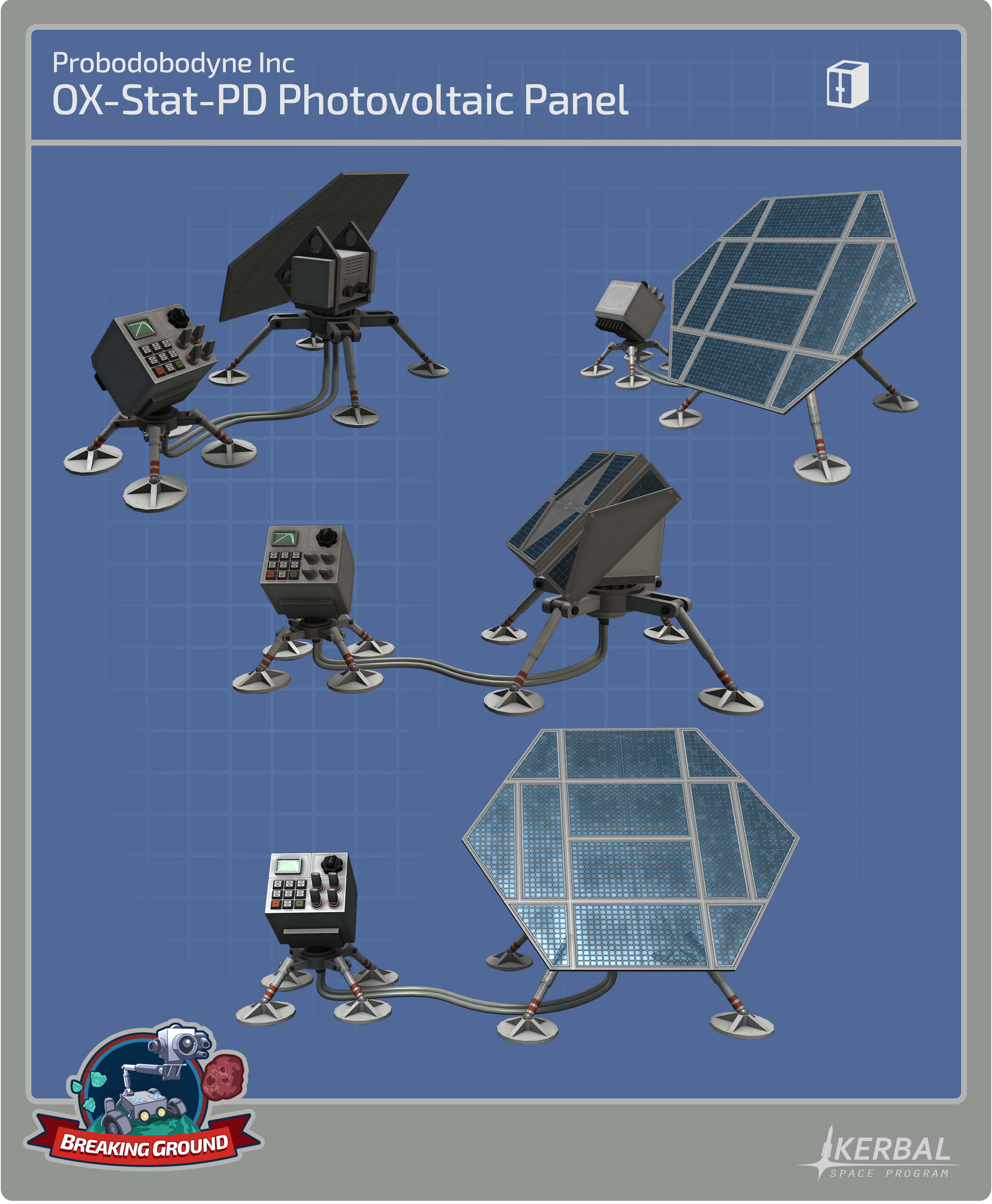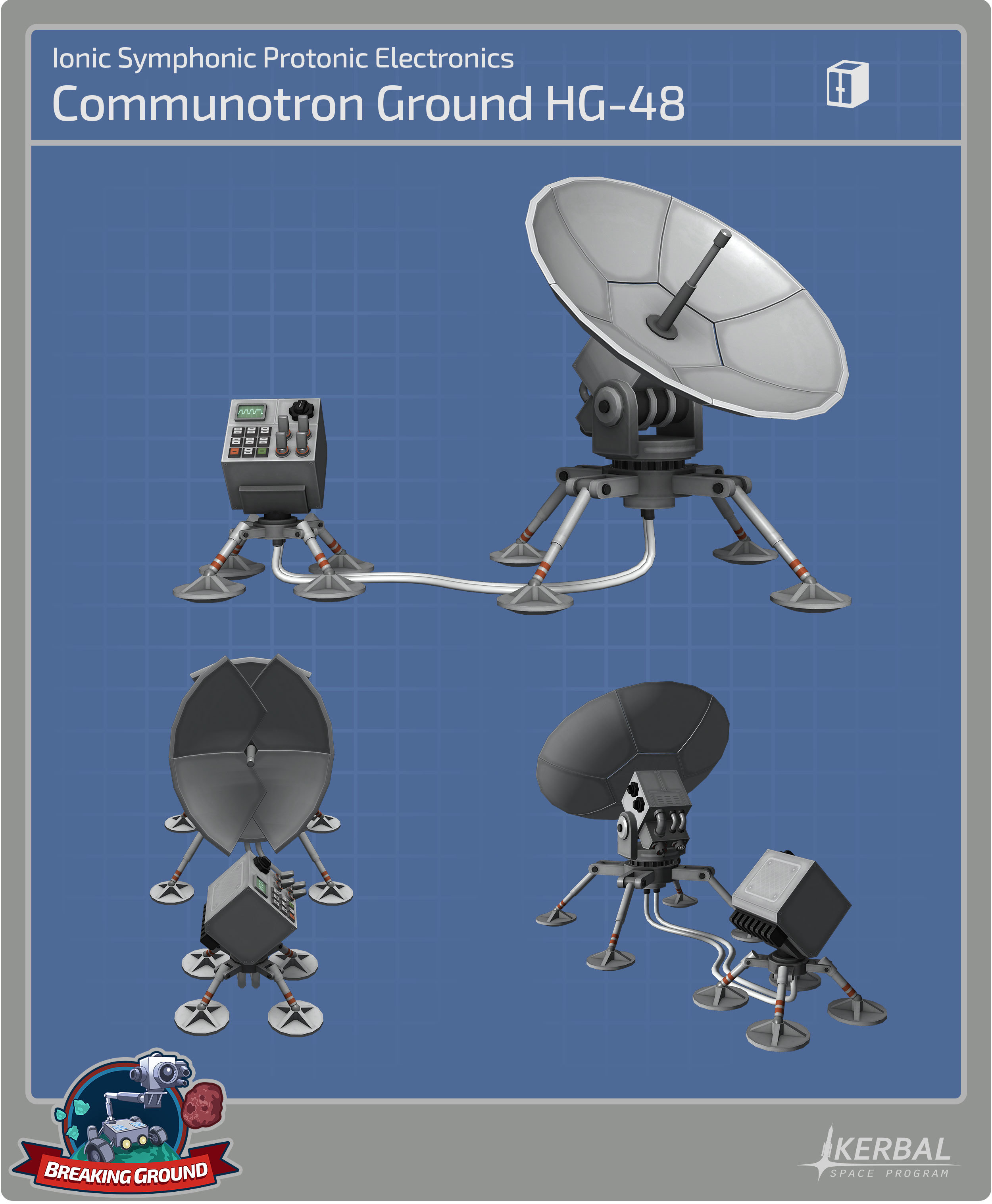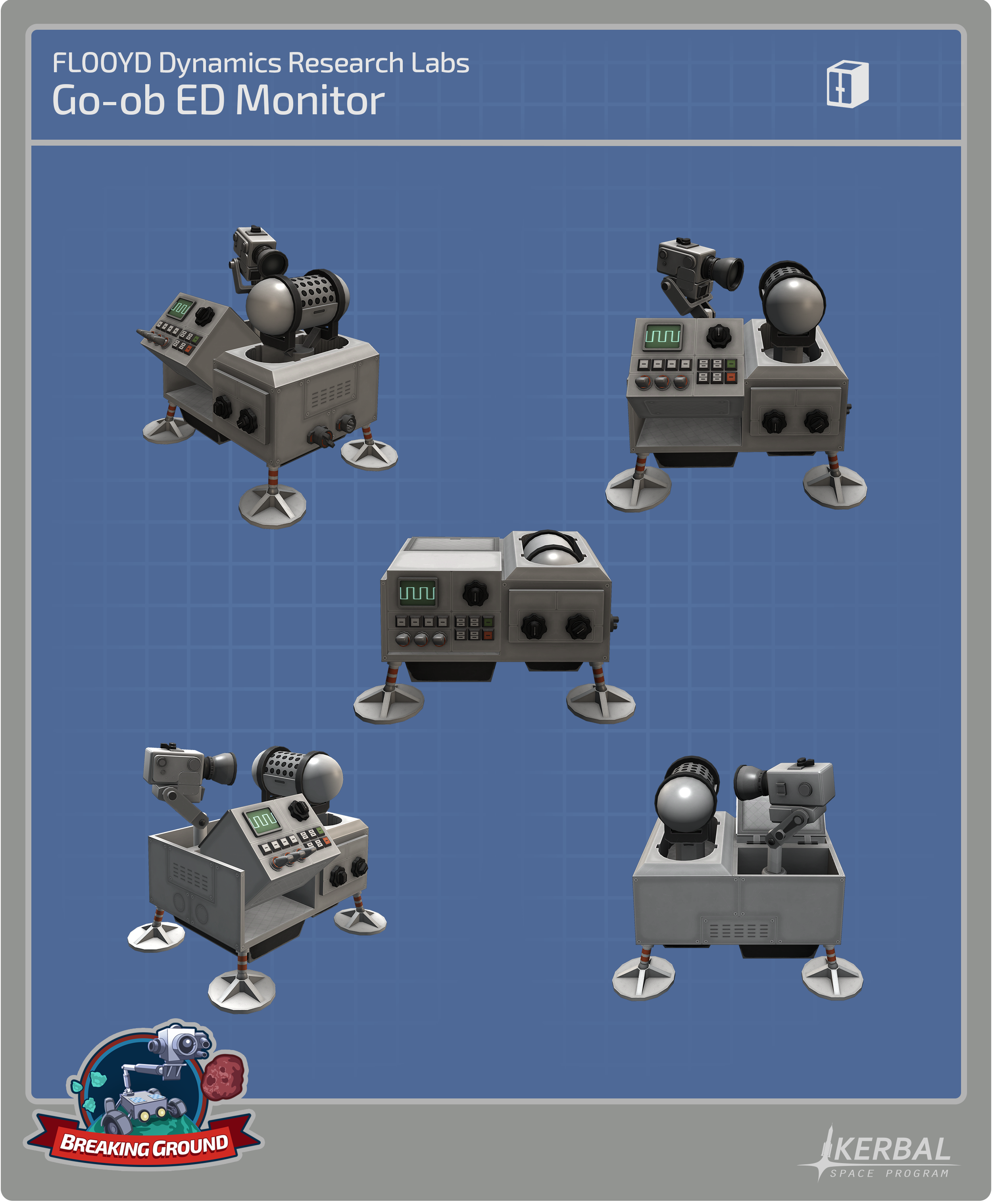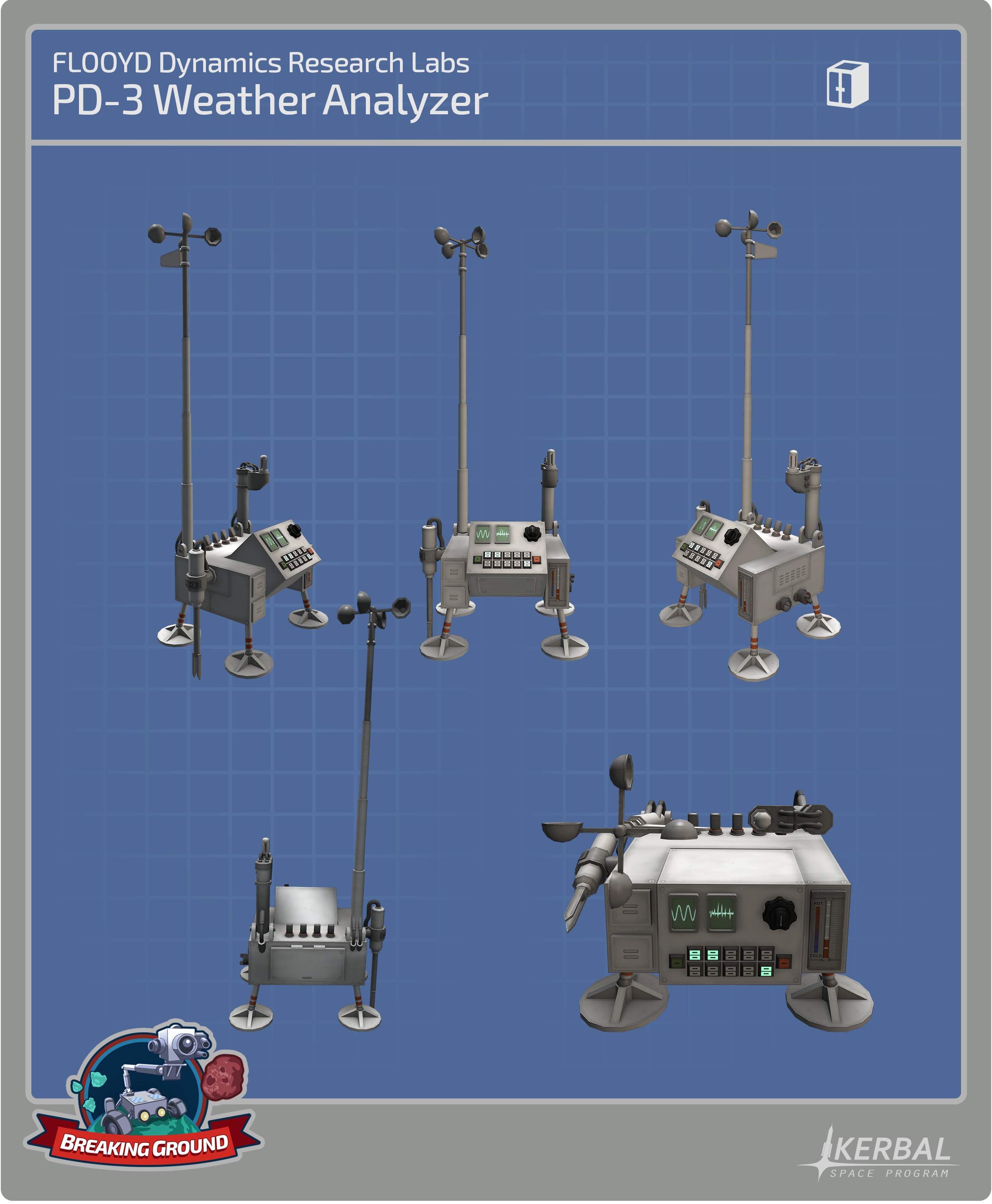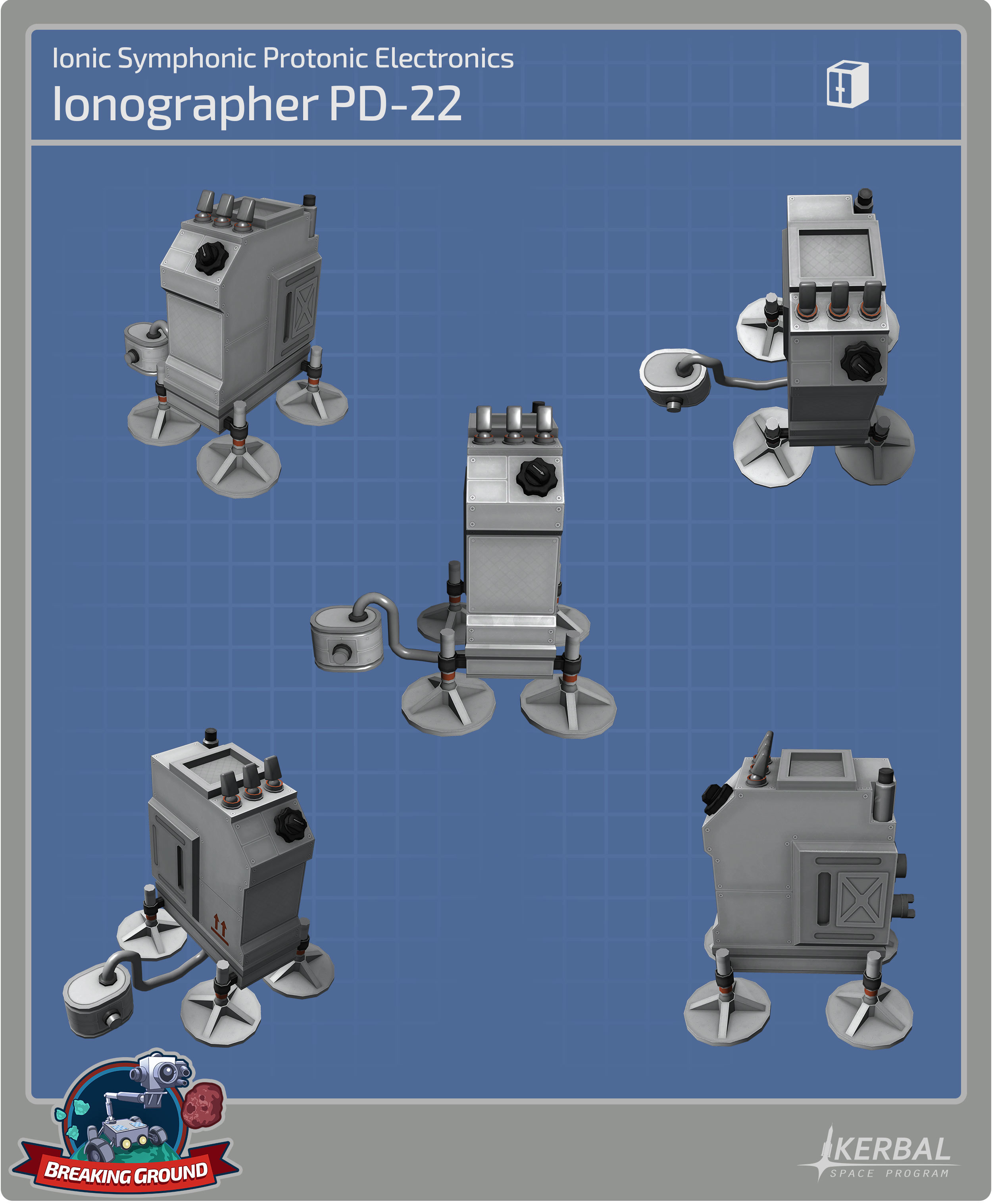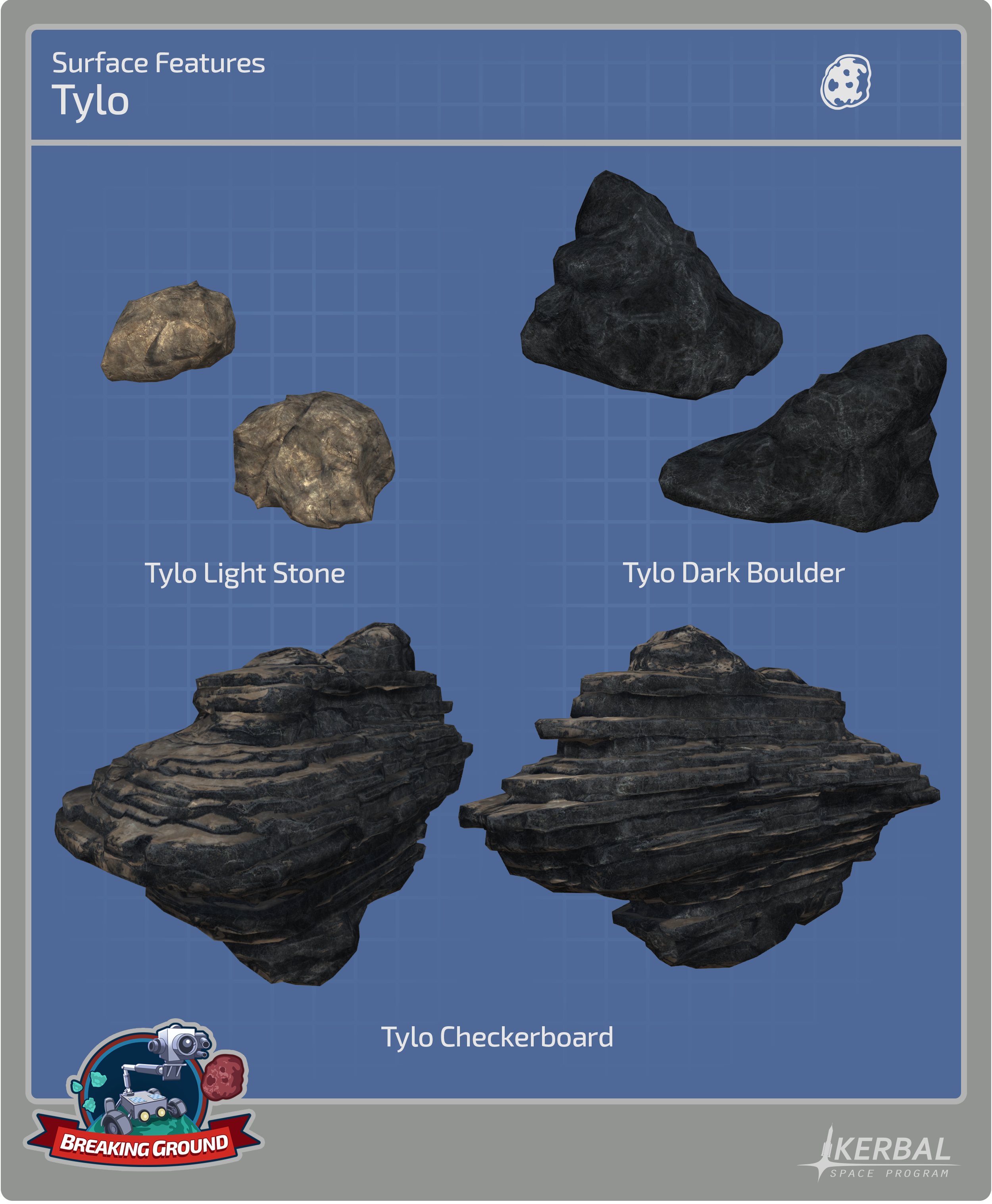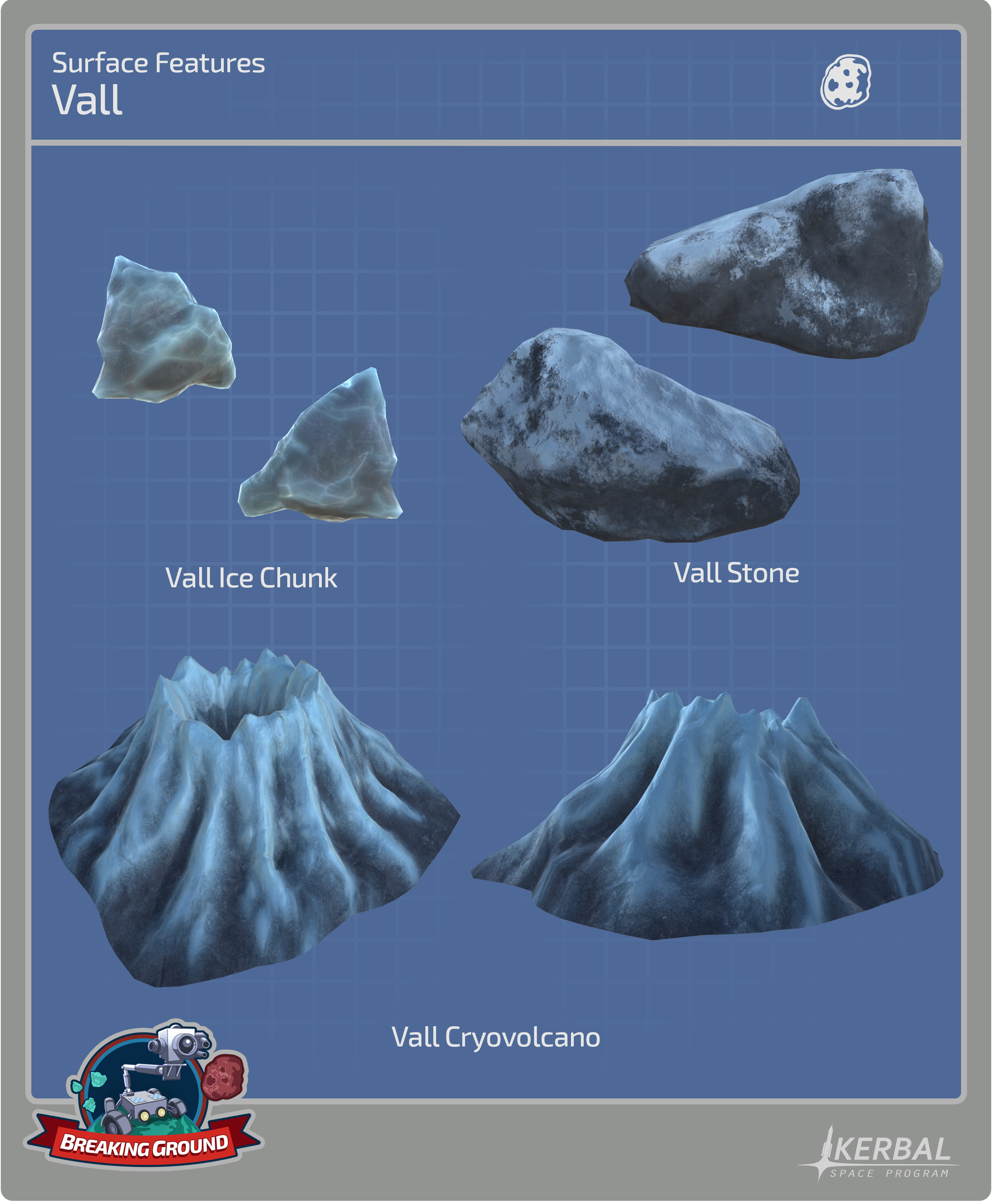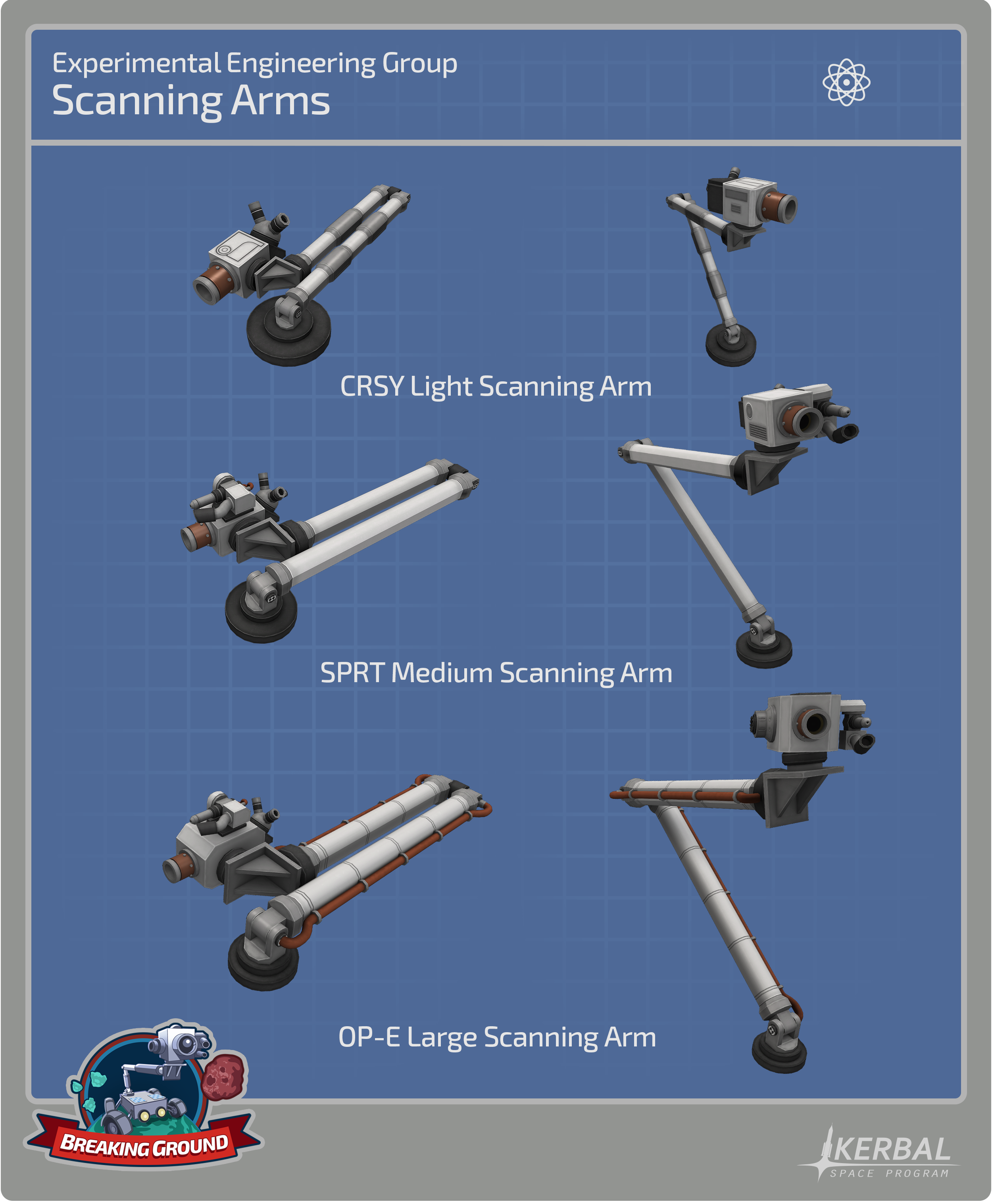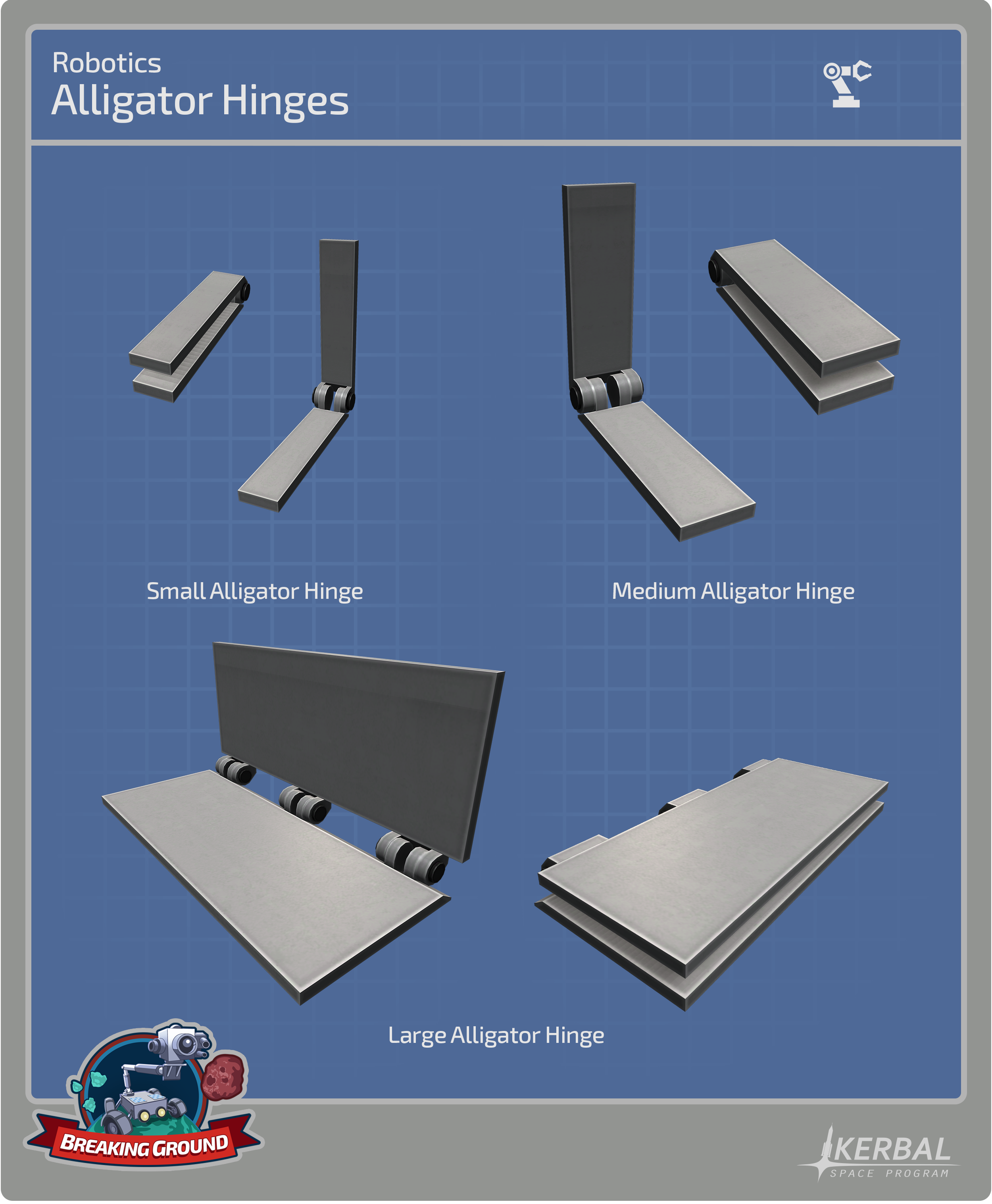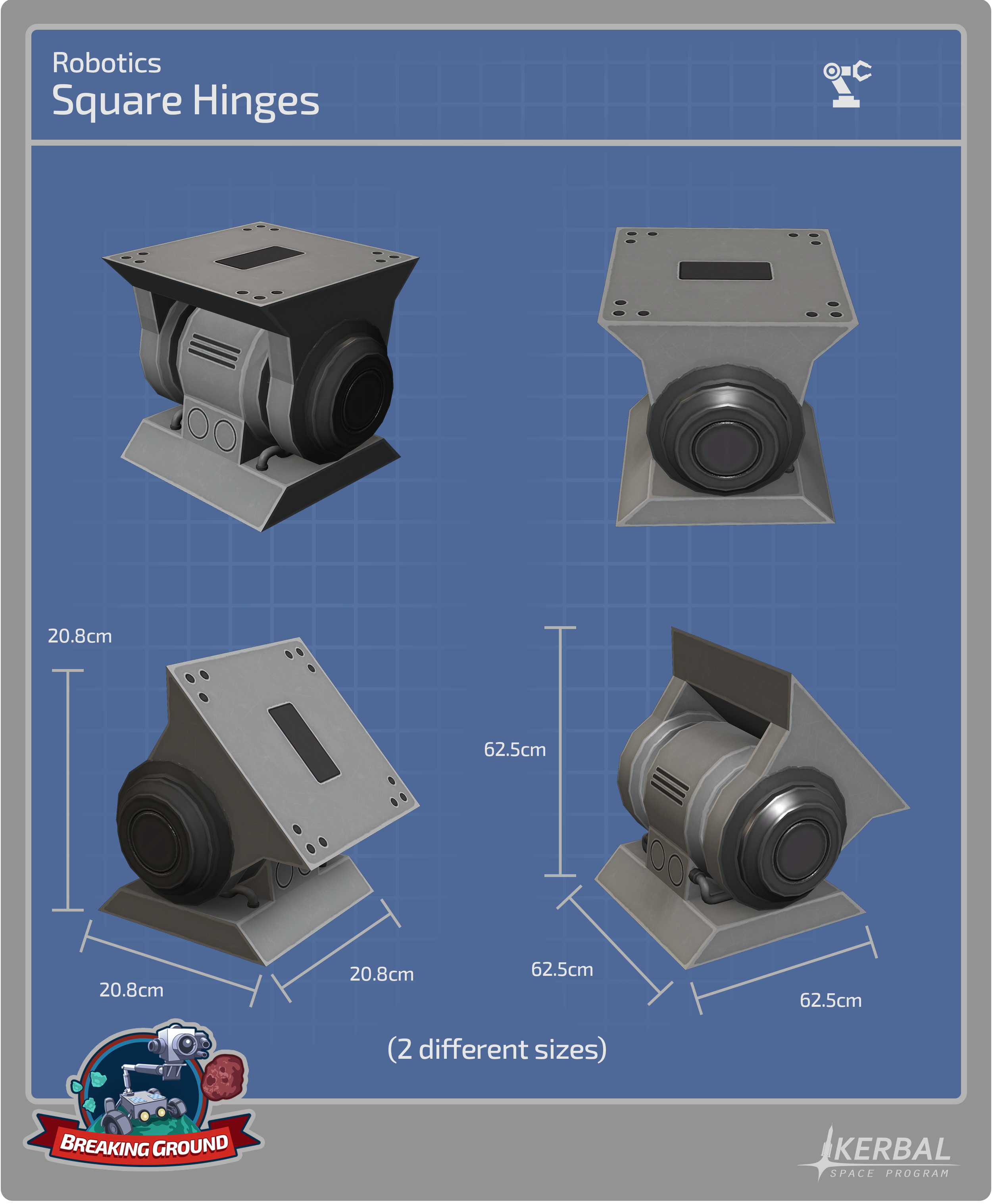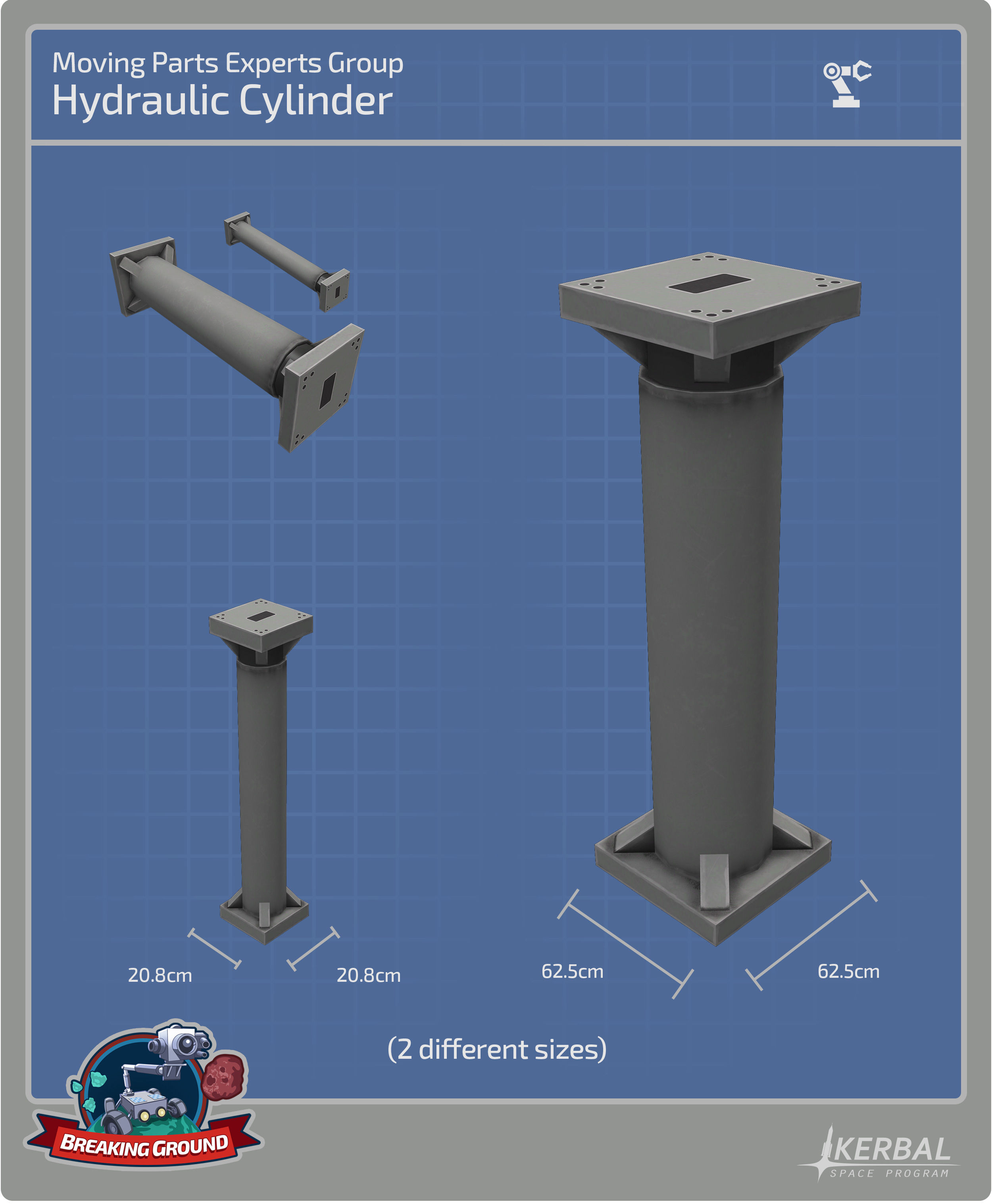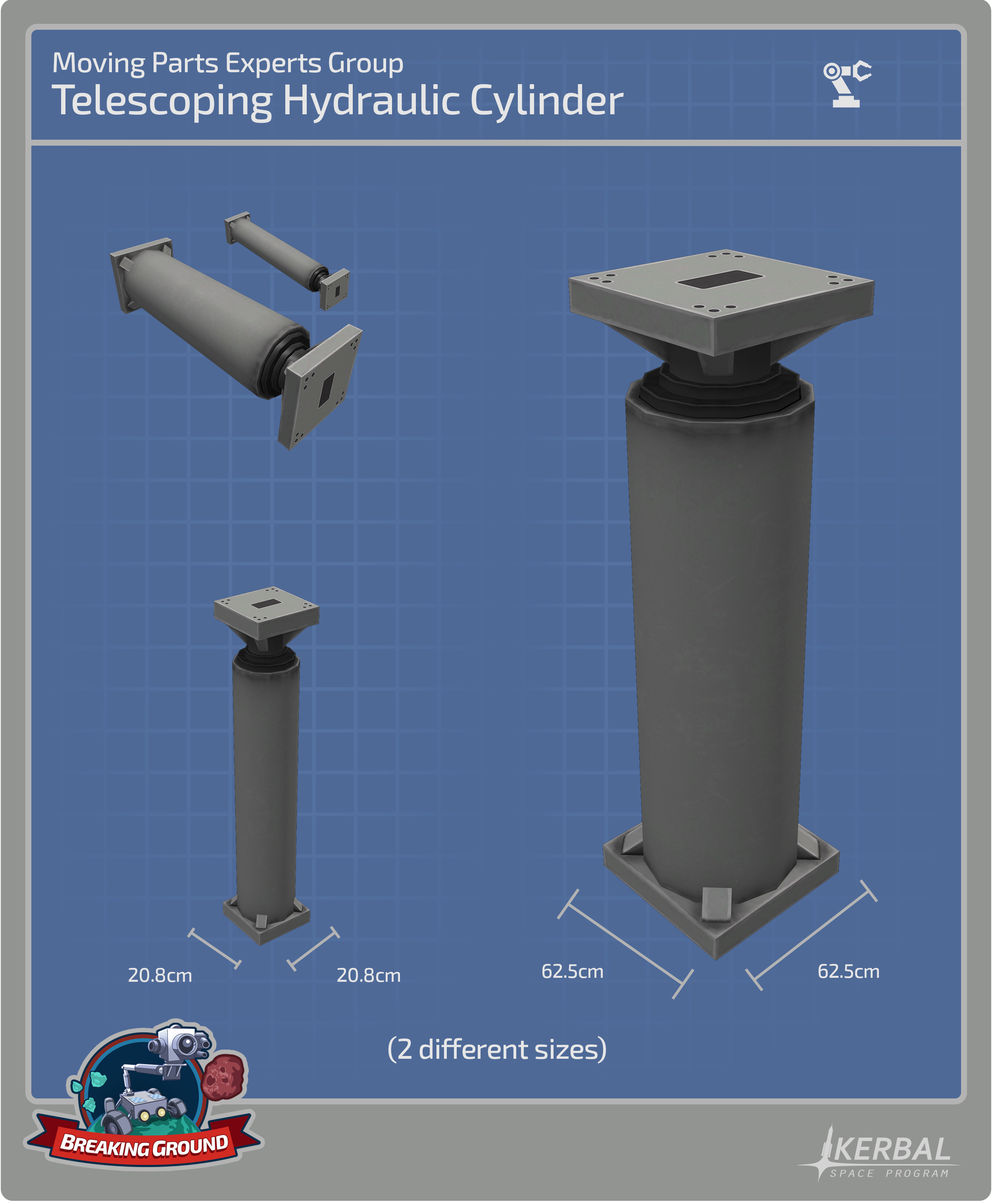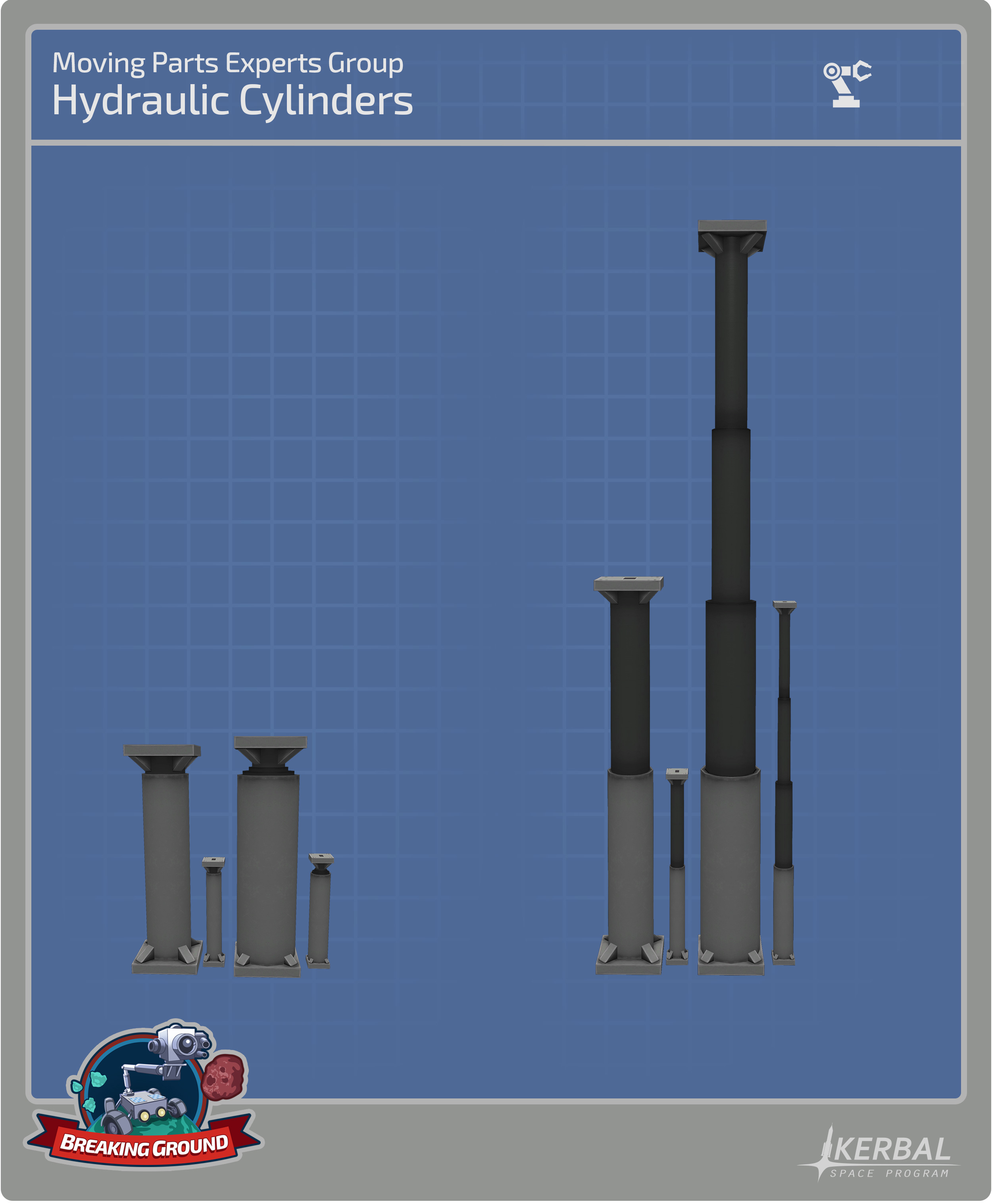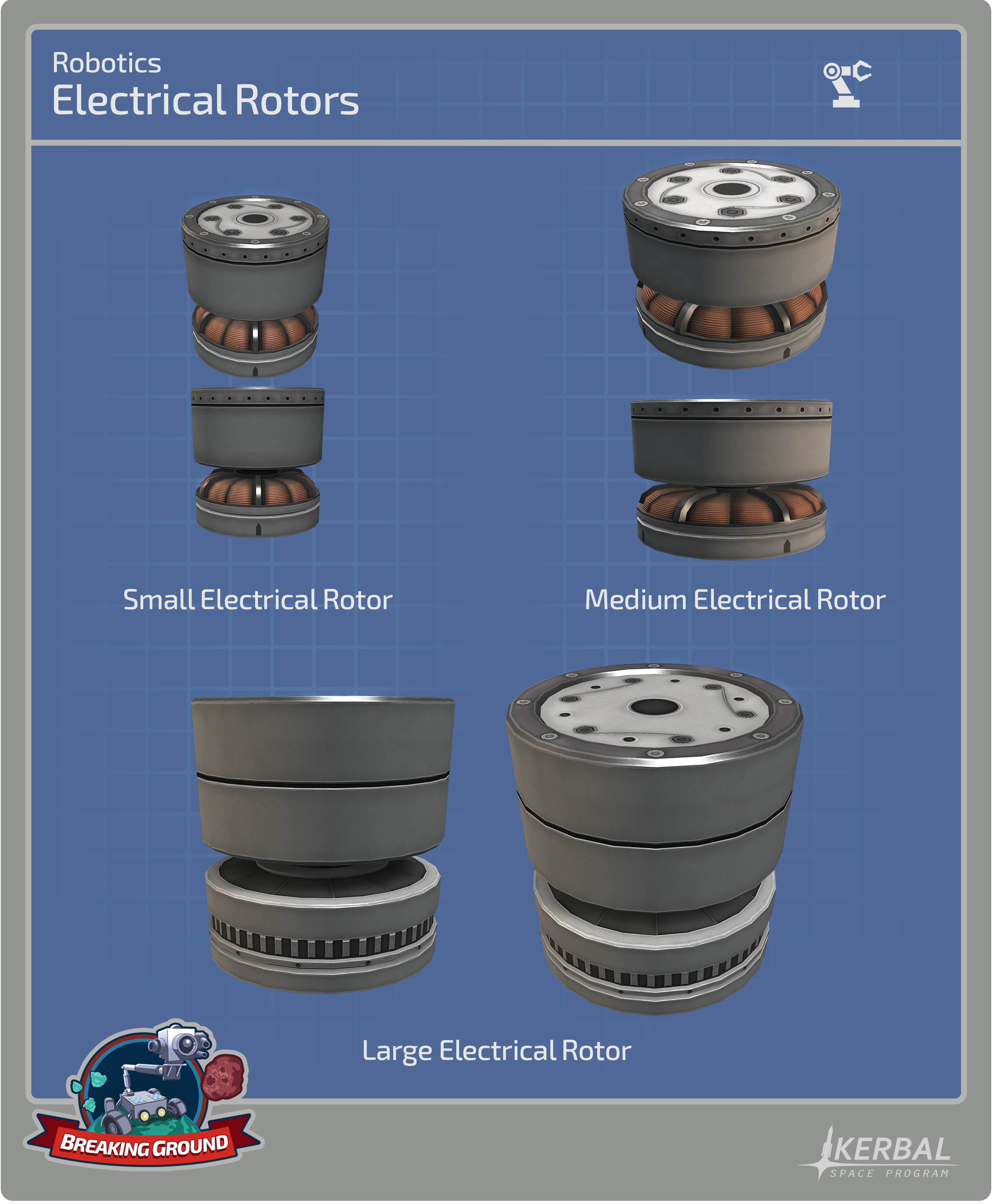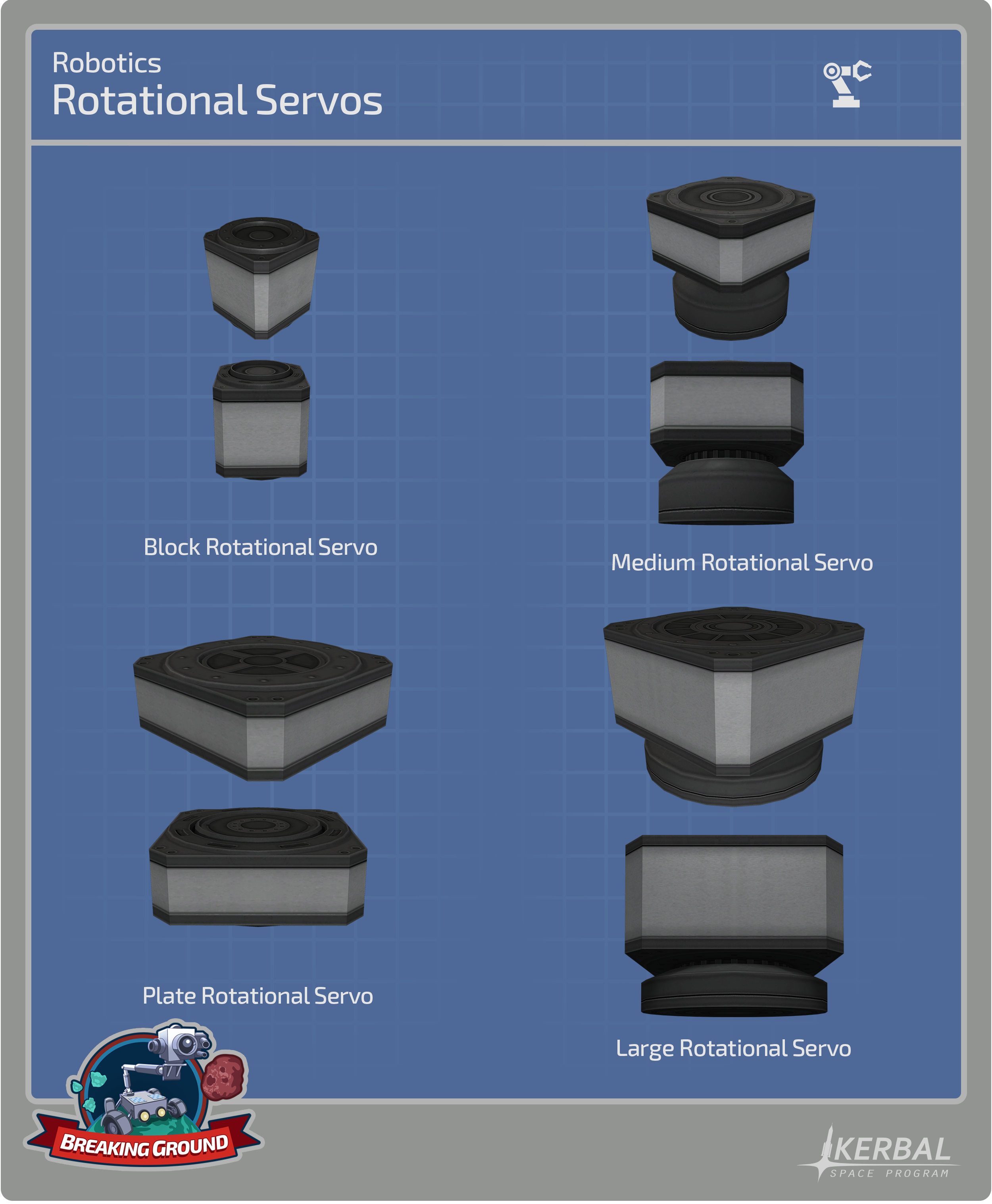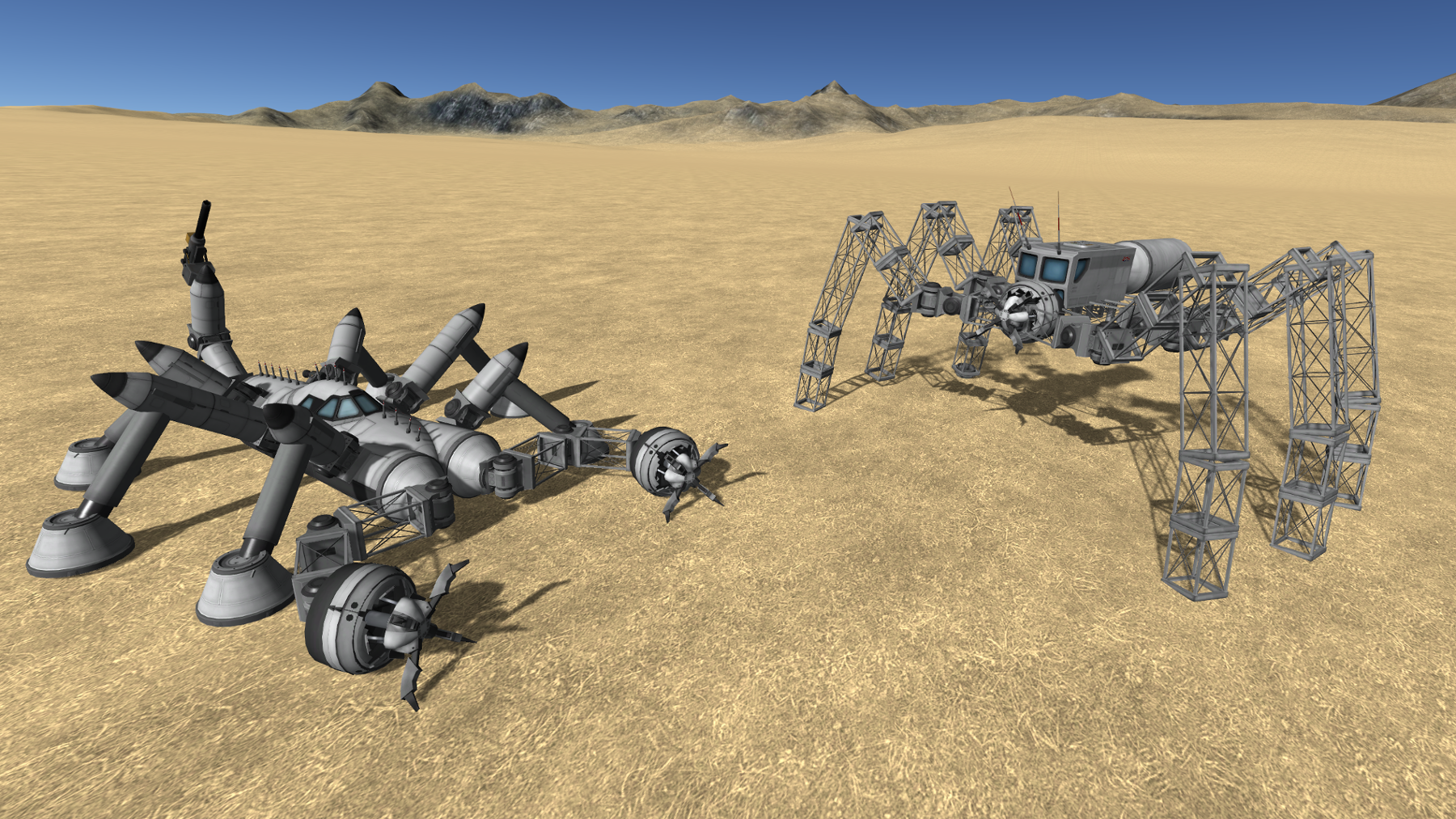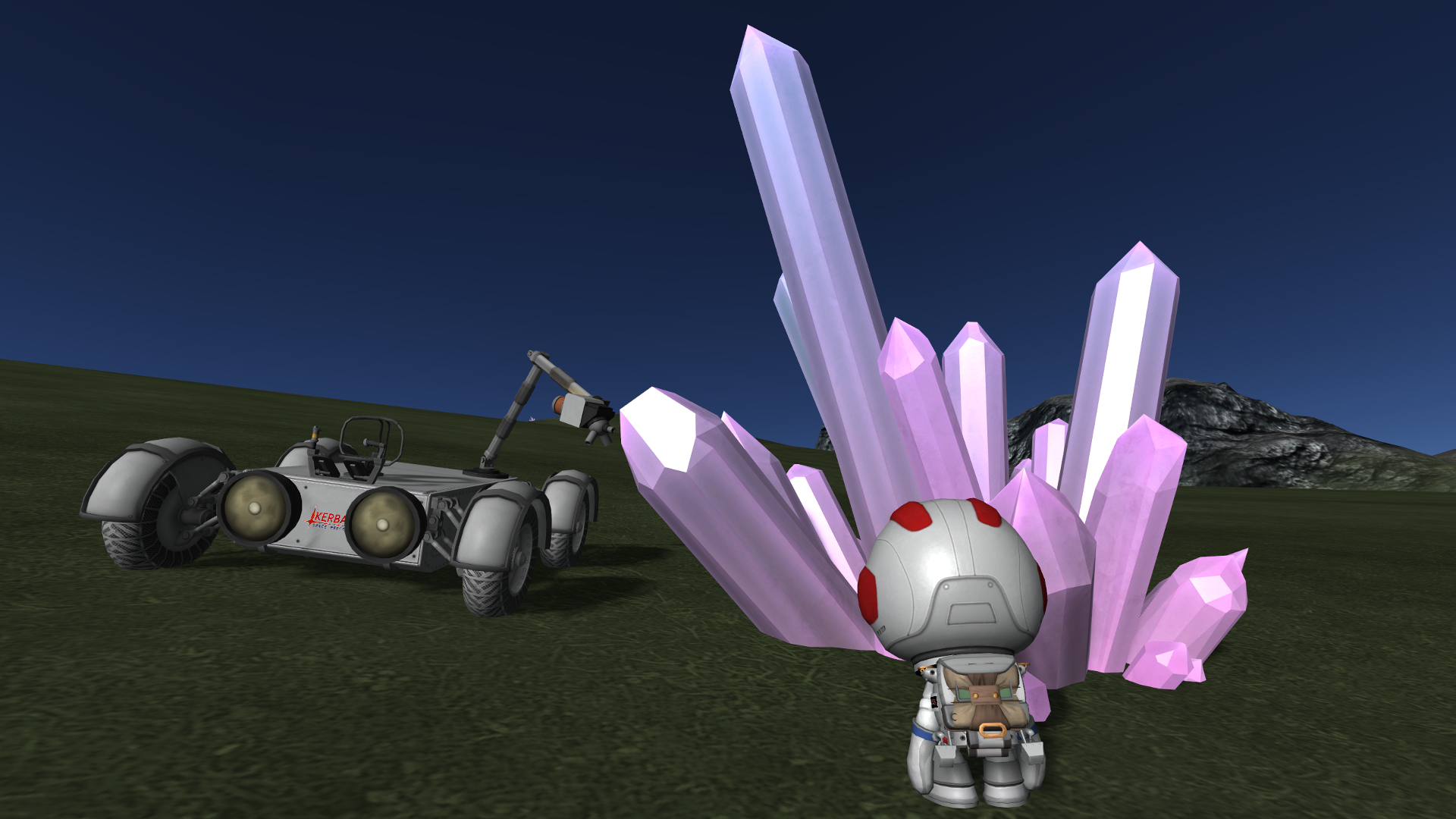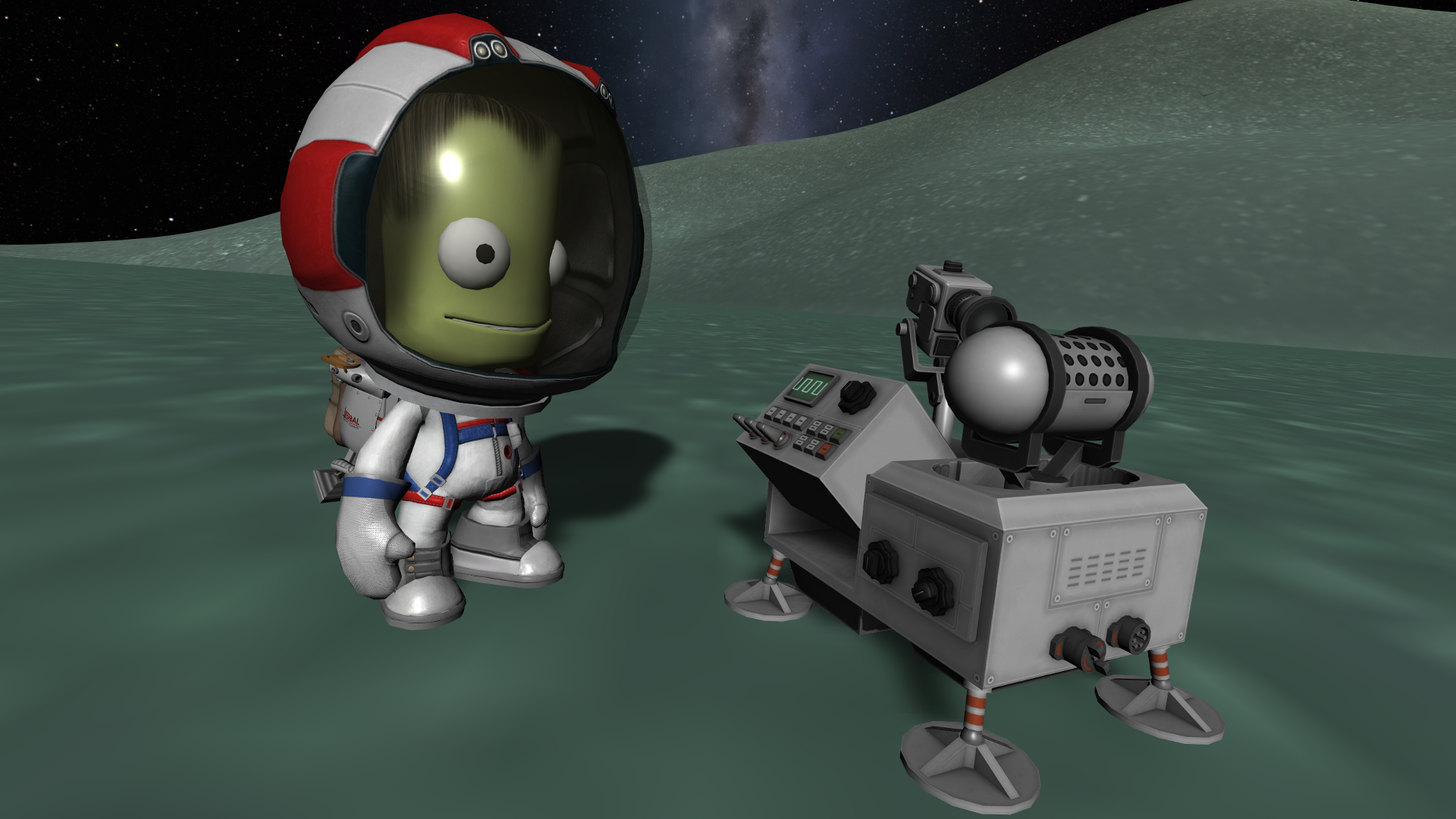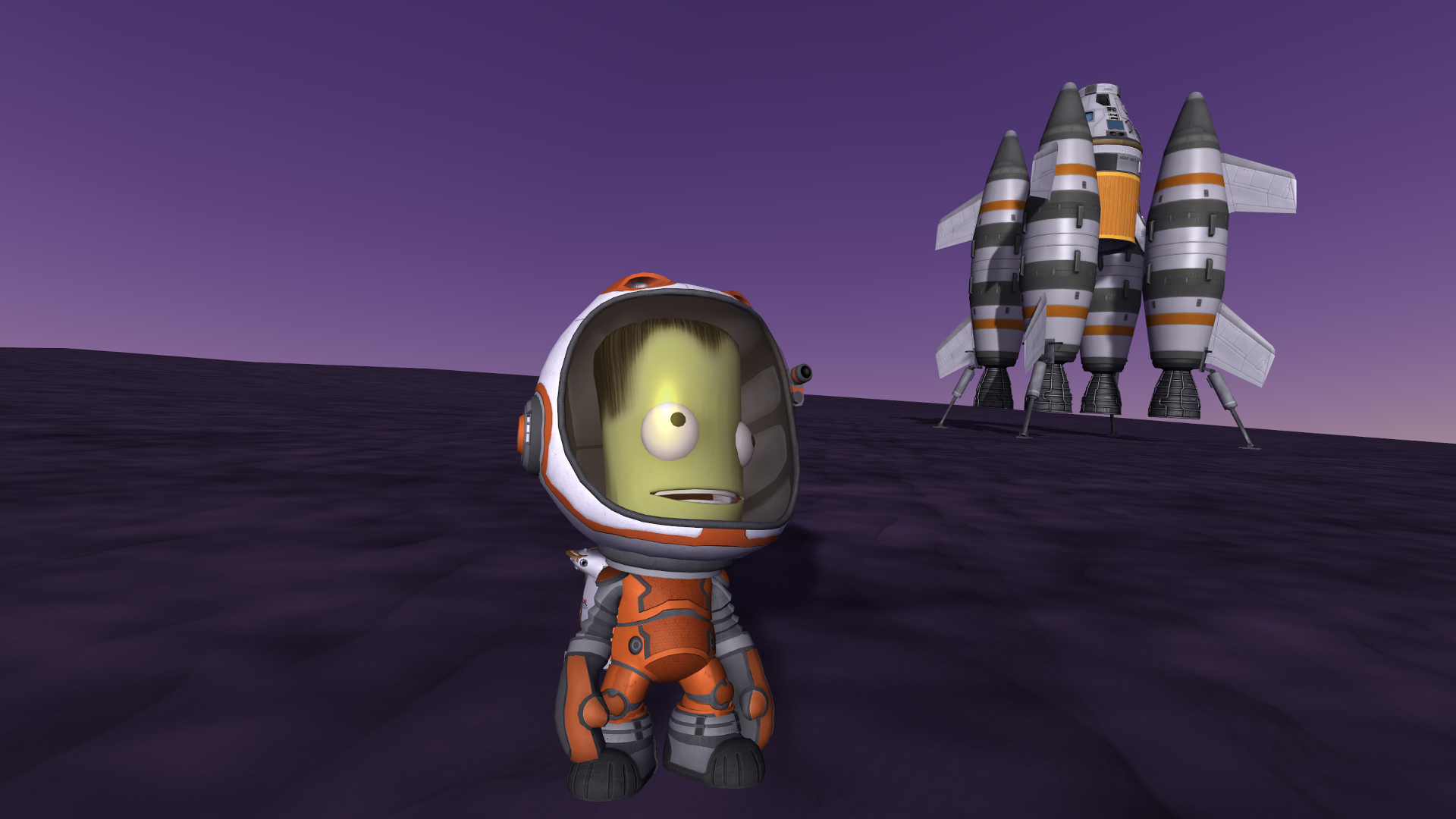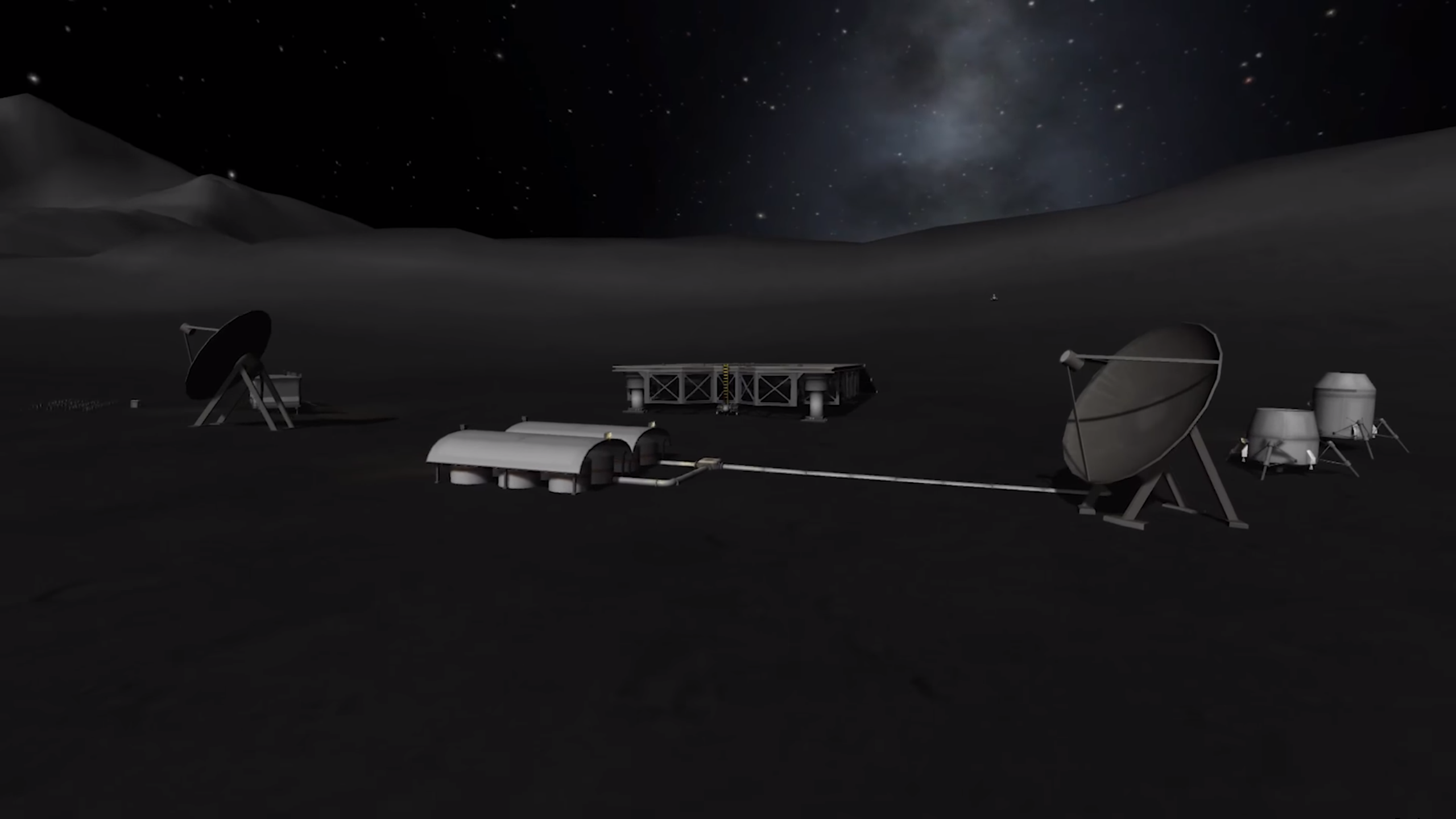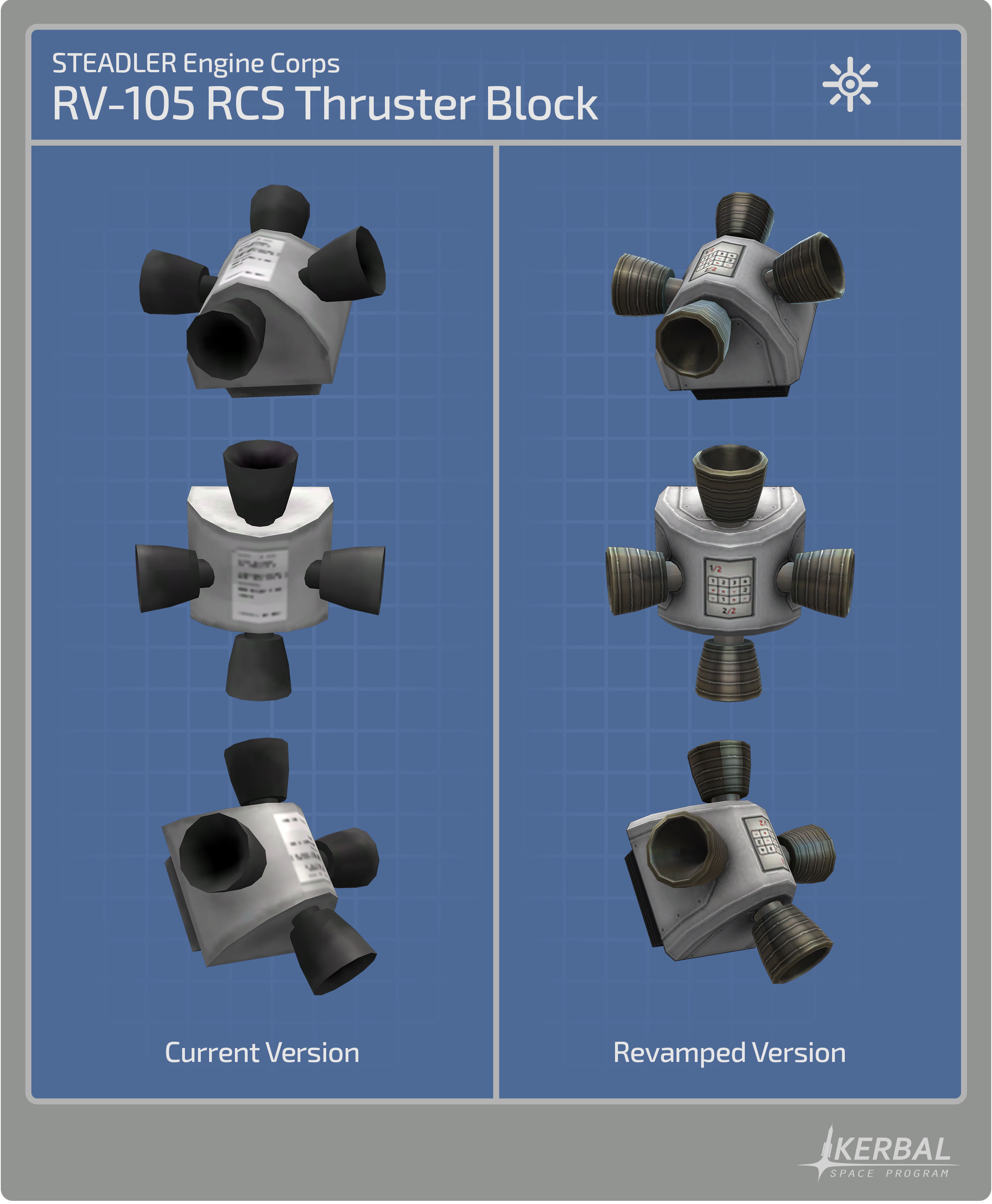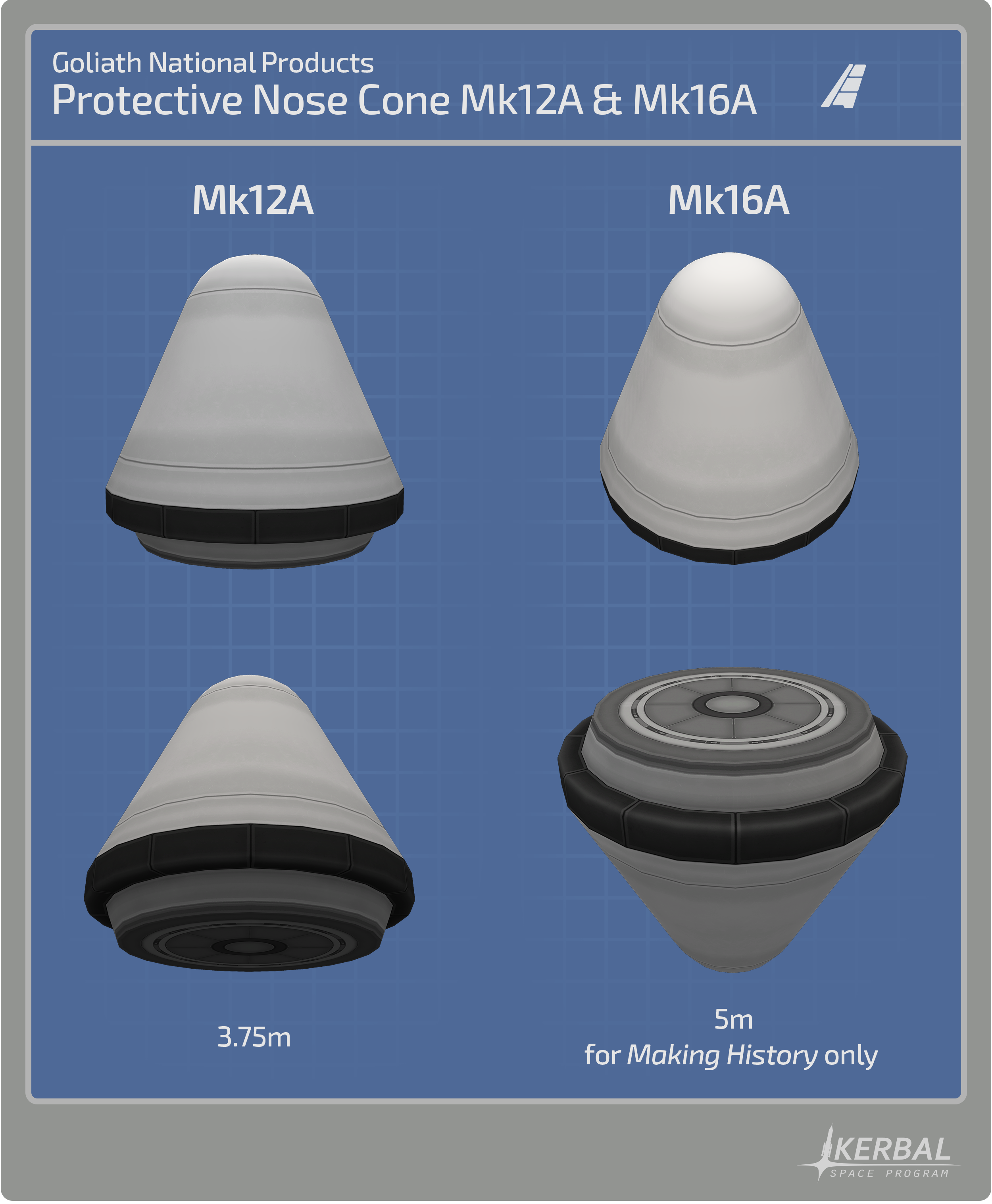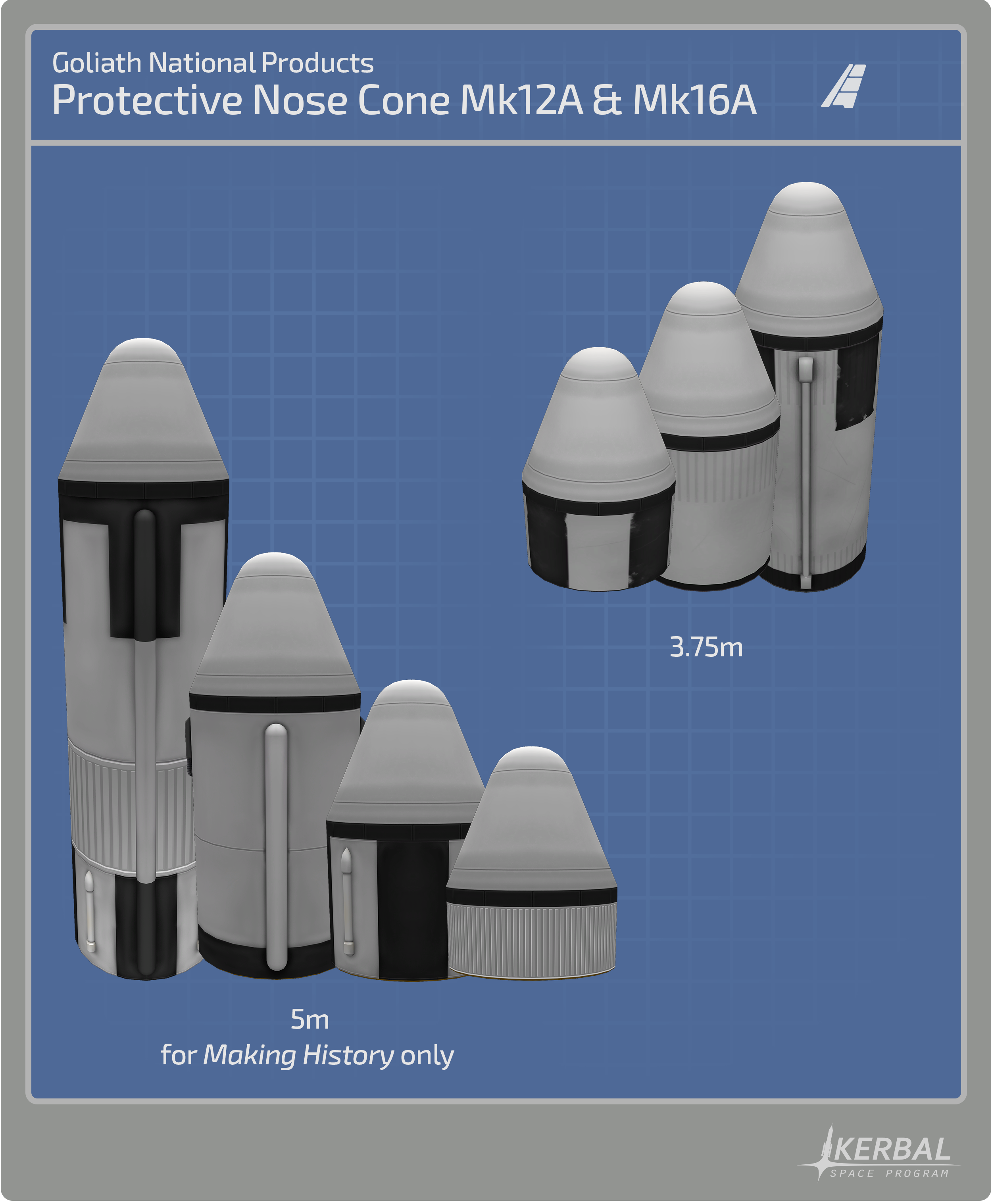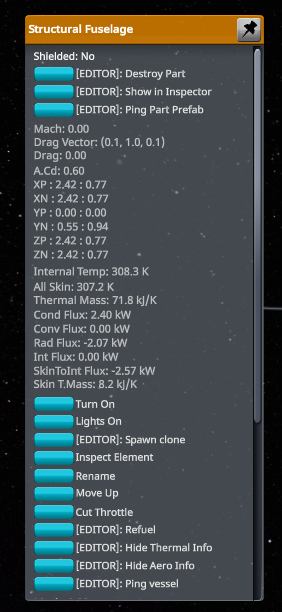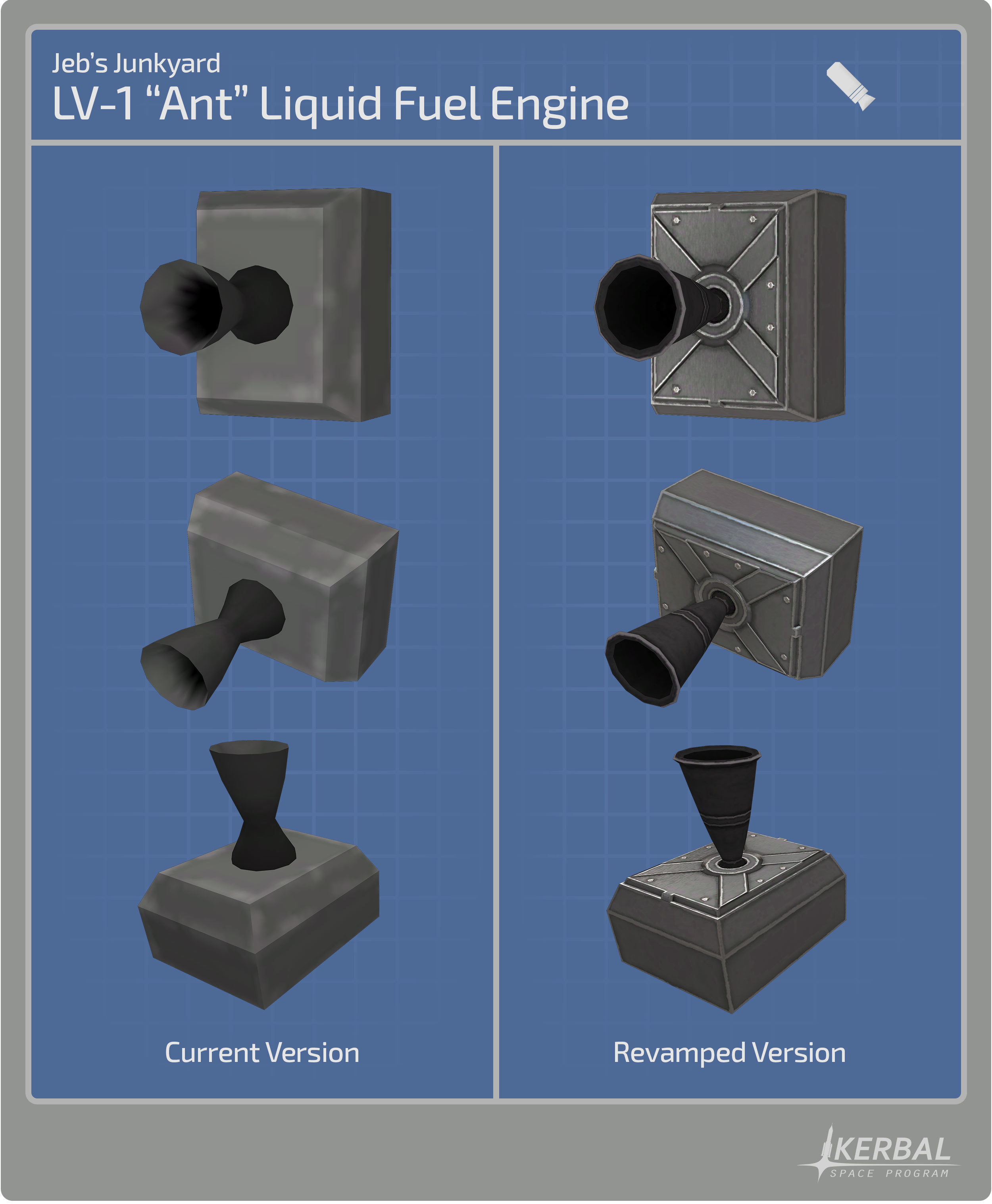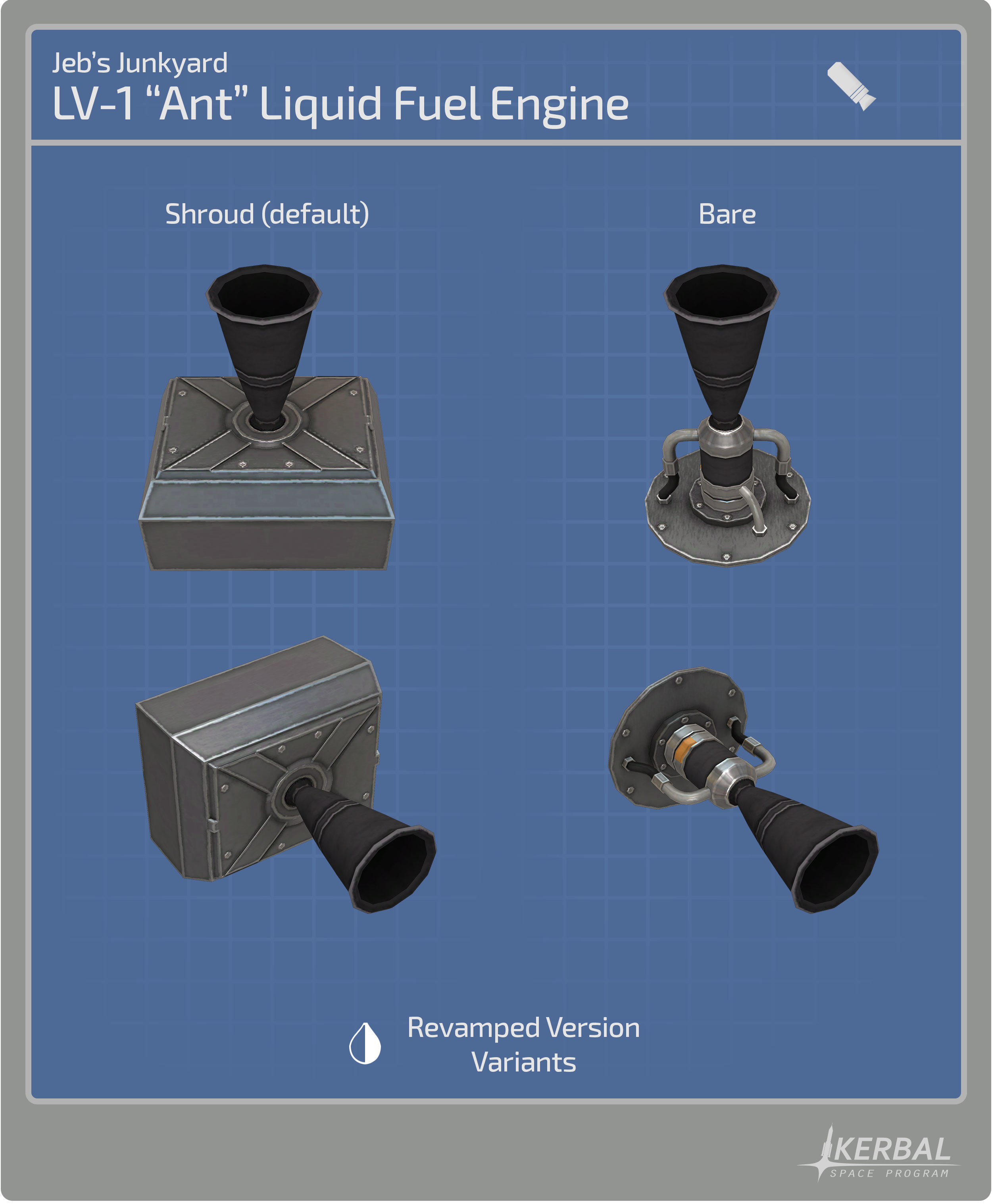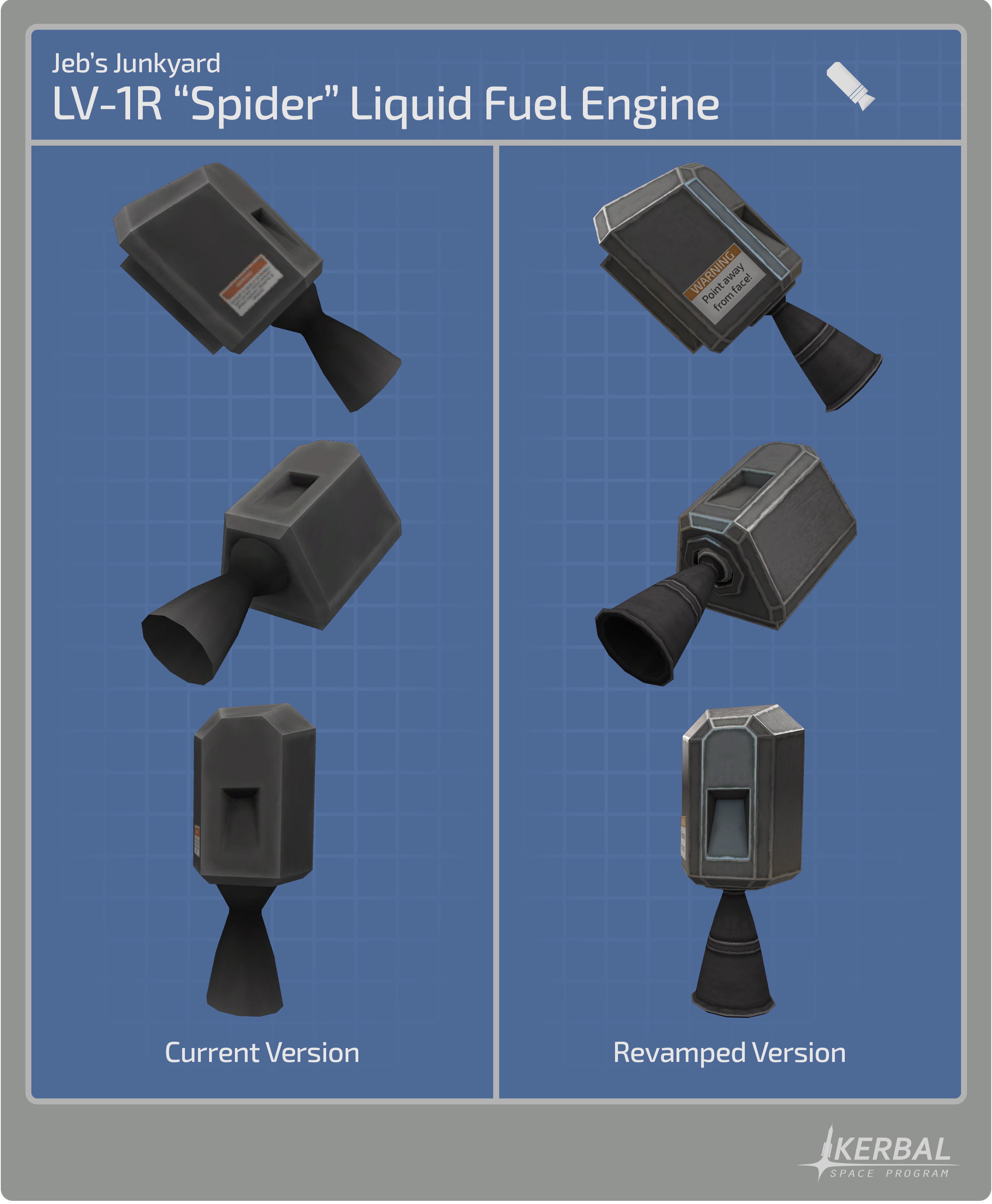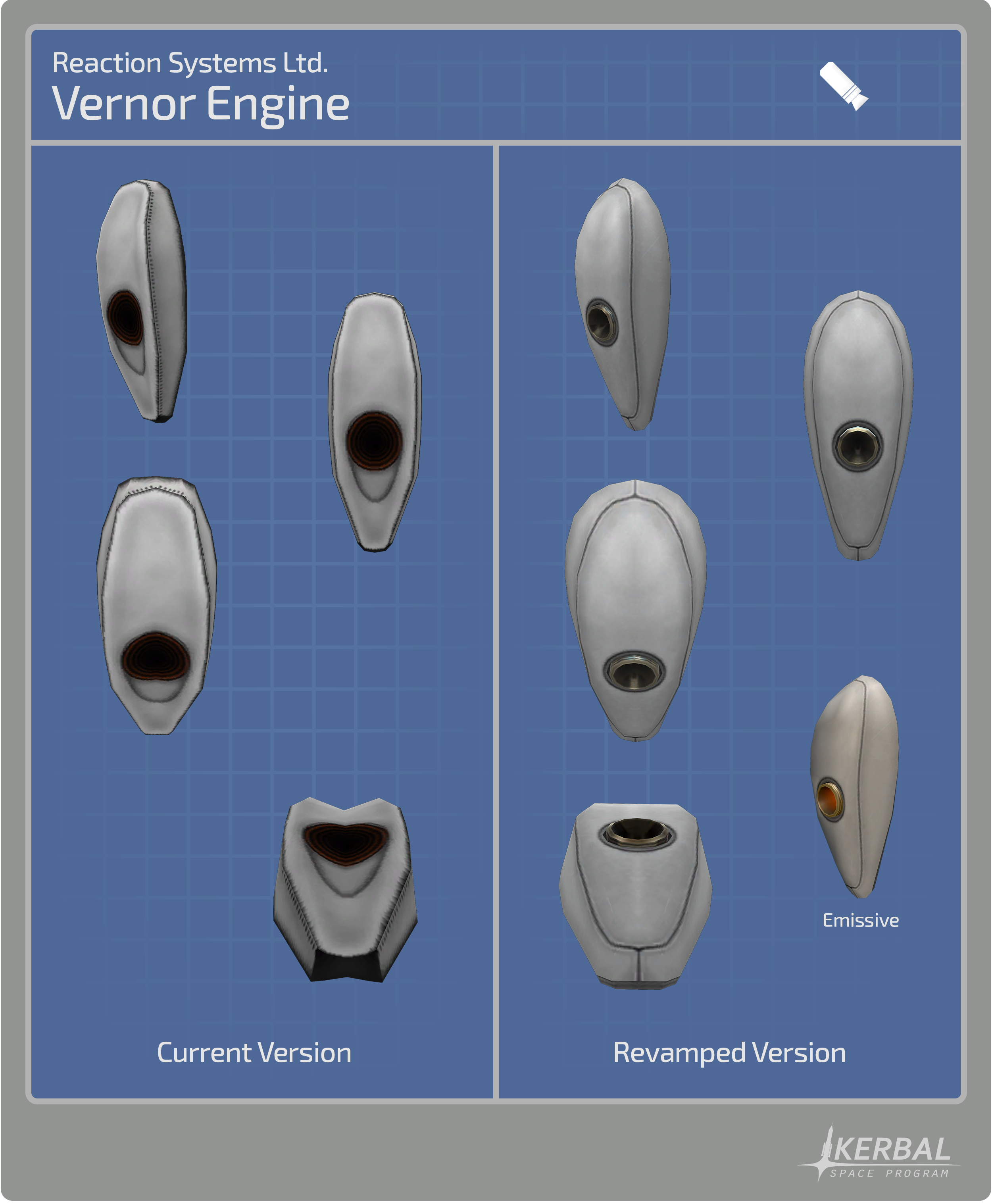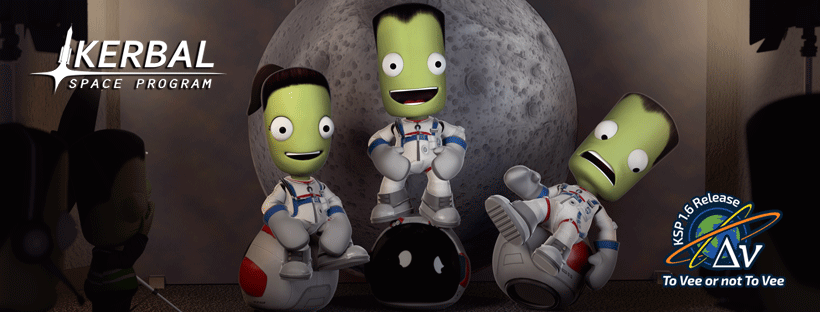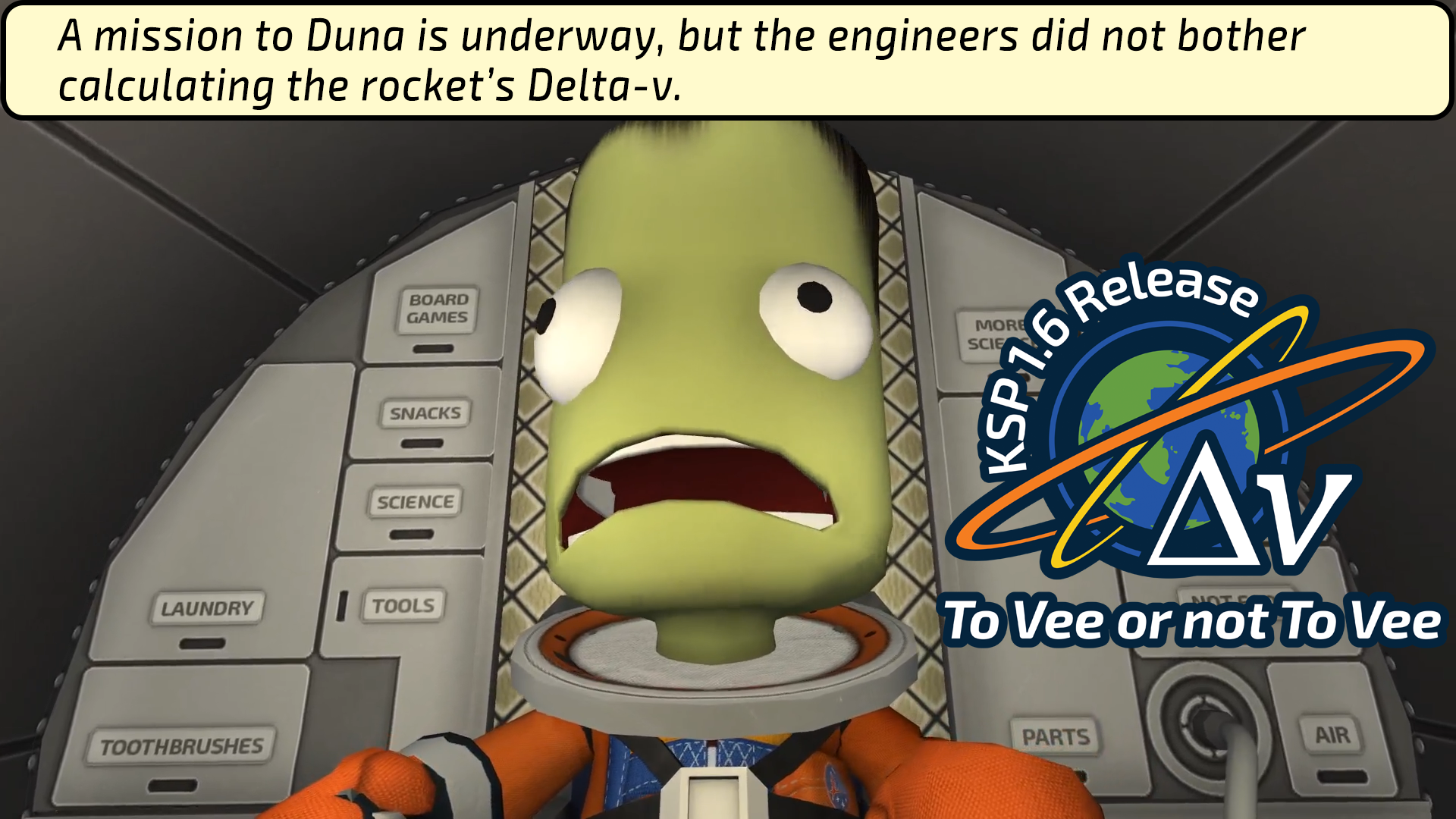Jul 11, 2019
Kerbal Space Program - daniele.peloggio
Hello everyone!
Kerbal Space Program 1.7.3 is live!
In this patch we focused on taking care of additional details of both 1.7 and the Breaking Ground Expansion. We’ve fixed nearly 40 bugs for this patch, and we added brand new features based on your feedback as well as some other elements to enhance the KSP experience. With substantial improvements to the KAL-1000 Track Editor, and the addition of new parts like true propellers, grip pads and turbine engines, we can't wait to see what crazy contraptions you will come up with!
Check out this patch's Changelog for further details:
Remember that you can help us find bugs/issues by reporting them into our bugtracker and that you can also upvote reports to make them more visible.
Happy launchings!
Kerbal Space Program 1.7.3 is live!
In this patch we focused on taking care of additional details of both 1.7 and the Breaking Ground Expansion. We’ve fixed nearly 40 bugs for this patch, and we added brand new features based on your feedback as well as some other elements to enhance the KSP experience. With substantial improvements to the KAL-1000 Track Editor, and the addition of new parts like true propellers, grip pads and turbine engines, we can't wait to see what crazy contraptions you will come up with!
Check out this patch's Changelog for further details:
====================================== v1.7.3 ========================================
1.7.3 Changelog - BaseGame ONLY (see below for Breaking Ground changelog)
+++ Improvements
* Added same vessel part collisions advanced tweakable.
* Adjusted KerbalEVA Action messages to be above center screen.
* Made KerbalEVA screen position configurable via Game Settings - EVA_SCREEN_MESSAGE_X,EVA_SCREEN_MESSAGE_Y
* Add ability to switch secondary docking ports (docked) to primary via the PAW.
* Add advanced tweakable to docking ports that allows the user to set the attraction force percentage as they are docking.
* Convert same vessel docking connections to real docked connections whenever the vessel undocks or decouples elsewhere on the vessel.
* Remove from symmetry functionality added to all parts.
* Add capability for text entry on float fields in the Part Action Window.
* Clear some references on returning to the main menu to release memory.
* Add ExternalCmdSeat Ejection Force (advanced tweakable).
* Add Leave Seat KSPAction.
+++ Localization
* Fix Contracts using Greek alphabet from failing to display when game set to Russian Language.
+++ Bug Fixes
* Fix maneuver node tabs being interactable in flight mode even when tabs are hidden.
* Fix temperature renderer messing with child part renderer parameters.
* Fix EVA portrait when launching a vessel with Kerbal in external command seat.
* Fix kerbal highlighting during mouse over.
* Fix radiator panels not rotating properly.
* Fix loss of axis and extended action group data when copying parts in the editor.
* Fix assigned action/axis bindings not highlighting in action group editor when action sets are enabled.
* Fix part positioning errors on vessel spawning far from Unity Origin.
+++ Mods
* Part class now has isVesselEVA property which handles when vessel is null.
* Add ability to override default flow mode on ModuleResource.
* Add activeEditor attribute to BaseAction to allow these to be disabled.
* Add GameEvent onPartActionNumericSlider when Numeric Slider button is pressed on a PAW.
* Add GameEvent onSceneConfirmExit, runs after user input to leave scene prior to FlightState saving.
1.7.3 Changelog - Breaking Ground 1.2.0 DLC ONLY
+++ Improvements
* Deployed Science Parts will appear under Deployed Science filter and have map nodes if not connected to a Control Station.
* Add Seismic Science Screen Message even if in sandbox game mode.
* Add grip pad Parts.
* Add Propeller Parts.
* Add LF/Air Rotors.
* Add Nose Cones.
* Changed compound part editor behavior to follow robotic parts.
* Changed Rotor Torque to now affect strength and not RPM.
* Re-balanced all rotors.
* Add Extra animations for interacting with Deployed Science.
* Add Surface Features VFX - apply forces.
* Add Kerbal taking rock sample animation.
* Add priority value to KAL - highest priority wins, equal priorities the values are averaged
* Add ability to assign axes controls to KAL.
* Add axis Functions to KAL: Move Up, Move Down, Copy/Paste Row, flip Axis vertical/horizontal, align ends, clamp values.
* Add resize/scale function to KAL.
* Add play speed slider.
* Add additional KSPActions for all servos - engage, disengage, lock, unlock, etc.
* Add shadows LOD settings on Surface Features.
+++ Localization
* Fix for piston showing variant names in English for all languages.
* Fix Action Groups KSPedia page in Japanese.
+++ Parts
New Parts with Variants
* GP-004 Grip Pad.
* GP-036 Grip Pad.
* GP-156 Grip Pad.
* GPS-025 Grip Strip.
* GPS-156 Grip Strip.
* EM-16S Light Duty Rotor.
* EM-32S Standard Rotor.
* EM-64S Heavy Duty Rotor.
* R121 Turboshaft Engine.
* R7000 Turboshaft Engine.
* Propeller Blade Type A.
* Propeller Blade Type B.
* Propeller Blade Type S.
* Helicopter Blade Type A.
* Helicopter Blade Type B.
* Helicopter Blade Type S.
* Tiny Nose Cone.
* Very Small Nose Cone.
* Fixed 36P Hydraulic Cylinder colliders.
+++ Bug Fixes
* Fix kerbal transfer being blocked by scanner arm.
* Fix input locks on EVA kerbals if they ragdoll whilst playing the deployed science part interaction animation.
* Fix EVA kerbals speed when they interact with a deployed science part whilst running or walking.
* Fix Science Completed percentage on deployed science experiment PAWs when they are deployed in an invalid situation.
* Fix Deployed Science experiments continuing to generate science after their Control Station is terminated in the tracking station.
* Fix pistons not starting in correct position at launch when locked in the editor.
* Fix collecting Surface Features failing due to kerbal movement caused by animation.
* Fix excessive EC draw by scanner arm when time warping.
* Fix hinge rotation when using mirror symmetry.
* Fix piston drag not changing as extension changes.
* Fix Deployed Science parts appearing too high above the surface in some situations.
* Fix WCoM math of parts with servo rigidbodies.
* Fix SAS cancelling angular velocity of rotors.
* Fix Robotic Parts Resource information in extended tooltips.
* Fix EVA kerbal speed when interacting with Deployed Science parts.
* Fix default science display in Deployed Science Experiments in invalid experiment situation.
* Fix default 3P6 Hydraulic Cylinder has a noticeable gap when attaching parts to it.
* Fix misspelled word in the description of the Grand Slam Passive Seismometer.
* Fix texture seams are present on Hydraulic Cylinders, Pistons and Servos.
* Fix an NRE is generated when pausing the title at the Space Center after crashing a vessel with a Deployed Seismometer.
* Fix keyboard keys still manipulate gameplay when changing the name of the Track Editor of the Kal-1000 in flight mode and the Editors.
* Fix Geyser and Cryovolcano force is not synced with audio and particles.
* Fix deployed science parts missing 3rd animation.
* Fix Kerbals lose their ROC-hammer after quick loading.
* Fix PQ celestial bodies shadow casting option is not enabled when "Celestial bodies cast shadows" setting is on.
* Fix Rotors not able to reach maximum RPM when un-motorized/motor disabled.
* Fix KAL controlling parts across vessel.
* Fix KAL controller being affected by space bar.
* Fix stage manager display having empty headers in Chinese.
* Fix kerbal Ragdoll with future suits when they stumble.
* Fix rotor joints when node attaching parts to rotors.
+++ Miscellaneous
* Added colliders to the Communotron Ground HG-48 dish.
* Added unfocused capability to CtrlSurface PAW to reinstate easy access for KrakenTech.
+++ Modding
* Changed servo current values (extension/position/angle) to be float fields for mod support.
Remember that you can help us find bugs/issues by reporting them into our bugtracker and that you can also upvote reports to make them more visible.
Happy launchings!