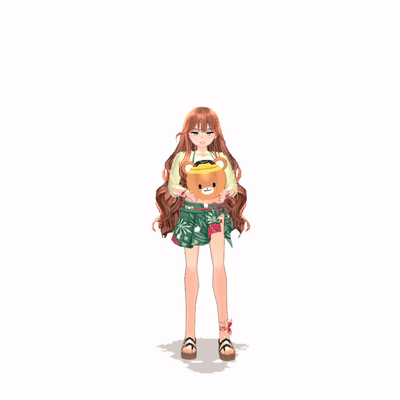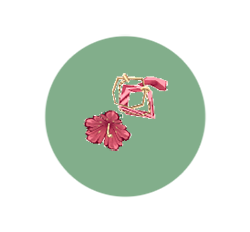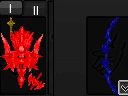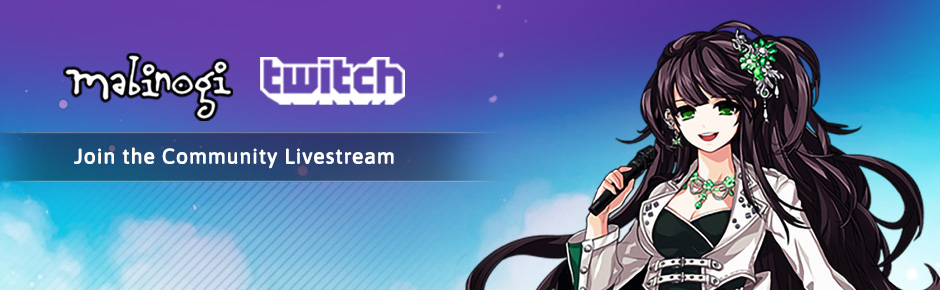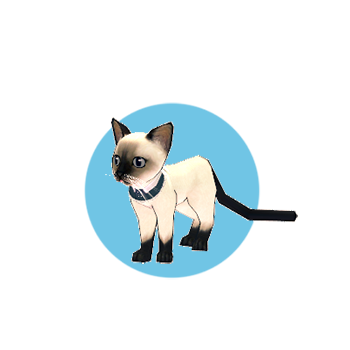Mabinogi - Arciellia

Check out all of the details of this month's Patch Notes, featuring the August Quality of Life Updates!
The following Events, Sales, and Promotions are running:
- Connous Beach Vacation Event: Thursday, August 10th, After Maintenance - Thursday, September 7th, Before Maintenance
- Purr-ilous Adventure Pet Box Sale: Thursday, August 10th, After Maintenance - Thursday, September 7th, Before Maintenance
- Step by Step Event: Thursday, July 27th, After Maintenance - Thursday, August 24th, 2023, Before Maintenance
- Desert Mirage Box Sale: Thursday, July 27th, After Maintenance - Thursday, August 24th, Before Maintenance
- Glenn Bearna Dungeon Support: Thursday, July 13th, After Maintenance - Until Further Notice
- https://mabinogi.nexon.net/news/83337/renovation-season-4-archery-magic-and-race-specific-skill-changesGlenn Bearna: The Midwinter Fissure Update: Permanent
- August Quality of Life Updates: Permanent
- Several quality of life changes have been added. See the full post for more information: August Quality of Life Updates
- Several significant changes to the Auction House have been made!
- Changes to several items' stack bundles has been made.
- Dungeon Guide UI changes have been made.
- And more!
- The amount of Pon required to instantly completely Baltane Squire Missions has been heavily reduced.
- Fixed several typos on the Dungeon Guide's Additional Info sections.
- Chinese Dragon Helm (Elf) can now be listed on the Auction House.
- Corrected a few visual issues when wearing Nightbringer Vanguard on your back.
- Continued to hunt down typos in our story- today's course: G12, G23, G24, and Glenn Bearna. Thank you as always for your reports, we will continue to polish Mabinogi to a shine!
- Corrected the new description on the Ace Hero Talent Support window. We're hoping this provides an easier understanding about what the support does!
- No more skipping leg day; you can now wear all shoes with the Special Seraphic Harmony Attire (M) without fear of your legs running off on you.
- Cleaned up stray punctuation in the names of a few Alban Knights Training Stones and the Ancient Nine-Tailed Fox Support Puppet.
- Fixed an issue causing the Small Draconian Cute Dresses, Shoes, and Gloves to appear less cute than intended.
- Renamed 'Shining Crystal Shard' to 'Frostwork Crystal Shard'.
- Improved the announcement ticker text for the Emain Macha Cook-Off.
- Changed the Hero Support menu name to be Ace Hero Talent Support menu, and improved the text.
- Corrected the Tailoring List name for the Ceann Bliana Scholar's Hairpin. It was previously incorrectly Ceann Bliana Scholar's Circlet.
- Renamed 'The Sulfur Spider inside Shadow Realm' to 'Sulfur Spiders of the Shadow Realm'.
- Fixed a player reported issue where Rabbie Phantasm was dropping fewer guaranteed items than expected.
- Due to the removal of bidding, there is a known issue in the Auction House UI where the Per Unit and Total amount appears abnormally in the case of a failed bid.
- In the case of bundled items in a bid listing, there is a UI issue where the 'Per Unit' amount might not exactly match the total price of the auction listing, however the retrieved total price will be correct.