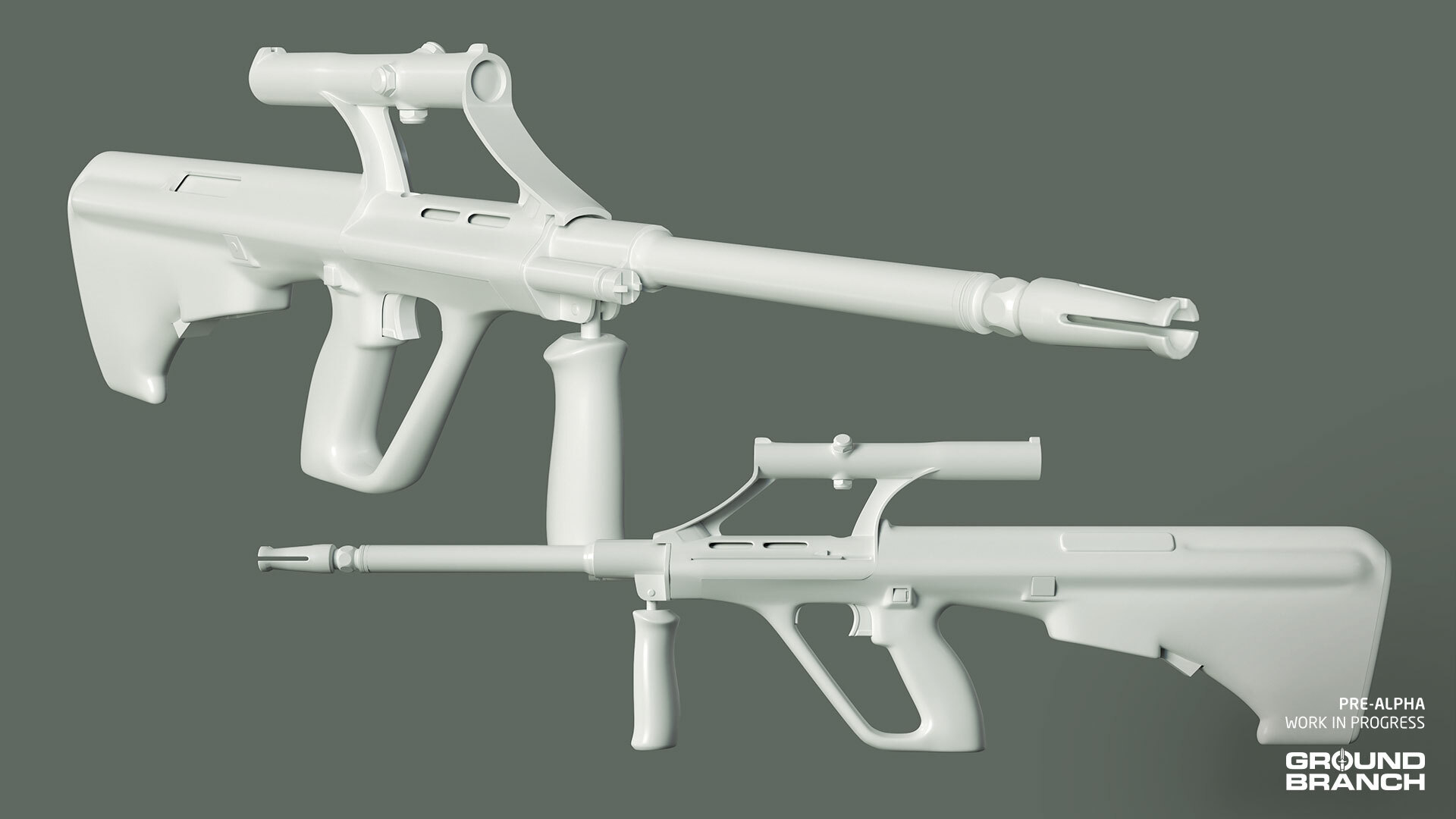Aug 16, 2023
GROUND BRANCH - Scopey
Hello there!
Another month or so has gone by, which means it's time for Intel Report #017 to hit you with more dev news and previews for GROUND BRANCH V1034!
We've put a little time aside from development to let you know what's going on in the team, as well as showcase features — big and small — that are expected to drop before the end of the year. Chief among them are the first iterations of both the AI overhaul and the new prone stance, but there's plenty more to be excited about.
So let's get to it.
We were impressed with the result, so we reached out. You probably know where this is going already, but Venus Theory is now officially creating the soundtrack for the game — and we're all really excited to hear what he comes up with. Welcome to the team, Cameron! That's Venus Theory's real name. We keep it casual in here.
In other audio-related news, sound designer Zack is casting voice actors for various roles. If you happen to be an experienced voice actor with the following characteristics:
If you're wondering why we're not showing more, it's because the rest is either broken or not yet gameplay-ready: things like transitioning into and out of prone, reloads and changing weapons/items are either pending implementation (the animations are ready, but not programmed to the character yet) or still need more work to function correctly.
But we're getting there!
We're now using middleware Kythera AI's built-in cover generation system, which allows us to create different types of cover points. Here's what we have set up:
When an AI actor detects an enemy, a cover query is run. Different cover points are checked and evaluated (gray, red, orange and green cylinders and circles in the screenshots below) based on factors like distance to the enemy, whether the cover is available or reserved to another AI actor, and the relative angle to the enemy.
 We've circled the gray cover points in yellow to make them easier to spot
We've circled the gray cover points in yellow to make them easier to spot

The best cover is then selected and reserved for that specific AI actor to engage the enemy. In scenarios where cover is rare or already taken by another AI actor (e.g. an open field), we use Utility AI in conjunction with behavior trees. Utility AI calculates scores for various actions, enabling the AI to dynamically choose the most suitable action based on the current environment and context.
This ensures the AI can make more human-like decisions based on factors such as the proximity of the next cover spot. Depending on the situation, the AI can opt to flee, crouch, or go prone.
Charles has also been working on grenade explosion impacts for different surfaces (e.g. concrete vs. dirt), light fixture shot impacts, as well as polishing and fixing various other effects.

It's a small thing that took a little too long to figure out and get done, but the whole radio setup really helps bring loadouts together visually. Worth it.
There's a bit more work required to get everything properly integrated into the game, but we're still hoping for a V1034 debut for weapon mod creation using the SDK.
To better support Hostage Rescue, some changes were made to the living quarters area:
https://youtu.be/UYDYz2ylSCU
Another month or so has gone by, which means it's time for Intel Report #017 to hit you with more dev news and previews for GROUND BRANCH V1034!
We've put a little time aside from development to let you know what's going on in the team, as well as showcase features — big and small — that are expected to drop before the end of the year. Chief among them are the first iterations of both the AI overhaul and the new prone stance, but there's plenty more to be excited about.
So let's get to it.
⚠️ This report is not an exhaustive list of V1034 features!For the most up-to-date list of expected V1034 and later features, see our {LINK REMOVED}. You may also want to check out our Intel Reports for June (#015) and July (#016).
Music and voice work
About a month ago, musician and sound designer Venus Theory did a YouTube stream where he composed and added music to various parts of GROUND BRANCH.We were impressed with the result, so we reached out. You probably know where this is going already, but Venus Theory is now officially creating the soundtrack for the game — and we're all really excited to hear what he comes up with. Welcome to the team, Cameron! That's Venus Theory's real name. We keep it casual in here.
In other audio-related news, sound designer Zack is casting voice actors for various roles. If you happen to be an experienced voice actor with the following characteristics:
- Native speaker of English (American accent, male or female), Russian, Arabic or Spanish (male only)
- Age range 25–45
💡 Music and new voice lines are not likely to be ready until V1035 or later.
So what's scheduled for V1034 in the audio department?
Here's what Zack has been up to:- Revamped environmental audio for all levels
- Updated weapons audio mix
- Further improved the spatial audio for all levels
- Designed and implemented audio for closing and putting away the laptop
- Created sound effects for the power box (light switch): electric hum when on + lever activation
- Designed and implemented the audio for the Galil ARM
- Finalized things needed for the ability to mod audio using Wwise
💡 Zack will be moving on soon to design audio for prone movement. Speaking of which…
Prone, baby!
Implementation of the new prone stance is going well, and we're at a point where it's fairly functional in-game. Here's a quick look:If you're wondering why we're not showing more, it's because the rest is either broken or not yet gameplay-ready: things like transitioning into and out of prone, reloads and changing weapons/items are either pending implementation (the animations are ready, but not programmed to the character yet) or still need more work to function correctly.
But we're getting there!
💡 Always worth remembering that the initial implementation of any new feature is supposed to lay the groundwork for it, with improvements coming over time. Which is a way to say we're not sure exactly how polished prone will be when it releases, but it'll keep getting iterated on as we go.
AI overhaul
Chris' work on the AI overhaul continues, and today we'll be taking a look at the cover system.We're now using middleware Kythera AI's built-in cover generation system, which allows us to create different types of cover points. Here's what we have set up:
- Full cover: These designate points of cover that allow the AI to stand behind and either lean or step out to return fire. Shown as red and green rails in the video.
- Pop-up cover: Designate points where the AI can take cover by crouching behind and popping up to shoot. Shown as blue rails in the video.
When an AI actor detects an enemy, a cover query is run. Different cover points are checked and evaluated (gray, red, orange and green cylinders and circles in the screenshots below) based on factors like distance to the enemy, whether the cover is available or reserved to another AI actor, and the relative angle to the enemy.
 We've circled the gray cover points in yellow to make them easier to spot
We've circled the gray cover points in yellow to make them easier to spot
The best cover is then selected and reserved for that specific AI actor to engage the enemy. In scenarios where cover is rare or already taken by another AI actor (e.g. an open field), we use Utility AI in conjunction with behavior trees. Utility AI calculates scores for various actions, enabling the AI to dynamically choose the most suitable action based on the current environment and context.
This ensures the AI can make more human-like decisions based on factors such as the proximity of the next cover spot. Depending on the situation, the AI can opt to flee, crouch, or go prone.
💡 We'll demo some more AI development in the next report!
Visual effects (VFX)
Particle effects continue to be upgraded, and we feel like Charles' update to the breaching charge explosion deserves a highlight. This is all work-in-progress and subject to change (performance, performance) but check out how much the lingering smoke adds to the effect:Charles has also been working on grenade explosion impacts for different surfaces (e.g. concrete vs. dirt), light fixture shot impacts, as well as polishing and fixing various other effects.
It's only radio stuff but we like it
Following up on the radio pouch, all vest platforms (with the exception of the Ballistic Vest) have been set up with an accompanying push-to-talk (PTT) system.
It's a small thing that took a little too long to figure out and get done, but the whole radio setup really helps bring loadouts together visually. Worth it.
💡 Oh, right — we also got a checkers plaid pattern done for a more authentic flannel shirt look.
Weapon modding progress
Programmer Callum has done amazing work turning the GROUND BRANCH SDK (essentially a heavily customized version of the Unreal Engine 4 editor with native GROUND BRANCH mod support) into reality, including liaising with Zack to get Wwise mod support working. If you've ever tried to mod sounds using Wwise before, you'll understand that this is a significant achievement!There's a bit more work required to get everything properly integrated into the game, but we're still hoping for a V1034 debut for weapon mod creation using the SDK.
💡 Other kinds of modding (including whole map mods) will follow when we've got everything polished up more.
Miscellaneous
Rig Hostage Rescue upgrade
Fatmarrow has put together a new Hostage Rescue mission for Rig (with thanks to Prowlaz and Trav of UN1T for playtesting and suggestions), bringing your favorite PvP chaos to another maritime location. The action is centered around the living quarters area on Deck 3.To better support Hostage Rescue, some changes were made to the living quarters area:
- Created door signage to make navigation and callouts easier
- Added power boxes so you can shut the lights off and make infiltrations more interesting/terrifying
You can't pause an online game, mom
But you can pause single player, or at least you should. GROUND BRANCH V1034 will finally freeze time and halt all action when you hit [Esc], so you can take a break from getting your ass kicked at any time during a Lone Wolf mission.Tablets vs. goggles
Night vision goggles — whether the AN/PVS-15 or the GPNVG-18 — have been setup to automatically be flipped up when the Tablet is equipped, so you can read the screen elements (particularly colors) better. They'll be flipped back down when you put the Tablet away. More than just a little usability upgrade, this also fixes the conflict between the FOV shifts present in both the NVG overlay and the Tablet viewing.City flavor
We've added a news helicopter to City that hovers around and maneuvers away if shot at. It's using placeholder animation for now, but here's the basic implementation:https://youtu.be/UYDYz2ylSCU
💡 The underlying system implemented for the news helicopter may help with insertions (player and possibly AI) in the future.
Minor bugs squashed
V1034 will also be fixing a few smaller issues, including:- Limiting FPS in the main menu to prevent system fans revving up
- Fixing IR Strobes flashing when NVG is turned off
- Improving the NVG overlay bounce effect to be less dependent of FPS (which caused it to gradually cover up the screen at lower framerates)
This has been Intel Report #017!
As always, thank you for reading and sticking with us through another update cycle. We'll see you next month with more news and sneak peeks!💡 What are you most excited about V1034? Leave a comment and let us know!As always, thank you for supporting GROUND BRANCH. We'll see you again next month!





 Folks, it's real
Folks, it's real
 Any ideas about the possible setting or theme? Drop 'em in the comments!
Any ideas about the possible setting or theme? Drop 'em in the comments!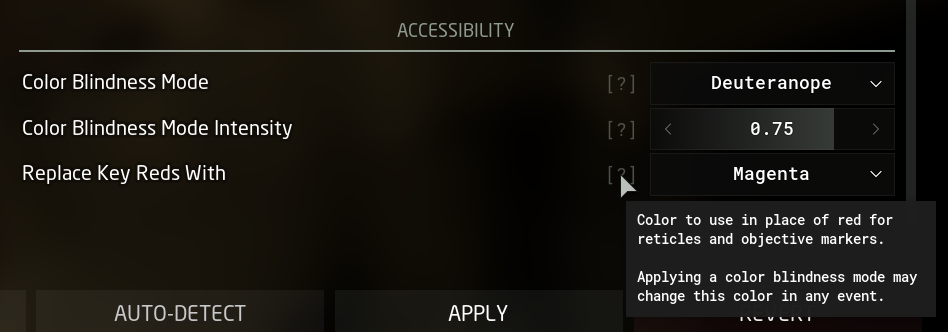
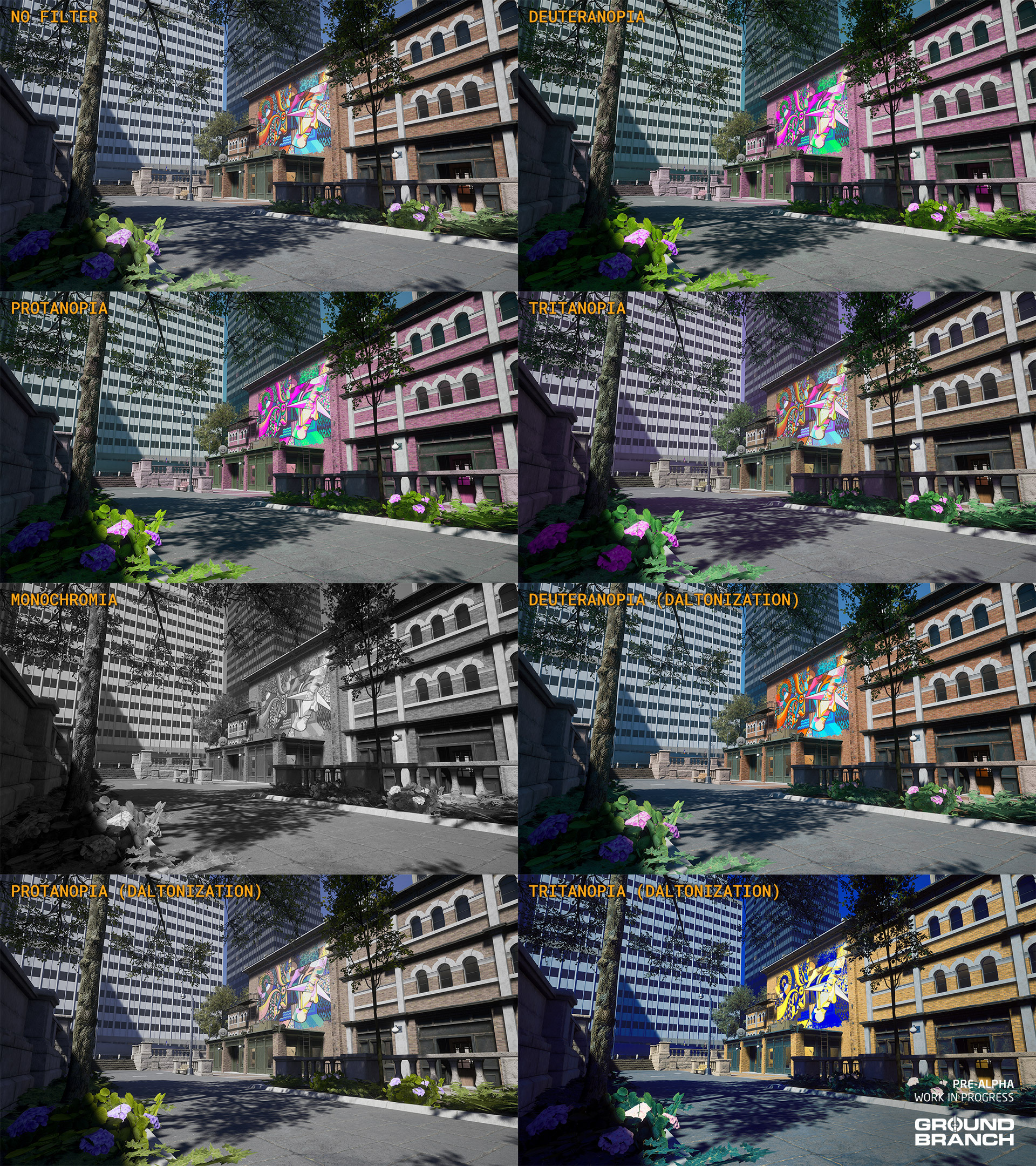







 New FAL model, seen here with optional top rail attachment
New FAL model, seen here with optional top rail attachment