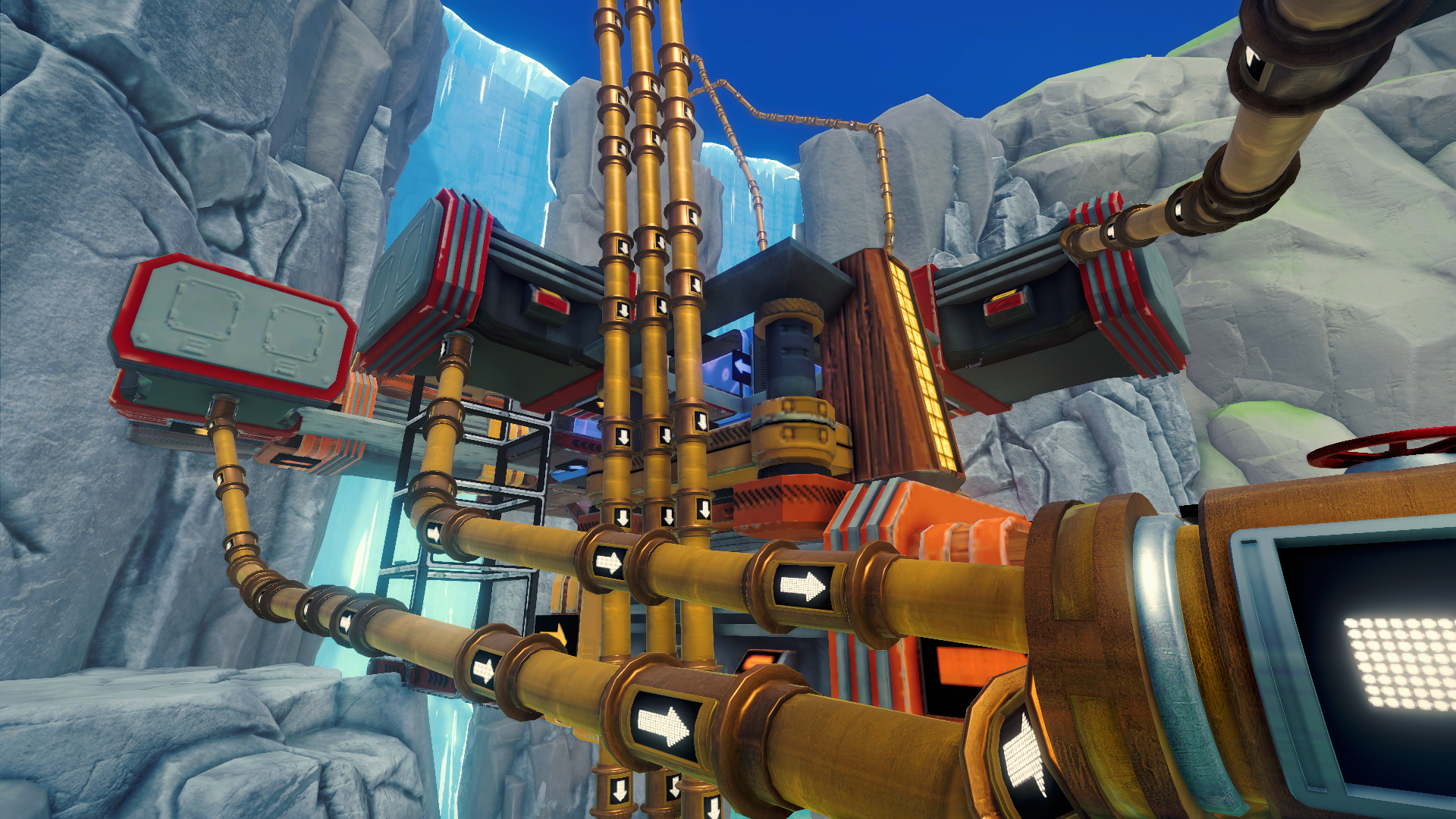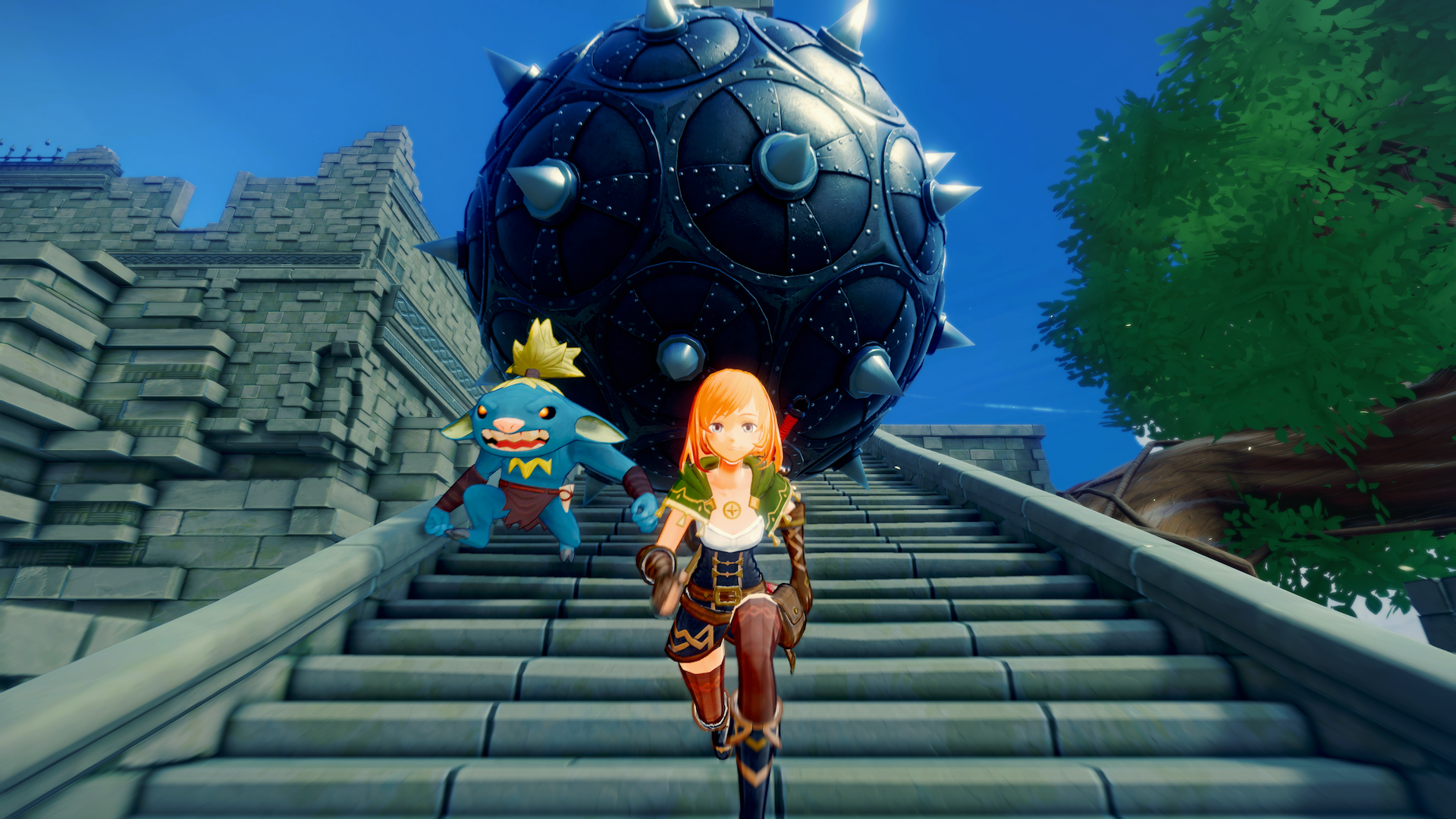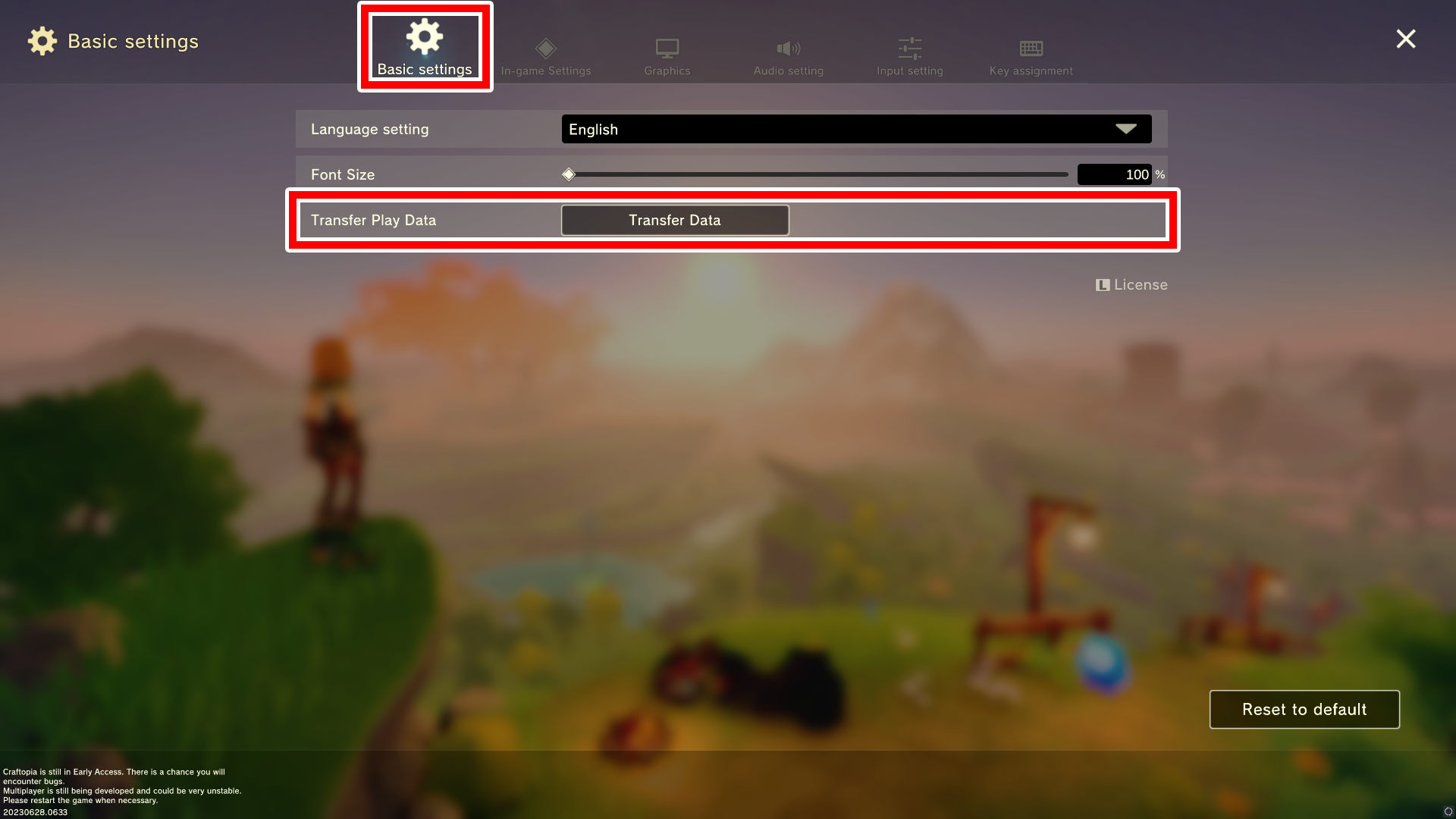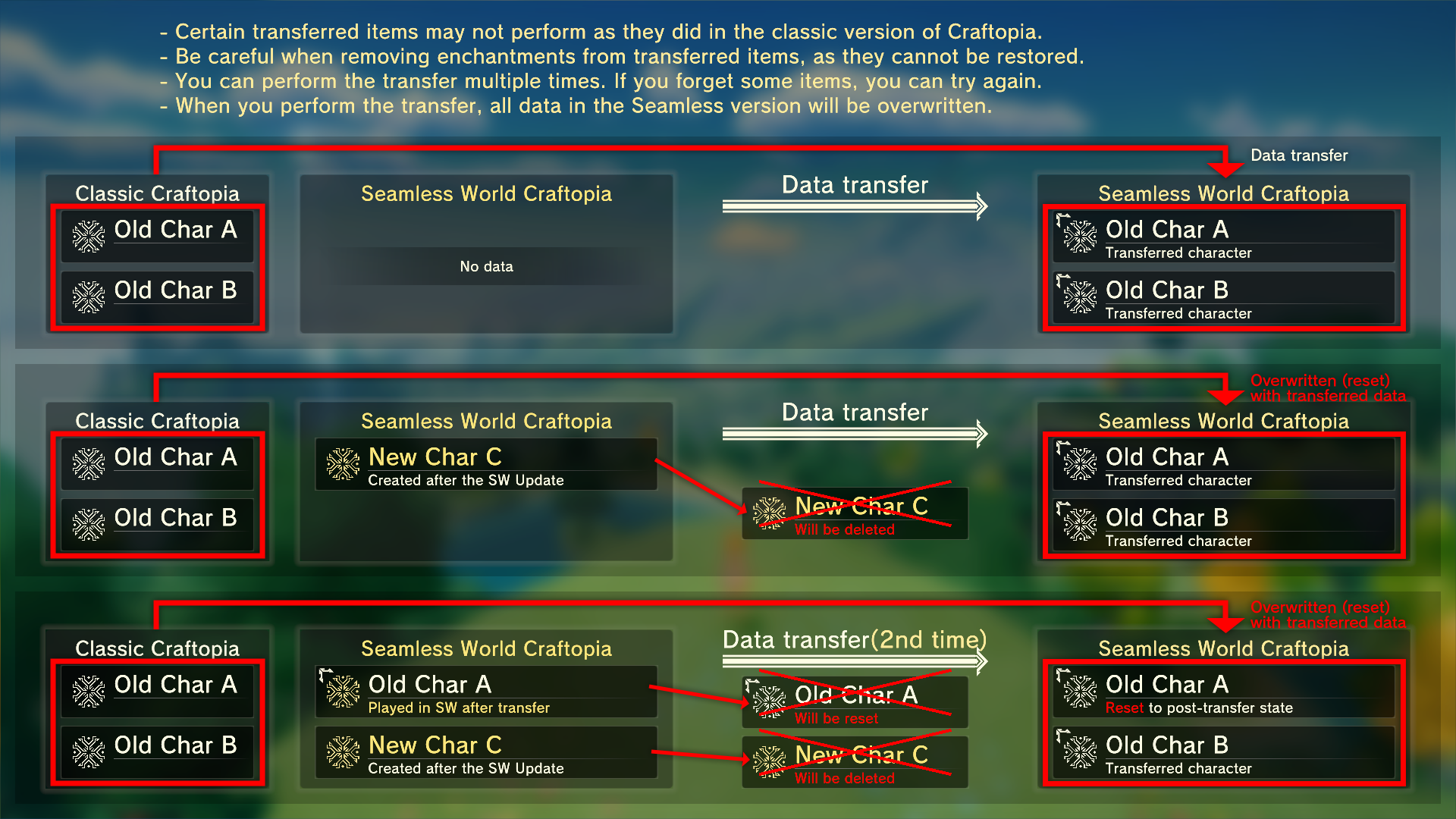Jul 7, 2023
Craftopia - pocketpair_dev
◆ Critical Bug Fixes and Improvements
- Fixed a bug where some soul orbs in ""Owatatsu Islands"" could be obtained repeatedly.
- Fixed a bug that some buildings built on specific locations would be deconstructed and become items when you started a game.
- Added the ""Join via Invite Code"" feature that allows you to join Multiplayer with 6 digits Invite Code.
We've heard some players could join Multiplayer with this feature while they couldn't do so with other methods. Please give it a try.
- Fixed a bug that loading screen could freeze when 2 or more players tried connecting to join Multiplayer at the same time.
- Fixed a bug that duplicated player instances every time you opened a list of Multiplayer.
◆ Balance Adjustments
- Added a non-duplicate setting because some enchantments were exhibiting unintended performance.
◆ Functional Improvements
- Removed the blur effect from distant enemies.
- Added a few foxes to the Owatatsu Islands.
- You will be able to obtain multiple quest items from treasure chests at the same time.
- Fixed some partially translated text. In the future, if untranslated parts are found, we plan to make corrections one by one.
◆ Bug Fixes
- Fixed an issue in which the performance of the Amulet of All-Purpose Lv1 was incorrectly set.
- Fixed a bug where the ""Hollow Point"" attribute was incorrectly set.
- Introduced a mitigation measure for a bug that prevents progress when warping or fast traveling.
- Fixed a bug that sometimes caused the game to become inoperable at the start of the game.
- Fixed a bug where some NPCs were not displaying the correct text.
- Fixed an issue where treasure chests would sometimes disappear after defeating bosses in Grinding Dungeons.
- Fixed a bug where some soul orbs in ""Owatatsu Islands"" could be obtained repeatedly.
- Fixed a bug that some buildings built on specific locations would be deconstructed and become items when you started a game.
- Added the ""Join via Invite Code"" feature that allows you to join Multiplayer with 6 digits Invite Code.
We've heard some players could join Multiplayer with this feature while they couldn't do so with other methods. Please give it a try.
- Fixed a bug that loading screen could freeze when 2 or more players tried connecting to join Multiplayer at the same time.
- Fixed a bug that duplicated player instances every time you opened a list of Multiplayer.
◆ Balance Adjustments
- Added a non-duplicate setting because some enchantments were exhibiting unintended performance.
◆ Functional Improvements
- Removed the blur effect from distant enemies.
- Added a few foxes to the Owatatsu Islands.
- You will be able to obtain multiple quest items from treasure chests at the same time.
- Fixed some partially translated text. In the future, if untranslated parts are found, we plan to make corrections one by one.
◆ Bug Fixes
- Fixed an issue in which the performance of the Amulet of All-Purpose Lv1 was incorrectly set.
- Fixed a bug where the ""Hollow Point"" attribute was incorrectly set.
- Introduced a mitigation measure for a bug that prevents progress when warping or fast traveling.
- Fixed a bug that sometimes caused the game to become inoperable at the start of the game.
- Fixed a bug where some NPCs were not displaying the correct text.
- Fixed an issue where treasure chests would sometimes disappear after defeating bosses in Grinding Dungeons.