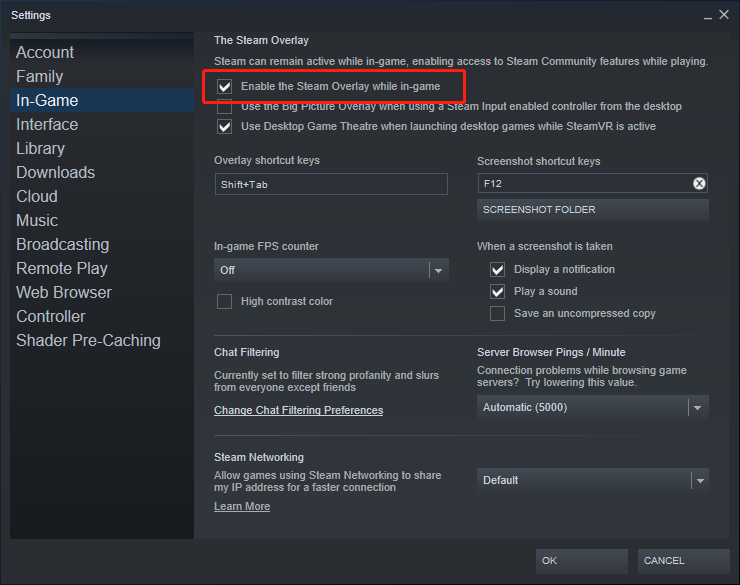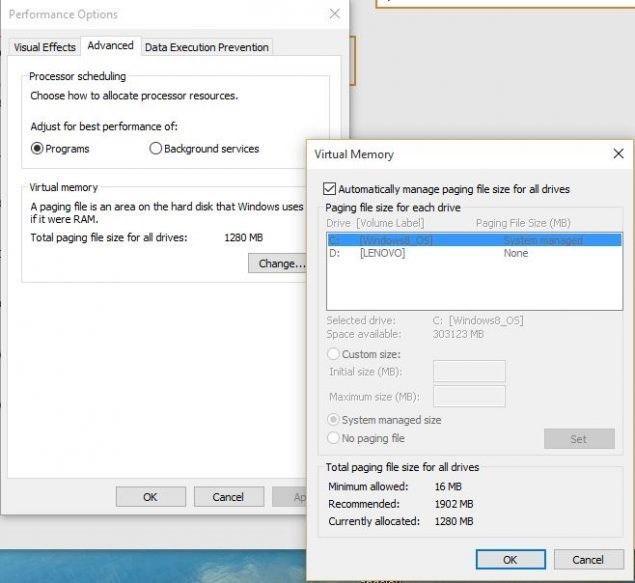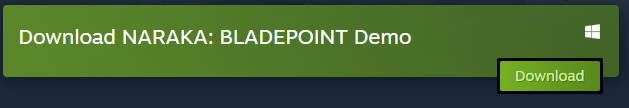NARAKA: BLADEPOINT - *****xjpmkt1
Q: Are there new heroes being released? How can I unlock them?
A: We’re currently developing several new heroes, and we will be releasing the next hero in September. Players will be able to unlock new heroes in-game using Tae or Gold.
We’ve also extended the Yoto Hime special offer. New players will still automatically unlock Yoto Hime on purchase for the foreseeable future.
Q: You’ve mentioned network hubs for players in South America and Oceania. When will they be available for players?
A: We are currently testing the new network hubs in South America and Oceania. Some South American and Oceania players are likely to be playing across those new hubs, and seeing a great improvement on network connections.
We want to reiterate that, with enough South American or Oceania players in the queue, the game server will be hosted on local network hubs in São Paulo and Sydney.
Q: There are some high ping players in my games, who are annoying to play against. Can you fix this?
A: We have optimised net code to ensure players with high ping don’t disrupt the normal flow of NARAKA’s combat. We understand it’s frustrating to play against players with high ping — so we will continue to evaluate this — it’s among our highest priorities to solve this issue.
NARAKA: BLADEPOINT is a fast-paced game, and players with a bad connection or high ping can affect the gameplay dynamics for players with low ping or a good connection. We are working very hard to ensure any such imbalances are resolved; with NARAKA players enjoying the optimum combat experience, moving forward.
Thank you to all the Forerunners and new players of NARAKA — we hope you continue to enjoy your time on Morus Island!
A: We’re currently developing several new heroes, and we will be releasing the next hero in September. Players will be able to unlock new heroes in-game using Tae or Gold.
We’ve also extended the Yoto Hime special offer. New players will still automatically unlock Yoto Hime on purchase for the foreseeable future.
Q: You’ve mentioned network hubs for players in South America and Oceania. When will they be available for players?
A: We are currently testing the new network hubs in South America and Oceania. Some South American and Oceania players are likely to be playing across those new hubs, and seeing a great improvement on network connections.
We want to reiterate that, with enough South American or Oceania players in the queue, the game server will be hosted on local network hubs in São Paulo and Sydney.
Q: There are some high ping players in my games, who are annoying to play against. Can you fix this?
A: We have optimised net code to ensure players with high ping don’t disrupt the normal flow of NARAKA’s combat. We understand it’s frustrating to play against players with high ping — so we will continue to evaluate this — it’s among our highest priorities to solve this issue.
NARAKA: BLADEPOINT is a fast-paced game, and players with a bad connection or high ping can affect the gameplay dynamics for players with low ping or a good connection. We are working very hard to ensure any such imbalances are resolved; with NARAKA players enjoying the optimum combat experience, moving forward.
Thank you to all the Forerunners and new players of NARAKA — we hope you continue to enjoy your time on Morus Island!