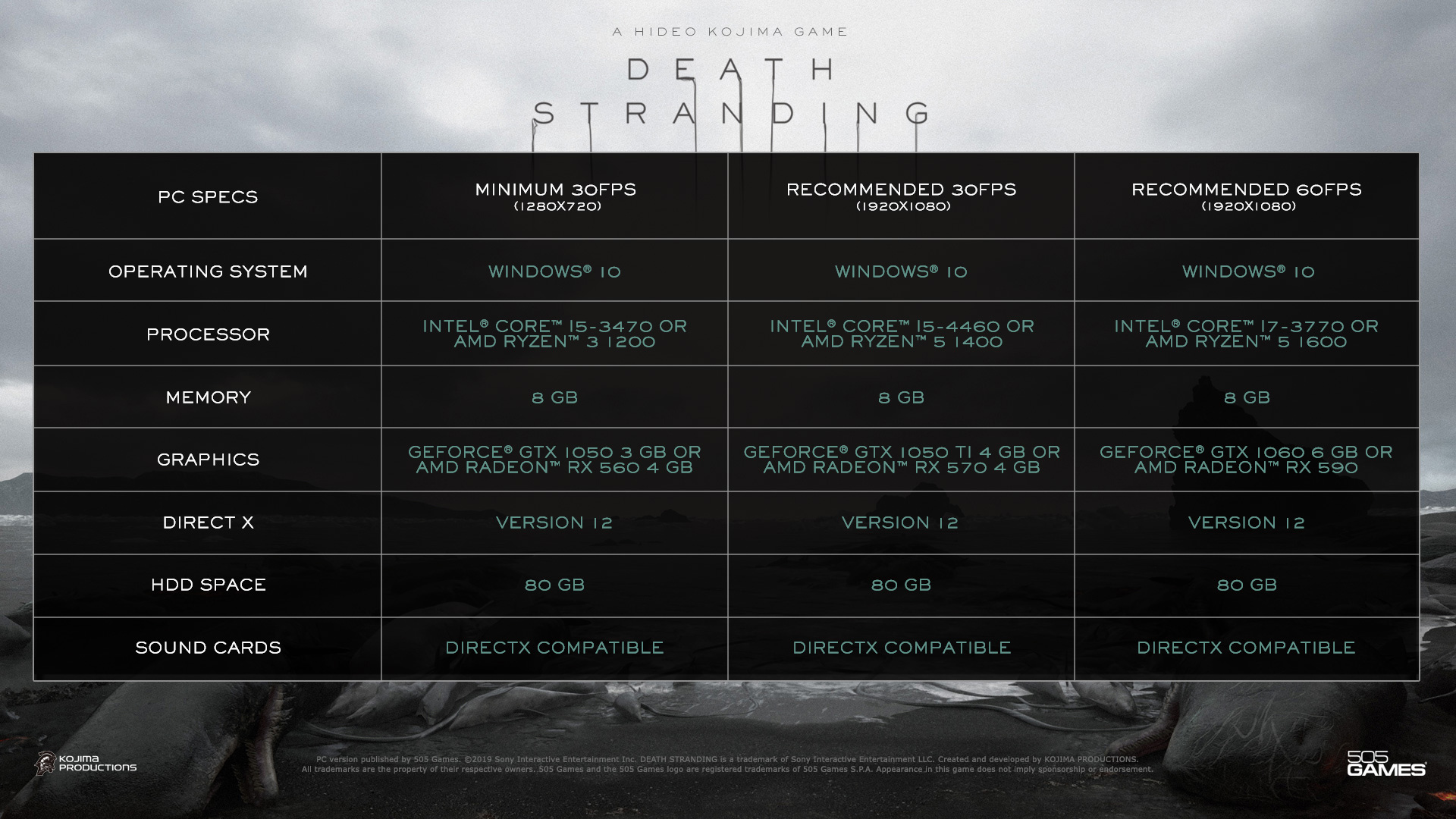Jul 15, 2020
Community Announcements - apounder505
Yesterday we welcomed the PC community to DEATH STRANDING!
Now, we want to see where you are on your journey and we want to see your first photos! 📸
Want to be in with a chance of being featured on http://deathstrandingpc.505games.com/ later today?
Link us up to your best captures in the comments below.
Keep on keeping on!

Now, we want to see where you are on your journey and we want to see your first photos! 📸
Want to be in with a chance of being featured on http://deathstrandingpc.505games.com/ later today?
Link us up to your best captures in the comments below.
Keep on keeping on!