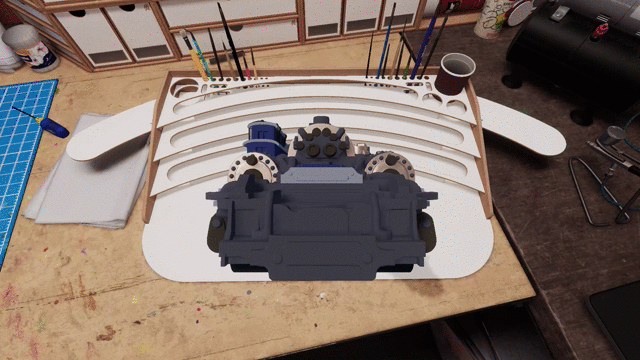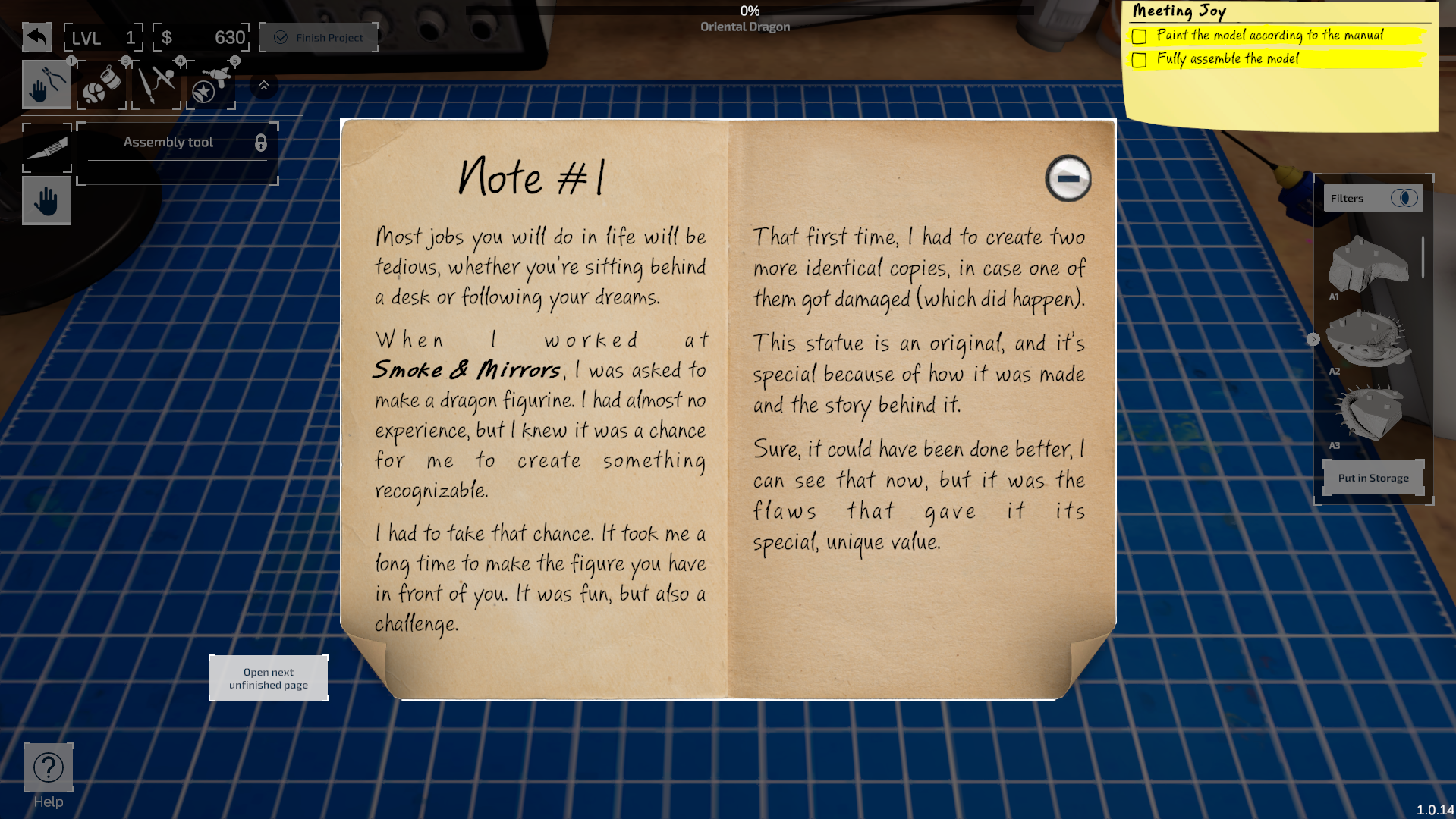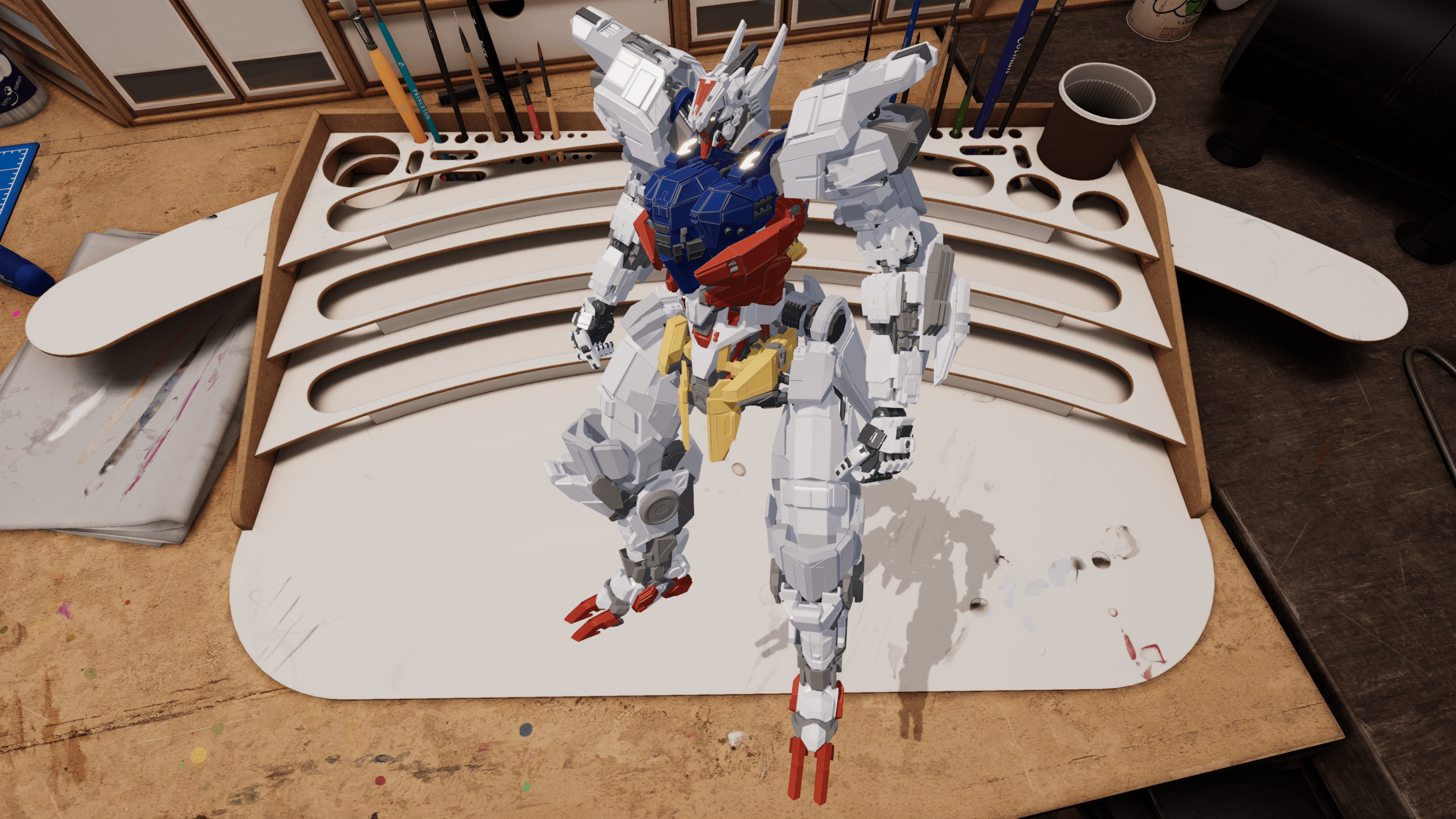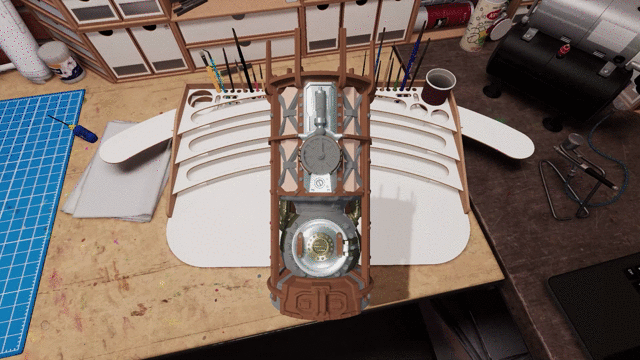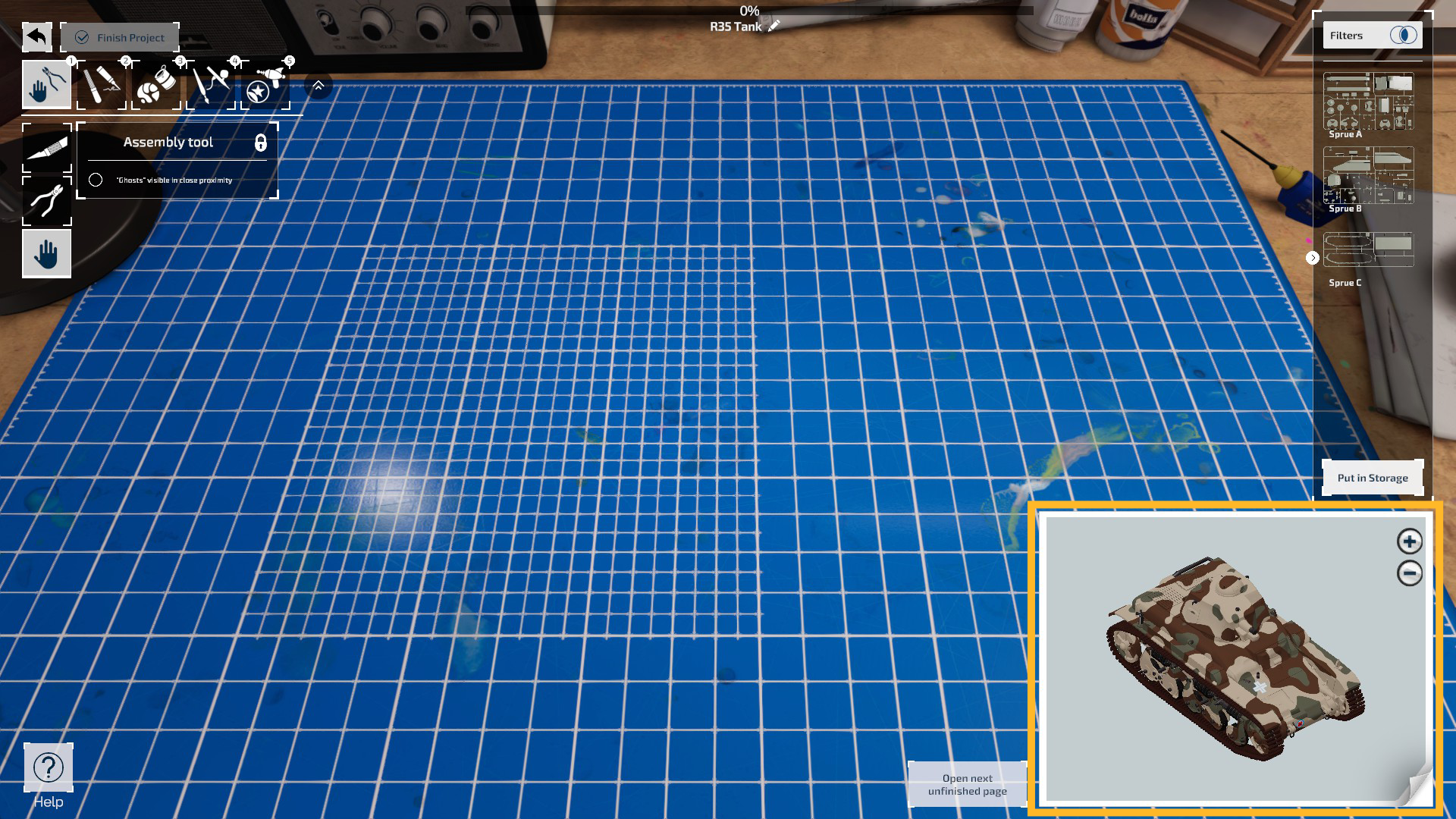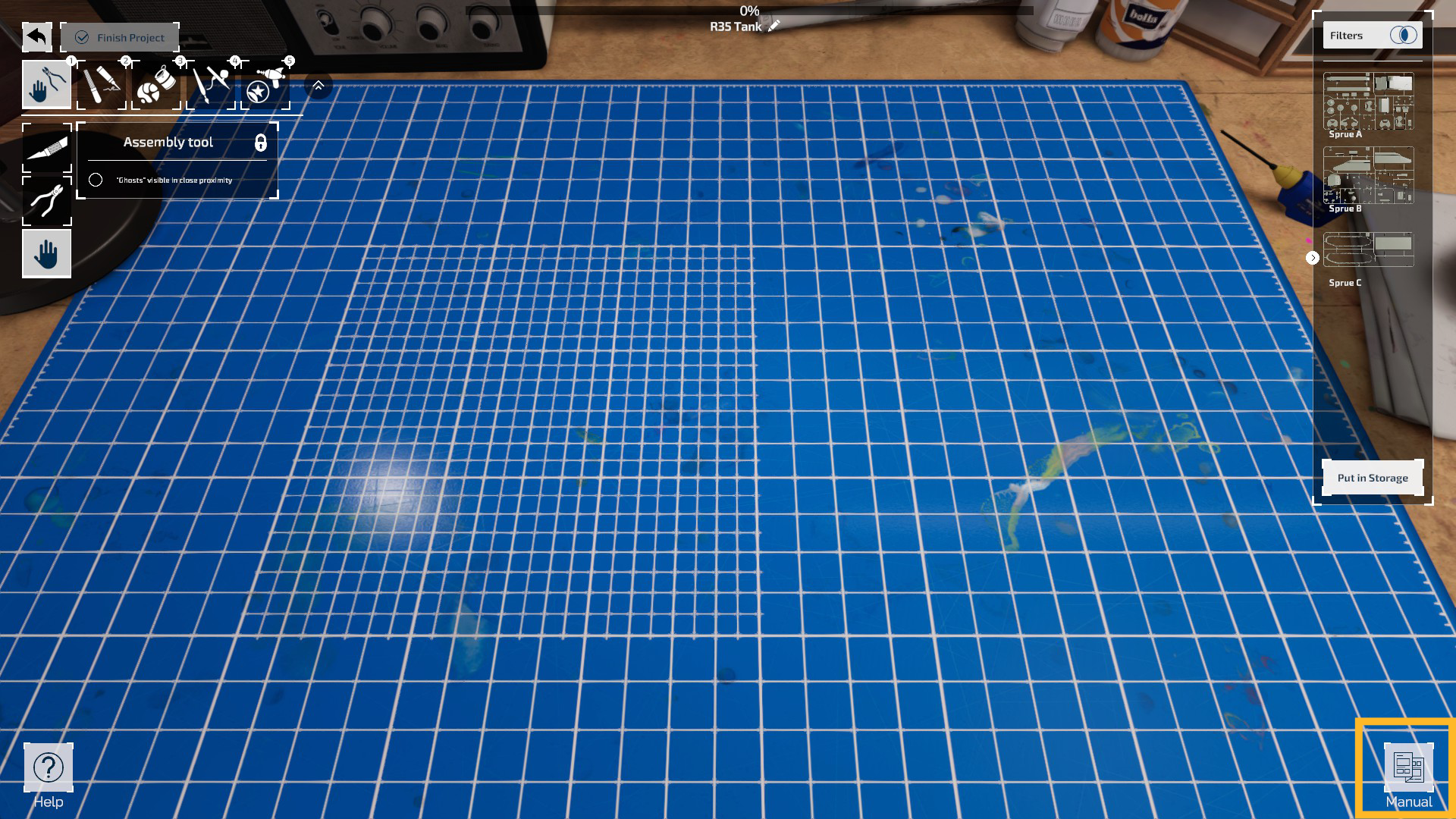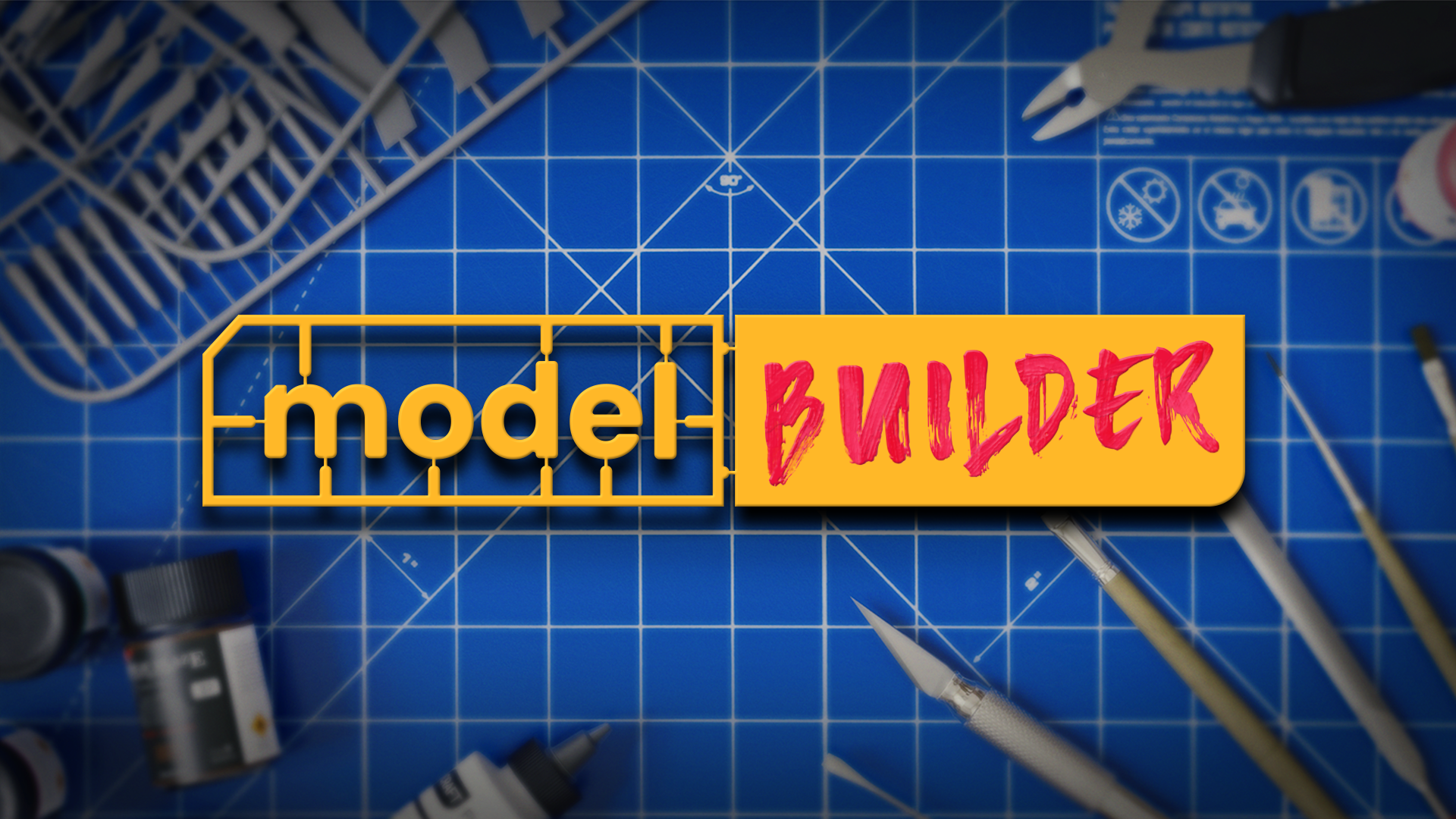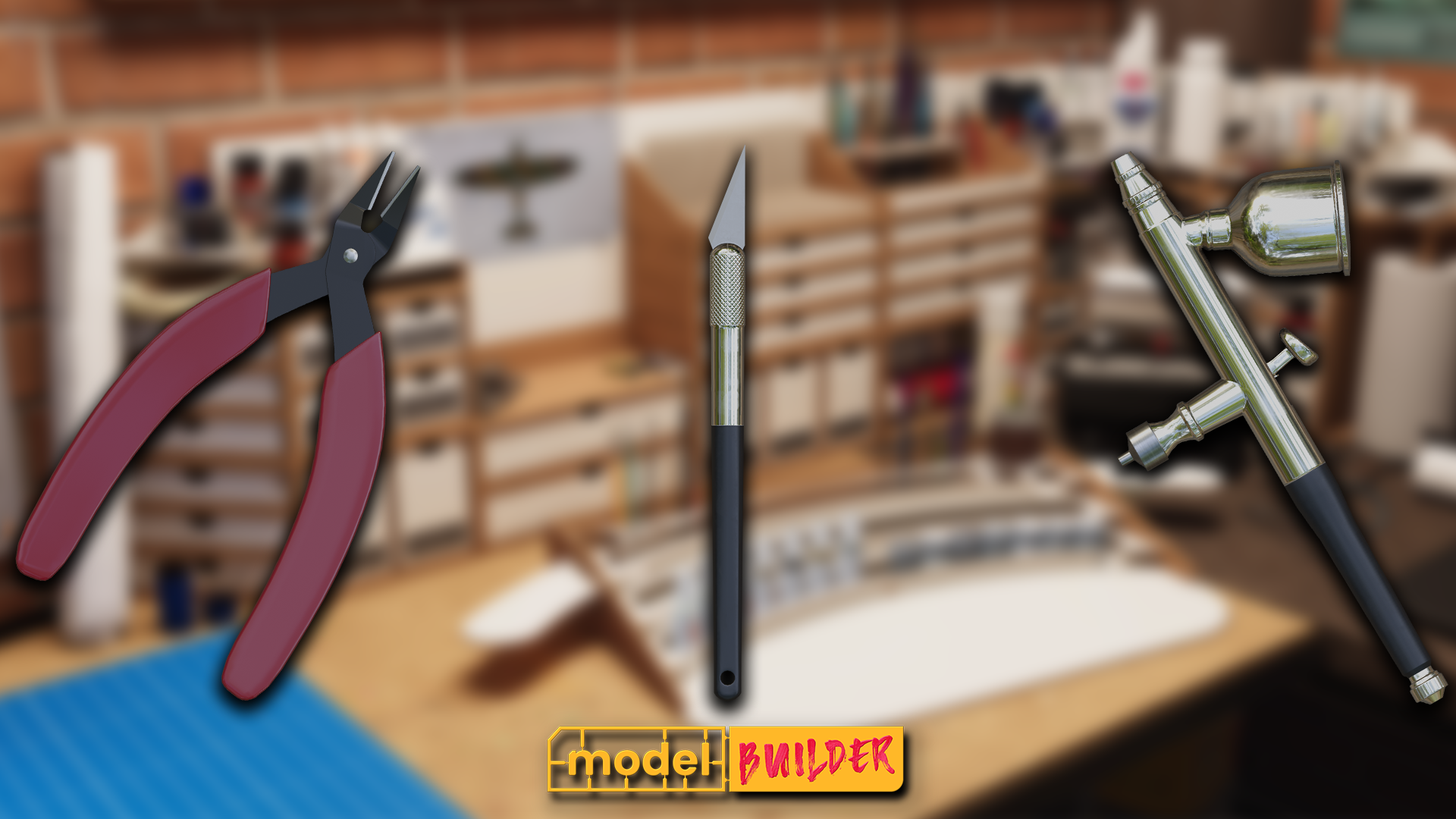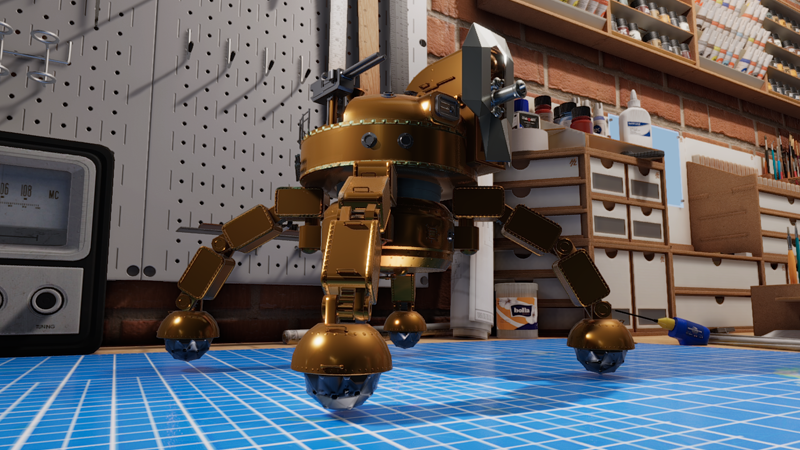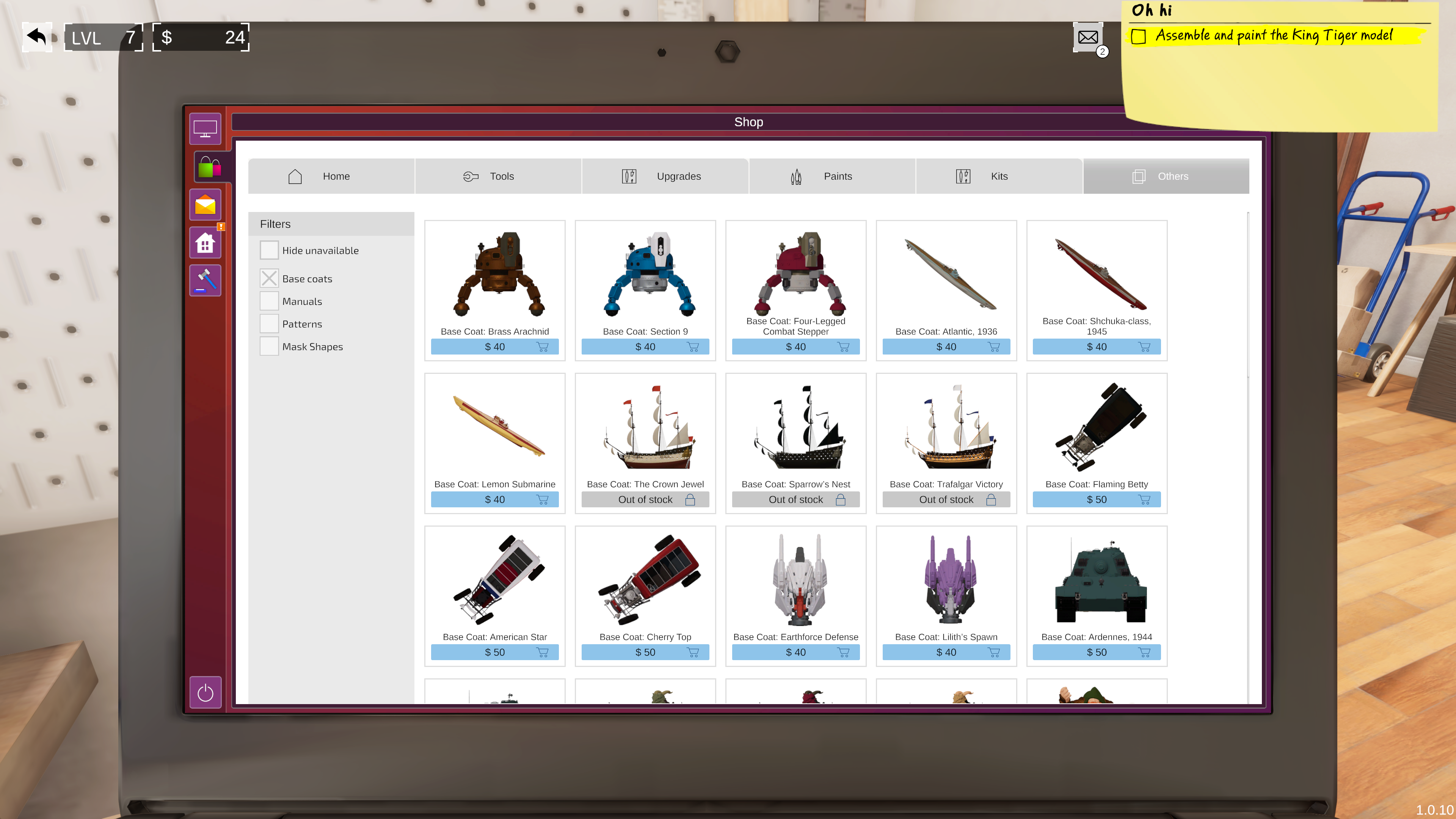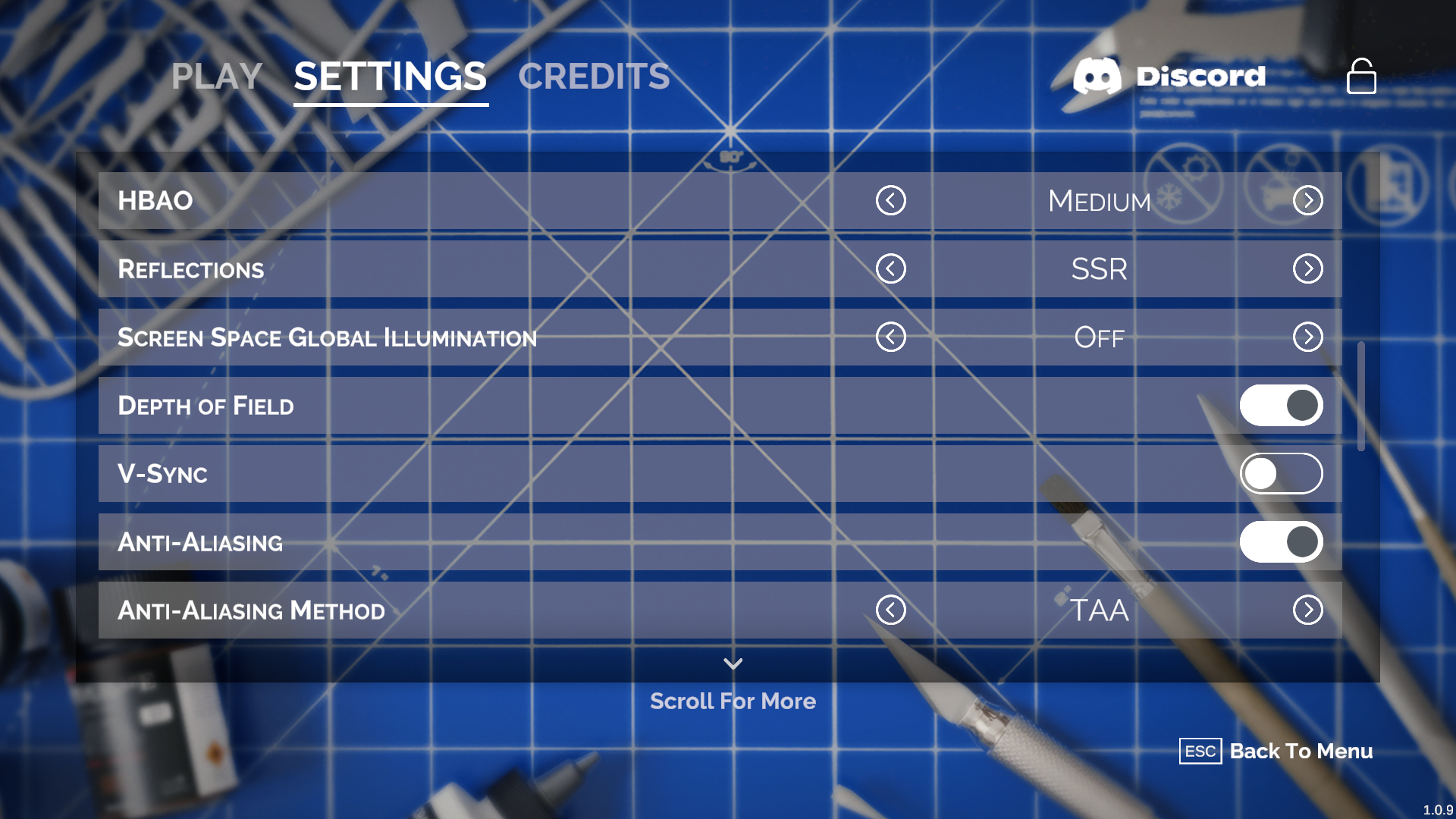Apr 2, 2022
Model Builder: Complete Edition - Ob3y
Hello fellow model builders! 👋
Today we want to share with you new, unpublished gameplay with one of the models from Frostpunk DLC! 🥶
This gameplay features the Automaton figurine!,
Automaton is a giant, quadruped, steam-powered behemoth of steel and gears with fiery Steam Cores for a beating heart. The automatons were the pinnacle of human engineering before the Great Winter and an incredible boon for your city that can be used to improve the economy and ease the burden of hard labor from your wearied citizens.
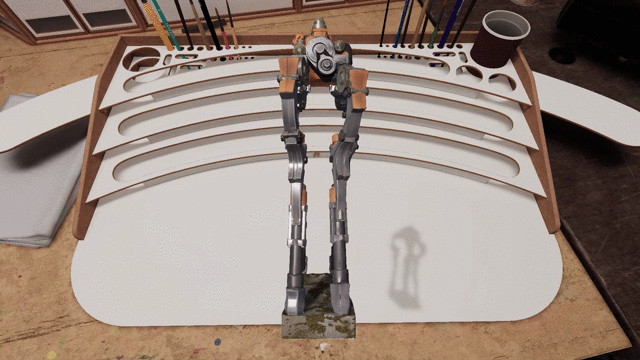
If you want to know more about the rest of the scale models that are featured in the free Frostpunk DLC, here’s the link to our Steam Announcement: https://store.steampowered.com/news/app/1164250/view/3140704028441573155
https://store.steampowered.com/app/1938590/Model_Builder_Frostpunk_DLC/
https://store.steampowered.com/app/1164250/Model_Builder/
Facebook
Instagram
Twitter
YouTube
TikTok
Today we want to share with you new, unpublished gameplay with one of the models from Frostpunk DLC! 🥶
This gameplay features the Automaton figurine!,
Automaton is a giant, quadruped, steam-powered behemoth of steel and gears with fiery Steam Cores for a beating heart. The automatons were the pinnacle of human engineering before the Great Winter and an incredible boon for your city that can be used to improve the economy and ease the burden of hard labor from your wearied citizens.
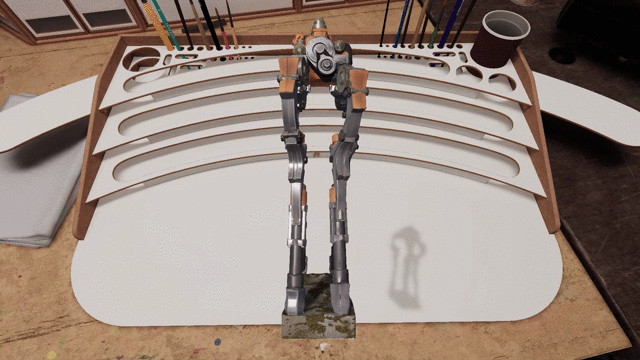
If you want to know more about the rest of the scale models that are featured in the free Frostpunk DLC, here’s the link to our Steam Announcement: https://store.steampowered.com/news/app/1164250/view/3140704028441573155
CLAIM THE FREE DLC
Be sure to claim the DLC for FREE from the Steam page if you haven’t already.https://store.steampowered.com/app/1938590/Model_Builder_Frostpunk_DLC/
SIMFEST SALE
To celebrate Simfest, we also have an amazing 20% discount on Model Builder right now!https://store.steampowered.com/app/1164250/Model_Builder/
KEEP IN TOUCH
Join our warm and welcoming Discord to stay updated and follow Model Builder on our social media channels. We love hearing from you.YouTube
TikTok