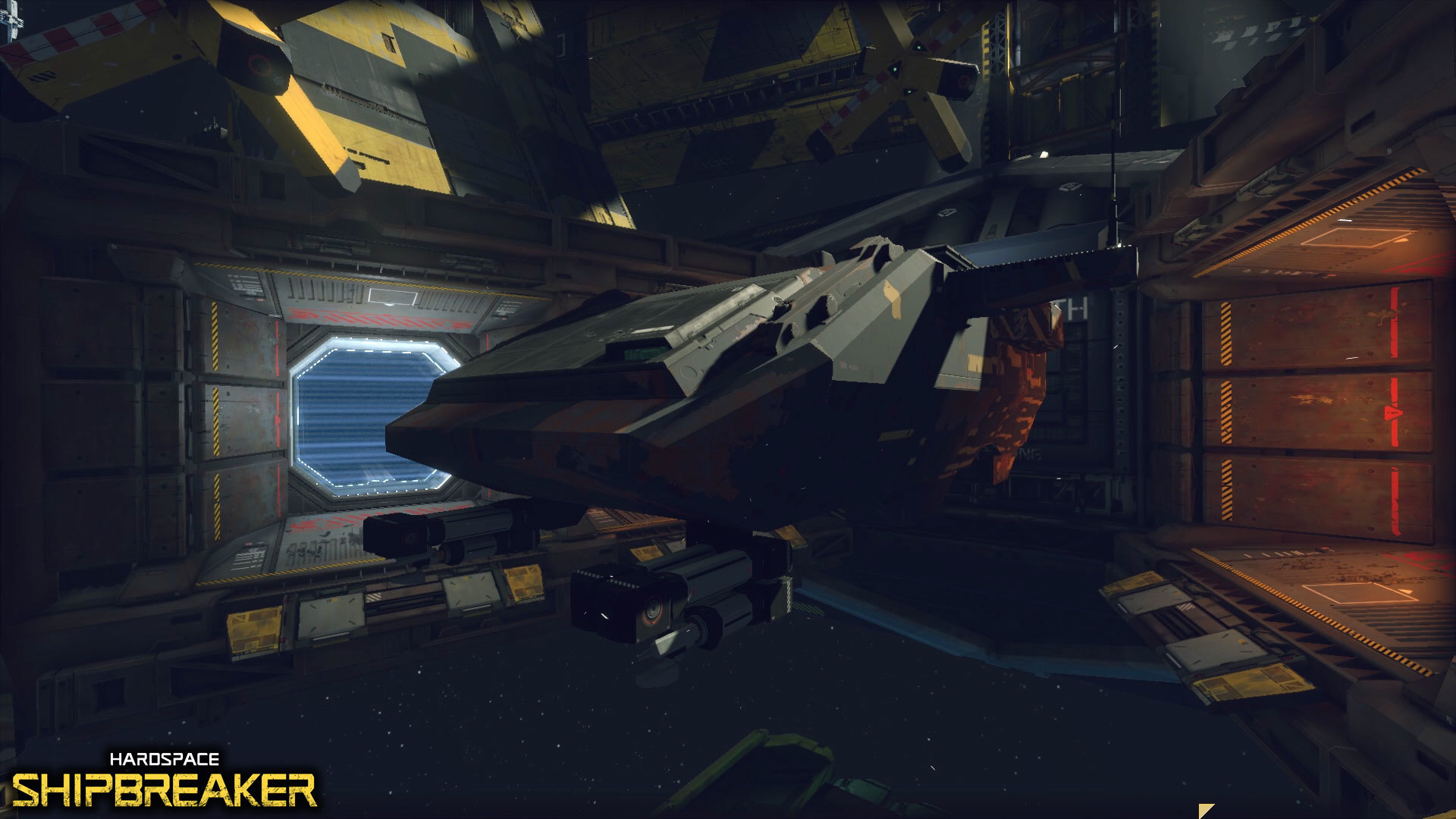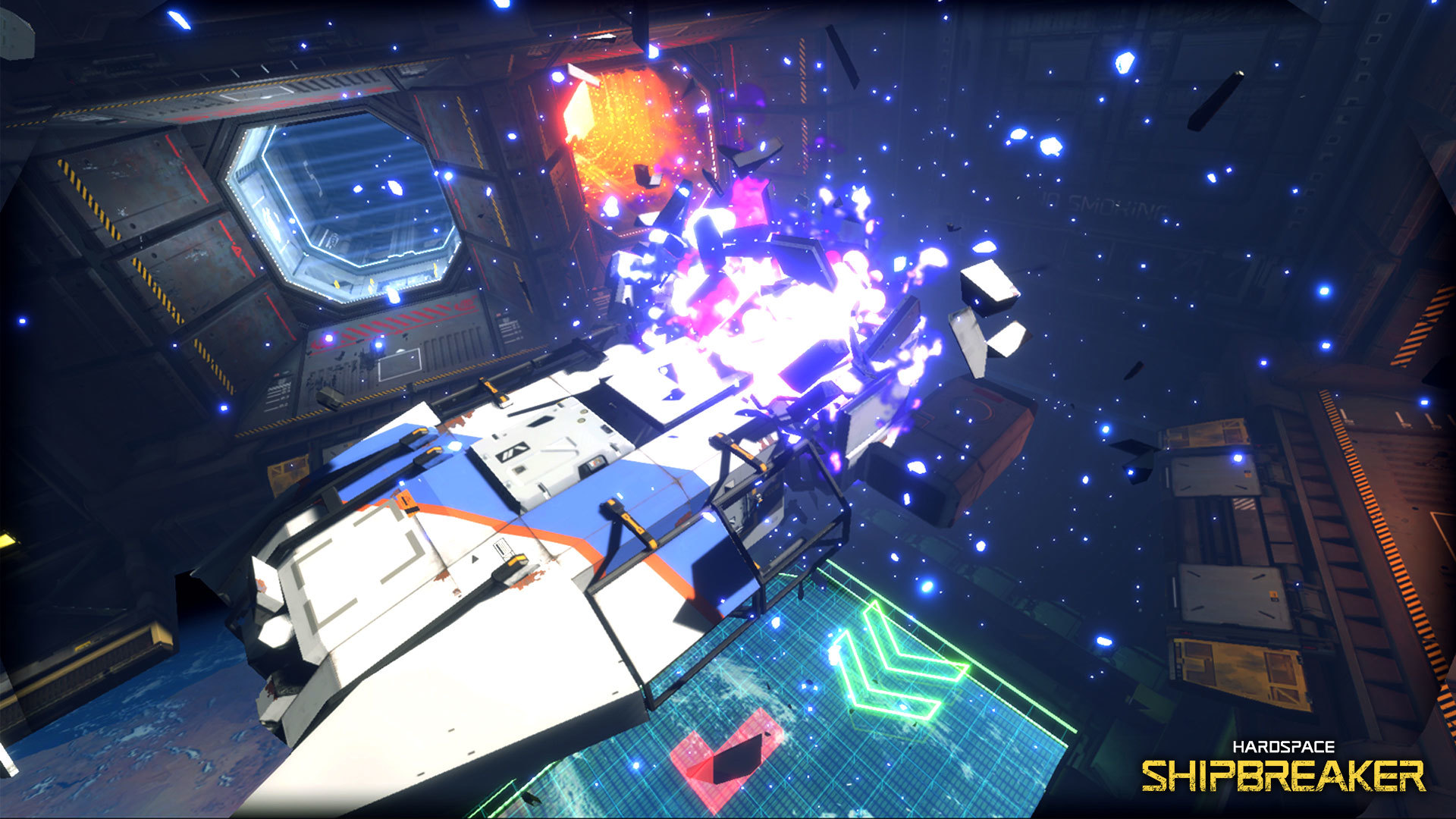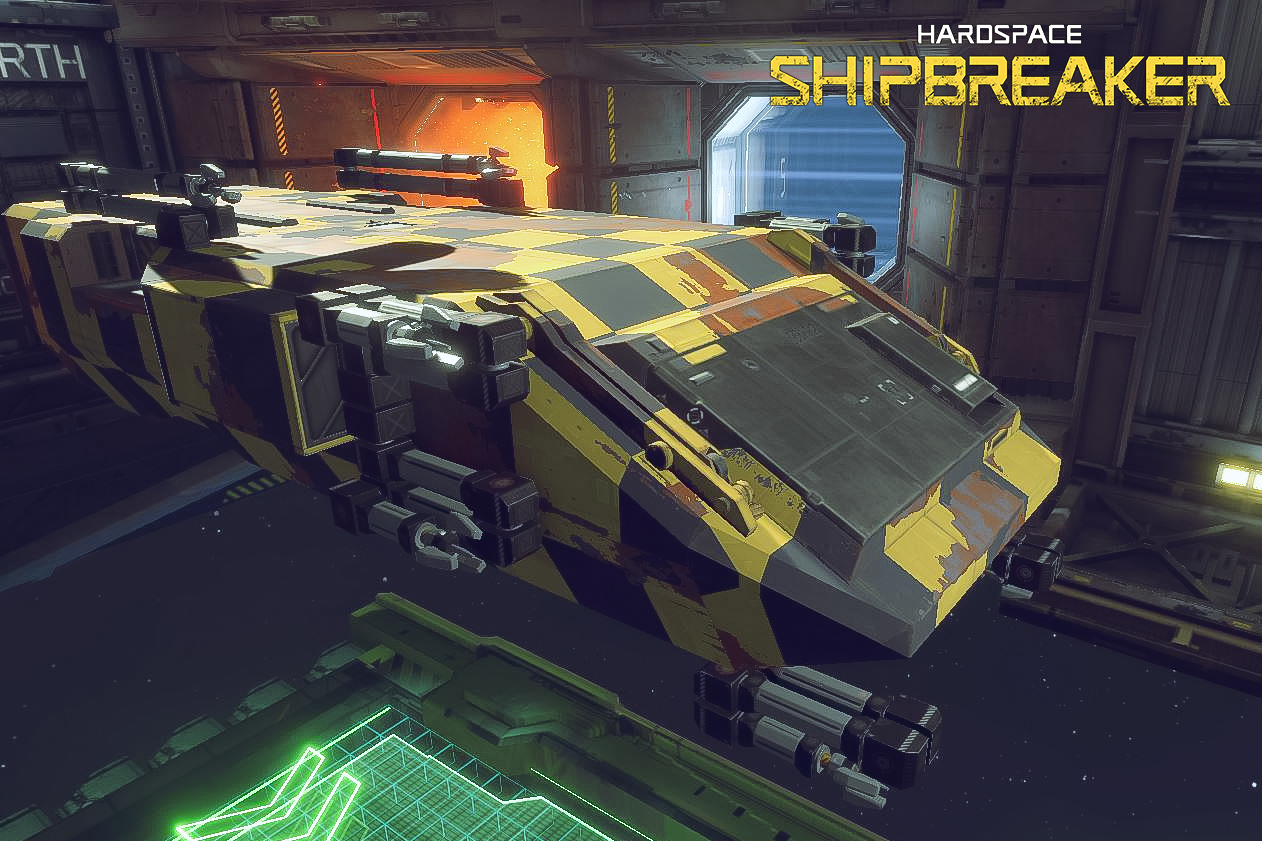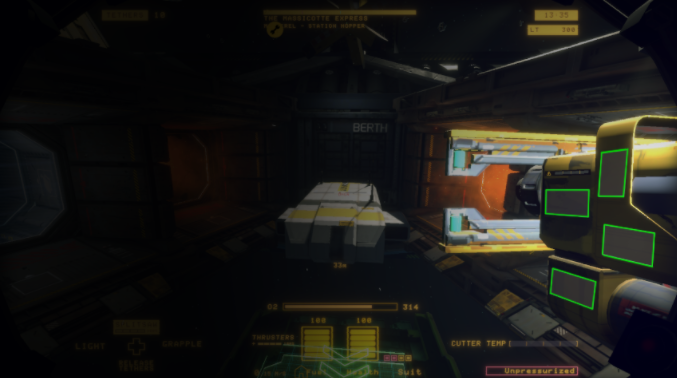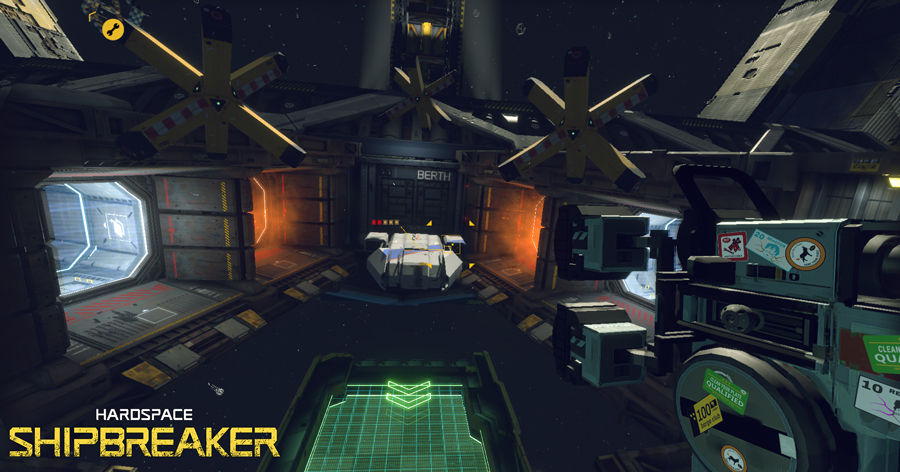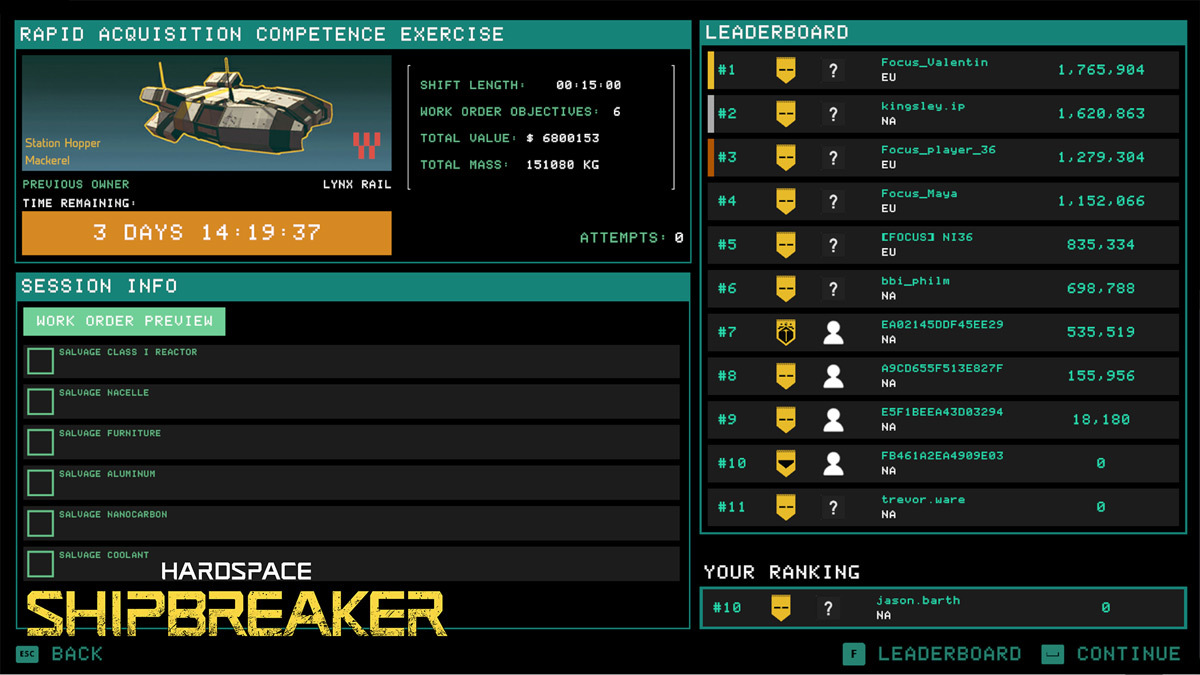Nov 27, 2020
Hardspace: Shipbreaker - Raibibi
Hello shipbreakers,

It’s now been 7 months since the beginning of our adventure in zero-g! Thanks to your support and feedback, we are constantly improving the game. We are extremely grateful for all the love we’ve received so far!
If you want to show your support to the team and rise against LYNX Corp’s questionable work ethic, you can now vote for Hardspace: Shipbreaker to be nominated in the Most Innovative Gameplay category!
Following the reveal of our new Javelin-class starship early this week, the game is now 30% off on Steam until December 1! Stay tuned for more info in the upcoming weeks!


It’s now been 7 months since the beginning of our adventure in zero-g! Thanks to your support and feedback, we are constantly improving the game. We are extremely grateful for all the love we’ve received so far!
If you want to show your support to the team and rise against LYNX Corp’s questionable work ethic, you can now vote for Hardspace: Shipbreaker to be nominated in the Most Innovative Gameplay category!
Following the reveal of our new Javelin-class starship early this week, the game is now 30% off on Steam until December 1! Stay tuned for more info in the upcoming weeks!