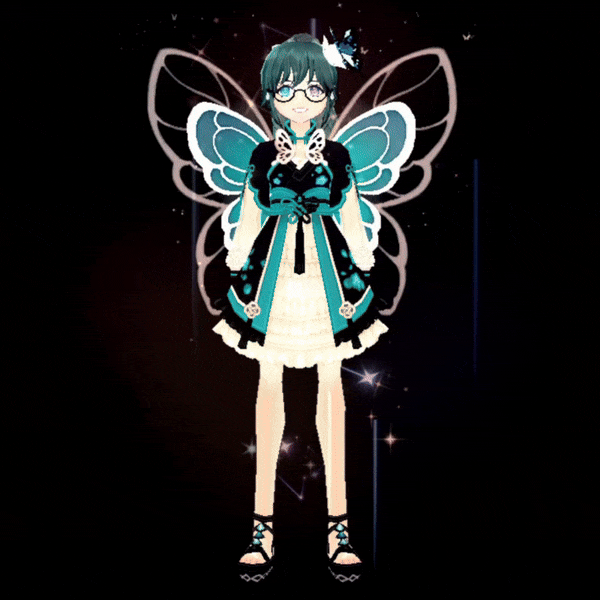Dragon Nest - EYEDENTITY_Messenger

Dear Heroes,
We are pleased to announce that our game service has been successfully resumed as of 01:00 (PST) / 04:00 (EST), 1 Hour ahead of schedule.
[Friendly Reminder]
- White Core Balls are now available in the Cash Shop!
- December 2024 Spending Event Rewards were distributed.
- Festive Holidays 2024 Event Rewards have been distributed.
ㄴBoth Participation Rewards and Lucky Rewards have been distributed.
- December 2024 Discord Server Booster Perks Event Rewards have been distributed.
※ Kindly note that all rewards have a 7-day expiration period, so please make sure to claim them before they expire.
Thank you for your patience and happy nesting!











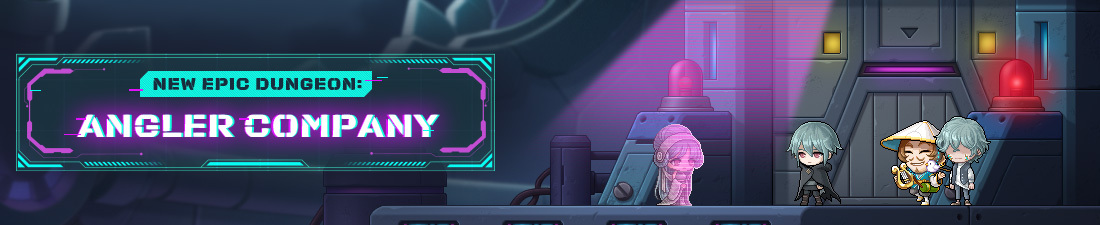

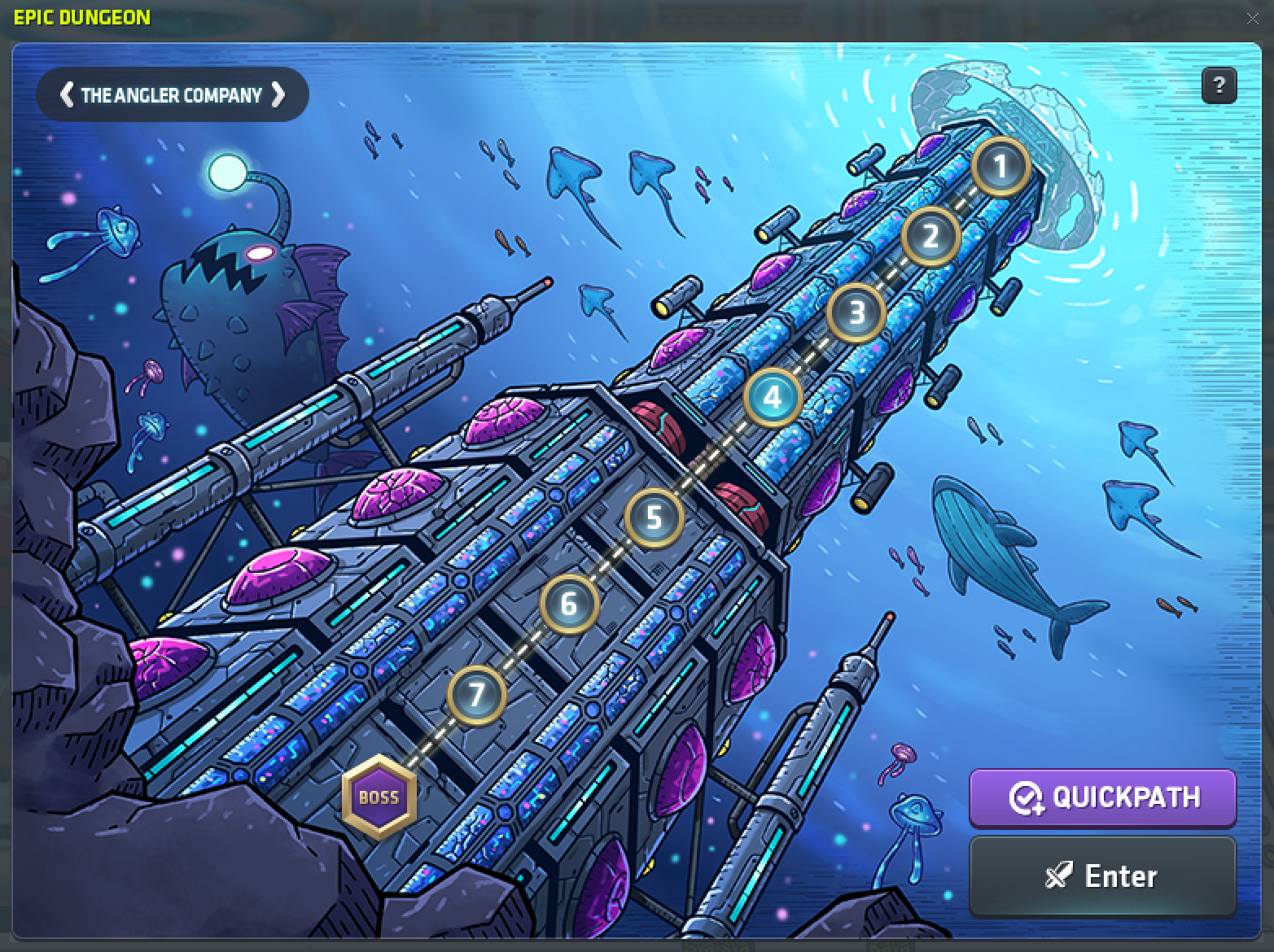

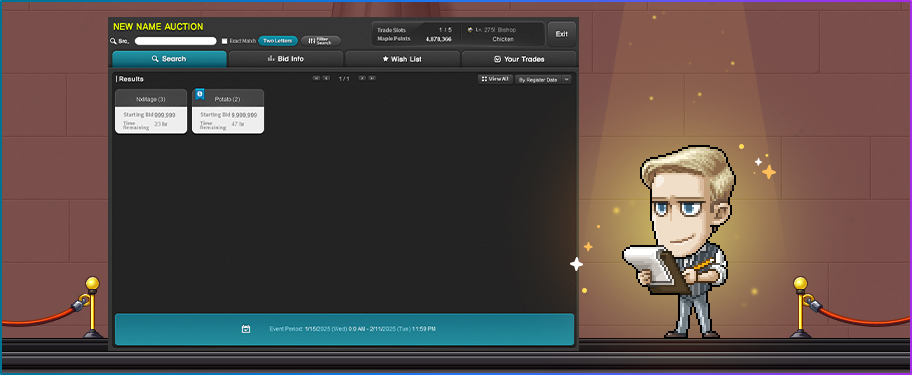



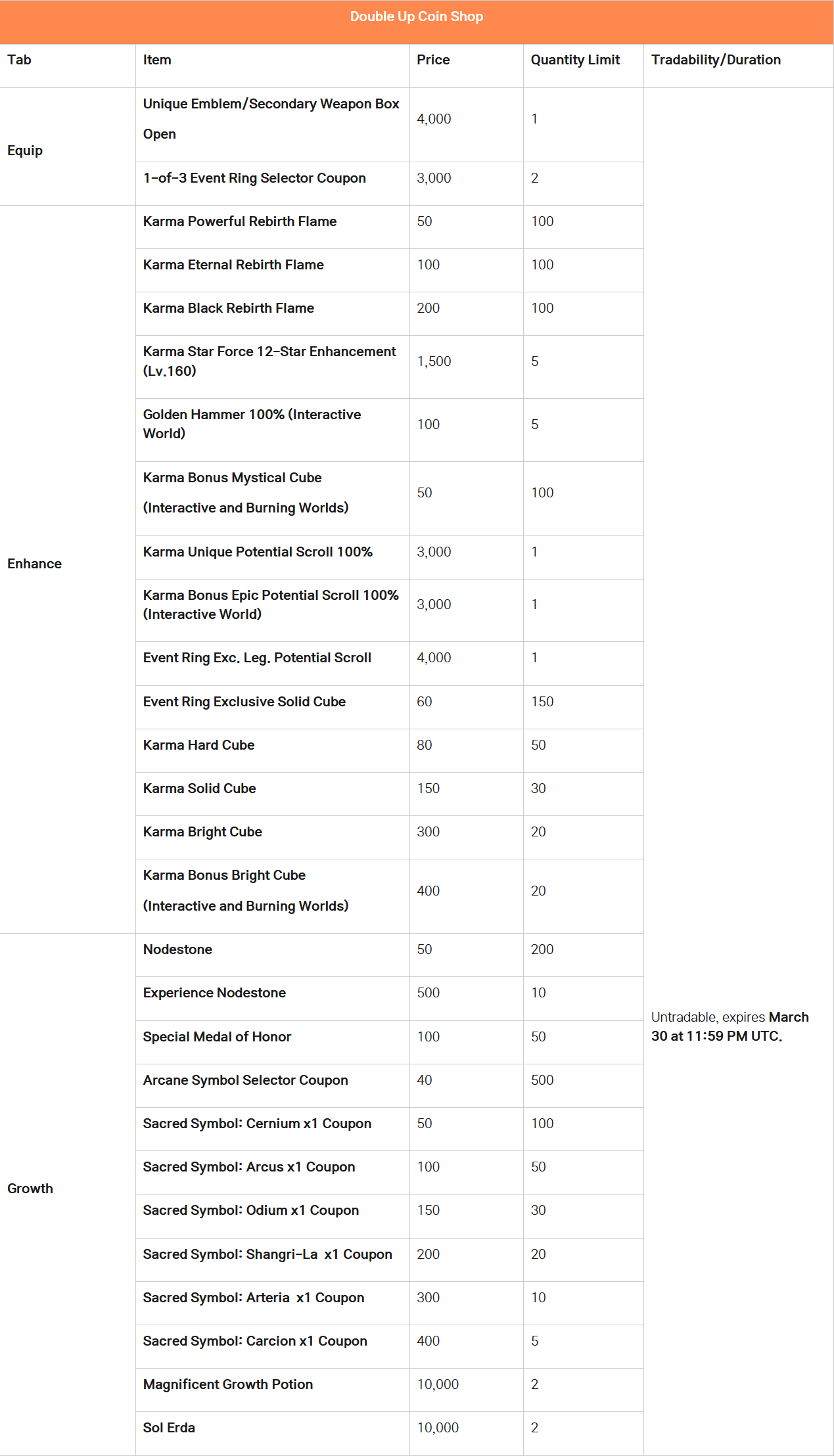


 Walking Among the Stars 2nd Title Coupon
Walking Among the Stars 2nd Title Coupon
 Embracing the Stars 2nd Title Coupon
Embracing the Stars 2nd Title Coupon