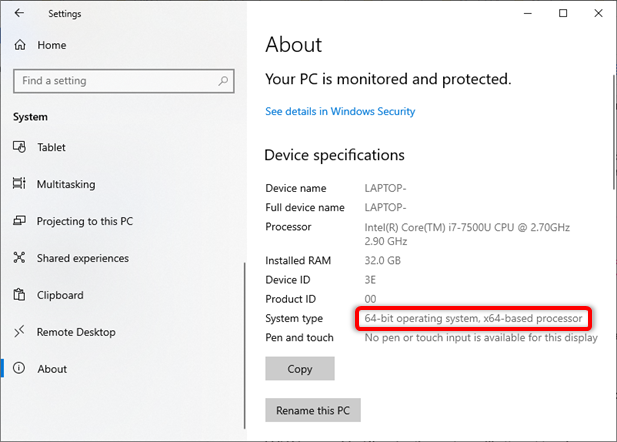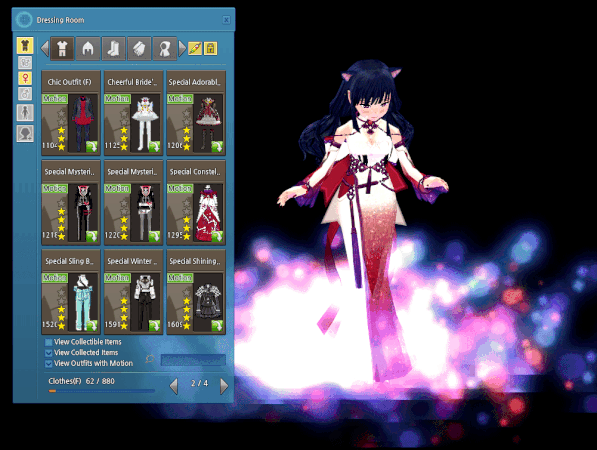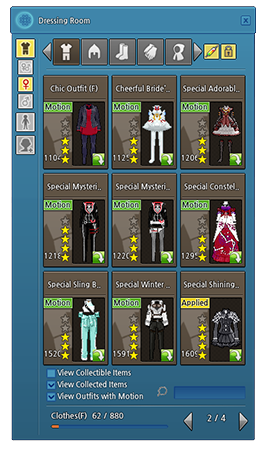MapleStory - Ezrabell
We will be performing a scheduled login server maintenance on Thursday February 24, 2022 at 5:00 AM PST (8:00 AM EST / 2:00 PM CET / 12:00 AM AEDT Feb. 25). We anticipate the maintenance to last approximately 1 hour, concluding around 6:00 AM PST (9:00 AM EST / 3:00 PM CET / 1:00 AM AEDT Feb. 25). Thanks for your patience!
Times:
Thursday, February 24, 2022
PST (UTC -8): 5:00 AM - 6:00 AM
EST (UTC -5): 8:00 AM - 9:00 AM
CET (UTC +1): 2:00 PM - 3:00 PM
AEDT (UTC +11): 12:00 AM (Feb. 25) - 1:00 AM (Feb. 25)
Times:
Thursday, February 24, 2022
PST (UTC -8): 5:00 AM - 6:00 AM
EST (UTC -5): 8:00 AM - 9:00 AM
CET (UTC +1): 2:00 PM - 3:00 PM
AEDT (UTC +11): 12:00 AM (Feb. 25) - 1:00 AM (Feb. 25)
- What will be unavailable:
- MapleStory login servers and Burning World.
- Monthly Windows update.
- The Cash Shop will be unavailable from 5:00 AM PST to 6:00 AM PST.
- Changes and Updates (Additional Changes TBA):
- Server Upkeep.
- Burning World server will close.
- Please remember to move your Burning World characters prior to this maintenance. Refer to the v.230 patch notes for further information on Burning World Leap.