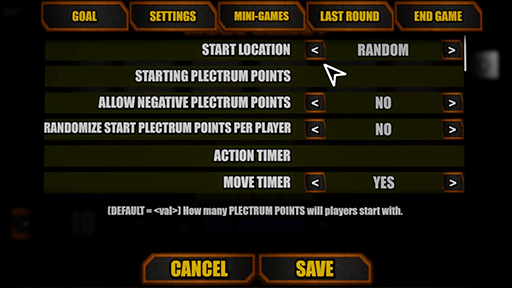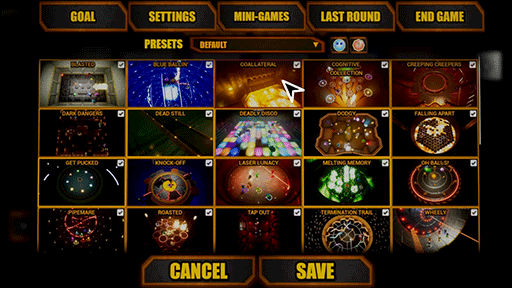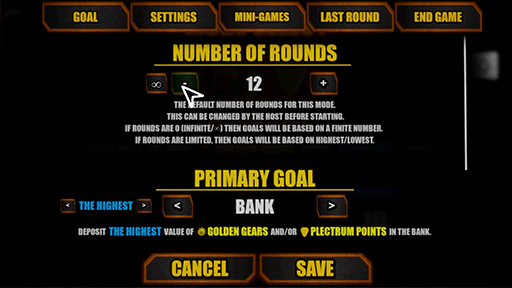Aug 10, 2023
Metal Heads - MetalHeadsGame
VERSION: SALTY SNOW 1.27.6
Hello my fellow Metal Heads!
HOTFIX NOTES:
For those who don't want to read my ramblings below. Here is what this Hotfix addresses.- Fixed "Fatal Error" crash caused when trying to use Playstation Dual Shock controller's via BLUETOOTH. This has not yet been tested with Nintendo Switch Pro controllers or any other bluetooth controller's other than the Xbox One Bluetooth Controllers.
- Changed Termination Trail control scheme back to be relative to the direction the player is facing. After some tests with UP, DOWN, LEFT, RIGHT controls, I and others found it to be unintuitive due to the turning circle on the bikes. If a player was going directly up, and wanted to do a U-Turn for example, the bike might turn to the left or the right, having undesirable and confusing results for players.
Later on I intend to make the relative control scheme more intuitive.
- ENTER/RETURN key on the keyboard no longer pauses the game. Players must use the ESC key or START button on their controller.
- Pressing ENTER/RETURN on the keyboard when player 1 is already assigned to a controller will no longer create a 2nd player.
If you wish to play with a keyboard and have a 2nd player, then when starting Metal Heads, press ENTER/RETURN on the keyboard, then START on your controller if you wish to create any other players. NOTE: If you start using your controller after joining with the keyboard, the game will allow you to use the controller to control player 1, but if you hit START, it will create a 2nd player. In future, this will be made more intuitive so that simply pressing START will not create a 2nd player unless holding START. If you create a 2nd player with the controller, you can hold down the SHARE button on Dual Shock Controllers, or the BACK button on Xbox.
- When a player drops plectrums in the Board Game mode, the correct amount of Plectrums will drop. (currently 3, but the next big update allows you to customize this value).
- When entering a mini-game in the board game mode, the screen won't fade out twice in a row.
- Updated the Demo version, and reduced number of mini-games available in the demo.
PERSONAL NOTES & MAJOR BOARD GAME CUSTOMIZATION UPDATE
It's been a hot minute (...half a year) since the last update, and for that, I apologize, but I am still working like a mad-man on the next major update...it's just way more difficult than I anticipated to get finished, and life has been doing what life does best.However, I AM making great progress! Even if it's slow.
One this is for certain, the board game customization update is going to be a game changer (pun intended :D), I'm giving you all a plethora of settings to twiddle and tweak, and it's going to be great to see what modes you all come up with.
As for THIS Hotfix/patch, while small, it's actually pretty major.
WHY?
Because it fixes a problem that has been plaguing Metal Heads for years now, a fatal error that is caused by people using Playstation Dual Shock controllers via Bluetooth....
I have attempted to find the cause of the problems many times, and even relentlessly spent weeks at a time focused specifically on fixing this particular issue because of how bad this bug was.
What caused it? It's a combination of a few things. But it all boils down to the Playstation Dual Shock controller (and possibly other controllers) having unknown buttons (to the Input Plugin I'm using), which would output a number that Unreal Engine could not recogniz, and thus crash the engine/game.
Playstation dual shock controllers have a touch pad which was outputting an extremely large negative value to an error reporter (that only I can read, and doesn't really output anything useful for me anyway), whenever the error reporter received this number, or a number over or under a certain amount, the fatal error would occur.
I disabled the reporter, and I can no longer produce the fatal error/crash.
That stuff aside, I will be moving house again in about a month, and will be living on my own. This does mean that I have to take on more day job shifts to pay for rent and living expenses, but I will have far less distractions within the house-hold, and thus should be happier and more productive.
I'm looking forward to the move, and I'm looking forward to getting the board game customization update out to you all.
I hope you are all happy and healthy, and hopefully now some of you can enjoy Metal Heads without any crashes.
If you do have any crashes (I know of one that rarely happens when loading the board game map), please write a description of events the lead to the crash in the crash reporter, it will help a LOT.
ROCK ON!