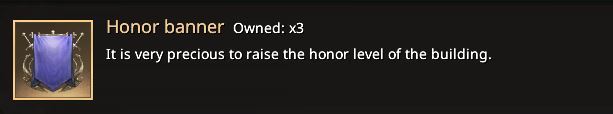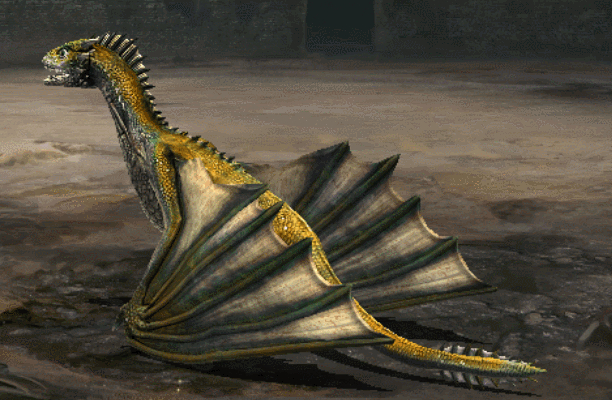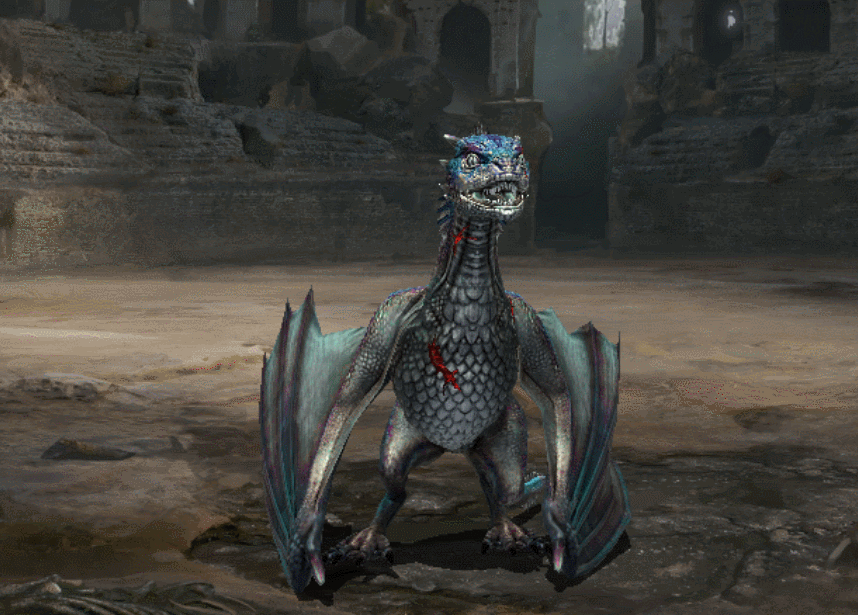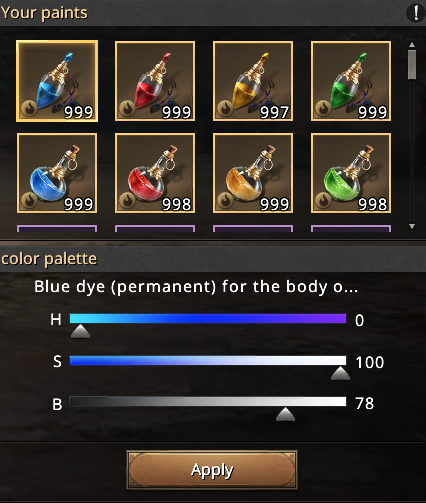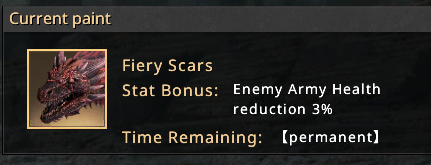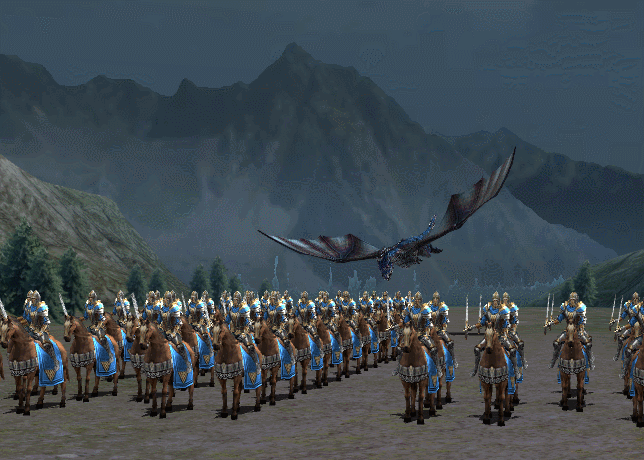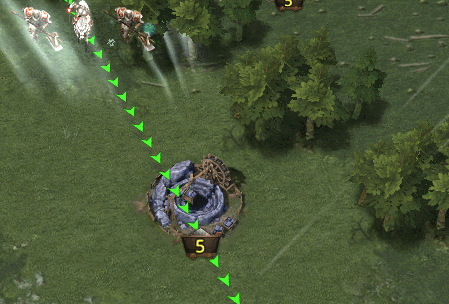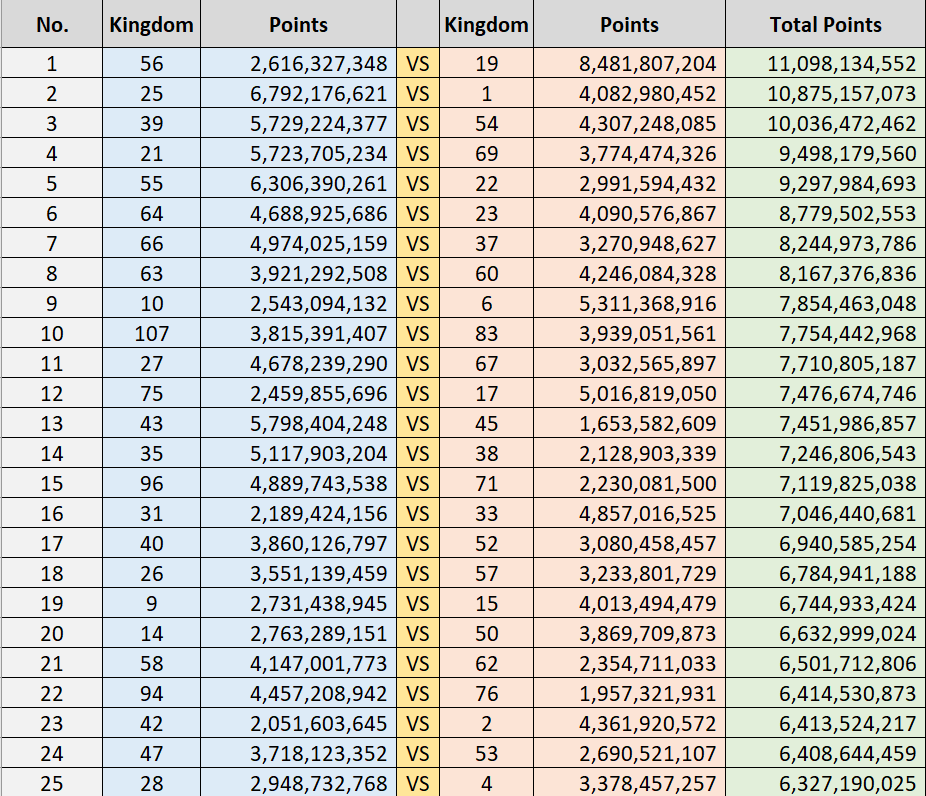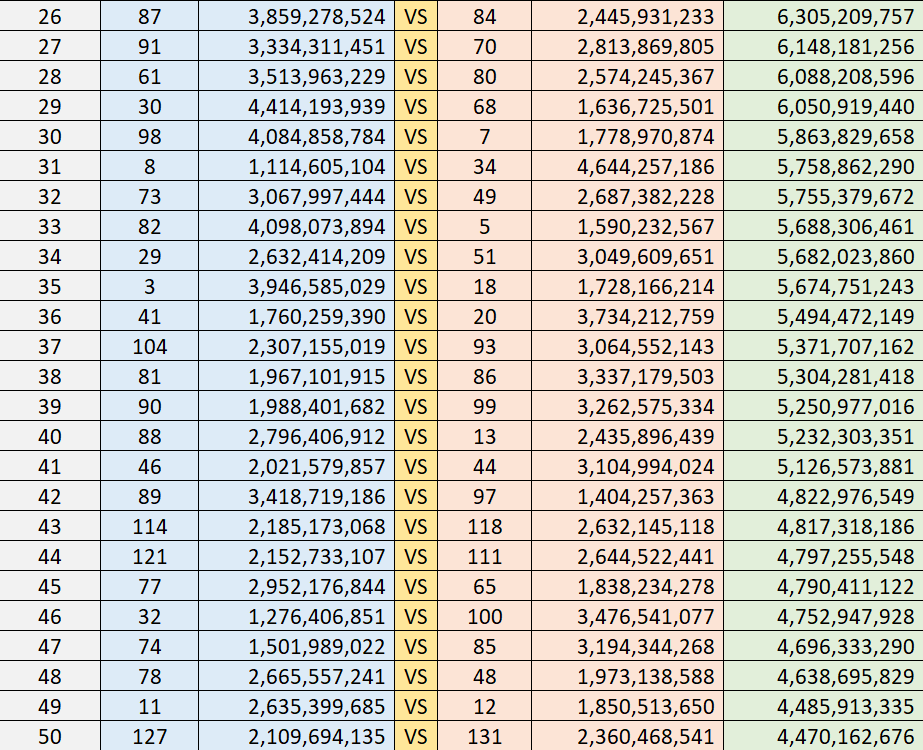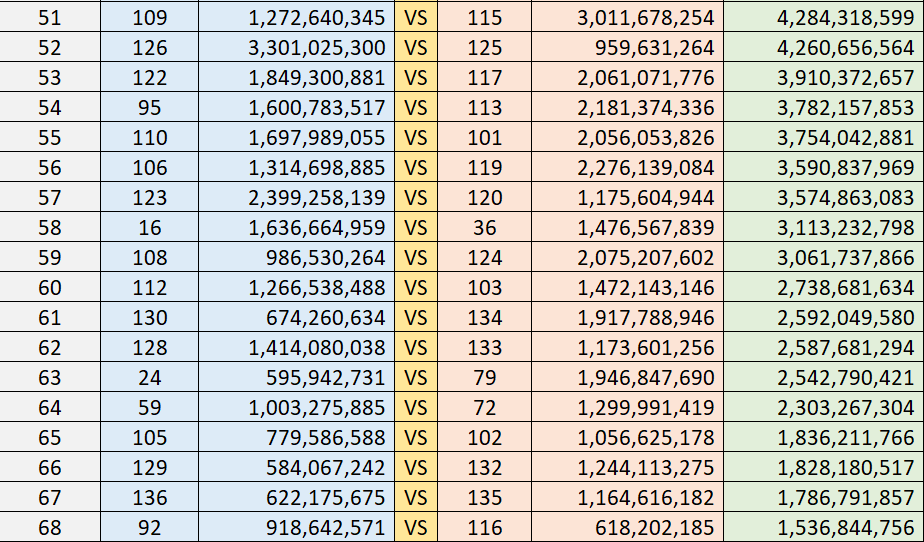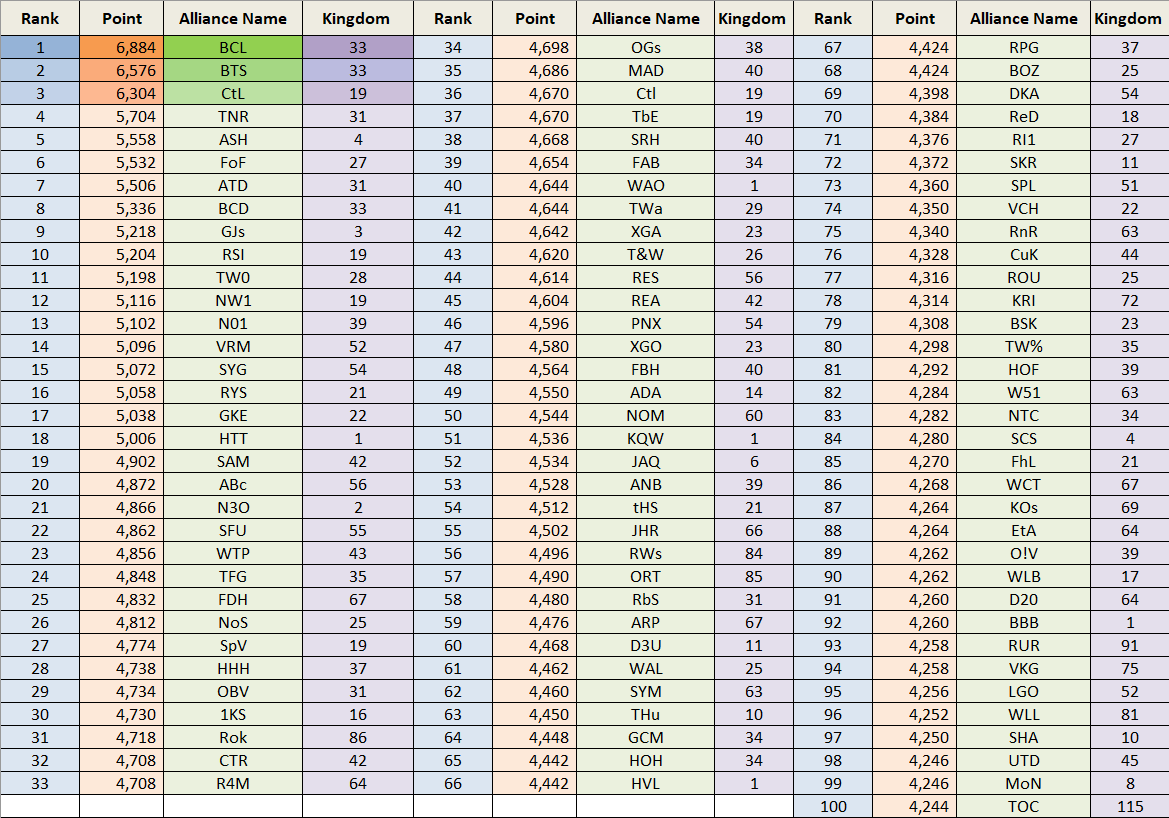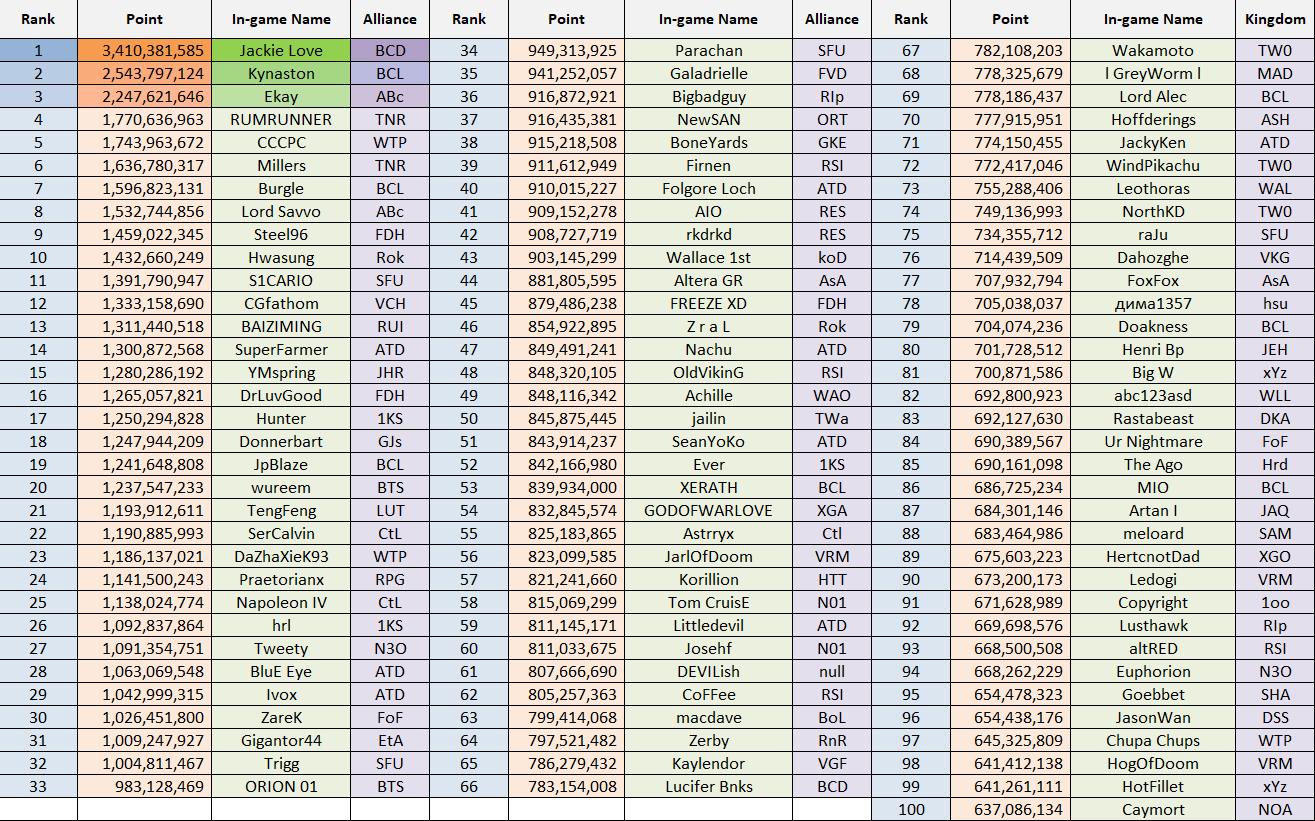Game of Thrones Winter is Coming - mjc825925
Dear Lords and Ladies,
We will have an update at around 3:00 AM (GMT) on June 18th to fix a few bugs and make several improvements. The server maintenance will last for 4 hours or more. During the maintenance, you will be unable to enter game. We suggest all royal lords use a 4 Hrs or higher level Truce in advance. We apologize for any inconvenience this may cause.
We will send compensation via mail after the maintenance.
Thank you for your understanding and support!
Here are the contents of this update:
1. Improvements
- Improved Annie’s Friendship Quality Details.
- Discount Packs in “Benefits” menu was adjusted, it will now grant Royal Lords or Ladies precious Amethyst. It can be used in the Amethyst Shop in the “Benefit” menu.
- Improved some other game experience and GUI.
2. Bug Fixes
- Fixed the issue that monthly card emotes cannot be used even if monthly card was purchased.
- Fixed the display issue of the emotes seem to be locked when the monthly card was owned.
- Fixed the issue that sending desserts to Egbert did not provide him double friendship points.
- Fixed the Mail list displays incorrectly after login to the game.
- Fixed the issue of the endurance not correctly refunded when attack to rebel group was cancelled.
- Fixed some other minor bugs.
GoT Winter is Coming Team
We will have an update at around 3:00 AM (GMT) on June 18th to fix a few bugs and make several improvements. The server maintenance will last for 4 hours or more. During the maintenance, you will be unable to enter game. We suggest all royal lords use a 4 Hrs or higher level Truce in advance. We apologize for any inconvenience this may cause.
We will send compensation via mail after the maintenance.
Thank you for your understanding and support!
Here are the contents of this update:
1. Improvements
- Improved Annie’s Friendship Quality Details.
- Discount Packs in “Benefits” menu was adjusted, it will now grant Royal Lords or Ladies precious Amethyst. It can be used in the Amethyst Shop in the “Benefit” menu.
- Improved some other game experience and GUI.
2. Bug Fixes
- Fixed the issue that monthly card emotes cannot be used even if monthly card was purchased.
- Fixed the display issue of the emotes seem to be locked when the monthly card was owned.
- Fixed the issue that sending desserts to Egbert did not provide him double friendship points.
- Fixed the Mail list displays incorrectly after login to the game.
- Fixed the issue of the endurance not correctly refunded when attack to rebel group was cancelled.
- Fixed some other minor bugs.
GoT Winter is Coming Team