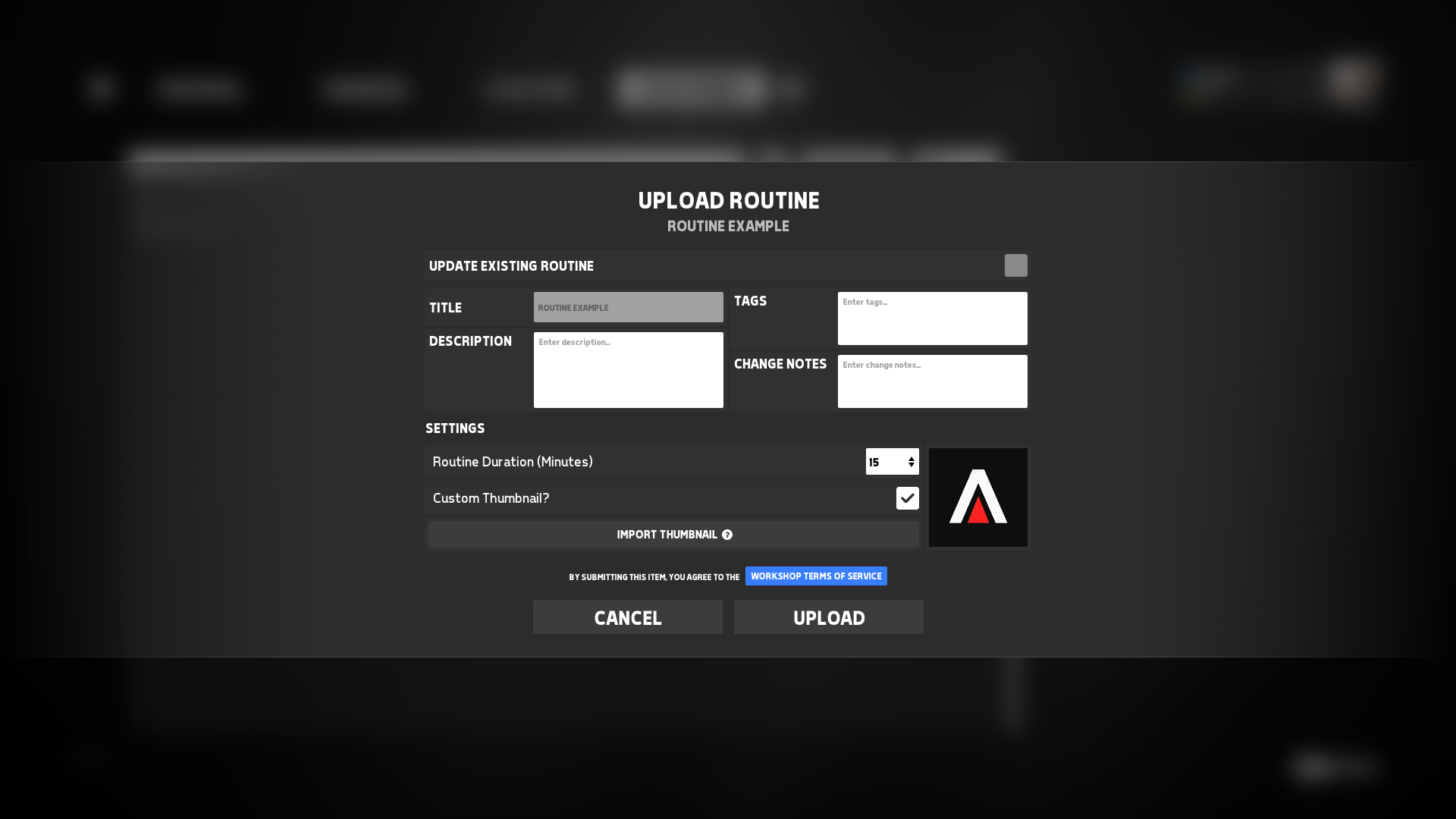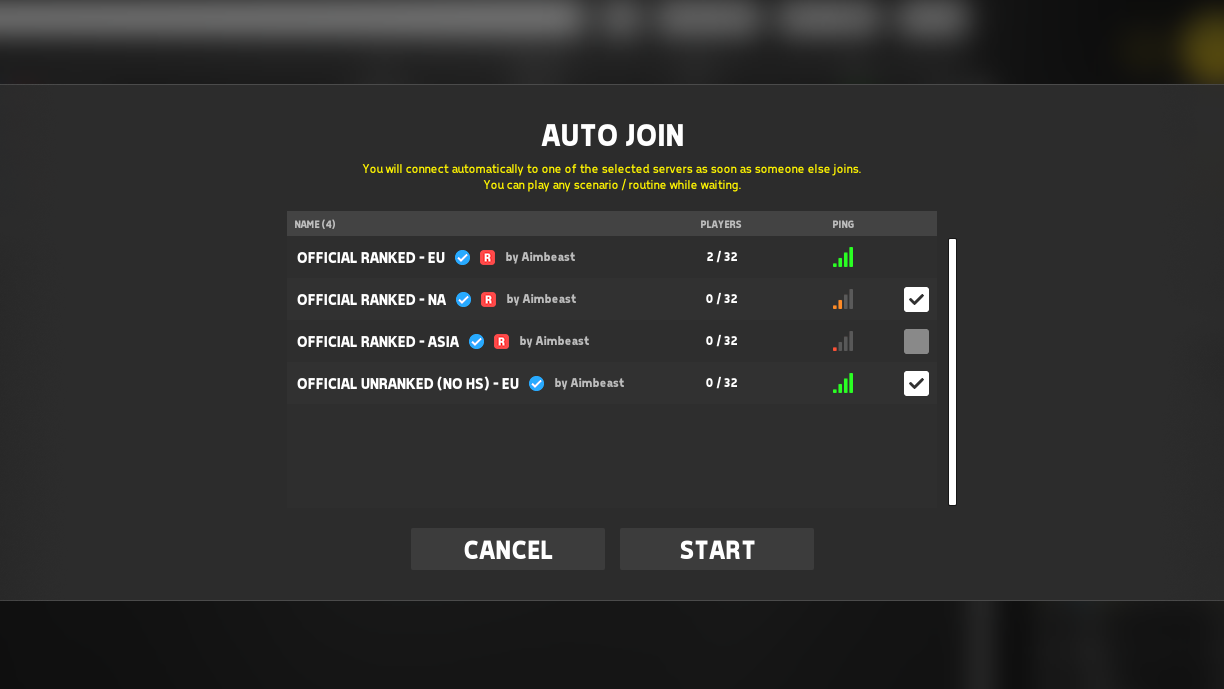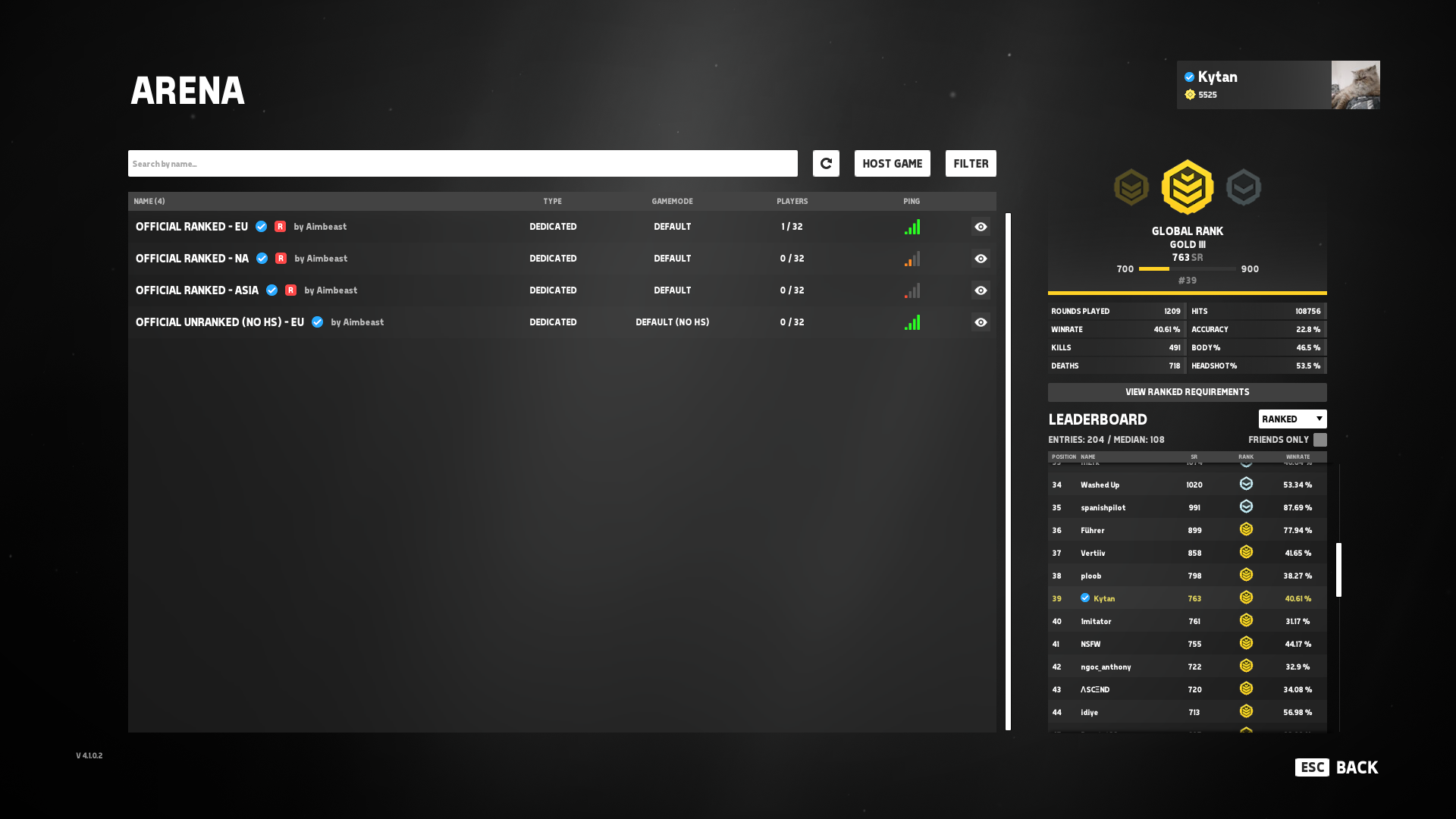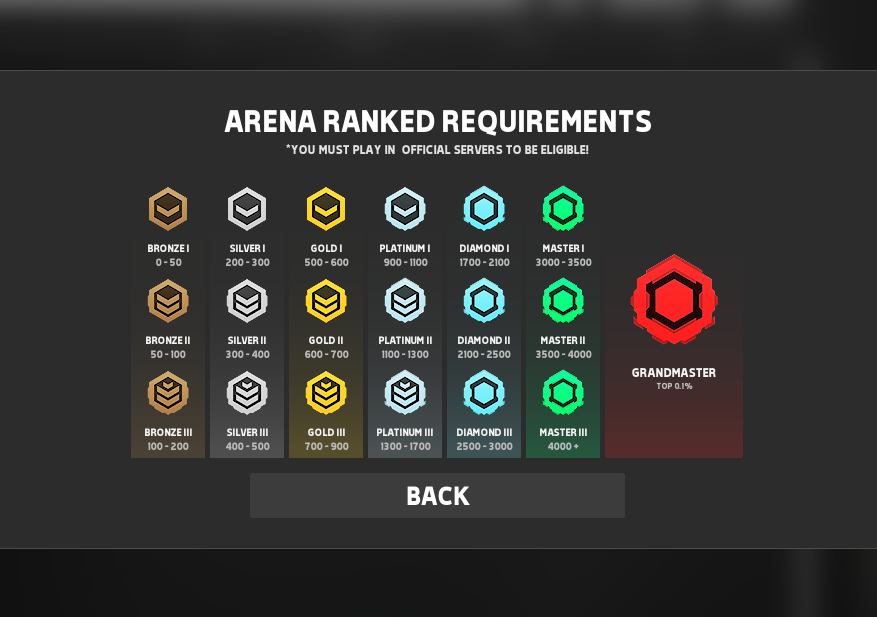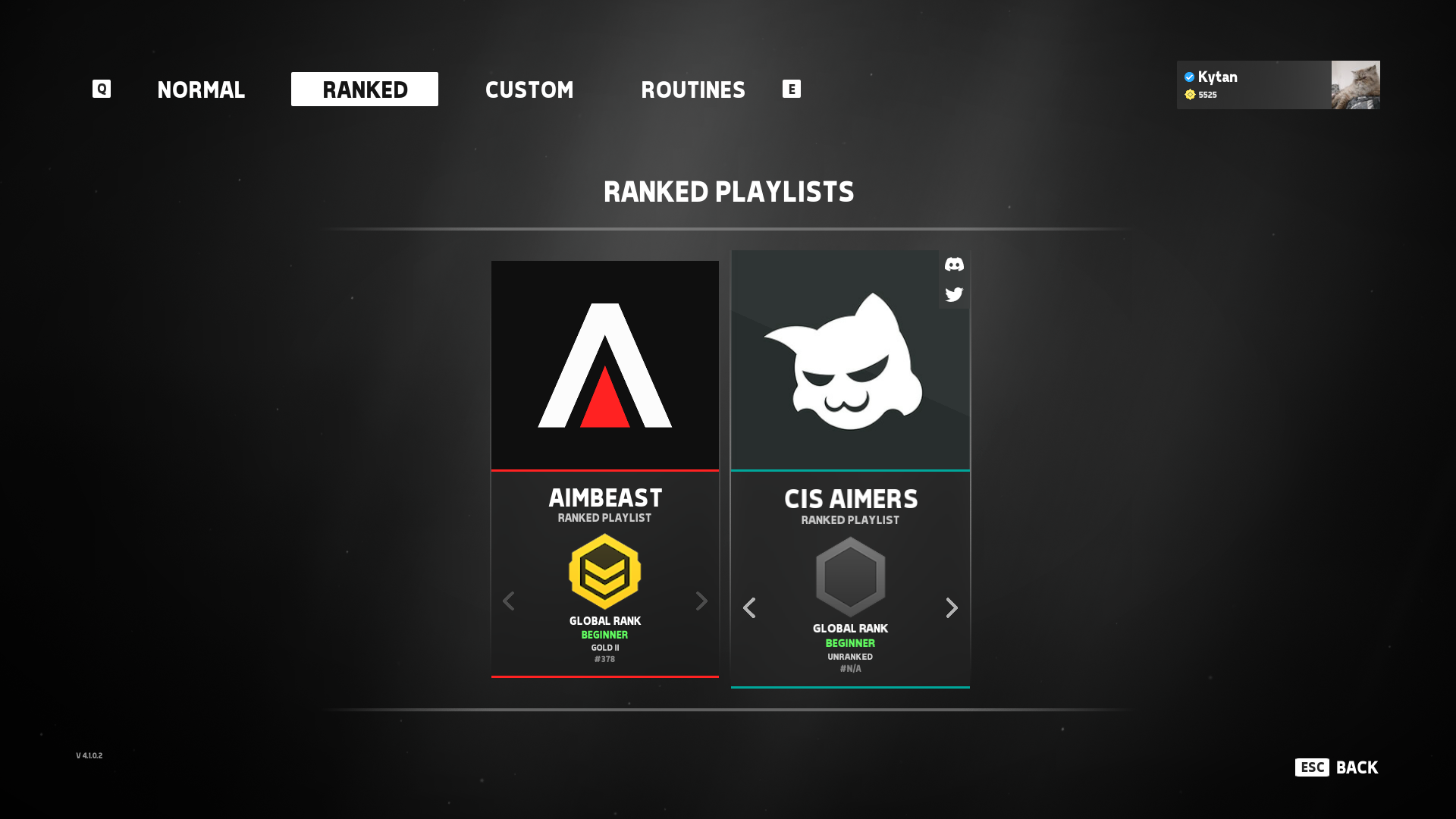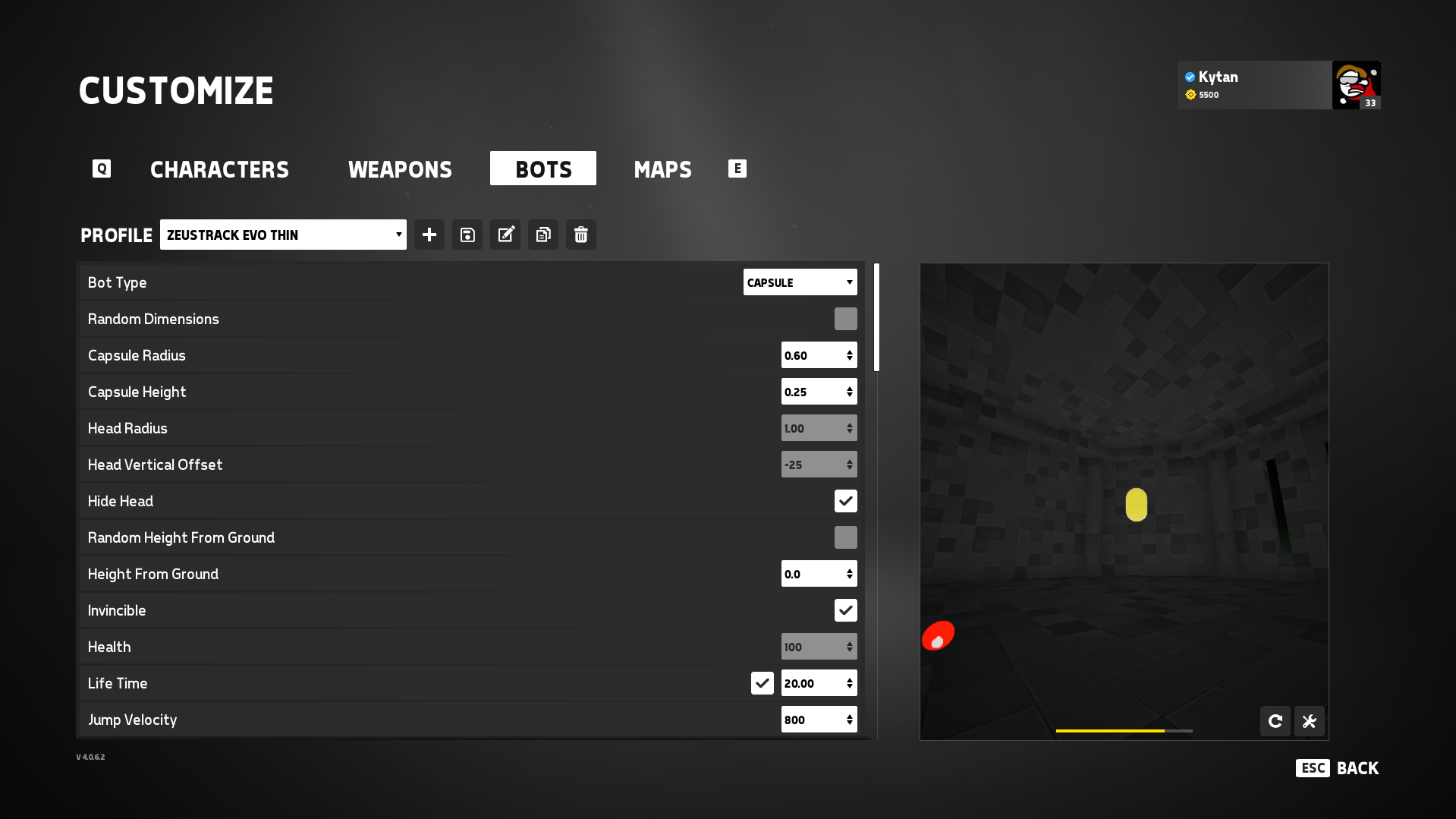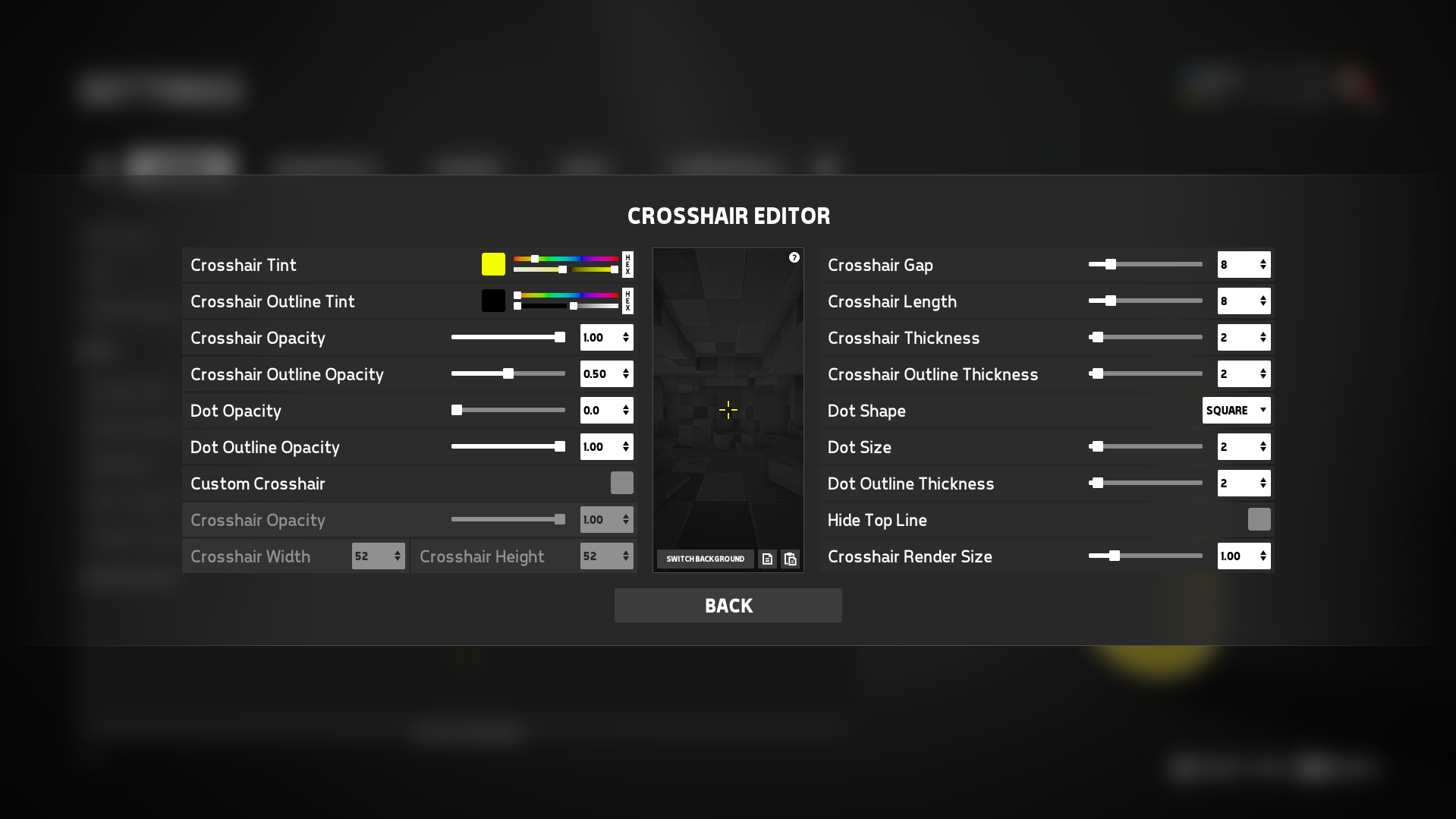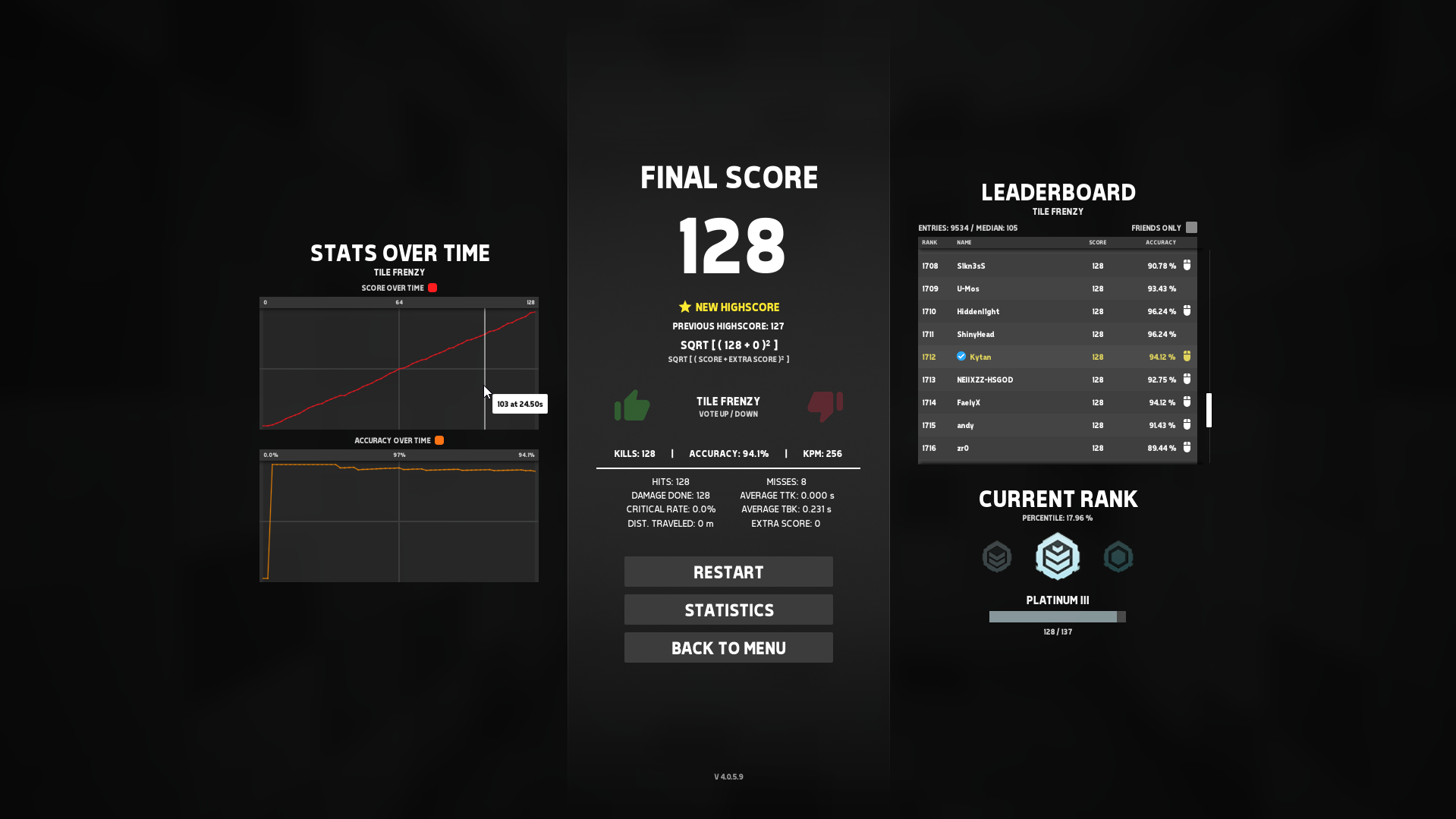Nov 21, 2022
Aimbeast - Kytan
In this patch we are introducing a brand new map for Arena, this map will be played by default in all Ranked Servers, you can still play the old map in Custom games.
Map Preview:

Map Features:
Other Changes:
Map Preview:

Map Features:
- Close to mid range map.
- Lava surrounding the platform which deals damage over time.
- Adjustable lava height and damage in custom games.
Other Changes:
- Fixed statistics over time not showing correctly on scenarios like cisA AIR Intermediate.
- Fixed #score-logs in the Aimbeast discord server showing 00.0% accuracy instead of 100%.