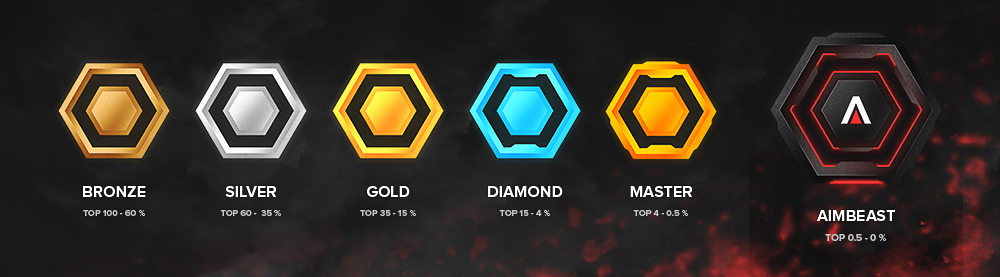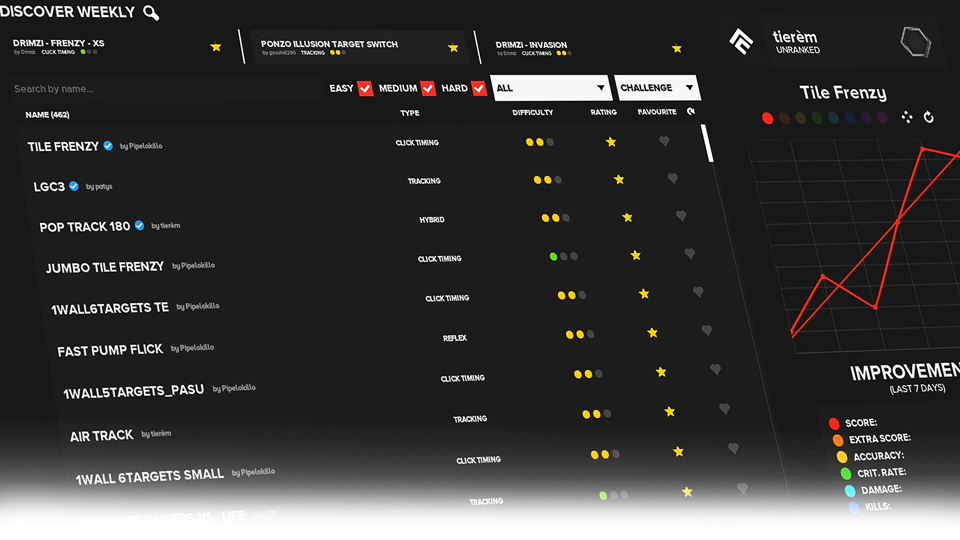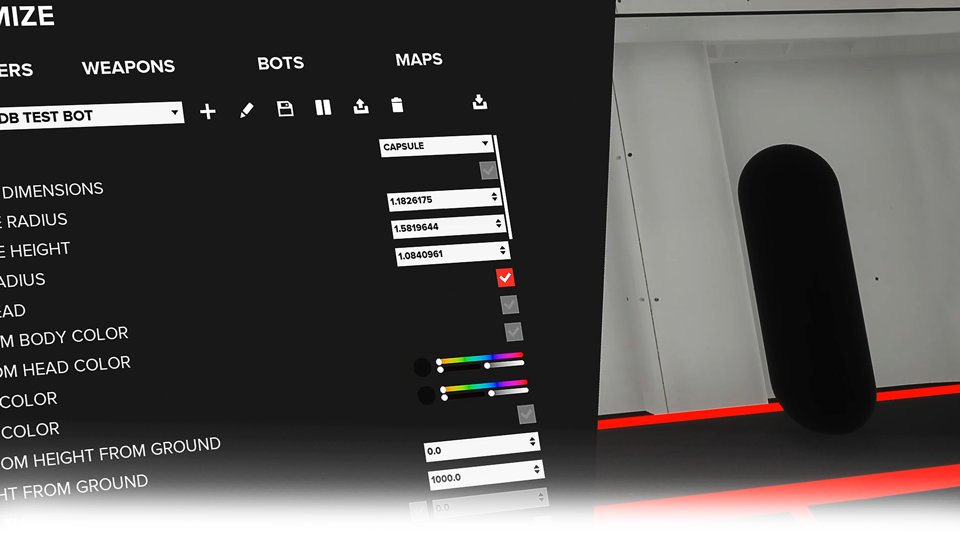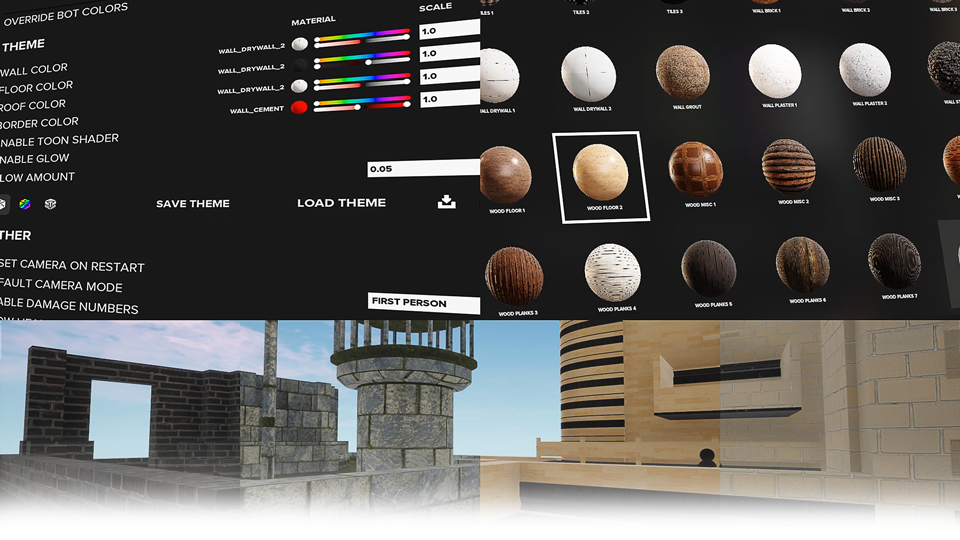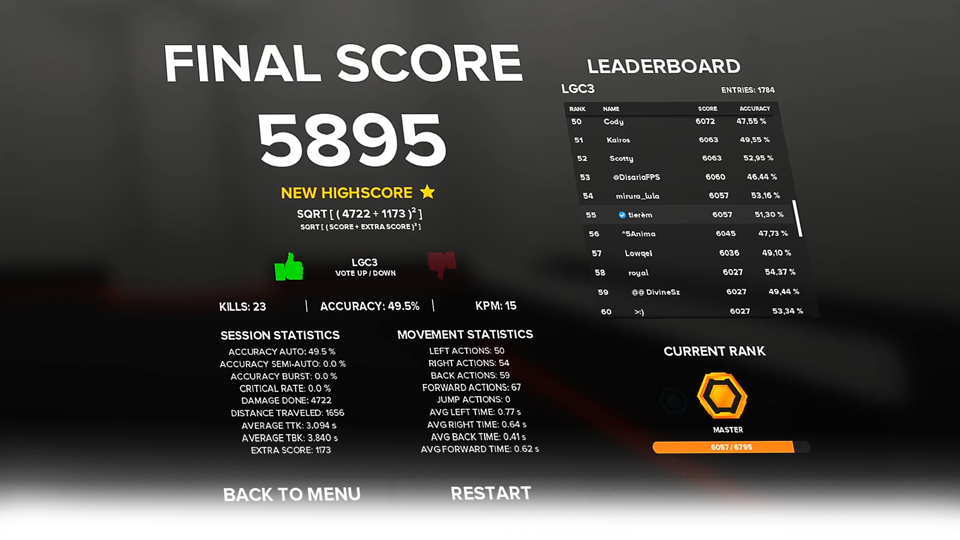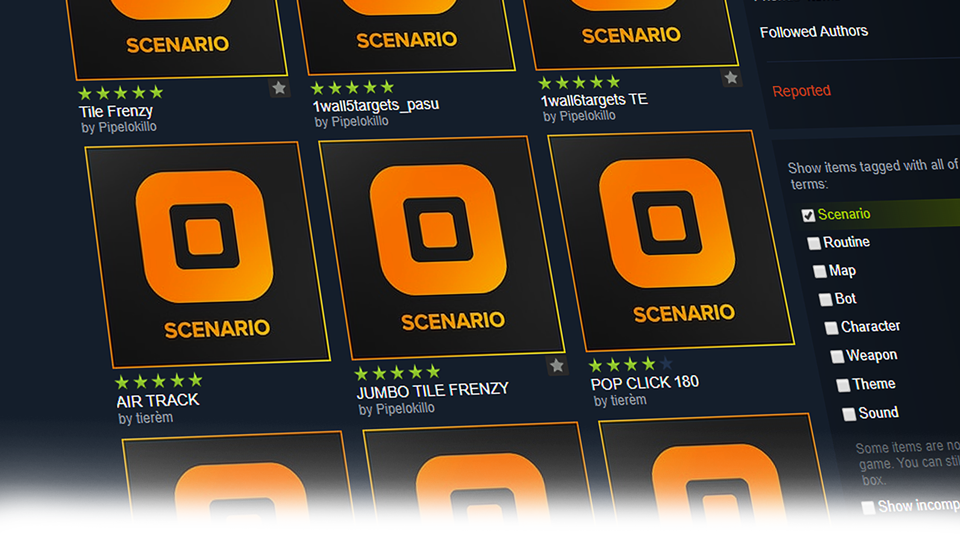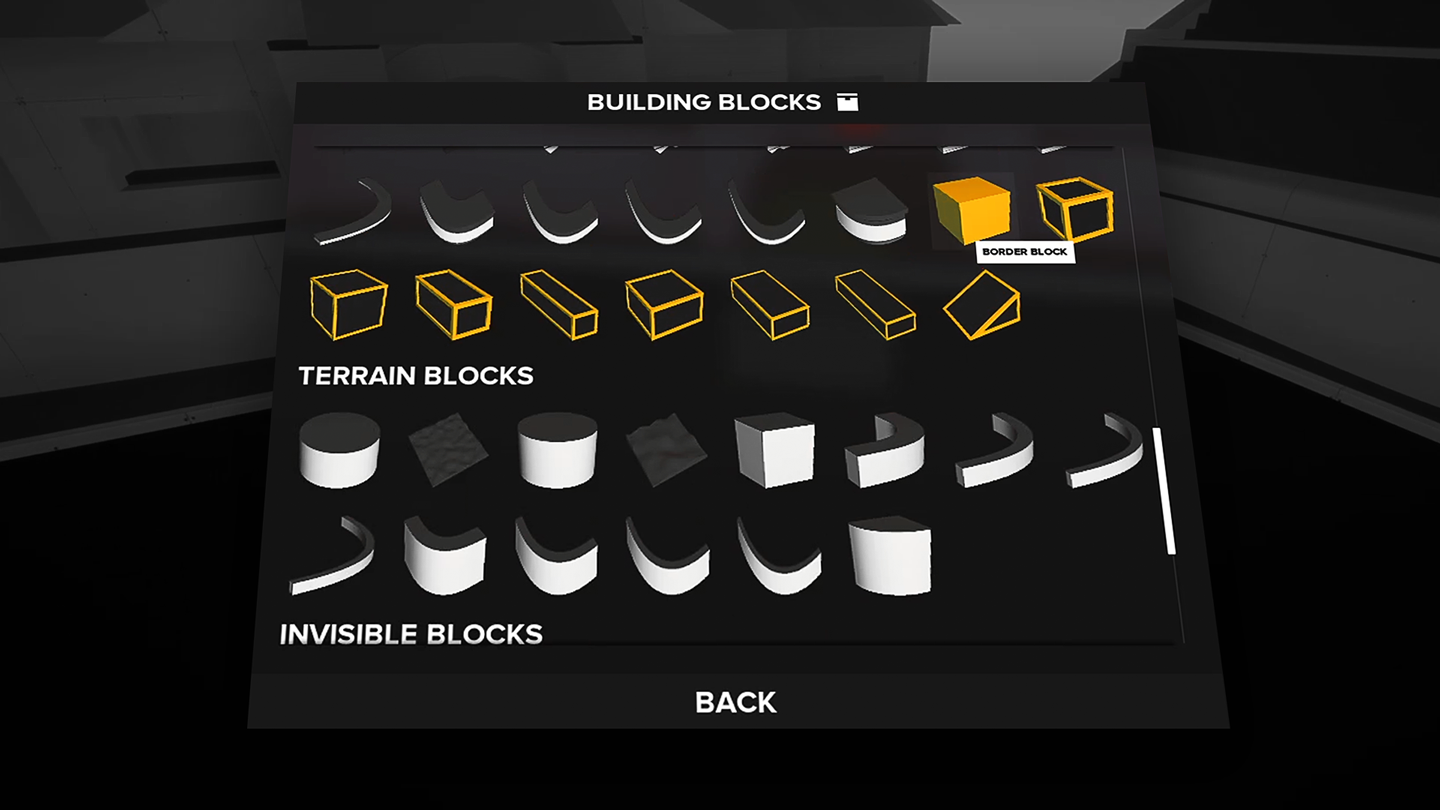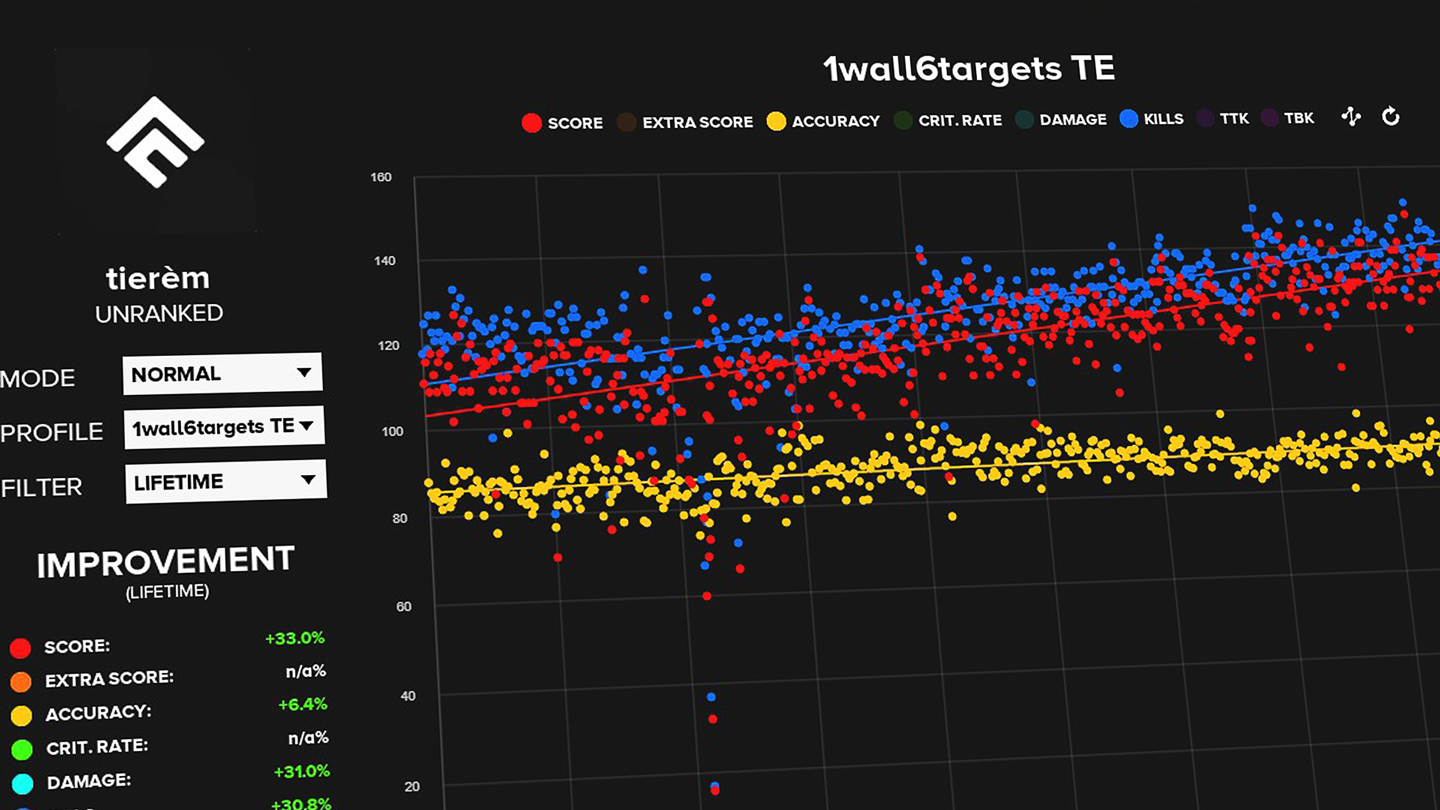Jan 18, 2022
Aimbeast - tierem
We now added scenario previews to every verified scenario available, to see it hover on the scenario title and you will see a video preview, description and the tags used. (Some scenarios may not have it yet since we are actively adding and updating new scenarios)
- Added scenario info on hover (verified scenarios also have a preview now)
- Added skip scenario to routine progress tab
- Added Finish Current Frame to video options (syncs up cpu/gpu after frames at the cost of performance, it's disabled by default)
- Changed max FOV to 120 in all ranked scenarios
- Fixed score being uploaded to the wrong scenario in some rare cases (ranked)
- Fixed pause menu current rank tab when not having an entry yet
- Fixed freeplay timescale not working properly