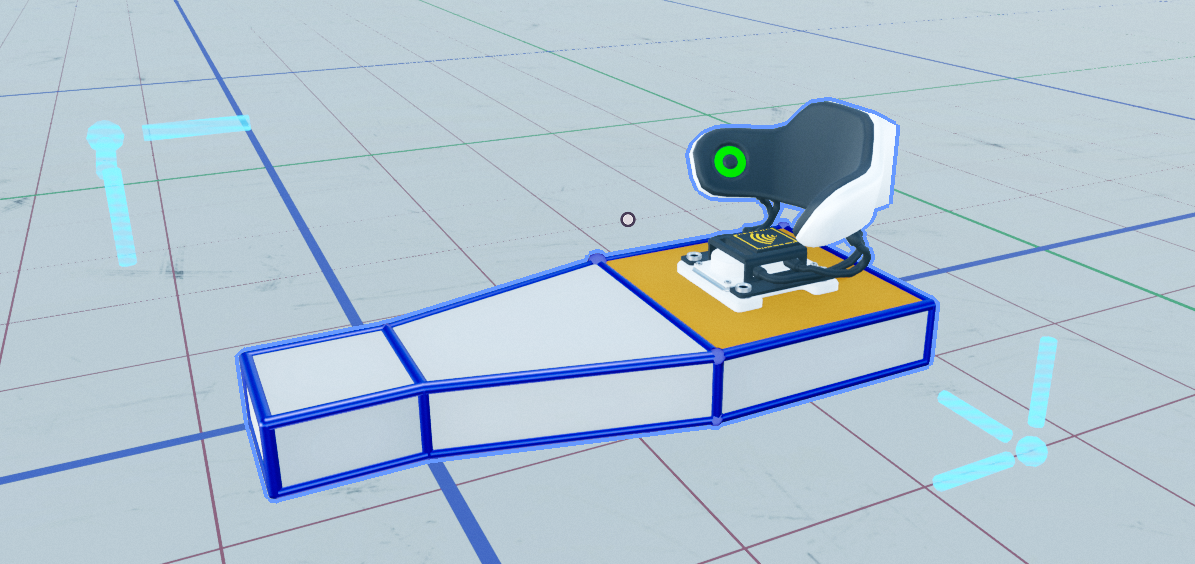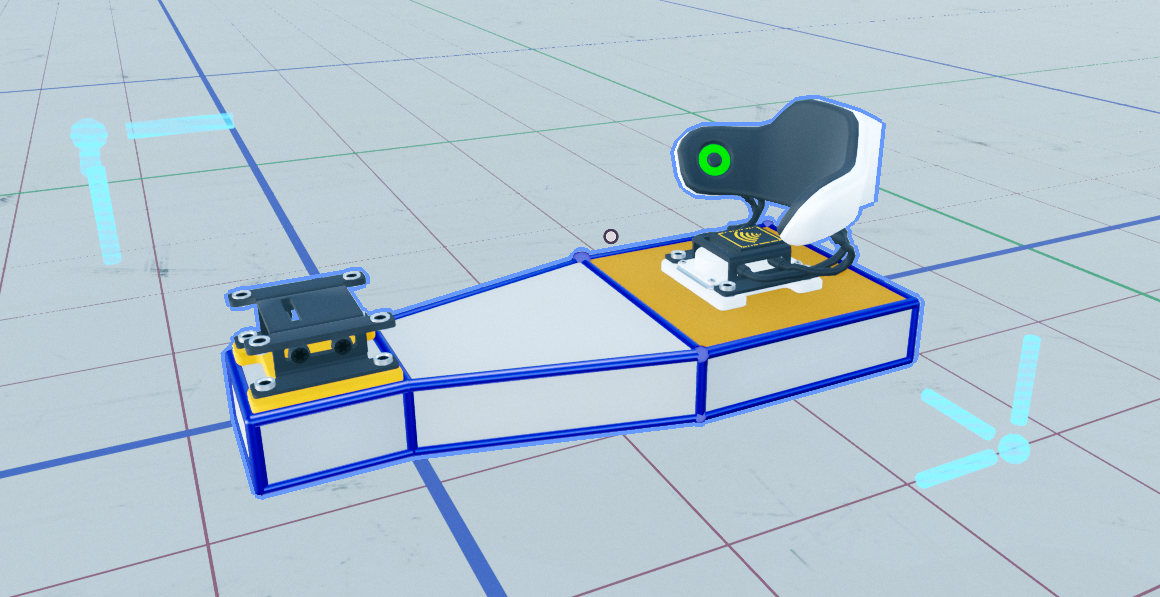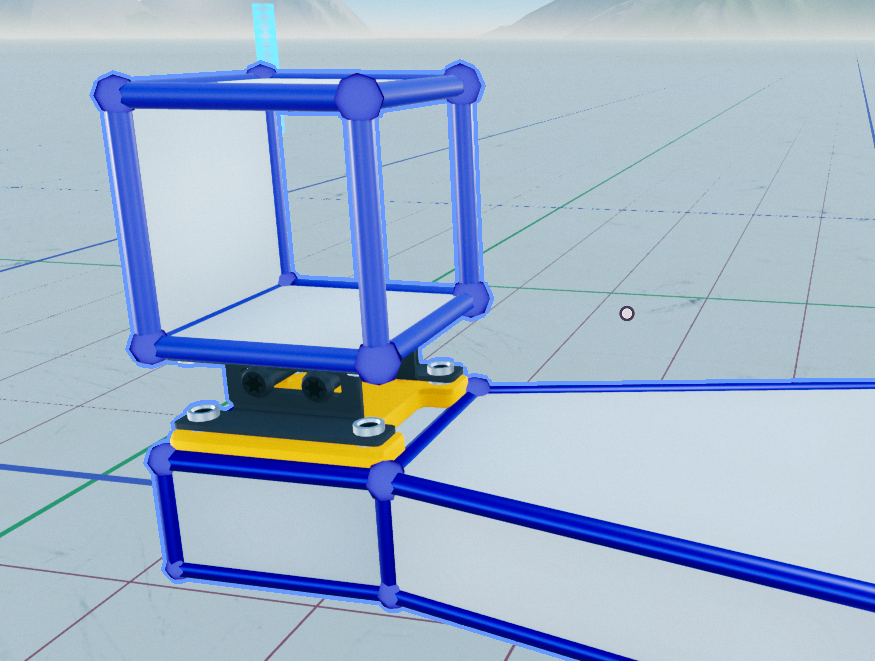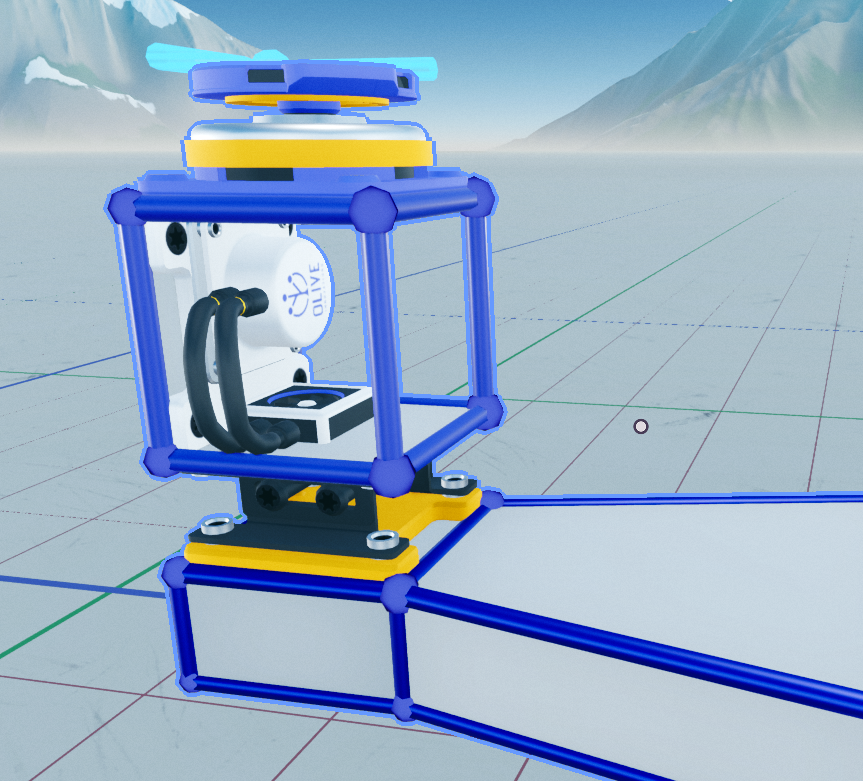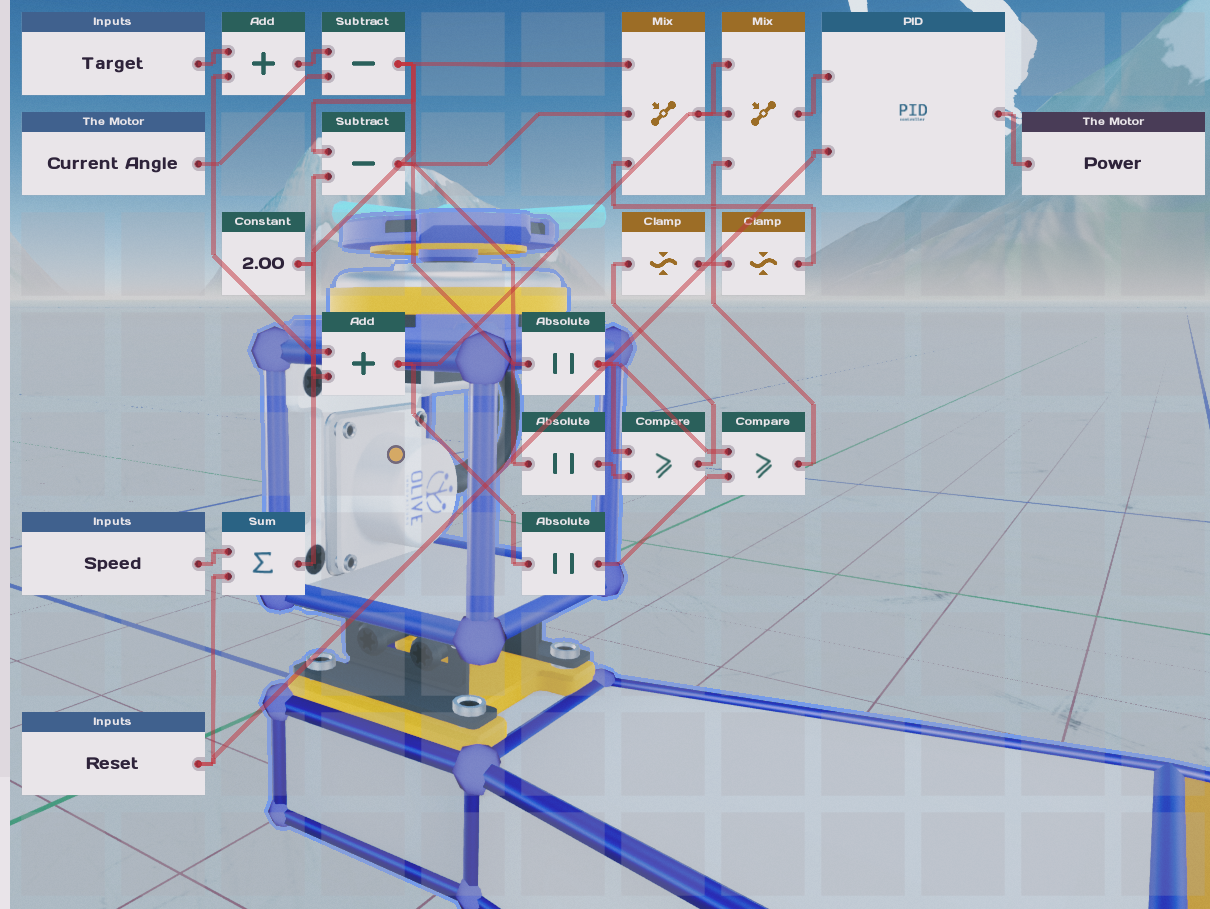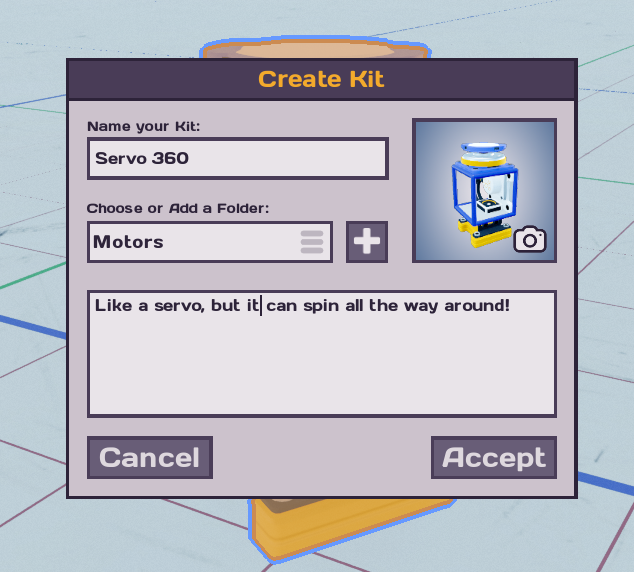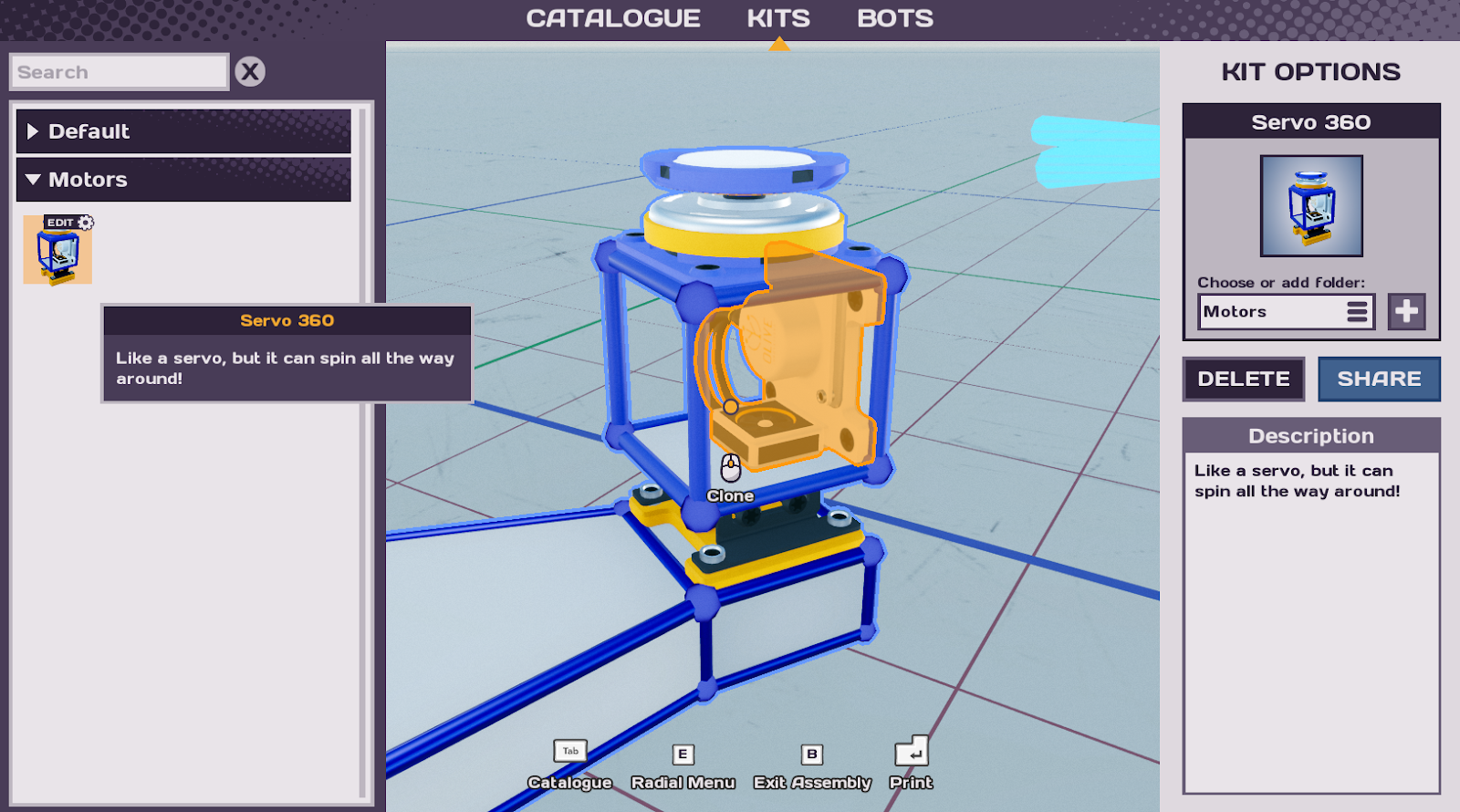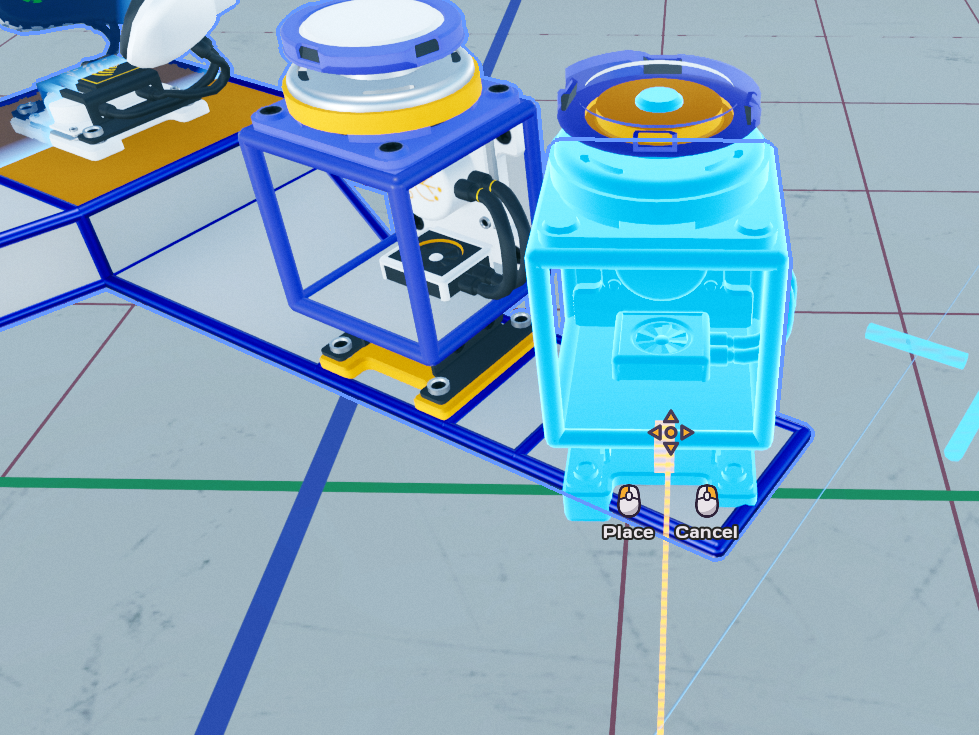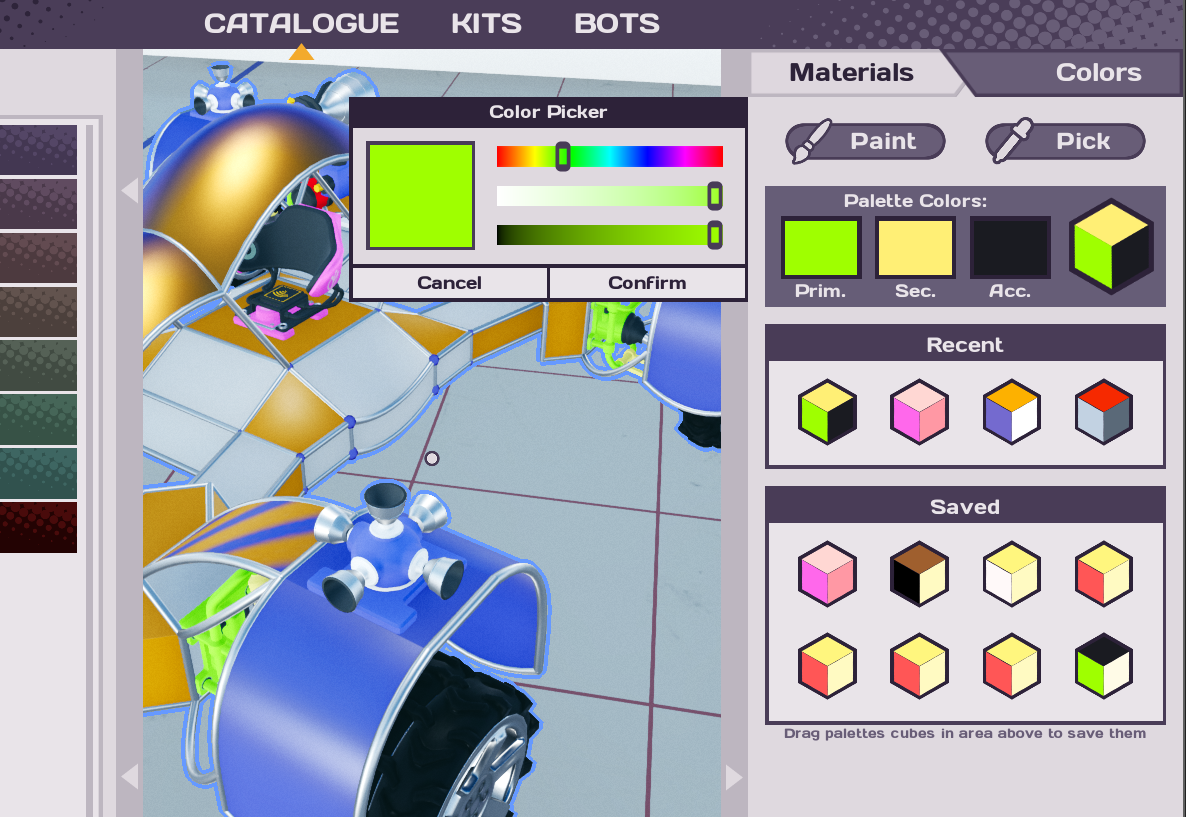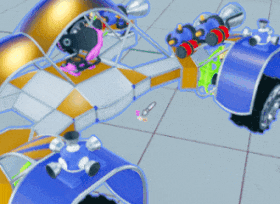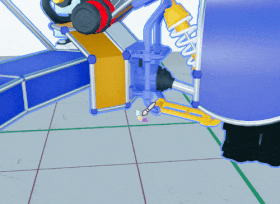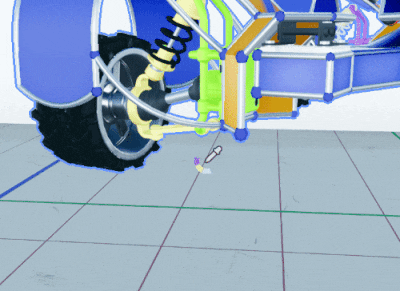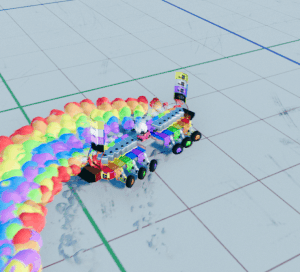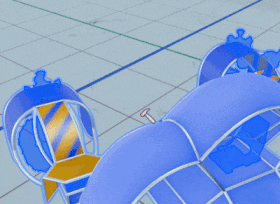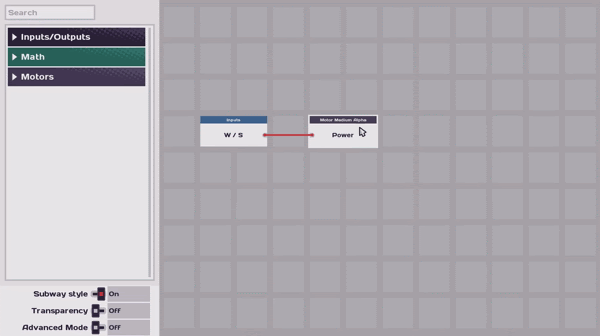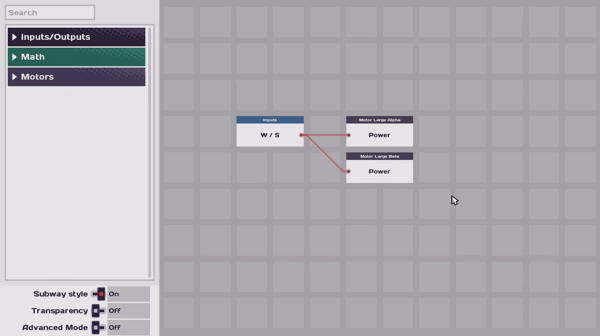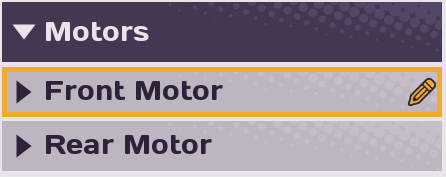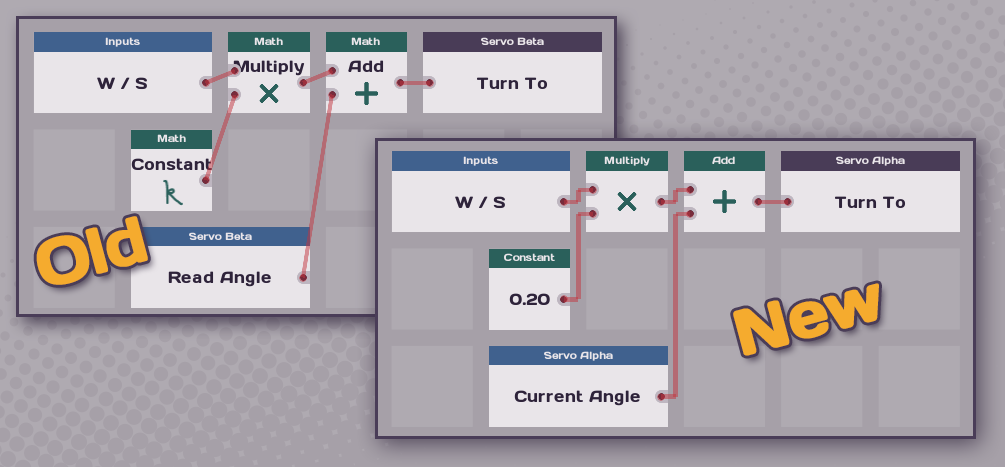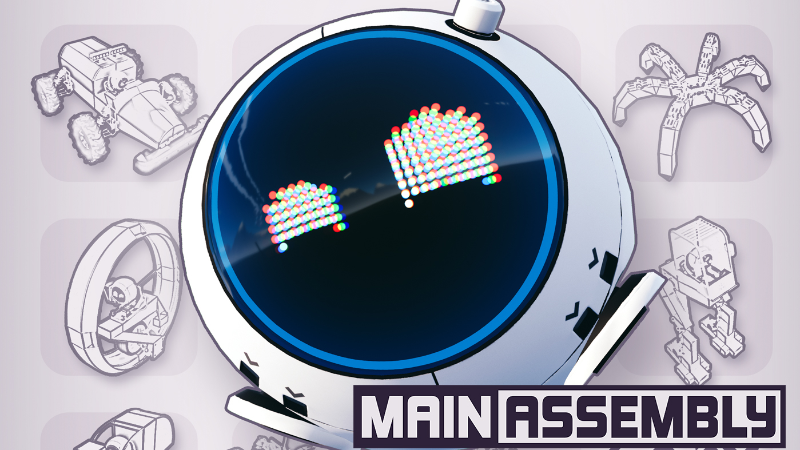Mar 26, 2020
Main Assembly - Micki_Team17
Thanks to everyone who took part in our closed betas! We’ve absolutely loved seeing all your Main Assembly creations, so we’ve constructed a limited time open beta! So, get assembling!🤖
Get your hands on the beta here!
Check out the changelist below!
* All levels have received many tweaks and bug fixes.
- Reworked lots of objectives in the maps
* More races added in Tundra, including Air races!
* Aerodynamics bug fixes and improvements. Is now more stable at high velocities and the curve of plates makes a difference.
* Added new gizmos to several parts that can be used to set properties so you don't have to do it through the programming menu
- Gizmos can be cycled through with "T" while having the part selected if the part has multiple properties (more gimzo properties will be added in the future)
* Helper meshes have been added for lots of crafting operations. You will now see how far you have moved/extruded something.
* Removed driving 3 for now. Is being reworked completely
* Added center of mass gizmo, can be enabled through the bot radial menu.
* Changed the categories for programming nodes a bit.
* Can now connect two chassis elements by selecting them and then clicking on the gizmo that appears.
* Lots of optimization
* Lots of bug fixes
https://store.steampowered.com/app/1243740/Main_Assembly_Beta/
Get your hands on the beta here!
Need some guidance? We've got you covered! Check out this tutorial!
Check out the changelist below!
* All levels have received many tweaks and bug fixes.
- Reworked lots of objectives in the maps
* More races added in Tundra, including Air races!
* Aerodynamics bug fixes and improvements. Is now more stable at high velocities and the curve of plates makes a difference.
* Added new gizmos to several parts that can be used to set properties so you don't have to do it through the programming menu
- Gizmos can be cycled through with "T" while having the part selected if the part has multiple properties (more gimzo properties will be added in the future)
* Helper meshes have been added for lots of crafting operations. You will now see how far you have moved/extruded something.
* Removed driving 3 for now. Is being reworked completely
* Added center of mass gizmo, can be enabled through the bot radial menu.
* Changed the categories for programming nodes a bit.
* Can now connect two chassis elements by selecting them and then clicking on the gizmo that appears.
* Lots of optimization
* Lots of bug fixes
https://store.steampowered.com/app/1243740/Main_Assembly_Beta/