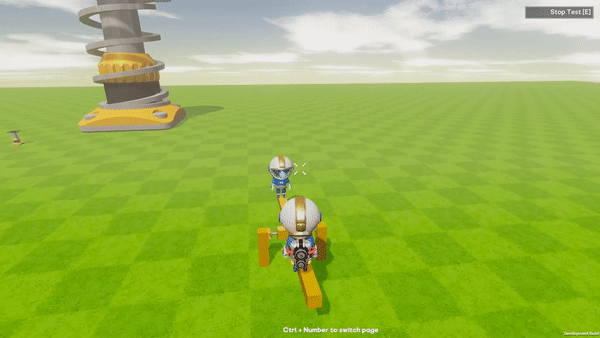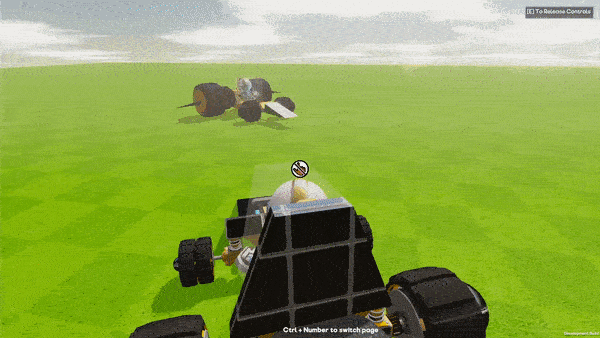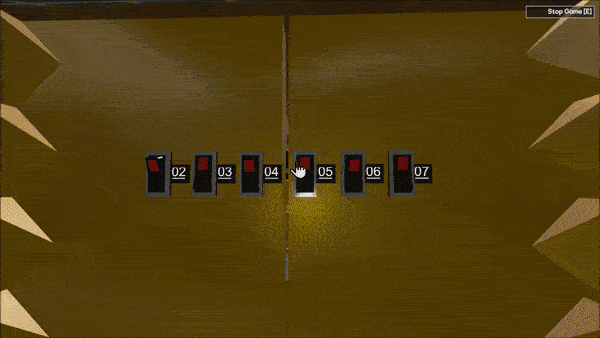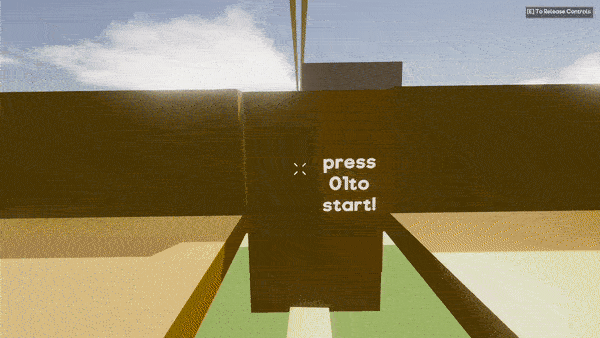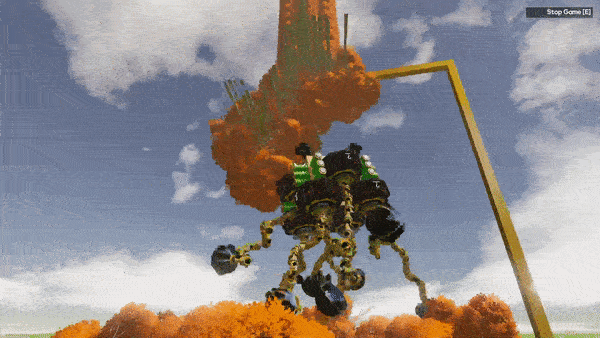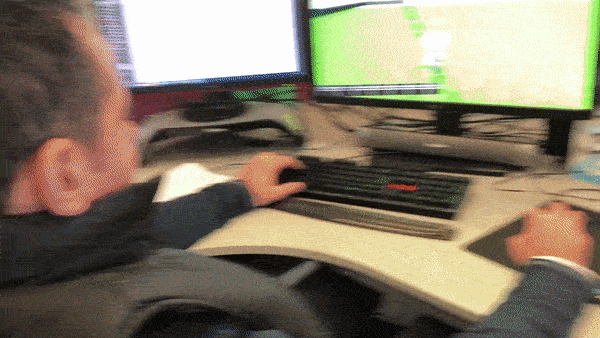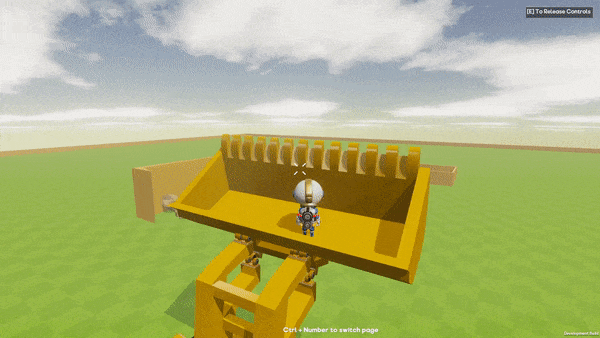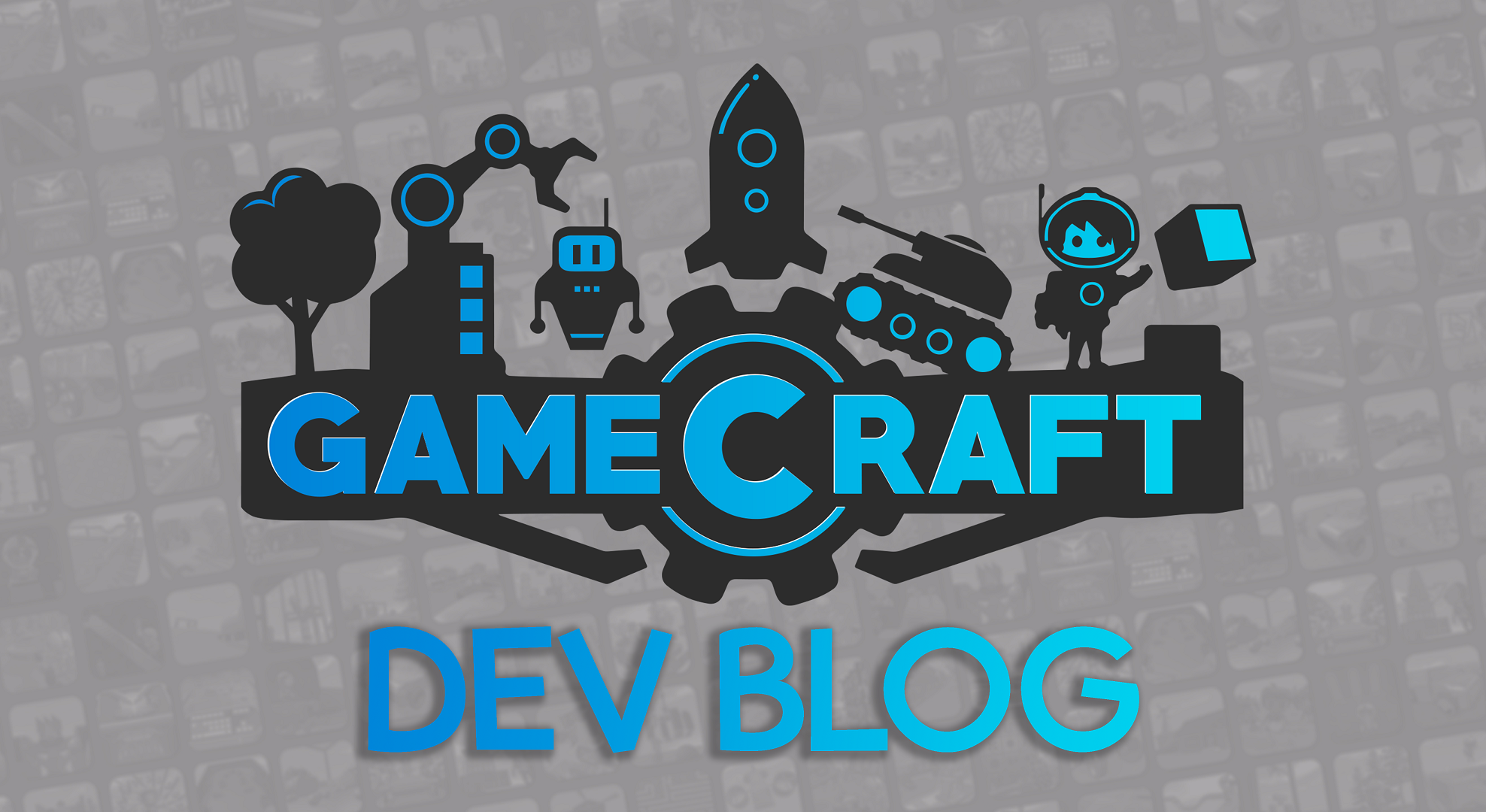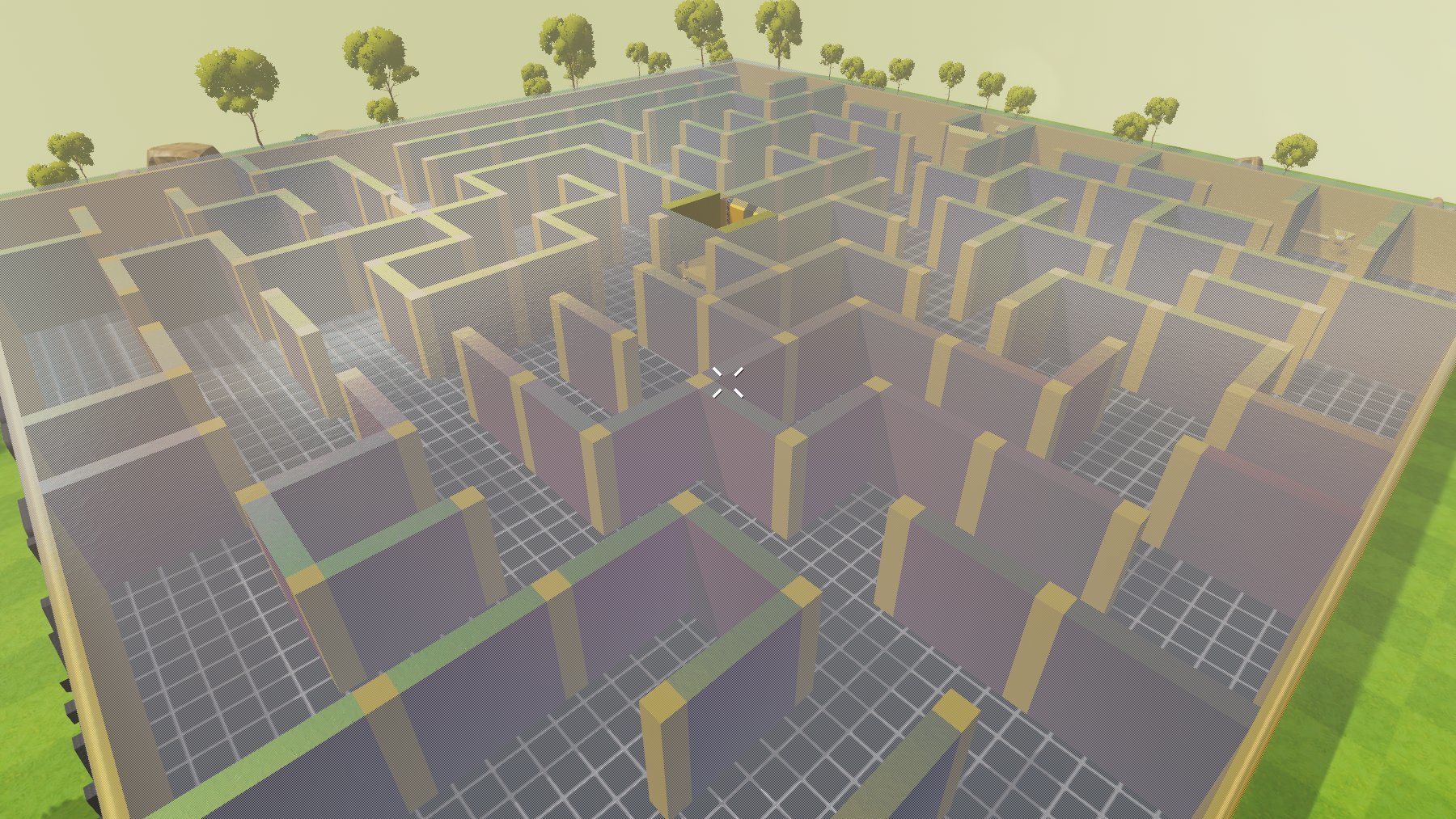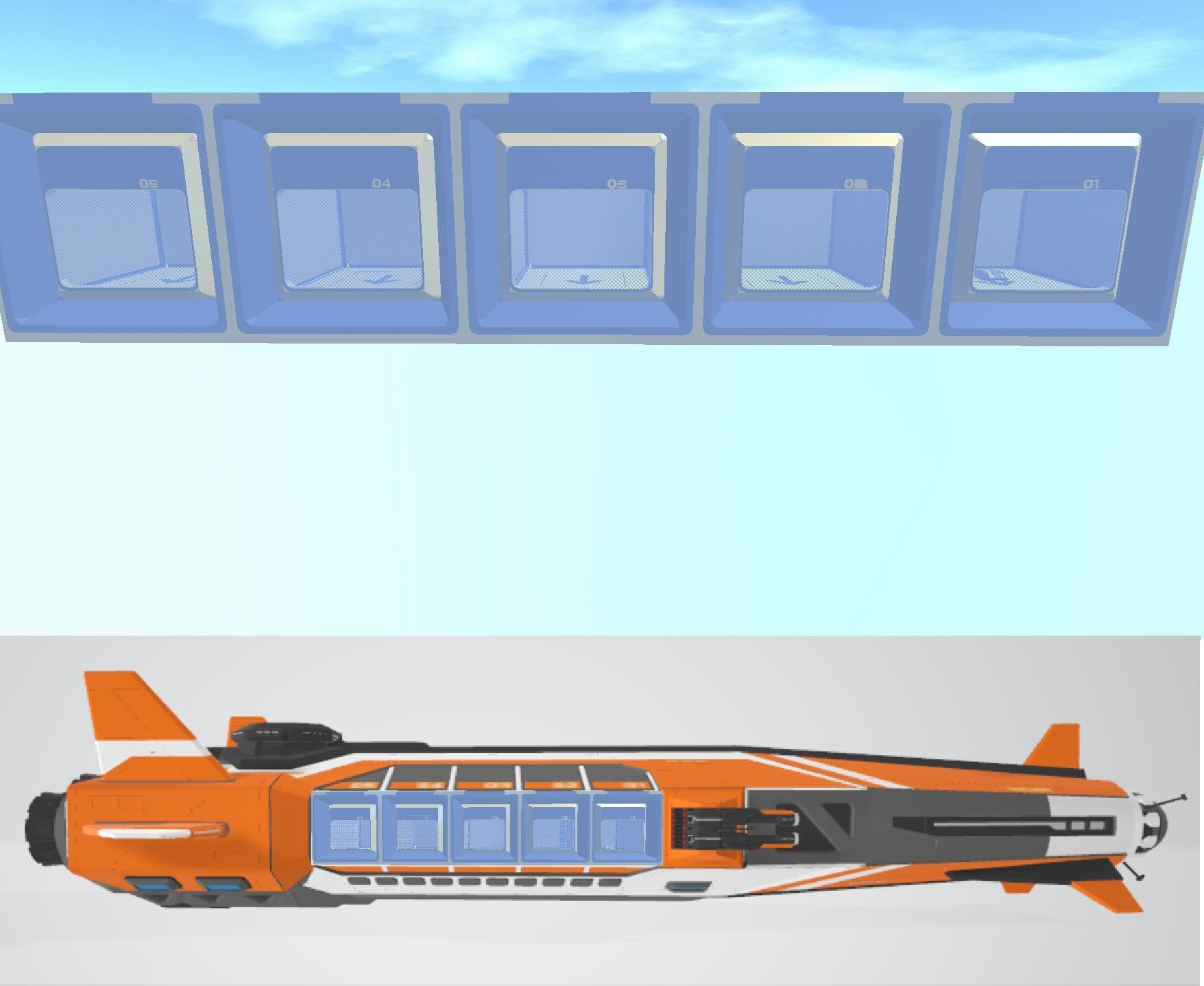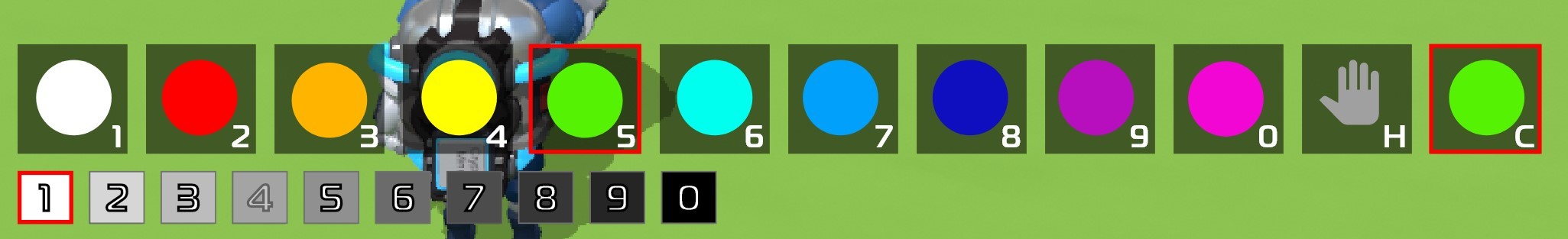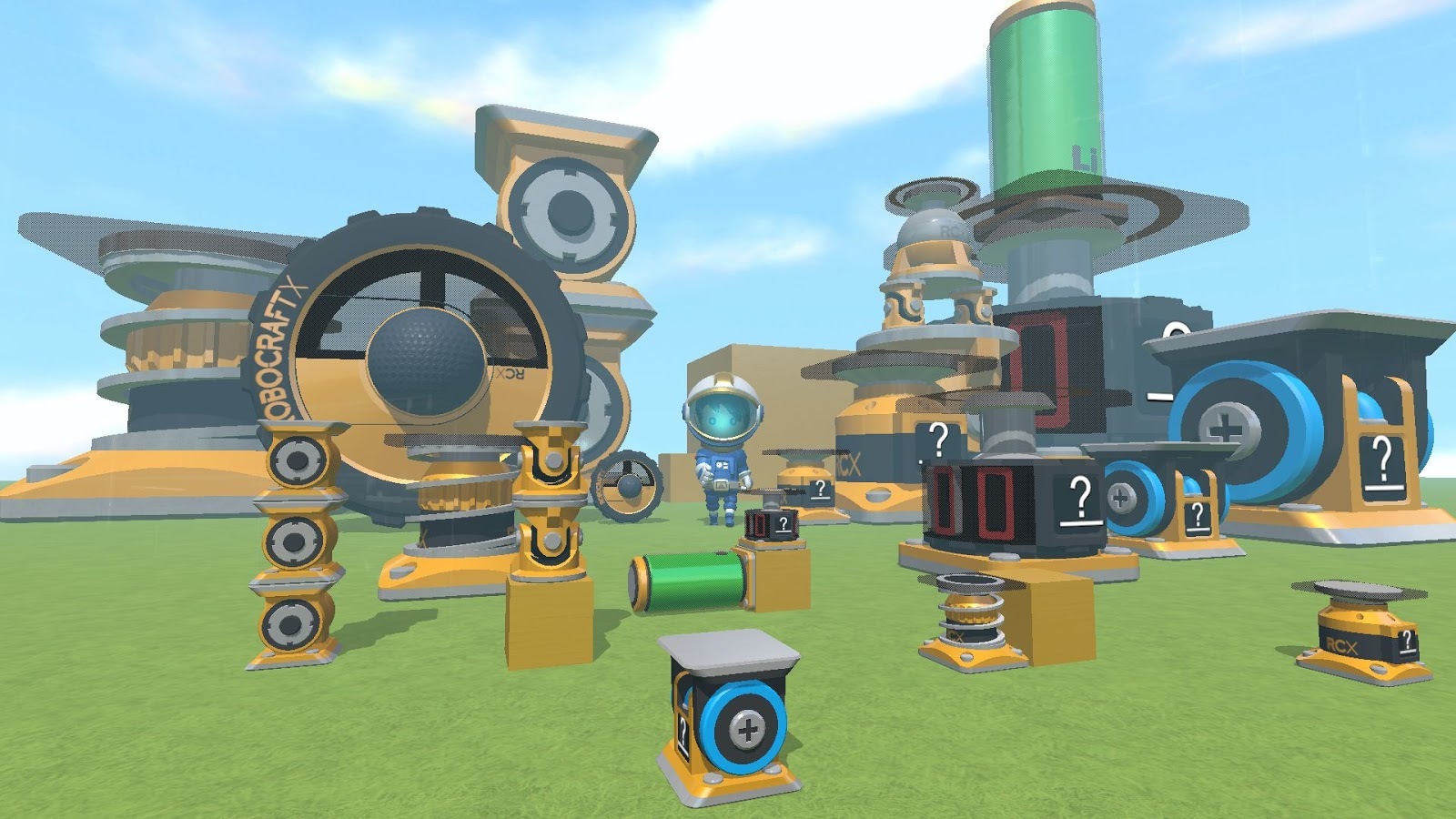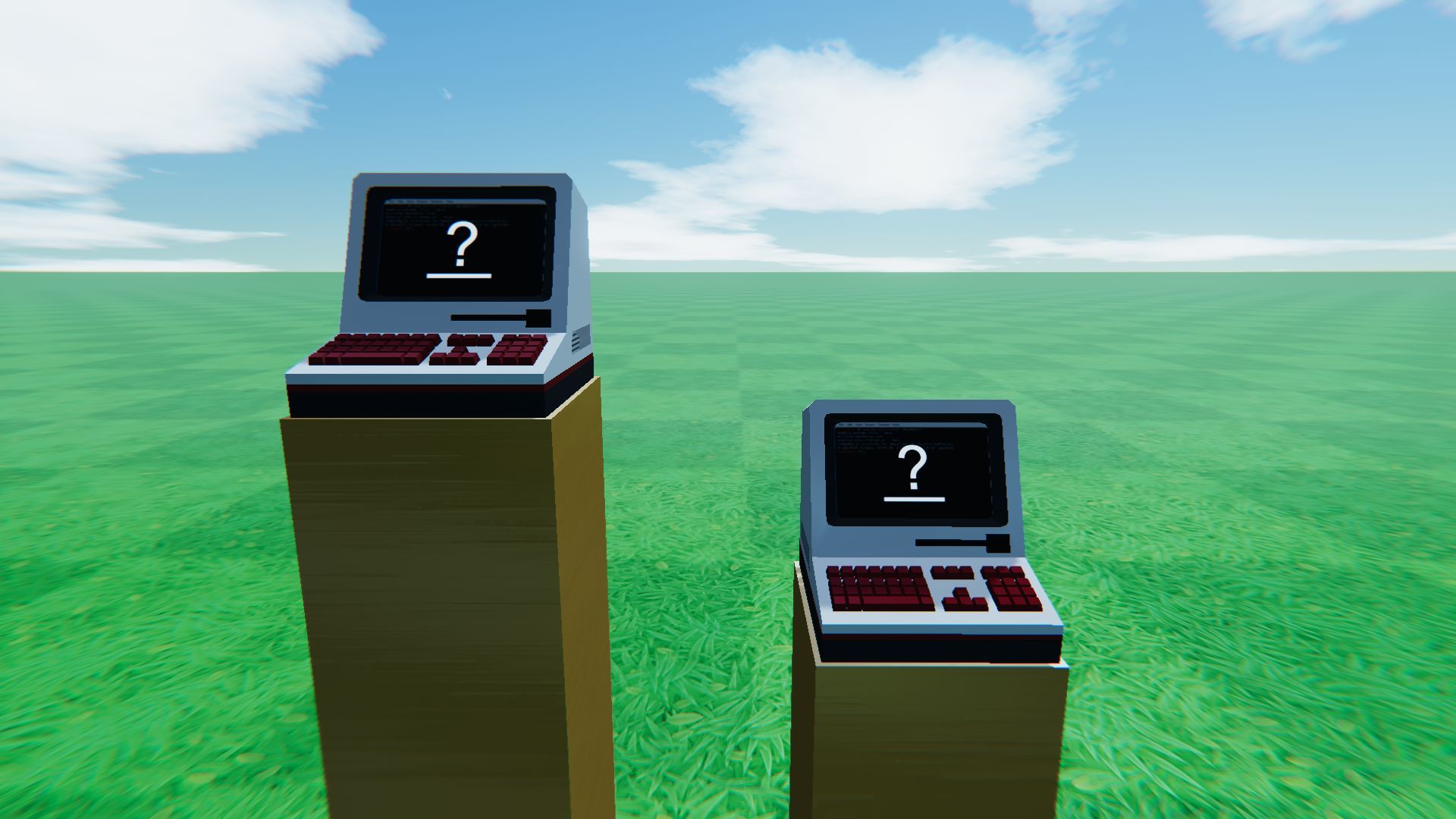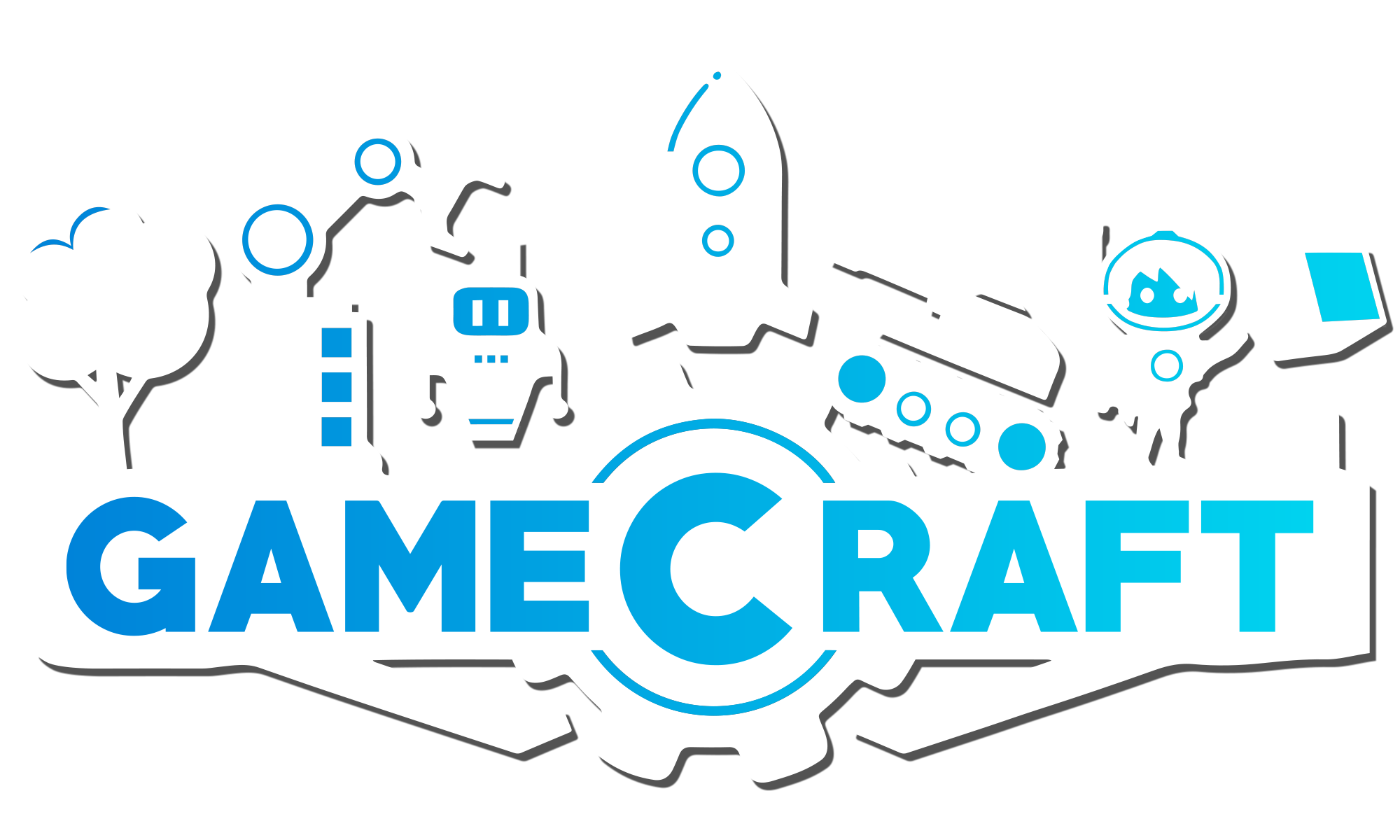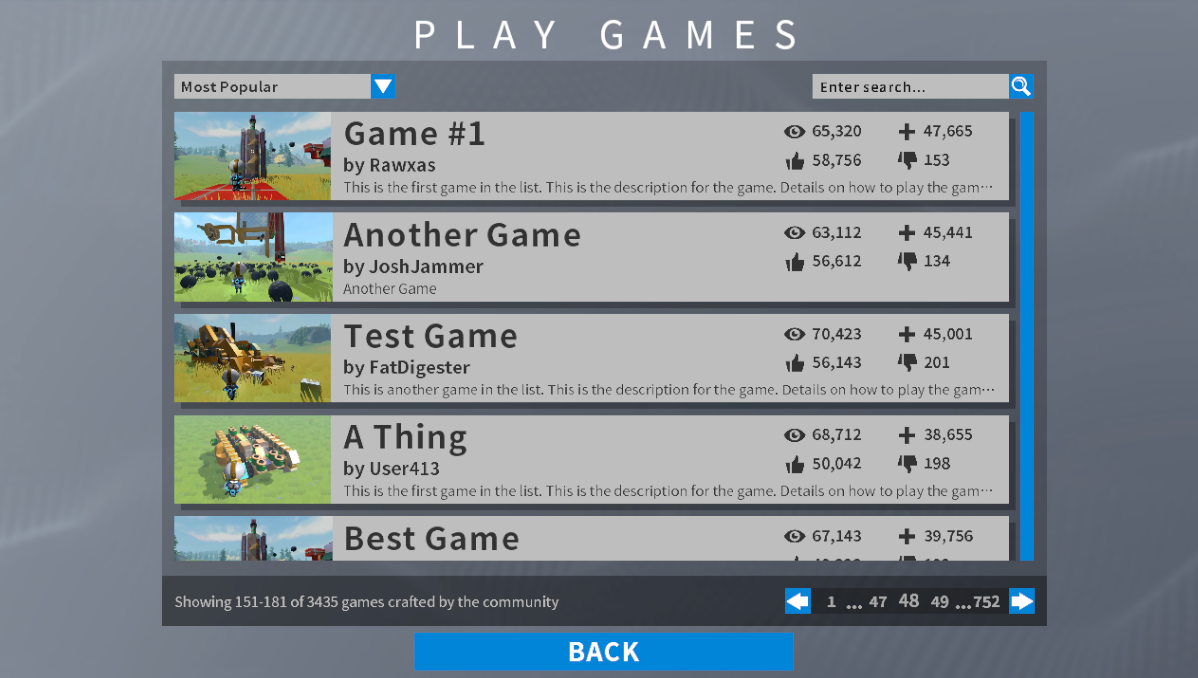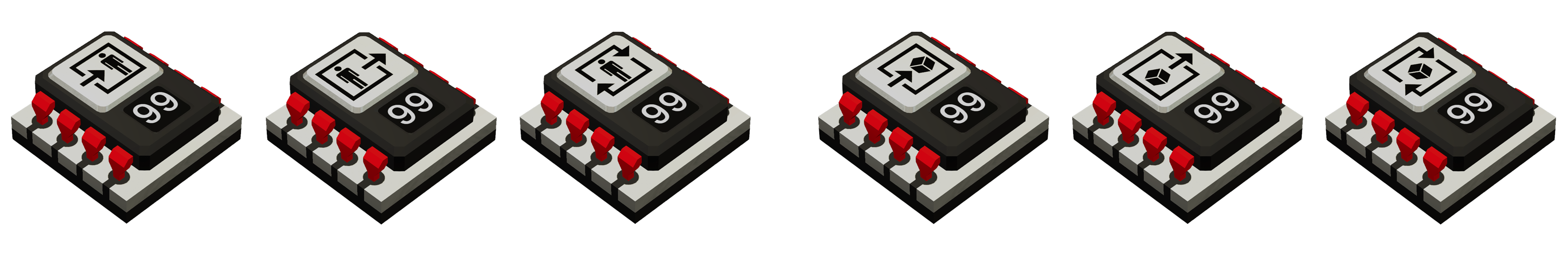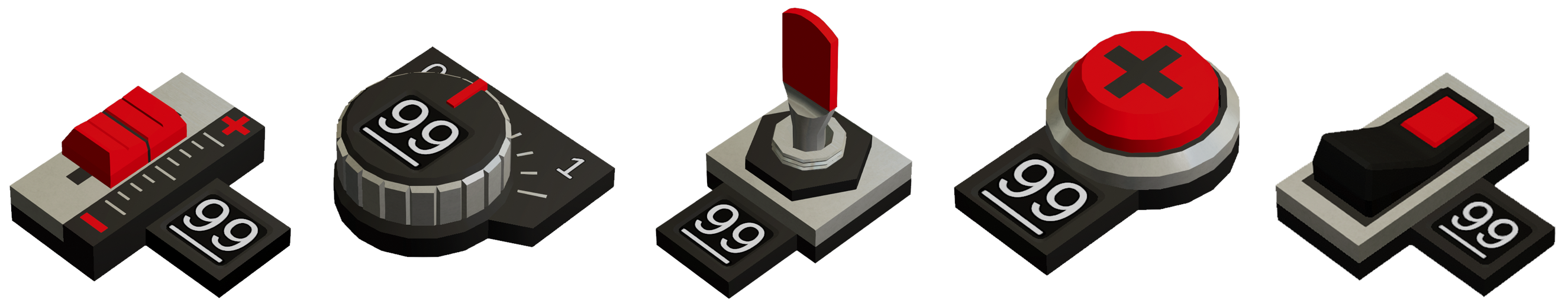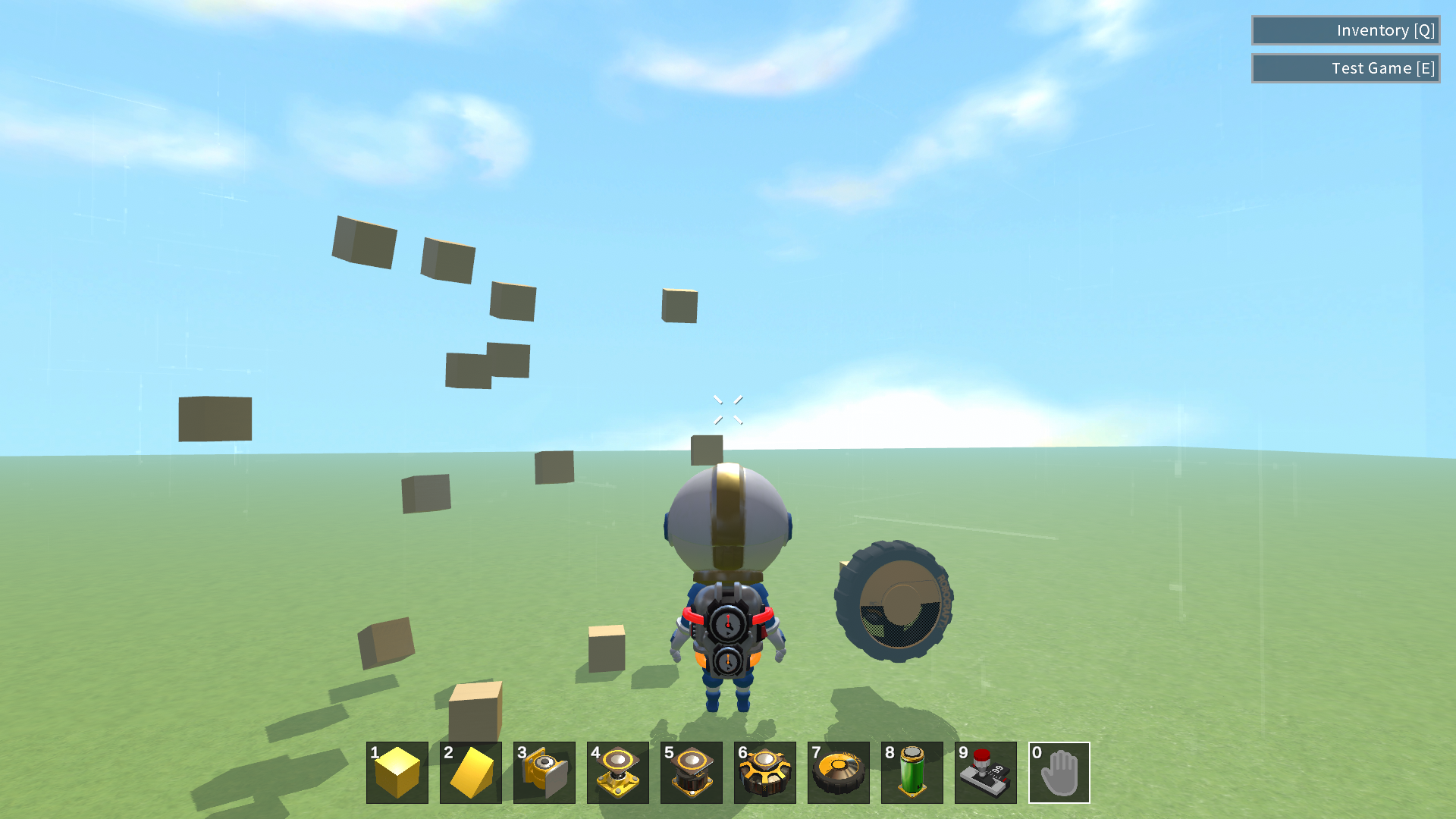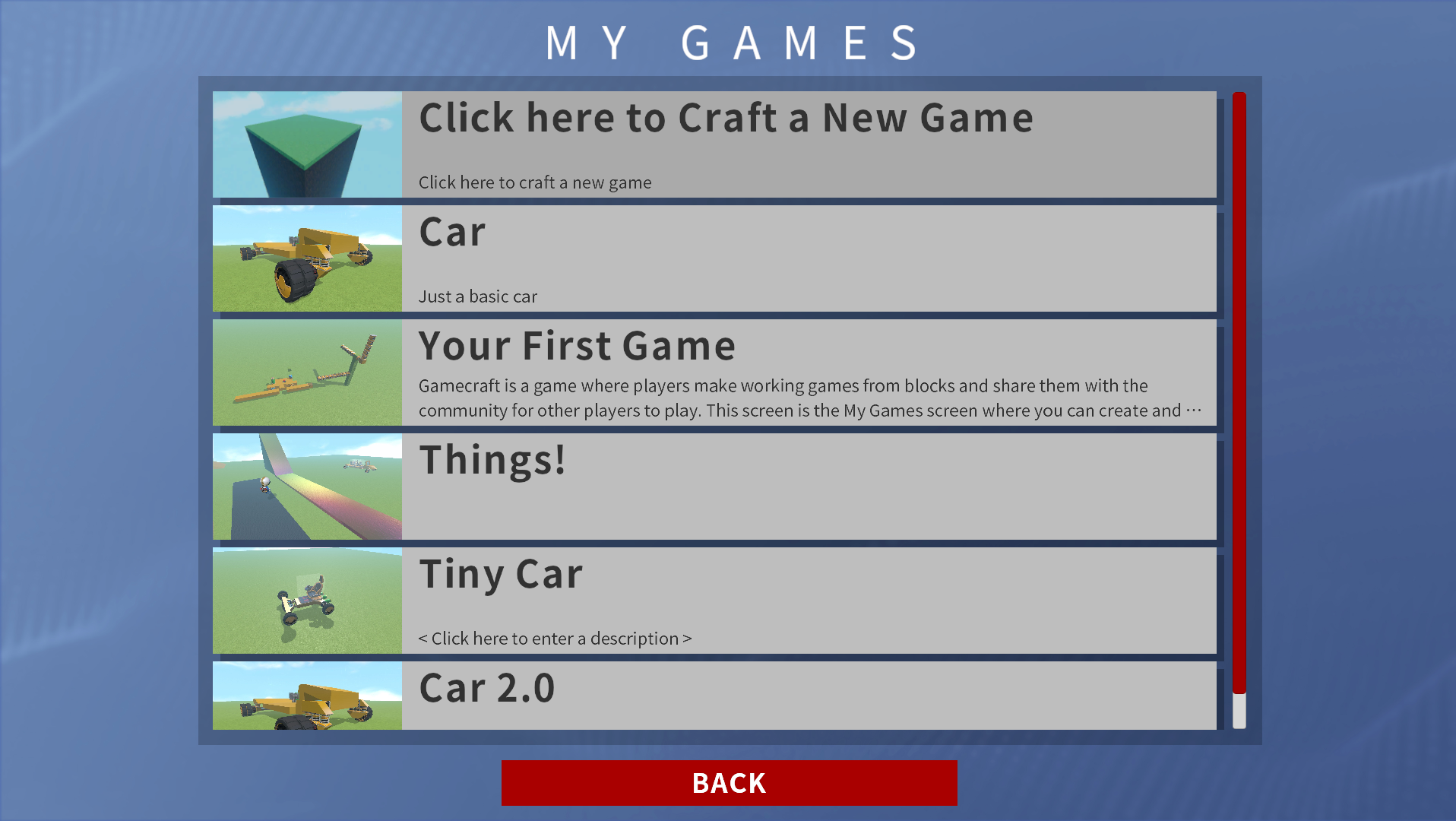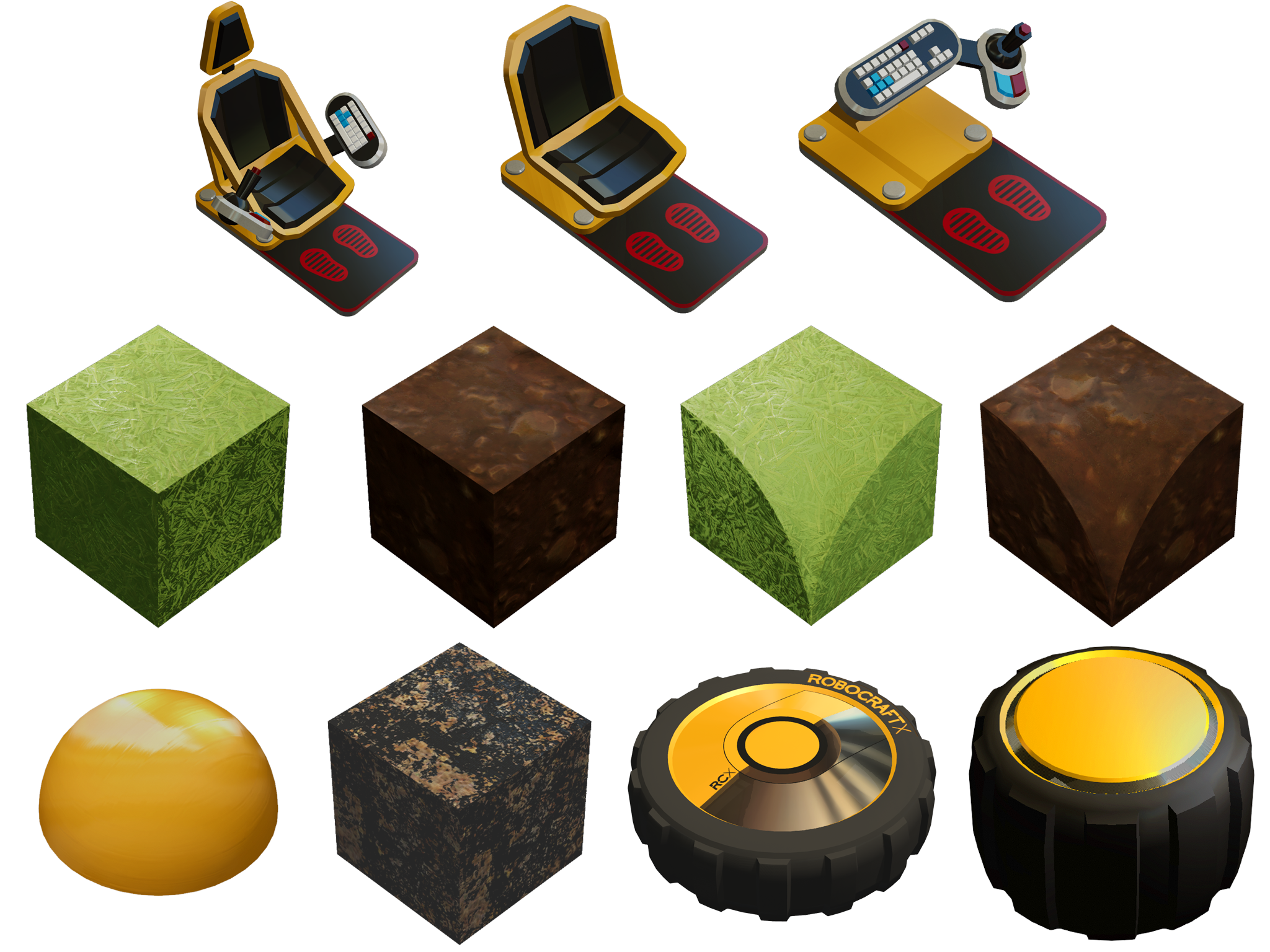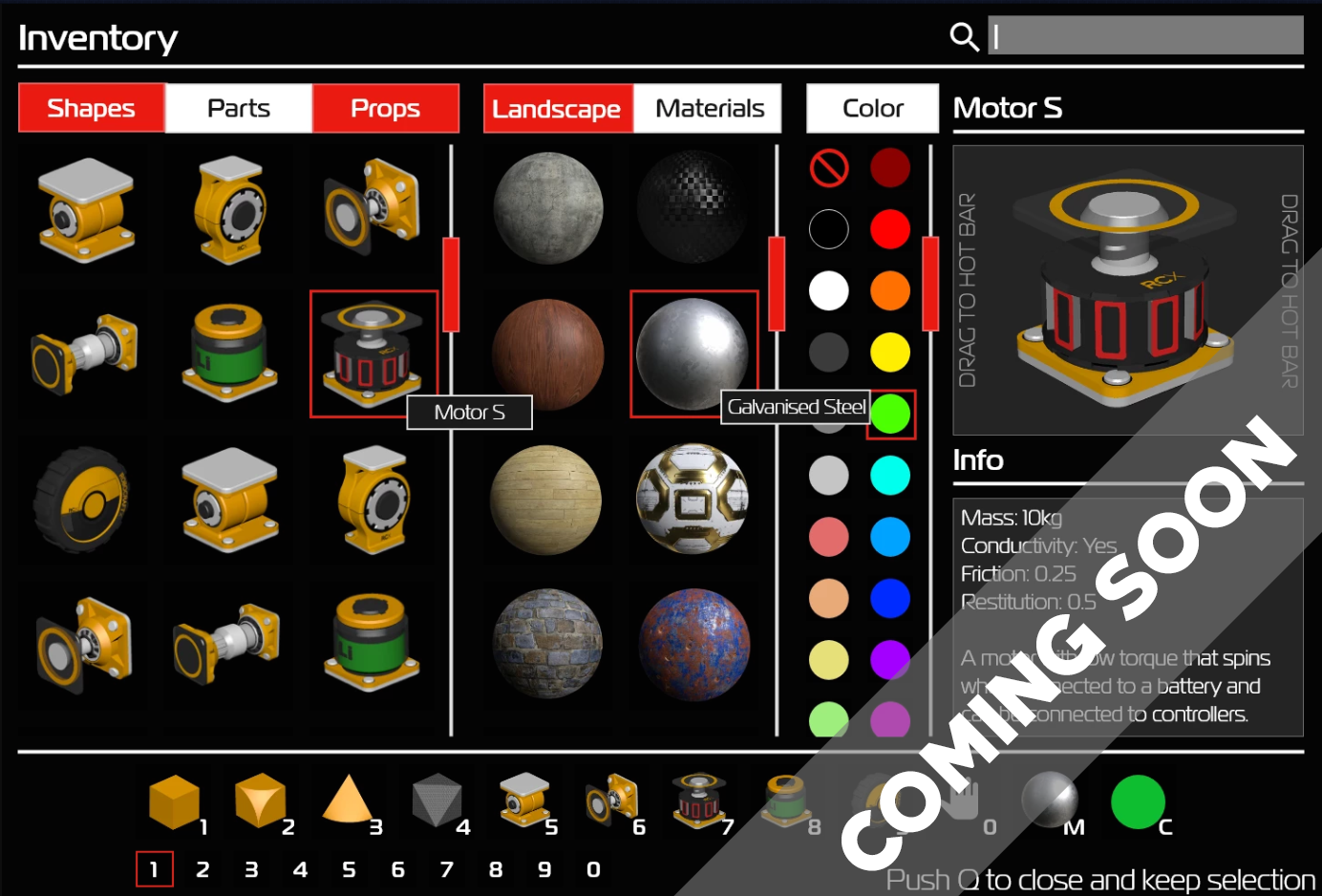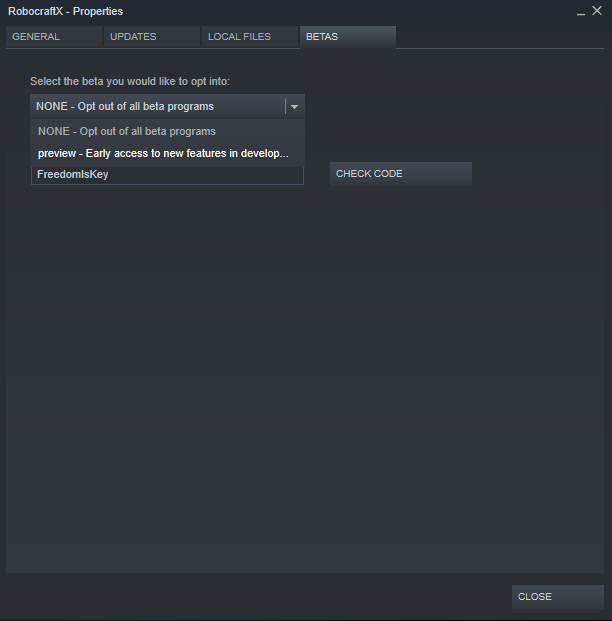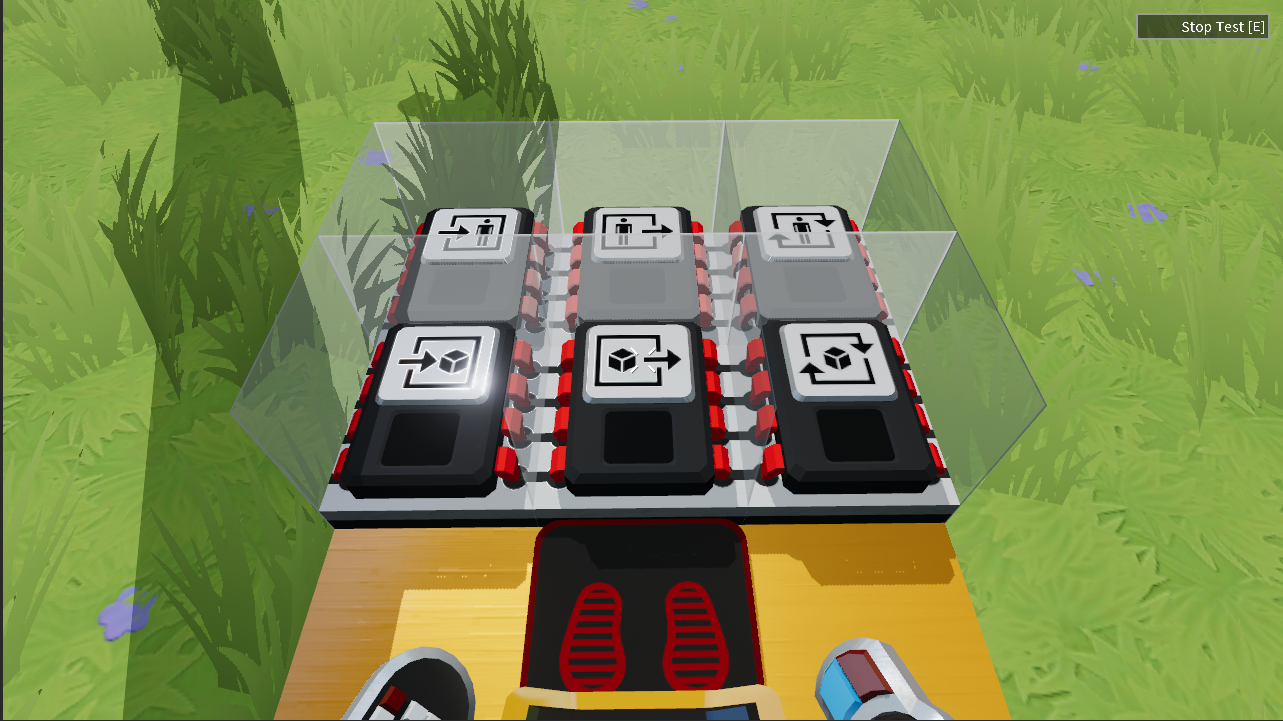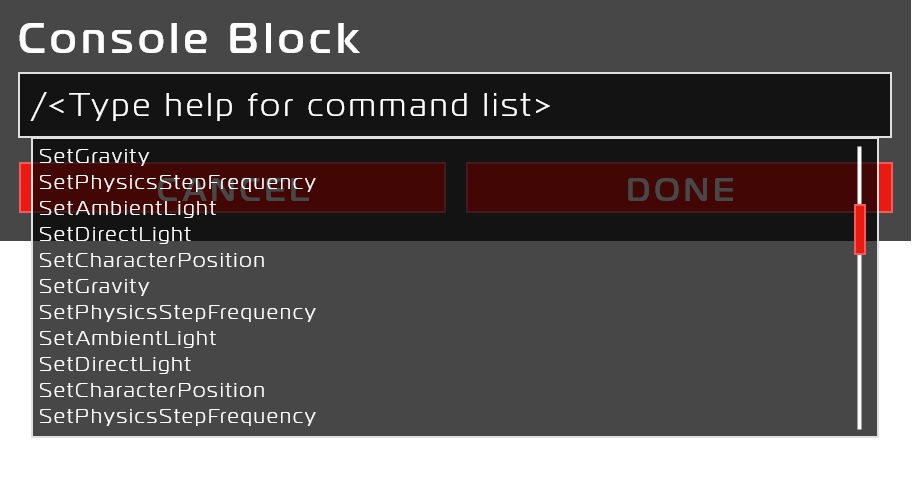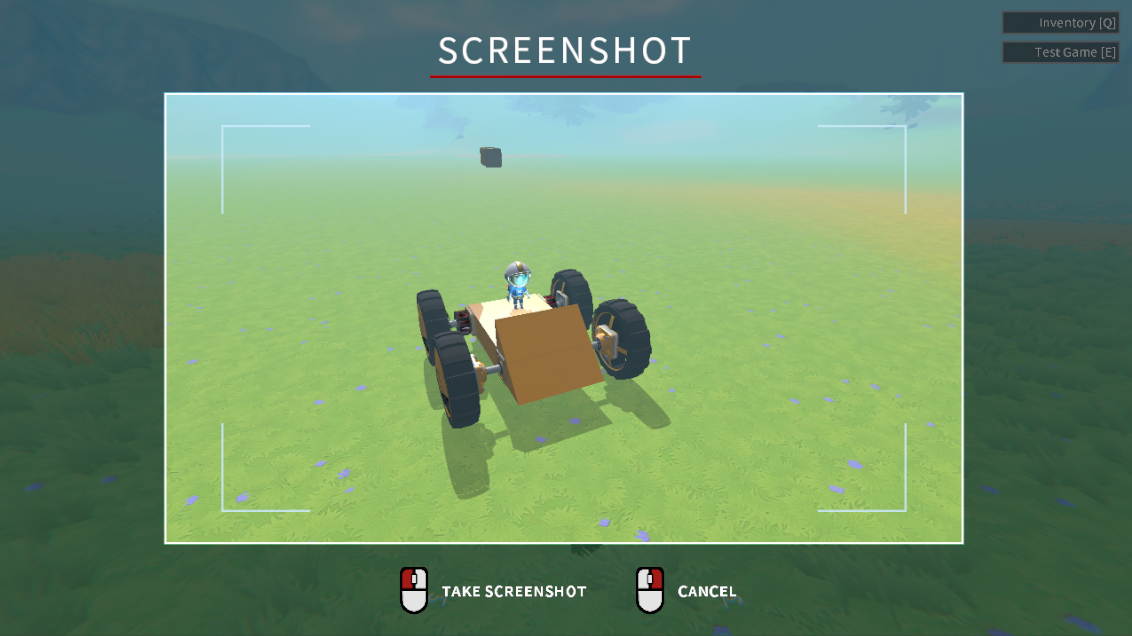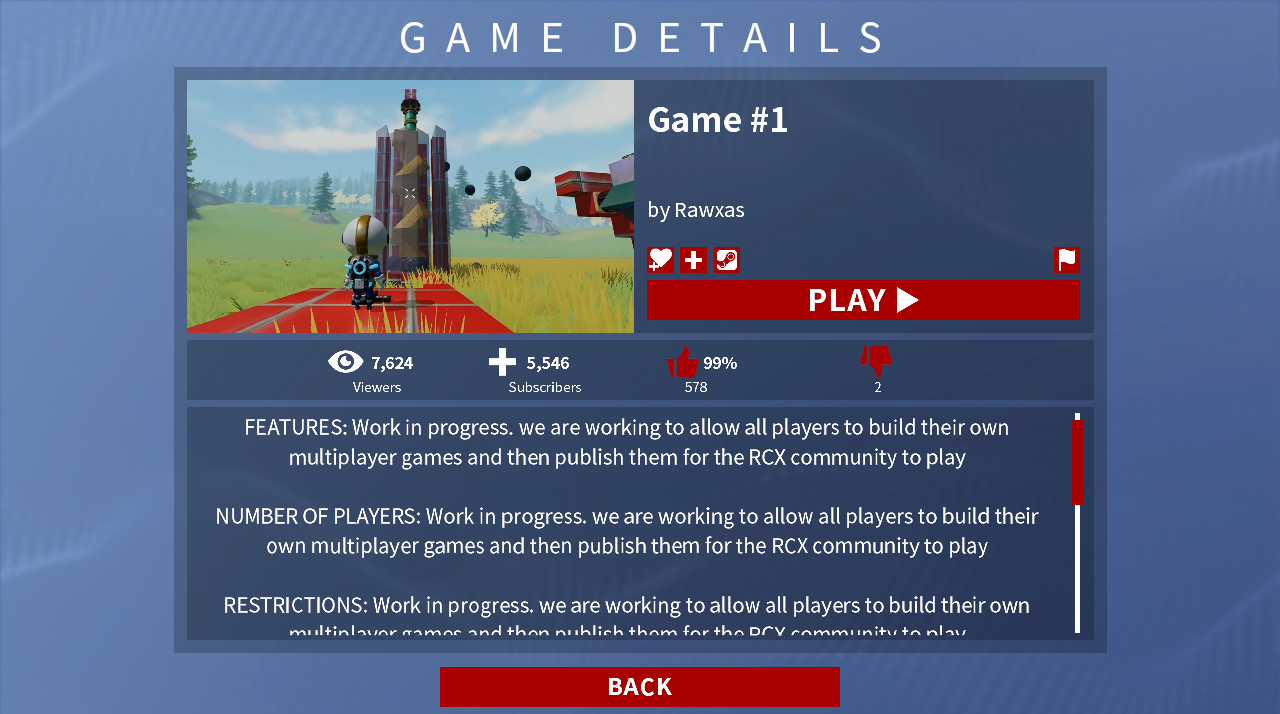Nov 15, 2019
Gamecraft - JoshJammer
Hello Gamecrafters!
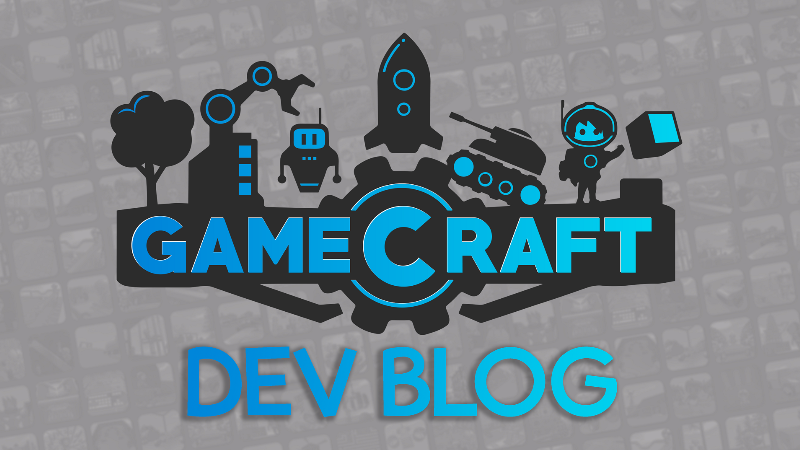
Next week we’ll be aiming to release our next update. This update includes the following features:
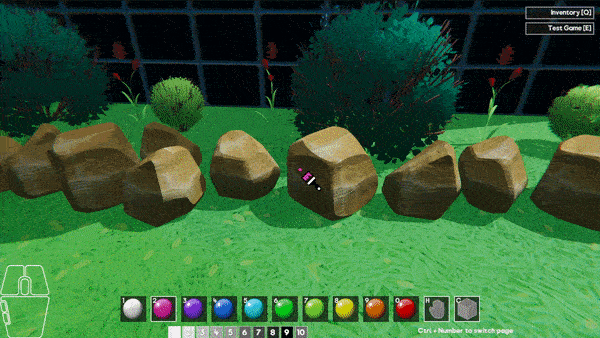
With this update we’ll be giving users the ability to color their worlds. With this addition, you'll be able to easily add theming to your level, you can create a desert landscape or put yourself on an alien planet. Press ‘C’ to select the paintbrush and choose from 100 colors, to paint to your heart's desire!
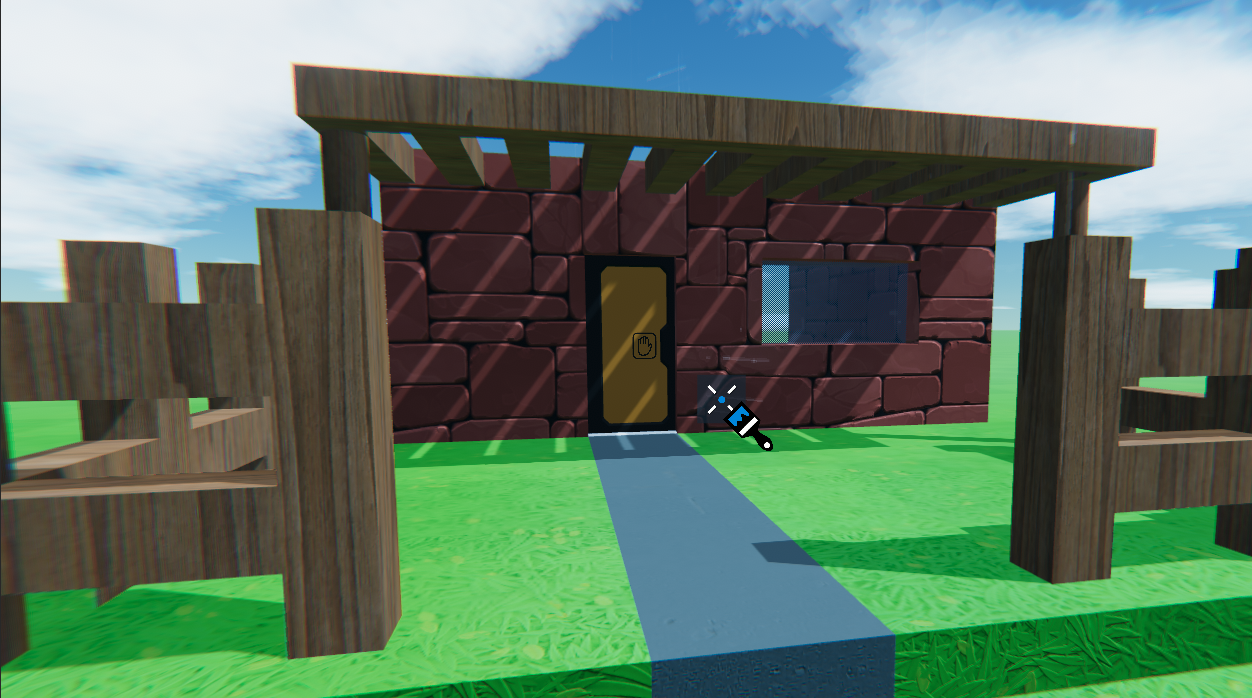
We’re adding Wood, Brick and Concrete to give even more ability to theme your levels. Brick walls, wooden train sets, concrete jungle, all these and more are possible with these additional blocks!
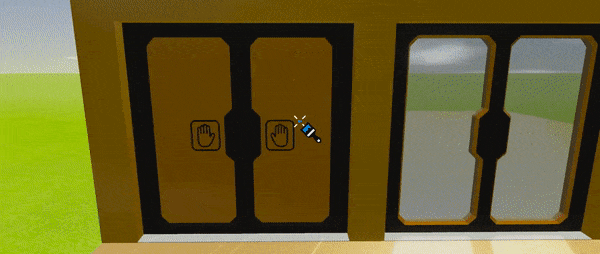
We’re adding some powered and unpowered doors into the game. Walk into the unpowered doors to open them, and set up controls to open the powered doors. In the example above we’ve hooked up triggers so the doors automatically open when you get near.
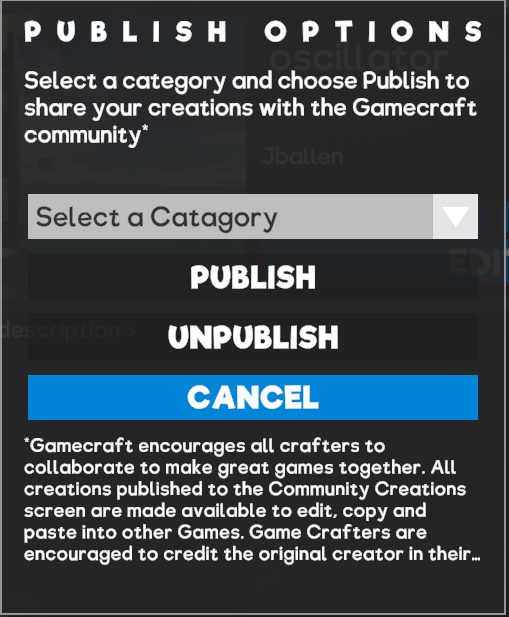

The Prefab Workshop will allow crafters to share their various creations that aren’t quite games in a slightly different way. Publishing a save as a “Prefab” will allow other crafters to go in and “view” them (rather than play). If they like what they see, then they can copy this Prefab to their own local saves and start building with/onto it. Prefabs are essentially “open source” creations, so make sure you only publish Prefabs that you are willing to share, and if you use one, make sure you give credit.

Shifting from Unity Physics to Havok will resolve a few core issues we’ve been dealing with over the past few months, from snagging in the seams between blocks to joints jittering around wildly; we really think you’ll notice the difference right away and will be able to build much more powerful things.
Alongside that, we’ll be continuing work on multiplayer and aiming to get a preview build out for players to play with as soon as possible.
This weekend is the last chance to submit your entries to the Seb competition. On Monday we’ll then get Seb to play through all the entries and decide a winner based on his playthroughs. Seb Competition announcement
The Community Highlights for this week were:
Monday 11th November - TRex Transformer by Stevesmakerspace
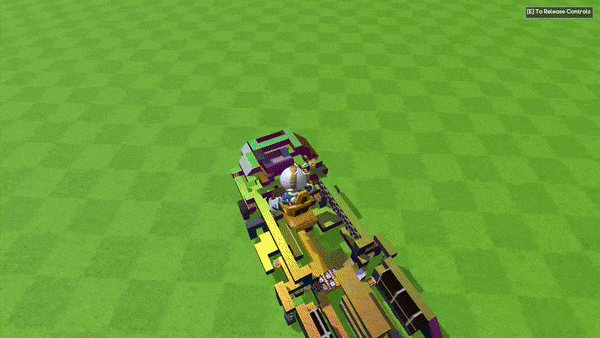
Tuesday 12th November - Competition Entries for Sebs Competition
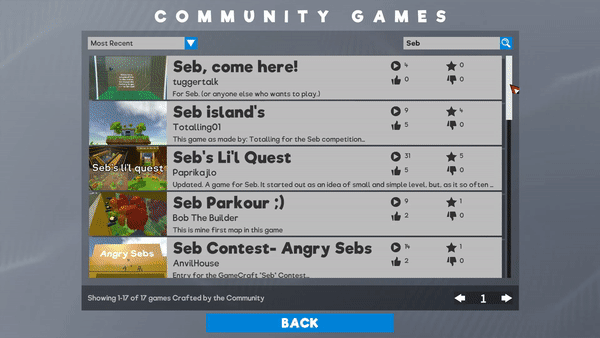
Wednesday 13th November - Multiplayer Wipeout *In-studio development preview*
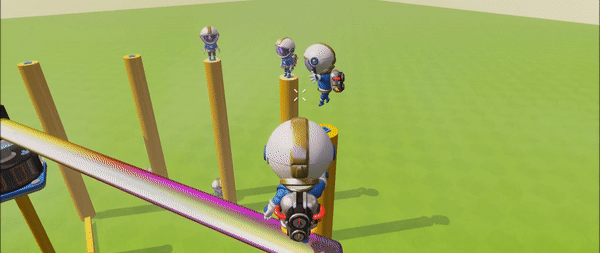
Friday 15th November - Bowling Alley by - KURA3000
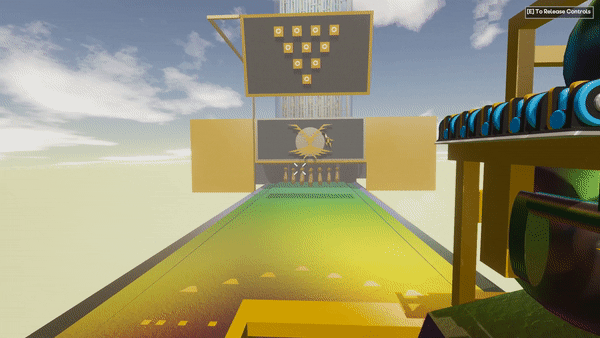
If you would like a Community Highlight, be sure to share your creations in-game by publishing them to workshop, or by sharing a picture or video with us to one of our social spaces.
That’s it for this week, we’ll give you another update next week! Be sure to follow us on our social spaces:
Twitter- https://twitter.com/Gamecraft_FJ
Youtube - https://www.youtube.com/channel/UCkcRFCr9aQxszaYeXcWZjwA
Facebook- https://www.facebook.com/GamecraftGame/
Reddit - https://www.reddit.com/r/GamecraftGame/
Discord - https://discord.gg/gamecraft
Thanks for reading!
Gamecraft Team
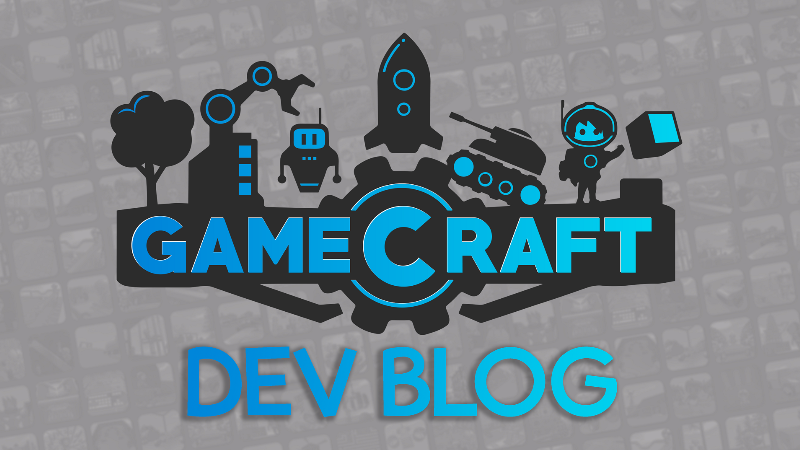
Next week we’ll be aiming to release our next update. This update includes the following features:
Coloring
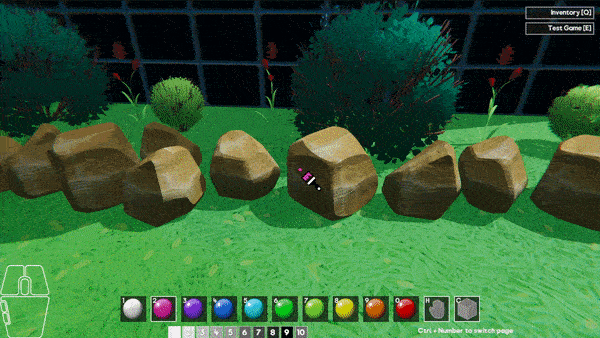
With this update we’ll be giving users the ability to color their worlds. With this addition, you'll be able to easily add theming to your level, you can create a desert landscape or put yourself on an alien planet. Press ‘C’ to select the paintbrush and choose from 100 colors, to paint to your heart's desire!
New Materials
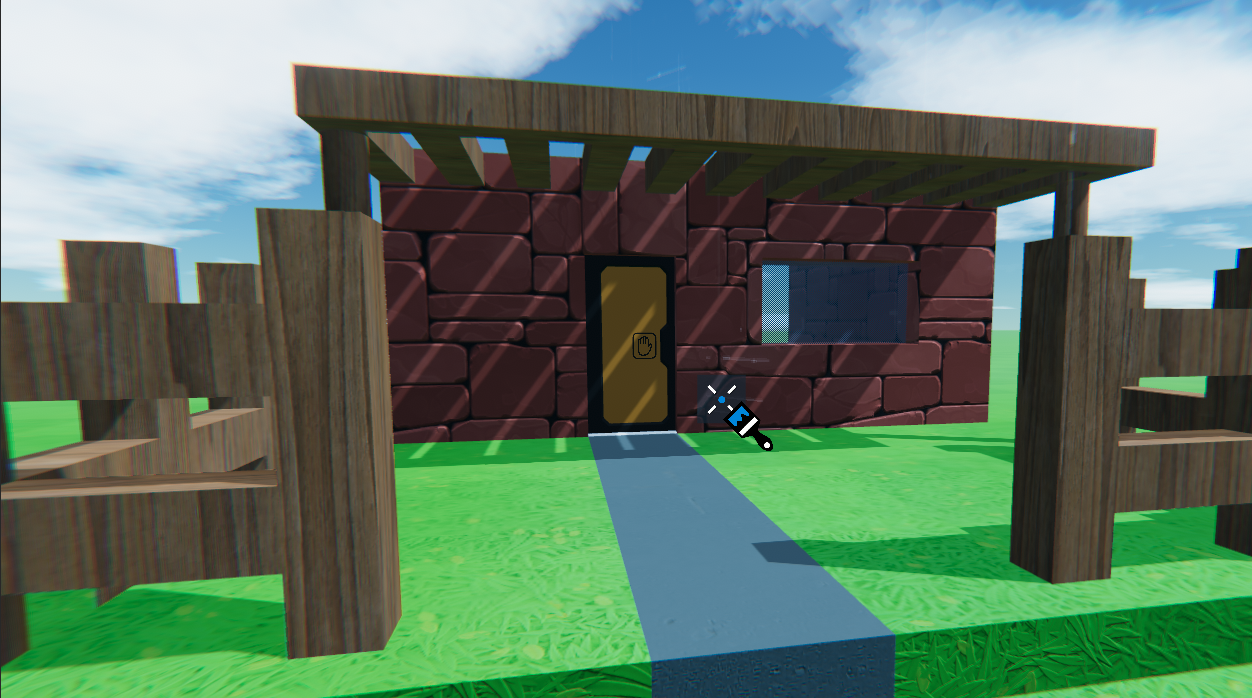
We’re adding Wood, Brick and Concrete to give even more ability to theme your levels. Brick walls, wooden train sets, concrete jungle, all these and more are possible with these additional blocks!
Doors
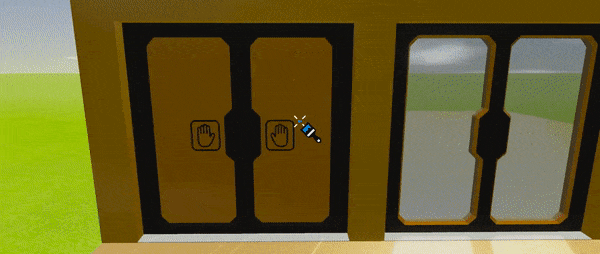
We’re adding some powered and unpowered doors into the game. Walk into the unpowered doors to open them, and set up controls to open the powered doors. In the example above we’ve hooked up triggers so the doors automatically open when you get near.
Prefab Workshop
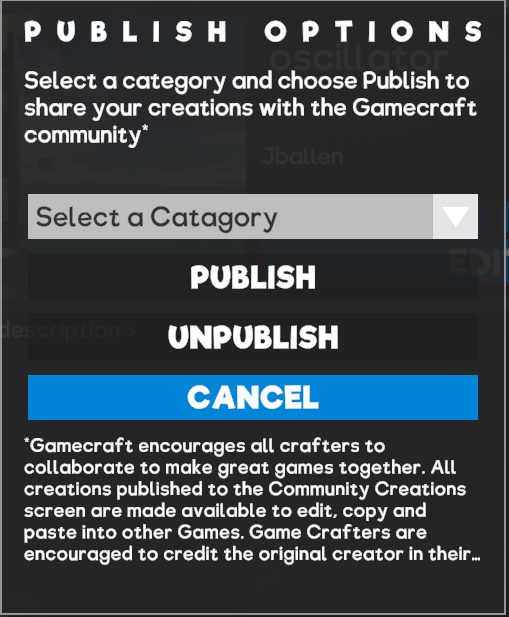

The Prefab Workshop will allow crafters to share their various creations that aren’t quite games in a slightly different way. Publishing a save as a “Prefab” will allow other crafters to go in and “view” them (rather than play). If they like what they see, then they can copy this Prefab to their own local saves and start building with/onto it. Prefabs are essentially “open source” creations, so make sure you only publish Prefabs that you are willing to share, and if you use one, make sure you give credit.
Havok Physics

Shifting from Unity Physics to Havok will resolve a few core issues we’ve been dealing with over the past few months, from snagging in the seams between blocks to joints jittering around wildly; we really think you’ll notice the difference right away and will be able to build much more powerful things.
Alongside that, we’ll be continuing work on multiplayer and aiming to get a preview build out for players to play with as soon as possible.
This weekend is the last chance to submit your entries to the Seb competition. On Monday we’ll then get Seb to play through all the entries and decide a winner based on his playthroughs. Seb Competition announcement
The Community Highlights for this week were:
Monday 11th November - TRex Transformer by Stevesmakerspace
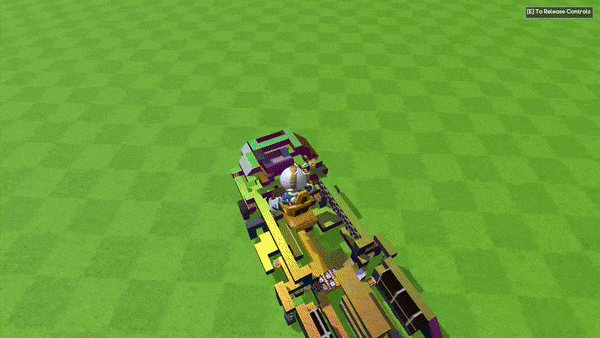
Tuesday 12th November - Competition Entries for Sebs Competition
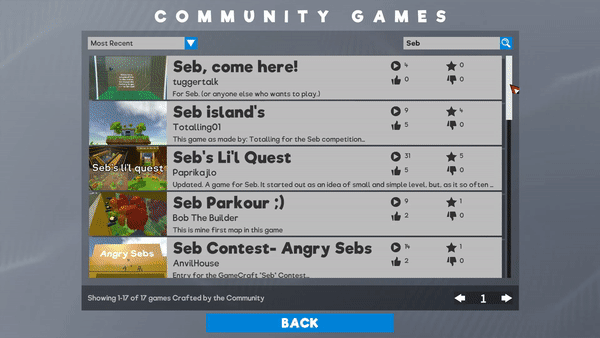
Wednesday 13th November - Multiplayer Wipeout *In-studio development preview*
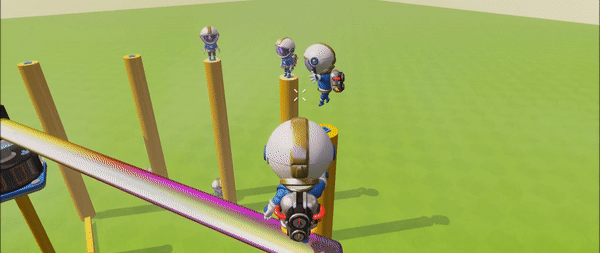
Friday 15th November - Bowling Alley by - KURA3000
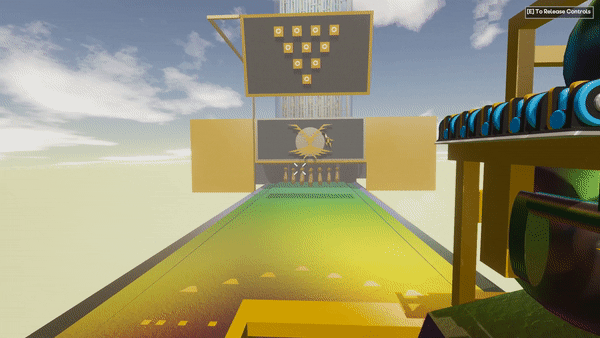
If you would like a Community Highlight, be sure to share your creations in-game by publishing them to workshop, or by sharing a picture or video with us to one of our social spaces.
That’s it for this week, we’ll give you another update next week! Be sure to follow us on our social spaces:
Twitter- https://twitter.com/Gamecraft_FJ
Youtube - https://www.youtube.com/channel/UCkcRFCr9aQxszaYeXcWZjwA
Facebook- https://www.facebook.com/GamecraftGame/
Reddit - https://www.reddit.com/r/GamecraftGame/
Discord - https://discord.gg/gamecraft
Thanks for reading!
Gamecraft Team