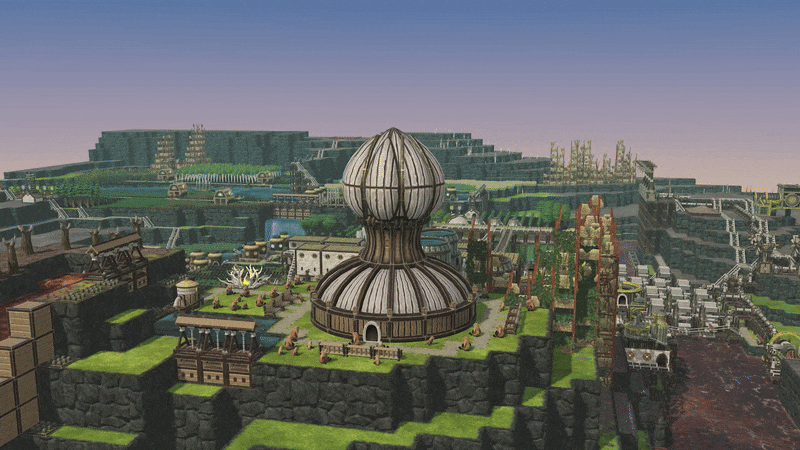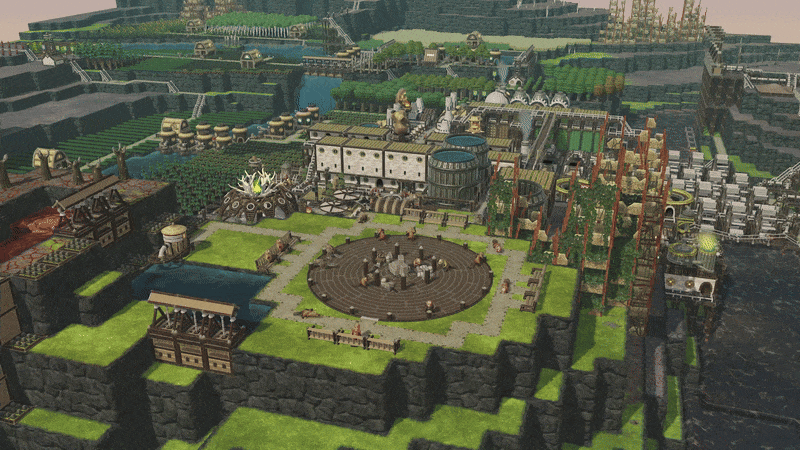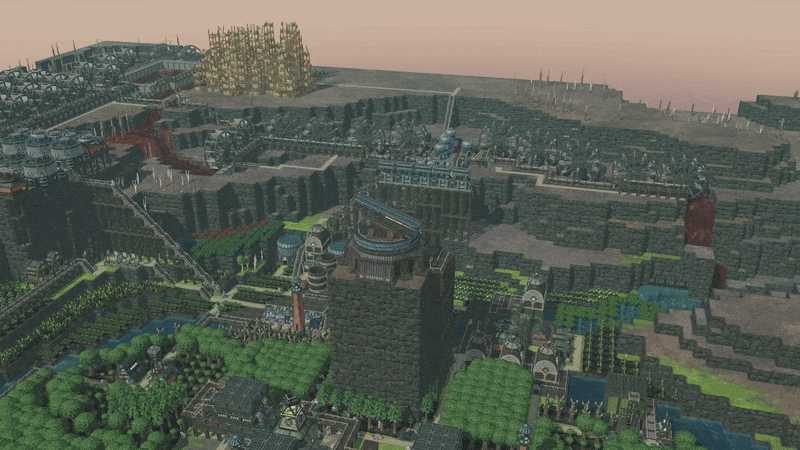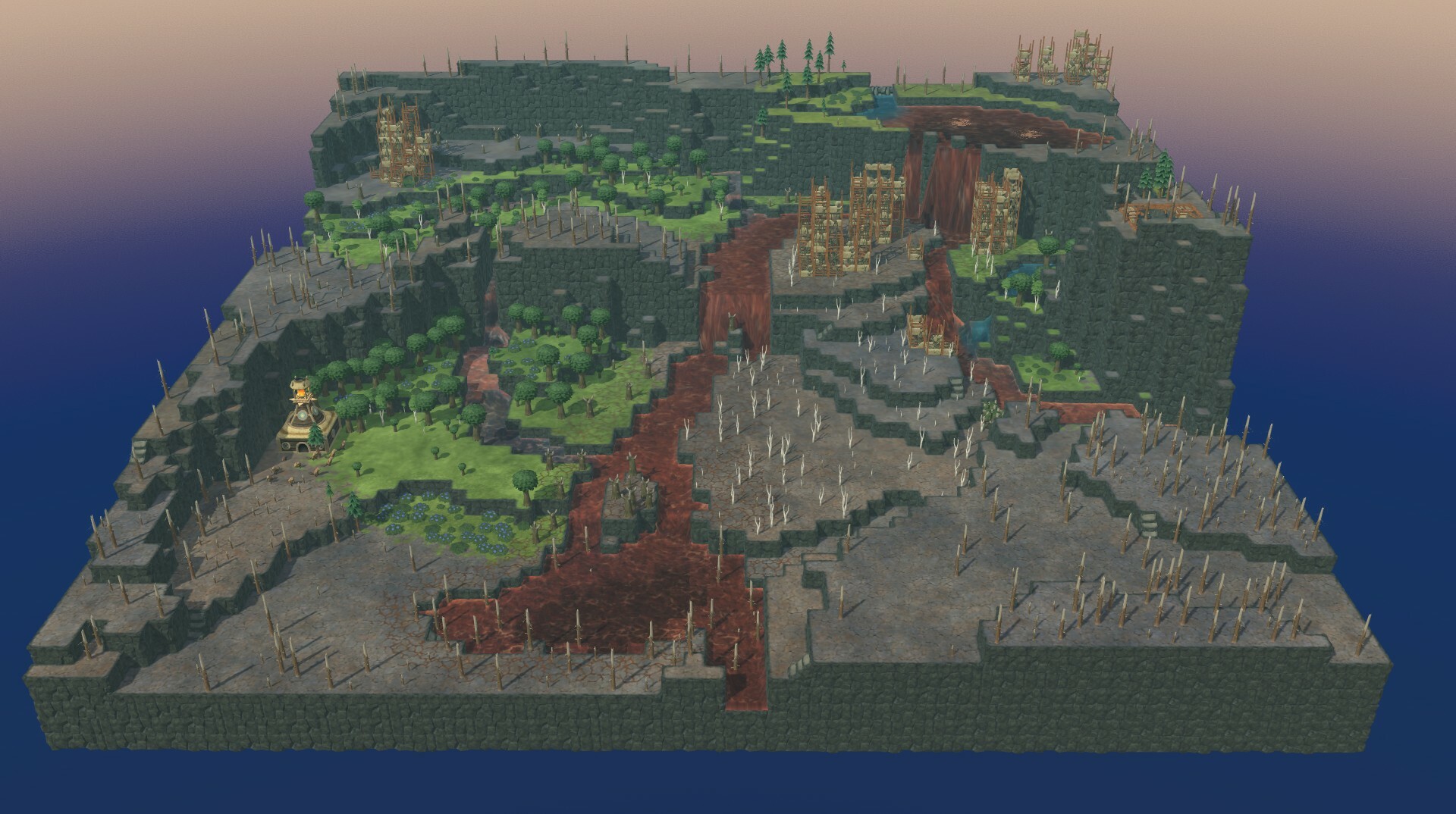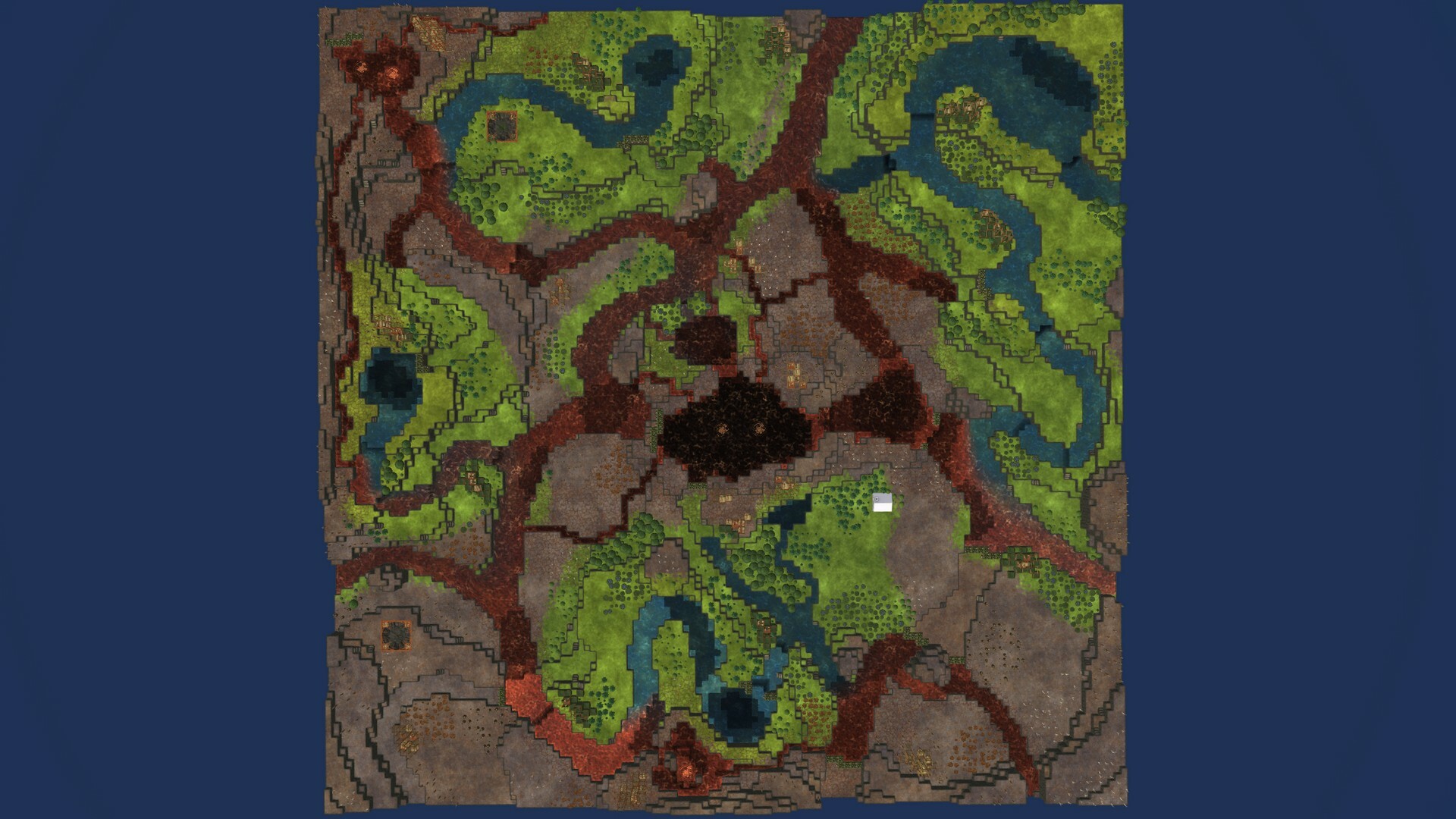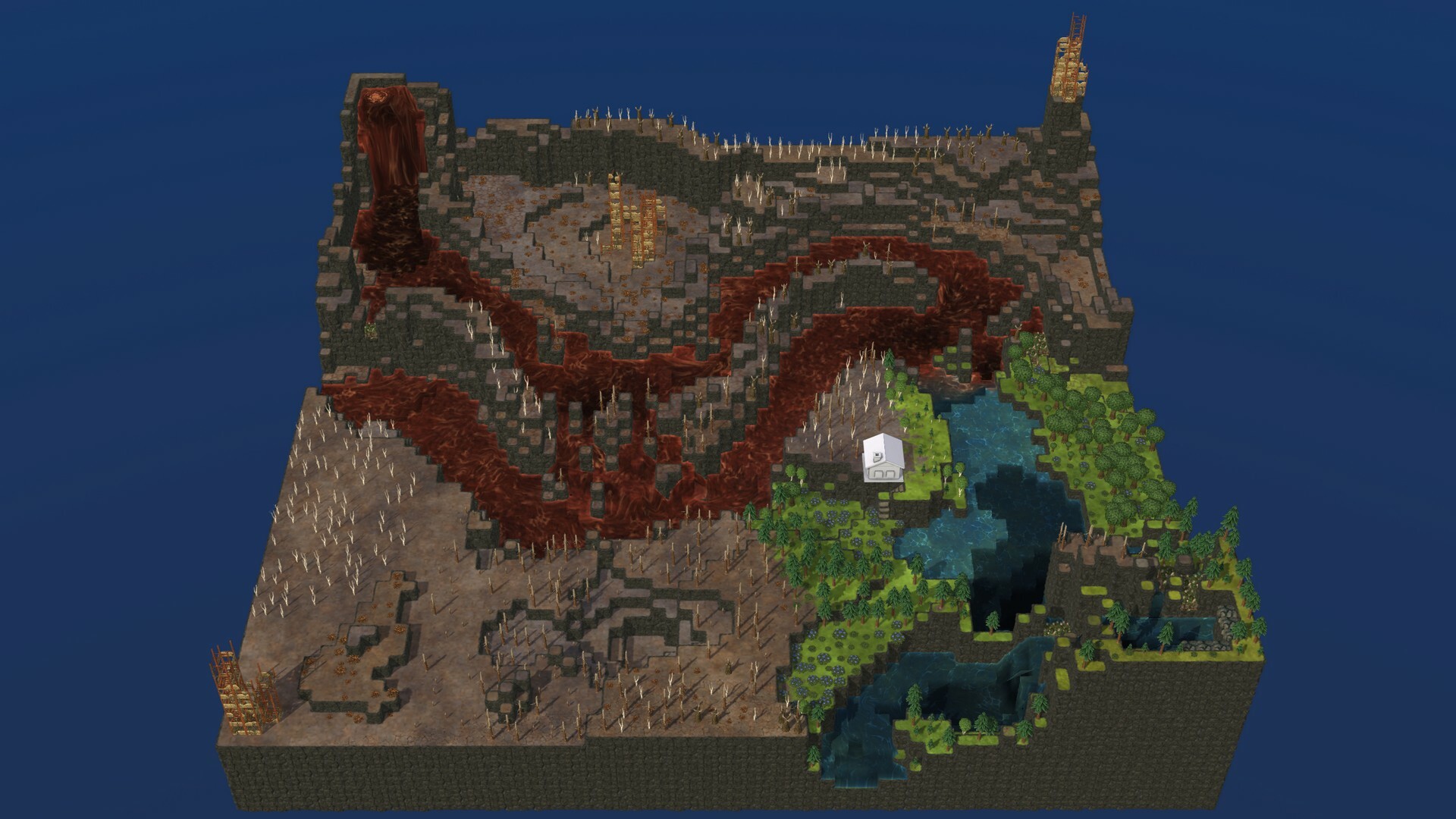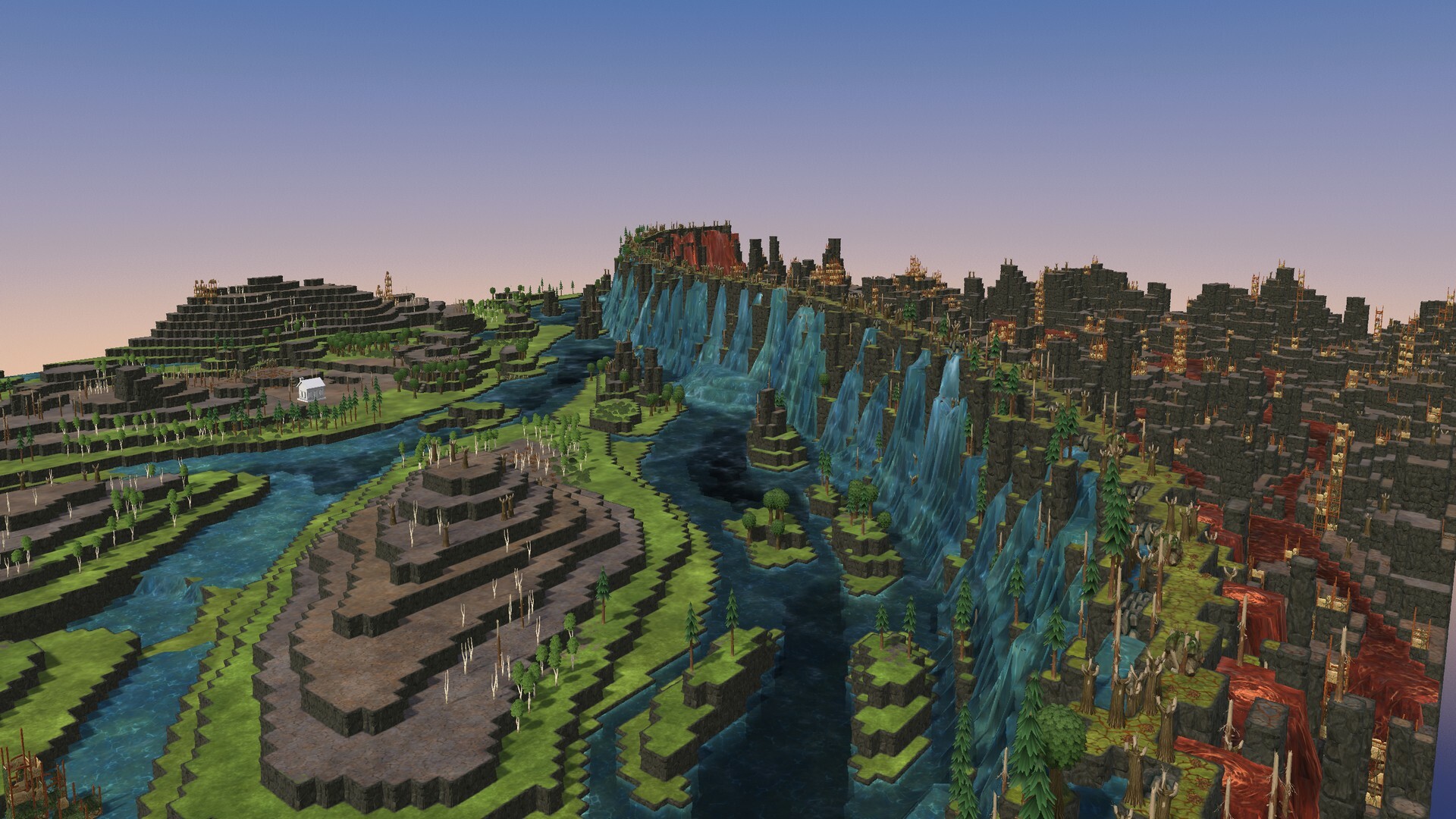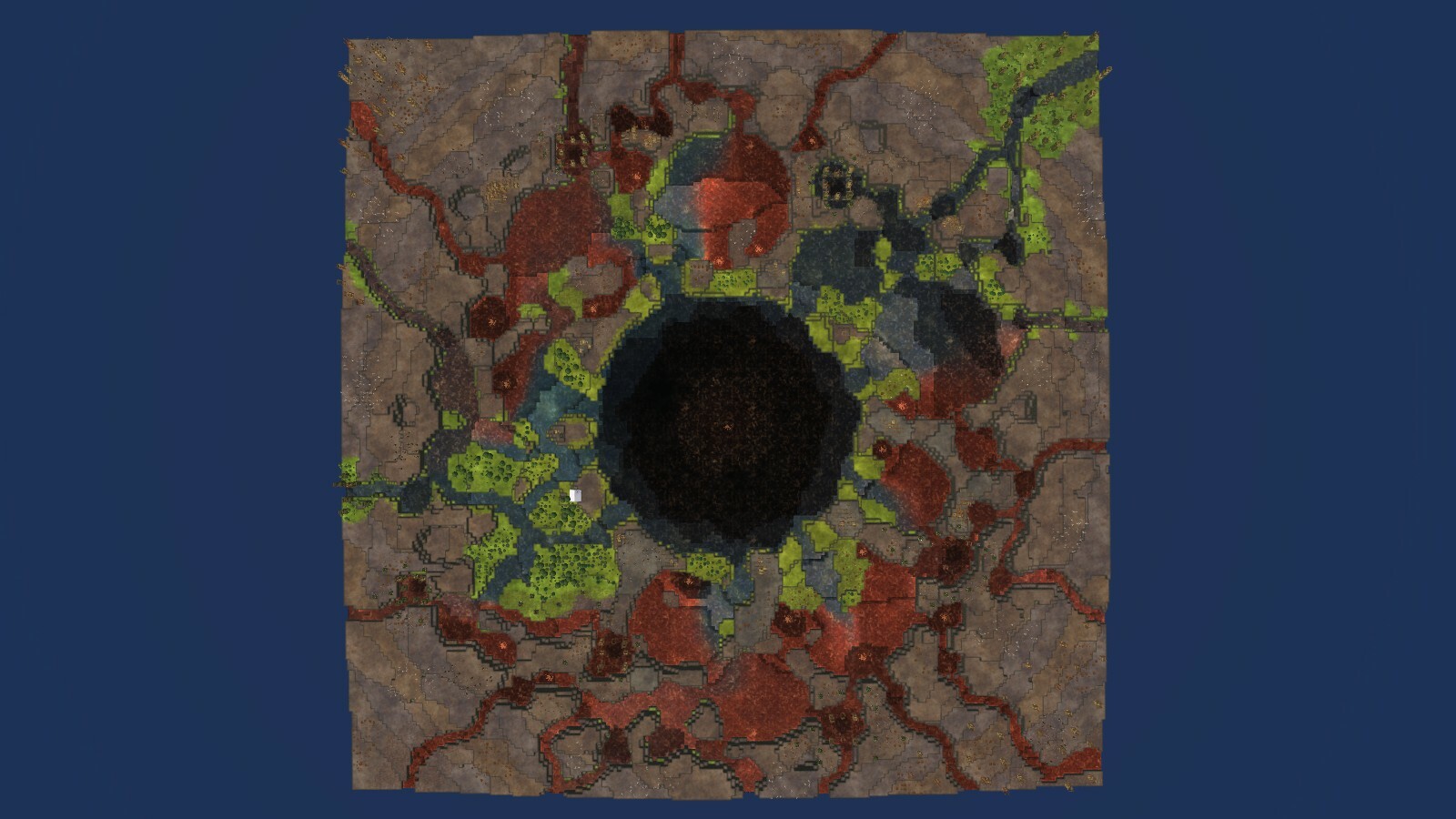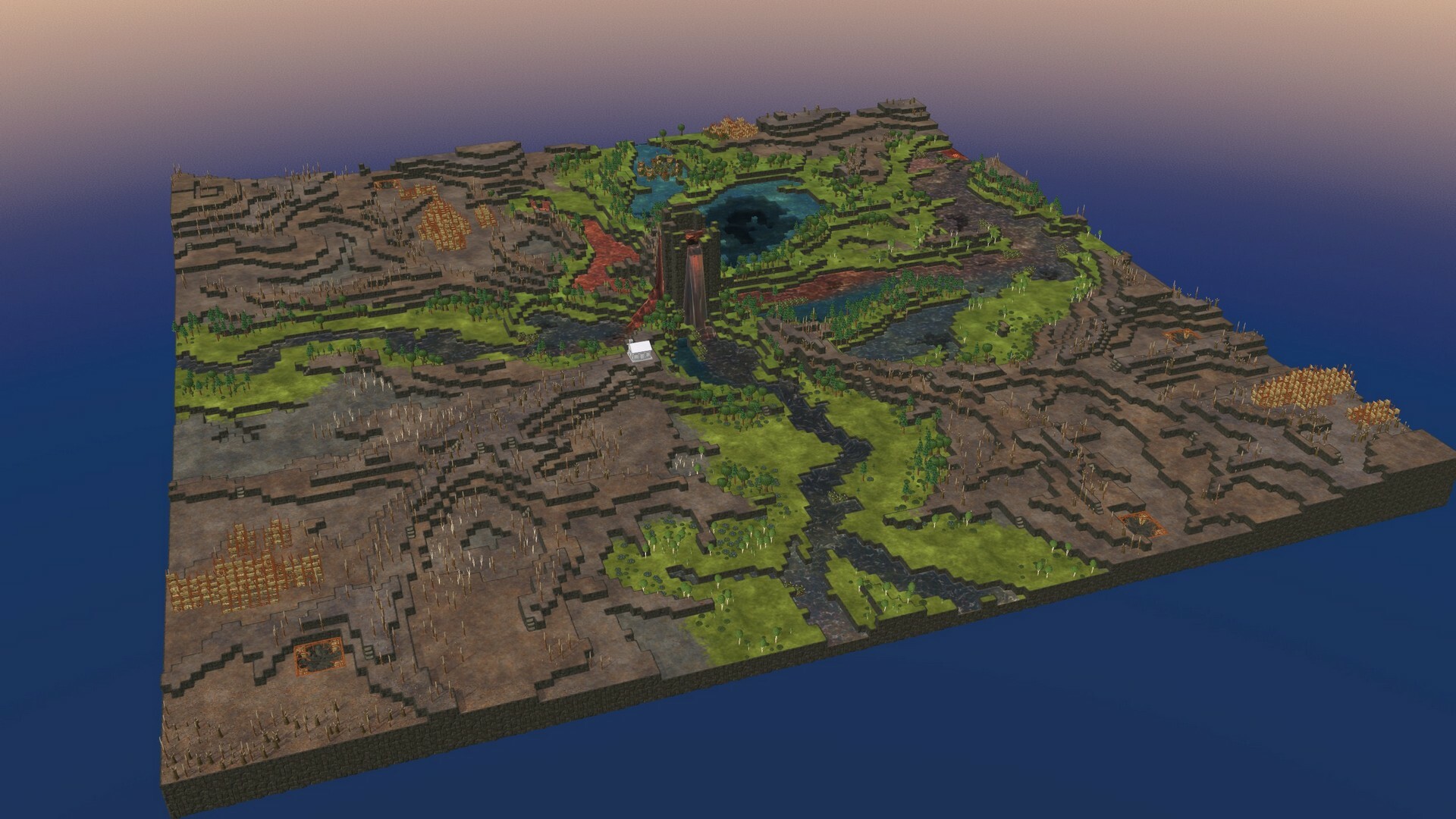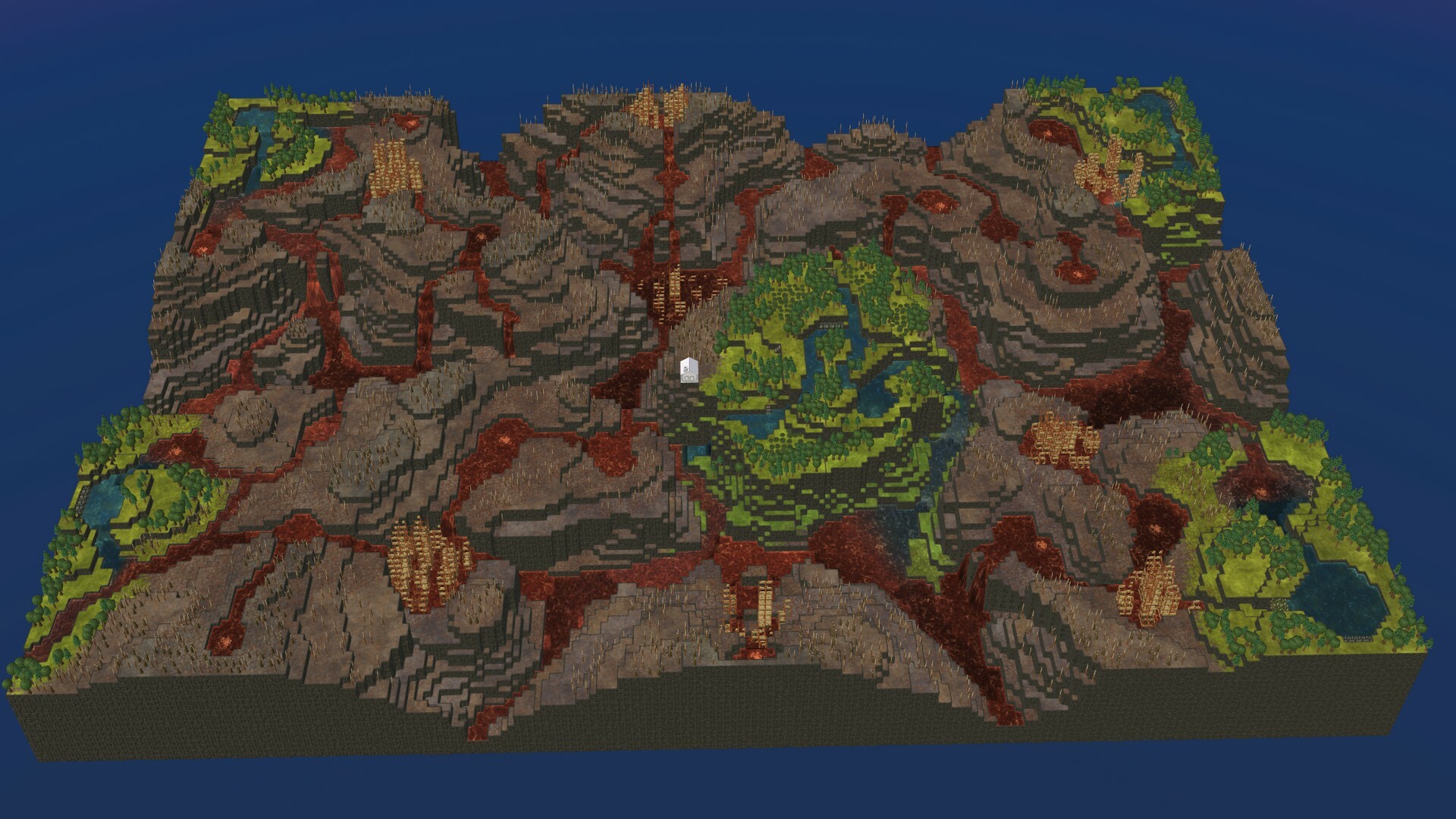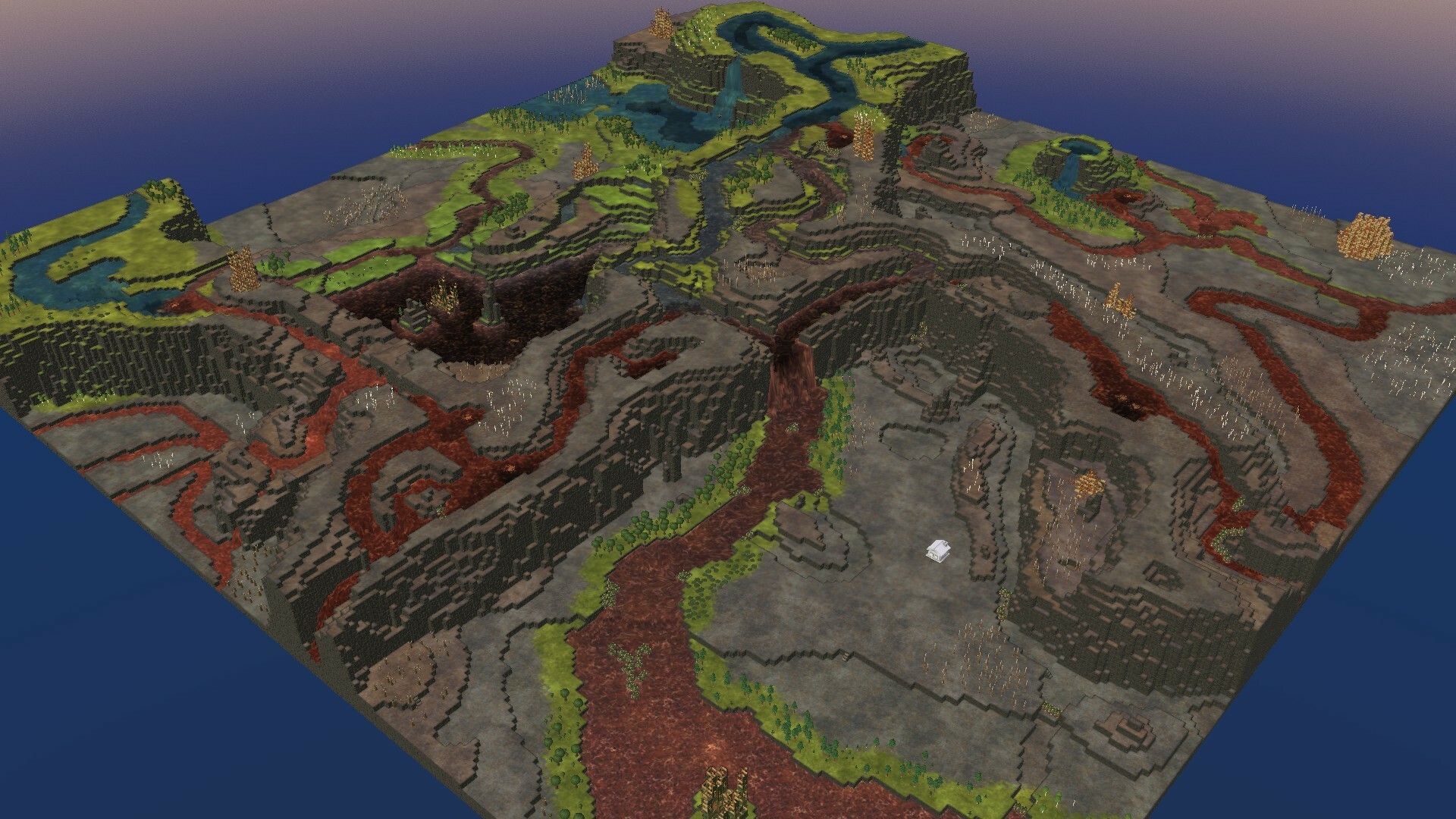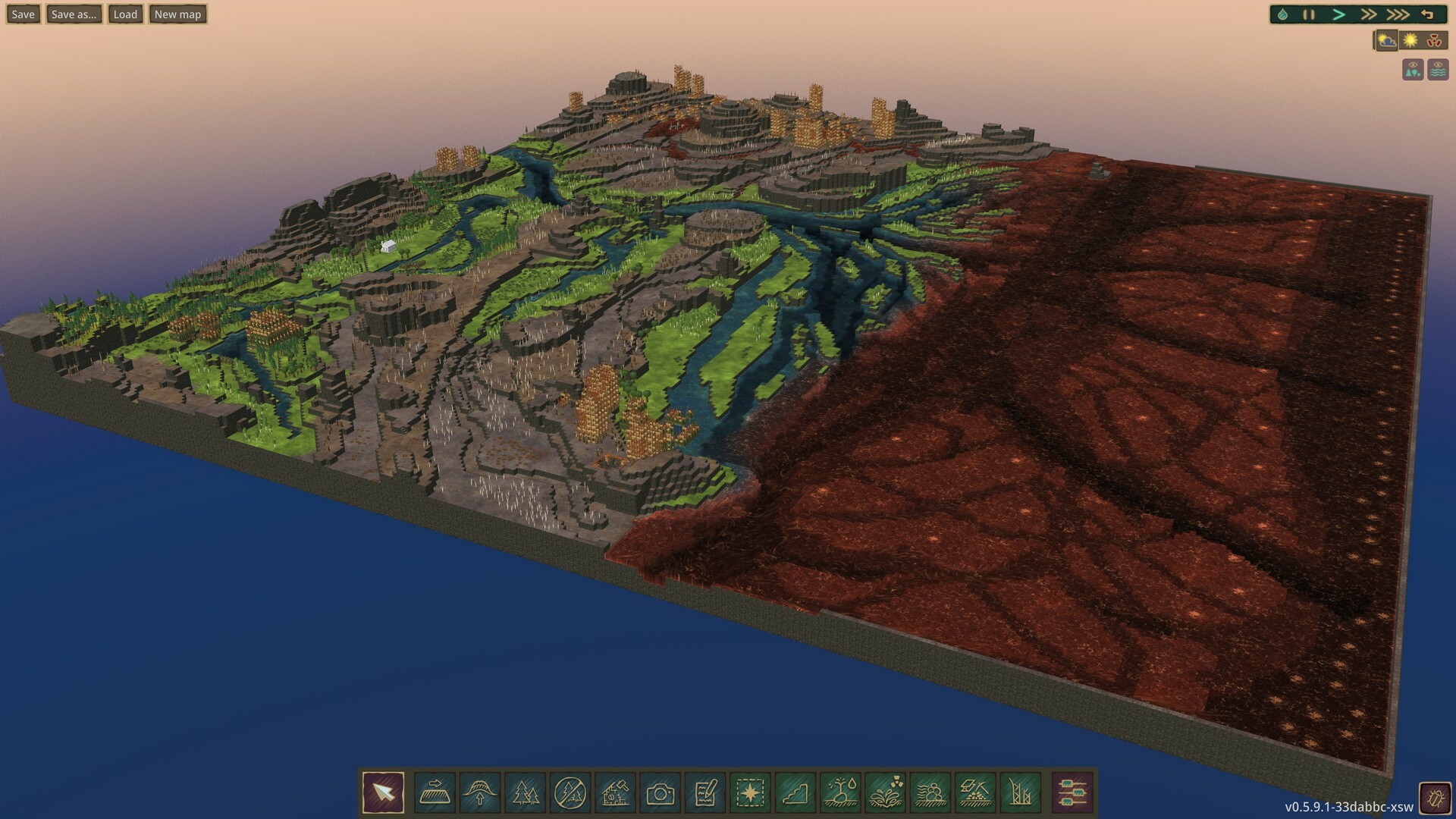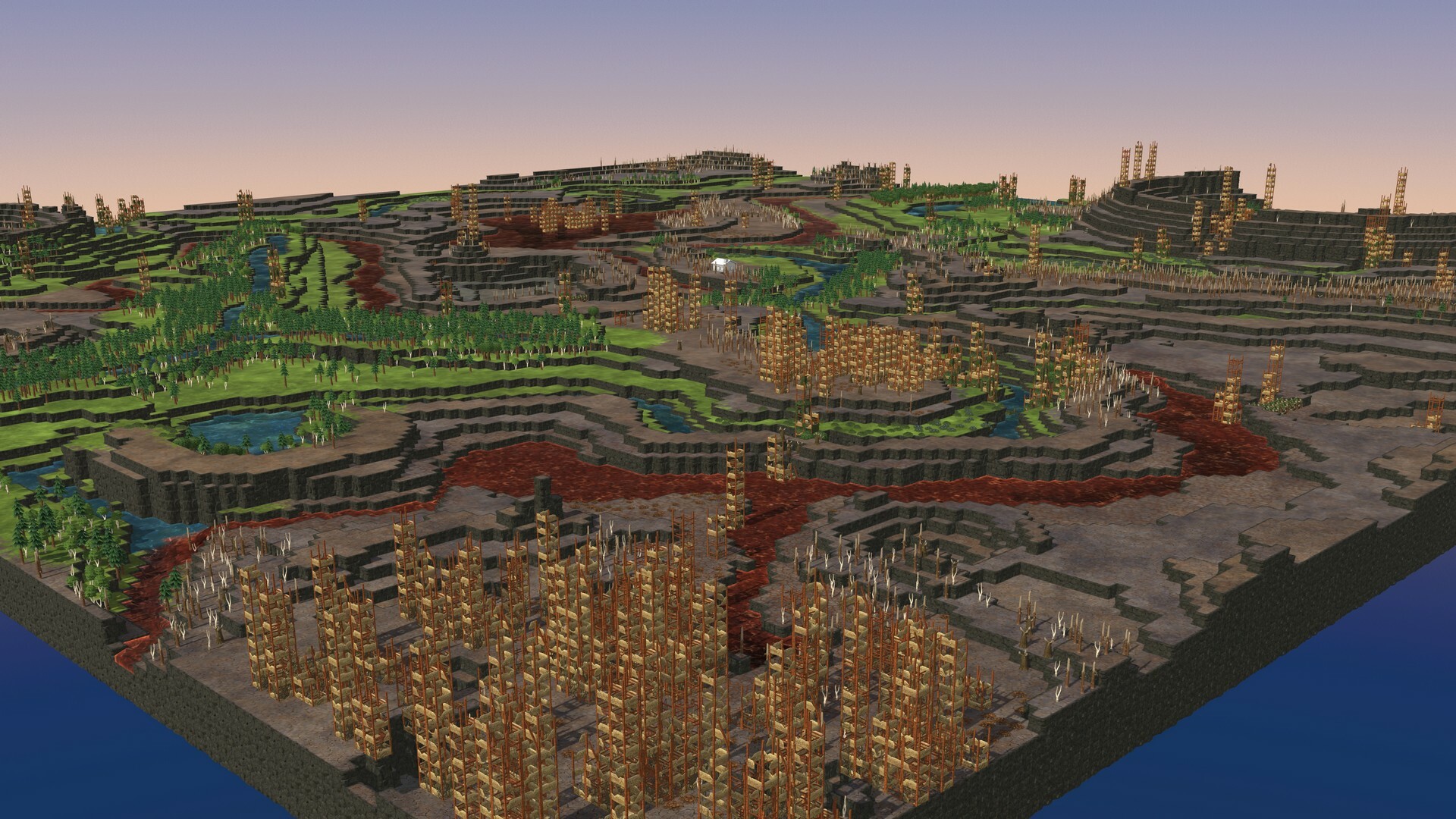Jun 25, 2024
Timberborn - Miami_Mechanistry
Hello, everyone!
Thank you for your initial feedback on the experimental Update 6 build, please keep it coming! The first hotfix is now live.
Thank you for your initial feedback on the experimental Update 6 build, please keep it coming! The first hotfix is now live.
- Fixed a crash caused by newly built attractions.
















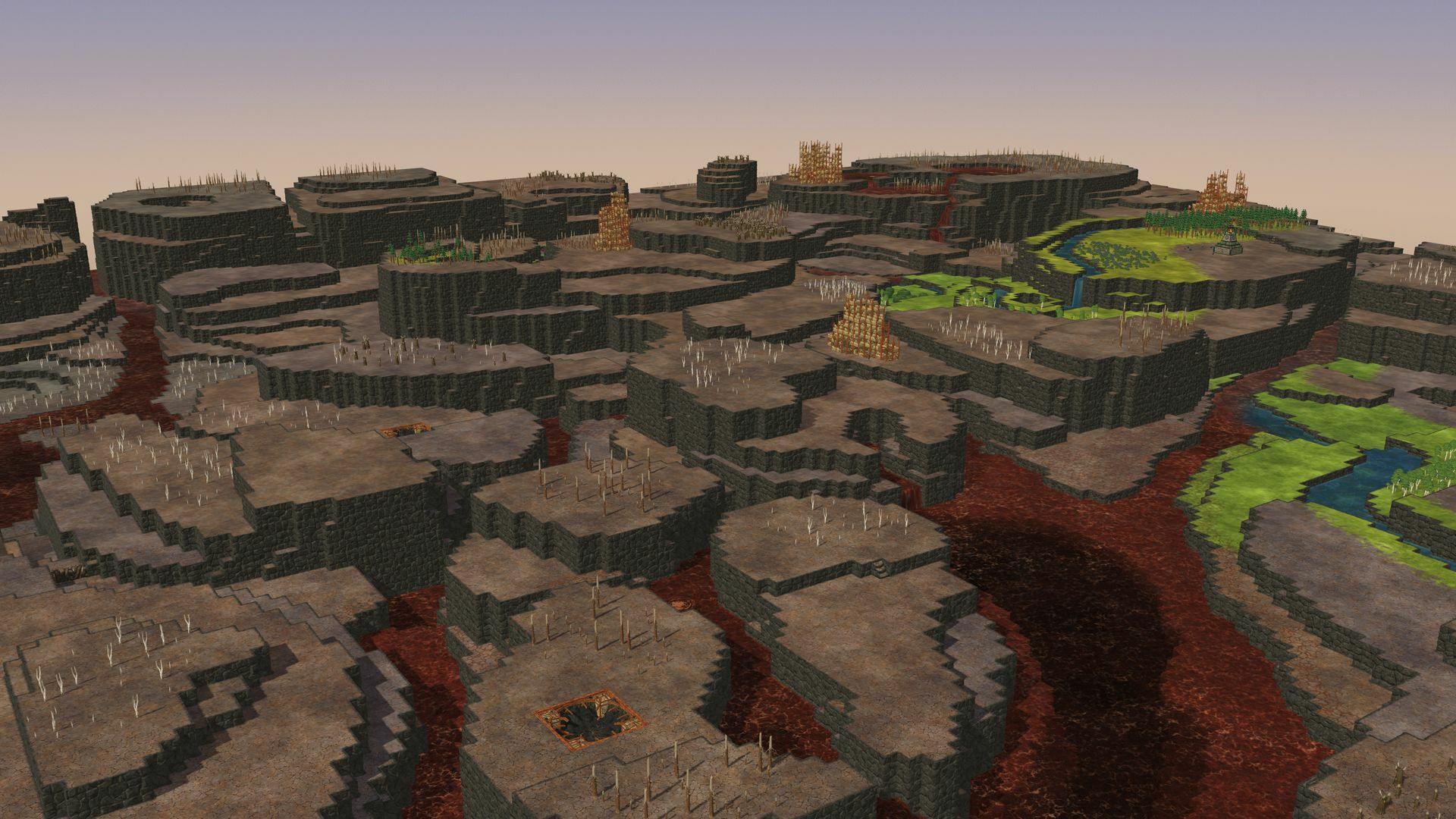

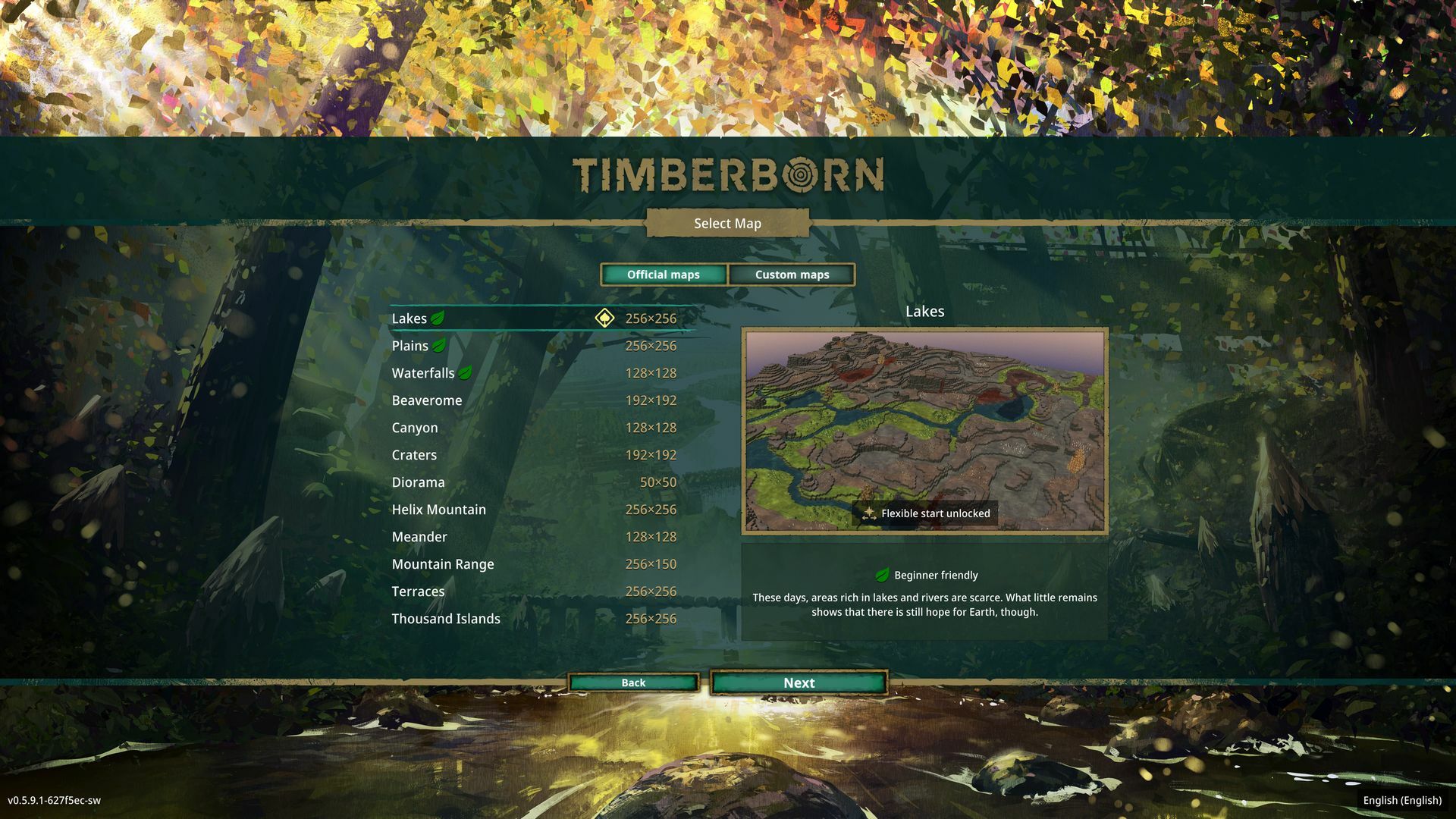
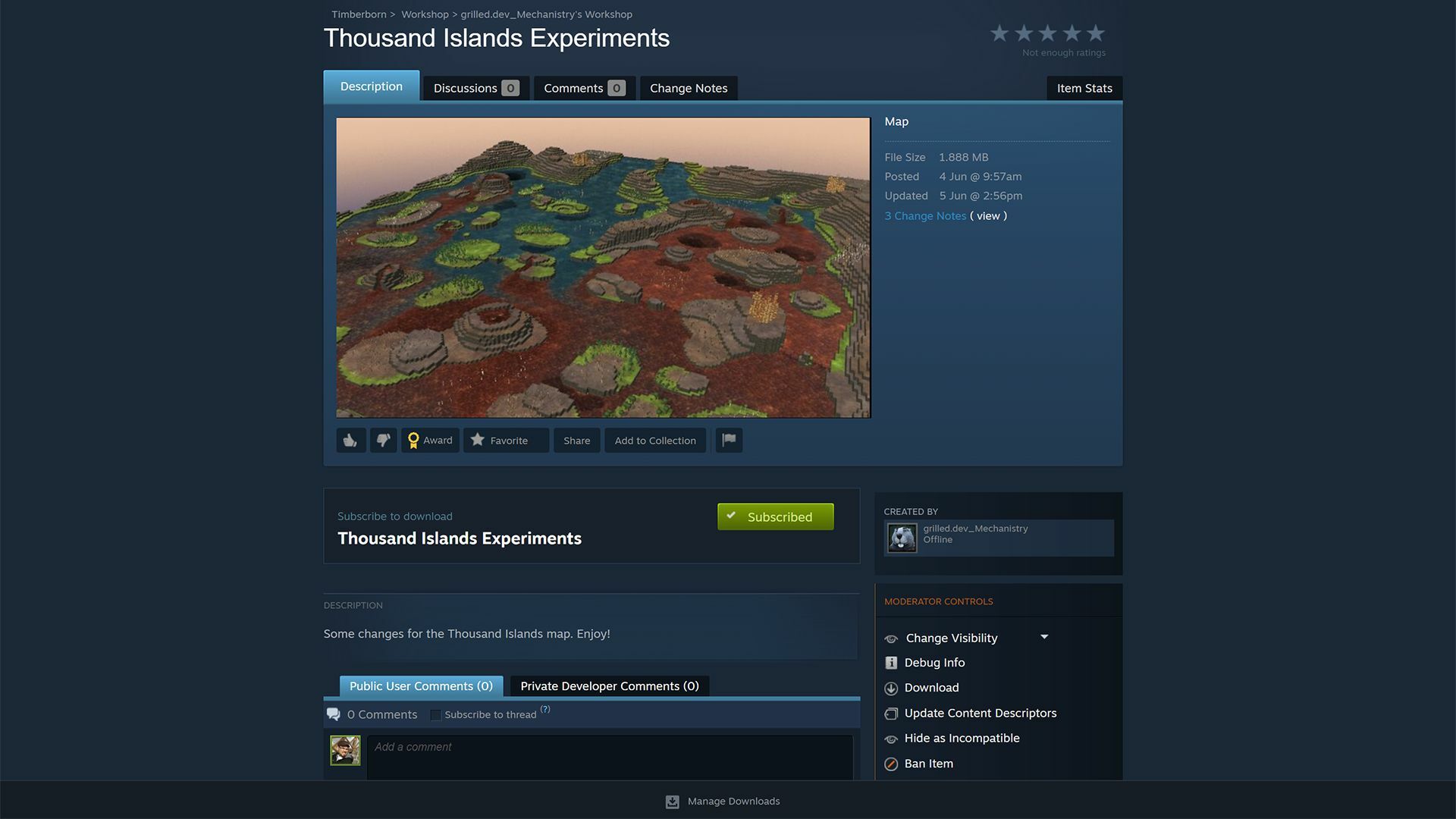





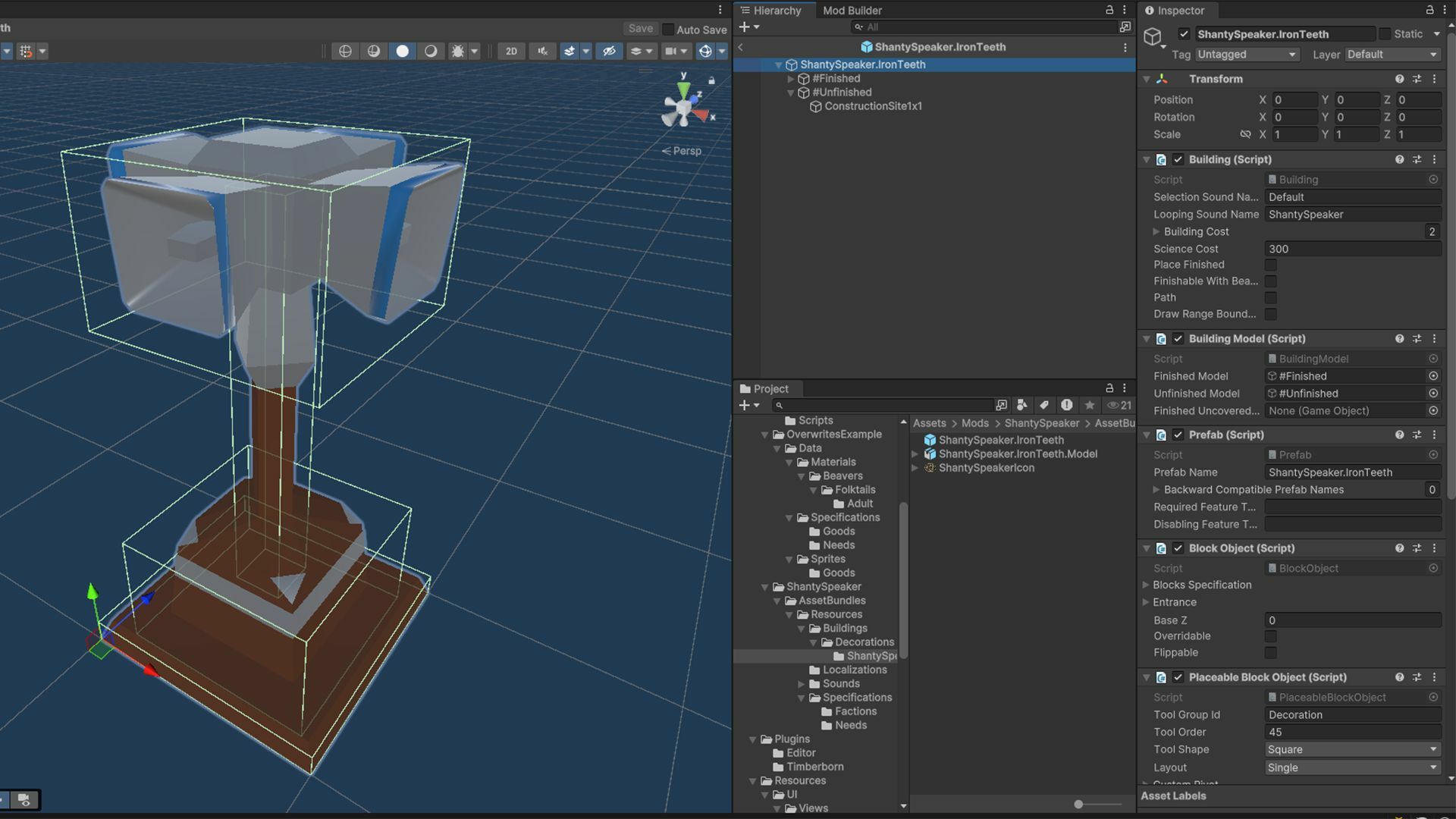
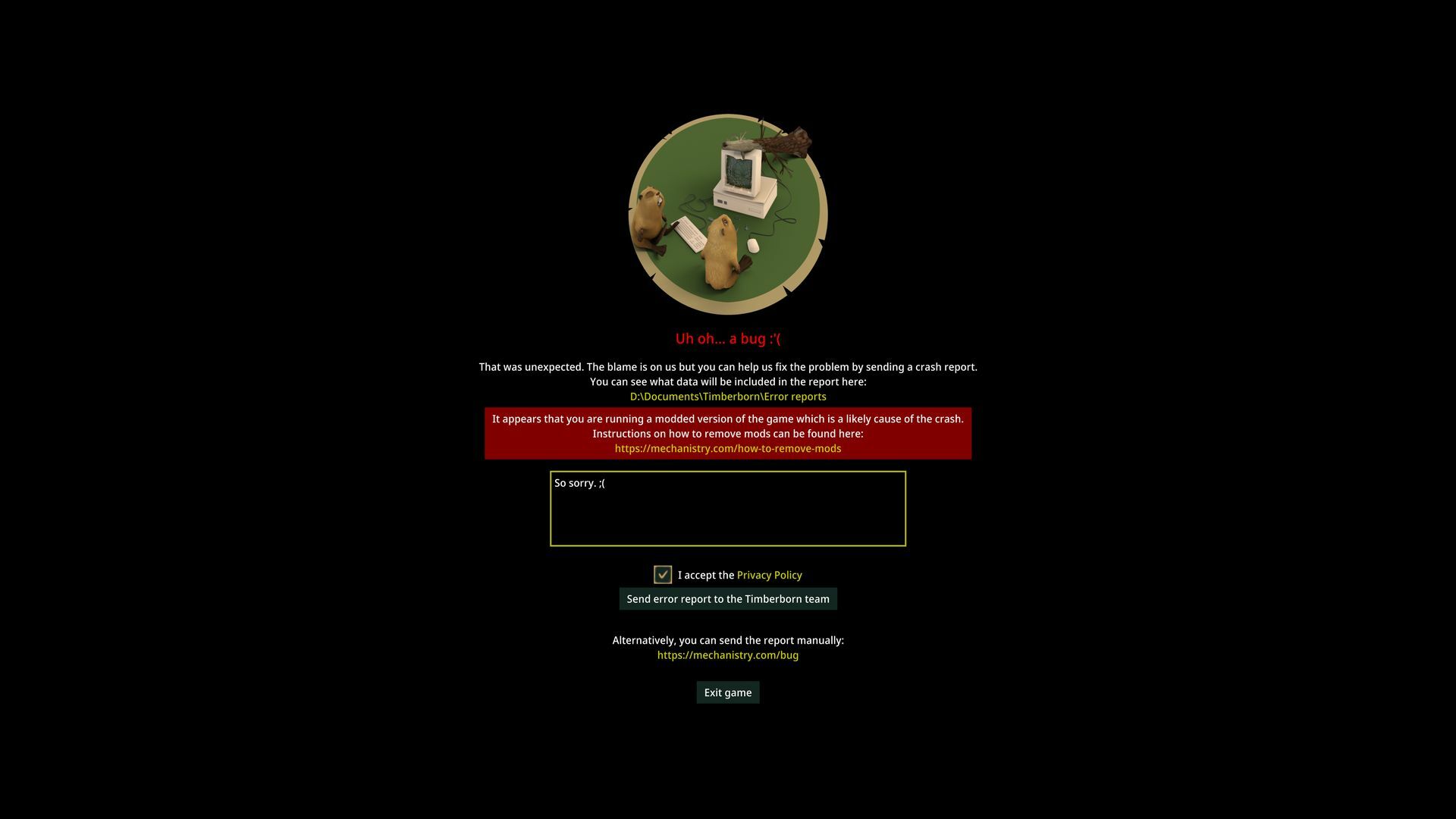

 <video>
<video>