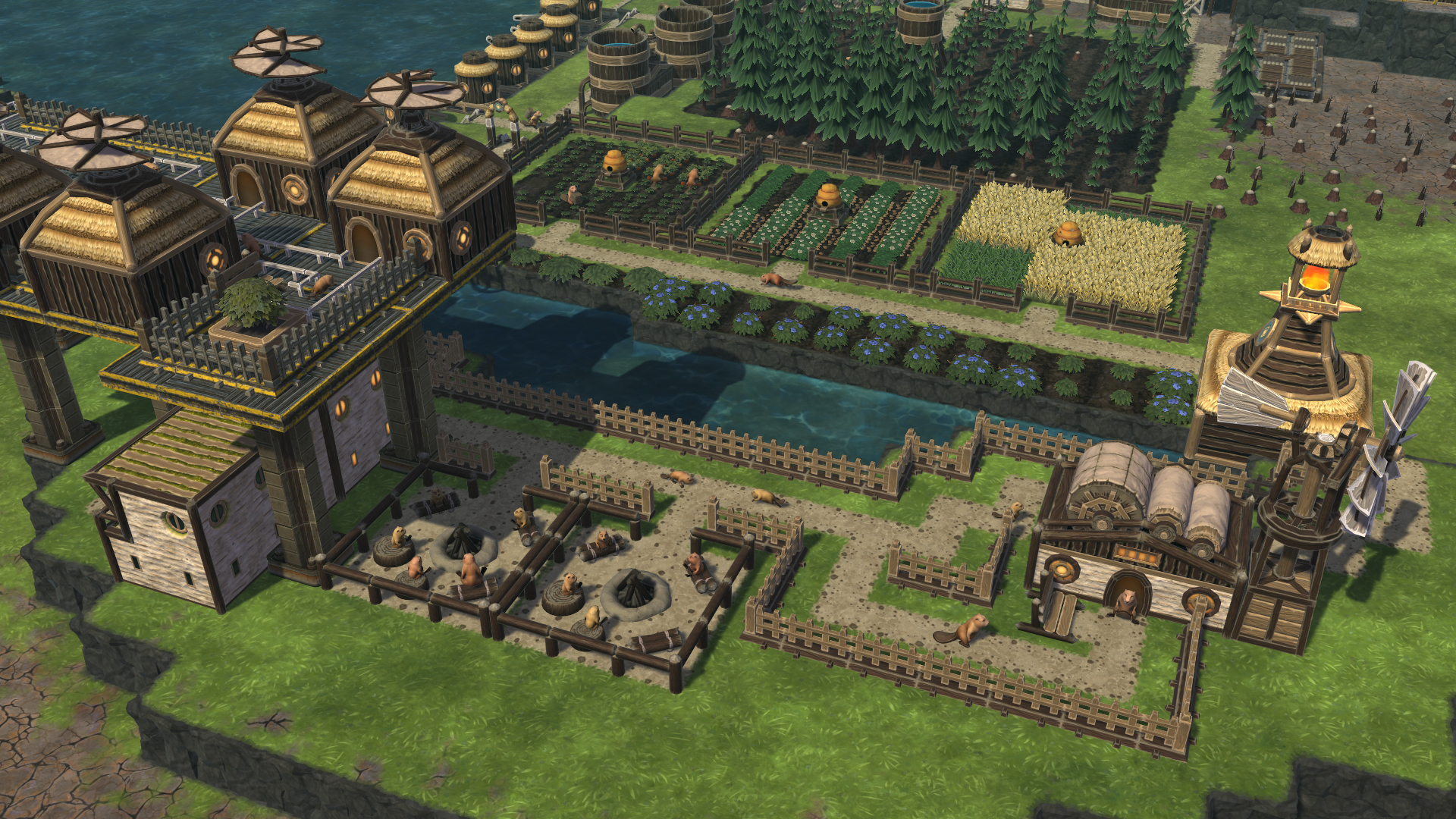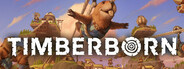
Oct 20, 2021
Timberborn - Miami_Mechanistry
Hello everyone!
As promised, we’ve made changes to how Timberborn’s save system works. The new iteration makes it easier to build beaver towns over multiple sessions but also saves space on your drive.
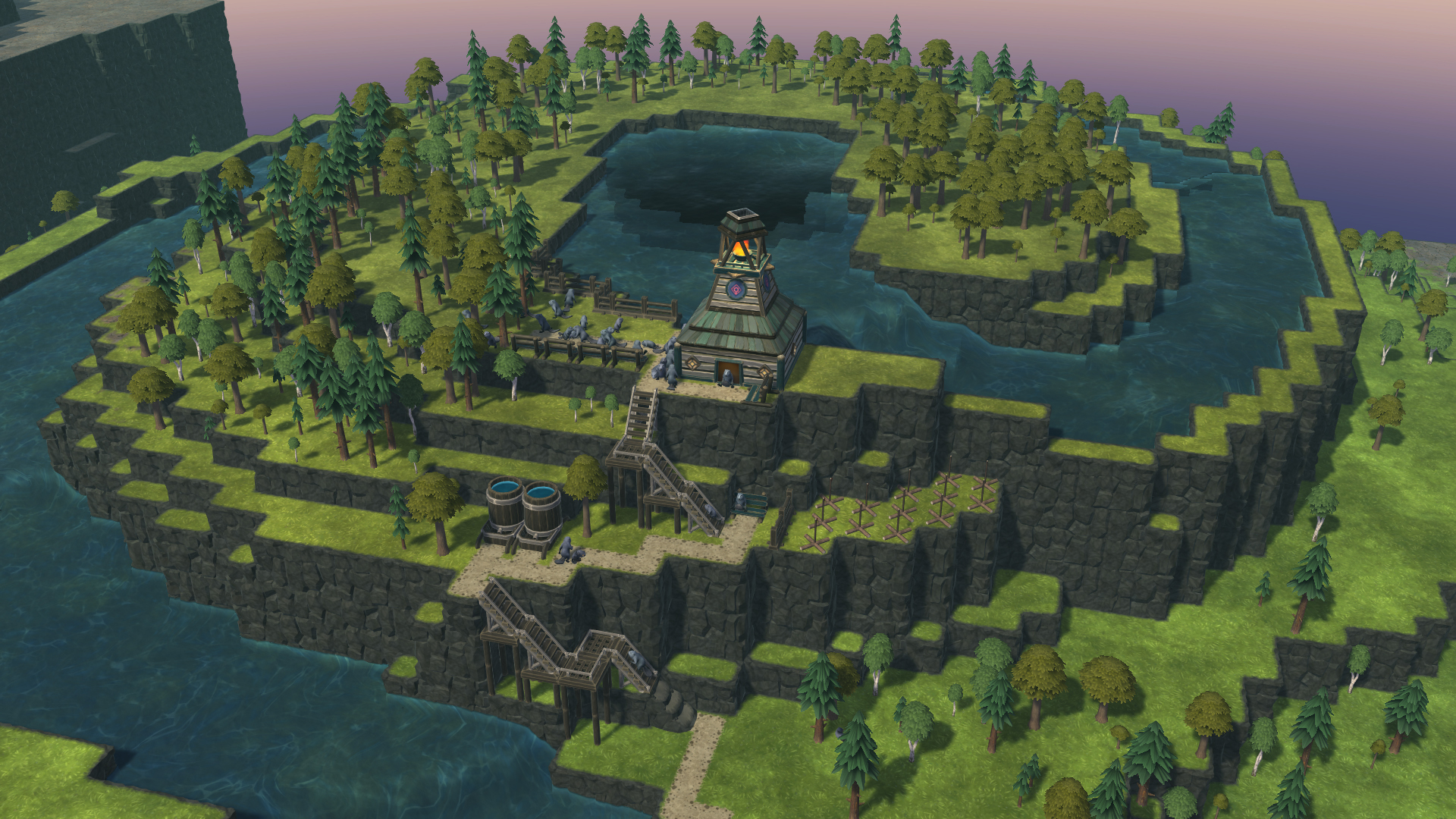
And now, the patch notes.
As promised, we’ve made changes to how Timberborn’s save system works. The new iteration makes it easier to build beaver towns over multiple sessions but also saves space on your drive.
Contest time
But first, let us invite you to join our first city-building contest in the Early Access. Whether you crave eternal fame (and a place in the game’s credits) or want to play on Helix Mountain, an experimental map we built with the community, visit our Discord or check this thread for details.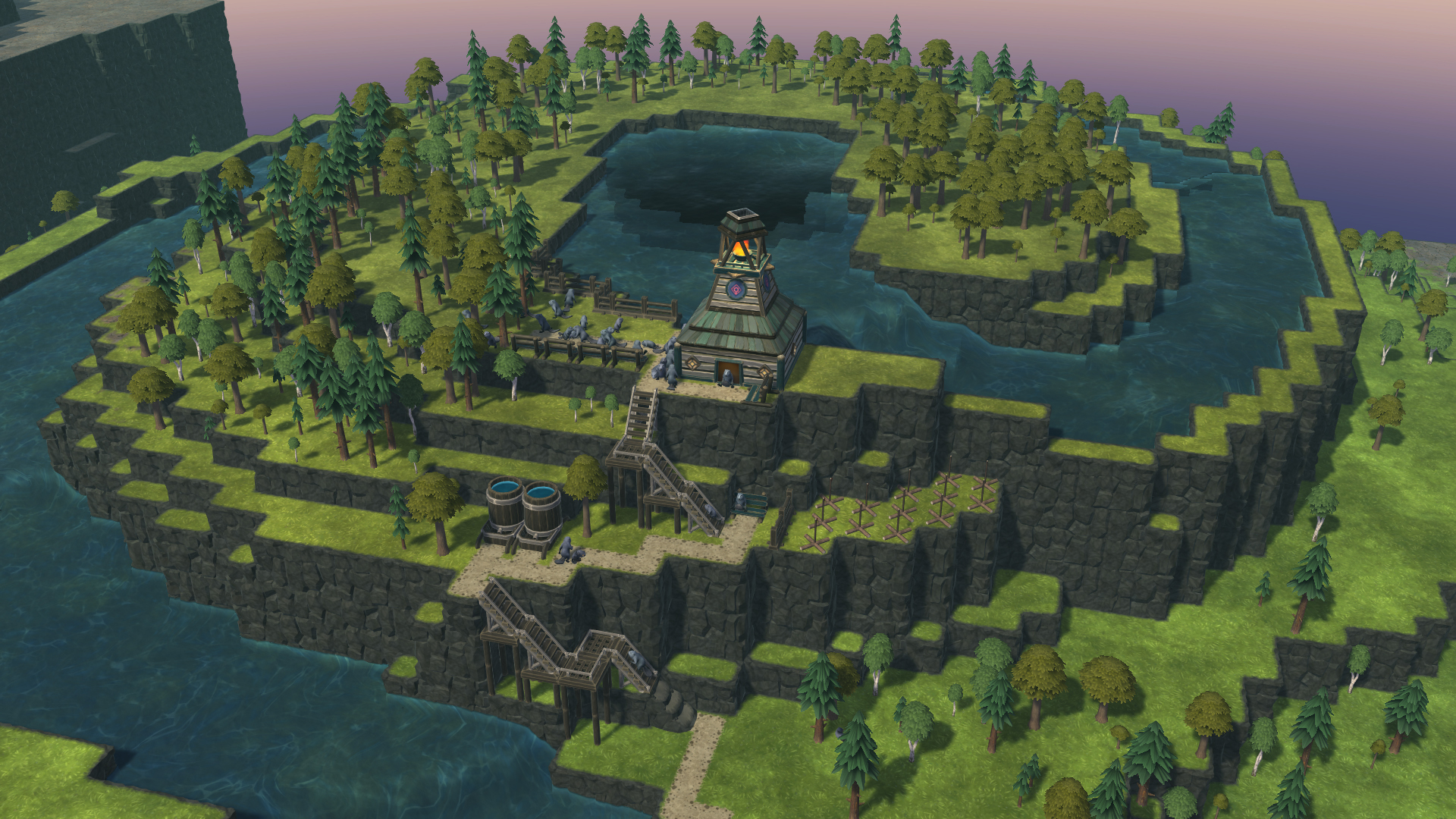
And now, the patch notes.
Improved save system
We know working with the previous save system could be a pain in the tail. We’re addressing that in a few ways.- Saves are now grouped based on a settlement you’re working with. You will be prompted to enter the settlement’s unique name once you start a new game or load an old save.
- The new saves created at that point and going forward will be stored in a corresponding subfolder located in the Saves folder. The in-game “Load Game” screen lets you browse the saves grouped by settlement (subfolder) as well. Saves that are yet to be assigned to a named settlement are found in the Unnamed settlement in-game. Their location in the Saves folder hasn't changed.
- The game now uses only three autosave slots per settlement, overwriting older autosaves as needed.
- The new save files (as well as the map files) now use a .timber archive format. As a result, files are 5 to 10 times smaller.
- Existing .json map files are backwards compatible but the new maps you create or modify will be saved as .timber files. Map localization on your drive hasn’t changed.
- Cloud saves are now enabled on Steam. Make sure you have Steam and Timberborn set to synchronize files with the cloud so that it works properly. Please note that only the new, small .timber files (maps and saves) are stored. Nobody likes heavy clouds, right?
Miscellaneous
The work continues on the new content update. In the meantime, here are some other changes, some of which are totally unrelated to what's coming.- Made visual adjustments to the tree models.
- While placing down gatherable resources in Map Editor, it is now possible to choose whether they should be in the “ready to gather” state.
- Added new Need Groups to replace singular needs.
- Renamed most Needs and placed them in their correct Need Groups.
- Separated Aesthetics and Social Life groups into multiple Needs.
- Made minor text adjustments to how the yield progress is displayed on resources.
- Made minor visual adjustments to needs’ status bars.
- Optimized code related to Monuments, Decorations and Breeding pods to increase performance in large settlements.
- Adjusted some tutorial tips so that they lead to fewer beaver casualties.
Bug fixes
- Fixed severe performance issues related to beaver wandering. Thanks also go to our modding community!
- Fixed the first drought on Normal difficulty that sometimes was longer than intended.
- Beavers no longer stop bringing nutrients to Breeding Pods in certain scenarios.
- Fixed progress bar overflowing in the kits' growth progress bar.
- Fixed Scarecrow's height restrictions so that it can no longer stick its head through bridges. That was too spooky even for Halloween.