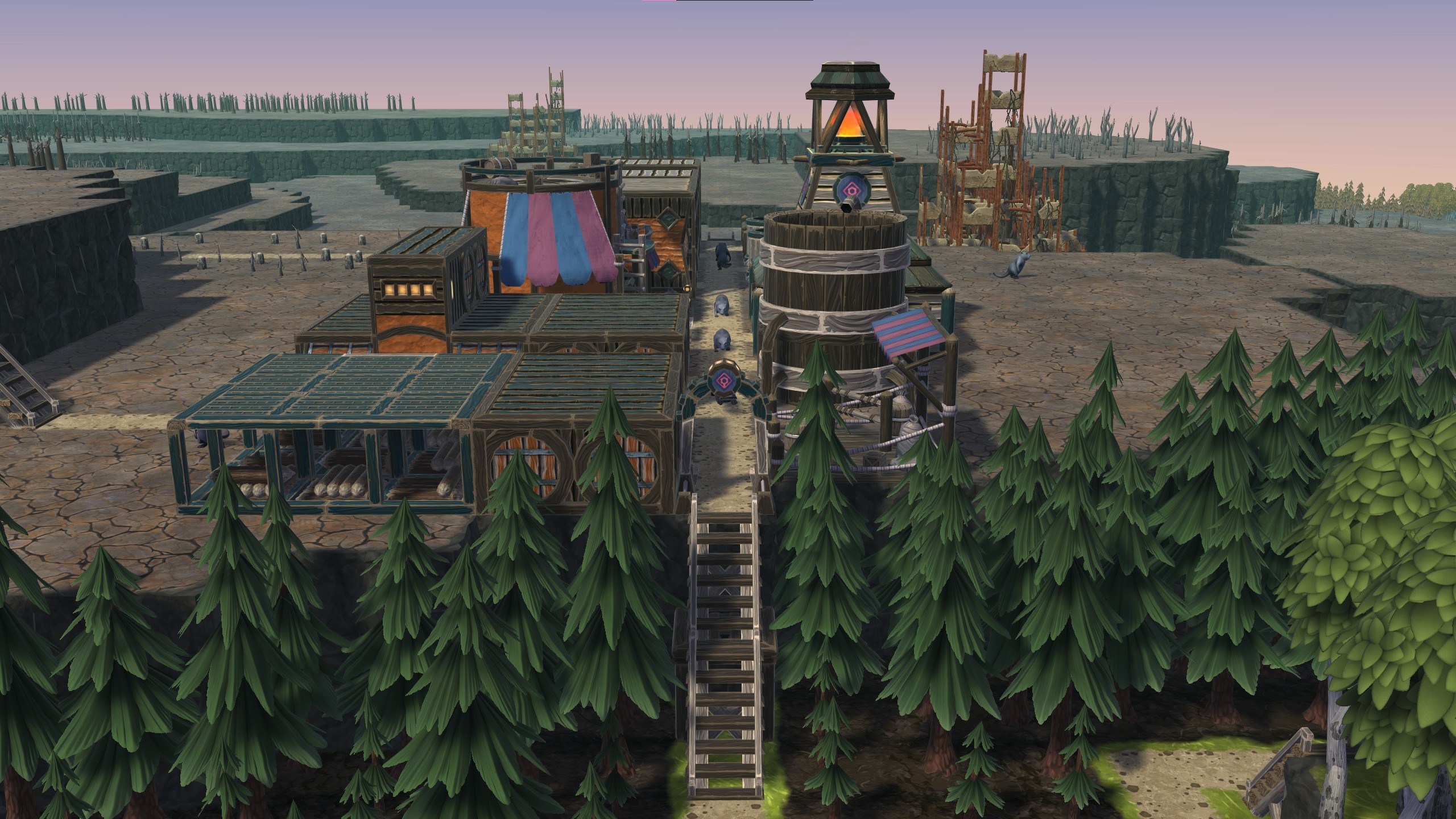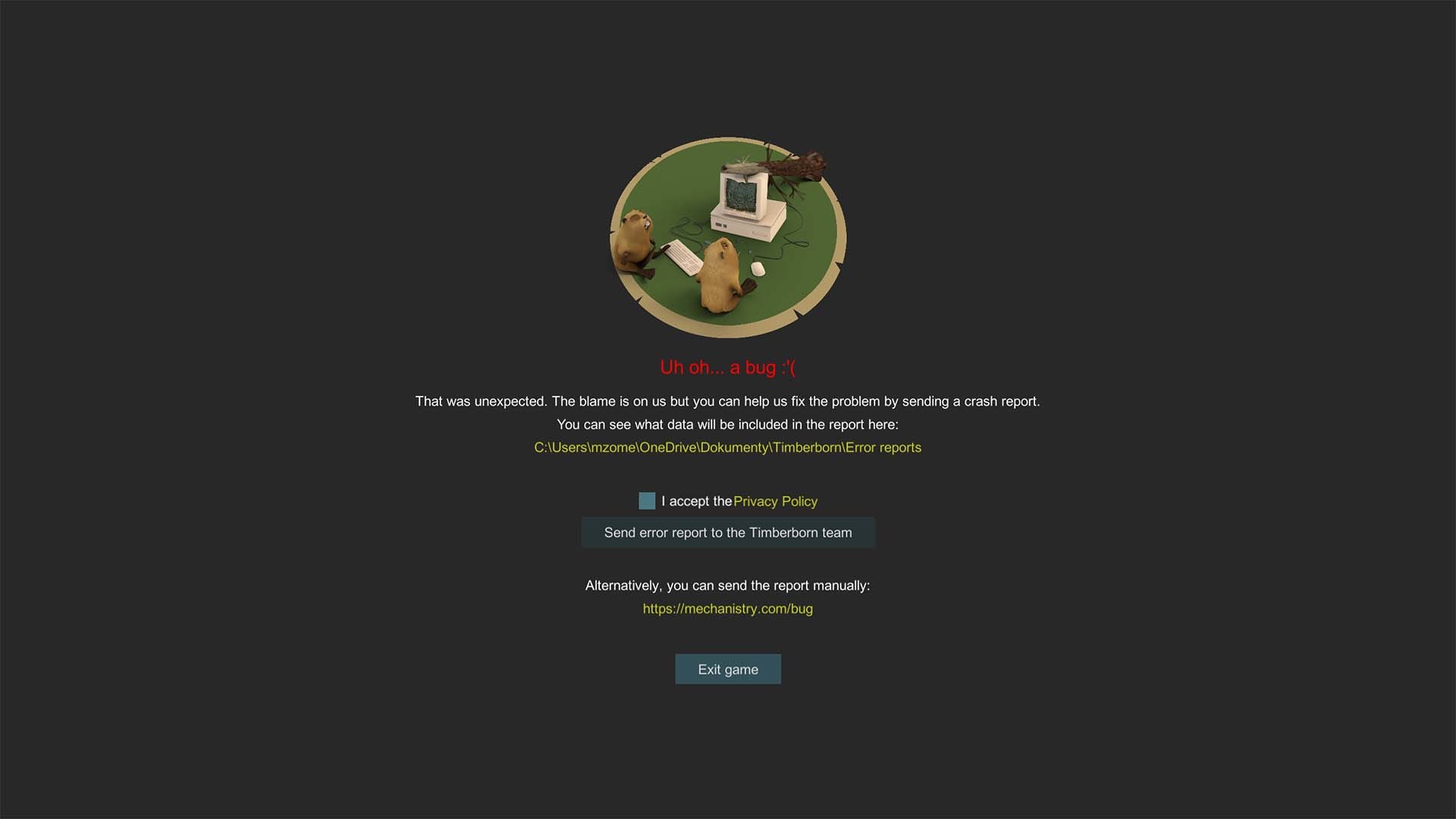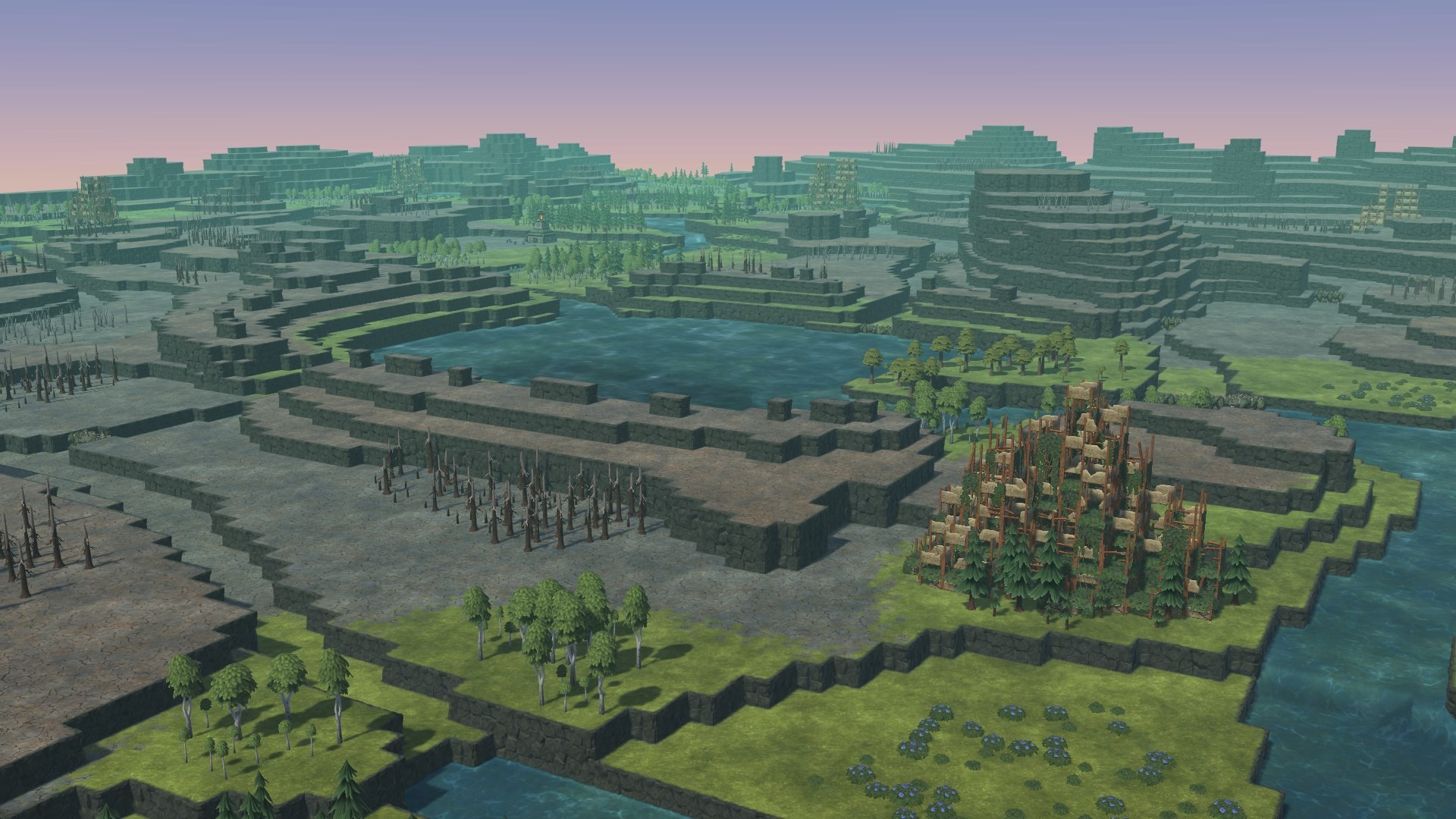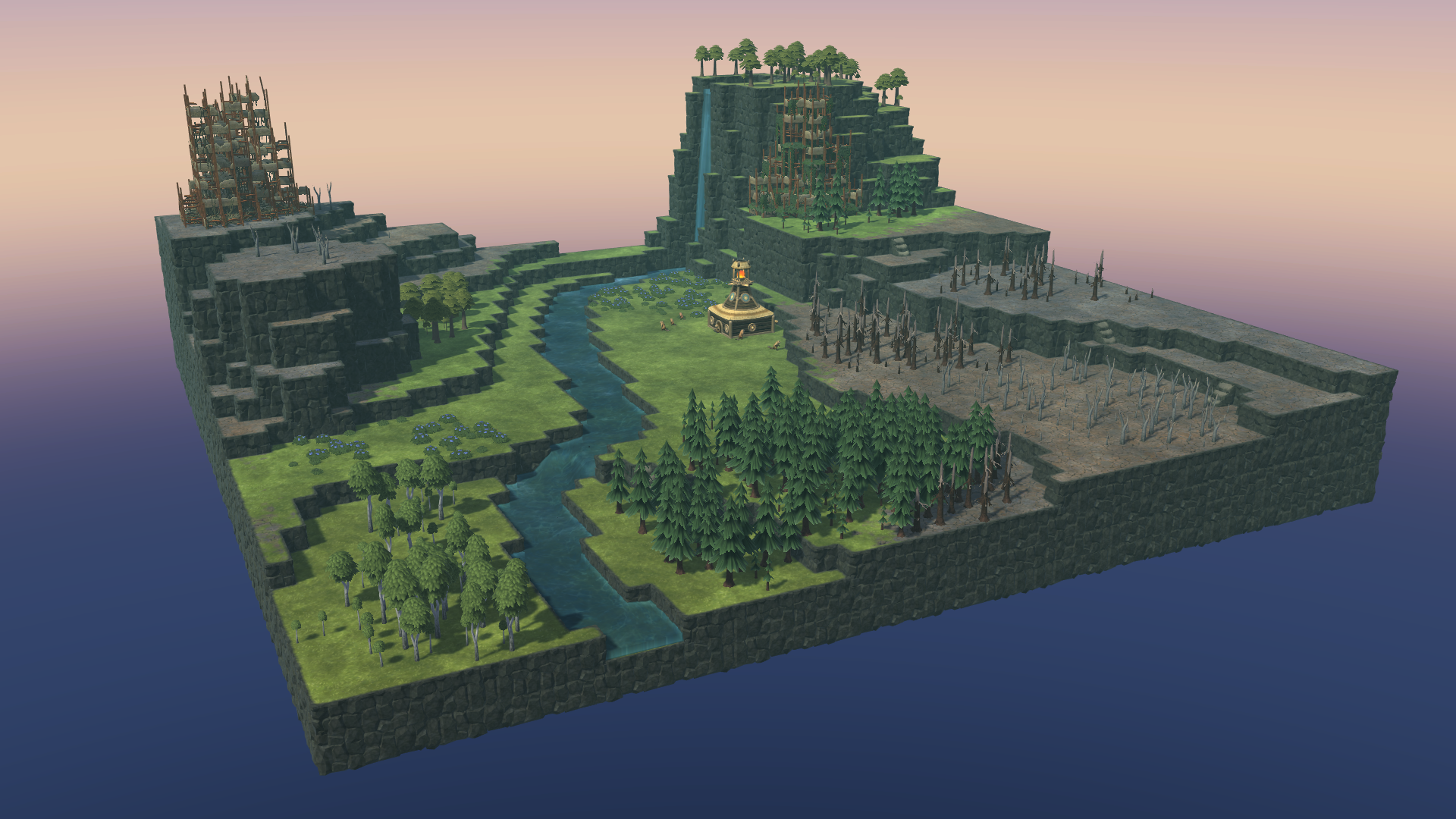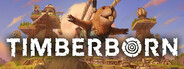
Oct 7, 2021
Timberborn - Miami_Mechanistry
Hello everyone!
Once again, thanks for the amazing reception of Timberborn Early Access. We’re now preparing more content and features, following up on the players’ suggestions. If you want to tell us what you want in the game, it’s best to use either the forums, Discord, or this bug/suggestion tracker.
In this update, we’re fixing more bugs, improving the tutorial, and preparing for a hefty content patch that's going to drop on your beavers in the future. We now also have in-game fences. As mentioned here, we’re working on a better save system as well but it’s not ready yet.
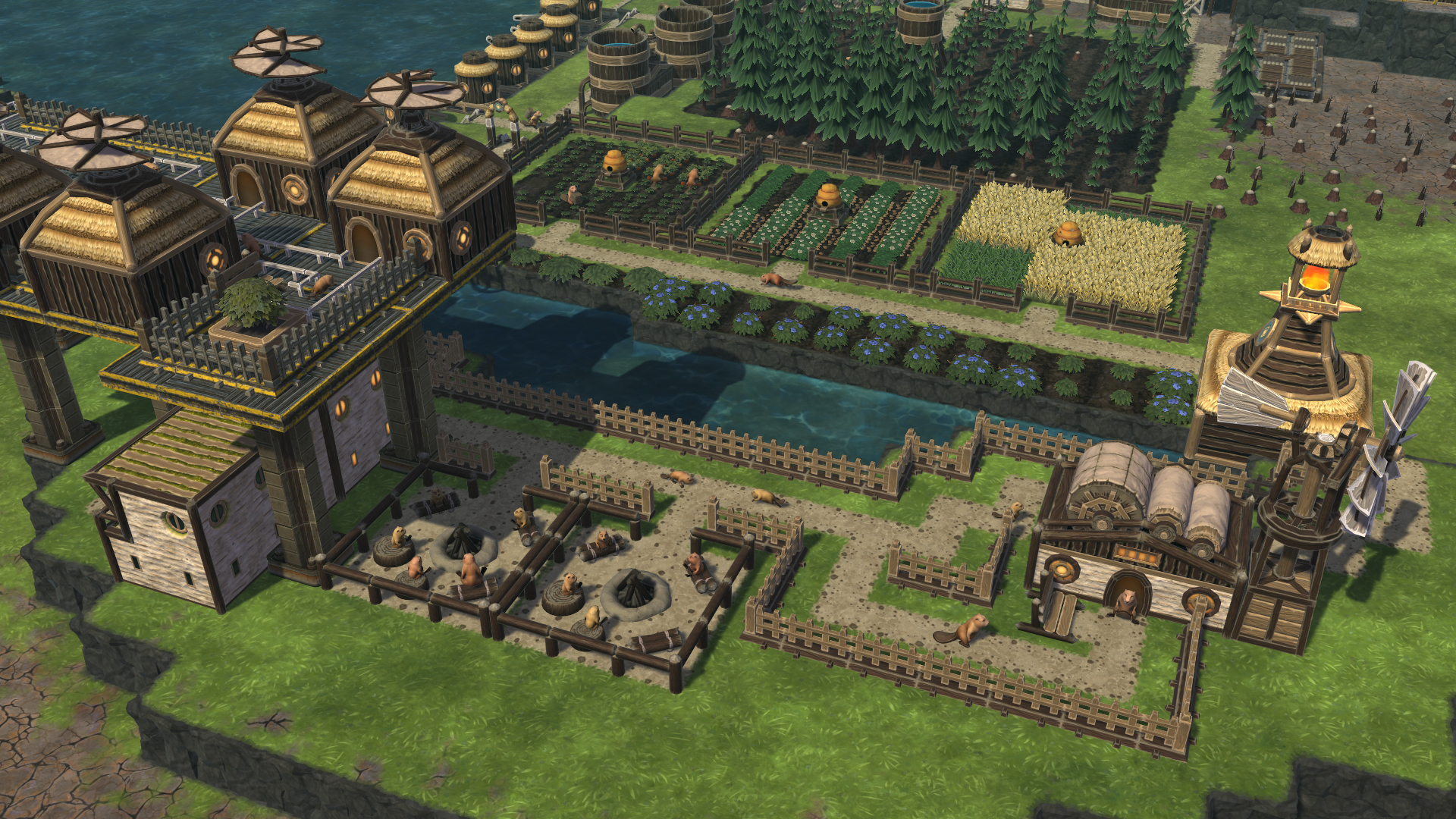
Once again, thanks for the amazing reception of Timberborn Early Access. We’re now preparing more content and features, following up on the players’ suggestions. If you want to tell us what you want in the game, it’s best to use either the forums, Discord, or this bug/suggestion tracker.
In this update, we’re fixing more bugs, improving the tutorial, and preparing for a hefty content patch that's going to drop on your beavers in the future. We now also have in-game fences. As mentioned here, we’re working on a better save system as well but it’s not ready yet.
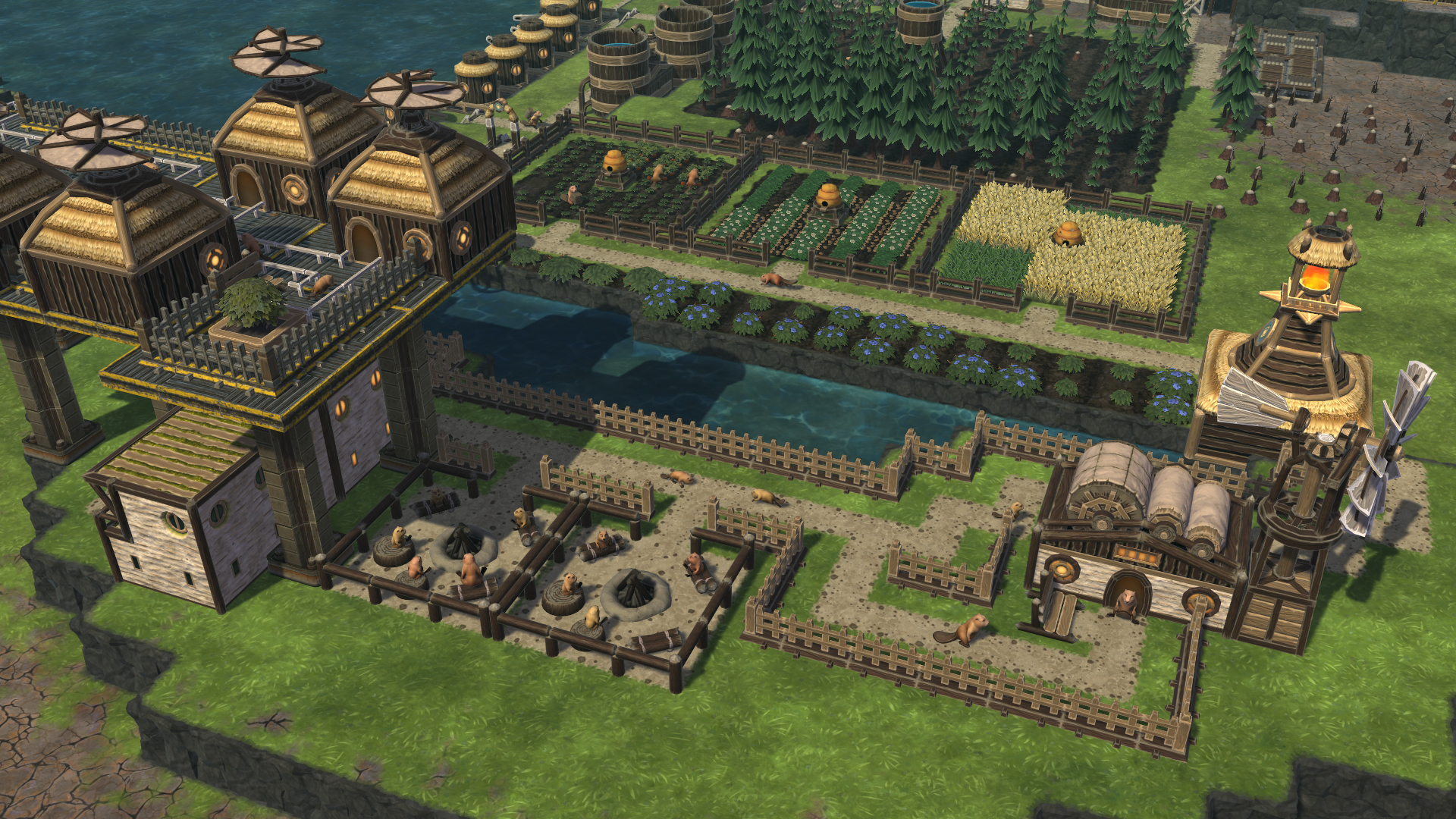
Improved tutorial
We’ve updated the tutorial. It is still focused on the basic aspects of running your settlement so let us know how you find it after the changes!- Added additional tips to the tutorial.
- Icons related to the currently active tip will now blink.
Needs system rework, part 1
There’s a large content update coming that will make good use of the updated needs system, and we’re already preparing for that. No spoilers yet, but it will be something tasty.- Needs displayed in the Well-being panel and after clicking a beaver are now grouped (for example, Hunger, Thirst, and Sleep are now Basic needs).
- Needs previously reserved for adults are now also available to kits. What it means is that it is now possible to reach population well-being of 15.
Buildings
We’ve added three types of decorative fences. Go ahead and customize your settlements further! Also, Paper Mill has a new model.- New building: Log Fence (150 SP, 3 logs)
- New building: Plank Fence (150 SP, 3 planks)
- New building: Metal Fence (250 SP, 3 metal blocks)
- Paper Mill now has a new, symmetrical model that’s easier to use and connect power to.
- Fixed the lighting in Rooftop Terrace.
Bug fixes
- It is no longer possible to build Floodgates on top of the 3x2 roof.
- Lists of goods (for example in the Distribution Post) are now sorted alphabetically based on the localized names.
- Beehive no longer increases the growth progress of withered crops.
- Fixed Depth Marker’s behaviour when built on a platform.
- Fixed global height limits on water levels – the water on the map can now be as high as the highest allowed buildings.
- Fixed a bug with overlapping in-game text.
- Metal Blocks are now properly saved as "MetalBlock" in savefiles.
- Fixed rare cases when beavers refused to plant at certain spots.
- Flag workers will now try to move currently carried goods to a warehouse if their flag is paused/destroyed.
- Buildings will no longer display "vacant" warnings if they're paused.
- Fixed performance drops that happened when large numbers of unemployed beavers tried to resupply Breeding Pods with no resources available. They were just trying to help, mkay?
- Fixed a problem with “leaking” map edges after placing and removing a water source in the map editor.
- Fixed a problem with the flooded/not flooded status on rotated Water Wheels.
- Fixed a crash caused by deleting a Deep Water Pump built at the highest possible level.
- Fixed a problem with the Underground Warehouse’s entrance being blocked when built at the lowest possible level.
Other changes
- The player logs now include more information about the user’s hardware configuration. It helps us identify scenarios where crashes and other problems occur on a specific setup.
- There are now limits on the values entered on the Custom Difficulty Mode screen.
- Map Editor now allows adding multiple ruins at once by dragging a cursor.